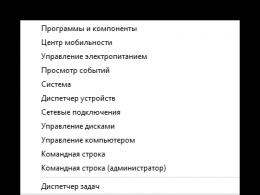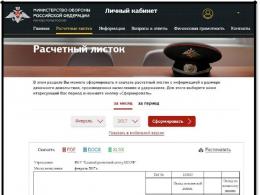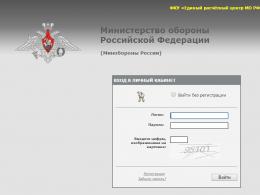What programs are there to make high-quality backing tracks. Remove voice from song online
Many of us love to sing. We sing the words to our favorite songs in karaoke, while walking or working, listening to our favorite songs or singing in unison with performers at concerts. And often, listening to your favorite melody with vocals, we catch ourselves thinking that we ourselves would like to perform our favorite verses to our favorite music. But how to do it? In this we will come to the aid of special network resources that can help in creating a backing track (removing vocals from a song you like) in just a few seconds. In this article I will tell you how to make a minus online in excellent quality, what services will help us with this, and how to work with them.
Before starting to explain about removing vocals from a song online, it should be noted that it will be quite difficult to get a high quality backing track using online services. It is important to understand that:

At the same time, the functionality of online resources in order to pull out minus songs on the Internet online in normal quality, which I will describe below, is quite similar. You upload the desired audio file (most popular audio formats are supported), the service processes the composition, and gives you the opportunity to listen to the result. If the result suits you, you download it to your computer and enjoy the resulting sound.
The best services for creating high-quality backing tracks of songs
Below I will give a list of services for separating melody and words and explain how to use each of them.
X-MINUS.ME creates a backing track in any key
The first service, the functionality of which allows you to remove the voice from a song online, is X-MINUS.ME. The resource format allows you to work with audio files no larger than 50 megabytes, while the quality of the results obtained varies from song to song.

- To use the functionality of the service, go to the x-minus.me/vocal-cut resource;
- Click on the "Select file" button, and specify the path to the audio file on your hard drive to the service.
- After uploading your file will be processed, you will be able to listen to the result, and if the result is acceptable, you can download the file by clicking on "Download".
Ru.Minus will remove the vocals from the song
Another service to make a quality backing track is Ru.Minus.
- The algorithm for working with it is similar to the one described above - you click on the "Browse" button, specify the path to the audio file to the service, and then click on "Download".
- After downloading the audio file, you must click on the "Make a crush" button, listen to the result, and then click on "Download received file".

Vocalremover crushes the voice
The third service that allows you to remove words from a song online and leave only the music is Vocalremover. I note that it does not work on all browsers, on Chrome it worked without problems, and on Firefox for some reason refused to process the downloaded file.
- The principle of working with it is similar to the services described above: click on the inscription "Download an audio file".
- Specify the path to the corresponding file on your disk, wait for the processing to finish.
- We listen to the result, and then download it to our PC.

Vocal Remover Pro
An English-language resource that allows you to remove vocals from a song, while the online service has the ability to create a karaoke file from a video.
- To work with it go to www.vocalremoverpro.com/online-vocal-remover.html .
- Click on "Browse" (or specify a link to the video in the corresponding field), specify the path to the desired audio file on the disk for the resource, enter the verification code, and then click on the "Create Karaoke Track" button.
- After processing is complete, you will be able to listen and download the result (by clicking on Download).

Services with ready minus melodies available online
For users who will remain dissatisfied with the quality of the received backing tracks, I will list several online resources that contain ready-made backing tracks. Such resources usually contain compositions of a fairly high quality, and it is quite possible that the track you are interested in is also there.
Conclusion
Summarizing the analysis of the removal of a minus from a song, it should also be noted that in addition to the listed online services, there are also a number of programs that can help create minus tracks in excellent quality from the compositions we need (Audacity, Adobe Audition, AIM3 player, etc.). Nevertheless, if you need to quickly create a minus, I recommend paying attention to the online resources I have listed, where you can not only pull out a melody of acceptable quality, but also download ready-made minuses for your tasks.
In contact with
The modern music industry regularly releases a huge number of tracks for every taste. Some of them are gaining such popularity that they are honored to be sung in karaoke, and more than once. But how do you remove the voice from a song without sacrificing quality? It takes a lot of effort. There are several different options for this that you should explore before choosing.
How to remove a voice from a song
There are several ways to cut vocals from a track you like. This is voice removal through online services and additional software, which, in turn, can be paid and free. Each of the options has its own advantages and disadvantages. Nevertheless, most users prefer special programs, as they allow you to perform more functions than online services. Therefore, first of all, it is recommended to pay attention to the list of software below, which will answer the question "how to remove a voice from a song?". You should take the choice of a program seriously, paying special attention to their capabilities, since the quality of the resulting "minus" directly depends on this.
Adobe Audition

There are situations when a backing track of a song is urgently needed. Many will say that you can just find it on the Internet and not bother creating it. But some songs without vocals are completely absent from the Global Network or have such a terrible quality that it is simply impossible to use a minus anywhere. Then questions arise: “What to do? How to remove the voice from the song? It is for such emergency cases that Adobe Audition exists. It does not require special knowledge and is quite easy to use.
To perform the necessary actions with this program, its version must be at least 3.0. It can be easily found on the web. The Audition functionality allows you to drown out the vocals in the song and make it almost invisible. However, if you play it with headphones, the voice will still sound distant. In addition, the program has a few rather useful functions that will certainly come in handy when working with musical compositions.
Antares auto tune

This program is very easy to find in free distribution. It allows you to make professional backing tracks. Compared to other options, Antares auto tune removes the voice from the track almost perfectly. True, you have to tinker a little. But it's worth it. Here you can select intonation, control frequencies, etc. So that users do not have any difficulties with how to remove a voice from a song, the program itself can determine at what frequency the deviation occurs and edit it. For more convenient work, all channels are displayed on a graph that can be easily read. After the backing track is ready, Antares auto tune is used to overlay another voice over the resulting melody.
This software is designed specifically for professional processing. Most often it is used to create new tracks. Regular programs simply muffle the sound in the center, which is often enough. Therefore, if the question is how to cut a voice out of a karaoke song, then it is better to choose simpler methods that reduce all actions to pressing one or two buttons.
Magic Vocal Remover

Magic Vocal Remover is a paid vocal removal software. You can find a demo version of it on the Internet, which is quite enough to process a couple of songs. Its advantages are that you can work with several audio files at once, and save songs not on a computer, but in a special online storage. All MP3 formats can be processed. After the composition has been processed, you can use additional software to play the backing track in karaoke mode. Therefore, if you need a program for a single case, then feel free to use this option.
How vocals are removed
After the program has been selected, it is necessary to figure out how the voice is cut out so that you do not have to fiddle with creating a backing track for a long time.
In most songs, vocals are placed in the center of the compositional panorama. The work of almost all services and software is based on removing one channel from another, thereby drowning out the wave on which the voice is located. If you use a program with a wider range of functions, then the gap from which the channel was cut can be smoothed out so that the song change does not stand out too much when listening.
Is it possible to remove the voice from the song qualitatively

When removing vocals with the help of simple programs, the ideal effect is almost impossible to achieve. It will be quite difficult for a non-professional in this matter to create a clean minus. Since most programs simply remove the channel with the voice, about 70% of the sounds of other instruments that sound in the composition are cut along with this channel. Of course, you can still get a small effect from such a muffling of the vocalist’s voice, but you can’t use the resulting minus in a wide application. Also, the removal of vocals directly depends on the quality of the track itself. Therefore, if you do not have the necessary skills to work with such software, then it is easier to find the desired song on the Global Network so as not to waste time. After all, the quality of the resulting minus will be no better than those presented on the Internet.
The vocal cutting steps can be considered more of a theoretical part than a practical one. Therefore, it is definitely impossible to answer the question of how to remove a voice from a song without harming the quality. However, those users who are interested in this issue, as an experiment, can try to get rid of the voice in any composition. If they work hard, they may get a good result and still find a way to remove the voice from the song.
The modern music industry regularly releases a huge number of tracks for every taste. Some of them are gaining such popularity that they are honored to be sung in karaoke, and more than once. But how do you remove the voice from a song without sacrificing quality? It takes a lot of effort. There are several different options for this that you should explore before choosing.
How to remove a voice from a song
There are several ways to cut vocals from a track you like. This is voice removal through online services and additional software, which, in turn, can be paid and free. Each of the options has its own advantages and disadvantages. Nevertheless, most users prefer special programs, as they allow you to perform more functions than online services. Therefore, first of all, it is recommended to pay attention to the list of software below, which will answer the question "how to remove a voice from a song?". You should take the choice of a program seriously, paying special attention to their capabilities, since the quality of the resulting "minus" directly depends on this.
Adobe Audition

There are situations when a backing track of a song is urgently needed. Many will say that you can just find it on the Internet and not bother creating it. But some songs without vocals are completely absent from the Global Network or have such a terrible quality that it is simply impossible to use a minus anywhere. Then questions arise: “What to do? How to remove the voice from the song? It is for such emergency cases that Adobe Audition exists. It does not require special knowledge and is quite easy to use.
To perform the necessary actions with this program, its version must be at least 3.0. It can be easily found on the web. The Audition functionality allows you to drown out the vocals in the song and make it almost invisible. However, if you play it with headphones, the voice will still sound distant. In addition, the program has a few rather useful functions that will certainly come in handy when working with musical compositions.
Antares auto tune

This program is very easy to find in free distribution. It allows you to make professional backing tracks. Compared to other options, Antares auto tune removes the voice from the track almost perfectly. True, you have to tinker a little. But it's worth it. Here you can select intonation, control frequencies, etc. So that users do not have any difficulties with how to remove a voice from a song, the program itself can determine at what frequency the deviation occurs and edit it. For more convenient work, all channels are displayed on a graph that can be easily read. After the backing track is ready, Antares auto tune is used to overlay another voice over the resulting melody.
This software is designed specifically for professional processing. Most often it is used to create new tracks. Regular programs simply muffle the sound in the center, which is often enough. Therefore, if the question is how to cut a voice out of a karaoke song, then it is better to choose simpler methods that reduce all actions to pressing one or two buttons.
Magic Vocal Remover

Magic Vocal Remover is a paid vocal removal software. You can find a demo version of it on the Internet, which is quite enough to process a couple of songs. Its advantages are that you can work with several audio files at once, and save songs not on a computer, but in a special online storage. All MP3 formats can be processed. After the composition has been processed, you can use additional software to play the backing track in karaoke mode. Therefore, if you need a program for a single case, then feel free to use this option.
How vocals are removed
After the program has been selected, it is necessary to figure out how the voice is cut out so that you do not have to fiddle with creating a backing track for a long time.
In most songs, vocals are placed in the center of the compositional panorama. The work of almost all services and software is based on removing one channel from another, thereby drowning out the wave on which the voice is located. If you use a program with a wider range of functions, then the gap from which the channel was cut can be smoothed out so that the song change does not stand out too much when listening.
Is it possible to remove the voice from the song qualitatively

When removing vocals with the help of simple programs, the ideal effect is almost impossible to achieve. It will be quite difficult for a non-professional in this matter to create a clean minus. Since most programs simply remove the channel with the voice, about 70% of the sounds of other instruments that sound in the composition are cut along with this channel. Of course, you can still get a small effect from such a muffling of the vocalist’s voice, but you can’t use the resulting minus in a wide application. Also, the removal of vocals directly depends on the quality of the track itself. Therefore, if you do not have the necessary skills to work with such software, then it is easier to find the desired song on the Global Network so as not to waste time. After all, the quality of the resulting minus will be no better than those presented on the Internet.
The vocal cutting steps can be considered more of a theoretical part than a practical one. Therefore, it is definitely impossible to answer the question of how to remove a voice from a song without harming the quality. However, those users who are interested in this issue, as an experiment, can try to get rid of the voice in any composition. If they work hard, they may get a good result and still find a way to remove the voice from the song.
Creating a backing track with the help of various programs and services is not a problem. In the article, we will analyze which programs and resources are suitable for this process.
How to make a minus in Adobe audition
Adobe audition is a well-known assistant in editing audio files and creating backing tracks. The program supports most audio formats and is included in the Adobe Creative Suite.
First of all, you need to run Adobe audition.
Next, open the audio file from which you want to make a minus.
On the main page of Adobe Audition, click on the inscription "File" and select a song that is in the memory of a personal computer or any other media using the usual overview menu.
Important: the track must be in waw format. You can also use the mp3 format, but in this case the composition must be in good quality. Otherwise, creating a minus in the standard way will not work.After selecting a track, you need to go to the "Effects" menu, after which you need to left-click on the inscription "Stereo Imaginary", and then select "Center Channel Extract".
From the proposed list, you need to select "Vocal Remove".
The next step is to select the main settings and filters, since there are different options for each composition.
Advice: don't rush to keep the minus. Listen to the recording in its entirety first.
How to make minus in FL studio

FL studio is another program for creating backing tracks and mixing music.
The following formats are available in Fl studio: To create a minus, follow the instructions below:
We launch the Fl studio application, pre-installed on the PC.
The start page will open. In the middle is the Sampler button. You need to click on it to add the desired song.
Select a song and then click the "Open" button.
After completing the previous step, the selected song must be dragged to the playlist. To do this, hold the left mouse button on the song title and drag the track to the appropriate window.
Next, assign this song to the first channel of the mixer.
The next step is to actually remove the voice from the track. To do this, click on the "Vocal remove" button, which is located in the middle at the bottom.
The Fl studio program offers a lot of settings and filters that you need to play with to get the best sound of the composition.
To unload the minus on the PC, you must again use the "Sempler" button.
How to make minus in Audacity

Audacity is a sound station for creating music. Audacity is one of the programs that professional composers use.
To create, follow the instructions below:
First of all, you need to run the program, after which the main page will open. In the upper right corner you need to click on the inscription "File", and then click "Open".
You need to select the desired composition using a special file browser.
After completing the previous step, in the upper left corner, you must select "Split Stereo Track" (in Russian: split a stereo track).
There were two entries. Select mono or stereo mode for each composition.
Next, you need to select one of the resulting compositions, after which you need to select the "Invert / Effects" item.
The process of creating a minus is completed. It remains only to upload the file to the PC, for this you need to go to the "File" menu, and then click on the "Export" inscription.
Overview of online services for removing vocals from a song

Online services are also popular among users.
The most famous services:
- Vocalremover
- Ruminus
- Vocalremover.PRO
Vocalremover
Vocalremover is a service that allows you to remove the voice from a song online.
Advice: To work with the service, it is best to use the Google Chrome browser. Do not use the Mozilla Firefox browser, as lags have been repeatedly noticed when working with it.To suppress vocals, follow the instructions below:
- To process a piece of music, go to the following Link.
- Click on the inscription "Upload audio file".
- Select the desired file and wait for it to be downloaded and processed.
- To listen to the result, left-click on the inscription "Play". If you want to save the received record, click "Download file".
Ruminus is the second service that allows you to make a minus online. It is worth noting that Ruminus is no different from the previous service.
To create a minus, follow the instructions below:
- Follow the link .
- Left-click on the "Browse" tab and select the desired track, then click on the "Download" inscription.
- Next, you need to click on the "Make a crush" button. The process usually takes no more than thirty seconds.
- Next, you will have the opportunity to listen to the received minus and download it to your PC.
Vocalremover.PRO is a service that is only available in English. However, it is quite convenient to use it.
To create a minus, follow the instructions below:
- Follow this link .
- Click on the "Browse" tab and select the desired composition.
- Type the text suggested by the resource for verification.
- Click on the inscription "Create karaoke Track".
- Wait until the file is processed.
- To download the minus, click on the inscription "Download".
How do you remove backing vocals?
Many users need to remove backing vocals. For this, the above programs and resources are suitable. Removing backing vocals is much easier than a regular voice. Minus in this case it turns out better.Is an online service able to make a backing track without crushing
If we talk about creating a minus without crushing, then online services will not work. However, all of the above applications remove the voice from the composition without squeezing.Removing a voice from a piece of music is a rather complicated process. It is almost impossible to make a quality minus without professional equipment. If you are an amateur, you can turn to special services. For problems in the resulting minus will be noticeable only to a professional.
Hello dear reader. Not so long ago I liked one song and for some reason I decided to find it backing track, but, to my regret, it was not. It seems that the song is quite famous (albeit quite old - about 20 years ago), nevertheless, the fact remains - how and where I didn’t look for this song without words - I didn’t find it (moreover, since the song is in English, I the English-language Internet walked). What to do in this case? Well, if the backing track was needed, like me - just for the sake of interest, then score and go to eat. If you really need to find it, or just really want it, then the problem with the backing track will have to be solved. If you didn’t find it on the Internet, but a musician friend with ten arms, who could easily replace the orchestra and play the right melody for you live, you yourself handed it over to the cabinet of curiosities - there is only one way out: cut the words out of the song through various programs.
Actually, now I will tell you in detail about two such programs. But I want to note right away that absolutely pure music without words will not work. All the same, the quiet voice of the soloist will be heard somewhere in the background, but if you manage to pronounce the right text at the right time, then, in theory, none of your shampoos and gels will suspect this.
So, the first program with which you can make a backing track from a song(well, or something close to a parody of minus) - "Audacity"
1) Unsurprisingly, first download and install it on your computer.
2) We start. We close the window that appears, in which we are told to read an introductory course and other nonsense.
3) Click "File" --> "Open" and select the desired song.
4) In the column on the right, where the name of our song is written, there is a small black inverted triangle - click on it --> "Split stereo track".
5) Having done this, we will have another one of the same column. Now you need to click on the same triangle and put "Mono" in both cases.
6) Now you must definitely click either on the first column or on the second - there is no difference. Next, at the very top, click "Effects" --> "Invert"
7) If you want: listen to what happened, spit, write in the comments that this is not at all what you expected, and proceed to the next step.
8) Press CTRL + A --> "Tracks" --> "Minimize to last track"
9) Next, "File" --> "Export" - save to the desired folder --> "Yes" --> "OK".
That, in fact, is all. If the WAV format does not suit you (by the way, when we clicked "Export" - the program gives you the right to choose the desired format, but I personally swear at other formats), you can reformat it in the wonderful Format Factory program, with which you can even !
If someone didn’t understand something, here’s a video on how to do it all in half a minute!
The second program with which you can drown out the words in a song- AIMP3 player. But it has a big minus - you can drown it out, literally in a couple of clicks, but you can’t seem to save it (at least I didn’t find where to do it). There is, of course, a plus in this program - if you need to do a lot backing tracks and it is not necessary to save them, then in this player it is very easy. True, for example, I have no idea where to get songs from if there is no normal minus for any of them on the Internet!? But since in “AIMP3” you can really make a minus song with just a few clicks, I also have to say about it.
1) Download, install, run.
2) Just transfer the desired song to the playlist or use "MENU" --> Open files.
3) Click "Settings" (at the top half of the wrench)
4) "Sound Effects" --> "Effects Manager" --> "Voice Removal Filter" - check the box.
 Make a backing track from a song in AIMP3
Make a backing track from a song in AIMP3 Now, from all the songs that you will add to the player, it will make backing tracks until you uncheck this box. By the way, comparing with how this program cut the lyrics out of the song, and like that, I didn't notice any difference at all. And, well, in the same place, in the “Effects Manager”, you can experiment with “Sound Effects”, although I tried it and it seems to only make it worse, but maybe you can do better ...
Okay, I want to sum up a little: with the help of computer programs, it is simply impossible to make absolutely clean backing tracks. Even if you ask some SoundForge or Adobe Audition master (these are one of the coolest music editors, who doesn’t know), then, of course, he should do better than the programs that I described in the article, but still “to perfect” will be far.