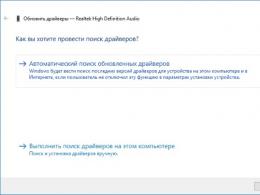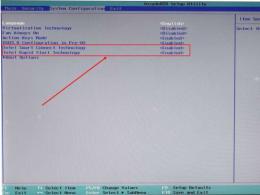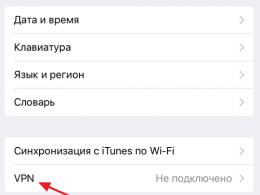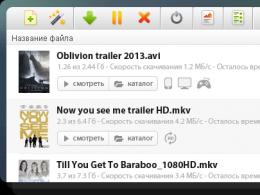The best email client for windows 8.1. Alternatives to Outlook: Review of Email Clients for Windows
The mail client is designed for processing correspondence from electronic mailboxes.
There is a great variety of software that can do this: multifunctional mail clients that combine the functions of a postal courier and a search agent.
Or simple utilities that allow the user to receive, send and store electronic messages.
The most popular email utilities for Windows OS will be discussed in this publication.
Purpose and application
It's no secret that many PC users have several email accounts, which can easily be registered on the servers of large search services.
They can be accessed through the resources on which they are registered.
If several addresses are registered on different sites, for example, Mail.ru; Yandex; Google; Yahoo, etc., then the login and authorization process must be completed for everyone.
In order to be able to work with correspondence from all mailboxes simultaneously, without much time and Internet traffic, mail clients were invented.
Before the "seven", all versions of Windows were equipped with the Outlook Express email program.
Later versions of the operating system introduced the Mail application, which allowed you to collect all your mail in one mailbox using a Microsoft account.
Basic functionality of email clients
As mentioned above, mail clients differ in their capabilities. But there are basic functions that are inherent in absolutely all such programs:
- receiving correspondence;
- sorting and grouping messages into folders;
- creating email messages in the built-in text editor;
- automation in the preparation of outgoing messages;
- the ability to receive and send attached files in an email message.

In addition to the basic functionality, almost every email client has a lot of additional features: connecting RSS feeds, organizing a full-fledged organizer, the ability to send mass letters, etc.
The top five most popular email processing programs include the following mail clients:
- The Bat;
- eM Client;
- Becky Internet Mail;
- Windows Live Mail.
Let's look at each of them in more detail. Where you can download the utility you like, look under the product description.
Thunderbird

Mozilla Thunderbird is a powerful software package that allows you to process mail, work with groups, connect news feeds, and has filters for incoming messages.
It can work with multiple accounts.
It works perfectly with all popular protocols (POP; SMTP; IMAP), and a flexible system of settings is provided by the built-in system of plugins.
The Thunderbird email client has gained particular popularity among domestic users for its convenient Russian-language interface.
The program is distributed under a free license.
The Bat

The Bat mail client takes second place in terms of frequency of use by PC users. It has a good set of functions, including:
- Possibility of connecting an unlimited number of mailboxes, which can be received simultaneously.
- Powerful incoming mail filtering system.
- Possibility of selective downloading of letters from the server.
- Support for importing messages from other email clients.
- Built-in search for letters and respondents.
- Multifunctional text editor
The Bat for Windows can encrypt messages using public key cryptography, so the user can be 100% sure that his messages will not be read by intruders.
eM Client

Most PC users highlight this particular program as the most functional and safe among similar ones.
Really, eM Client equipped with all the necessary functions for comfortable processing of correspondence: reading emails, sending messages, redirecting and sorting mail, etc.
This software package has a built-in full-fledged organizer, chat manager and many other quite interesting functions.
In addition, eM Client is Russified, supports the protocols of major mail servers and synchronizes perfectly with accounts created in Google, Yandex and iCloud services.
The only disadvantage of the program is that it is distributed on the basis of a paid license, although many users will be happy with the lightweight free version, which can be downloaded by following the link to the official website of the developer: http://www.emclient.com/download
Becky Internet Mail

Becky, adapted for Russian users, a powerful set of utilities from Japanese developers. Adaptation is not only the creation of a Russian-language interface, but also the program’s support for our koi8-r and windows-1251 encodings.
The main functionality of Becky includes: receiving, sending, sorting correspondence with the ability to create audio letters.
Among other things, this mail client is equipped with tools for maximum automation when working with letters, a scheduler, a mailbox manager, etc.
Features of the program include the ability to automatically send messages at a given time and create several profiles for one mailbox.
The disadvantage of this software package for most domestic users is its shareware use.
Windows Live Mail

Windows Live Mail is a multifunctional and full-fledged free email client that has all the functions necessary for the user.
The main capabilities of this set of utilities allow you to: receive and send electronic messages for several accounts; search for the messages you need.
And also filter out spam and other unwanted mail.
In addition, Windows Live Mail has a good text editor, with a spell checker, and the ability to import letters from several email accounts.
As well as a number of additional applications for reading RSS feeds, viewing contacts, etc.
Windows Live Mail, of course, is not the best, but it is quite a popular mail client that has a lot of fans thanks to its capabilities and free distribution.
You can download the program on the official Microsoft website.
Advice: Many PC users like Mi Mail appcrosoft, but it is impossible to download it separately from the OS. To organize the reception and processing of email messages in Windows 7, the easiest way is to install the Windows Live program or select another mail client from the TOP 5 presented in this publication.
Mail programs. Video review of email programs.
In today's busy world, email programs make working with email much easier. This video will tell you about the most common email programs
I always liked the Thunderbird email client for working with gmail, but recently its portable version began to fail - periodically, when sending heavy letters, the email client began to display errors that the letter was not sent, although in fact it was being sent... Perhaps the problem is that , that I have a huge number of letters in the client, or a problem with some settings, unfortunately I could not figure it out. I started looking for some other clients to try something new. After some searching on Google, I found two good email clients.
MailBird
Pros:
Minuses:
I initially chose this program for myself. But then I noticed one unpleasant thing.
I didn’t immediately notice some letters that are sorted through gmail filters into different folders.
Perhaps the problem is due to the fact that I have quite a lot of filters (as well as the letters themselves) and it takes a long time, after starting the program, until the mail is checked and numbers are displayed with the number of new letters in each folder (there are no such problems with the Inbox folder). The mail update time in the client does not seem to be configured anywhere. For me, the problem turned out to be critical over time and I had to stop using this client, although in all other respects I quite liked it.
eM Client
http://www.emclient.com/
Pros:
Minuses:
- I didn’t ask in which folder to install the program, I immediately installed it on the C:\ drive. (you can change this option after installation, through “settings - general - storage”)
- When entering your email password, a window appeared with the text: “ Error. Cookies are most likely disabled in your browser. Check this setting or open a new browser window.“, I had to dig around in the Internet Explorer browser to get eMClient to work because... I had cookies disabled in it. The problem is solved like this: “settings - browser properties - privacy” and then move the slider to the very bottom, and then save. After that, emClient started working and started checking mail.
Inky
Pros:
- The client not only works on Windows, there are also versions for Mac, iOS and Android.
- Free for use with GMail, iCloud, and Outlook.com accounts.
- Beautiful modern interface.
- Supports various types of encryption.
- Select colors and icons for different accounts.
- Probably the main function is the automatic sorting of incoming emails by relevance. Letters from your closest contacts are marked with a blue drop, which means the letter is highly important. Less important messages, as well as spam, are marked with less bright drops and are lowered lower in the general list of messages.
We've released a new book, Social Media Content Marketing: How to Get Inside Your Followers' Heads and Make Them Fall in Love with Your Brand.

An email client is a program for using email.
How does the email client work?
If it is a personal mailbox in which received and sent letters are collected, then the mail client is your personal manager who constantly goes and checks the storage for fresh correspondence and analyzes the information received from there
It can correctly process HTML letters, sort senders into groups, store recipients' addresses in lists, work with attachments, and instantly sound an alarm when new mail is received.
Emails are always sent using the SMTP protocol, or its secure encrypted version SECURE SMTP. You can receive correspondence via POP3 or IMAP.
POP3 is a simple protocol for receiving letters from a server and storing copies on a computer; it is not particularly demanding of a good Internet connection. IMAP is a complex protocol that is sensitive to connection breaks; its main idea is to read the headers of letters, and only then the content itself, as needed. IMAP involves working with letters using constant synchronization of your computer and server.
How to choose an email client
It's good if you have the only one. But difficulties arise if you have dozens of mailboxes that need to be constantly monitored and answered, switching between addresses every minute. To solve the problem of collecting letters from a large number of services, email clients have been invented, modern versions of which have a wide range of useful functions, such as organizers, mass mailings, RSS feeds, etc.
The main options of each email program:
- Grouping correspondence into folders
- Sorting by different parameters
- Working with different types of attachments
- Receiving and sending letters online
- Editing and viewing letters, including html format
- Rating of email clients
Thunderbird

- POP3, IMAP, SMTP.
- Tab system and address book.
- Full HTML support.
- Migration assistant.
- Flexible setup.
One of the most beautiful and high-quality developments from the Mozilla Foundation. It gained particular popularity in Russia for the reverent attitude of the developers for localizing the client into more than forty languages of the world. It has high-quality protection and powerful tools for filtering spam content. Functionality can be added from the extension store
The Bat

- Reliability and speed.
- Technologies for additional protection of correspondence.
- Automatic sorting.
- Incoming email filtering system.
- Selective upload from the server.
- Built-in search.
Long-lived and pioneer of the world of email clients. Fast and streamlined work, but simplified functionality and errors when reading modern HTML emails. A big plus is the presence of a module for encrypting correspondence using the SSL\TLS protocol. Public key cryptographic technologies and storage of letters on the hard drive ensure the security of the contents of correspondence
SeaMonkey

- Portable version.
- Built-in web browser.
- A huge number of personal settings.
- Stable work.
- Localization into 24 languages.
- Built-in useful tools.
- IRC instant messaging client.
A client that stands out from the crowd with its flexibility to suit the needs of any client: from an individual home user to a large business organization. Universal and simple appearance, many controls for each parameter, built-in spam filter. Large share of users: large companies and institutions
Opera Mail

- Import all emails from the server.
- Quick reading.
- Simultaneous synchronization of several mailboxes.
- Offline viewing mode.
- Significant traffic savings.
Another client created by a large company called Opera Software. The functionality stands out from its competitors due to its obvious traffic savings, which is a priority area of development for the company. High speed, convenient interface familiar to many, labels for letters and chronological sorting
Koma-Mail

- Protocols POP3, SMTP, IMAP, Hotmail, WebDAV.
- Secure connections via SSL.
- RSS feeds.
- Built-in HTML editor.
- Antispam filter.
- Automatic folder protection.
- Unlimited amount .
The best program for portable work and running from a flash drive. The application has a built-in calendar, color tags and localization into 19 languages.
eM Client

- A complete organizer.
- Russification.
- Paid/free versions.
- Chat manager.
The program has built-in support for the main email servers: Yandex, Google, iCloud. Based on functionality, it is divided into paid and free versions with limited access. Considered one of the most secure programs for personal computers
Microsoft Outlook

- Brand reliability.
- Classic business application.
- Integration into all popular services.
- Organizer.
- Filtering rules by templates.
- VBA support.
A classic application included with Microsoft Office. Can be purchased as part of an Office 365 subscription for a monthly fee. The program is one of the most popular corporate email clients for large companies; it is no less in demand among ordinary users. Supports work with all possible protocols, sound alerts based on templates, division into work and personal flows, flexible filtering rules and synchronization with third-party applications. A huge advantage is the support for VBA macros, with which you can completely optimize your activities
Concentrating on one function at a time is the key to efficiency in software. Programs that try to be created on an all-in-one basis end up being bloated, incomprehensible, and most of their additional functions do not work as well as we would like.
On the other side are programs that have a specific focus, such as Excel. Email clients are no different in this regard either.
Having a dedicated desktop client that can handle your email for you is a great way to have more free time while staying organized.
There's nothing wrong with using the popular web interfaces provided by most email services, such as Gmail and Hotmail, but having a separate client is a great option to avoid having to keep a browser tab open on your email page 24 hours a day.
Personally, I use Postbox for my email, but the program costs about $10. Luckily, there are many other affordable and free email clients you just need to look in the right places.
Thunderbird
When Mozilla Firefox arrived on the scene in 2004 (then called Firebird), it was able to take Microsoft's Internet Explorer to the next level. That same year, Mozilla released Thunderbird, which became a direct competitor to . Since then, Thunderbird has maintained its popularity and is not going to give up its position.
Thunderbird is packed to the brim with various features, but does not suffer from sluggishness due to their number. The client can work with multiple email accounts simultaneously, supports POP and IMAP, has message filters, folders for organizing emails, address labels and priorities, supports RSS and Atom feeds.
In addition, it has a system of plugins with which you can add additional functions at your own discretion. The only thing is that the program, despite its prevalence and popularity, will not install new add-ons from unknown places.
Thunderbird is open source and cross-platform. It can be installed on Windows, Linux and even Mac if desired.
eM Client

Although Thunderbird is the most popular free client for Windows, eM Client has the best feature set. It syncs perfectly with any Gmail account, including email, calendars, contacts, tasks, and even GTalk. If you are switching to this client from Outlook, then eM Client has a special tool for importing data. In addition, the client's design is made in a minimalist style and looks quite nice.
eM Client can be used without fear for your privacy, since it encrypts everything it sends. It even has a cool feature for creating your own . PC Magazine included the eM Client in the list of the best free programs three years in a row - 2010, 2011 and 2012. It is very easy to understand why this happened, you just need to start using it.
eM Client is available in two versions: Free and Pro. The Pro version costs $50 and gives you a commercial license for commercial use, as well as priority VIP support.
Also, the Pro version allows you to create an unlimited number of email accounts. Download eM Client program
Windows Live Mail

If you use on your computer, then you have the opportunity to install Windows Essentials and get an excellent free email client called Windows Live Mail. It handles all your email accounts and is very easy to set up. If you use SkyDrive, then great! Windows Live Mail syncs with SkyDrive in real time.
Windows Live Mail is only available for Windows Vista, 7 and 8. If you are using an earlier version of the operating system, such as XP, then unfortunately you are out of luck. Download: Windows Live Mail
Zimbra Desktop

Zimbra Desktop was an excellent first-class email client some time ago, but for some reason it fell out of sight and it's still not clear why this happened. Its main distinguishing features are that it can synchronize locally, so you can read all messages while offline. Plus, you can collect all your accounts in one place, no matter what kind of accounts they are: email or social networks.
Basically, you can use the Zimbra Desktop client as a place to consolidate all your communications. And even despite such impressive functionality, Zimbra Desktop does not seem like a bloated program. Even with so many features, it works surprisingly fast and looks great while doing it. I can’t even summarize all the amazing features of the client, because there really are a lot of them.
Zimbra Desktop is free and available for Windows, Linux and Mac. Download: Zimbra Desktop
Claws Mail

Claws Mail is a desktop email client built on top of GTK+. Thanks to this feature, it has a minimalistic interface and fast response time. Everything in the client’s design is intuitive and it’s almost impossible to get confused, plus you can customize it to suit yourself. In general, the program is quite reliable and easily expandable, which will allow you to satisfy all possible needs in an email client.
When using Claws Mail, you can import settings and emails from other email clients such as Outlook or Thunderbird yourself.
If after some time you want to get rid of this program, then all the data can also be easily exported.
Using plugins, you can add some functionality such as RSS reader, event calendar and some others.
Claws Mail is available for Windows and Linux. Download: Claws Mail
Need to download music from VK?
There are a whole bunch of email programs for Windows and Mac, but many of us still continue to use services through a web browser. Maybe there are good reasons for this? Today we are looking into email clients - what are the benefits of them, what are the harms, and is it even possible to find the ideal one?
Let's start, as usual, with the good. Email clients have many advantages over their web options.
No advertising or other information junk
On the mail page in a web browser, along with letters, a lot of unnecessary information appears. Annoying advertisements, news, links to other services, pop-up tips and tricks - all this is terribly annoying. Email clients lack all this, especially if you use the paid version.
You can connect several boxes at once and not get confused
Most often, we use several mailboxes at once, and on different services. For example, one address is work, another is personal, the third is for secondary information that is sent to the post office after registering in online stores, forums, services, and so on.
Switching between links in the browser to have instant access to the contents of the boxes is inconvenient: to do this, they must always be open in the browser. And there will be one email client, no matter how many accounts you have.
You can view letters even if there is no Internet
Typically, when you use an email application, emails are saved on your computer. This means you can view incoming and sent messages even when you are not connected to the network. When working through a browser, this option will not be available for obvious reasons: no Internet means no mailboxes.
No need to keep watch at the mailbox
To instantly notify about a new incoming message, you need to either keep tabs with mailboxes open, or install some kind of browser plugin - both options are quite inconvenient. In addition, even a plugin will not save you when you close your web browser - an important letter will arrive, but you will not see it right away.
Mail clients themselves contact the servers and request information about new letters. If the answer is positive, you immediately receive a notification that is difficult to miss.
.jpg)
But!
Email clients also have a lot of disadvantages. Here are the nastiest ones.
They have so many functions that you won't be able to figure them out right away.
While browser versions of mailboxes are made as simple as possible, developers often get carried away with applications, stuffing them with all sorts of options, functions and settings that most users don’t care about.
As a result, instead of just adding mailboxes and enjoying life, you have to delve into the jungle of the interface, trying to find where to set the signature and how to disable the stupid spell checker.
Multiplatform is a total disaster.
If you often work with mail on different devices with different operating systems, then applications will hardly be called a suitable solution. And then there’s the addictive effect: if you’re “stuck” to one application, then it’s inconvenient to use another, even if they have the same functionality.
Importing contacts can be difficult
While browsers have at the very least learned to pull up each other's history and logins with passwords, email applications have not always done this successfully. Usually the problem occurs when importing contacts from another application, not the web version.
As a rule, there are no problems with large solutions (Microsoft Outlook, Mozilla Thunderbird). In the settings, select an item like “Export”, create a file with contacts, then in the new client click on “Import” or a similar button, and the document is added.
Less common or not very recent applications may use their own formats to store data, and then you will have to suffer a lot, transferring what you need to other services, for example Google Contacts.
Security is also not very clear.
Any program has vulnerabilities, and email clients are no exception. There is an opinion among experts that the more archaic the application, the more reliable it is, because there are no loopholes for hacking in the form of additional scripts and extensions. Mutt can be considered a kind of standard, but in 2017 only the most severe paranoids will be able to use it without pain in the eyes - this application is ungodly outdated in design and convenience fifteen years ago.
.png)
So do you need an email client and if so, which one?
We at the site are confident that the pros outweigh the cons, and with an email program it is still better than without it. The problem is that there are no perfect mailers, so you still have to turn a blind eye to the shortcomings.
So we have selected the best email clients for different platforms: some are on Windows, others on OS X, others on both, and you decide which one suits you best.
Microsoft Outlook
The application is convenient due to its tight integration with other Windows services and is great for work email. For example, there is a link to the to-do list and calendar, which will help optimize your work and make it more comfortable. Microsoft Outlook is also okay with multi-platform functionality: in addition to desktop OS, the application is available for iOS and Android.
.png)
The problem is that the Outlook client is included in the Office 365 package, the personal version of which is priced at 2,699 rubles per year. You will receive Word, Excel, PowerPoint and other standard programs. If you specifically need Microsoft Outlook, then hold on - it is a one-time purchase and costs 8199 rubles. Given the availability of many free analogues, this is, to put it mildly, an exorbitant amount.
Apple Mail
The standard application for OS X has decent functionality - you can get by with it. The client is free and comes straight with the Mac operating system. Work with the main services is supported: Google, Yahoo! and others. Among the pleasant bonuses is the ability to slightly edit the image attached to the letter by adding a comment or highlighting the desired area.
.png)
The problem is that This is an email client for Apple devices only.
Mailbird
The free mail client Mailbird captivates with its laconic, but at the same time very modern appearance, which can also be customized indefinitely. In addition, you can set combinations for hot keys: switching between folders, replying to all participants in the correspondence, and so on, this greatly speeds up the work.
The client has synchronization not only with regular services - Dropbox, Google Calendar, Todoist, but also with social networks and instant messengers - Facebook, Twitter, WhatsApp.
.png)
The free version supports up to three accounts, while the paid version ($1 per month/$22.5 lifetime) has no limit. In addition, the Pro version has another useful feature - the ability to postpone an incoming message until later, so that after a specified time you will receive a second reminder about the received message.
The problem is that Mailbird is an email client for Windows and only for Windows.
Spark
This is an email program for Apple technology: the application appeared first on iOS, and then reached OS X and watchOS. Spark follows the logic of the popular Mailbox, which closed a year ago. The main folder stores new and important emails, and when they are no longer relevant to you, you can move them to the archive.
.png)
The service is free and works quickly. You can set parameters for a quick response, such as “Thank you”, “OK” and so on.
The problem is that In the desktop version, at first it’s unusual to work with gestures, but if you use a trackpad or Magic Mouse, the controls will be quite intuitive. For example, to delete a letter or move it to another folder, you can hover the cursor and move it left or right: this will display several options. In addition, along with swipes, you can select regular buttons to select a letter or move it to another folder.
AirMail
Another popular email client for Mac and iPad/iPhone with Apple Watch is also controlled by gestures. There is also support for the TouchBar in the new MacBook Pro. Flexible settings, integration with third-party services, support for smart sorting and the ability to connect a bunch of accounts - all this makes AirMail one of the best alternative email clients for Apple devices.
.png)
The problem is that AirMail has a paid distribution model. The desktop version costs 749 rubles, the mobile version costs 379 rubles. Is it worth paying when free analogues are no worse?
Thunderbird
The mail application was created by Mozilla, the developers of the well-known Firefox browser. The program, like a web browser, is flexible in configuration and has a bunch of extensions - useful and not so useful. There is support for modern security systems: suspicious emails are noted, URLs are checked for authenticity, and automatic loading of attached images is blocked. Most importantly, Thunderbird is a completely free email client. No trial versions or reduced functionality.
.png)
The problem is that Thunderbird is completely unceremonious with your computer's resources. Firstly, the function of archiving folders and cleaning up deleted folders does not always work, as a result of which a lot of space on the hard drive is wasted, and secondly, the client also likes to eat up RAM.
The Bat!
This email client is extremely laconic and undemanding in terms of resources. But the application provides a high degree of security: data is encrypted on the hard drive, and the letters themselves are processed using the SSL and TLS protocols. True, you will have to pay for this: the Home version costs 2,000 rubles, and for the Professional version, which offers even more advanced protection, you will have to pay 3,000 rubles.
The problem is that design by The Bat! - from the last century, and even then the developers hardly bothered with it. Everything looks very simple and faceless.
.png)
Inky
A free email client with a modern design, it works under Microsoft Windows, macOS, iOS, and Android. The mail application supports an unlimited number of mail records and can automatically sort letters by importance, which is especially pleasing when there are a lot of messages. In addition, you can manually set relevance settings: messages from which contacts to move to the top of the list.
.png)
The problem is that support for Google Apps, Office 365, Microsoft Exchange and a number of other useful services is available only by subscription, and you will have to pay $5 per month for it.