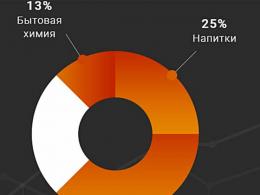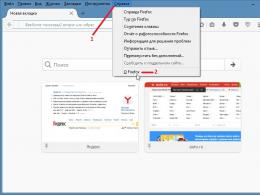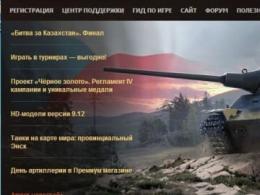Mail by phone number Yandex. I forgot my Yandex mail password - how to recover it? Four immutable methods to “remember” secret data
In some situations, Yandex account owners may lose access to them. We will figure out how to resume the work of the mail profile, as well as restore the input data by answering the secret question that was specified during registration, confirming the password using an SMS message, restoring it through a different mail address or technical support.
A quick way to restore access
Before considering the options offered to users by the developers of Yandex services, it is worth special mentioning the easiest and fastest way to recover a password. Many browsers have an autocomplete feature that allows you to fill out all fields without manual input. To do this, you need to click several times on the column where the login is entered, and the computer will offer the available options.If the function has been disabled, you will have to turn to the resources offered by the developers of the Yandex mail service.
Password recovery via secret question
The easiest way to recover a password, which does not require the use of any additional tools or bindings, is a secret question. It is entered by the user during registration. To restore, you need to go to the Yandex-mail website and enter your personal data to log into your account. After an incorrect entry, the following will appear on the screen:
You need to click on the “Remember Password” button and the system will redirect you to a page where you must indicate your login:

After entering the captcha and login, you must press the “Next” button. A screen will open asking you to enter the answer to your security question. If it is entered correctly, the system will redirect you to a page where you can specify a new password:

When entering the answer to a security question, you must pay attention to the keyboard layout. Sometimes it is inattention that leads to the system not recognizing you as a registered user.
Using a phone number
This method is only suitable for those who remember the phone number that was indicated in their personal data during registration. The essence of the method is simple - in the mail service window you should enter your number, to which within a few minutes you will receive a message with a temporary password, which must be entered in the appropriate line:
If everything is done correctly, the system will redirect you to a page where you can specify a new password. This method is easy to implement, but is only suitable if you still have your old phone number and have access to it.
If your phone has been lost, you can try to restore the number through your mobile operator. To do this, you should call his office and find out if they have a service for restoring lost numbers. Usually it is carried out for a fee, but not all operators can implement it.
Password recovery via another email
When registering, the user is offered the opportunity to specify an alternative mailbox in their account. This is done so that if you lose access to the service, you can quickly restore it. Therefore, if you don’t remember the answer to your secret question, and the phone number to which your mail is registered has been lost forever, you can restore your mail through another account, which is done in a similar way to the SMS notification method:- In a special line you must enter your second email address, which was specified during registration.
- Wait until an email with a temporary password arrives.
- After that, copy it to the desired column and enter a new password in the settings window, to which the system itself will transfer you.
Password recovery through technical support
Recovering your account password through Yandex technical support is the most difficult and time-consuming method. However, it is only possible if the user has undergone full verification during registration, that is, he has provided the correct passport information. How to do this? On the site you need to find the “Feedback” button. It is located at the bottom of the screen:
After this, select the necessary items and follow the instructions of the operator, who will supervise the entire procedure.
It is important to remember that in order to recover, you will need to provide scans of your documents, the data from which you provided during registration.
How to restore access to Yandex mail if you have forgotten your login?
To restore the login to the Yandex mail system, the user can use two methods:- The first and easiest is to contact your friends with whom you corresponded. On their computer, they will be able to see from which email address you sent them letters.
- The second and more difficult one is contacting technical support if the people you spoke with are not your acquaintances and you cannot clarify your login. There you will have to go through the appropriate verification procedure, the results of which determine the ownership of the account.
In order to avoid lengthy recovery procedures, you can use special services that allow you to store all passwords and logins in one place. At the same time, the developers of most of these resources guarantee the complete safety of all your data.
How to recover deleted Yandex mail?
Before you begin restoring the mailbox itself, you need to determine why it was deleted or blocked. To do this, you need to contact technical support. Why is this necessary? The system itself provides for the possibility of recovery, but in some cases this is simply impossible - the account is deleted permanently.What to do? First you need to try just logging into your account. When it is frozen, entering the login and password will be identified as user activity and access can be returned. According to the conditions specified in the agreement, all mailboxes are stored on Yandex servers for 2 years. If the user does not log into the system during this period, his account is frozen. The user must be notified about this via SMS or a letter to an alternative email.
If the user does not log into his account within a month after the notification, all data is erased permanently. However, there are always exceptions to the rules - if your account is very dear to you and you want to restore it, you can always try contacting technical support. If something happens, you will always be provided with assistance in recovery.
There is also an easier way to get your email account back up and running. In the system, when registering mail, the user is provided with a general account for Yandex services. By logging in, you can restore your email account with the same address. But the data that was stored on it will not be returned.
The most common reason for blocking or deleting accounts in the Yandex mail service is sending spam emails. The system itself determines the accounts from which it is carried out and freezes them. If virus mailings are carried out from your profile fraudulently, you can contact technical support, where they will help you get your account back and restore its normal operation.
Video: How to recover your Yandex mail password?
In a short video you can clearly see how the password from Yandex mail is recovered using the attached phone number or without it through technical support:Yandex Mail is one of the most common email clients in Russia and the CIS countries. Millions of users have accounts in this system. Despite the stability of its operation, in some situations account owners may lose access to them. Having figured out how to resume the work of your mail profile, as well as restore your input data, you will successfully open access to your account.
If you can’t remember the password for your email, certain troubles may arise, since important letters may be sent to it. There are several ways to restore access to your account.
First, you should go to, and then, following the instructions, enter your email login and captcha.

Method 1: SMS
If the email is linked to a phone number, then access can be restored using it.

Method 2: Security Question
When the account is not linked to a phone number, recovery is possible by entering the security question specified during registration. Provided that the user has not forgotten the answer to it. For this:

Method 3: Other mail
In some cases, the user could link a valid email address to third-party mail to make it easier to remember the password if necessary. In this case, you should do the following:

Method 4: Application for restoration
In a situation where it is not possible to use all the methods listed above, the only option left is to send a request to the support service. To do this, open the page with the application form by clicking on the button "Can't recover".

Fill in all the named fields with the most accurate data and click "Further". Subsequently, a restoration application will be sent to the service and if the entered data is true, access to the mailbox will be restored.

The above procedures for recovering a Yandex mail password are quite simple. However, after entering a new password, try not to forget it again, for example, by writing it down somewhere.
Many users already have their own personal mailbox in Yandex. However, it happens that the email password is lost or forgotten. What to do if you forgot your Yandex email password? How to recover your email if you forgot your security question or your phone number has changed. We will try to give you all the answers in this article.
So, in order to recover your password in Yandex mail, you can use the following methods to do this:
- answer a security question;
- by mobile phone number;
- using an additional mailing address.
If you forgot the answer to your secret question, then Yandex will offer you recovery using your mobile phone; if there are problems with this, then you will need to enter an additional email address. But since you are here and reading this article, it means that when registering, you decided not to “steam” and not enter additional data to recover your password.
Yandex mail recovery
Let's start with something simple. If you forgot your password and when you enter the password you get the following page, then the problems have already begun :).
Then click remember password, and then we will be redirected to the next page. Where we should enter the login or e-mail and below is the code from the picture.
 And here we have one of three options for recovery. Or recovery by phone number:
And here we have one of three options for recovery. Or recovery by phone number:
 But it’s unlikely that you didn’t specify it, then you will receive the following message.
But it’s unlikely that you didn’t specify it, then you will receive the following message.
 If you didn’t enter this question during registration, then it’s not even worth remembering about the additional address. You definitely didn’t enter it :(.
If you didn’t enter this question during registration, then it’s not even worth remembering about the additional address. You definitely didn’t enter it :(.
If you didn’t enter anything during registration and you can’t remember the security question, and on top of that the number has changed, then this is almost the end. In this case, you yourself are the culprit of your “happiness”, and your mailbox can only be restored with the help of a special request to Yandex support.

Please describe your problem fully. And you can only hope that the guys from Yanedex will answer you and help you resolve the issue with password recovery. Although…
Yandex mail is a modern and secure service, therefore, if handled correctly, all scientific data that the user has forgotten can be easily restored using a link to a phone or a security question. Frequent reasons for which this procedure is resorted to is the loss of data such as login, password, as well as deleted email accidentally or by decision of moderators. box.
Yandex mail password recovery
This is the most common case - it’s easy to forget, but it’s also not at all difficult to restore:
After this, the system will redirect you to a service where the user who has forgotten his credentials is offered various options for solving the problem, using a link to a mobile number, email, or a security question.
Using a mobile phone
When registering an account, Yandex offers to link your phone to it. You should not refuse this service, as it significantly increases the security of your correspondence, and also allows you to easily restore access to your email if you lose your password:

A window will appear - here you can set a new password for your email.
Another way to remember your credentials
You can restore them by phone, and if an additional email was previously linked to your account. box:
- In the recovery window, open the additional mail tab;
- Then indicate the email address to which the password recovery code will be sent;
- Next, repeat what was described for actions using a linked phone.
Another way to gain access to mail is by answering a security or secret question specified by the user at the moment when the mailbox was registered.
If the user has not forgotten it, then by specifying this item in the selection menu, you can activate the procedure for changing the password. If you lose both this information and the answer to the security question, when an error message appears, follow the link in the window that opens to fill out the form to contact support.
How to restore Yandex mail login
Restoring these credentials is already more difficult. If you recently opened your Yandex account, try accessing the link https://passport.yandex.ru/passport?mode=restore. Here, under the input field, the system can write a hint with your name.
Often you can restore your login when communicating with acquaintances or friends on social networks or using other data. They can look at your correspondence and tell you your forgotten email address. mail.
If these methods do not produce results, you cannot do without asking the Yandex support service.
The support service itself promises to restore data when the user is able to provide at least some of the following data:

Links to these services can be obtained here - https://yandex.ru/support/passport/troubleshooting/problems_forgot-login-email.xml. Otherwise, if you do not have a wallet or a website that uses Yandex services, then you will have to restore electronic information only with the help of friends, who will have to view your previous correspondence with them.
How not to forget your login
To always remember your Yandex mail login, it is useful to take advantage of the opportunity to create an additional account as your linked phone number. This is done either during the process of linking the phone, or at any other time. To resolve the issue:
- Follow the link https://passport.yandex.ru/profile/phones;
- Using the button, enable the function of using a mobile phone as an additional login.
After this, so that the user does not forget any more information, one box can use a double mailing address - the old and the new type [email protected], where N is your main number, written without the plus sign and spaces.
How to restore a mailbox
There are situations when it is necessary to restore an address that has not been used for a long time or was accidentally destroyed (sometimes mail is blocked by moderators for sending spam, etc.). To access mail:
- If the mailbox was deleted from the database by the administration for sending spam, the issue will have to be resolved only with the technical support service.
- You will also need to contact the same service if you want to restore a mailbox that you have not used for a long time. Usually not used for a long time for its intended purpose. The address is automatically deleted and you cannot access your mail using the usual method.
Sometimes not only mail is deleted, but also your Yandex account. In this case, you will need to register again. As a rule, within a three-month period, even a destroyed account is considered still occupied, so you will not be able to immediately restore your previous credentials. During this time you will have to register under a different name.
Report content
Copyright infringement Spam Incorrect content Broken links
If your personal email login information is lost, it can be restored. How this can be done and what is required for this will be discussed in this material.
If you have problems accessing your email, you will need to perform data recovery. It is worth noting that the algorithm for each individual service is almost identical. The differences will depend on what data was forgotten. For example, if you only forgot your password, then, as a rule, you only need to provide a phone number so that the system will send a message with a confirmation code that the user is the owner of the account. But if all the data was lost, in this case the recovery procedure will be somewhat more complicated. In general, you will need to answer security questions or through feedback.
Important! None of the popular email services can recover your old password. Mailers only offer to reset the old key and replace it with a new one.
Recovery methods
Let's look at the most common email recovery options.
We use a phone number
By phone number. This method is characterized by the fact that to reset the key you will need to enter the phone number that was specified when registering your account. A verification code will be sent to it to verify that the person is the account owner. For example, in Gmail you can specify a main number and an additional number, in case one of them is not accessible.
Backup copy
Via backup email. When using this method, a backup e-mail is used, where a link to reset the key is sent.
Security Question
Using a security question. The method involves answering the security question that was asked during registration. Typically this is the mother's maiden name, date of birth, pet's name, etc.
Recovery Questionnaire
Using fill recovery questionnaires. Some services offer users to recover data using a questionnaire. This option will be acceptable if you have forgotten your username and password. It requires you to indicate the following information: the approximate time of account registration, the last password with which you successfully logged in, etc.
The system will automatically check the entered information; if some of the information matches, it will offer to restore access. It is important to know that the profile can be checked either automatically or sent to technical support - it all depends on the specific service.
Technical support
Contact technical support. This option, like the previous one, will be acceptable if you have forgotten your login and password. In this case, you will need to fill out a feedback form with a request to return access to your account. In this case, you need to provide some information: an approximate password (if you remember), phone number, etc.
Mail.ru mail recovery
Mail.ru is a domestic search engine that offers users the mail service “Mail.ru Mail”. The service offers only two recovery options, let's look at each of them.
- go to the main page of the search engine;
- select “Forgot your password”;
- then on the new page enter the username of the email account;
- provided that you do not remember the password, next to the captcha input field select “ I don't remember the answer»;
- We fill out a special form where you need to indicate data, an approximate password, an approximate registration date, etc. The questionnaire is sent to technical support for verification. If some information matches, it is proposed to perform a recovery.
Yandex Mail
Another domestic search engine that allows you to create an email account. Compared to the previous one, there are more options for returning access; let’s look at each of them in more detail.
Using a verified phone number:

Using a backup email address:
- If in the previous option it was not possible to return access, click “ Another recovery method»;
- enter the additional e-mail address and click “Get code”;
- A message with the necessary information is sent to the backup mailbox.
Security Question:
- if the previous option also could not help, select “ Another way»;
- then a new window will open where the user prompted to enter an answer to the security question specified during registration;
- after entering, if everything was specified correctly, a form for changing the password will appear.
Contact us technical service:

Gmail
One of the most popular mailers. It is also the key to access various Google services. It should be noted that when restoring access to this mail, there are some difficulties. This is expressed in the fact that Google requires a fairly large amount of information and it is advisable to indicate it as accurately as possible.
Gaining access using the standard form:

Rambler
Another domestic service that invites users to register a mailbox. Next, consider the recovery option:

Contact support:

Recovery if a mailbox is deleted
To restore a deleted mailbox you will need contact support users. To do this, you need to fill out the feedback form and indicate the details of the remote account: username, password, registration date, etc. It is important to know that you can restore your account in this way only if no more than a month has passed since the deletion.
It is worth noting that before contacting support, you can simply try logging into your account. Some services allow you to cancel account deletion within two weeks in this way.
How to remember your email address
Let's look at how to remember your email address:
- « Cookies" If your email was recently registered, you can use the Cookies checker. Cookies store entered data on websites. In Google Chrome, you can open these files as follows: click “Settings”, “Show advanced settings” and “Personal information”. In Opera you can view cookies as follows: “Settings”, “Privacy” and “All cookies”. In the Mozilla browser: “Settings”, “Privacy” and “History”;
- Websites, where the user specified mail. Most often, it is indicated when registering on any resources: online stores, social networks, etc. You can also find out the address by contacting the support of this resource;
- Ask friends. Some users can communicate and send files via email. You can ask your friends for their e-mail address;
- Using an email program;
- If you used e-mail in email programs such as Outlook or Mozilla Thunderbird, then the address can be found in the application settings.