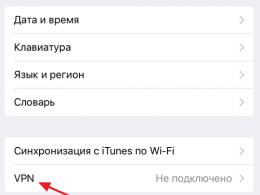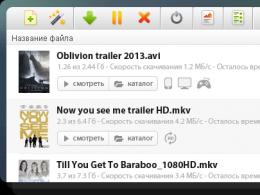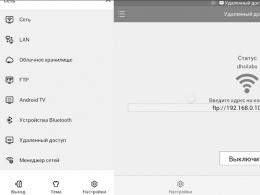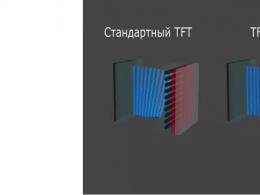Unlabeled elements on the hdd diagram. How does a computer hard drive (HDD) work?
The hard drive consists of two main parts: the HDA and the controller.
Figure 1 – block – hard drive diagram

Figure 2 – Basic elements of the hard drive design
1.2. Hard drive device
The entire hard drive, as a device, is divided, as we noted, into two large components: an electronics board and a hermetic zone or “can”, inside of which there are already magnetic disks, a block of magnetic heads, and a spindle motor.

 Figure 3 - Appearance of a MAXTOR hard drive
Figure 3 - Appearance of a MAXTOR hard drive
1.3. Electronics board (controller)
The electronics board or controller on the hard drive is essentially a small computer.
 Figure 4 - External view of the electronics board (controller) of the MAXTOR hard drive
Figure 4 - External view of the electronics board (controller) of the MAXTOR hard drive
On the board of modern hard drives you can find a processor, memory (RAM), and ROM. The processor processes the data received from the heads and converts them into a “language” understandable to the computer - the ATA standard. It does this, just like a computer does in RAM. A ROM is needed to start, like a BIOS on a motherboard. What the engine control chip does is clear from its name. When turned on, the controller board reads service information and if it is correct, the hard drive starts working. But what to do if the electronics board fails and, as a result, there is no access to documents, photographs, etc., because the hard drive is broken?
Of course, there is a desire to exchange this ill-fated board for a similar one from the “donor” hard drive, because they are so similar, and read your information. But not everything is as simple as it seems at first glance. As you know, progress does not stand still, and hard drive manufacturers are constantly improving their products, making changes to hard drive manufacturing technology and, as a result, new lines of hard drive models appear that differ in recording density, firmware, design of individual components, and electronics board circuitry. It is for this reason that on most hard drives the controllers have fine-tuning parameters and are not interchangeable.
Therefore, the conclusion: without complete information about the interchangeability of controllers on hard drives, unskilled independent attempts to recover data in the event of replacing the electronics board can not only aggravate the cause of the failure, but also significantly reduce the chances of successfully recovering information from the HDD.
Footnote:
Hard drive controllers

Figure 5 - Controller
The drive controller itself is physically located on the electronics board and is designed to provide conversion operations and send information from the read/write heads to the drive interface. Often, a controller is called a drive interface or a PC interface with a drive, which is generally not true.
A hard drive controller is a complex device - a microcomputer, with its own processor, RAM and ROM, circuits and input/output system, etc. However, in most cases, manufacturers place them on one or two microchips.
The controller handles many data stream transformation operations. Since the lengths of the tracks are unequal, data must be written to different tracks unevenly. This becomes a problem, compared to floppy disks, for high-density media (more than 1000 tracks). Simple controllers typically write the same amount of information to each track, regardless of its length. To do this, the controller packs the data more densely, starting from a specific track. The cylinder (in the case of more than one disk, all the tracks below each other are called a cylinder) from which denser data packing begins is called the Starting Cylinder for Precompensation (SCP). To compensate for information distortion when reading, data is written with a preliminary bit offset, which takes into account the distortion.
A hard drive is one of the most complex components of a computer, although the principle of its operation is quite simple: concentric tracks are written on rotating plates coated with a magnetic layer. Difficulties arise when the principle of a hard drive is implemented in a palm-sized device that stores gigabytes of data and can operate continuously for years.
Hermoblock
The hermoblock is the main component of a modern hard drive. This is a massive and rigid cast base on which a spindle with a package of plates and a block of heads are mounted. The base is closed with a sealed lid. Usually books tell in detail about the design of motors and drives, types and designs of heads, etc. However, as soon as the user independently opens the HDA (Fig. 2.1), the hard drive becomes unsuitable for work. The work of most service centers leads to the same result.
Rice. 2.1. HVAC unit with cover removed
Inside the drive case, a package of aluminum alloy plates, located one above the other, rotates at tremendous speed. The package is attached to the motor spindle. The plates are coated with a layer of magnetic material several microns thick. The heads move over the surface of the wafer, with the gap between the surface of the wafer and the heads being only about 0.05 microns. This is much smaller than the size of the smallest dust particles flying in the air. The abrasive effect of any particles caught in the gap is such that the head completely fails after several dozen collisions, and defects in the magnetic layer are formed on the surface of the plate with each collision. The destruction of the magnetic layer is an avalanche-like process. The coating defect is rapidly growing, and flying particles cause new potholes and chips. As a result of opening the HDA at home, after a few tens of minutes of operation, the hard drive can become almost unreadable.
All manipulations associated with opening the hermetic unit require exceptional cleanliness and are practically pointless at home. This book is intended mainly for those who want to try their hand at data recovery, so here we are talking about tools that are actually available at home or in a regular service center. Special professional equipment will be briefly discussed in the “Heavy Artillery” section of this chapter.
Electronics board
The electronics board is sometimes called the controller board. Under the HDA of a modern hard drive there is a printed circuit board on which almost all the electronic circuits of the hard drive are located (Fig. 2.2). The exception is a miniature pre-amplifier installed directly on the head unit inside the HDA.

Rice. 2.2. Hard drive electronics board
The interface and power connectors, as well as jumper switches, are located at the end of the board. There are at least four components on the board.
Schemes for controlling spindle drives and positioning the head block.
The main microprocessor of the hard drive, which provides all processing and data transfer between the external interface and the head unit. Inside it are usually distinguished:
Digital signal processor (DSP), responsible for reading and writing information inside the hard drive;
Interface circuits that support data exchange via an external interface - SATA or IDE.
Cache memory chip.
A flash memory chip (Flash-ROM, ROM) that stores the microprogram (firmware) of the hard drive.
In addition to the listed components, the board contains analog radio components: capacitors, resistors, semiconductor fuses. Despite the fact that we often talk about repairing electronics boards, in practice the boards are usually replaced entirely. Of course, it’s easy to resolder a resistor or fuse, but they rarely fail. And the necessary microcircuits, which fail much more often, are not easy to find. Since these chips are produced for specific models or series of drives, they can only be found on the same board. In addition, each series of hard drives usually has its own specific defects, and the same parts burn out on the boards. A board from a faulty hard drive is unlikely to be useful. As a result, a replacement requires a fully functional board.
The board is connected to the HDA with one or two connectors. Loss of contact in these flat connectors appears externally as a hard drive failure.
Geometry and addressing
Inside the disk there is usually a whole package of plates located one above the other, so the tracks can be thought of as a cylinder (Cylinder - C). The surface of each side of each plate is served by a separate head (Head -H). Any disk can be divided into sectors (Sector - S). Thus, if we imagine that one data block is recorded in one sector, this block can always be indicated by a combination of three “addresses”: cylinder number, head number and sector number - abbreviated CHS (Fig. 2.3). To read or write a specific block of data, it is enough to tell the hard disk controller these three values - the heads will move to the desired cylinder, and when the required sector is under them, a specific head will read or write the information. To tell the BIOS the size of the hard drive and how it should be accessed, it is enough to provide only three values: the number of cylinders, heads and sectors on this drive. The size of each sector is always the same: 512 bytes. This addressing is called CHS addressing. It is the oldest, standard and universal. It is also called hard drive geometry.

Rice. 2.3. Cylinders, heads and sectors
At the beginning of the use of hard drives, their capacity was limited to tens of megabytes, so we were really talking about real physical tracks (cylinders), heads and sectors. Over time, the recording density on each platter has increased many times and hard drive controllers have learned to recalculate these parameters and present the BIOS with a completely arbitrary disk configuration, where, for example, there are four times more heads and four times fewer cylinders than there actually are. The product of all three quantities always remains as it is in reality. The reason that forced us to move away from real, physical geometry was the very history of the development of computer technology. Manufacturers of hard drives were sometimes ahead of the creators of IDE and BIOS controllers for motherboards in their developments, and sometimes vice versa. The search for compatibility and compromises has led to the fact that today the displayed number of cylinders, heads and sectors of the hard drive does not in any way correspond to the actual design of the HDA. With modern disks, even the number of sectors can be variable. Tracks located closer to the center of the disk are divided into fewer sectors, while those located on the periphery are divided into more sectors.
ECHS (Extended CHS) addressing, or Large, is a further development of CHS addressing. Otherwise it is called fictitious addressing - the number of cylinders, heads
Waroyavo 43 disks
and sectors are assigned completely arbitrarily by the hard drive manufacturer and recorded in the CMOS controller.
Along with three-dimensional CHS addressing, the addressing of logical blocks LB A - Logical Block Address - was invented. On the one hand, with this type of addressing, data is read in logical blocks consisting of several sectors. Accordingly, the number of cylinders is made smaller and the number of heads larger than in reality. On the other hand, this addressing is linear: each logical block is assigned an LBA sequence number. The block that starts from the first sector of the zero head of the zero cylinder is taken as zero. Next, block numbers are determined by the formula:
LBA = (CYL. HDS + HD) SPT + SEC – 1,
where CYL, HD, SEC are the numbers of the cylinder, head and sector in CHS space; HDS - number of heads; SPT - number of sectors on the track.
NOTE
Blocks, cylinders and tracks are numbered starting from zero, and sectors - from the first number. This numbering developed aorically.
Modern hard drives, as a rule, support all three types of addressing, and the choice of the type used remains with the motherboard BIOS. If one of the addressing types is selected in the BIOS settings, then the hard drive, due to internal processing and data conversion, is presented to the controller in exactly this way. If we take three possible configurations of the same disk, we can verify that the product CxHxS remains practically unchanged in all three cases, and multiplied by the sector size (512 bytes), it is exactly the capacity of the hard drive.
It must be remembered that neither the number of heads nor the number of physical sectors on the “pancakes” inside the HDA changes depending on the choice of one or another addressing. The hard drive electronics (its microprogram) “creates” non-existent heads and accordingly “substitutes” sectors and cylinders for them. This process is called address translation, and the translation table is usually stored in flash memory on the electronics board, but can also be written on hidden service tracks.
If you ask the controller to automatically select an addressing type, it will select CHS - universal addressing. If, as mentioned earlier, you allow the BIOS to select settings automatically (auto), then addressing hard drives, as a rule, occurs in CHS.
Organization of tracks and sectors
In reality, the data on the hard drive platters is organized quite complexly. Only the controller and the hard drive firmware “know” about their true location. While everything is working, through the interface the hard drive is seen as a standard matrix of blocks or sectors. If the heads fail, some areas of the platters are destroyed, etc. Therefore, the data can only be read using standard means of such a hard drive. The manufacturers' specialists themselves admit that all discussions on the topic of scanning plates removed from the case and reading residual magnetization turn out to be useless. Even the theory of storing data on a hard drive leaves room for uncertainty.
Only servo information is quite rigidly written on the surface of the plates. These are magnetic marks and codes that indicate the position of tracks and sectors. Thanks to them, the heads are positioned relative to the plates and find the desired tracks and sectors. Servo tags are written to an almost finished hard drive during the manufacturing process using special equipment, after which they cannot be erased or changed.
The total size of each sector is 571 bytes. Of these, 512 bytes are intended for recording data, and 59 bytes contain service information about the internal sector number, checksums, etc. This information is written during low-level formatting of the disk at the factory, and access to it through the interface is extremely limited.
When manufacturing wafers, a small number of defective areas are allowed to be present on them in advance, otherwise the profitability of production will sharply decrease. Of course, the nature and prevalence of permissible defects are strictly regulated. In addition, platters with tracks and sectors marked on them have a greater capacity than indicated in the disk passport. This spare volume is partly used to store service information, and partly to replace defective and damaged sectors. After assembly, the surface of the disks is checked again and a map of the location of bad sectors, or a reassignment table, is written to the ROM on the electronics board.
The process of remapping boils down to the fact that when the operating system issues a request for information located at the address of the bad sector, the disk controller quietly redirects the request to one of the spare sectors. The controller constantly updates the defect map, adding each new detected bad sector to it. In modern hard drives, the remapping table can be partially stored in flash memory, and partially written to the service tracks of the disk itself. In fact, when accessing a disk, the controller uses a table consisting of two parts. The first is the translation of addresses, the second is operational clarifications to it, reassignment. All this happens at the hardware level and has nothing to do with formatting, partitions or the file system. Bad sectors are completely invisible through the interface.
The practical conclusion from all of the above concerns cases of repair and replacement of hard drive electronics. As a general rule, you can only replace a board with a board from a hard drive of the same model and series (Model, ID and Part No). All format information is stored in the HDA, and after replacing the board, it should be read successfully. After replacing the board with the ROM installed on it, the sector reassignment table can be rebuilt or supplemented.
A hard magnetic disk drive (HDD) \ HDD (Hard Disk Drive) \ hard drive (media) is a material object capable of storing information.
Information storage devices can be classified according to the following criteria:
- method of storing information: magnetoelectric, optical, magneto-optical;
- type of storage medium: drives on floppy and hard magnetic disks, optical and magneto-optical disks, magnetic tape, solid-state memory elements;
- the method of organizing access to information - direct, sequential and block access drives;
- type of information storage device - embedded (internal), external, stand-alone, mobile (wearable), etc.
A significant part of the information storage devices currently in use is based on magnetic media.
Hard drive device
 The hard drive contains a set of plates, most often representing metal disks, coated with a magnetic material - platter (gamma ferrite oxide, barium ferrite, chromium oxide...) and connected to each other using a spindle (shaft, axis).
The hard drive contains a set of plates, most often representing metal disks, coated with a magnetic material - platter (gamma ferrite oxide, barium ferrite, chromium oxide...) and connected to each other using a spindle (shaft, axis).
The discs themselves (approximately 2 mm thick) are made of aluminum, brass, ceramics or glass. (see pic)
Both surfaces of the discs are used for recording. Used 4-9 plates. The shaft rotates at a high constant speed (3600-7200 rpm)
Rotation of disks and radical movement of heads is carried out using 2 electric motors.
Data is written or read using write/read heads one for each surface of the disk. The number of heads is equal to the number of working surfaces of all disks.
Information is written to the disk in strictly defined places - concentric tracks (tracks) . The tracks are divided into sectors. One sector contains 512 bytes of information.
Data exchange between RAM and NMD is carried out sequentially by an integer (cluster). Cluster- chains of consecutive sectors (1,2,3,4,...)
Special engine using a bracket, positions the read/write head over a given track (moves it in the radial direction).
When the disk is rotated, the head is located above the desired sector. Obviously, all heads move simultaneously and read information; data heads move simultaneously and read information from identical tracks on different drives.
Hard drive tracks with the same serial number on different hard drive drives are called cylinder
.
The read-write heads move along the surface of the platter. The closer the head is to the surface of the disk without touching it, the higher the permissible recording density.

Hard drive device
Magnetic principle of reading and writing information

Magnetic information recording principle
The physical foundations of the processes of recording and reproducing information on magnetic media are laid in the works of physicists M. Faraday (1791 - 1867) and D. C. Maxwell (1831 - 1879).
In magnetic storage media, digital recording is made on magnetically sensitive material. Such materials include some varieties of iron oxides, nickel, cobalt and its compounds, alloys, as well as magnetoplasts and magnetoelastas with viscous plastics and rubber, micropowder magnetic materials.
The magnetic coating is several micrometers thick. The coating is applied to a non-magnetic base, which is made from plastics for magnetic tapes and floppy disks, and aluminum alloys and composite substrate materials are used for hard disks. The magnetic coating of the disk has a domain structure, i.e. consists of many magnetized tiny particles.
Magnetic domain (from Latin dominium - possession) is a microscopic, uniformly magnetized region in ferromagnetic samples, separated from neighboring regions by thin transition layers (domain boundaries).
Under the influence of an external magnetic field, the domains' own magnetic fields are oriented in accordance with the direction of the magnetic field lines. After the influence of the external field ceases, zones of residual magnetization are formed on the surface of the domain. Thanks to this property, information is stored on a magnetic medium in the presence of a magnetic field.
When recording information, an external magnetic field is created using a magnetic head. In the process of reading information, the zones of residual magnetization, located opposite the magnetic head, induce an electromotive force (EMF) in it during reading.
The scheme for writing and reading from a magnetic disk is shown in Fig. 3.1 A change in the direction of the EMF over a certain period of time is identified with a binary unit, and the absence of this change is identified with zero. The specified period of time is called bit element.
The surface of a magnetic medium is considered as a sequence of point positions, each of which is associated with a bit of information. Since the location of these positions is not precisely determined, recording requires pre-applied marks to help locate the required recording positions. To apply such synchronization marks, the disk must be divided into tracks
and sectors - formatting
Organizing quick access to information on disk is an important stage in data storage. Quick access to any part of the disk surface is ensured, firstly, by giving it rapid rotation and, secondly, by moving the magnetic read/write head along the radius of the disk.
A floppy disk rotates at a speed of 300-360 rpm, and a hard disk rotates at 3600-7200 rpm.
Hard drive logical device
The magnetic disk is not initially ready for use. To bring it into working condition it must be formatted, i.e. the disk structure must be created.
The structure (layout) of the disk is created during the formatting process.
Formatting magnetic disks includes 2 stages:
- physical formatting (low level)
- logical (high level).

When physically formatting, the working surface of the disk is divided into separate areas called sectors, which are located along concentric circles - paths.
In addition, sectors that are unsuitable for recording data are determined and marked as bad in order to avoid their use. Each sector is the smallest unit of data on a disk and has its own address to allow direct access to it. The sector address includes the disc side number, track number, and sector number on the track. The physical parameters of the disk are set.
As a rule, the user does not need to deal with physical formatting, since in most cases hard drives arrive formatted. Generally speaking, this should be done by a specialized service center.
Low Level Formatting must be done in the following cases:
- if there is a failure in track zero, causing problems when booting from a hard disk, but the disk itself is accessible when booting from a floppy disk;
- if you are returning an old disk to working condition, for example, rearranged from a broken computer.
- if the disk is formatted to work with another operating system;
- if the disk has stopped working normally and all recovery methods have not yielded positive results.
One thing to keep in mind is that physical formatting is a very powerful operation— when it is executed, the data stored on the disk will be completely erased and it will be completely impossible to restore it! Therefore, do not proceed with low-level formatting unless you are confident that you have stored all important data off the hard drive!
After you perform low-level formatting, the next step is to create a partition of the hard drive into one or more logical drives - the best way to deal with the mess of directories and files scattered across the disk.
Without adding any hardware elements to your system, you get the opportunity to work with several parts of one hard drive, like multiple drives.
This does not increase the disk capacity, but its organization can be significantly improved. In addition, different logical drives can be used for different operating systems.
At logical formatting
The media is finally prepared for data storage through the logical organization of disk space.
The disk is prepared to write files to sectors created by low-level formatting.
After creating the disk partition table, the next stage follows - the logical formatting of individual parts of the partition, hereinafter referred to as logical disks.
Logical drive - This is some area of the hard drive that works in the same way as a separate drive.
Logical formatting is a much simpler process than low-level formatting.
To run it, boot from the floppy disk containing the FORMAT utility.
If you have several logical drives, format them all one by one.
During the logical formatting process, the disk is allocated system area, which consists of 3 parts:
- boot sector and partition table (Boot record)
- File Allocation Tables (FAT), in which the numbers of tracks and sectors storing files are recorded
- root directory (Root Directory).
Information is recorded in parts through the cluster. There cannot be 2 different files in the same cluster.
In addition, the disk can be given a name at this stage.
A hard drive can be divided into several logical drives and, conversely, 2 hard drives can be combined into one logical drive.
It is recommended to create at least two partitions (two logical drives) on your hard drive: one of them is allocated for the operating system and software, the second drive is exclusively allocated for user data. This way, data and system files are stored separately from each other, and in the event of an operating system failure, there is a much greater chance that user data will be saved.
Characteristics of hard drives
Hard drives (hard drives) differ from each other in the following characteristics: 
- capacity
- performance – data access time, speed of reading and writing information.
- interface (connection method) - the type of controller to which the hard drive should be connected (most often IDE/EIDE and various SCSI options).
- other features
1. Capacity— the amount of information that fits on the disk (determined by the level of manufacturing technology).
Today the capacity is 500 -2000 or more GB. You can never have enough hard drive space.
2. Speed of operation (performance) disk is characterized by two indicators: disk access time And disk read/write speed.
Access time
– the time required to move (position) the read/write heads to the desired track and the desired sector.
The average typical access time between two randomly selected tracks is approximately 8-12ms (milliseconds), faster disks have a time of 5-7ms.
The transition time to the adjacent track (adjacent cylinder) is less than 0.5 - 1.5 ms. It also takes time to turn to the desired sector.
The total disk rotation time for today's hard drives is 8 - 16ms, the average sector waiting time is 3-8ms.
The shorter the access time, the faster the disk will operate.
Read/write speed(input/output bandwidth) or data transfer rate (transfer)– the transfer time of sequential data depends not only on the disk, but also on its controller, bus types, and processor speed. The speed of slow disks is 1.5-3 MB/s, for fast ones 4-5 MB/s, for the latest ones 20 MB/s.
Hard drives with SCSI interface support a rotation speed of 10,000 rpm. and average search time 5ms, data transfer speed 40-80 Mb/s.
3.Hard drive interface standard
- i.e. the type of controller to which the hard drive should be connected. It is located on the motherboard.
There are three main connection interfaces
- IDE and its various variants
IDE (Integrated Disk Electronic) or (ATA) Advance Technology Attachment
Advantages: simplicity and low cost
Transfer speed: 8.3, 16.7, 33.3, 66.6, 100 Mb/s. As data develops, the interface supports expanding the list of devices: hard drive, super floppy, magneto-optics,
NML, CD-ROM, CD-R, DVD-ROM, LS-120, ZIP.
Some elements of parallelization (gneuing and disconnect/reconnect) and monitoring the integrity of data during transmission are introduced. The main disadvantage of the IDE is the small number of connected devices (no more than 4), which is clearly not enough for a high-end PC.
Today, IDE interfaces have switched to new Ultra ATA exchange protocols. Significantly increasing your throughput
Mode 4 and DMA (Direct Memory Access) Mode 2 allows data transfer at a speed of 16.6 MB / s, but the actual data transfer speed would be much lower.
Standards Ultra DMA/33 and Ultra DMA/66, developed in February 1998. by Quantum have 3 operating modes 0,1,2 and 4, respectively, in the second mode the carrier supports
transfer speed 33Mb/s. (Ultra DMA/33 Mode 2) To ensure such a high speed can only be achieved when exchanging with the drive buffer. In order to take advantage
Ultra DMA standards require that 2 conditions be met:
1. hardware support on the motherboard (chipset) and on the drive itself.
2. to support Ultra DMA mode, like other DMA (direct memory Access).
Requires a special driver for different chipsets. As a rule, they are included with the motherboard; if necessary, it can be “downloaded”
from the Internet from the website of the motherboard manufacturer.
The Ultra DMA standard is backward compatible with previous controllers operating in a slower version.
Today's version: Ultra DMA/100 (late 2000) and Ultra DMA/133 (2001).
SATA
Replacement IDE (ATA) not other High Speed Serial Bus Fireware (IEEE-1394). The use of new technology will allow the transfer speed to reach 100Mb/s,
The reliability of the system is increased, this will allow you to install devices without turning on the PC, which is strictly prohibited in the ATA interface.
SCSI (Small Computer System Interface)— devices are 2 times more expensive than regular ones and require a special controller on the motherboard.
Used for servers, publishing systems, CAD. Provide higher performance (speed up to 160Mb/s), a wide range of connected storage devices.
The SCSI controller must be purchased together with the corresponding disk.
SCSI has an advantage over IDE - flexibility and performance.
Flexibility lies in the large number of connected devices (7-15), and for IDE (4 maximum), a longer cable length.
Performance – high transfer speed and the ability to simultaneously process multiple transactions.
1. Ultra Sсsi 2/3 (Fast-20) up to 40 Mb/s 16-bit version Ultra2 - SCSI standard up to 80 Mb/s
2. Another SCSI interface technology called Fiber Channel Arbitrated Loop (FC-AL) allows you to connect up to 100 Mbps, with a cable length of up to 30 meters. FC-AL technology allows for “hot” connections, i.e. on the go, has additional lines for monitoring and error correction (the technology is more expensive than regular SCSI).
4. Other features of modern hard drives
The huge variety of hard drive models makes it difficult to choose the right one.
In addition to the required capacity, performance is also very important, which is determined mainly by its physical characteristics.
Such characteristics are the average search time, rotation speed, internal and external transfer speed, and cache memory size.
4.1 Average search time.
The hard drive takes some time to move the magnetic head from its current position to the new one required to read the next piece of information.
In each specific situation, this time is different, depending on the distance the head must move. Typically, specifications provide only averaged values, and the averaging algorithms used by different companies generally differ, so direct comparison is difficult.
Thus, Fujitsu and Western Digital companies use all possible pairs of tracks; Maxtor and Quantum companies use the random access method. The resulting result can be further adjusted.
The search time for writing is often slightly higher than for reading. Some manufacturers provide only the lower value (for reading) in their specifications. In any case, in addition to the average values, it is useful to take into account the maximum (across the entire disk),
and minimum (i.e., track-to-track) search time.
4.2 Rotation speed
From the point of view of the speed of access to the desired fragment of the recording, the rotation speed affects the amount of the so-called latent time, which is required for the disk to rotate to the magnetic head with the desired sector.
The average value of this time corresponds to half a disk revolution and is 8.33 ms at 3600 rpm, 6.67 ms at 4500 rpm, 5.56 ms at 5400 rpm, 4.17 ms at 7200 rpm.
The value of latent time is comparable to average seek time, so in some modes it can have the same, if not greater, impact on performance.
4.3 Internal baud rate
— the speed at which data is written to or read from the disk. Due to zone recording, it has a variable value - higher on the outer tracks and lower on the inner ones.
When working with long files, in many cases this parameter limits the transfer speed.
4.4 External baud rate
— speed (peak) with which data is transmitted through the interface.
It depends on the interface type and most often has fixed values: 8.3; 11.1; 16.7Mb/s for Enhanced IDE (PIO Mode2, 3, 4); 33.3 66.6 100 for Ultra DMA; 5, 10, 20, 40, 80, 160 Mb/s for synchronous SCSI, Fast SCSI-2, FastWide SCSI-2 Ultra SCSI (16 bits), respectively.
4.5 Whether the hard drive has its own Cache memory and its volume (disk buffer).
The size and organization of Cache memory (internal buffer) can significantly affect the performance of the hard drive. Same as for regular cache memory,
Once a certain volume is reached, productivity growth slows down sharply.
Large-capacity segmented cache memory is relevant for high-performance SCSI drives used in multitasking environments. The larger the cache, the faster the hard drive works (128-256Kb).
The influence of each parameter on overall performance is quite difficult to isolate.
Hard drive requirements
The main requirement for disks is reliability of operation, guaranteed by a long service life of components of 5-7 years; good statistical indicators, namely:
- mean time between failures of at least 500 thousand hours (highest class 1 million hours or more.)
- built-in active monitoring system for the state of disk nodes SMART/Self Monitoring Analysis and Report Technology.
Technology S.M.A.R.T. (Self-Monitoring Analysis and Reporting Technology) is an open industry standard developed at one time by Compaq, IBM and a number of other hard drive manufacturers.
The meaning of this technology is the internal self-diagnosis of the hard drive, which allows you to assess its current condition and inform you about possible future problems that could lead to data loss or failure of the drive.
The condition of all vital disk elements is constantly monitored:
heads, working surfaces, electric motor with spindle, electronics unit. For example, if a signal weakening is detected, the information is rewritten and further observation occurs.
If the signal weakens again, the data is transferred to another location, and the given cluster is placed as defective and unavailable, and another cluster from the disk reserve is made available in its place.
When working with a hard drive, you must comply with the temperature conditions in which the drive operates. Manufacturers guarantee trouble-free operation of the hard drive at ambient temperatures ranging from 0C to 50C, although, in principle, without serious consequences you can change the boundaries by at least 10 degrees in both directions.
With large temperature deviations, an air layer of the required thickness may not be formed, which will lead to damage to the magnetic layer.
In general, HDD manufacturers pay quite a lot of attention to the reliability of their products.
The main problem is foreign particles getting inside the disk.
For comparison: a particle of tobacco smoke is twice the distance between the surface and the head, the thickness of a human hair is 5-10 times greater.
For the head, an encounter with such objects will result in a strong blow and, as a result, partial damage or complete failure.
Outwardly, this is noticeable as the appearance of a large number of regularly located unusable clusters.
Short-term, large accelerations (overloads) that occur during impacts, falls, etc. are dangerous. For example, from an impact the head sharply hits the magnetic
layer and causes its destruction in the corresponding place. Or, conversely, it first moves in the opposite direction, and then, under the influence of elastic force, it hits the surface like a spring.
As a result, particles of magnetic coating appear in the housing, which again can damage the head.
You should not think that under the influence of centrifugal force they will fly away from the disk - the magnetic layer
will firmly attract them to you. In principle, the terrible consequences are not the impact itself (you can somehow come to terms with the loss of a certain number of clusters), but the fact that particles are formed that will certainly cause further damage to the disk.
To prevent such very unpleasant cases, various companies resort to all sorts of tricks. In addition to simply increasing the mechanical strength of the disk components, intelligent S.M.A.R.T. technology is also used, which monitors the reliability of recording and the safety of data on the media (see above).
In fact, the disk is always not formatted to its full capacity; there is some reserve. This is mainly due to the fact that it is almost impossible to produce a carrier
on which absolutely the entire surface would be of high quality, there will definitely be bad clusters (failures). When a disk is low-level formatted, its electronics are configured so that
so that it bypasses these faulty areas, and it is completely invisible to the user that the media has a defect. But if they are visible (for example, after formatting
the utility displays their number other than zero), then this is already very bad.
If the warranty has not expired (and, in my opinion, it is best to buy a HDD with a warranty), then immediately take the disk to the seller and demand a replacement of the media or a refund.
The seller, of course, will immediately begin to say that a couple of faulty areas are not a reason for concern, but do not believe him. As already mentioned, this couple will most likely cause many more, and subsequently the complete failure of the hard drive is possible.
A disk in working condition is especially sensitive to damage, so you should not place the computer in a place where it may be subject to various shocks, vibrations, and so on.
Preparing the hard drive for work
Let's start from the very beginning. Let's assume that you bought a hard disk drive and a cable for it separately from the computer.
(The fact is that when you buy an assembled computer, you will receive a disk ready for use).
A few words about handling it. A hard disk drive is a very complex product that contains, in addition to electronics, precision mechanics.
Therefore, it requires careful handling - shocks, falls and strong vibration can damage its mechanical part. As a rule, the drive board contains many small-sized elements and is not covered with durable covers. For this reason, care should be taken to ensure its safety.
The first thing you should do when you receive a hard drive is to read the documentation that came with it - it will probably contain a lot of useful and interesting information. In this case, you should pay attention to the following points:
- the presence and options for setting jumpers that determine the settings (installation) of the disk, for example, determining such a parameter as the physical name of the disk (they may be present, but they may not be present),
- number of heads, cylinders, sectors on disks, precompensation level, and disk type. You must enter this information when prompted by the computer setup program.
All this information will be needed when formatting the disk and preparing the machine to work with it. - If the PC itself does not detect the parameters of your hard drive, the bigger problem will be installing a drive for which there is no documentation.
On most hard drives you can find labels with the name of the manufacturer, the type (brand) of the device, as well as a table of tracks that are not allowed for use.
In addition, the drive can contain information about the number of heads, cylinders and sectors and the level of precompensation.
To be fair, it must be said that often only its title is written on the disc. But even in this case, you can find the required information either in the reference book,
or by calling the company's representative office. It is important to get answers to three questions:
- How should the jumpers be set in order to use the drive as master\slave?
- How many cylinders and heads are there on the disk, how many sectors per track, what is the precompensation value?
- Which type of disk from those recorded in the ROM BIOS best matches this drive?
With this information in hand, you can proceed to installing the hard drive.
To install a hard drive in your computer, do the following:
- Disconnect the entire system unit from power and remove the cover.
- Connect the hard drive cable to the motherboard controller. If you are installing a second disk, you can use the cable from the first one if it has an additional connector, but you need to remember that the operating speed of different hard drives will be compared to the slower side.
- If necessary, change the jumpers according to the way you are using the hard drive.
- Install the drive in a free space and connect the cable from the controller on the board to the hard drive connector with the red stripe to the power supply, power supply cable.
- Securely secure the hard drive with four bolts on both sides, arrange the cables inside the computer in order so that when closing the cover you do not cut them,
- Close the system unit.
- If the PC itself does not detect the hard drive, then change the computer configuration using Setup so that the computer knows that a new device has been added to it.
Hard drive manufacturers
Hard drives of the same capacity (but from different manufacturers) usually have more or less similar characteristics, and the differences are expressed mainly in the case design, form factor (in other words, dimensions) and warranty period. Moreover, special mention should be made about the latter: the cost of information on a modern hard drive is often many times higher than its own price.
If your disk has problems, trying to repair it often only means exposing your data to additional risk.
A much more reasonable way is to replace the faulty device with a new one.
The lion's share of hard drives on the Russian (and not only) market is made up of products from IBM, Maxtor, Fujitsu, Western Digital (WD), Seagate, Quantum.
the name of the manufacturer producing this type of drive,
Corporation Quantum (www. quantum. com.), founded in 1980, is one of the veterans in the disk drive market. The company is known for its innovative technical solutions aimed at improving the reliability and performance of hard drives, data access time on the disk and read/write speed on the disk, and the ability to inform about possible future problems that could lead to data loss or disk failure.
— One of Quantum’s proprietary technologies is SPS (Shock Protection System), designed to protect the disk from shock.
- built-in DPS (Data Protection System) program, designed to preserve the most valuable thing - the data stored on them.
Corporation Western Digital (www.wdс.com.) Also one of the oldest disk drive manufacturing companies, it has seen its ups and downs in its history.
The company has recently been able to introduce the latest technologies into its disks. Among them, it is worth noting our own development - Data Lifeguard technology, which is a further development of the S.M.A.R.T. system. It attempts to logically complete the chain.
According to this technology, the disk surface is regularly scanned during periods when it is not used by the system. This reads the data and checks its integrity. If problems are noted while accessing a sector, the data is transferred to another sector.
Information about bad sectors is entered into an internal defect list, which avoids future entries into bad sectors in the future.
Firm Seagate (www.seagate.com) very famous in our market. By the way, I recommend hard drives from this particular company as they are very reliable and durable.
In 1998, she brought attention to herself again by releasing a series of Medallist Pro discs
with a rotation speed of 7200 rpm, using special bearings for this. Previously, this speed was used only in SCSI interface drives, which made it possible to increase performance. The same series uses SeaShield System technology, designed to improve the protection of the disk and the data stored on it from the influence of electrostatics and shock. At the same time, the impact of electromagnetic radiation is also reduced.
All manufactured discs support S.M.A.R.T technology.
Seagate's new drives include an improved version of its SeaShield system with more capabilities.
It is significant that Seagate announced the highest shock resistance of the updated series in the industry - 300G when not in use.
Firm IBM (www. storage. ibm. com) Although it was not a major supplier on the Russian hard drive market until recently, it managed to quickly gain a good reputation thanks to its fast and reliable disk drives.
Firm Fujitsu (www.fujitsu.com) is a large and experienced manufacturer of disk drives, not only magnetic, but also optical and magneto-optical.
True, the company is by no means a leader in the market of hard drives with an IDE interface: it controls (according to various studies) approximately 4% of this market, and its main interests lie in the field of SCSI devices.
Terminological dictionary
Since some drive elements that play an important role in its operation are often thought of as abstract concepts, the most important terms are explained below.
Access time- The period of time required for a hard disk drive to search for and transfer data to or from memory.
The performance of hard disk drives is often determined by access (fetch) time.
Cluster- the smallest unit of space that the OS works with in the file location table. Typically a cluster consists of 2-4-8 or more sectors.
The number of sectors depends on the type of disk. Searching for clusters instead of individual sectors reduces OS time costs. Large clusters provide faster performance
drive, since the number of clusters in this case is smaller, but the space (space) on the disk is used worse, since many files may be smaller than the cluster and the remaining bytes of the cluster are not used.
Controller (Controller)- circuitry, usually located on an expansion card, that controls the operation of the hard disk drive, including moving the head and reading and writing data.
Cylinder- tracks located opposite each other on all sides of all disks.
Drive head- a mechanism that moves along the surface of the hard drive and provides electromagnetic recording or reading of data.
File Allocation Table (FAT)- a record generated by the OS that tracks the placement of each file on the disk and which sectors are used and which are free for writing new data to them.
Head gap— the distance between the drive head and the disk surface.
Interleave— the relationship between the disk rotation speed and the organization of sectors on the disk. Typically, the rotation speed of the disk exceeds the computer's ability to receive data from the disk. By the time the controller reads the data, the next sequential sector has already passed the head. Therefore, data is written to the disk through one or two sectors. Using special software when formatting a disk, you can change the striping order.
Logical drive- certain parts of the working surface of the hard drive, which are considered as separate drives.
Some logical drives can be used for other operating systems, such as UNIX.
Parking- moving the drive heads to a specific point and fixing them stationary above unused parts of the disk, in order to minimize damage when the drive is shaken when the heads hit the surface of the disk.
Partitioning– operation of dividing a hard disk into logical drives. All disks are partitioned, although small disks may only have one partition.
Disk (Platter)- the metal disk itself, coated with magnetic material, on which data is recorded. A hard drive usually has more than one disk.
RLL (Run-length-limited)- An encoding circuit used by some controllers to increase the number of sectors per track to accommodate more data.
Sector- A disk track division that represents the basic unit of size used by the drive. OS sectors typically contain 512 bytes.
Positioning time (Seek time)- the time required for the head to move from the track on which it is installed to some other desired track.
Track- concentric division of the disk. The tracks are similar to the tracks on a record. Unlike the tracks on a record, which are a continuous spiral, the tracks on a disc are circular. The tracks are in turn divided into clusters and sectors.
Track-to-track seek time— the time required for the drive head to move to the adjacent track.
Transfer rate- the amount of information transferred between the disk and the computer per unit of time. It also includes the time it takes to search for a track.
About some aspects of repairing the hard drive electronics board
- HardMaster company blog
Hello, dear Habra residents! This is the first publication in the recently opened corporate blog of the Hardmaster company, which specializes in professional data recovery from storage devices. And I’m with you, leading engineer Artem Makarov aka Robin. In this blog, my colleagues and I will try to the best of our ability to post materials that can really help everyone who wants to independently cope with the tasks of repairing failed devices and recovering information from them.
One of the common causes of hard drive failure is problems with the electronics board.
(in common parlance this is called an HDD controller, which is of course incorrect)
And we are starting a series of publications on a review of HDD card failures and methods for eliminating them. Subscribe and stay tuned for updates!
“He said - Let's go!” (With)
Board failures can be divided into electromechanical and logical. We will talk about logical ones later, but the undisputed leader of the former is the burnout protective elements in the power supply circuit, which is due to the so-called thyristor effect of the power supply - a situation when, when turning the power on/off, the upper and lower keys are unlocked and a sharp increase in current consumption occurs, which leads to to the “breakdown” of the protective elements of the hard drive, after which they either “ring” into a short circuit or go into a “break”.

This malfunction may appear as follows:
- When you turn on a PC with a “burnt out” HDD connected to it, the computer does not turn on, either not responding at all to pressing the power button, or starting up briefly and immediately turning off. The same is true when connecting a separate power connector from an external power supply to such a drive.
- When power is applied to the hard drive, it does not show any signs of intelligent life. The spindle motor does not rotate, and if you place a simple human ear on the HDA, you will not hear any noise, squeaks, etc. And if such a disk is connected to an ATA terminal (the functionality is available in the popular diagnostic products mhdd and Victoria) and power is applied, then the registers will not be active.


TVS protective diodes: when a pulse greater than a given one hits them, the anode and cathode are sintered and the dark side of the power goes to ground.
Further, if we are talking about TVS protective diodes, then having identified a “burnt out” element, it can be replaced. It is better, and in the Orthodox way, to take the same one, which is known to be in good working order. But such an opportunity is not always available. In our long-term practice, we are guided by a simple rule for this kind of replacement - take an arbitrary board from Seagate 3.5” 7200.7-12, WD 3.5” (any SATA) or Samsung 3.5” SATA\IDE. Find one that looks similar in the required circuit (+5 or +12 V) and replace it with it.
In most cases, the disk will work without these elements at all! They unsoldered it, and if you don’t have a soldering iron at hand, you bit it out with wire cutters, the short circuit was eliminated and the disk started working. But! It is strongly not recommended to do this, unless the information on the disk is important and the disk itself is not really needed. Because without immunity at the entrance, the next time a gift arrives through the wires for the hard drive, the consequences may be more dire.
In addition, having soldered the necessary elements instead of the burnt ones, before screwing the board to the HDA and applying power, it is strongly recommended to make a continuity test along the “+5 - ground” and “+12 - ground” circuits, as well as carefully inspect the remaining elements on the HDD board for visual traces of the hellish flame. Otherwise, the newly sealed parts will at least burn themselves out when turned on, and at maximum, the processor or switch in the hermetic zone will burn out. By the way, for additional familiarization with the subject of the publication, those interested can read a brief overview of the hard drive device in order to better understand the terminology.

We check not only the protective diodes near the power connector (above) but also other elements

Here is an example of a board from a Samsung HDD, where the user decided to fix the problem himself by soldering a jumper and burned the processor on the PCB.
While you can start a drive without diodes at your own risk, the drive will not work without SMD fuses. You can get a replacement from another board, and Westerns are great for these purposes - their boards have a lot of tasty and healthy “non-GMO” SMD small things. Most often, such protection is found on boards from hard drives of the 2.5" form factor, the so-called “laptop”:

Marked protective elements on the Toshiba HDD PCB
The next problem is the burnout of the so-called “twister”, also known as “twirler-wiggler”, also known as the pre-amplifier/switching microcircuit. Here are examples:


Identifying the cause visually is not a problem. And if someone is unlucky with their eyesight, then such damage can be found by the characteristic smell. The problem is more complicated than a burnt transyl. To eliminate it, in some cases you can re-solder the device by taking it from the donor disk, but often the device burns out, setting the conductors around it on fire, fusing the SMD harness, etc.

Therefore, both for repairs and for pulling out an archive of photos of your beloved cat Barsik, it is easier, and perhaps more correct, to change the entire electronics board. How to do this, what pitfalls can be expected at this stage from different manufacturers and families, we will tell you in one of the following publications.
Hard drives, or hard drives as they are also called, are one of the most important components of a computer system. Everyone knows about this. But not every modern user even has a basic understanding of how a hard drive functions. The principle of operation, in general, is quite simple for a basic understanding, but there are some nuances, which will be discussed further.
Questions about the purpose and classification of hard drives?
The question of purpose is, of course, rhetorical. Any user, even the most entry-level one, will immediately answer that a hard drive (aka hard drive, aka Hard Drive or HDD) will immediately answer that it is used to store information.
In general, this is true. Do not forget that on the hard drive, in addition to the operating system and user files, there are boot sectors created by the OS, thanks to which it starts, as well as certain labels by which you can quickly find the necessary information on the disk.
Modern models are quite diverse: regular HDDs, external hard drives, high-speed solid-state drives (SSDs), although they are not generally classified as hard drives. Next, it is proposed to consider the structure and principle of operation of a hard drive, if not in full, then at least in such a way that it is enough to understand the basic terms and processes.
Please note that there is also a special classification of modern HDDs according to some basic criteria, among which are the following:
- method of storing information;
- media type;
- way of organizing access to information.
Why is a hard drive called a hard drive?
Today, many users are wondering why they call hard drives related to small arms. It would seem, what could be common between these two devices?

The term itself appeared back in 1973, when the world's first HDD appeared on the market, the design of which consisted of two separate compartments in one sealed container. The capacity of each compartment was 30 MB, which is why the engineers gave the disk the code name “30-30”, which was fully in tune with the brand of the “30-30 Winchester” gun, popular at that time. True, in the early 90s in America and Europe this name almost fell out of use, but it still remains popular in the post-Soviet space.
The structure and principle of operation of a hard drive
But we digress. The principle of operation of a hard drive can be briefly described as the processes of reading or writing information. But how does this happen? In order to understand the principle of operation of a magnetic hard drive, you first need to study how it works.

The hard drive itself is a set of plates, the number of which can range from four to nine, connected to each other by a shaft (axis) called a spindle. The plates are located one above the other. Most often, the materials for their manufacture are aluminum, brass, ceramics, glass, etc. The plates themselves have a special magnetic coating in the form of a material called platter, based on gamma ferrite oxide, chromium oxide, barium ferrite, etc. Each such plate is about 2 mm thick.
Radial heads (one for each plate) are responsible for writing and reading information, and both surfaces are used in the plates. For which it can range from 3600 to 7200 rpm, and two electric motors are responsible for moving the heads.

In this case, the basic principle of operation of a computer hard drive is that information is not recorded just anywhere, but in strictly defined locations, called sectors, which are located on concentric paths or tracks. To avoid confusion, uniform rules apply. This means that the principles of operation of hard drives, from the point of view of their logical structure, are universal. For example, the size of one sector, adopted as a uniform standard throughout the world, is 512 bytes. In turn, sectors are divided into clusters, which are sequences of adjacent sectors. And the peculiarities of the operating principle of a hard drive in this regard are that the exchange of information is carried out by entire clusters (an entire number of chains of sectors).
But how does information reading happen? The principles of operation of a hard magnetic disk drive are as follows: using a special bracket, the reading head is moved in a radial (spiral) direction to the desired track and, when rotated, is positioned above a given sector, and all heads can move simultaneously, reading the same information not only from different tracks , but also from different disks (plates). All tracks with the same serial numbers are usually called cylinders.
In this case, one more principle of hard drive operation can be identified: the closer the reading head is to the magnetic surface (but does not touch it), the higher the recording density.
How is information written and read?
Hard drives, or hard drives, were called magnetic because they use the laws of the physics of magnetism, formulated by Faraday and Maxwell.
As already mentioned, plates made of non-magnetic sensitive material are coated with a magnetic coating, the thickness of which is only a few micrometers. During operation, a magnetic field appears, which has a so-called domain structure.
A magnetic domain is a magnetized region of a ferroalloy strictly limited by boundaries. Further, the principle of operation of a hard disk can be briefly described as follows: when exposed to an external magnetic field, the disk’s own field begins to be oriented strictly along the magnetic lines, and when the influence stops, zones of residual magnetization appear on the disks, in which the information that was previously contained in the main field is stored .
The reading head is responsible for creating an external field when writing, and when reading, the zone of residual magnetization, located opposite the head, creates an electromotive force or EMF. Further, everything is simple: a change in EMF corresponds to one in binary code, and its absence or termination corresponds to zero. The time of change of the EMF is usually called a bit element.
In addition, the magnetic surface, purely from computer science considerations, can be associated as a certain point sequence of information bits. But, since the location of such points cannot be calculated absolutely accurately, you need to install some pre-designated markers on the disk that help determine the desired location. Creating such marks is called formatting (roughly speaking, dividing the disk into tracks and sectors combined into clusters).
Logical structure and principle of operation of a hard drive in terms of formatting
As for the logical organization of the HDD, formatting comes first here, in which two main types are distinguished: low-level (physical) and high-level (logical). Without these steps, there is no talk of bringing the hard drive into working condition. How to initialize a new hard drive will be discussed separately.

Low-level formatting involves physical impact on the surface of the HDD, which creates sectors located along the tracks. It is curious that the principle of operation of a hard drive is such that each created sector has its own unique address, which includes the number of the sector itself, the number of the track on which it is located, and the number of the side of the platter. Thus, when organizing direct access, the same RAM accesses directly to a given address, rather than searching for the necessary information across the entire surface, due to which performance is achieved (although this is not the most important thing). Please note that when performing low-level formatting, absolutely all information is erased, and in most cases it cannot be restored.

Another thing is logical formatting (in Windows systems this is quick formatting or Quick format). In addition, these processes are also applicable to the creation of logical partitions, which are a certain area of the main hard drive that operate on the same principles.
Logical formatting primarily affects the system area, which consists of the boot sector and partition tables (Boot record), file allocation table (FAT, NTFS, etc.) and the root directory (Root Directory).
Information is written to sectors through the cluster in several parts, and one cluster cannot contain two identical objects (files). Actually, the creation of a logical partition, as it were, separates it from the main system partition, as a result of which the information stored on it is not subject to change or deletion in the event of errors and failures.
Main characteristics of HDD
It seems that in general terms the principle of operation of a hard drive is a little clear. Now let's move on to the main characteristics, which give a complete picture of all the capabilities (or shortcomings) of modern hard drives.
The operating principle of a hard drive and its main characteristics can be completely different. To understand what we are talking about, let’s highlight the most basic parameters that characterize all information storage devices known today:
- capacity (volume);
- performance (data access speed, reading and writing information);
- interface (connection method, controller type).
Capacity represents the total amount of information that can be written and stored on a hard drive. The HDD production industry is developing so quickly that today hard drives with capacities of about 2 TB and higher have come into use. And, as it is believed, this is not the limit.
The interface is the most significant characteristic. It determines exactly how the device is connected to the motherboard, which controller is used, how reading and writing are done, etc. The main and most common interfaces are IDE, SATA and SCSI.
Disks with an IDE interface are inexpensive, but the main disadvantages include a limited number of simultaneously connected devices (maximum four) and low data transfer speeds (even if they support Ultra DMA direct memory access or Ultra ATA protocols (Mode 2 and Mode 4). Although their use is believed to increase the read/write speed to 16 MB/s, in reality the speed is much lower. In addition, to use the UDMA mode, you need to install a special driver, which, in theory, should be supplied. complete with motherboard.
When talking about the principle of operation of a hard drive and its characteristics, we cannot ignore which is the successor to the IDE ATA version. The advantage of this technology is that the read/write speed can be increased to 100 MB/s through the use of the high-speed Fireware IEEE-1394 bus.

Finally, the SCSI interface, compared to the previous two, is the most flexible and fastest (write/read speeds reach 160 MB/s and higher). But such hard drives cost almost twice as much. But the number of simultaneously connected information storage devices ranges from seven to fifteen, the connection can be made without turning off the computer, and the cable length can be about 15-30 meters. Actually, this type of HDD is mostly used not in user PCs, but on servers.
Performance, which characterizes the transfer speed and I/O throughput, is usually expressed in terms of transfer time and the amount of sequential data transferred and expressed in MB/s.
Some additional options
Speaking about what the operating principle of a hard drive is and what parameters affect its functioning, we cannot ignore some additional characteristics that may affect the performance or even the lifespan of the device.
Here, the first place is the rotation speed, which directly affects the time of search and initialization (recognition) of the desired sector. This is the so-called latent search time - the interval during which the required sector rotates towards the read head. Today, several standards have been adopted for spindle speed, expressed in revolutions per minute with a delay time in milliseconds:
- 3600 - 8,33;
- 4500 - 6,67;
- 5400 - 5,56;
- 7200 - 4,17.
It is easy to see that the higher the speed, the less time is spent searching for sectors, and in physical terms, per revolution of the disk before setting the head to the desired platter positioning point.
Another parameter is the internal transmission speed. On external tracks it is minimal, but increases with a gradual transition to internal tracks. Thus, the same defragmentation process, which is moving frequently used data to the fastest areas of the disk, is nothing more than moving it to an internal track with a higher read speed. External speed has fixed values and directly depends on the interface used.
Finally, one of the important points is related to the presence of the hard drive's own cache memory or buffer. In fact, the principle of operation of a hard drive in terms of buffer use is somewhat similar to RAM or virtual memory. The larger the cache memory (128-256 KB), the faster the hard drive will work.
Main requirements for HDD
There are not so many basic requirements that are imposed on hard drives in most cases. The main thing is long service life and reliability.
The main standard for most HDDs is a service life of about 5-7 years with an operating time of at least five hundred thousand hours, but for high-end hard drives this figure is at least a million hours.
As for reliability, the S.M.A.R.T. self-testing function is responsible for this, which monitors the condition of individual elements of the hard drive, carrying out constant monitoring. Based on the collected data, even a certain forecast of the occurrence of possible malfunctions in the future can be formed.
It goes without saying that the user should not remain on the sidelines. So, for example, when working with a HDD, it is extremely important to maintain the optimal temperature regime (0 - 50 ± 10 degrees Celsius), avoid shakes, impacts and falls of the hard drive, dust or other small particles getting into it, etc. By the way, many will It is interesting to know that the same particles of tobacco smoke are approximately twice the distance between the read head and the magnetic surface of the hard drive, and human hair - 5-10 times.
Initialization issues in the system when replacing a hard drive
Now a few words about what actions need to be taken if for some reason the user changed the hard drive or installed an additional one.

We will not fully describe this process, but will focus only on the main stages. First, you need to connect the hard drive and look in the BIOS settings to see if new hardware has been detected, initialize it in the disk administration section and create a boot record, create a simple volume, assign it an identifier (letter) and format it by selecting a file system. Only after this the new “screw” will be completely ready for work.
Conclusion
That, in fact, is all that briefly concerns the basic functioning and characteristics of modern hard drives. The principle of operation of an external hard drive was not fundamentally considered here, since it is practically no different from what is used for stationary HDDs. The only difference is the method of connecting the additional drive to a computer or laptop. The most common connection is via a USB interface, which is directly connected to the motherboard. At the same time, if you want to ensure maximum performance, it is better to use the USB 3.0 standard (the port inside is colored blue), of course, provided that the external HDD itself supports it.
Otherwise, I think many people have at least a little bit of understanding of how a hard drive of any type functions. Perhaps too many topics were given above, especially even from a school physics course, however, without this, it will not be possible to fully understand all the basic principles and methods inherent in the technologies for producing and using HDDs.