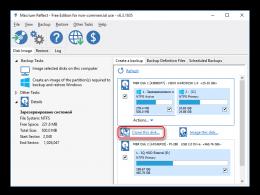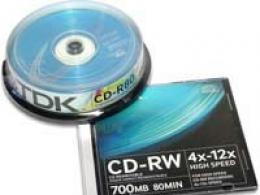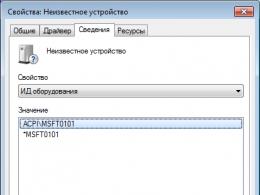How to disable paid subscriptions on Beeline. How to disable paid Beeline services on your phone yourself
Beeline communication users may have a situation when the amount of money debited from the phone turns out to be more than the cost of calls. This fact indicates that there are paid services involved that you may not need. Therefore, it makes sense to familiarize yourself with the list of these services to decide which ones you really need and try to disable the unnecessary ones. But how to disable paid services on Beeline?
Ways to disable Beeline paid services
There are various ways to solve this problem. Let's look at the most popular and simple ones:
- Using Beeline support service. You can contact her by number 0611 and obtain information about paid services connected to your phone, which can be disabled at your request. However, using this option contains some inconvenience due to the fact that you disable paid Beeline services by resorting to the voice menu. The disadvantage of this method is the difficulty of getting through to this service.
- Using your personal account on the website my.beeline.ru, where you can view all the details of debits from your account. However, the method involves access to the Internet, which can sometimes be problematic.
- You can disable services on Beeline by contacting the service control center. By dialing *111# and pressing the “call” button, we receive a message on the screen about all the services and the possibilities of removing unnecessary functions and connecting the necessary ones.
- Beeline services can be disabled through the phone's SIM menu and the My Beeline application.
- You can disable paid services on Beeline yourself. For this purpose, to a short number *110*09# “call” a request is sent, in response to which an SMS message is sent about the list of connected services. Each service is equipped to manage short numbers.
Below is a list of commands to disable the most popular paid Beeline services:
- The “Stay in the know” service can be disabled by dialing *110*400# "call";
- To disable the “Stay informed +” service, dial *110*1062# , and then "challenge";
- Disabling the “Chameleon” service is done by dialing *110*20# "call";
- To turn off voicemail, dial a request *110*010# then “challenge”;
- We disable paid services on Beeline related to Internet notifications by dialing a number *110*1470# and then pressing the “call” button;
- To disable Anti Caller ID you need to dial *110*070# "call";
- You can disable the “Hello” service (your own dial tone) by dialing the number 067409770 and then "challenge";
- Beeline “Answering machine” or “Answering machine +” can be disabled by dialing the number *110*010# , and then “challenge”.
Full information on how to disable services on Beeline related to all of its paid types, of which there are more than 90, can be found on the Beeline website.
How to avoid connections from short numbers of Beeline paid services?
Unforeseen expenses associated with using a telephone may be caused not only by paid services of this network, but also by similar services and mailings provided by content providers. Such connections are made by addressing the corresponding SMS to the short number. However, these types of services may fall out of your sight, since they are not visible when you visit, and you may forget about them because they have been connected for so long.
Meanwhile, these services can significantly affect the amount of charges from your phone. To get rid of this type of paid services, you should contact Beeline technical support, which, at your request, can disable them or prohibit their installation on your phone. This procedure will save you from unnecessary expenses, and it is completely free.
Beeline subscribers located in Kazakhstan are given the opportunity to put a melody on their number, which will sound instead of a dial tone when dialing. However, there are situations when there is no need to use such a service, and money is regularly debited from the account.
Therefore, some subscribers would like to figure out how to properly turn off the melody instead of the beep in Kazakhstan. Detailed information about this service is provided below.
The Beeline operator provides its subscribers with the opportunity to set a melody on their phone instead of a beep, which other people will hear during the call. There are about 20,000 different tracks available for users to choose from.
When such a service is activated in Kazakhstan, a monthly fee of 11 tenge per day is charged.
Reference! There are several free tracks to choose from, divided into several separate subcategories.
The cost of the most popular melodies is about 140 tenge. A budget song costs about 35 tenge. Once purchased, the melody will be active for a year. The subscriber is given the opportunity to independently record a greeting. This service can be disabled at will at any time.
How to disable?
If the subscriber decides to disable this service, you can use:
- Personal account on the company website www.funtone.kz. After this, the account will be valid for 180 days. The melody needs to be changed or completely removed.
- You can disable the “FunTone” function by typing this combination *110*10# .
- Send text " STOP» to a short number 0644 .
- Call the number 0644 and the operator will help you disable the service.
- To deactivate the “My FunTone” service, you will have to dial this combination *510*10# or send " STOP 0» to the number 0644 .
Useful on the topic
When the subscription fee is debited from the account, the system takes into account the automatically available amount of payment instruments on the balance. In automatic mode, 10 tenge is debited. Those. when there is only 50 tenge on the account, the system will record only 40, since the minimum amount must always remain in the account.
Conclusion
So that MTS subscribers in Kazakhstan can turn off their melody instead of a call, the easiest way is to use a personal account on the company’s official website. In this case, you do not need to wait for a connection with operators or perform a certain sequence of actions after calling short numbers.
The Beeline company offers its customers a whole range of additional services. In addition, any subscriber has the right to sign up for a subscription that interests him. If a person consciously connects subscriptions, he, as a rule, learns in advance how to disable them, and no troubles arise in the future. But sometimes paid subscriptions appear without the knowledge of the subscribers themselves. Let's say that a paid subscription can be activated during the placement of a certain dubious site, where the user simply indicated his number.
It also happens that the operator himself adds a subscription to the tariff plan (and money may not begin to be debited for it immediately, but, say, after a few months).
And therefore, each subscriber must know the ways that will allow him to get rid of useless, money-eating subscriptions at any time.
Some subscriptions can be attached by the operator itself
Ways to disable subscriptions
USSD requests
Beeline users can find out about connected subscriptions and disable them using the so-called USSD request. By dialing the combination 110*09# plus a call, you will instantly receive an SMS, which will list the names of connected subscriptions and special commands to disable them. Here are a few examples of special USSD requests that can be used to disable specific subscriptions:
- *110*070# plus call – to disable anti-caller ID;
- *115*230# plus a call – to disable the “Auto speed detection” subscription;
- 0684211640 plus a call – to disable the “Love Predictions” subscription;
- 0684211525 plus a call – to disable the “General Horoscope” subscription;
- 068422311 plus call – to disable the World News subscription;
- *110*010# plus a call – to turn off the “Answering machine”.
Beeline personal account
You can disable any subscriptions yourself on the official Beeline portal in the so-called Personal Account (PA). After logging into your Personal Account, you should open the “Service Management” section. Here the user has the opportunity to deactivate all subscriptions. They will be displayed in a single list, in addition, here you can check the box next to the “Only connected” item.

Through the personal account, the subscriber can also order account details and thus find out how much money was spent on the previously connected subscription number.
Call to operator
Questions regarding subscriptions can be resolved by calling the Beeline hotline - 88007000611, you just need to dial the specified number and follow the answering machine commands. This method has a known drawback - you can wait quite a long time for the operator’s response, since they are all busy. In addition, to disable or connect subscriptions, the subscriber's personal passport information may be required.
Visiting a communication salon
It is not a very convenient and time-consuming method, but its effectiveness is beyond doubt. Today, in almost any city, even a small one, there are Beeline salons. You should go to one of them and explain your problem. A specialist will perform the shutdown quickly and completely free of charge. When going to the salon, do not forget to take your passport. It will be true proof for the specialist that you are the owner of the SIM card.
Via mobile application
A separate application called “My Beeline” is available for smartphones based on Android, Windows or iOS, where you can not only view all subscriptions, but also get other information about the number, balance, funds spent for certain periods, etc.
In essence, this is an analogue of the Personal Account on the website in terms of functionality, only in the application format, which is very convenient for mobile gadgets.

A convenient application will show all the information about your account
Via SMS messages
To use this method, you must first find out from which number the subscription materials and notifications are coming from. And you need to send a response SMS to this number with the text “Stop” or “Stop”. In most cases this works.
How to disable paid subscriptions on a modem?
When we talk about modem subscriptions, we usually mean high-speed Internet plans. To reset and disable current tariffs, use the following USSD commands:
- *115*070# – to deactivate Highway 7 GB;
- *115*080# – to deactivate Highway 15 GB;
- *115*090# – to remove the “Highway 30 GB” option.
If you have a modem, you probably have access to the Internet. This means that you can disable all interfering subscriptions in the manner already described above through your Personal Account. Contacting the Beeline office is also a relevant solution in this case.
How can I check my subscription list?
All the same methods mentioned earlier are also suitable for checking your subscriptions. But here you can also use the mobile menu. It is called by the combination of numbers *111# plus a call. Further control is carried out by entering numbers that correspond to the numbering of menu items. To display a list of connected options, select the “My Beeline” subsection, then “My data” and “My services”.

Questions from subscribers
Good afternoon I don’t understand how, but I signed up for subscription 9855 “Order content”. I only recently found out about this. For it they charge me 20 rubles every day. How to disable it? Why does Beeline connect subscriptions without warning users?
This subscription is not provided by the Beeline operator. This is a subscription of a third-party legal entity, RGK-PRODUCTION LLC. As a rule, people connect to it accidentally by clicking on a banner on a suspicious site. To disable it, you need to send an SMS with the text “Stop” to the same number 9855. If you cannot unsubscribe this way, contact the hotline operator and outline the problem.
Found out that you are subscribed to “Videomir 18+”? What kind of subscription is this anyway? How to disable it?
This subscription provides access to a catalog of adult video content. You can refuse to use it by sending the word “Stop” to the four-digit number 6506. As a result, an SMS notification will be sent to your mobile phone that the service is no longer active. It is also possible to disable “Videomir 18+” in your Personal Account in the “Service Management” section - there is a special sub-item “Subscriptions”.
Hello! How to disable Beeline.Music subscription?
This is a subscription from Beeline itself and you can disable it in all the described ways: by USSD request, through your Personal Account, or by calling the operator. Plus, you can disable your subscription on the music.beeline.ru portal in the “Settings” subsection. Disconnection is free of charge.
A few months ago I signed up for the “Russian Lessons” subscription. Now I don't need it. How to disable it?
The simplest way to disable this service is to send an SMS message with the word “Stop” to the short number 6386. Another option is to dial the command 0684210205 on your mobile and make a call.
Such an unpleasant situation can happen to anyone when money is suddenly debited from a mobile account, while the subscriber did not call or write to anyone. What could it be? It is likely that additional Beeline services are connected to your subscriber number, for which a fee is charged.
Any free and paid options from the Beeline operator can be disabled; there are several ways to do this, which we will tell you about. The ranking will be organized by popularity and ease of use.
- To get started, you can call the operator's toll-free number 0611 . Contact technical support, they will explain to you in detail what services you currently have connected, you will select unnecessary ones, and the manager will disable them in a matter of minutes. However, there is some inconvenience in this method: getting through to the manager can be very difficult, and you need to use the voice menu for communication.
- The second way to disable paid services on Beeline is to use your personal account on the official website of the mobile company. Here you can not only disable unwanted options, but also see all the details of transactions and debits from your number. This method is quite simple and popular, but requires an Internet connection.
- Don't have internet at hand? Then dial the number *111# , make a call and receive a full list of connected services and instructions for disconnecting as an SMS message.
- Any Beeline company services can be disabled using the “My Beeline” application, but first you need to familiarize yourself with this application in detail.
- So, how to disable paid services on Beeline yourself if the above methods do not work for you? You have the opportunity to send a request to a short number *110*09# and press the “call” button. After the request is processed, the subscriber will receive an SMS message containing a complete list of currently connected services and options.
At the same time, when you know the full list of connected options, disabling them is not difficult. Each of the services has a personal number by which you can manage the option. You can find out more about each of the services on the operator’s website. In this article we will only tell you how to disable the most popular paid services on Beeline.
How to disable paid services on Beeline - commands
So let's look at the specific commands you can use to disable it.
To disable the “Stay informed” option, dial the code *110*400# and press the "call" button. A similar service, but with an extended spectrum, called “Stay informed+” can be disabled using the number *110*1062# . To disable the “Chameleon” option, dial a special number *110*20# , and you can cancel voice mail by calling *110*010# . If you decide to turn off Internet notifications, then use the combination *110*1470# . To disable the AntiAON mobile service, dial the combination *110*070# . If you do not need the service of your own dial tone, then call the number 067409770 . Another common service is “On-Screen Balance”. It is disabled using the number *110*900# . If you want to disable an option such as “Answering machine”, use the number *110*010# , then don’t forget to press the “call” button.
Using the above combinations, you now know how to disable paid services on Beeline yourself. The list of paid services is not complete - these are just some of the most popular. In general, there are more than 90 of them, and you can find out more information about disabling some other option on the official Beeline website.
However, in addition to the operator itself, content providers can also connect paid options to your number. Often, in order to connect them, you need to send a message to a specific phone number, but it is not so easy to clarify what exactly you have connected. This type of service is not reflected in your personal account, and money will continue to be debited. You can only help by contacting Beeline technical support with a request to disable them. You can also set a ban on connecting to any third-party subscriptions to avoid unnecessary charges. This can be done absolutely free of charge when you contact a Beeline manager.
If you still have questions on the topic “How to disable paid services on Beeline?”, then ask them in the comments to this article. We will answer all your questions!
Do you want to get rid of paid Beeline services on your phone and disable all unnecessary subscriptions? Many subscribers have at least once encountered an unpleasant phenomenon - paid services. Many operators activate them initially, when a subscriber purchases a SIM card. To prevent this from happening in 2019, you need to immediately tell the phone shop employee that you do not want to have a bunch of additional paid services on your number.
If a subscriber discovers that the operator regularly deducts money from the number, although there are no apparent reasons for this, it is obvious that paid services, mailings or subscriptions are connected to the phone. Most often, these tools are completely unnecessary for the user and he is looking for a way to disable them.
Disabling Beeline paid services on your phone: how to do it?
The “bee” operator offers users of its services several options for activating/deactivating them. Let's look at the main ones, arranging all the methods depending on their simplicity and frequency of use:
- Method one. We call Beeline customer support on the standard number 0611. Technical support is the best way to find out everything about your number. The specialist will tell you what services are connected to your phone, which of them are paid and which are free. At the request of the client, the consultant of the “bee” operator will instantly disable the annoying paid services. Of course, this method also has its fly in the ointment. This is a long wait time for a technical support operator. Recently, mobile companies have been relying on Internet customer support, and less and less resources are being allocated to telephone customer service. The subscriber can disable the paid service without the help of a consultant, focusing on the voice menu. True, this method can hardly be called simple and convenient.
- Second way. Disabling Beeline paid services is possible through your Personal Account on the web portal of the mobile operator beeline.ru. In general, the account provides the user with many options, including account details and balance management. This method is inconvenient because the client must have an Internet connection to use it. Again, not everyone can surf the virtual network.
- Method three. Beeline has created a special Service Control Center, with which you can deactivate unnecessary tools and enable those that are relevant to the user. Dial *111# on the phone screen and press the call key. The system displays a notification about connected services and how to deactivate them.
- Disabling all services is possible through the SIM card menu or through the My Beeline application.
- If the above methods are somehow not suitable for the subscriber, it is possible to independently deactivate all paid services of the “bee” operator. Enter the combination on the screen: *110*09#, then click on “call”. The request is received by Beeline and processed from a few seconds to a minute. Upon completion of the processing process, the client receives an SMS containing a list of all services activated on this SIM card. Having installed the connected options, the subscriber can easily disable them. All information about the services is available on the Beeline website: by logging into the portal, the user can draw a conclusion about the need for this or that option.
Disabling paid services on your phone using special commands
The Beeline company has developed a whole list of commands for disabling services. Using commands is easy and convenient. Let's take a closer look at the main ones:
- Deactivation of the paid service “Stay informed” is carried out using the combination *110*400#.
- Disabling the “Stay informed+” option: dial *110*1062# on your phone.
- You can disconnect from the paid Chameleon service by dialing *110*20# on your mobile device.
- The command *110*010# will help the subscriber instantly get rid of voicemail.
- Paid Internet notifications have spoiled a lot of nerves for subscribers: you can disable them using the combination *110*1470#.
- Deactivation of the AntiAON service - *110*070#.
- To get rid of the “Hello” or “Your dial tone” service once and for all, dial the combination 067409770 on your phone.
- The “Balance on Screen” service regularly withdraws funds from unsuspecting users. We delete it with the command *110*900#.
- If it is impossible to reach the subscriber, the paid service “Answering Machine” is activated. We disable this tool using the combination *110*010#.
Of course, after entering each combination or number, you must press the “call” key on the phone. We talked about the most popular paid services of Beeline, but you should remember that by now there are over ninety of them. You can find out about disabling other services of the “bee” operator on the company’s website.
We get rid of unnecessary subscriptions ourselves.
Prohibition of connecting paid services
The mobile operator is far from the only distributor of paid content. Newsletters, various services, and notifications also come from content providers. To become the owner of a paid option, just send an SMS to some short number. the subscriber will not see such services. Very often, the user does not even know about connecting to the paid service of the content provider, and write-offs occur, and quite considerable ones.
Paid subscriptions can be disabled using technical support. The operator will deactivate the “worms” that eat up money from the phone, and will also establish a ban on connecting paid subscriptions to the number. The ban is installed free of charge, and it will forever protect the user from unnecessary expenses.
Video instructions: how to disable Beeline paid services and subscriptions
Good news today! You can independently disable all Beeline services on your phone. The video contains instructions on how to disable all paid and unnecessary Beeline services and subscriptions for the user in 2019.