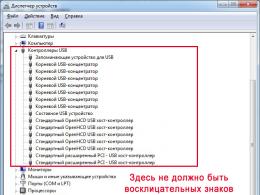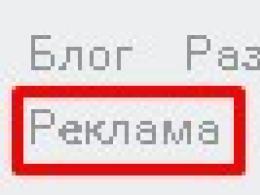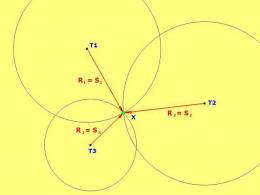On the computer it displays windows script host. Troubleshooting Windows Script Host error
If you see a black screen with a Windows Script Host error message when you start your computer Cannot find script file C:\Windows\run.vbs- I hasten to congratulate you: your antivirus or other program for protecting against malicious software has removed the threat from your computer, but it has not completed everything to the end, which is why you see an error on the screen, and the desktop does not load when you turn on the computer. The problem can occur in Windows 7, 8 and Windows 10 equally. This instruction details how to fix the situation with “the script file run.vbs cannot be found”, as well as another variant of it - “ C:\Windows\run.vbs Line: N. Character: M. The file cannot be found. Source: (null)", which indicates that the virus has not been completely removed, but is also easy to fix.
The first step to make everything else easier is to launch the Windows desktop. To do this, press the Ctrl + Alt + Del keys on your keyboard, then launch the task manager, in the menu of which select “File” - “Run new task”.
In the new task window, enter explorer.exe and press Enter or Ok. The standard Windows desktop should launch.
The next step is to make sure that when you turn on your computer or laptop, the error “Cannot find the script file C:\Windows\run.vbs” does not appear, but the normal desktop opens.
To do this, press the Win+R keys on your keyboard (the Win key is the key with the Windows logo) and type regedit, press Enter. The registry editor will open, with sections (folders) on the left side and registry keys or values on the right.
- Go to section HKEY_LOCAL_MACHINE\ SOFTWARE\ Microsoft\ Windows NT\ CurrentVersion\ Winlogon
- On the right side, find the Shell value, double-click on it and enter as the value explorer.exe
Also note the meaning of the value Userinit, if it is different from what is in the screenshot, change it as well.
For 64-bit versions of Windows, also look at the section HKEY_LOCAL_MACHINE\ SOFTWARE\ Wow6432Node\ Microsoft\ Windows NT\ CurrentVersion\ Winlogon and similarly correct the values for the Userinit and Shell parameters.
By doing this, we returned the desktop to launch when the computer is turned on, but the problem may not be resolved yet.Removing remnants of run.vbs from the Registry Editor
In the Registry Editor, select the root key (Computer, top left). After that, select “Edit” - “Search” from the menu. And enter run.vbs in the search field. Click Find Next.
When you find values containing run.vbs on the right side of the registry editor, right-click on that value - “Delete” and confirm deletion. After that, click on the “Edit” menu - “Find Next”. And so on until the search through the entire registry is completed.
Ready. Restart your computer and the problem with the C:\Windows\run.vbs script file should be resolved. If it returns, then there is a possibility that the virus is still “living” in your Windows - it makes sense to check it with an antivirus.
Windows script host error 80070002, how to fix?
Windows Script Host
Line: 17
Source:(null)
Dear users! Please tell me, I searched the entire Internet and did not find anything suitable with this error. I found the file itself, downloaded new updates and nothing helps. Windows Win 10 home.
A lot of people fall into this problem, or more precisely error 80070002, which is the cause of computer updates, to fix this problem you will only need a few minutes and you can update your operating system again without problems. To do this, you should go to the disk with your operating system and find the folder of temporary files, it will be called SoftwareDistribution and delete all the files that are contained there. At the time of removal, disable Windows Update. You can also see this in the video.
First, let's look at the cause of error 80070002.
Windows registry error is one of the most common causes of Windows Script Host Error 80070002. In this case, it is highly recommended to use Regcure Pro program to scan your computer, get rid of errors and improve its performance.
Why Regcure Pro? The program very quickly and effectively solves the tasks assigned to it. The good thing about it is that during the scanning process you can monitor its activity and make (if necessary) adjustments. The program works equally productively in both manual and automatic mode.
Windows script host error number 80070002 at system startup indicates that an error occurred while downloading updates. To fix this error, you need to find these temporary update files, delete them and restart them. It should be done like this:
1 First, stop the Update Center service:
2 We directly delete the necessary (or rather erroneous) files for us:
3 Now you need to re-enable the Update Center service. We do the same as in the first point, only click Start instead of Stop
4 We look at installed updates:
5 Check the system’s readiness to install updates:
Windows Script Host
Script:C:UsersLenovoAppDataLocalHost Servicelaunchall.js
Line: 17
Error: The specified file cannot be found.
Source:(null)
Dear users! Please tell me what to do, I searched the entire Internet and didn’t find anything like that, I tried to roll out an update, deleted the files as described above and nothing helps. The file itself is located in this folder. It costs Win 10 home.
Windows script host error 80070002 - this error is quite common. In order to improve the operation of the computer and eliminate this error, I agree with the previous author that it is worth resorting to the help of the Regcure Pro utility, which will scan the computer - as a result, the error will disappear and the performance of the PC will increase.
I used the program and from my own experience I can confirm its performance and effectiveness.
This error is related to Windows Update.
To get rid of the problem, you need to go to drive C and find the SoftwareDistribution folder. This directory contains a folder in which temporary update files are stored - DataStore. Clean it up.
First you need to stop the Update Center service, and then reactivate it through the Control Panel (Administration item).
Notification Windows script host error 80070002 often scares personal computer users.
This error is usually caused by incorrect downloading of operating system updates.
I read on one of the forums that the reason could be a driver registered in startup, for example.
There, a user who had Nvidia_driver in startup (Start - All Programs - Startup) was advised to remove it in this way:
and press enter.
or delete manually
After the user who received the message Windows script host error 80070002 performed one of these operations, the error message no longer appeared for him, which he wrote about on the forum and thanked him for the help.
If a Windows script host update error occurs, error 80070002, you should take the chain of actions described below.
If this does not help, there is this popular method.
There is a possibility that the installation is blocked by the installed antivirus.
Windows Script Host is a special component of the operating system that allows you to run scripts written in JS (Java Script), VBS (Visual Basic Script) and other languages. If it does not function correctly, various failures may occur during the startup and operation of Windows. Such errors often cannot be corrected by simply rebooting the system or graphical shell. Today we’ll talk about what actions need to be taken to troubleshoot problems in the functioning of the WSH component.
It’s worth saying right away that if you wrote your script and received an error when running it, then you need to look for problems in the code, and not in the system component. For example, this dialog box says exactly this:

The same situation can arise when the code contains a link to another script, the path to which is entered incorrectly, or the file is not available on the computer at all.
Next, we will talk about those moments when, when starting Windows or launching programs, for example, Notepad or Calculator, as well as other applications that use system resources, the standard Windows Script Host error appears. Sometimes several similar windows may appear at once. This happens after an operating system update, which can occur either normally or with glitches.

The reasons for this OS behavior are as follows:
- The system time is set incorrectly.
- The update service has failed.
- Incorrect installation of the next update.
- Unlicensed assembly of Windows.
Option 1: System Time
Many users think that the system time that is shown in the notification area is only there for convenience. This is not entirely true. Some programs that access developer servers or other resources may not work correctly or may even refuse to function due to discrepancies in date and time. The same applies to Windows with its update servers. If there is a discrepancy between your system time and the server time, there may be problems with updates, so you should pay attention to this first.

Now your system time will be regularly synchronized with the Microsoft time server and there will be no discrepancies.
Option 2: Update Service
Windows is a very complex system, with many processes running simultaneously, and some of them can affect the operation of the service responsible for updating. High resource consumption, various failures and busy components that help with the update “force” the service to make endless attempts to complete its work. The service itself may also fail. There is only one way out: disable it and then restart the computer.

If, after completing the steps, errors continue to appear, then you need to work with the already installed updates.
Option 3: Incorrectly installed updates
This option involves removing those updates, after the installation of which Windows Script Host began to fail. This can be done either manually or using the system recovery utility. In both cases, it is necessary to remember when the errors began to appear, that is, after what date.
Manual removal

Recovery utility
- To go to this utility, right-click on the computer icon on the desktop and select "Properties".

- Next we move on to "System protection".

- Press the button "Recovery".

- In the utility window that opens, click "Further".

- Check the box responsible for displaying additional restore points. The points we need will be called "Automatically created point", type - "System". Of these, you must select the one that corresponds to the date of the last update (or the one after which the failures began).

- Click "Further", wait until the system prompts you to reboot and performs the steps to “roll back” to the previous state.

- Please note that in this case, those programs and drivers that you installed after this date may also be removed. You can find out if this will happen by clicking the button "Search for affected programs".

It’s not very pleasant when, after the next automatic upgrade of the operating system, the message “Microsoft Windows based script host” or its equivalent begins to appear. The complexity of this situation lies in the fact that a constantly falling-out frame with an inscription interferes with the normal functioning of the OS, sometimes even capable of leading to a “screen of death”. It is clear that all this greatly irritates users who want to understand the reasons for this failure.
Therefore, naturally, it’s worth initially understanding: windows based script host – what is it?
What do these messages say?
Windows script host error - almost always occurs after the OS tries to install automatic updates of system packages. Yes, sometimes even working antivirus programs can cause such a nuisance, but the percentage of conflict precisely because of them is extremely small.
Therefore, you should not frantically type the phrase “Windows script host download” into the search in an attempt to rectify the situation that has arisen or perform other, completely unnecessary actions - just use the instructions below, since all other “body movements” can only lead to deterioration.
Correction method
So: Windows script host error – how to fix it? There are several steps that are recommended to go through to get rid of this problem:
- Stop the auto-update mechanism. Go to the control panel via the "Start" button. Then go to “Administration” and “Services”. A window will appear on the screen with a list of activated services. You should find the one that is responsible for the update procedures. Right-click on it and activate the “stop” option. Save the changes made and initiate a computer restart.
- Check and set the correct time on the equipment. Right-click on the clock icon in the tray. Go to settings. Set the correct values or activate the self-determination item by the system. Another reboot.
- Deactivate all auto upgrades for the last five days. Return to the “control panel”. Select “Programs and Features”, then “View installed updates”. You can sort by date. Select the previous 5 days and delete them.
The last stage, of course, also ends with a mandatory reboot of the equipment. Almost always, these three steps are enough to completely eliminate such a failure. Only if there is a minimal probability of maintaining this state is it necessary to take drastic measures - a complete demolition of Windows, formatting the hard drive and a clean installation of a new package.