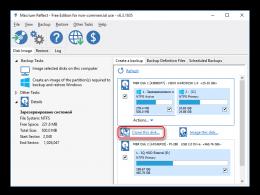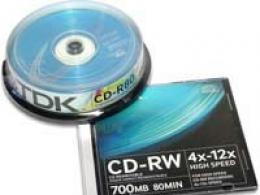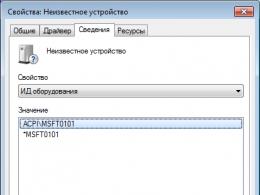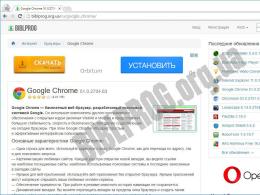Linear rca. How to connect tulips to a TV? Linear output of the radio
Line output is an analog output of an acoustic signal that does not require additional processing. This connector in a personal computer is intended for connecting additional acoustic equipment, such as headphones, active speakers, sound amplifiers, etc.
Purpose
Line output is standard interface, designed to transmit analog signals to various audio devices. Most often, this connector duplicates the signal supplied to the input. Line output allows you to simultaneously connect not only speakers, but also other audio devices to the sound source. This connector is used to connect devices that have a level input signal proportional to the output level of the device with which the connection occurs.
Connector designs
The linear output is represented by a green jack (female) connector. This socket is located in the back personal computer. On modern PCs, duplicate line-out and microphone connectors are often output to the front or, which is very convenient for connecting headphones. These jacks connect directly to the sound processor or computer. But most laptops do not have line-in and line-out connectors, but do have jacks for connecting a microphone and headphones. The headphone output level corresponds to the linear output level. These sockets are usually located on the front or left side panel of the laptop. Also, line output and microphone input connectors of a personal computer can be found on a multimedia keyboard. These sockets are located on the side panel.

Linear output of the radio
In car and home players, line-out connectors are structurally different from PC connectors. That is, the level of the acoustic analog signal is the same, but the type of connectors used is different. To organize a linear output in such audio devices, “tulip” type sockets (RCA standard) are used. If the radio produces a stereo signal, then two “tulips” of different colors (red and white) are installed on its body (on the rear panel), corresponding to the left and right channels. And if the audio device is designed to produce quad audio, then four tulip-type sockets are installed. The linear RCA output of radio tape recorders is not the only one; in such devices it is customary to install a jack connector for headphone output on the front panel. If a connector is inserted into such a socket, the acoustic signal to the RCA-type output is blocked, and the speakers will not reproduce sound.

Conclusion
To summarize, we note that the system of connectors corresponding to the linear input and output allows you to create a whole network of different acoustic devices that will work together. They can complement each other and enhance acoustic signals.
Currently, there are many audio transmission standards. They were developed by different companies at different times and it is not surprising that different standards use different connectors and cables. If this does not cause problems within one device, then when expanding a multimedia system, sooner or later you will encounter problems when transmitting an audio signal from one device to another. These problems can be divided into three types:
1. There is no standard cable or its length is not enough.
2. Paired devices use the same audio signal transmission standard, but have different connectors.
3. The paired devices use different audio standards.
The first problem can be solved using audio cables. You can lengthen the standard connection cable using an extension cable, or (preferably) replace it with a longer connection cable. Sometimes it becomes necessary to assemble the cable yourself - then, in addition to the speaker cable, you will need to purchase connectors.
To solve the second problem, adapters are designed, which are a pair of connectors of different standards connected in a small housing. Here you need to have a good understanding of which connectors are used by one audio transmission standard and are, in principle, compatible with each other.
On the Internet you can easily buy an adapter for anything to anything – even USB to RCA. What is soldered to where and what might result from an attempt to use such an “adapter” - one can only guess.
To be fair, it should be noted that strange-looking adapters do exist and even work. But such adapters are always included with some kind of equipment that can recognize a non-standard signal on the connector and process it accordingly. Using such adapters on other devices may be fatal for those devices.
To solve the third problem, audio signal converters are used, and their choice is a topic.
Characteristics of audio cables and adapters.

Connecting cables are intended to connect two elements of an audio system. Typically, on both sides of such a cable there are connectors of the same type and type. However, it often happens that the connecting cable is also an adapter.

Extension cable designed to extend the cable and always has the same type of connectors at different ends, but different types: on one side Female (socket), on the other side Male (plug).

Connector– a connector designed for installation on a cable. I would like to warn the reader against the temptation that often arises among people who have not found the required adapter on sale: take the two necessary connectors and connect them with a piece of speaker cable. In no case should you do this without thoroughly understanding the compatibility of the connectors being connected and the intricacies of such a connection. Even if the standards used at both ends of the wire are in principle compatible (for example, balanced and unbalanced input/output - both have an analog signal), then direct connection of connectors can, at a minimum, degrade the signal quality.

Adapter– a device designed to switch from one type of connector to another or, for connectors of the same type, from one type to another (from a plug to a socket or vice versa). Sometimes it happens that, despite the full compatibility of standards, the required adapter is not found - for example, you need an adapter from RCA Female to jack 6.3 Male, these are not on sale, but there are RCA Female adapters to jack 3.5 Male and 3.5 Female on jack 6.3 Male. Combine required adapter from the two available, it is possible, and if the quality of the connectors is good, then you will not hear any deterioration in sound. But you need to keep in mind that every additional detachable connection is a point of risk. If you come across an unsoldered contact, oxidized or loose connector in the chain of connections, the sound quality will drop very significantly. Therefore, you should combine composite adapters only in cases of extreme necessity.
Length of cable should be selected in such a way that it is sufficient for the required connection with a small margin. You should not take a cable that is too long unless necessary - even the best cables reduce the level of the useful signal, and the longer the cable, the more.
Ferrite rings or shielding cable is a way to protect the transmitted audio signal from electromagnetic interference. Ferrite rings protect the signal from high-frequency interference, so they are not used in analog cables. Shielding protects the cable from all types of electromagnetic interference.
Connectors.

To understand which connectors can have adapters from which ones, let’s divide all connectors into groups that use compatible data transfer formats.
Working adapters are only possible within one group.

TS, TRS, TRRS (Jack) are used to transmit line-level analog audio signals. There are different diameters:
Jack 6.3 mm (TS, TRS) – used to connect professional audio and music equipment;
Mini-jack 3.5 mm (TS, TRS, TRRS) – used for connecting microphones, household headphones, computer audio equipment;
Micro-jack 2.5 mm (TS, TRS, TRRS) are used in mobile phones.
Provided they are used to transmit a signal of the same level, they can be combined in any combination, the most common adapters: 6.3 TRS – 3.5 TRS, TRS – 2 x TS, TRRS – 2 x TRS.

RCA (Phono) are used to transmit line level signals and are widely used in both household and professional audio and video equipment. Also used for digital signal transmission. The connector contains two contacts and can be designed to transmit only a mono audio signal. A pair of RCA connectors is used to transmit a stereo signal. Can be combined with jack type connectors, the most common adapters: TRS – 2 x RCA, TS – RCA. When using such adapters, you should make sure that the signals on both sides of the adapter are consistent - digital RCA cannot be connected to an analog TRS with an adapter.

XLR– used to transmit analog signals at microphone and line levels. Widely used in professional equipment thanks to good contact(large area of contact of contacts) and reliable connection (cannot accidentally jump out). The “mic jack” on professional equipment usually means an XLR type connector. On line I/O, the XLR connector is typically used to carry a balanced signal. Also sometimes used for digital signal transmission. Adapters for these connectors exist, but when using them you need to understand what signal is transmitted through the cable. The microphone level is much lower than the linear level; when connecting a microphone adapter to the line input, the sound will be very quiet. Using a TRS-XLR adapter, you can connect a balanced signal to a simple stereo input, but the noise protection, which is a distinctive feature of the balanced channel, will not work.
The most common adapters: XLR - 6.3 mm TRS (microphone level), XLR - TRRS (balanced signal line level)

SpeakON connectors are used (more often in professional equipment) to transmit amplified signal from amplifiers to speakers. There is usually no need for adapters with such a connector; most often, an acoustic cable with a SpeakON connector at the other end has the same connector or simply bare wires, cut for fastening into a screw or spring clamp of the speaker system.

ODT Toslink– used to transmit a digital signal (in S/PDIF or ADAT format) over a fiber optic cable. Accordingly, the adapter can also only be for fiber optic cable. For example, some miniature audio devices use a smaller version of the Toslink connector, which looks similar to a 3.5 mm jack, to save space. For such a connector, there are Toslink adapters - 3.5 mm jack. Of course, it is impossible to connect an optical S/PDIF output to a regular line input using it.

USB, mini-USB, micro-USB– a connector for transmitting digital data of the widest profile, can also be used to transmit an audio signal to digital form. Convert digital signal, transmitted via USB, to analog using a simple adapter is impossible. Some confusion in the use of these connectors has begun recently and is associated with the widespread use mini connectors and micro-USB in mobile devices. Often in such devices the USB connector is used not for transferring digital data, but for recharging and connecting headphones. Such devices usually come with a cable that looks like an adapter from mini-USB (micro-USB) to 3.5 mm jack. Of course, you shouldn't use it with other devices.

Type of connector. Most types of detachable connections contain two contacts of different types: one is a plug (pin, Male, “male”), the second is a socket (socket, Female, “mother”). Block connectors (attached to the equipment body) for transmitting audio signals usually have the form Male, cable connectors - Female.
Choices.

To easily extend a short audio cable, select an extension cable of the required length with the appropriate pair of connectors. They cost 100-500 rubles.

To connect two elements of an audio system, choose a connecting cable at a price from 100 to 1000 rubles.

You may want to assemble the audio cable yourself, in which case you will need connectors. They cost about 100 rubles.

Finally, to connect matched lines of the same type with different connectors, you will need an adapter - you just need to know the brands of connectors on both sides. Adapters cost from 75 to 240 rubles.
Modern audio and video equipment is connected to the network using a variety of connectors and cables. All these cables have specific names and types, as well as special color markings. Let's look at the most used tulip type connector and figure out how to connect tulips to a TV.
What kind of connector is a “tulip”?
This type of connector is also called composite, or RCA, CINCH/AV connector, etc. This type of connector is popularly called “tulip” or “bell”. This type of connector is widely used for audio and video equipment: VCR, DVD player, game console and other devices.
Can also be used for connection coaxial cable, SCART cable and others. But it is worth noting that this type of device connection, such as a tulip, or RCA, provides the most best quality images and sound.
To determine the type of signal traveling along the cable, a standard color scheme is used, in which each of the colors of the plug corresponds to a specific signal. The most common types of signals and their colors can be seen in the table below.
How to connect a tulip to a TV
Today, every TV is equipped with a special composite tulip connector.
Basic color signals:
- yellow - for video signal,
- white - for left audio signal or mono signal,
- red - for signal transmission, respectively, for the right channel.
Connecting a tulip to a TV is a fairly simple procedure in itself. To do this, simply connect all the tulip plugs, which are designated by colors, to the corresponding inputs on the TV.
It happens that a TV has many inputs with the same colors. In this case, follow the instructions below.
So, to connect an RCA cable, or tulip:
- We find a group on the bundle of wires, which is designated by the word IN (translated from in English- “c”), also this group of cables can be indicated by a symbol (two arrows);
- We find the same group on TV. It will be designated as AV2. We connect the beam to the TV;
- At the TV input we see that each of the connectors is also labeled:
- the letter "V" means video connection (i.e., image);
- the letter L indicates the left audio input;
- letter R - right audio input.
We connect the corresponding wires to the inputs.
If on the tulip you see three standard plugs - yellow, white and red, then on the TV there can only be two inputs - for the video signal (yellow), and only one audio. In this case, this means that the TV does not support stereo sound, but mono sound. Then you need to connect the first two cables, and simply leave the red one unconnected.
If you have a DVD player and you don’t know what to do with it, refer to the article.
I am glad to have new communication with my readers and today we will talk about the good old RCA connector. For some, it will be nostalgia for the first experience of using audio-video equipment. Well, I’ll tell the younger generation what this unprecedented curiosity is that is still found on some devices.
To begin with, according to tradition, a short excursion into the history of radio electronics.
Back in 1940, it became necessary to connect phonographs to amplifiers, and the still well-known company Radio Corporation of America (RCA) proposed using a connector in the form of a shielded axial contact. Which later inherited the same name and gained enormous popularity.
By the way, the principle itself, when one of the contacts acts as an external protection, has been further developed and is successfully used in more modern connectors.
Subject of conversation
Now let's take a closer look at the RCA connector and figure out what it is. First, let's pay attention to the element that is inserted (therefore called “male”) and placed on the cable itself. Since a two-core wire is used, the connector accordingly consists of 2 contacts. The first (main) is a pin 15 mm long and 3.2 mm in diameter with a rounded head (for easy fit into the socket).
It is located inside a cylindrical screen contact with a diameter of 8 mm, and protrudes from it by 9 mm. The nest, called, respectively, “mother”, is made in the form of a sleeve. Its outer part is a screen contact, and inside there is a hole for the pin to enter.

In both halves of the connector, the space between the central and outer contact is filled with dielectric material. In inexpensive models, ordinary plastic (polyethylene) is used for this purpose, and in more expensive variations, textolite washers are used. Well, in the most trump version - Teflon or ceramics.

We have figured out the physics of the process. Let's move on to the lyrical-floral part of our review. This is not just a literary phrase, but an allusion to the second name of the RCA connector, which is commonly called a tulip. A very accurate figurative hit since three connectors are usually used: one for the video signal, the other two for stereo sound. To differentiate them, the plastic shell of each connector has its own strictly defined color:
- Yellow – video;
- Red – right audio channel;
- White – left audio channel;
Take the cable in your hand, at the end of which there are 3 RCA plugs. Doesn't it really look like a bouquet of tulips?
Until now, no one has argued with this.

For sound 2 and for video 1 plug
You can ask a logical question. How is it possible that for sound there are already 2 connectors, but for technologically more complex video- only one?
The fact is that a composite signal passes through the “yellow tulip”, combining all the information:
- Brightness;
- Chroma;
- Extinguishing;
- Line, frame and color synchronization;
But there are also blue and green “tulips”. These are already component plugs for transmitting individual color video streams.

Popularity breeds excellence
Since we've gotten into such complex technical details, it's time to talk about the technical aspects of using an RCA connector.
Its main purpose is the transmission of analog audio-video signals. And he coped with this task brilliantly until the appearance digital standards. At one time, tulips were the only way to connect televisions to VCRs or DVD players.
The convenient connection was actively used in audio equipment and amplifiers. Manufacturers computer hardware They even made such outputs on a sound card.

And the craftsmen performed special RCA wiring to connect TVs as a monitor to a PC.
Over time, many industrial cables and adapters have appeared that allow you to connect your TV to more modern gadgets. For example, using an RCA-mini jack cable it was possible to output content from some smartphones.

Now the RCA connector can also be found on modern TVs or projectors designed to connect to certain video playback devices. However, on screens with a maximum resolution of 4K and higher, transmitting an analog signal via RCA seems pointless. Why?
Yes, because a regular composite (rca) can output maximum Full HD.
And therefore, manufacturers are abandoning it in favor of more modern information transfer standards.
As you understand, my dear readers, the era of RCA connectors is ending. But it is still necessary to pay tribute to them. I hope you have more at your disposal modern technology. And the one with tulips will simply remind you of the rapid progress of technology.
At this point I say goodbye and promise that we will continue talking about different connectors.
See you soon.
Watching movies or playing video games on a home entertainment system is a popular pastime for many people. Therefore, manufacturers continue to look for ways to improve their product by providing higher sound quality and better picture quality. This sometimes creates problems for those who have devices with different standards, such as when someone needs to connect a new gaming console or laptop to an old TV. Fortunately, cable is available in various standards. SZKSK LLC sells any type of cable. An HDMI cable can be connected to RCA audio, and this can be done by those who have the appropriate cables and a converter box.
Equipment
HDMI is a high-definition multimedia interface and is a digital signal, while connection components such as RCA are analog signals. That is, they have Various types input and output connections. To connect a device with an HDMI output to an RCA input, the user must have the appropriate equipment: an HDMI converter, hdmi cable, and RCA cable.
Difference between HDMI and RCA connections
RCA connectors have two or three round plugs at the end of the cable. There are three plugs on the connector, the red plug transmits sound signal, while the yellow plug carries a video signal and the white plug carries an additional audio signal for surround sound. HDMI connectors are similar to USB connectors with small pins that are hidden inside the tip. These pins transmit audio and video signals to devices.
Distinguishing between RCA and Component RCA connectors
RCA connectors fall into two different categories. Component RCA connectors have plugs like standard RCA connectors, but each type is color coded. Instead of a yellow, red, and white plug, component RCA typically has green, blue, and red plugs. Traditional RCA connectors do not work with jacks, and vice versa.
Converter installation
The converter changes the HDMI digital signal coming from a DVD player, game console or other peripheral equipment, into an analog signal for example for an old TV, thanks to which it can recognize it. Manufacturers produce many converters that vary in price and properties. These devices are used to switch signals from advanced systems with several resolution and format options. To configure the converter, follow the manufacturer's instructions in the cable connection instructions.
Connecting devices
After setting up the converter, connect the HDMI cable to gaming system, laptop, or DVD player. It is necessary to connect devices using plugs that match the colors of the TV inputs. First, insert the connectors to connect the devices, then turn on the TV and tune in the channels until the desired picture appears on the screen. After that, slowly increase the volume to check the sound quality.
Troubleshooting connection problems
If the picture or sound does not appear, check the connections between the cables. This usually happens when the user plugs the RCA connectors into the wrong sockets. After making sure that the colors of the plugs and sockets match, pay attention to the connection between the cables and the converter, they should fit snugly and not move when moved.
Another common problem occurs when people try to use one cable with an HDMI connector on one end and RCA connectors on the other end. These cables do not convert signals like a converter and only work with certain devices.