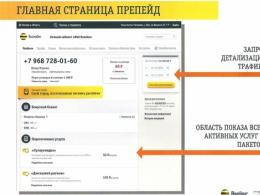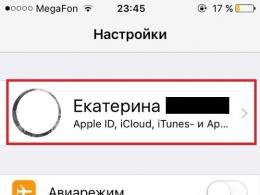Mail client for iOS. Best Email Apps for iPhone
The iPad, as Steve Jobs said, “puts the Internet right in your hands” and this makes the Apple tablet ideal for not only surfing, but also reading/sending email. The main thing is to choose the right application that can satisfy all, even the most non-standard needs. The built-in iOS client clearly does not have such functionality, so we decided to consider several worthy alternatives from the App Store.
Mailbox

Mailbox allows you to work with multiple mailboxes as easily as possible, and a smart list system will help you pay much more attention to urgent messages, postponing entertainment or personal ones for free time. Navigating through sections is very convenient, thanks to multi-colored labels, which, by the way, are easy to customize. Mailbox does not support all email services: currently you can use Gmail, iCloud and Yahoo accounts. Attachments attached to letters can be saved to the Dropbox cloud service - you just need to configure access once.
If you are a fan of foreign postal services, then be sure to pay attention to Mailbox. Now this is one of the most powerful and convenient applications for working with mail in the entire App Store.

Evomail+

You will love Evomail+ from the first launch. All because the navigation and design in the application are made at a new level, competitors can only envy. Almost all navigation in Evomail+ is done with one button, located in the lower left corner and constantly changing depending on what section you are in. Evomail+ by default supports only Gmail, Yahoo and iCloud, but allows you to use any IMAP servers, which means you can “link” your mail to Yandex or Mail.ru without any problems.
myMail
myMail is a traditional email client, but in its arsenal you will not find “smart” lists, support for special alerts and an innovative interface. The application focuses on its main goal - working with mail. As an example, myMail allows you to attach several photos from your albums to a letter at once, without having to click dozens of Add buttons. This feature (for some unknown reason) is not available in any other application on our list. myMail supports many foreign email services: Gmail, Hotmail, Live, Outlook, MSN, iCloud, AOL and Yahoo.
Mail Pilot

Mail Pilot turns your email into a to-do list, which is great if that's how you organize your emails. The application differs from its competitors in that it provides more information about the contents of the letter even in viewing mode, which makes navigation much faster. Another advantage of Mail Pilot is the presence of a client for Mac - using the application suite is much more convenient and over time you will stop thinking about other tools for managing email. Mail Pilot supports Gmail, Yahoo, iCloud, and also allows you to configure IMAP servers at your discretion.
Molto
Let's not forget the part of users who do not use email for business correspondence. Molto is an application just for those who are used to sharing photos, videos and various files with friends and family members. The app can also work directly with Facebook, allowing you to browse pages without the need for login.
Perhaps a dislike of checking email could be a common trait among many people. It is more rational to check email through a desktop computer, but the convenience of mobile applications is also undeniable. It's always at hand. Let's figure out which email app for iOS can bring you closer to the coveted zero inbox.
A quality email app for iOS should first and foremost be fast. Updating your mailbox and loading your inbox should not take more than a second. Ideally. The app should also provide many different ways to deal with the daily influx of messages. The task of the mobile utility is to make sure that the number of incoming messages does not scare you.
This includes the ability to reply, archive, delete, and mark via touch, while providing tight integration with services such as the task list and the file system.
Our winner is Microsoft Outlook
The iOS email app we recommend is, believe it or not, created by Microsoft. The company acquired Acompli in late 2014 and transformed the powerful email app into a mobile version of its Outlook brand. And, I must say, very successfully.
The utility supports iCloud, Gmail, Yahoo Mail, Office 365, Outlook.com, Microsoft Exchange and IMAP accounts, covering most popular email services. When working with the program, you get the feeling that you are dealing with a computer email client.



It has customizable tap options for archiving and flagging messages, making it easy to sort your inbox. You can also sort through your cluttered inboxes for you, using an algorithm similar to, and perhaps even better than, Gmail's Priority Inbox. Messages are automatically divided into “important” and “other” groups and allow you to quickly filter marked or unread messages. These features save time.
But the best thing about Outlook is that it performs processes that other email clients, like the native iOS app or Gmail, cannot.
For example, combining data and files from services such as Google Calendar, Google Drive, Dropbox, Onedrive and others. Outlook provides access to each of these services without leaving the application. Want to know when your next meeting is? Then click on the calendar icon on the bottom panel. Need to find and share an image from your Dropbox files? One click on the files icon will allow you to find what you need in the storage.
Even better, Outlook uses these services to give you the ability to see every file a specific person has ever sent or received, or quickly attach files to messages, even if they aren't on your device and are located somewhere in the cloud. It's even possible to accept an invitation without opening the message itself. Basically, Outlook does all the hard work and not so much work for you.
If you are interested in absolute control over your mailbox and related services, Outlook is your choice.
Google Gmail
Gmail is good on iOS in most situations, and if you have an account with Google's email service, you're most likely using it. It supports multiple accounts, but still doesn't have a single inbox option like the Android app.



The utility has a nice design and offers the ability to muffle the flow of incoming messages, but performance still remains rather weak most of the time.
myMail
The app called myMail is one of the nicer designed apps overall. This iPhone email app automatically combines photos and logos for each conversation, so you don't have to look at the white square or circle with your initials. The sidebar here makes switching between accounts as fast as possible.



However, other places in the application require a lot of additional switching. There is no instant archiving option, so you will have to make a few additional switches from the inbox window to complete the required action. For the most part, this is also the case on the Android version, with the exception of the inbox window, which is a little more cluttered there.
Inbox from Gmail
Inbox claims to be the future of email, but it has many shortcomings today. To-do lists and Google Now mode make this app more fun to spend time in, but it's not particularly feature-rich.


Lightweight design, its own logic in sorting letters - in any case, lovers of minimalism should try the program.
Boxer for iPhone (Lite)
This program was a pleasant surprise for most users, giving them the ability to use multiple of their accounts without upgrading to the premium version. In some ways it could even compete with Gmail. The application provides useful features in the form of to-do lists and integration with the Evernote program. The application pleases with one of the best designs on iOS and speed. The Lite version is suitable for owners of one mailing address.



CloudMagic Email
A very stylish application for lovers of hardcore minimalism. There is its own sorting of incoming letters, support for popular accounts, a sidebar with switching between mailboxes, and so on.



Despite its pleasant appearance, the program is not as functional as its many competitors. Perhaps you don’t need a powerful mail aggregator and just simple actions with your mailboxes? Then try installing CloudMagic Email.
Apple's native email app
Let's be honest, the native utility offers very little. All you will get in this application is email, without any other features. Don't wait for it to be improved, as Apple releases updates very slowly. This gives you time to test other programs.
Mailbox died there. But nothing. There are alternatives.
In this collection we have collected best email clients.
Mail client myMail can rightfully be called one of the most functional and productive for the iOS platform. myMail can not only become a worthy alternative to the standard Mail application, but also turn working with letters from routine work into an exciting activity. The application allows you to work with several email accounts at once, distribute letters into categories and folders, and use custom filters to get rid of unwanted messages.

- support for any IMAP mail service;
- user-friendly interface;
- quick deletion of letters;
- speed of work;
- Avatar support has been implemented.
Features of the myMail application:
Verdict: If you need a functional replacement for standard Mail, get started with myMail.
If your mailbox is hosted within the service Gmail, the functionality of the standard client of the same name is enough for the eyes. The Gmail client is ready to work with several accounts (within Google mail up to 5 accounts), but organizing the work of such a “multibox” is somewhat inconvenient. To check your mail, you will need to constantly switch accounts from the application menu. Google has reduced the number of settings to a minimum. Among the interesting features of the Gmail client, we should note the built-in Autoresponder: by selecting its validity period, you can set a letter template that will be sent to all recipients automatically.

- work exclusively with mailboxes in the Gmail.com zone;
- minimum required functionality;
- presence of an answering machine;
- Slowness on mobile internet.
Gmail App Features:
Verdict: A good solution with a minimum of settings, but exclusively for owners of email accounts in the Gmail service.
Good artists draw, and brilliant ones borrow good ideas, refracting them into their creativity. Reflect on the genius of the holding Mail.Ru We won’t, but the mobile email client developed by the company really deserves praise. However, the secret of success turned out to be very simple - the functionality of the Mail.Ru client repeats the foreign analogue of myMail. But since My.com still belongs to Mail.Ru, no one forbids borrowing from itself. The same support for multiple mailboxes, a similar principle of organizing and working with letters. As an addition, in the Mail.Ru client menu you will find a list of applications that are distributed as part of the holding’s PR campaign ( My World, Agent, News and More). You can disable it from the settings menu.

- convenient organization of letters;
- working with multiple mailboxes;
- fast delivery of letters for any type of connection;
- schedule for delivery of letters.
Features of the Mail.Ru application:
Verdict: The Mail.Ru client is the same as myMail, but with a Russian PR soul.
Russian search giant Yandex adheres to the policy of Google's foreign counterpart: in the client Yandex Mail you can use several mailboxes and manage letters, but provided that they belong to the Yandex domain. The application itself is practically devoid of any settings and the most that the user can do is configure the sorting of letters by topic and change the signature.

- lack of settings;
- good design;
- nothing extra – just a client.
Features of the Yandex.Mail application:
Verdict: Simple and tasteful, but only for your own people.
Mobile email client CloudMagic designed in a minimalist style, which, along with convenience and displaying the maximum amount of information on the screen, can become a real problem for people with poor vision (font size is about 5-6 pt). However, you can get full access to the interface settings by using a paid subscription of 2690 rubles per year. To set up mail with all Russian-language mail services, you will have to remember the IMAP and SMTP settings.

- laconic design;
- working with multiple mailboxes;
- economical consumption of mobile traffic.
Features of the CloudMail application:
Verdict: CloudMagic is ideal for people tired of bright and colorful email clients. An ascetic but functional application.
Client Boxer can be called a full-fledged competitor of myMail: it organizes work with swipes, provides instant addition of letters to the task list, sorting, and management of attachments. When setting up, Boxer requires a minimum of steps: enter your email address, enter your password and display name. The client will pick up the protocol values on its own. You will have to pay for the ability to work with multiple accounts. 279 rubles.

- working with letters using swipes;
- support for any protocols of mail services;
- advanced sorting settings;
- support for multiple accounts (Pro version).
Boxer App Features:
Verdict: Multifunctional client that supports any email services. If you are interested in working with several mailboxes, you will have to purchase the paid Pro version.
LightMail– an ideal solution both in terms of minimalistic design and functionality. Displaying letters in dialogue mode (in this case, the entire history of messages is tied to one recipient), the ability to add audio recordings (voice recorder), work with multiple accounts and simple setup (login and password). LightMail is truly capable of ridding your email correspondence of unnecessary fluff.

- dialogue mode;
- sleek and simple design;
- manage all attachments from one list;
- integration with cloud services (Dropbox, Box).
Features of the LightMail application:
Verdict: Minimum colors – maximum possibilities. One of the most functional clients for the iOS platform.
No matter how social networks and instant messengers develop, mail remains an important and most common way of communication, data verification and a place to receive reports, subscriptions and other publications. The standard mailer on the iPhone is not bad, but there are high-quality alternative clients that are superior to Mail in capabilities, convenience and, subjectively, appearance. There is plenty to choose from.


Everyone ran the built-in client. And if then it went into the folder with standard garbage, then no one will condemn it. Mail.app will satisfy the needs of mass users, but those who actively work with mail will find a lot of arguments in favor of alternative solutions. The client is not bad, but is simple both in appearance and functionality. It is not developing very rapidly; the same quick swipe actions that gained popularity in 2013 appeared in Mail.app only with the update to iOS 8.


But the app does the job, it's stable, fast and easy to use. And built-in VIP lists will help you not to miss an important letter.
Gmail


Client for the postal service of the Good Corporation. The application takes full advantage of the service's capabilities, has a pleasant appearance and smart sorting of letters. But sometimes it slows down when reading.


Gmail works, of course, only with Gmail mailboxes. If you additionally use other mailers, you can link them through the account settings on your computer.
Inbox


Another Google project. It works similarly only with Gmail mailboxes, but is much more interesting than the main application because of its capabilities. Inbox is a hybrid of a task manager and an advanced email application. In the client, you can create reminders, snooze emails, and view content without opening them, such as files or links to videos. Inbox has a unique feature that can unsend an email within a few seconds if you are in a hurry.
Inbox is not only functional, but also beautiful. The modern interface is decorated with unobtrusive animations.
CloudMagic


iPhone+ Watch + iPad | 37.4 MB | free | DOWNLOAD
Flexible, nimble, functional and externally neat mailer. CloudMagic works with large services, as well as through the IMAP protocol. General Inbox collects letters from all mailboxes with a visual indication, quick actions and reminders.


For mail security, there is password protection, but Touch ID authorization is not supported, and letters are displayed with subject, text and the option to delete in the control center, which is not well thought out.


Flexible parameters allow you to customize CloudMagic for yourself. For example, you can open links in Chrome, automatically download all attachments, customize the badge value for the program icon, and disable synchronization of individual mailboxes.
A CloudMagic account allows you to collect all the boxes and settings so that you don’t have to set all the parameters manually on another device.
Mailbox


The famous email service caused quite a stir in 2013 due to its invitation system, which forced more than 380,000 users to wait in line to access the service. Mailbox has gained widespread attention for its new approach to organizing email with tasks, reminders, and swipes.


In the application, each correspondence is a separate task, and by swiping to the sides you can mark it as completed (archive) or postpone it. And not only for a specific time, but for the weekend or an even more flexible “someday.” And if you have Mailbox installed on your Mac, you can ask to be reminded of an email when you sit down at your computer.


Mailbox is a smart mailbox. It studies your habits so it can handle your mail for you. The application can automatically send spam mailings that you usually delete to the trash bin, add promotional offers to one list, etc.


Mailbox has two nuances. First - in general, Inbox does not indicate letters from different mail services. Second, to fully use reminders, open emails on your computer, and lists, you need to install Mailbox, which is only available for Mac, and only in beta version.
Outlook


Outlook is not just mail, but a platform for organizing your correspondence, schedule, contacts and files. Mail in Outlook takes up just one tab. The application contains a full-fledged calendar, files from Onerrive, Dropbox, Box and Google Drive, as well as a contact book displaying letters, events and content for each person.
The Outlook mailbox is divided into Important and Other tabs. The built-in algorithm analyzes your actions and determines which conversation will fall into one category or another. If you want to use it the old fashioned way, you can turn off the separation. There is no indication of mailboxes.


You can easily archive an email by swiping left or create a reminder by swiping right.


Outlook offers a convenient tool for making appointments via email. You can create an invitation or provide your interlocutor with several time slots for a meeting. In the mailer, you can insert media files from popular cloud services and send locations. However, the last function did not work for me.
Boxer


Another feature-rich app, but its capabilities focus solely on mail. The only client in our selection with lite and paid versions. The first supports one account and the most basic features of the application - swipes for archiving, reminders and other actions. The list of actions is long. You can quickly reply to an email, delete it, mark it as spam, send it to Evernote, or send it through Sanebox. The latter is engaged in filtering letters.


You can add an unlimited number of mailboxes to the paid version, receive Push notifications, create your own template responses, signatures, and aliases. This is an incomplete list of useful actions for working with mail without having to open letters.


Boxer has a lot to complain about. For example, side swipes are not supported. To open a list of folders or go back, you always have to reach to the upper left corner. The application does not adapt letters to mobile displays, and the scrolling itself is intermittent.
Spark


The mailer from Ukrainian developers distinguishes which messages are priority and shows them at the top of the list. It is possible to attach letters so that they are always visible. Widgets, quick actions and the sidebar can be customized, as well as other parameters such as signatures, badges, where letters go after being read.
Spark has three main email locations: Inbox, Archive, and Scheduled. Everything you need, and the program tries not to overload you with unnecessary elements.


The application works quickly, with beautiful animations, although it has a special interface that does not at all fit with Apple guidelines.
If you need an application that can do everything in the world and a little more, download Microsoft Outlook. It intelligently filters emails and supports quick gestures. It's much more than just a mailer. This is a whole organizer with a calendar, navigation through files and contacts and other features.
During the marathon testing of mailers, CloudMagic left the most pleasant impressions. The application is pleasant to use thanks to its laconic interface and clear display of drawers. The letter or its content can be easily transferred to third-party applications through Cards. When writing text, it is convenient to look for images with large thumbnails.
The best client for Gmail users is Inbox. The application intelligently sorts mail into categories and shows key information without opening the letter, such as meeting or flight details. The program has a fresh interface, beautiful animations and a lot of swipes. Inbox works with Google Apps, so corporate email can be connected without problems. And recently, the application introduced a unique function to cancel an erroneous email, which is still not available in the Gmail application for iOS.
Despite the expansion of instant messengers, I use email all the time. It resolves both work-related issues and some personal ones that do not require an immediate response. There are a ton of email apps in the App Store, but it’s quite difficult to choose just one. Somewhere the design was screwed up, somewhere the necessary functions were missing.
My optimal set looks something like this:
- Modern minimalistic interface.
- Convenient work with several drawers.
- Timely notifications (hello, standard Mail).
- Multiplatform.
- Various features like a calendar and task manager elements.
After digging through the App Store, I selected what I think are the five best email apps: Spark, CloudMagic, Airmail, Inbox, myMail. I’ll tell you what I liked and didn’t like, and at the end there will be a survey, and you can decide for yourself which email client is the best.
Spark
What do you like
- It's difficult to find the information you need when your feed is filled with mailings, receipts, and simply unnecessary data. But there is a cool feature - Smart Inbox. A single hub that collects all letters and sorts them by type and importance. An extremely useful thing, it helps you quickly clear out your mail and find the letter you need.
- A set of five widgets greatly expands the capabilities of the mailer. You can quickly access the built-in calendar, attachments, or pending emails. Widgets are placed either on the top bar or at the bottom, in a drop-down button.
- The developers managed to create a minimalistic and yet flexible interface. You can display widgets on the main screen, change side menu items and swipes. Absolutely everything is customizable: from notifications and badges to signatures and sounds. In terms of customization, Spark is, if not in first place, then definitely in the top.
- Spark supports most well-known services like Evernote, Pocket, Google Drive, and so on. You can easily save a note to Pocket or send a document from Dropbox.
What's not to like
- The only downside is the lack of a version for macOS and Android. But the email client is developing rapidly: not so long ago, Spark became available to iPad owners and acquired a Russian language. In addition, the developers have already shown a screenshot of the application for macOS, so we just have to wait for the release.
CloudMagic
What do you like
- The application has a simple and concise interface, not overloaded with unnecessary design flourishes. Each button is in its place, the boxes have their own color, which allows you to quickly figure out where the letter is from and where to send it: to the archive or trash.
- The developers took an interesting approach to integration with various services. They are presented in cards, which, firstly, looks cool, and secondly, is convenient. The following services are currently supported: Evernote, Todoist, Pocket, Trello, OneNote, Zendesk, Salesforce, Asana and MailChimp. I actively use Trello, and I really like the ability to save the information I need directly from my email to a board. In addition, all popular cloud storages are supported, where would you be without them?
- The application is very fast and easily works with dozens of boxes without a hint of lag or slowdown. In my opinion, this is the fastest mailer in existence.
- available for all iOS, Android and macOS devices. Apple Watch and Android Wear watches are also supported. Just a must-have for those who have several devices on different platforms. The Mac application is still lagging behind its mobile version in terms of functionality, but I think this will be corrected soon.
What's not to like
- For myself, I did not find any shortcomings. This is an excellent email tool that I can recommend to everyone.

Airmail
What do you like
- It deservedly receives the title of the most customizable email client. Change menu sections, feed, notifications the way you want. Every detail in the application is customizable: in which browser to open links, what size attachments to download automatically. The application can be customized as much as possible to make it convenient to work with mail.
- The email editor has an additional row of buttons above the regular keyboard. With it, you can format a letter, create a numbered list, insert text or an image. This is a great time saver.
- If you use Airmail on Mac, the mobile version is definitely your choice. When you turn it on for the first time, you will be prompted to import accounts from desktop Airmail, and you won’t have to enter anything manually.
- Airmail has a great implementation of the delayed reading function. You can fine-tune when you want to read the letter, and the settings are immediately synchronized with the desktop version.
- The application supports all possible services; I have never seen such variety in any mailer. Moreover, it is proposed to immediately download the necessary application and save the information there.
What's not to like
- This is the only paid email client in the selection. And it costs a lot - 379 rubles. But you need to understand that if you have 1-2 mailboxes and receive at most five letters a day, you don’t need Airmail. It's a great tool with amazing functionality, but it's not for everyone. Airmail will be useful for those who constantly work with mail and have many mailboxes. Ordinary users are more likely to choose free analogues that are enough for them.

Inbox
What do you like
- Sorting letters works very well. They are automatically sorted into categories (“Promotions”, “Forums”, “Social networks” and so on), so the feed is always in order. And thanks to the previews, you can see which emails have attachments and whether they are worth opening.
- Each letter is also a task, which means that all the tools of the To-do manager are available. Moreover, you can create a reminder directly in the application, the only thing missing is a calendar.
What's not to like
- Inbox only works with Gmail accounts, so it's not for everyone.
- There is no single feed for all mailboxes; you have to constantly jump from one account to another.
Mailbox died there. But nothing. There are alternatives.
In this collection we have collected best email clients.
Mail client myMail can rightfully be called one of the most functional and productive for the iOS platform. myMail can not only become a worthy alternative to the standard Mail application, but also turn working with letters from routine work into an exciting activity. The application allows you to work with several email accounts at once, distribute letters into categories and folders, and use custom filters to get rid of unwanted messages.
- support for any IMAP mail service;
- user-friendly interface;
- quick deletion of letters;
- speed of work;
- Avatar support has been implemented.
Features of the myMail application:
Verdict: If you need a functional replacement for standard Mail, get started with myMail.
If your mailbox is hosted within the service Gmail, the functionality of the standard client of the same name is enough for the eyes. The Gmail client is ready to work with several accounts (within Google mail up to 5 accounts), but organizing the work of such a “multibox” is somewhat inconvenient. To check your mail, you will need to constantly switch accounts from the application menu. Google has reduced the number of settings to a minimum. Among the interesting features of the Gmail client, we should note the built-in Autoresponder: by selecting its validity period, you can set a letter template that will be sent to all recipients automatically.

- work exclusively with mailboxes in the Gmail.com zone;
- minimum required functionality;
- presence of an answering machine;
- Slowness on mobile internet.
Gmail App Features:
Verdict: A good solution with a minimum of settings, but exclusively for owners of email accounts in the Gmail service.
Good artists draw, and brilliant ones borrow good ideas, refracting them into their creativity. Reflect on the genius of the holding Mail.Ru We won’t, but the mobile email client developed by the company really deserves praise. However, the secret of success turned out to be very simple - the functionality of the Mail.Ru client repeats the foreign analogue of myMail. But since My.com still belongs to Mail.Ru, no one forbids borrowing from itself. The same support for multiple mailboxes, a similar principle of organizing and working with letters. As an addition, in the Mail.Ru client menu you will find a list of applications that are distributed as part of the holding’s PR campaign ( My World, Agent, News and More). You can disable it from the settings menu.

- convenient organization of letters;
- working with multiple mailboxes;
- fast delivery of letters for any type of connection;
- schedule for delivery of letters.
Features of the Mail.Ru application:
Verdict: The Mail.Ru client is the same as myMail, but with a Russian PR soul.
 Yandex Mail[Download on App Store] Developer: Yandex LLC Rating: 4(5)Price: Free
Yandex Mail[Download on App Store] Developer: Yandex LLC Rating: 4(5)Price: Free
Russian search giant Yandex adheres to the policy of Google's foreign counterpart: in the client Yandex Mail you can use several mailboxes and manage letters, but provided that they belong to the Yandex domain. The application itself is practically devoid of any settings and the most that the user can do is configure the sorting of letters by topic and change the signature.

- lack of settings;
- good design;
- nothing extra – just a client.
Features of the Yandex.Mail application:
Verdict: Simple and tasteful, but only for your own people.
Mobile email client CloudMagic designed in a minimalist style, which, along with convenience and displaying the maximum amount of information on the screen, can become a real problem for people with poor vision (font size is about 5-6 pt). However, you can get full access to the interface settings by using a paid subscription of 2690 rubles per year. To set up mail with all Russian-language mail services, you will have to remember the IMAP and SMTP settings.

- laconic design;
- working with multiple mailboxes;
- economical consumption of mobile traffic.
Features of the CloudMail application:
Verdict: CloudMagic is ideal for people tired of bright and colorful email clients. An ascetic but functional application.
Client Boxer can be called a full-fledged competitor of myMail: it organizes work with swipes, provides instant addition of letters to the task list, sorting, and management of attachments. When setting up, Boxer requires a minimum of steps: enter your email address, enter your password and display name. The client will pick up the protocol values on its own. You will have to pay for the ability to work with multiple accounts. 279 rubles.

- working with letters using swipes;
- support for any protocols of mail services;
- advanced sorting settings;
- support for multiple accounts (Pro version).
Boxer App Features:
Verdict: Multifunctional client that supports any email services. If you are interested in working with several mailboxes, you will have to purchase the paid Pro version.
LightMail– an ideal solution both in terms of minimalistic design and functionality. Displaying letters in dialogue mode (in this case, the entire history of messages is tied to one recipient), the ability to add audio recordings (voice recorder), work with multiple accounts and simple setup (login and password). LightMail is truly capable of ridding your email correspondence of unnecessary fluff.
Hi all! In the era of widespread use of fast messaging services (WhatsApp, Viber, Telegram are the most prominent representatives), fewer and fewer people use email. But this does not mean that everyone has forgotten about it and that it has forever lost its relevance. Nothing like this! Moreover, if you set up your mailbox correctly and correctly, then using it will be a sheer pleasure.
And the question immediately arises - how to do this? How to properly connect mail on your iOS device? Elementary. Just. Easily. Don't believe the author? Then get detailed instructions on how to set up email on your iPhone or iPad. It's time to start - let's go! :)
- Using the built-in Mail application.
- Using additional programs from a third-party developer.
Setting up a standard email client in iOS
Like any self-respecting smartphone (meaning iPhone) or tablet (iPad), there is already a pre-installed (no need to download it) program for working with emails; we just need to configure it correctly.
Click on the “Mail” icon on the desktop or go to Settings - Mail, addresses, calendars - Add account. The result will be the same - you will see this window:
If your email account belongs to one of the services (an entire service is written about iCloud) that are indicated in the picture, then this is the simplest option. Click on the desired icon, enter your username and password, the operating system will do the rest for you.
But of course, in Russia, mail services from companies such as Yandex, Mail.ru, and probably Rambler are more common. If you are one of the majority of people who use them, then manual configuration will be required.
In the same window as in the picture above, click “Other” - “New account” (first line), the form opens:

- The name is absolutely any, as you please.
- E-mail - directly the address of the electronic mailbox.
- Password - I think everything is clear, the password is for the email.
- Description - additional information (personal, work, trash, etc.).
That's all if you use @yandex or @mail (and its derivatives - inbox, list, bk).
To configure @Rambler (and others - lenta, autorambler, myrambler, ro.ru, r0.ru) you will have to tinker a little. After entering the basic data (as written above), you will need to provide additional information:

- Incoming mail server. Node name – pop.rambler.ru
- Username and password are your email details. Important! Specify the username in full, for example,
- Outgoing mail server. Node name – smtp.rambler.ru
That's all, now your iPhone or iPad (all settings are identical) is ready to receive emails using the standard Mail program.
Third-party programs for checking mail on iPhone and iPad
For those who for some reason are not satisfied with the method described above, there are a huge number of applications for checking letters on iOS devices in the App Store (and there are several of them!).
I won’t be able to tell you about each of them, but I’ll highlight the two most popular among them and, importantly, free.
The site's laboratory site is finally finishing testing email clients for Apple iOS devices. All that remains is to consider the beautiful Alto service and the very advanced TypeApp. We hope that it was not in vain that we left these applications for dessert and that they will be able to please us.
Well, at the end of the article we will compare all the considered email clients according to key parameters and try to determine the best. Perhaps these results will give you new material to think about. And before reading the new review, we recommend that you read about choosing an email client for iPhone and iPad.
The following devices were used as test equipment:
- Smartphone Apple iPhone 6 (operating system iOS 11 installed);
- Smartphone Apple iPhone 5S (operating system iOS 10.3.2 installed).
Alto
Acquaintance
There are so many email clients for the Apple iPhone and iPad... I think that from such a long series of reviews you have already understood this. But there is another quite interesting email application that cannot be missed. Meet Alto for iOS.
Beginning of work




Alto greets its users with colorful banners and inserts with explanatory descriptions of the application’s functionality. Fortunately, you can quickly skip all of the above and move on to adding your email account, but there is something to add.
The program supports the following email services: Aol., Google, Yahoo, Outlook, iCloud, Exchange, and no one would hurt to add other email services. And that's cool!

Next, after logging into any mail account, you will be taken to the main screen of the mail application. But personally, I have the opinion that I ended up in the interface of an Android device, since the design is very similar, and the location of the elements and controls immediately suggests such thoughts.
The ergonomics of the email client are similar to similar applications; for example, it differs little from the same Gmail. All keys, buttons and elements are similar, there is nothing unusual. The main screen simply presents all incoming messages with detailed information, as well as a search bar and some other little things. They can be controlled using swipes, moved, deleted, and so on. I think you already understand what functionality we are talking about.

The only thing I would like to point out is the sidebar. Here it is made cool and truly unusual! The black background, thin white fonts and colored category icons are beautiful. True, some sections cannot be configured for proper filtering of letters.
Alto supports simultaneous work with multiple email accounts. Then a separate screen appears for each account and, in addition to them, one general section, in which all incoming letters are accumulated. A necessary thing and I’m glad that it is here, since some developers ignore such important “little things” that simplify our lives.


Everything related to letters is done in the most classic way, no support for attaching files from cloud storage, delayed sending of messages and all that.


Something unusual in this email client is a built-in calendar with weather and various goodies. In it our plans for the days to come are formed and assembled. This is a convenient thing, especially if you are used to simple diaries. Alto even has a widget specifically for this.
Settings


In the meantime, we move on to the settings, of which again there are not so many. For each existing account, and there can be an unlimited number of them, you can set a separate name, select the color of the icons, specify a signature, configure the display of certain categories, and even allow/disable notifications.
Personally, I have a specific problem, no matter how hard I try to structure my mail, constantly read letters, delete unnecessary things, and so on, after 2-3 hours it’s still a mess again, and I don’t know how to deal with it. That’s why I decided to write this article, because I read somewhere that I’m not the only one and there is a completely adequate solution to this problem. As it turns out, it's best to have several mailboxes for different needs. It seems simple, I agree, but you still need to get used to it and not forget (if someone has poor memory) the password for one of the mailboxes.
Therefore, as all Email users know, it is much more convenient to read emails from a full-fledged computer (at least most people are convinced of this), but if you choose the right email client for your smartphone, you will forever forget about the problems with viewing email on mobile devices. In this case, since I mainly use iPhone and iPad, in this article we will look at which will help us replace Apple's standard email client.
Of course, you can use the built-in application, but its functionality sometimes seems to push you to switch to something more functional. In the next article we (when we say we, I mean, of course, myself and my cat) will look at similar applications for Android, so subscribe to blog updates so as not to miss the release of this cool, voluminous and high-quality article. If you fail to enter your email, you can simply subscribe to my Twitter, I’ll definitely post the article there.
Postal servants for today's consideration:
- Gmail
- Mail.ru mail
- Yahoo! Mail
- LightMail
- MyMail
- Boxer
- CloudMagic
- Boxer
- CloudMagic
- Malibox
I will test them on my iPhone so as not to limit myself only to theory. 
The criteria by which we will judge applications:
- Design, convenience, pleasant feeling when using.
- Compatible with iPhone, iPad, iPod. We will not take into account optimization for iPhone 6 and 6 plus, since all companies that understand that the Apple smartphone sales market is huge immediately optimize their programs for its screens, so we will take this as a given.
- Cost (as a rule, all such programs are free, but there are exceptions).
- Special features (such as previewing attached documents iWork, MS Office and others, which we will learn about along the way).
- Working with letters (search by topic, text; organizing letters according to a given criterion, the ability to group letters, colored markers, working with groups)
- Letter writing style (Text formatting, priority support, custom citation level)
- Support for the POP3 and IMAP protocol - in order to understand what this is, it is better to turn to Wikipedia, it will tell you better at this link!
- Additional features (Push notifications, setting up automatic mail checking, support for various accounts (third-party), offline operation).
It seems like everything I wanted to say at the beginning and, it seems, we can move on to the essence of the article - let’s not wait!
Gmail
An application from Google, to use which you will need an @gmail.com mailbox. As many already know or have guessed, one of the main disadvantages of the Google client is the refusal to support third-party accounts. That is, you can use several mailboxes at once, but they all must be @gmail.com.
Everything works quite quickly, nicely and beautifully. As soon as you open the application, you are prompted to add all your accounts (if you have several). 
And immediately after entering, you can activate them simply by switching the button to active mode. What follows is a short demonstration of what you can do using this email client. For example, you can directly save files to Google Drive from mail: 
Which means you can attach files from Google Drive weighing up to 1TB: 
It sounds very interesting, although other companies, similar in structure to Google, also use such a system of work. Let's go over main disadvantages of gmail! The Gmail client does not support the POP3 protocol, which, in principle, ordinary users do not care about, since this does not reduce performance, but I think we need to know this.
It also does not support a customizable interval for automatically checking new mail, but I would not call this a minus, because, personally, I don’t understand at all why this function is needed, since you seem to be going to read the letters that come to you? Or not?
Google probably considered functions such as advanced text formatting and custom email previews useless, as they considered them unimportant. Which, of course, you can argue with, but, of course, from the point of view of performance, this does not give anything.
That's all the disadvantages of this application (well, of course, it was made by Google). The list of advantages will be much wider, but we will go through it faster so that the article does not grow to infinity.
TO main advantages of gmail(I will only list what is really nice and important, and not everything that exists at all) include: a nice interface feature that allows you to switch between letters without going to the root, displaying the number of letters in mailboxes (although absolutely everyone can do this), autofill email, grouping messages into chains, using color markers, archiving letters, IMAP protocol support.
This protocol allows the user to work with mailboxes located on the central server, that is, to gain access to the correspondence warehouse on the main server as if the main server was the user’s computer. The benefits of this require a long discussion, so we will skip it, saying in the end only that this will allow you to manipulate letters without endless transfers from the server and back.
These, of course, are not all the advantages, but, in my opinion, they are very important, since not all email clients can do the above (except for one of the above).
In general, working in this mobile application is very pleasant and convenient, as for me it is much more convenient than the standard built-in one from Apple. 
Mail.ru mail
Although Mail and Shit is not a very good search engine, and the email itself from Mail Shit does not work very nicely, the email client turned out to be very, very solid!
The main advantage over Gmail is support for third-party accounts, so you can use mailboxes from Yandex, Google, hot mail, outlook and any other mail! 
It looks very nice (to me it’s like fire), and the mini-learning system is also nice: 
It is implemented very cool and beautiful, which greatly contributes to getting used to such amenities and makes it impossible to use less beautiful clients. 
The convenient location of the line for marking, deleting, marking as SPAM adds even more sweetness. 
Overall the interface looks great, but that's not all, so it's time for us to go over main disadvantages of mail. There are not many of them, fortunately, but they still exist:
- Lack of grouping of letters
- Like Google, there is no setting for the auto-checking interval for mail (why the fuck?)
- Lack of advanced text formatting and quote customization
- Email is not marked as unread
In principle, that's all, the only thing that can, at least at first, knock you off your feet is the inability to mark a letter as unread. It really does make you slightly disorientated at first, but then you accept it as the norm.
From advantages of mail We can highlight: support for the POP3 protocol and in combination with IMAP, which distinguishes modern standards (although ordinary users do not care what protocols they comply with, as long as it works well). Everything else, one might say, is the same as everyone else's. Free, working, beautiful, fast email client for iOS.
Yahoo! Mail
Great app from Yahoo!with a typical disadvantage of such a company - the lack of support for any third-party accounts. 
In general, it is very similar to gmail, with the same disregard for the POP3 protocol. But, if the Google client has significantly more advantages than disadvantages, then Yahoo! the amount of both is approximately equal. The main disadvantages include:
- Complete absence of email address auto-completion, advanced text editing and customizable citation level.
- The photo (avatar) of the person (organization) with whom the correspondence is being conducted is not displayed.
- There is also no possibility of archiving and adding color markers.
- There is no support for geotags, opening attachments in third-party applications, or built-in chat (messenger).
Overall, Yahoo! created a version of gmail in a minimalist style, with some flaws. We will not dwell on it, since this email client is not very popular in Russia (Belarus, Ukraine, and so on). But that doesn't mean it's bad, it's just not what we're used to seeing as an email client.
LightMail
Why I like applications created not by some large corporation, but by something separate, is that they have support for third-party accounts. 
The truth is, in this case, no matter how much LightMail was praised, I didn’t like it. Firstly, the function for selecting third-party accounts is not very conveniently implemented (or rather, it doesn’t exist at all, you need to enter an existing email). 
Also, I don’t know about you, but for me it refused to work at all. It constantly crashed and just froze, I don’t know what the reason was, but it’s not good. To all of the above, I can add that this email client lacks one of the main functions that, in my opinion, every email service should have! Namely - Preview of iWork and MS Office documents!
This is, if not the most important, then one of the most important criteria for selecting a service. There is also no iPad support - which is just as bad! In general, after all that has been said, I don’t see any point in listing the advantages of LightMail, since they will not cover up these fat disadvantages.
MyMail
Another email client from a third-party developer that supports accounts from different systems. I really liked it and, in principle, is probably the best of all that was listed above. I'll tell you right away why:

Of course, there are also disadvantages, again the lack of archiving of letters, which is sometimes very necessary. Overall, it turned out to be a good application, with excellent design and functionality (I'm satisfied). I'm pleased with the mini-training system, which kind of tells you where to click and how best to use the application. 
The only thing that confuses me is the almost complete coincidence in design with the client from Mail.ru, which makes me think that they are somehow connected... Enlighten me in the comments - I will be grateful. 
Boxer
Of course, the biggest disadvantage of this client is that it is paid. If my memory serves me correctly, it costs $6... But I use the Lite version, and it seems to be not much worse than the paid one, so we can assume that this is not a problem. Honestly, this is the most beautiful email client I've ever seen. And it works great, I liked it.
Even when you just enter your email address, you feel the superiority of this application over others. In general, you understand me, let's look at those aspects on which we judged other clients.
The main advantages of Boxer:
- Supports all the latest protocols (POP3, IMAP, Microsoft Exchange). There is a push notification system, as well as an offline mode.
- The ability to group messages, search for letters by any criteria (letter title, recipients, etc.). There is also the possibility of mass management of letters
- There is a preview of iWork and MS Office files, the ability to open attachments in third-party applications
- Compatible with all platforms
- Availability of a mini-training system
In general, the application is very cool, but it also has disadvantages, some of which really spoil the first impression:
- There is no advanced editing of letters (not so bad).
- No preview (not so scary)
- Costs $6 (terrible for many)
In essence, that’s all, but for many, a paid application is almost a stigma with the inscription “I will never buy”, but you should understand that you have to pay for good things, otherwise who will make them? Yes, and there is a Lite version.
CloudMagic
A beautiful, functional application with, like its predecessor, an excellent design! 
The advantages are the same as Boxera, except that it does not support autonomous operation. But this is not so important, it is unlikely that you need it that much. The main thing is that CloudMagic mail is not inferior to Boxer mail in any way, but it is free, so draw the appropriate conclusions.
Compared to the previous two email clients, this one does not stand out in terms of design. It's not bad, it's just not as good as the previous ones: 
I'm not sure this will be enough for some users. So I can’t call this client the best, it’s perfect for you if you keep your mailboxes on Gmail, iCloud - but nothing more. So this candidate can be called simply good. It works stably, but it has a significant list of little things:
- POP3 not supported
- Not supported by Microsoft Exchange
- Most third party accounts are not supported
Despite the expansion of instant messengers, I use email all the time. It resolves both work-related issues and some personal ones that do not require an immediate response. The App Store of email apps is dark...