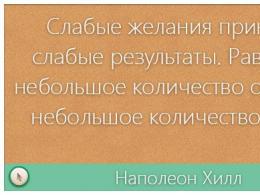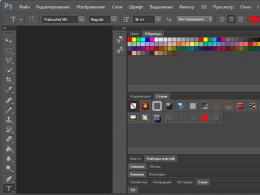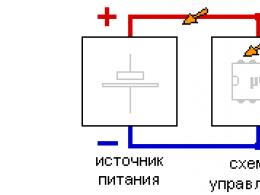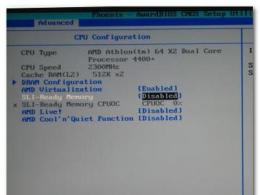Antiradar application for windows background. Arrow: better than conventional anti-radar
Summer is coming, which means that the question of how to spend a vacation is becoming more and more relevant. The problems of tour operators, sanctions and just a rise in the price of the currency make us pay attention to holidays within the country. Of course, the Krasnodar Territory, Crimea, Baikal, Karelia, the Azov and Black Seas, there is where to go.
Any trip is, first of all, taking care of your own safety, and here every car enthusiast will need an application - the Strelka radar detector, which is widespread in Android and IOS circles, which has now also appeared for Windows phone.
On our roads, it is easy to miss signs of speed limits or the beginning of a settlement: for example, behind a truck or when overtaking. And the price for this is a photo from a video recording camera and a “letter of happiness” with a fine, and the minimum fine for exceeding is now 500 rubles.
It’s hard not to mention the danger of Avtodoria cameras - they measure the average speed on the site, and we all sometimes get carried away and can exceed it. The Strelka-ST and Krechet complexes are far from being detected by all radar detectors, and these systems catch from distances up to 1500 meters and "lead" the intruder, and then take pictures, even if you have already slowed down near the camera. In addition, the Strelka camera can simultaneously control the speed and the stop line and the roadside (fines have already been coming in Moscow since the beginning of April) and the city transport lane. In an unfamiliar place, it is easy to miss a speed bump or "jump" into a dangerous turn. Strelka will warn about all these dangers, which will allow you to avoid fines and help you comply with traffic rules.
The program notifies you about approaching the camera from one to three times, for 2000 m, 1000 m and 300 m - all distances are configurable. In addition to information on the phone screen, you can set up playback sound signal, voice phrase, beeper and vibro. For each of the distances, all these options are configured, in addition, the mode can be configured only when a certain speed is exceeded. As you can see, the program has a huge number of settings.
The program also works in background when another application is on the screen, or when the screen is off and the smartphone is in your pocket. For example, you can set only the voice and vibration when exceeded. Comfortable and unobtrusive.
The database with stationary cameras and dangers is replenished every day by the efforts of the participants of the sites rd-forum.ru and speedcamonline.ru. These are proven and interesting services that today have the most complete database of cameras in Russia, Ukraine, Belarus, Kazakhstan. Hundreds of people check information from hundreds of thousands of users and enter it into the database.
The main features of the program:
* Runs in the background - you can drive using your favorite navigation program. At the right moment, you will receive a radar warning.
* One or three warnings for each type of radar. The first is 1000-2000m, the second is 300-1000m and the third is 50-300m. This helps to protect against Shooters and Gyrfalcons, who catch violators at a great distance, “lead”, and take pictures already in the immediate vicinity of the camera.
* Support for sectional cameras Avtodoria and Vocord, which measure the average speed on the site.
* For each warning, you can set the distance for which you need to warn, set up an audio notification:
- warning melody
- voice prompt (professional studio voice) with the setting of each word in the phrase,
- beeper (beeping tone sound) with the ability to set the frequency and duration of the signal and pause, as well as enable vibration and notifications
- a small window in the background, displaying information on tiles and lockscreen.
* Supports many types of objects.
Detailed documentation.
Anti-radar application for Windows Phone
- It will help the driver not to violate the speed limit where it should not be, and not to receive "letters of happiness" from Strelka-ST radars and the like.
- Designed to run in the background.
- Allows you to warn other users of dangers.
- Records a track, saves it to OneDrive in KML or GPX format, can send track data to a web server with an interval of 5 minutes for viewing on the Internet.
Special thanks to the SpeedcamOnline.ru project for the provided speedcam databases. You can report new cameras on the rd-forum.ru forum in the Adding Stationary Radar Coordinates section.

Attention: before using the application, make sure that your region is present in the preset database.
New version 3.3.0.
New in this version: Italian language, support for Tomtom OV2 and Garmin CSV formats, ability to turn off warnings about missing GPS signal.
Version history
Version 3.3.0.
- Italian language.
- Support for Tomtom OV2 and Garmin CSV formats.
- Ability to turn off warnings about the missing GPS signal.
Version 3.2.1.
- Tracker.
Version 3.0.0.
- Ability to report mobile ambushes, accidents and other dangers.
- Map tilt mode.
- Portuguese (Brazil) language.
- Various advanced settings.
Version 2.0.1.
- Spanish.
- Fixes and improvements.
Version 2.0.0.
- Map.
- French.
- Errors found have been fixed.
Version 1.0.6.
- Beeper - a short, periodic beep every 3 seconds when approaching the camera. At a distance equal to 1/3 of the detection range, the signal becomes double.
- Radar Strelka-ST is a separate type of camera. "Fixed camera" now refers to other fixed radars (Hurricanes, Cordons, Arenas, fixed KRISs, etc.).
- Priority of warnings. If there are several cameras ahead within the detection range, then the warning is issued for the camera with the highest priority. The cameras in the list are listed in order of priority.
- Url new base: http://speedcamonline.ru/speedtraps2/Rus.
Version 1.0.5. GPS polling interval - 1 second (fast speed update, more accurate detection distance) and 3 seconds (less battery consumption); schedule automatic updates camera bases (daily, weekly, monthly).
Version 1.0.4. Fixed errors found, in particular, a crash when accessing OneDrive (if there are folders with files larger than 2 GB).
Version 1.0.3. The possibility of vibration alerts has been added and some bugs have been fixed.
Version 1.0.2. Added the ability to adjust the timbre and tempo of the voice.
Important
To the attention of owners of "gray" devices: Make sure you have Russian voices installed in your system (Settings -> Voice Features -> Language voice functions). If there are no Russian voices, the application will select the English voice, but will not be able to fully pronounce warnings (only speed limit and distance and in English).
Attention owners HTC phones : Before using the application, make sure that the voice functions are working. This can be done in the application, in the voice and sound settings. When you press the "play" and "test" buttons on the voice selection or setup pages, the phone should speak the test text.
Installation and initial data: For those who prefer English or other non-Russian phone settings, it is recommended to set the following regional settings in the phone before installation:
- Windows Phone 8: Settings -> language+region -> Country/Region: Russia; regional format: English (Russia)
- Windows Phone 8.1: Settings -> region -> Country/Region: Russia; regional format: English (Russia)
In this case, the program at the first start will accept the settings for working in the Russian Federation (types of cameras, database, units of measurement). If the regional settings do not correspond to the Russian Federation, then the program will take the default settings (standard for IGO8 cameras, without a base). The program interface language is selected taking into account the corresponding phone settings (Settings -> phone language). The program interface language can be changed later. After the first launch of the program, the regional settings can be returned back, they do not affect the further operation of the program.
Attention Moscow users: Available in Moscow a large number of models of Strelka-ST. Looks similar to the Strelka-ST, but missing the block (white box) usually hanging on a pole or truss, and wiring harnesses. By default, voice warnings for dummies in the program are disabled.
Comments, bug reports and feature requests can be sent to [email protected]. Mail is constantly read.
Our site helps you to install any apps/games available on Google Play store. You can download apps/games to desktop of your PC with Windows 7,8,10 OS, Mac OS, Chrome OS or even Ubuntu OS. If you want to download apk files for your phones and tablets (Samsung, Sony, HTC, LG, Blackberry, Nokia, Windows Phone and other brands such as Oppo, Xiaomi, HKphone, Skye, Huawei…). All you have to do is accessing Our site, typing name of desired app (or URL of that app on Google Play Store) in search box and following instruction steps to download apk files.
Steps to download Android apps/games for phone
To download and install applications or games from our website to your smartphone, please follow these steps:
1. Accept softwares installed from external sources (Settings -> Apps -> Unknown sources selected area)
2. Download the application you need (for example: GPS AntiRadar (detector) FREE) and save to your phone
3. Open the downloaded apk file and install
How to Play GPS AntiRadar (detector) FREE on PC,Laptop,Windows
1.Download and Install XePlayer Android Emulator.Click "Download XePlayer" to download.
2.Run XePlayer Android Emulator and login Google Play Store.
3.Open Google Play Store and search GPS AntiRadar (detector) FREE and download,
or import the apk file from your PC Into XePlayer to install it.
4.Install GPS AntiRadar (detector) FREE for PC.Now you can play GPS AntiRadar (detector) FREE on PC.Have fun!
Summer is coming, which means that the question of how to spend a vacation is becoming more and more relevant. The problems of tour operators, sanctions and just a rise in the price of the currency make us pay attention to holidays within the country. Of course, the Krasnodar Territory, Crimea, Baikal, Karelia, the Azov and Black Seas, there is where to go.
Any trip is, first of all, taking care of your own safety, and here every car enthusiast will need an application - Strelka anti-radar, widespread in Android and IOS circles, which has now appeared for Windows Phone.
On our roads, it is easy to miss signs of speed limits or the beginning of a settlement: for example, behind a truck or when overtaking. And the price for this is a photo from a video recording camera and a “letter of happiness” with a fine, and the minimum fine for exceeding is now 500 rubles.
It’s hard not to mention the danger of Avtodoria cameras - they measure the average speed on the site, and we all sometimes get carried away and can exceed it. The Strelka-ST and Krechet complexes are far from being detected by all radar detectors, and these systems catch from distances up to 1500 meters and "lead" the intruder, and then take pictures, even if you have already slowed down near the camera. In addition, the Strelka camera can simultaneously control the speed and the stop line and the roadside (fines have already been coming in Moscow since the beginning of April) and the city transport lane. In an unfamiliar place, it is easy to miss a speed bump or "jump" into a dangerous turn. Strelka will warn about all these dangers, which will allow you to avoid fines and help you comply with traffic rules.
The program notifies you about approaching the camera from one to three times, for 2000 m, 1000 m and 300 m - all distances are configurable. In addition to the information on the phone screen, you can configure the playback of a sound signal, voice phrase, beeper and vibro. For each of the distances, all these options are configured, in addition, the mode can be configured only when a certain speed is exceeded. As you can see, the program has a huge number of settings.
The program also works in the background when another application is on the screen, or when the screen is off and the smartphone is in your pocket. For example, you can set only the voice and vibration when exceeded. Comfortable and unobtrusive.
The database with stationary cameras and dangers is replenished every day by the efforts of the participants of the sites rd-forum.ru and speedcamonline.ru. These are proven and interesting services that today have the most complete database of cameras in Russia, Ukraine, Belarus, Kazakhstan. Hundreds of people check information from hundreds of thousands of users and enter it into the database.
The main features of the program:
* Works in the background - you can drive using your favorite navigation software. At the right moment, you will receive a radar warning.
* One or three warnings for each type of radar. The first is 1000-2000m, the second is 300-1000m and the third is 50-300m. This helps to protect against Shooters and Gyrfalcons, who catch violators at a great distance, “lead”, and take pictures already in the immediate vicinity of the camera.
* Support for sectional cameras Avtodoria and Vocord, which measure the average speed on the site.
* For each warning, you can set the distance for which you need to warn, set up an audio notification:
- warning melody
- voice prompt (professional studio voice) with the setting of each word in the phrase,
- beeper (beeping tone sound) with the ability to set the frequency and duration of the signal and pause, as well as enable vibration and notifications
- a small window in the background, displaying information on tiles and lockscreen.
* Supports many types of objects.
Detailed documentation on the site ivolk.ru
The cost of the program is only 169 rubles (one third of the minimum fine).
There are also versions of the Strelka anti-radar for Android and iStrelka for iPhone or iPad