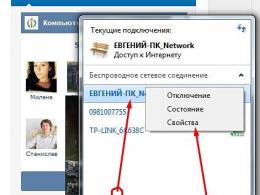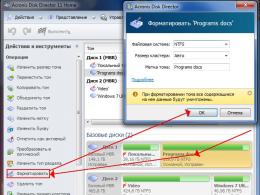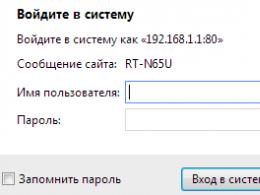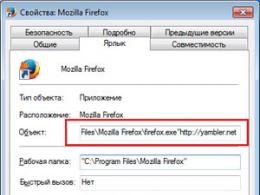Increase the performance of AMD processors by unlocking the cores. Free cheese - unlock cores for AMD Amd athlon ii x3 processors unlock 4 cores
The article will focus on the possibility of including the third and fourth cores, as well as the practical results of such an action - that is, tests. After all, it is very tempting to get a platform with a top-level processor for a hundred dollars.
Regarding, but one of the main consequences of AMD's "poverty" is the RATIONAL use of the crystal area.
AMD managed to create the first quad-core processor on a single chip much earlier than Intel, and even on the old technical process (Intel made its quads by soldering two dual-core processors).
So - the processor is done, but marriage is still present from time to time even with rich Intel (fresh news - ). So AMD, for example, has suspicions that one core is not working. They just block it and you buy some kind of three or even dual-core processor AMD Phenom II 560 X2 Socket AM3 3.3GHz 7MB 80W box or Athlon II X3 445. But physically it is FOUR-CORE!
How to unlock/enable AMD processor cores?

Save changes and reboot - if everything goes smoothly, then the first step will pass. But only the FIRST.
Do not forget that the cores of Athlone and Phenomem are not blocked by chance and they can be faulty. Next, it is MANDATORY to test ALL processor cores for stability, for example, as described in the article.
PRACTICE
The Athlon II X3 425 processor was taken and, using the AsRock penny motherboard option - Bios Unlock CPU Core, the fourth core was included.
This is how the processor looked BEFORE unlocking:

As you can see, the CPU-Z utility determines that the processor has three active cores and each has half a megabyte of L2 cache.
Now we turn on the fourth core ...
There was disappointment. The first test revealed the inoperability of the included core. It was functioning, but failed under load. If you look closely at the picture, you will also see artifacts of the desktop image. But something else is noteworthy - the Athlon II X3 processor has turned not into a quad-core athlon, but into Phenom II X4!!!
The screenshot clearly shows that not only the kernel was turned on, but also the extra 6 MB of L3 cache.
I decided not to give up and go to the end. By trial and error, it was revealed that the PHYSICALLY faulty locked kernel is the second in a row. But what if the L3 cache is fully functional? To verify this statement, the processor was again unlocked, but the second core was disabled from the application manager.
Passing the test...

The test worked flawlessly. And at the same time, we also found out the practical benefits of a large cache. In the 3D Mark 2006 test, its presence, other things being equal, added +10% in some places. This is certainly not an extra core, but still an increase. Clever motherboard manufacturers, even specifically for such cases, provide for the incidental shutdown of failed cores.
That is, first we forcibly unlock everything that can be unlocked, and then we block what is inoperable)))))))))))))))
There is still a fly in the ointment in all this. Even despite the fact that the cache and cores are not active, such processors still have a large crystal size and noticeably heat up. Consider this.
WHAT PROCESSORS ARE SUITABLE FOR UNLOCKING?
Three-core Athlons and two-three-core Phenoms Athlon-II-X3 and Phenom-II-X2-3 are suitable. There is also a rumor that some quad-core models are being unlocked into six-core ones, but there is no such experience yet. Then look for Phenoms on the Thuban core and you may well be lucky.
CONCLUSION
In general, in this case, I was not lucky, because a 100% working copy could get caught. In this case, I would get a $150 quad-core Phenom II X4 from a $65 processor. Agree - this lottery is worth it. And it is especially pleasing that even penny motherboards can do this.
If you have a computer equipped with a modern AMD processor at your disposal, then this means that you have a chance to significantly increase the performance of your PC without spending a penny on this goal. We are talking about a technology that is called "unlocking the cores of AMD processors." This technology allows you to increase the number of processor cores available to the system - usually from two to four or three.
Of course, such an operation is very tempting. Indeed, as tests show, in some cases the performance of the updated processor almost doubles. Moreover, for the successful implementation of this operation, you only need a little knowledge of the BIOS options, and, by the way, a little luck.
First of all, let's try to deal with the question of why AMD needed to "hide" the processor cores from the user at all. The fact is that each manufacturer of processors within a certain line has several models that differ both in price and in capabilities. Naturally, cheaper processor models have fewer cores than more expensive ones. However, it is irrational in many cases to specifically develop models with fewer cores, so many manufacturers, in this case, AMD, do it easier - they simply disable unnecessary processor cores.
In addition, many AMD processors may also have defective cores that have a number of flaws. Such processors are also not thrown away, and after disabling unnecessary cores, they are sold under the guise of cheaper varieties of processors. However, the detected shortcomings of disabled cores may not be critical for their functioning. For example, if the processor core has a slightly increased heat dissipation compared to the standard one, then the use of a processor with such a core is quite possible.
It should be said right away that the success of the operation to unlock the cores largely depends not only on the AMD processor line and its model, but also on a certain series of processors. In many series, only the cores in individual processors can be unlocked, while in other series, almost all processors can be unlocked. In some cases, it is possible to unlock not the core itself, but only the cache related to it.
Unlockable AMD processors are from the Athlon, Phenom, and Sempron lines. Usually, unlocking is possible for cores 3 and 4 of the four available cores. In some cases, you can unlock the second core on a dual-core processor, and in some cases, 5 and 6 cores on a quad-core processor.
Features of unlocking different series of processors
Here are some examples of AMD processor series that can be unlocked, as well as their characteristic features of this process:
- Athlon X2 5000+ - cores #3 and 4 (single instances)
- Athlon II X3 4xx series (Deneb/Rana core) - core #4 and cache
- Athlon II X3 4xx series (Propus type core) - core #4
- Athlon II X4 6xx series (Deneb/Rana core) - L3 cache only
- Phenom II X2 5xx series - cores #3 and 4
- Phenom II X3 series 7xx - core #4
- Phenom II X4 8xx Series - Only 2MB L3 Cache Can Be Unlocked
- Phenom II X4 650T, 840T, 960T and 970 Black Edition - cores #5 and 6 (selected)
- Sempron 140/145 - core #2
Which chipsets support unlocking processor cores?
It should be noted that not all motherboards support the ability to unlock AMD processor cores. You will only be able to unlock cores if your BIOS supports Advanced Clock Calibration (ACC) or a similar technology.
ACC technology is used in the following chipsets:
- GeForce 8200
- GeForce 8300
- nForce 720D
- nForce 980
- Southbridge Chipsets Type SB710
- Southbridge Chipsets Type SB750
There are also several AMD chipsets that do not support ACC technology, but instead support similar technologies. These chipsets include chipsets with southbridges like:
- SB810
- SB850
- SB950
The methodology for unlocking cores on these chipsets varies by motherboard manufacturer.
Unlock Method
To unlock the cores, the user needs to access the BIOS tools. If the motherboard supports ACC technology, in most cases it is enough to find the Advanced Clock Calibration parameter in the BIOS and set it to Auto.
In the case of motherboards from certain manufacturers, some additional steps may also be required. On ASUS motherboards, in addition to ACC, enable the Unleashed mode option, on MSI motherboards, the Unlock CPU Core option, and on NVIDIA motherboards, the Core Calibration option. On Gigabyte boards, you need to find the EC Firmware Selection option and set it to Hybrid.
On those chipsets that do not support ACC technology, the unlocking method depends on the specific manufacturer. We list briefly the options that must be used in the case of each specific manufacturer:
- ASUS - ASUS Core Unlocker
- Gigabyte - CPU Unlock
- Biostar - BIO-unlocKING
- ASRock - ASRock UCC
- MSI - Unlock CPU Core
Unlock verification and core testing
In order to make sure that the unlocked AMD processor cores really work, it is best to use informational utilities like CPU-Z. However, even if you make sure that the unlock was successful, this does not mean that the unlocked kernels will work without problems. In order to fully test their performance, it is recommended to conduct a thorough test of all processor parameters. Also, the failure of the unlocking process may be indicated by computer malfunctions, and sometimes the inability to boot it. In the latter case, you will have to resort to clearing the BIOS memory and resetting it to the factory default state (we talked about how to carry out this process in a separate article).
In the event of a malfunction of new cores, the user can disable them at any time using BIOS options. In addition, you should keep in mind that the operation of unlocking processor cores works only at the BIOS level, and not at the level of the processors themselves. In the event that you put a processor with unlocked cores on another motherboard, they will still be locked.
And one more thing I would like to note. Although unlocking a processor is not equivalent to overclocking it, however, increasing the number of working cores of your processor will automatically increase the heat dissipation of the processor die. Therefore, perhaps, in this case, it makes sense to think about upgrading the cooler cooling the processor.
Conclusion
Unlocking the cores of AMD processors is a simple operation, which, nevertheless, can help the user to realize the full potential of his computer equipment. This operation is carried out by enabling the necessary BIOS options. Although unlocking the cores is not always guaranteed to be successful, it is not associated with significant risk, like overclocking, and can be tried in practice by any user.
Introduction
History has to repeat itself often: manufacturer X, known for its flagship product Y, recently began to release a mid-range product Z, which is built on a silicon chip that, for some reason, does not live up to Y. But instead of throwing the chip away, X disables it a certain part, after which it sells as Z - at a lower price.
Typically, in most cases (but we don't know how big that majority is), this is because the kernel actually has a defect. But sometimes the manufacturer just needs to release processors of a certain price level, which are not enough. The ATI Radeon HD 4830, nVidia GeForce GTX 260, AMD Phenom II X3 700 and 800 series are all examples of products based on more expensive components.
AMD Phenom II
To test, we bought a retail version of the X3 processor. Click on the picture to enlarge.
A couple of months ago from Korea information came, which said that you can simply unlock the fourth core on the Phenom II X3 processor by enabling the Advanced Clock Calibration feature on some motherboards, which turns the $135 Phenom II X3 720 Black Edition into a Phenom II processor X4 920 (Black Edition) for $190 (from 6.9 thousand rubles in Russia) by changing the option in the BIOS. For now, we will sidestep the question of whether it is worth saving to get a potentially unstable system.
As you remember from our Phenom II launch article, AMD stated that the ACC technology does not technically change anything in the Phenom II, since it is already integrated into the Phenom II. The ACC technology itself allowed the Phenom to reach higher frequencies after overclocking. Now, this feature of the SB750 southbridge seems to have affected the Phenom II in a different way.
How it all works remains a mystery to us. Two motherboard manufacturers, ASRock and Biostar, have said they support the ability to unlock X3 processors, but neither company has clarified how this happens. To be honest, this is hardly due to any trick on the part of the companies, and something similar is certainly happening: ACC can change the CPU error checking process, increasing error tolerance and reducing the chance of failure under certain conditions. In this case, increasing the error tolerance of the ACC made it possible to "revive" the disconnected silicon area.
We also bought a retail version of the X4 processor. Click on the picture to enlarge.
Biostar's product manager said that any board with an SB750 southbridge could have the same unlocking effect. ASRock confirmed this, and also provided us with their own test data for a certain number of processors, where there is a fairly even distribution of chips that are unlocked and work stably; chips that unlock but are unstable; chips that are not unlocked at all.
And here's what's interesting. AMD says the ACC/Phenom II X3 hype has spurred sales on a product line that we thought wasn't the most sought after. In the end, after the first release of X3, many applications simply did not know what to do with three cores. And the company says it has no plans to stop enthusiasts from unlocking the fourth X3 core by enabling ACC on the SB750.
But one motherboard manufacturer told us that AMD plans to end ACC support in the SB750 southbridge this month. Another manufacturer reported that AMD is pressuring it to update the on-board ACC controller firmware and release an "updated" BIOS. And if the first is an assumption, then the second seems to be true. Indeed, free cheese is only found in a mousetrap. Proof? A little lower.
Kernels and cache
It looks like the X3s aren't the only models that are capable of more. AMD's Phenom II X4 800 line of chips (those with 4MB of L3 cache instead of the full 6MB) can also be unlocked using the ACC trick, although the benefit seems dubious in this case. The Phenom II X4 810 processor cost $167 (6.8 thousand rubles in Russia) on Newegg.com at the time of publication of the article. Phenom II X4 920, running 200 MHz faster, cost $189 (6.9 thousand rubles in Russia). Of course, the 810 belongs to the Socket AM3 generation, and the 900 line is currently limited to AM2+, but AMD will update the Socket AM3 line with top models in the near future, so it hardly makes sense to limit yourself to AM2+ today, especially if you plan to switch to DDR3 in the future.
Click on the picture to enlarge.
But let's move on to the real hardware and see if we can get a stable system after unlocking less expensive processors. Of course, it hardly needs to repeat once again that even at standard clock speeds, here we have the same consequences as after overclocking. That is, no one will provide technical support for this step, except for the community of enthusiasts.
Not all motherboards fit
First, we decided to choose a suitable platform for testing on Socket AM3. We already knew that ASRock and Biostar were the two manufacturers who initially supported this idea. Yes, and in our Club of Experts, readers asked for such tests.
We started by testing the Asus M4A79T Deluxe, which, judging by other sites, must work. But nothing happened. With ACC disabled, the board worked well. As soon as this feature was turned on, our Phenom II X3 720 (which we knew would successfully unlock) would start to blue screen all the time. We were using the latest BIOS from Asus, so we took another motherboard with an older BIOS.
The next motherboard was Gigabyte MA790XT-UD4P. We received this board with an F2 BIOS dated January 16, 2009. However, this did not help unlock our "successful" instance of Phenom II X3. On March 10, Gigabyte released BIOS version F2B, which was supposed to update the ACC code for Phenom X3 processors. We updated the BIOS to the latest F3, but that didn't help either.
We contacted Gigabyte to find out what is meant by "updating the ACC code". According to the company, all manufacturers developing new BIOSes with the latest AMD microcode must disable the core/cache unlock feature, which at least explains why ASUS and Gigabyte motherboards with the latest BIOS versions have refused to cooperate with us. Why not use old microcode? The latest firmware fixes many other issues, including the random reboot issue. From the point of view of the motherboard manufacturer, releasing a more stable BIOS version is still preferable to leaving an unsupported and potentially problematic hack feature. In general, if you want to keep your "hacked" Phenom II, then you need to stick with the BIOS version until the fix.
The ASRock M3A790GXH/128M is the only board in our lab that was still able to unlock all Phenoms. Click on the picture to enlarge.
Finally, we took a board that should be guaranteed to work: ASRock M3A790GXH/128M. Strangely enough, even with the ACC function set to Auto, the board included the fourth Phenom II X3 720 core under Windows. ASRock has released only one BIOS version for this motherboard - the original one. Perhaps after some time a BIOS update will be released, and the board will lose the unlock functions?
ASRock representatives told us that the company is in no hurry to include the latest microcode fixes. If AMD releases new processors or fixes bugs that it deems critical to a microcode update, then two BIOS versions will be presented to the consumer, and enthusiasts will be able to choose one or the other.
And not all processors either
In the end, we tested three Phenom II X4 810 and three Phenom II X3 720 Black Edition processors. One processor was received from AMD as samples. We received one processor each from ASRock, these were guaranteed unlock models that we used to see if we could unlock processors on other motherboards. Finally, we bought the last pair on Newegg to get an idea of the retail processor unlock options.
Of course, we successfully unlocked two processors from ASRock. AMD's Phenom II X4 810 also worked. But we could not unlock the Phenom II X3 720 BE from AMD. Phenom II X4 810, bought on Newegg, we successfully unlocked. But the Phenom II X3 720 failed.
The processors that we were able to unlock normally had the ACC function set to "Auto" in the BIOS of the ASRock motherboard. The X3 720 sample we sent to ASRock performed well in all of our tests at this setting, showing the performance advantage of including a fourth core. We then ran the Prime95 test to test stability. After just a few minutes, the platform hung, and after the reset, it began to report only three cores - even with the ACC function enabled.
We have already read about similar behavior when unlocking the processor "does not take root". Fortunately, this allowed us to find a way to return the unlock, even if it fails, back.

Unlocked X3 720, ACC enabled.

Regular X3 720, ACC off.
We've started moving the ACC setting to modes other than "Auto" while using the "All Cores" option. By changing it in 2% increments, we were able to get the fourth core back at the -6% setting. And if before the system could not pass the Prime95 test at all, in this case it worked fine for an hour without errors before we turned off the computer. It looks like a more aggressive ACC setting can stabilize the unlocking of the fourth core.
However, ACC does not work miracles. On two of our Phenom II X3 720s that didn't have the core unlocked and set to "Auto", we changed the ACC setting from +12% to -12% and never found any sign of a fourth core.

Unlocked X4 810, ACC enabled.

Regular X4 810, ACC off.
Processor Results
| CPU | Model Number # | Week and stepping | Possibility of unlocking |
| AMD Phenom II X4 810 | HDX810WFK4FGI | 0849 CPBW | Yes |
| ASRock Phenom II X4 810 | HDX810WFK4FGI | 0848 DPM | Yes |
| Phenom II X4 810 by Newegg | HDX810WFK4FGI | 0903 CPAW | Yes |
| AMD Phenom II X3 720 | HDZ720WFK3DGI | 0849 CPMW | Not |
| ASRock Phenom II X3 720 | HDZ720WFK3DGI | 0849 CPMW | Yes |
| Phenom II X3 720 by Newegg | HDZ720WFK3DGI | 0904 EPMW | Not |
The results look best for the AMD Phenom II X4 810, regardless of when this processor was produced or what stepping it may have. In all three cases, we were able to unlock and add 2MB of L3 cache on the ASRock motherboard.
Turning Athlon II X3 425 into a full-fledged Phenom II X4 925 with quick unlock instructions
There have always been components on the market that, with a certain approach to them, provided the user with much more performance than he paid for them. Such processors or video cards, and sometimes even motherboards, are "cuts" from top products. It happens that with a successful combination of circumstances, a flagship processor can be made from a budget processor.
An interesting research experiment was conducted by the staff of the PCShop Group computer store to unlock the triple-core Athlon II X3 425 processor and turn it into a real quad-core Phenom II X4 925 chip.
As you know, AMD uses only three types of crystals for the production of its processors: the four-core Deneb from it, by cutting the L3 cache, get Propus and the dual-core Regor. Athlon II X3 4XX processors can be either on the Deneb chip (the version for the Athlon II X3 4XX is called Rana) or on the Propus core.

CoreDeneb

Propus core
In other words, with some luck, you can get a cut from the Deneb crystal (Phenom II). And it's always possible to get a physically cropped Propus that just doesn't have the L3 cache. AMD makes no warranty on the performance of an unlocked cache or core. You buy exactly the model and with the characteristics that are printed on the box or processor cover.
At the disposal of PCShop Group were Athlon II X3 425 processors on the most "correct" chip - Deneb, which made it possible to unlock 6 MB of L3 cache along with the core.

After

Comparing the specifications of the unlocked Athlon II X3 425 with the production model Phenom II X4 925, you can see some differences:
|
Athlon II X3 425 |
Phenom II X4 B25 |
Phenom II X4 925 |
|
|
Frequency, MHz |
|||
|
Number of Cores |
|||
|
L2 cache size, KB |
|||
|
L3 cache size, MB |
|||
|
Process technology, nm |
Of course, you can find fault with the fact that the frequency does not match. But here it’s like in the folk saying about a gift horse. Although, we will return to the frequency and show that it is possible to get a more efficient processor from the Athlon II X3 425 model even than the Phenom II X4 965 BOX Black Edition (3400 MHz). In addition to unlocking, overclocking has always been an effective method to increase performance. The newly minted Phenom II X4 B25 (Athlon II X3 425) was overclocked to a stable frequency of 3600 MHz (33% overclocking). Thus, the processor Athlon II X3 425 has become equal in speed to the yet unreleased Phenom II X4 975 (3600 MHz).

Recall that to unlock the processor, at least you need to have a motherboard based on the south bridge SB710 or SB750. You can also use some models of motherboards based on the NVIDIA system logic to unlock, as we already reported in the news.
In this case, the processor was unlocked on a GIGABYTE GA-MA790X-UD3P motherboard. All that needed to be done to convert the processor was to find the “Advanced Clock Calibration” setting in the BIOS and set the value to “Auto”. Save BIOS settings and restart PC.
Then, in the same Advanced Clock Calibration section, you need to find "EC Firmware Selection" and select the "Hybrid" option.
Testing
Test stand:
Cooler - Zalman CNPS 9700 LED + ZM-CS4A
Motherboard - GIGABYTE GA-MA790X-UD3P;
RAM - GOODRAM PRO GP900D264L5
Video card - MSI Radeon HD 4890 (R4890 Cyclone);
Drive - Samsung HD252HJ;
Power supply - Seasonic S12D-850.







It is significant that the performance gain from unlocking the Athlon II X3 425 processor in the 3DMark06 test was 25% and it is practically equal to the Phenom II X4 925 chip. II X4 975. Also noteworthy are the results of tests SuperPi 1M, for which the amount of cache memory is important. In it, the unlocked and overclocked Athlon II X3 425 with 6 MB of L3 cache passed the 20 second limit!
Finally, we note that we should not forget that unlocking is a lottery. There are times when the kernel is unlocked, but does not function stably. Or it could be that the Athlon II X3 processor is based on a Propus die.
PCShop Group
The news has been read 23340 times
| Subscribe to our channels | |||||