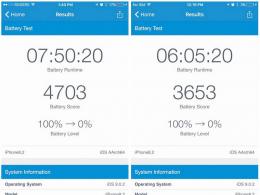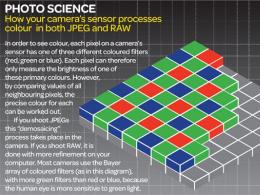The driver for the card is standard vga. Standard VGA graphics adapter
Hello admin, I ask you not to judge strictly for the question, since I am a person in computer world beginner, please explain what is it? I recently reinstalled my operating system Windows system 7 and went into the device manager to clarify the situation with the drivers, but no matter how surprising it sounds, all the drivers are installed, no yellow triangles with exclamation mark I did not have. What was my surprise when several of my games did not work, giving various errors at startup, although everything was fine before the reinstallation. On one of the forums on the Internet, they advised me to install drivers for the video card. And in fact, in the Device Manager, in the "Video Adapters" item, there was no name for my video card, but there was such a device as a VGA compatible video controller.
Video controller VGA compatible
Hello friends! It means that operating system installed its standard driver for your video card and called your video that way Video controller VGA compatible or Standard VGA adapter,
This driver is not suitable for full-fledged work on a computer, but only for simple tasks, of course, modern games do not fit this concept. Therefore, you need to install a normal driver for your video card, you can do this in numerous ways described on our website.
First of all, try , right click on Compatible VGA Video Controller and select update drivers, it is quite possible that the driver will be updated.


If you still have a box from your video card, then it probably contains a disk with drivers. From this disk, you can install the driver for your video card. But since the drivers on such disks are always outdated, a more correct solution would be to go to the official website of the video card manufacturer and download latest versions drivers and then install them. Before downloading drivers, you need to find out the name of your video card. How to do it?
The easiest way, works in most cases. We find out the Compatible Hardware IDs of the device, right-click on the VGA Compatible Video Controller item, select Properties, then Details, in the Device Description we look at the Compatible Hardware IDs, copy it

And we go to the site http://devid.info/ru, drive it into the input field and click Search


and please, we will find out not only the name of our video card, but also we can download drivers for it.
Friends, even if you just copy the hardware ID code and paste it into the search field of any search engine, the result of the issue will be positive in most cases.

Or you can use the more precise method described in our article.
You can do more elegantly, for example, download and install the Everest program, very handy program, in Russian, with the help of it you can identify not only your video card, but all devices installed in your system unit. You can also set the temperature of the components using this utility. system block. Everest works for free for 30 days, then asks to be bought. A month is more than a long time to establish what is hidden in your device manager under the name VGA compatible video controller.
Official website of the program http://everest.ru.softonic.com/download, download and run the installation of the utility.
BenQ has updated its line of 3D monitors with the XL2411T. The output of such a monitor will be a real gift for avid gamers, giving excellent image quality and believability. The model, whose dimensions are equal to 431x570x223 mm, is characterized by a resolution of 1920x1080 and a diagonal of 24 inches. BenQ XL2411T is built on a TN matrix, the response time of which is 5 ms. Moreover, in the overclocking mode, the response time is reduced to 1 ms, which refers the model to the high-end segment.
The design of the display and stand BenQ XL2411T is not very original. …
 Low-budget motherboards for the Socket AM4 platform were presented - GIGABYTE GA-A320-DS3, as well as GIGABYTE GA-A320M-HD2. New devices are formed on the basis AMD chipset A320 for AMD Ryzen series processors and AMD A/Athlon seventh generation versions.
Low-budget motherboards for the Socket AM4 platform were presented - GIGABYTE GA-A320-DS3, as well as GIGABYTE GA-A320M-HD2. New devices are formed on the basis AMD chipset A320 for AMD Ryzen series processors and AMD A/Athlon seventh generation versions.
GIGABYTE GA-A320-DS3 is built in ATX form factor (305 x 205 mm). It has two DIMM slots with support for 32 GB of DDR4-3200 MHz memory, 4 SATA 6 Gb / s connectors for creating a disk subsystem, 2 ports PCI Express 3.0 x16 (x16+x4), two PCI Express 2.0 x1 and two PCI for connecting expansion cards, inexpensive 7.1-channel Realtek ALC887 audio codec, Realtek gigabit LAN controller and …
 Corsair recently introduced a new outstanding power supply called the AX1500i. The originality of the model lies in the possession of the 80Plus Titanium certificate, thanks to its ultra-high efficiency. So, at 10% load, the unit achieves 91.23% efficiency, at 20% - 92.63% efficiency, at half load - 94.04% efficiency, and at full load - 91.34% efficiency. Corsair promises to begin shipping new items by the end of May at a suggested price of $449.99.
Corsair recently introduced a new outstanding power supply called the AX1500i. The originality of the model lies in the possession of the 80Plus Titanium certificate, thanks to its ultra-high efficiency. So, at 10% load, the unit achieves 91.23% efficiency, at 20% - 92.63% efficiency, at half load - 94.04% efficiency, and at full load - 91.34% efficiency. Corsair promises to begin shipping new items by the end of May at a suggested price of $449.99.
The Corsair AX1500i is based on second-generation digital circuitry that delivers unprecedented performance at 1500W. This and…
Hello admin, I ask you not to judge strictly for the question, since I am a beginner in the computer world, please explain what it is? Recently, I reinstalled the Windows 7 operating system on my own and went into the device manager to clarify the situation with the drivers, but no matter how surprising it sounds, all the drivers were installed, I didn’t have any yellow triangles with an exclamation mark. What was my surprise when several of my games did not work, giving various errors at startup, although everything was fine before the reinstallation. On one of the forums on the Internet, they advised me to install drivers for the video card. And in fact, in the Device Manager, in the "Video Adapters" item, there was no name for my video card, but there was such a device as a VGA compatible video controller.
Video controller VGA compatible
Hello friends! This means that the operating system has installed its standard driver for your video card and called your video card that way. Video controller VGA compatible or Standard VGA adapter,
This driver is not suitable for full-fledged work on a computer, but only for simple tasks, of course, modern games do not fit this concept. Therefore, you need to install a normal driver for your video card, you can do this in numerous ways described on our website.
First of all, try , right click on Compatible VGA Video Controller and select update drivers, it is quite possible that the driver will be updated.


If you still have a box from your video card, then it probably contains a disk with drivers. From this disk, you can install the driver for your video card. But since the drivers on such drives are always out of date, it would be better to go to the official website of the video card manufacturer and download the latest drivers, and then install them. Before downloading drivers, you need to find out the name of your video card. How to do it?
The easiest way, works in most cases. We find out the Compatible Hardware IDs of the device, right-click on the VGA Compatible Video Controller item, select Properties, then Details, in the Device Description we look at the Compatible Hardware IDs, copy it

And we go to the site http://devid.info/ru, drive it into the input field and click Search


and please, we will find out not only the name of our video card, but also we can download drivers for it.
Friends, even if you just copy the hardware ID code and paste it into the search field of any search engine, the result of the issue will be positive in most cases.

Or you can use the more precise method described in our article.
You can do something more elegant, for example, download and install the Everest program, a very handy program in Russian, with which you can identify not only your video card, but all the devices installed in your system unit. Also, using this utility, you can set the temperature of the components of the system unit. Everest works for free for 30 days, then asks to be bought. A month is more than a long time to establish what is hidden in your device manager under the name VGA compatible video controller.
Official website of the program http://everest.ru.softonic.com/download, download and run the installation of the utility.
The VGA graphics adapter is designed to connect monitors to a computer. By the way, on this moment this type of connection is considered not relevant, since technologies do not stand still and this connector has been replaced with more advanced options for connecting to monitors.
Due to the appearance on the markets of monitors made using liquid crystal technologies, the power of the VGA graphics adapter has become insufficient. Therefore, more advanced types of connectors with great potential began to be inserted into graphics cards.
What is VGA?
So, graphics adapter VGA is a connector for analog connection to a computer. This connector appeared in 1987 at IBM, which created such connectors for new generation computers.
V motherboard the VGA graphics adapter was connected to the graphics card. The maximum screen resolution that could be supported at that time was 640 x 480 pixels.
Many modern models support connection to the VGA graphics adapter connector, but only on monitors whose resolution does not exceed 1280 x 1024 pixels, and the screen refresh rate reaches 75 frames. If you connect a higher resolution monitor via VGA, you will notice a big loss in quality and the image will lose its clarity.
VESA DDC
The first version of the standard VGA graphics adapter connector to the monitor was DDC. Released in 1994, this adapter ensured stable operation of the connector and monitor, being able to detect many types of physical streams. The work was maintained in EDID 1.0 format.
The next version of this connector, which appeared in 1996, included the already updated EDID format, which supported the unique DDC2B + protocol. A year later, this interface was updated, which resulted in the acquisition of an improved protocol - DDC2Bi, in addition, support for VESA Plug and Display connection was implemented.

Since 1999, it was decided to replace DDC with E-DDC, but EDID can still be found to this day, since it acts as an auxiliary standard, it can be used to determine which format was used to compress a binary file. This file contains information about the properties and modes of the graphic monitor, which are recorded in the memory chip by the monitor manufacturer.
DDC1
The DDC1 connector is a VGA graphics adapter, which allows the monitor to transfer all of its information to the computer using a one-way connection. It works in this way - the video card recognizes the data about the information via the cable, then, using vertical sync pulses, synchronously reads it.
DDC2
This VGA graphics adapter connector already had bi-directional data transfer capability. It looks like this - the monitor transmits its data, and the computer automatically adjusts to the received data in order to adapt the monitor's operation.
Homemade cord extension for VGA

Due to physical capabilities, there are times when extending the VGA graphics adapter cable is simply necessary. The easiest option would be to buy a cable of the required length, but then the question arises of its cost, which is prohibitively high.
Another reason for a home-made option may be pulling the cable into another room. If making a hole in the wall up to five centimeters in size is not an option, then a homemade extension is what you need.
The best option would be to use the VGA RJ-45 graphics adapter without any soldering, because their absence will simplify the task by simply crimping the ends of the twisted pair with a shielded braid.
Most best options for extending the VGA cable - this is an adapter from this port to tulip plugs.
Now VGA connectors have been replaced by more advanced options for transferring an image from a video card to a monitor - this is a DVI connector. But, despite this, many video cards still support this connection option.