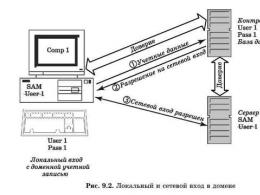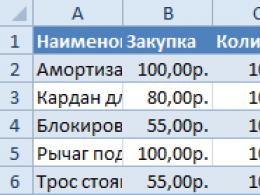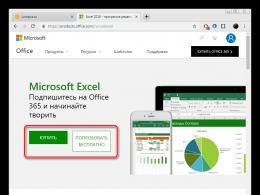Is it worth it to constantly keep the macbook on charge. Proper charging of iPhone, iPad, MacBook batteries
All new MacBooks, in which familiar interfaces have been replaced with newfangled USB Type-C, can be charged both from the mains and using external batteries (they are also charging banks).
It was this that became the decisive factor for me in abandoning and switching to.
Now even the longest road is not terrible for me, because by 8 hours of autonomy from the built-in battery, I managed to add the same amount from just one charging bank. And this is a victory.
Apple has no official explanations about charging MacBooks with external batteries. Therefore, we decided to create something like a guide based on personal tests, trial and error. Please.
What Apple Says About Charging Your MacBook Pro

Apple insists that new MacBooks should be charged with power adapters that match the power of those that it itself puts in the kit.
- 29 W- for 12" MacBooks
- 61 W- for 13" MacBook Pro
- 87 W- for 15" MacBook Pro
However, Apple Support emphasizes that newer laptops can also be charged using smaller or higher power sources.
When charging with less watts power for the full use of the MacBook will simply not be enough.
When charging with lots of watts there will be no harm to the device up to 100 watts. Further - only at your own peril and risk.
If you are using a USB-C/VGA Multiport Adapter or a USB-C Multiport Digital AV Adapter, it will not charge more than 60W through its built-in “C” port, which may not be enough to fully power a 15-inch MacBook Pro.
If you connect several power sources to your MacBook Pro at once, it will use the most powerful one, regardless of the order in which you connected them.
Can a MacBook Pro be charged with a regular can?

Roma Yuryev also has his experiences in this direction. Then he actually failed to fully use the charging banks along with a 12-inch MacBook.
I tried to connect with a USB-C to USB-A cable the most common Xiaomi charging bank for 10,000 mAh (we will talk about the value of this and other similar values later in the text), which can produce no more than 15-18 W (this is indicated on its back side).
The 2017 MacBook Pro notified me that it had a wall charger plugged in, but its capacity didn't go up from 71% in a couple of hours.
Note that I am also not saying that capacity dropped during two or three hours of low-end work.
It turns out that due to the low power, such a charging bank simply cannot charge a 13-inch MacBook Pro. However, it is capable of powering it and greatly extending the laptop's battery life - approximately 20-30%.
The indicator is not painfully large, but it is already something. It turns out that several of these cans on the road will by no means be useless for work or entertainment, which I will try to check during the next train ride, which will take about two days.
In the end, it works. And that's great.
Which banks are best for charging a laptop

But for charging the new MacBooks, of course, special solutions that are already appearing on the market are better suited, including those in the not-so-expensive segment.
One of the best solutions today is the ZMI 10 charging bank (consider that it is made by Xiaomi), which Kolya Maslov talked about not so long ago.
For example, it is capable of delivering power not just 15-18, but already as much as 40-45 watts. And this is already enough to fully power the 13-inch MacBook Pro.
When working with text and Adobe Photoshop, it replenished my laptop battery by 1% in about 1-1.5 minutes. And its total volume was enough for me to charge the device from 0 to 100%, and I didn’t drop it to the end.
The new technologies that are used in such a bank allow you to charge it incredibly quickly. Imagine that a 20,000 mAh monster (this is when charging an iPhone) is capable of fully fill up in 3-3.5 hours when using a standard power supply from a MacBook Pro 2017.
Remember how many banks of this volume were charged earlier - once I tried to fill the Xiaomi power bank with 16,000 mAh with a standard iPhone charger. 24 hours was not enough for this - the process took 35-40 hours.
How many times can a MacBook Pro be charged?

20,000 mAh, 16,000 mAh, 10,000 mAh - all these are marketing indicators that really have the right to life, but do not tell exactly how many times a bank can fill a particular device.
And the thing is that the capacity of the battery is actually changes with different voltage at which charging takes place.
For example, the ZMI 10 top external battery claims 20,000 mAh at 3.8 V, at 5 V its capacity already reaches only 12,000 mAh, and at 7.2 V it is already less than 10,000 mAh.
The battery capacity is also measured in Wh. For example, the 2017 13-inch MacBook Pro with and without the Touch Bar is 49 Wh and 54.5 Wh, respectively.
The manufacturer claims that ZMI is capable of delivering 70.2-72 Wh. It turns out that he can charge such a laptop more than once. Almost, but not quite.
There are more nuances. The declared capacity of an external battery is usually more than what it is actually ready to give. There are losses, which depend on a variety of indicators outside our control.
Therefore, in the end it turns out that we can only approximately guess how many times one or another device can actually be charged with an external battery. And the same ZMI 10 can fill my 13-inch MacBook Pro 2017 with Touch Bar from 0 to 100% and about 20% more. Norm.
Our thoughts on the quality of all accessories

USB Type-C is a public standard that does not require certification from Apple or any other entities.
That is why you need to be very careful with it, because when you connect something of poor quality through it, you can simply ruin the same MacBook.
For example, Apple generally recommends using only the supplied power adapter to charge it and insists that each USB Type-C cable must have a special serial number that allows you to make sure that it is suitable for a particular laptop.
Marking official USB-C from Apple:
- If the first three characters of the serial number are C4M or FL4, the cable is designed for use with the Apple 29W USB-C Power Adapter.
- If the first three characters of the serial number are DLC or CTC, the cable is designed for use with the Apple 61W or 87W USB-C Power Adapter.
My personal practice shows that in addition to official Apple accessories, you can easily use USB Type-C cables from Native Union, Nomad and other manufacturers that everyone knows about.
The MacBook laptop is an excellent device that demonstrates good performance even after many years of use. Attractive appearance and regular updating of the operating system makes it possible for Apple laptops to remain in price for a long time. If necessary, a branded device can be easily exchanged for a new one. The main thing is to give the old laptop a well-groomed look, remove personal data and interest buyers. How to prepare "Macbook" for sale? This will be discussed in our short publication.
Why prepare a MacBook for sale?
A laptop that has been in use for a long time contains a lot of data that can be classified as confidential. Transferring the device to a stranger without prior preparation may result in unpleasant consequences for the former owner of the system. Cleaning the "Macbook" before selling it is necessary to carry out for the following reasons:
- A potential buyer will be more interested in a Mac that will have a clean “memory”, like from a store.
- By avoiding preparing a laptop for sale, the owner risks transferring important personal data to a stranger.
- By reinstalling the operating system, removing programs and “garbage” accumulated on physical drives, the device will work much faster.
- Disconnecting from Apple virtual services ensures protection from malicious activities.
Give the laptop a presentation

Starting to prepare your MacBook for sale, take care of the proper appearance of the device. Cleaning the case of a laptop will allow you to count on an increase in the ransom price. Use a brush that has stiff bristles. Use the tool to sweep the dust off the laptop case. Clean up debris, animal hair, and crumbs stuck in your keyboard. Vacuum the surfaces gently, being careful not to damage the case.
Wipe your Macbook with a slightly dampened sponge. Remove streaks, dirt and grease from the display using a special microfiber cloth. Additionally, remove dust from the cooling system. Blow out the fan and heatsink thoroughly.
Get silicone oil. Substance wipe previously cleaned surfaces. The solution will mask various kinds of defects in the form of small chips and scratches. After these steps, the MacBook case will look updated and shiny. Perform any manipulations after turning off the power of the device.
Back up your data
How to prepare for the sale of "Macbook"? Back up valuable information. Transfer all files from your hard drive to a capacious flash drive or DVDs. If possible, copy the data to an external, removable hard drive. If you wish, you can move the information to a well-protected cloud service.
Perform formatting

If you do not know how to prepare your MacBook Pro for sale, then use the following advice. Delete all data from the hard drive. The best option is to convert the system to the factory settings. Turn on the laptop while holding down the Command + R key combination. A utility window will open on the screen. Select the Disk Utility command here, then click Continue. Next, click on the Erase function. After completing the operation, click on the Quit Disk Utility menu.
When finished, the device will reboot and display the interface updated to factory settings. The laptop will offer to create a new user by selecting the country and region of residence. Do not enter any data here. Simply press the Command + Q keys and the system will turn off. After turning on the laptop, the new Mac owner will prompt you to complete the step-by-step setup of the device.
Sign out of personal accounts

How else to prepare the "Macbook" for sale? Leave the following virtual services:
- iCloud - go to System Preferences. Select iCloud here. Uncheck Find My Mac. Then permanently log out of your cloud storage account.
- iTunes - open the service. Then follow this pattern: select the Account function from the menu, go to the Authorizations form and click Deauthorize this Computer. After completing these steps, the system will prompt you for an Apple ID. Entering a personal identifier will allow you to log out of the service account.
- iMessage - it is necessary to leave the account if the laptop is running OS X or a newer version of the operating system. Log in to the application to send messages. Open the Preferences options. Select a personal account, and then sign out of the account.
Reinstall operating system

How to prepare "Macbook Air" for sale? The next step is to install a new operating system. Staying in the Disk Utility window, select the Reinstall MacOS or OS X option. This will remove the old OS and install a similar, but now “clean” version. However, it is not necessary to resort to such actions if the laptop buyer expresses a desire to independently determine the appropriate operating system and perform the installation personally.
In conclusion
So we figured out how to prepare a MacBook for sale. Having coped with the above tasks, it is advisable to pack the laptop in its factory packaging. The buyer will probably pay a more impressive amount for the device if the goods are transferred in the manufacturer's original box. Put the original accessories in the kit first, such as a mouse, an aluminum stand, a case, adapters, wires, adapters. In this case, the offer will look much more solid in the eyes of interested buyers.
All new MacBooks, in which familiar interfaces have been replaced with newfangled USB Type-C, can be charged both from the mains and using external batteries (they are also charging banks).
That was the decisive factor for me in abandoning the MacBook Pro 2015 and switching to the MacBook Pro 2017.
Now even the longest road is not terrible for me, because by 8 hours of autonomy from the built-in battery, I managed to add the same amount from just one charging bank. And this is a victory.
Apple has no official explanations about charging MacBooks with external batteries. Therefore, we decided to create something like a guide based on personal tests, trial and error. Please.
What Apple says about charging the MacBook Pro Apple insists that to charge the new MacBooks, you should use power adapters that match the power of those that she herself puts in the kit.
61 watts for 13-inch MacBook Pro 87 watts for 15-inch MacBook Pro However, Apple Support emphasizes that smaller or higher power sources can also be used to charge new laptops.
When charging with fewer watts of power to fully use the MacBook will simply not be enough.
When charging with a large amount of watts, there will be no harm to the device up to 100 watts. Further - only at your own peril and risk.
If you are using a USB-C/VGA Multiport Adapter or a USB-C Multiport Digital AV Adapter, it will not charge more than 60W through its built-in “C” port, which may not be enough to fully power a 15-inch MacBook Pro.
If you connect several power sources to your MacBook Pro at once, it will use the most powerful one, regardless of the order in which you connected them.
Is it possible to charge a MacBook Pro with an ordinary jar? Roma Yuryev shared his experiences in this direction. Then he actually failed to fully use the charging banks along with a 12-inch MacBook.
I tried to connect with a USB-C to USB-A cable the most common Xiaomi charging bank for 10,000 mAh (we will talk about the value of this and other similar values later in the text), which can produce no more than 15-18 W (this is indicated on its back side).
The 2017 MacBook Pro notified me that it had a wall charger plugged in, but its capacity didn't go up from 71% in a couple of hours.
Note that I am also not saying that capacity dropped during two or three hours of low-end work.
It turns out that due to the low power, such a charging bank simply cannot charge a 13-inch MacBook Pro. However, it is able to power it and significantly increase the laptop's battery life - by about 20-30%.
The indicator is not painfully large, but it is already something. It turns out that several of these cans on the road will by no means be useless for work or entertainment, which I will try to check during the next train ride, which will take about two days.
In the end, it works. And that's great.
Which banks are better suited for charging a laptop But for charging new MacBooks, of course, special solutions that are already appearing on the market are better suited - including those in the not very expensive segment.
One of the best solutions today is the ZMI 10 charging bank (consider that it is made by Xiaomi), which Kolya Maslov wrote about not so long ago.
For example, it is capable of delivering power not just 15-18, but already as much as 40-45 watts. And this is already enough to fully power the 13-inch MacBook Pro.
When working with text and Adobe Photoshop, it replenished my laptop battery by 1% in about 1-1.5 minutes. And its total volume was enough for me to charge the device from 0 to 100%, and I didn’t drop it to the end.
The new technologies that are used in such a bank allow you to charge it incredibly quickly. Imagine that a 20,000 mAh monster (this is when charging an iPhone) is able to fill up completely in 3-3.5 hours using a standard MacBook Pro 2017 power supply.
Remember how many banks of this volume were charged earlier - once I tried to fill the Xiaomi power bank with 16,000 mAh with a standard iPhone charger. 24 hours was not enough for this - the process took 35-40 hours.
How many times can a MacBook Pro be recharged 20,000 mAh, 16,000 mAh, 10,000 mAh - all these are marketing indicators that really have the right to life, but they don’t tell you exactly how many times the bank can fill this or that device.
And the thing is that the capacity of the battery actually changes with different voltages at which charging takes place.
For example, the ZMI 10 top external battery claims 20,000 mAh at 3.8 V, at 5 V its capacity already reaches only 12,000 mAh, and at 7.2 V it is already less than 10,000 mAh.
The battery capacity is also measured in Wh. For example, the 2017 13-inch MacBook Pro with and without the Touch Bar is 49 Wh and 54.5 Wh, respectively.
The manufacturer claims that ZMI is capable of delivering 70.2-72 Wh. It turns out that he can charge such a laptop more than once. Almost, but not quite.
There are more nuances. The declared capacity of an external battery is usually more than what it is actually ready to give. There are losses that depend on a variety of indicators outside our power.
Therefore, in the end it turns out that we can only approximately guess how many times one or another device can actually be charged with an external battery. And the same ZMI 10 can fill my 13-inch MacBook Pro 2017 with Touch Bar from 0 to 100% and about 20% more. Norm.
Our thoughts on the quality of all accessories USB Type-C is a public standard that does not require certification from Apple or any other entity.
That is why you need to be very careful with it, because when you connect something of poor quality through it, you can simply ruin the same MacBook.
For example, Apple generally recommends using only the supplied power adapter to charge it and insists that each USB Type-C cable must have a special serial number that allows you to make sure that it is suitable for a particular laptop.
Apple official USB-C markings: If the first three characters of the serial number are C4M or FL4, the cable is designed for use with the Apple 29W USB-C Power Adapter.
If the first three characters of the serial number are DLC or CTC, the cable is designed for use with the Apple 61W or 87W USB-C Power Adapter. My personal practice shows that in addition to official Apple accessories, you can easily use USB Type-C cables from Native Union, Nomad and other manufacturers that everyone knows about.
In order not to harm your device, just do not use unnamed Chinese accessories that even look disgusting.
And may you always be happy with the autonomy of your MacBook. Good luck!
I've been asked to write more educational articles about the iPad and iPhone. I am always FOR! I decided to transform the following instruction a bit and instead of the standard format there will be 10 useful facts about iPhone, iPad and Mac batteries. It seems to me that in this format the information will settle down better in the minds of readers.
Fact 1. Different devices have different guaranteed number of charge cycles!
- iPhone - 500 cycles
- iPod - 400 cycles
- iPad, Apple Watch, MacBook - 1000 cycles
This is the number of cycles after which the device battery must have at least 80% of its original capacity. Do not confuse with the guaranteed period, which for all batteries is 1 year.
It's funny that the iPhone is claimed to have two times fewer cycles than the iPad. In practice, something like this happens - people change the iPhone battery much more often.
Fact 2. A charge cycle is 100% charged
The lithium-ion battery in Apple devices does not have to be fully discharged. You can charge at any time and it will not affect battery wear. You need to count the cycles by the full 100% of the discharge. How to understand it? Will explain.
If you drain the iPhone battery from 100% to 50% for 10 days in a row, and then charge it, then you will eat (100-50) * 10 = 500% of the charge in total. 1 cycle is 100%. Therefore, you spent 5 charge cycles. If you run the battery from 100% to 0% for 5 days in a row, then you spend the same 500%, and therefore the same 5 cycles.
That is, use the phone for your pleasure and charge / recharge it at any convenient time.
Fact 3. The current battery capacity can be viewed in the Battery Life app
Here is the link in the App Store. Download from it, because in the search of the App Store you can stumble upon fake apps with the same name.
The program is shareware. To view battery wear, free functionality is enough. In the “Current Data” section, everything is clear and understandable.
Should I change the battery based on this data? My opinion is yes, but only if you are not satisfied with how the battery holds a charge. For example, the current capacity of 2100 suits me so far with the initial 2915. If it were about 1000, I would run to change the battery. How much does a battery replacement cost? It depends on the device, for example, on the site x-repair.ru, I found out that iPad Air repair to replace the battery will cost 3,000 rubles.
Fact 4. There are two phases of charging iDevices
The iPhone and iPad battery charges up to 80% very quickly. This is the so-called fast charging. Then the current automatically decreases and the battery charges more slowly up to 100%. This approach allows you to extend battery life.
Fact 4. The ideal operating temperature for iDevice is from +16 to +22 degrees
The optimum temperature for using the iPhone and iPad is from 0 to +35 degrees.
Above 35 degrees, it is dangerous to charge the device and it is undesirable to use it for a long time. If you charge at 35 degrees, then the system, most likely, at the software level, will block charging above 80%.
At high and low temperatures, the battery capacity may drop, but at low temperatures this is a temporary phenomenon, but at high temperatures, the capacity drops irreversibly.

Try not to store your iPad and iPhone at temperatures above +35 and below 0 degrees, although Apple allows storage from -20 to +45.
Fact 5. Battery life is affected by the version of iOS
It has already been proven empirically that some versions of iOS are less energy efficient. Apple recommends that you always update your system to the latest version of iOS to improve battery performance. HA HA HA three times! On the contrary, if you don’t want problems with the battery, then wait until everything is updated - read online reviews from owners of the same iPhone / iPad. For example, after the release of the first versions of iOS 9, iOS 11, and to a lesser extent iOS 10, there were complaints about the battery for several months.
Fact 6. The battery capacity of models in the line of devices both increases and decreases
Surprisingly, it is. iPad 1 had a capacity of 6600 mAh. iPad 3 and 4 have the maximum capacity among all models - 11560 mAh. The iPad Air has 8827 mAh. The iPad Air 2 has even less. But for absolutely all iPad models, approximately the same operating time is declared. This is due to the development of technology: the advent of the retina screen prompted engineers to greatly increase the capacity, and then more energy-efficient processors began to appear. It seems that Apple is starting from the operating time of the device, which should consistently give out 10 hours during normal use on a Wi-Fi network.
Fact 7. If you remove the battery in a MacBook, then the performance will drop by half
Not everyone knows this interesting fact. If the battery on the MacBook is dead and you are working from the network, then the processor speed automatically drops by half. You will feel like your macbook slows down, although it will still work. Also, the System without a working battery will not allow itself to be updated. This is Apple's protection. I recommend changing the battery.
As for the iPhone and iPad, I don't know (and don't want to know if they work on charging without a battery).
Fact 8. Modern batteries do not require calibration
For some reason, not everyone knows about this either. People buy an iPhone, iPad, Mac and start charging it to 100 percent and draining it to zero the old fashioned way. Batteries for Apple devices released since mid-2009 do not require calibration. This must be understood and remembered.
Fact 9. It is best to store a device with a lithium-ion battery half charged
- If you store it completely discharged, then the device may go into deep discharge mode and not the fact that you will charge it again. It will simply forget how to store charge.
- If you store it fully charged, the device may lose its capacity.
If you do not use the device for more than six months, then remember it sometimes and charge it at least once every six months up to 50%.
Fact 10. About covers and heating
Some types of cases contribute to the heating of the device during charging. If the battery gets very hot when charging, this is a sure sign that you need to either charge without a case or change the case.