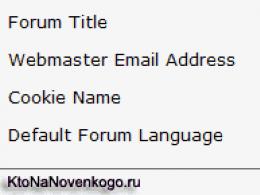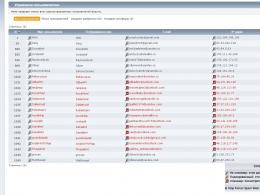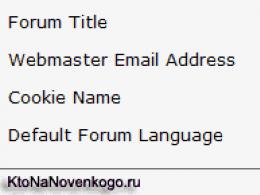App care and protection 2. Smart Baby Watch X10 V7K
Bracelet / strap color Body color General characteristics
A type kids smart watch Platform support Android, iOS View or Reply notifications SMS Vibration yesDesign and appearance
Bracelet / strap material silicone Bracelet / Strap Colors black, blue, pink, green Time display method digital (electronic) Impact protection yes Moisture protection yes Adjusting the length of the bracelet / strap yes Dimensions (WxHxT) 40.2x46.6x12 mm Weight 58 g
Screen
The presence of the screen is Type IPS, touch, backlit Size 1.54 "Multimedia capabilities
Speaker yes Microphone yes Camera 2 MP Headphone jack missingConnection
Phone calls own SIM card Mobile Internet 2G SIM type nano SIM Navigation GPS Interfaces BluetoothMemory and processor
Processor MTK2503D, 260 MHzAdditional functionality
Sleep monitoring, calories Sensors accelerometerNutrition
Non-removable Li-Ion battery Battery capacity 280 mAh Standby time 70 h Charging connector type micro USB Additional Information color display, SOS button, anti-lost function, location tracking, movement history, voice messages, remote listening, alarm clock, calendar, calculator, pedometer, smartphone player control, voice recorderPlease check before buying specifications and a complete set from the seller
Setting up and activating the GPS watch V7K (X10) in the application
Review of GPS watches Smart Baby Watch X10 (V7K)
Feature of Smart Baby Watch X10 (V7K) is that they combine the properties smart watch(e.g. calculator, photo viewer, audio player, Bluetooth pairing, etc.) with GPS watch functions. That is, if you previously lacked smart functions in a GPS watch, and, conversely, if you would like to see the capabilities of a GPS tracker in a smart watch, then pay attention to this device with a successful combination of these functions and a low price.
The Smart Baby Watch V7K (X10) is available in a variety of colors, including classic black. The case is metal, the strap is made of thick soft material with corrugation, designed for both a slender handle and a full one. The clasp is classic.
In front there is a microphone and a video camera, on the back there is a speaker, on the side there is a single button and a slot for charging the micro-USB standard.
Before starting work, you need to remove the back cover and install a nanoSIM format SIM card, as well as (optionally) a microSD memory card.
The GPS watch Smart Baby Watch X10 (V7K) in the current firmware has 2 screen dials, on the main screen there are shortcut icons for 3 numbers. The interface of the smart watch is multilingual, including Russian.
If you pair with a smartphone via Bluetooth, then when sending messages, as well as when making outgoing calls, it will be possible to both use a SIM GPS maps hours and SIM cards of the smartphone. It is also recommended to enable the Anti-Lost function after pairing. Its essence lies in the fact that when the connection with the smartphone is disconnected Smart watch V7K will notify the owner immediately, and you will not forget your device, for example, somewhere in a public place.
Features of GPS watches Smart Baby Watch X10 (V7K):
- ATTENTION: for the correct operation of the watch, use the SIM card of the Beeline operator!
- Geolocation determination with display both in the application and on the watch itself
- Module cellular Gsm
- MicroSD card support
- SIM card requirements: nanoSIM with 2G support (not included)
- Compatible with Android and iOS smartphones
- 1.54` color touchscreen display
- Time display: yes, interchangeable electronic dials with synchronization
- Messaging: SMS, as well as text and voice messages via the app
- SOS function - quick call to 3 pre-programmed numbers
- Back call
- Geofence setup
- Multi alarm clock
- The calendar
- Calculator
- Sleep monitor
- Camera
- Audio player
- Controlling the player of a paired smartphone
- Dictaphone
- Viewing photos
- Sedentary reminder
- Battery charge indication
Setting up and activating the GPS watch Smart Baby Watch X10 (V7K) in the application:
First you need to download the application. This can be done using the QR code, which can be found in the V7K GPS watch in the section "Activation" - Download.
To avoid possible problems When activating the GPS Smart Watch V7K, be sure to make sure that you are using a nano-SIM card with unlimited Internet traffic, and the tariff supports 2G data transmission. PIN code request must be disabled. Insert the SIM card into the watch, charge it.
When you first enter the application, 2 fields appear: username and password. Login is the number of the SIM card in hours (without spaces, brackets and hyphens, it is recommended to start with "8"), password is the last 6 digits of the number. Click "Login" and in the pop-up window - "Confirm". The program will offer to send a special SMS message (already filled in) to the GPS watch, after which the device will be activated (you can see the message “Loading data” on the smartphone display). Then a form for changing the password will appear, after filling in and confirming (it is recommended to use a 6-digit password in order to avoid incorrect operation of the device), click the "Place" icon at the top left, the application will display the current location of the clock on the map with the address. Interestingly, the same address is displayed in the watch itself in the application "Activation" - "Alading" - "My Location".
If something is done incorrectly and it was not possible to activate the GPS Smart Watch V7K, effective way The solution to the problem may be to restore the factory settings of the clock. To do this, go to the "Settings" section in the watch and select the "Restore ..." item. The password for performing recovery is 1122 or 1234 or 0000.
Features of the application "Protection and care" for the GPS watch Smart Baby Watch X10 (V7K)
- Determining the location of the GPS watch in real time
- Choosing a notification method
- Find My Device ( remote start clock signal)
- Remote clock shutdown
- Change of interface language and design
- Setting the power consumption mode
- Time sync
- Alarm clock with schedule
- Viewing movement history
- Installation of geo-fence (with setting the schedule and conditions)
- Phone call directly from the app
- Exchange text messages(watch view in Alading app)
- Exchange voice messages(watch view in Alading app)
- Ability to work with multiple GPS watches
Package contents and dimensions of the GPS watch Smart Watch X10 (V7K):
- Metal case 46mm x 40mm x 12mm
- Polymer strap, grooved, wrist circumference: 140 mm to 200 mm
- Strap buckle: metal, classic
- Available colors: black, blue, pink, green
- Battery: removable Li-Ion
- Weight (with battery and strap): 67g
- Scope of delivery: watch with a strap, battery, charging wire, manual, plastic box
Certain design elements can be changed by the manufacturer without notice, which does not impair the consumer properties of the product. Guarantee period- 6 months.
Attention! Smart Baby Watch X10 (V7K) has been discontinued in our online store due to the non-working application that tracks the watch.
Choice of operator and tariff
For watches, you need to choose an operator from the big three (Beeline, Megafon, MTS). The Tele 2 operator does not support data transmission via the Edge protocol, for this reason it is not suitable for working with a GPS watch (except for model Q75).
Tariffs with prepaid Internet traffic will be optimal. Choose an operator focusing on your own, because the child will call you, calls within the operator are always cheaper.
Before setting your watch, make sure your SIM card:
Insert Nano SIM card into Smart Baby Watch X10
Remove the cover from back side hours, take out the battery, put the SIM-card in a special slot with the microcircuit down, snap the cover in the “Lock” direction. If you inserted the SIM card during the included hours, then it must be rebooted.
Install the application in a way convenient for you.
Registering Smart Baby Watch X10 in the app
We go into the application and see two fields for entering the program.1. In the first field, enter the phone number of the SIM card that is installed in the clock format 8925 ....
2. In the second field, enter the password. PASSWORD is the last 6 digits of the watch phone number.
3. Next, the window "Your identity is not confirmed" is displayed, press confirm, the data transfer in the program will start, that is, a message with a code should be sent to the SIM card that is in the watch, thereby activating the watch.
Attention! Only one account is registered on the first SIM-card. Then, in the application settings in the "caretaker" mode, you can add several contacts, who will also receive location notifications, etc.
The application works with almost all operating systems Android systems and iOS. If you fail to log in, try restarting your phone and try a few more times later. If you see the "Change password" window (this window does not always appear), enter New password and press "confirm" (it is best to enter a password of 6 digits).
If you fail to enter the program, try with another SIM-card or more new version Android and iOS.
Setting up Smart Baby Watch X10 in the app
1. Power consumption modeEnergy saving (less battery consumption);
- balanced (battery power dissipates
faster);
- custom (can be configured by removing "low battery" and "time synchronization", which will also reduce battery power consumption).
2. Methods of notification
Internet + SMS
- Internet only (the most economical mode)
- only sms
3. Find device
Helps you find the watch by receiving a sound signal.
4. Remote shutdown
Turn off the clock.
5. Remote camera
With this function, you can take a photo from the watch (while the child does not know about it).
6. Choose a topic
Change the background design of the program.
7. Language setting
Select the language of the program interface.
8. List of caretakers
Allows you to add a person who can track the location of the watch.
Location
1. Shows the location of the child. In order to update - click the "Place" button in the top menu
2. Hodograph - you can watch the movement of the child for certain time.
Today - real-time clock tracking;
History - see the movement of the watch for different dates;
Gap - How often to download the child's location data;
Period - the time interval in which the clock is tracked.
3. Geo-fence - the set radius, after going beyond which the signal on the clock is triggered.
5. OFF - blocking unknown numbers.
6. Call.
7. Audio monitoring - recording on a dictaphone within 15 seconds.
8. Wiretapping - how does it work? We click on "wiretapping", then "confirm", then a call arrives on your smartphone, with the help of which you can listen to what is happening around your child.
How to call the watch?
Calls to the watch are made in the usual way through your smartphone (not through the program). In the watch itself, you save contacts in the section " phone book»Or you can save all contacts to the SIM card from your phone.