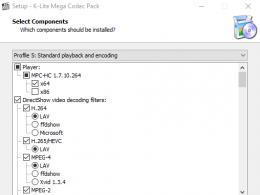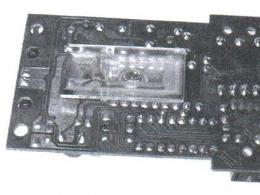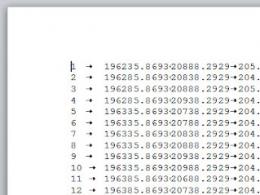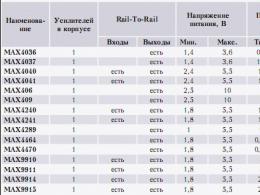There was an error loading the audio recording, what should I do? Error solution: An error occurred while loading data
All RuNet users, from children to the elderly, have had personal page on the social network VKontakte. Some see this as a great way to communicate with friends and family; for some, VKontakte is a way to earn money or, on the contrary, relax by watching movies online and listening to their favorite music.
Unknown errors in VKontakte music playback
Unfortunately, not a single social the world's network cannot work without possible errors, breakdowns and other troubles. This is sometimes very frustrating for users who, for example, want to relax a little while listening to their favorite songs. But it often happens that suddenly an error occurs when loading an audio recording. It's funny, but people react very differently to this situation. Some people start looking for reasons from their computer: clearing the cache, removing certain filters, etc. Others are overcome by outright panic, which forces them to write to the support service. Well, the third type agrees to simply wait until the disappointing message “an error occurred while loading the audio recording, try refreshing the page” disappears. Each user has their own rights in this situation, but in any case there are a couple general recommendations for such a case.
Problems caused by the user
1. Be sure to check for an updated version Adobe Flash Player on your computer. Very often this is where the whole problem lies. Often, if an error occurs while loading an audio recording, it happens that the unupdated one is to blame Flash Player.

2. The most banal but sometimes effective method may be to use another browser or full reboot computer. By the way, if an error occurred when downloading an audio recording in only one browser, it may be worth reinstalling it or updating it to a more advanced one. modern version. If this does not help, check its compatibility with your device.
Computer error
1. One of the main reasons may be slow speed Internet, which simply does not allow the VKontakte playlist to play well and without errors. You can check the speed of incoming and outgoing traffic on special online resources or consult with your provider by phone or online support service.

2. It happens that users, trying to secure their computer, install antivirus programs. This may also be the answer to the question why an error occurred when loading the audio recording. VKontakte is a popular social network. a network that many programs mistake for a malicious site without good reason, and this ban can only be canceled using the anti-virus system settings.
3. It also happens that the parameters of your operating system may not accept some files that the computer encounters. Check thoroughly all the specified sound settings and the compatibility of all drivers. Usually this takes very little time, but the result is not long in coming, and soon the music begins to play again without any problems in normal mode.
Site problems
1. And the sixth reason why we, regular users, unfortunately, we are unable to influence - these are problems on the site servers themselves, because they store very large amounts of information, which is sometimes difficult for technology to cope with. Do not rush to contact support, as most likely they have already been notified and are trying to correct all errors and inconveniences as quickly as possible.
It’s very good if you solved the problem when an error occurred while downloading an audio recording. Remember that this is the most common, very small problem that should be correctly solved once, put an end to it and forget it forever!
How to fix the error in VK: “An error occurred while loading the audio recording..”?
- come back to the site a little later
- If you assume that this problem is caused by the operation of your computer system, then try restarting the browser, and then go to VKontakte again and open the audio recording download.
- try logging into VKontakte from another browser
- try clearing your browser (cookies, cache)
- After all these actions everything should return to normal.
VKontakte crashes do happen, and therefore you can try to exit and return to the page several times, or restart the Internet as a whole, since the error or glitch may lie in the network. You can also scan the entire system for viruses and then download the Internet. If it doesn’t help, then it’s a VKontakte error; it can be fixed either in a few minutes or in a day.
Such a glitch with loading audio recordings is usually associated with the work of the social network itself. networks. The simplest thing is to refresh the page and try to download the audio recording again. If it doesn’t work, it’s better to wait and try again a little later.
You just need to come back later and everything should be back to normal. You can close the browser and try to repeat the action from another browser if you get the same error when logging in from the previous browser. Or just wait a while.
If an error like this occurs, you can first try refreshing the page several times. Doesn't help - close and re-open the browser. After that, try downloading the audio again.
If a similar error occurs every time you download any audio recording, then the advice/answer from VKontakte support should help you:

This sub-item is located in the Protection of Transmitted Data section in the Security section:

Check the box and save the changes.
Try to exit the Internet altogether, wait 10 seconds and re-upload this entry to VK. It should help. And if not, then this is a failure in the system itself; you will need to wait for some time.
Problems with downloading audio files on the VKontakte website are usually associated with the resource itself not always working correctly. Certainly. you can try closing it and then logging in again, you can also completely restart the computer, however, most often the only way out seems to be to just wait.
Such problems happen, but they can almost always be fixed. Try restarting the contact first, restarting often helps me. And if that doesn’t help, I clean the browser, clear all the cookies and cache, and after that the error rarely pops up. In rare cases, there is a failure on the site, but it is short-lived. It may also give this error due to bad speed Internet.
More often, this problem is associated with errors within the social network, and not on the part of the user.
So you just have to wait and everything will work out
Most often, the reason is that the plugin in the browser is outdated, or there is some kind of error in it. If this concerns your computer, and not the VKontakte service, although there are very often failures there.
The reason may be a poor connection from the provider, or a slow social network service.
In case of this error, you must immediately check the relevance Adobe versions Flash, you need to have it installed latest version, most often this error occurs precisely because outdated version.
The simplest and first thing is to simply try refreshing the page, that is, reload it, and often this works and helps in fixing this problem.
This glitch also happens when loading videos. It's the site itself that's glitching, mostly. One day I couldn’t download anything for a whole day, but the next day the glitch went away and all the functions worked. I think we just need to wait.
How to fix an error in VK: An error occurred while loading an audio recording... everyone who has encountered it wonders. The problem occurs quite often. And, firstly, as a rule, this error is related to a problem on the site itself, and not to the operation of the user’s system. What to do to remove it:
When clicking on the play button for any audio recording on the VKontakte social network, the user may encounter the message “An error occurred while loading the audio recording. Try refreshing the page." This is usually associated with regular updates to the VK functionality carried out by the site administration, but there are also cases when the specified dysfunction is caused by the user’s network settings, a malfunctioning browser, as well as various VK plugins (for example, “VKMusic” or “VKSaver” ). In this article, I will tell you why this problem occurs, what are its causes, and how to fix “An error occurred while loading the audio recording” on your PC.
Text of the message “An error occurred while loading the audio recording”
On April 28, 2017, the Vkontakte administration announced the transition of the social network to new audio functionality. The music section has been radically redesigned, the music search recommendation system has been improved, and new album covers have appeared.
A separate aspect of the innovation was the introduction of paid music content in VK. Since the problem of piracy in VK is quite acute, the owner of VKontakte, the Mail.ru Group company, is taking steps aimed at correcting the current situation and improving the situation with respect to copyright.
The essence and causes of dysfunction
As is usually the case, the transition to new VK audio functionality did not go smoothly. For a number of users, when trying to play a song, the active line simply jumps to the song below, and, in the end, the message “An error occurred while loading the audio recording. Try refreshing the page."
Of course, refreshing the page does not change anything, forcing the user to look for solutions on the Internet. But, in this case, everything is quite simple, the cause of the dysfunction is an incompletely “polished” update of the VK audio section, and the user can simply wait until the developers deign to correct the situation.
Also, in quite rare cases, the cause of the dysfunction “An error occurred while loading the audio recording” may be the following:

An error occurred in VK when loading an audio recording - how to fix it
As I wrote above, in most cases this is a problem of the developers themselves, who have not fully developed the new functionality of the VK audio section. The best solution here would be to simply wait a couple of days, or write a letter to them describing your problem.
You can also try the following steps to help get rid of the “An error occurred while downloading the audio” message on your computer:

Conclusion
In most cases, the reason for the message “There was an error loading the audio recording” is incorrect work the VK resource itself. In this situation, it is recommended to wait a couple of days until the developers identify and correct the problems found, thereby restoring the normal operation of the music section. In addition, I recommend using the tips I listed above; they may turn out to be effective and efficient in your particular case.
In contact withloading error, troubleshooting
When trying to log in social network VKontakte users may be deprived of this opportunity due to an error. The pop-up window usually indicates the error number and a small text to help diagnose the problem. In contact withloading error can be eliminated using standard Windows tools.
If the site does not load on VK, then first you should check whether there is internet. If available, try to solve the problem by accessing the vk.com website from another browser. Positive result indicates a problem with the program that needs to be cleaned or reinstalled. Sometimes you just need to wait a while due to a reboot of the VKontakte server, which happens extremely rarely. VKontakte has encountered an error for another reason, namely, the specified login and password are not accepted. You need to make sure that you entered them correctly. However, if this notification is repeated, then your account has been hacked (we will tell you what to do in this case) and your data has been changed. Availability of the page is also returned by phone number. High-quality and inexpensive promotion on VKontakte is available at link .
To do this, click on the “Forgot your password?” link, then indicate the phone number to which this page is registered. After clicking on the “Next” button, you need to reproduce the designations from the picture and confirm whether this is your page. Having received the code by phone, enter it in the specified field and click “Change password”, which is what you should do. To avoid hacking, install an antivirus if you don’t have one, or keep it updated. In addition, if as a result of your search you find the vkontakte.exe program on your computer (this is a fake program that contains errors and has come to you), then delete it. In addition, you should edit host file, apparently changed under the influence of the virus. You can get likes for photos and posts on VKontakte by ordering this service .
You will need the etc folder. A quick search is performed by entering address bar Explorer next entry - C:\Windows\System32\drivers\etc. There is a hosts file that can be opened using Notepad, one of the standard programs. Except for line 1127. 0.0. 1localhost, you can delete everything and save the file. If saving is not carried out, first select “Properties”, then “Security”. After that, click “Change”. In the new window, check all the boxes in the “Allow” column and click “Apply”. Now you can edit the hosts file and save it. After this, the access rights should be returned to their place for security reasons. After these steps, you need to restart the computer - and access to VKontakte is free. Additional information, if VKontakte does not open, you can find.
Audio recording errorIn contact with
At least once you could see the message “An error occurred while loading the audio recording” in the window. To do this, you need to refresh the page by clearing the cache (F5 key or Ctrl+R combination) so that audio recording errorIn contact with was eliminated. If In contact withwrites an error, then you now have enough information to eliminate it. You can add subscribers with high-quality accounts to the VKontiakte group on this
Some time ago our site told. Today we will talk about another problem that arises when listening - the site gives an error. And although the solutions for both situations are largely similar, we decided to talk about the error in a separate article.
The error itself looks like this:
- “An error occurred while loading the audio recording. Try refreshing the page" (for desktop).
- “An error occurred while loading the audio recording” (for the mobile application).
Update the application
If the problem occurs in mobile application VK, try updating it. Updates for the application are released quite often, so if you have disabled automatic update applications, we strongly recommend enabling this feature.

Use a secure HTTPS connection
To enable the use of the HTTPS protocol, go to settings and select the “Security” tab. Here, check the box next to “Always use a secure connection (HTTPS)” and save the changes.

It is noteworthy that if you check the box on your computer, then you no longer need to do anything in the mobile application.
Disable TPC/IPv6 protocol
This solution was found on the network - try disabling the TPC/IPv6 connection protocol. To do this, you need to go to the settings of your Internet connection and uncheck the corresponding box, remembering to save the changes.

Change your browser
According to some observations, the problem may be related to the browser. For example, in Mozilla Firefox the same melody, uploaded by the same person, can be played, and in Google Chrome- gives an error message. Or exactly the opposite. In this case, you should try changing the browser.
Just wait
In most cases, the problem is resolved after some time. It is possible that these are temporary problems on the server side, so you should wait a little or search for the desired audio file uploaded by other users.