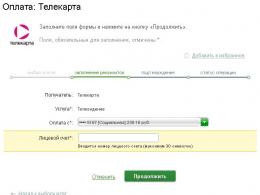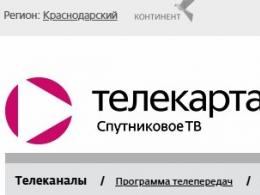How to make an appointment with a doctor in the Tyumen region. A brief overview of the methods. Mobile applications Medicine 72 mobile application
Official app Government of the Tyumen region to make an appointment with a doctor in medical institutions of the city of Tyumen and the south of the Tyumen region.
Medicine 72 is:
— self-registration for an appointment in a few clicks;
- the ability to record relatives and friends;
- personal account for storing constantly used data;
– information about medical institutions and contact details;
- a reminder of the upcoming appointment with the possibility of adding to the calendar of the smartphone.
The Ambassadors of Life section is a health diary that allows you to:
- keep a log of measurements of such indicators as pressure, glucose and cholesterol levels;
- keep a schedule for taking medications;
- reminding you to take a measurement or take a drug;
- automatically notifying the caregiver of critical indicators and missed medications.
How to install Medicine 72 - application on Android
- Step 1: You need to sign up for a Google account
- Step 2. You need to log in to your new account
- Step 3. Go to the application page Google Play for Android phones
- Step 4. Read the terms and conditions and click "Install".
Additional Information
Content for sale: Not
Updated: October 26, 2017
Age restrictions: 3+
Number of installations: 50 000–100 000
Current version: 1.6.2
Required Android version:4.1 or later
Interactive elements: No
Presence of advertising: No
What's new in latest versions
Added the ability to make an appointment in commercial medical organizations, the process of obtaining electronic queue coupons has been optimized.
User Reviews
author: voland 888
User rating: 2 out of 5
Review: After update: ? when I log in through public services, I get into someone else's profile, with someone else's phone number. ? thinks for a long time when entering through the application account. After entering, it does not show records although they are! ? when trying to add a doctor to the waiting list, it gives an error 500? and nothing works. Until recently, everything was clear. Now no way.
author: Natalia Sekisova
User rating: 2 out of 5
Review: Up to a certain point, the application worked perfectly, it was very convenient. Recently, this is not an application, but some kind of misunderstanding, when I try to make an appointment with specialists, I get an appointment in the same hospital, but to pediatric doctors, although the system does not allow me to register, referring to the wrong age. Contacting the support team twice with no results, at least for me.
author: Anna Chikisheva
User rating: 1 of 5
Review: Hello! How to change the surname in the application in the policy? She got married, her surname changed, the policy number was the same. The application system automatically attaches the old last name! And in the databases of polyclinics, I already have a new surname! Which causes a lot of inconvenience ((the support service in the application does not respond ((
author: Nadezhda Smirnova
User rating: 2 out of 5
Review: Until recently, there was a good application. But now it has lost all value - constant problems with connecting to the server, previously made records disappear (to the ophthalmologist at OKB 2), there is generally no time available for making an appointment with either the therapist, or the pediatrician, or narrow specialists. The electronic queue does not show the medical institution (despite the fact that I am registered with an endocrinologist, and my son is with a nephrologist and a neurologist, an appointment with them through a therapist / pediatrician, who also cannot be registered, and in principle this is a real waste of time ((( (now he doesn’t see my policy yet. He says there is no such thing in the database. The policy is visible on public services, but there are no hospitals to choose from at all ((((that is, now I basically can’t sign up electronically (
author: Anna Alkina
User rating: 5 out of 5
Review A: Like the app. It is convenient to choose the date and time. Any member of the family can be enrolled. It is a pity that you can not make an appointment with a doctor twice with an interval of a week or several days to find out the results of the analysis and get treatment. There are usually no appointments for the near future.
author: Tatiana Bobrova
User rating: 4 out of 5
Review: I've been using it for about 6 months, it's quite convenient, but if you need to make an appointment with several specialists on the same day, it records with a time difference of 1 hour. It is not always convenient, it takes a long time to wait for the next appointment.
We offer you to download and install applications on your mobile device with which you can use electronic services and services on mobile devices:
1. Application "Medicine 72" with the possibility of making an appointment with a doctor.
The official application of the government of the Tyumen region for making an appointment with a doctor in medical institutions of the city of Tyumen and the south of the Tyumen region "Medicine 72" is:
- self-registration in a few clicks;
- the possibility of recording relatives and friends;
- personal account for storing constantly used data;
- information about medical institutions and contact details;
- a reminder of the upcoming appointment with the possibility of adding to the calendar of the smartphone.
The "Ambassadors of Life" section is a health diary that allows you to:
- keep a log of measurements of such indicators as pressure, glucose and cholesterol levels;
- maintain a schedule for taking medications;
- reminder of the need to take a measurement or take a drug;
- automatically notifying the caregiver of critical readings and missed medications.
2. Application "Education 72" with the ability to monitor the progress of schoolchildren in the Tyumen region. Designed for students and their parents.
Education 72 is:
- lesson schedule and homework;
- evaluation and analysis of academic performance;
- parent meeting notifications.
3. Application "Transport72" allows you to get acquainted with the interesting route of passenger transport, the timetable, the location of the stopping point.
Also with this application you can:
- view stopping points on the map and passing routes;
- find a suitable route (route) for you;
- see the current position of the transport on the map;
- find out the schedule of public transport;
- get information about public transport;
- view the route of public transport on the map;
- add your favorite travel options, stops or routes to your favorites.
4. Application "Housing and communal services 72" with the ability to transmit meter readings.
The official application of the government of the Tyumen region in the field of housing and communal services "Housing and communal services 72" is:
- Payment of utility services;
- sending meter readings to your personal accounts;
- view general information about management companies, their contacts, working hours;
- viewing graphs of consumption by services, average, maximum and minimum values according to the transferred indications.
5. Appendix "ZAGS 72»
6. Mobile application Pension Fund Russian Federation
- opportunity to enroll in electronic queue to submit an application or receive a service in a few clicks;
- get basic information on public services and registry offices;
- the opportunity to obtain information about the status of your personal account with the Pension Fund of the Russian Federation;
- check whether the employer has paid insurance premiums;
- make an appointment and order the necessary documents.
In order to improve the quality of medical care for the population, save time spent in the queues of health facilities, the administration of the Tyumen region provided access to the electronic registry website, and also developed a mobile application "Medicine 72" for mobile devices on Android platform and iOS. These two methods of making an appointment with a doctor have replaced the Iris 72 portal (iris72.ru).
Registration through the electronic registry of the portal of public services.
Recording via this service possible through Personal Area which must be registered in advance.
First of all, after you got to the site, you need to go through authorization. Authorization is possible in three ways:
- Through the ESIA;
- With the help of SNILS;
- With the help of ECP.
The easiest and not requiring special knowledge methods are authorization through the ESIA and with the help of SNILS. After the authorization is passed, the first step is to check the data of the medical policy in the section " Personal information", which is located at the top of the screen. If the CHI policy data is missing or incorrect, you must add or correct it in order to avoid possible problems when making an appointment with a doctor.

The next step will be the appointment itself with the doctor. You can go to this stage directly from home page portal, or through the "Catalog of services" section. After selection, a window will open where a detailed description of the received service will be given. In this window, click the "Get Service" button.

In the next window, you need to fill in the required fields marked with an asterisk, such as the policy number (which is substituted from your profile) and date of birth. After that, by selecting a doctor, the date and time of the appointment, and confirming all this with the "Register" button in the next window, you can print out a ticket if necessary, cancel the appointment and perform other actions. At this stage, making an appointment with a doctor via the Internet can be considered complete.

Making an appointment with a doctor through the application "Medicine 72"
Recently, there has been widespread mobile devices. In this regard, the administration of the Tyumen region has developed software called "Medicine 72". This application can be downloaded from both Google Play and App Store. Recording through this application is intuitive and simpler than through the public services portal, so understanding the interface and functionality will not be a problem even for novice users.