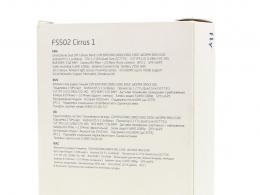Characteristics of GIS software. Sample programs with a brief description
Software for geologists, miners, surveyors, drillers, geochemists, mineralogists, petrographers, geochemists, biogeochemists and many others...
Date: 2010-01-24
Software for geologists, miners, surveyors, drillers, geochemists, mineralogists, petrographers, geochemists, biogeochemists and many others...
Didn't find something? The division is conditional, so look in these sections:
EXPLANATION *** The fact is that I placed universal software that can be used in a wide range from, for example, geologists to ecologists, in one of the sections, so something like this...
GIS software, cartography, map manipulation, geocalculators.. >>>>>>>
Software for geophysicists >>>>>>>
Software for hydrogeologists, hydrologists, engineering geologists >>>>>>>
Software for the oil and gas industry >>>>>>>
Software for topographers, geodesists >>>>>>>
Software for ecologists, etc. >>>>>>>
CAD and graphic editor >>>>>>>
Or use the site search located on the left panel immediately below the header.
For all the programs below, there is a fairly extensive base of help support ...
AEL Mining Services http://www.aelminingservices.com/ AEL are the leading developer, manufacturer and supplier of commercial explosives . Blasting optimization software for mining, drilling, ditching, trenching, underground and open pit operations. AEL Tie Up Stand Alone.
Software from Blast Maker LLC
http://www.blastmaker.kg/
CAD BVR Blast maker
on the  quarry is a software and hardware complex that combines technical means of collecting data in the process of drilling and excavation and software - an automated workplace for a drilling and blasting design engineer. The developed complex is a practical implementation of the method of drilling and blasting with constant refinement of the strength properties of the developed massif by measuring the energy intensity of drilling blast holes. This is the main distinguishing feature of this development.
quarry is a software and hardware complex that combines technical means of collecting data in the process of drilling and excavation and software - an automated workplace for a drilling and blasting design engineer. The developed complex is a practical implementation of the method of drilling and blasting with constant refinement of the strength properties of the developed massif by measuring the energy intensity of drilling blast holes. This is the main distinguishing feature of this development.
GeoSoftware by CGG GeoConsulting
https://www.cgg.com/
(former fugro-jason then CGG Veritas) GeoSoftware offers comprehensive solutions for your integrated geophysical, geological, petrophy  sical, rock physics and interpretation needs. Software for geologists, geophysicists, petrophysicists, mining engineers. HampsonRussell - World-class geophysical interpretation for seismic exploration and reservoir characterization, all accessible to any geophysicist. Geophysical interpretation. Jason - Advanced technology in seismic inversion and reservoir characterization. Optimize well productivity, field development and reservoir management. Seismic inversion. InsightEarth - Innovative 3D visualization, interpretation and volume processing. InsightEarth’s leading-edge interpretation tools and techniques complement your existing workflows. Innovative 3D visualization, interpretation and processing. EarthModel FT - Superior reservoir modeling capabilities. Rapidly build and update geological models. Incorporate all field data and connect to flow simulation. Modeling of the geological model and the reservoir. . PowerLog- The benchmark for petrophysics, rock physics, facies analysis and statistical mineralogy. Collaborative multi-well log analysis made easy for better drilling decisions. Logging. VelPro-Comprehensive and flexible post-stack velocity modeling. Integrates with seismic and well velocity information, horizons, faults and well tops. Robust and data-driven velocity model. speed model.
sical, rock physics and interpretation needs. Software for geologists, geophysicists, petrophysicists, mining engineers. HampsonRussell - World-class geophysical interpretation for seismic exploration and reservoir characterization, all accessible to any geophysicist. Geophysical interpretation. Jason - Advanced technology in seismic inversion and reservoir characterization. Optimize well productivity, field development and reservoir management. Seismic inversion. InsightEarth - Innovative 3D visualization, interpretation and volume processing. InsightEarth’s leading-edge interpretation tools and techniques complement your existing workflows. Innovative 3D visualization, interpretation and processing. EarthModel FT - Superior reservoir modeling capabilities. Rapidly build and update geological models. Incorporate all field data and connect to flow simulation. Modeling of the geological model and the reservoir. . PowerLog- The benchmark for petrophysics, rock physics, facies analysis and statistical mineralogy. Collaborative multi-well log analysis made easy for better drilling decisions. Logging. VelPro-Comprehensive and flexible post-stack velocity modeling. Integrates with seismic and well velocity information, horizons, faults and well tops. Robust and data-driven velocity model. speed model.
CREDO (CREDO) from "Credo-Dialogue"
https://credo-dialogue.ru/
CREDO technologies are actively used for  development of survey materials, design of industrial, civil and transport construction facilities, exploration, production and transportation of oil and gas, creation and maintenance of large-scale digital plans of cities and industrial enterprises, preparation of data for land management and geo information systems, solving many other engineering problems. The platform is modular, there are modules for geology, mapping, reserves calculation, volumes, engineering geology, geodesy, topography and much more.
development of survey materials, design of industrial, civil and transport construction facilities, exploration, production and transportation of oil and gas, creation and maintenance of large-scale digital plans of cities and industrial enterprises, preparation of data for land management and geo information systems, solving many other engineering problems. The platform is modular, there are modules for geology, mapping, reserves calculation, volumes, engineering geology, geodesy, topography and much more.
DIGIMI  NE
http://dgmn.ru
/ Software for geological surveying and mining
NE
http://dgmn.ru
/ Software for geological surveying and mining
Program DIGIMINE
is designed to automate work related to the creation of databases for exploration of mineral deposits, calculation of reserves, design and planning of mining operations, processing of mine surveying information.
Encom Technology Pty Ltd bought in 2007 Pitney Bowes Software Inc. . (Pitney Bowes Business Insight by merging Pitney Bowes MapInfo and Group 1 Software). Old site - http://www.encom.com.au/ . Work on the MapInfo platform or as separate programs - Modules Discover ((currently outbid by Datamine , EMFlow , EncomPA currently outbid by Datamine , ModelVision , QuickMag is now outbid by Datamine , UBC-GIF, Engage3D, . They can be used by geologists (building sections, calculating reserves, geological data), geophysicists (visualization and modeling in geophysics. A set of programs "sharpened" for gravity and magnetic exploration), drillers, etc.
HOLESET - ESOFT HollSet - HollSet
computer program HollSet is designed for automated construction of drilling and blasting certificates for horizontal and  lonny workings. The program included existing methodologies developed at Russian and foreign mining enterprises. Computer program HOLESET (holle set) Kozyrev SA, Fattakhov EI Computer-aided design of drilling and blasting operations for driving mine workings at Apatit JSC. 2007 The site is unknown. The computer program HOLESET is designed for automated construction of passports for drilling and blasting, when driving horizontal and inclined workings.
lonny workings. The program included existing methodologies developed at Russian and foreign mining enterprises. Computer program HOLESET (holle set) Kozyrev SA, Fattakhov EI Computer-aided design of drilling and blasting operations for driving mine workings at Apatit JSC. 2007 The site is unknown. The computer program HOLESET is designed for automated construction of passports for drilling and blasting, when driving horizontal and inclined workings.
GEOVIA (ex. Gemcom's Software) is part of Dassault Systemes
https://www.3ds.com/products-services/geovia Mining software for geologists, engineers, surveyors, mine management, and more. Mod ![]() ul system. Surpac
- mining and geological package. GEMS
- planning of mining operations. Minex
- mining and geological tools for coal and other reservoir deposits. Whittle
- open pit mining. MineSched
is a long and short term planning tool for open pits and underground mines of all sizes and types. PCBC
- Feasibility study, design and production management. Hub
- optimized intelligence and production data management system. insite
- process control data from the extraction stage to the final product stage.
ul system. Surpac
- mining and geological package. GEMS
- planning of mining operations. Minex
- mining and geological tools for coal and other reservoir deposits. Whittle
- open pit mining. MineSched
is a long and short term planning tool for open pits and underground mines of all sizes and types. PCBC
- Feasibility study, design and production management. Hub
- optimized intelligence and production data management system. insite
- process control data from the extraction stage to the final product stage.
Software from Geologynet and Minserv https://www.geologynet.com https://www.minserv.net WinRock is a petrology/geochemistry program for Windows. WinRock Wizard is a rock classification program for use with mineralogical data. Contour3DMS- Windows program for drawing a borehole / type maps and contour maps. CrossSectionMS - Windows program for drawing borehole / type maps and cross sections. DrillHoleMS is a Windows program for drawing and preparing borehole/shaft cross sections, drill/well logs and plans. Field Tools - for geologists. LogPlotMS - Windows program for plotting borehole/type maps and drilling logging. Pointscan - point counter for windows. Xplotter is a general purpose scientific plotting program for Windows. XRDCALC is a Windows powder diffraction utility for phase identification, calculation and plotting of powder diffraction data. There are also about 2000 links to software for geologists.
"Geon  ft” “Geosteering Technologies” (GTI)
http://geosteertech.com/
Geosteering Technologies (GTI) is one of the leading Russian developers software for smart drilling. Being a technological expert in the field of geosteering, geomechanics and petrophysics, the company provides integrated and modular software solutions and provides remote drilling support services based on them. Software package for geosteering.
ft” “Geosteering Technologies” (GTI)
http://geosteertech.com/
Geosteering Technologies (GTI) is one of the leading Russian developers software for smart drilling. Being a technological expert in the field of geosteering, geomechanics and petrophysics, the company provides integrated and modular software solutions and provides remote drilling support services based on them. Software package for geosteering.
Programs from Oshchepkov Mikhail Danilovich
Offsite unknown Producer: Mikhail Oshchepkov  Danilovich The GeoSect program is designed to build geological sections along exploration (search) lines. The MapGraph program is designed to build maps of graphs of physical fields. The ColumnCoal program is designed to build geological columns of coal seams (structural columns). The ColumnGeoGis program is designed for geologists and geophysicists involved in the construction of geological columns of well sections. The GridMaster program is designed to work with matrices of physical fields in order to change them and various kinds of transformations. RecalcKrd program for recalculating files with coordinates.
Danilovich The GeoSect program is designed to build geological sections along exploration (search) lines. The MapGraph program is designed to build maps of graphs of physical fields. The ColumnCoal program is designed to build geological columns of coal seams (structural columns). The ColumnGeoGis program is designed for geologists and geophysicists involved in the construction of geological columns of well sections. The GridMaster program is designed to work with matrices of physical fields in order to change them and various kinds of transformations. RecalcKrd program for recalculating files with coordinates.
Geosoft Software Suite
from company Geosoft (Oasis montaj+Target+Geochemistry for ArcGIS+Target for ArcG  IS)
http://www.geosoft.com/
Software for Earth Science Mapping and Processing. Software for processing geophysics, geological data and mapping. Exploration software. Analysis of geochemical data in the ArcGIS environment. Geological module for ArcGIS.Geosoft solutions advance exploration of the Earth's subsurface. We provide solutions for exploration industries, government and the earth sciences, specializing in: earth mapping, earth modeling, GIS mapping, exploration information management and unexploded ordnance (UXO) detection Software for Earth Science Mapping and Processing.
IS)
http://www.geosoft.com/
Software for Earth Science Mapping and Processing. Software for processing geophysics, geological data and mapping. Exploration software. Analysis of geochemical data in the ArcGIS environment. Geological module for ArcGIS.Geosoft solutions advance exploration of the Earth's subsurface. We provide solutions for exploration industries, government and the earth sciences, specializing in: earth mapping, earth modeling, GIS mapping, exploration information management and unexploded ordnance (UXO) detection Software for Earth Science Mapping and Processing.
Geosteering Office® from GEONAVIGATION LLC
http://geosteering.ru/
Main purpose  Since the purpose of this program is to work in conditions of time shortage for making decisions in the drilling process, then each of the functions is maximally aimed at convenience and speed of implementation. collector.
Since the purpose of this program is to work in conditions of time shortage for making decisions in the drilling process, then each of the functions is maximally aimed at convenience and speed of implementation. collector.
Software products from Golden Software
http://www.goldensoftware.com/
Surfer
- powerful  mapping package for scientists and engineers. didger
is a digitizing application high precision, is an indispensable addition to any geodata processing system. grapher
- allows you to build more than 30 types of two-dimensional and three-dimensional graphs. map viewer
is a high-quality spatial analysis tool that allows you to easily make thematic maps with typographic quality. Strater
- a wonderful recording and graphic program for drawing boreholes. Voxler
- Imports data from multiple sources and creates stunning graphics that allow you to creatively visualize hidden relationships between data.
mapping package for scientists and engineers. didger
is a digitizing application high precision, is an indispensable addition to any geodata processing system. grapher
- allows you to build more than 30 types of two-dimensional and three-dimensional graphs. map viewer
is a high-quality spatial analysis tool that allows you to easily make thematic maps with typographic quality. Strater
- a wonderful recording and graphic program for drawing boreholes. Voxler
- Imports data from multiple sources and creates stunning graphics that allow you to creatively visualize hidden relationships between data.
Software products from Hexagon Mining
http://hexagonmining.com/
Software MineSight 3D
. Planning Suite
- Integrated solutions for research, simulation, design, planning and operations in the mining industry. Operations Suite - Integrated fleet control, manufacturing optimization, high precision guidance and autonomous  th control.Safety Suite - Collision avoidance and fatigue monitoring systems. Survey & Monitoring Suite - Overview and technical measurement solutions for mines. 3D Minesight provides interactive display, editing and Descriptionting of all types of data including boreholes, boreholes, junctions, models (3D block, stratigraphic, and surface), survey data for open pit and underground, geological interpretations, topographical contours, and gridded or triangulated surfaces. 3D MineSight has state-of-the-art interpretation tools for geologists, full 3D design for underground mine layout, CAD polyline and solids editing, all 3D solid/solid junction logic, efficient triangulation functions, visualization of all types of geological and mining data, plus intuitive Descriptionting.
th control.Safety Suite - Collision avoidance and fatigue monitoring systems. Survey & Monitoring Suite - Overview and technical measurement solutions for mines. 3D Minesight provides interactive display, editing and Descriptionting of all types of data including boreholes, boreholes, junctions, models (3D block, stratigraphic, and surface), survey data for open pit and underground, geological interpretations, topographical contours, and gridded or triangulated surfaces. 3D MineSight has state-of-the-art interpretation tools for geologists, full 3D design for underground mine layout, CAD polyline and solids editing, all 3D solid/solid junction logic, efficient triangulation functions, visualization of all types of geological and mining data, plus intuitive Descriptionting.
Programs  products from HRH Geology
https://www.hrhgeology.com/
HRH is a leading geology operational service and solution provider to the oil and gas industry. Gravitas - The Integrated Operational Geology Software Suite. Winlogng - The next generation of Winlog. EZ-Correlate - The Correlation Option for Gravitas.Gravitas Connector for Petrel*.WinDOT - The Digital Oilfield Toolkit. WinDART - The Data Acquisition Module. MWD, LWD, drilling instrumentation and mudlogging. WITS (Wellsite Information Transfer Specification).Repgen - The Report Writing Module.
products from HRH Geology
https://www.hrhgeology.com/
HRH is a leading geology operational service and solution provider to the oil and gas industry. Gravitas - The Integrated Operational Geology Software Suite. Winlogng - The next generation of Winlog. EZ-Correlate - The Correlation Option for Gravitas.Gravitas Connector for Petrel*.WinDOT - The Digital Oilfield Toolkit. WinDART - The Data Acquisition Module. MWD, LWD, drilling instrumentation and mudlogging. WITS (Wellsite Information Transfer Specification).Repgen - The Report Writing Module.
IHS Mar  kit
https://www.ihs.com
https://ihsmarkit.com/
Oil and gas, geology, geophysics. In this case, we are interested in software from IHS. IHS Petra®: Geological Interpretation Software
.
. Advance your E&P workflows to find more oil and gas Designed by geologists, Petra is the industry's tool of choice for geological, engineering and petrophysical analysis. .
kit
https://www.ihs.com
https://ihsmarkit.com/
Oil and gas, geology, geophysics. In this case, we are interested in software from IHS. IHS Petra®: Geological Interpretation Software
.
. Advance your E&P workflows to find more oil and gas Designed by geologists, Petra is the industry's tool of choice for geological, engineering and petrophysical analysis. .
Software from KAI - K-MINE
http://kai.ua/en/
K-MINE in subsoil use
- the most functional and versatile, integrated full-cycle software for geology, mine surveying, engineering and technical support, planning and design of mining operations (GR), support for open and underground mining  ways, as well as prospecting and exploration. The system provides maximum efficiency and accuracy in operation through ease of use, powerful 3D graphics and the ability to automate labor-intensive mining workflows.
ways, as well as prospecting and exploration. The system provides maximum efficiency and accuracy in operation through ease of use, powerful 3D graphics and the ability to automate labor-intensive mining workflows.
K-MINE satisfies the needs of geologists, mine surveyors and mining engineers in mining (M&E), design and control of the main processes of mining enterprises and can be used for any type of raw material, geological structure of the deposit, mining method or method.
Programs for working with stereographic projections . These programs are used in mineralogy, crystallography, structural geology, and wherever it is necessary to analyze a large set of orientations in space.
rockware  consulting
https://www.rockware.com/
RockWorks - Geological modeling software
. LogPlot - Striplog, borehole log plotting. RockWare GIS Link - Cross-section plugin for ArcGIS. AqQA - Water chemistry diagrams. QuickSurf - Gridding & contouring for AutoCAD. CAD software - CAD Viewer, CAD Markup, SymbolCAD, and QA-CAD. Software for every taste and color.
consulting
https://www.rockware.com/
RockWorks - Geological modeling software
. LogPlot - Striplog, borehole log plotting. RockWare GIS Link - Cross-section plugin for ArcGIS. AqQA - Water chemistry diagrams. QuickSurf - Gridding & contouring for AutoCAD. CAD software - CAD Viewer, CAD Markup, SymbolCAD, and QA-CAD. Software for every taste and color.
RPMGlobal (ex Runge Mining Pty Ltd and RPM Limited)
http://www.rpmglobal.com/
RPMGlobal - global  der in the development of mining software products, consulting services and professional development. Modular theme, for open pits, mines and more -HAULNET_TALPAC_DRAGSIM _HAULSIM_XPAC_ and much more...
der in the development of mining software products, consulting services and professional development. Modular theme, for open pits, mines and more -HAULNET_TALPAC_DRAGSIM _HAULSIM_XPAC_ and much more...
SES-Stoner Engineering Software
https://makinhole.com/
Well geosteering - geosteeri  ng
.Stratigraphy_columns_drilling_tracking_navigation.Petroleum engineering behind diagrams matter. No other software replicates the 3D-logic engines in SES or the subtle, but critically-helpful geosteering interpretation features. Seriously, none have even one of its three industry-unique 3D directional drilling enabling technologies! SES is like the scalpel in your toolbox of oil & gas apps, 3D-slicing exactly where it matters and exposing drilling & reservoir knowledge like no other tool in its class.
ng
.Stratigraphy_columns_drilling_tracking_navigation.Petroleum engineering behind diagrams matter. No other software replicates the 3D-logic engines in SES or the subtle, but critically-helpful geosteering interpretation features. Seriously, none have even one of its three industry-unique 3D directional drilling enabling technologies! SES is like the scalpel in your toolbox of oil & gas apps, 3D-slicing exactly where it matters and exposing drilling & reservoir knowledge like no other tool in its class.
Wolfram Research-Wolfram Mathematica software Wolfram Mathematica - The most complete system for modern technical computing in the world. Analog - Matlab . The Wolfram Solution for Geosciences. Wolfram Mathematica in Geoscience and Geology. Modelling, mapping, mineralogy, petrography, seismic, geostatistics, data analysis and more...
Software from Chasm Consulting acquired by Howden
https://www.howden.com
/ Ventsim™ is an underground mine ventilation simulation software package developed by  designed to model and simulate ventilation, airflows, pressures, heat, gases, financial documents, radon, fire and many other types of ventilation data from model tunnels and shafts. Pumpsim™ software is a pump simulation tool designed for planning and simulation flow/distribution of fluids in mining, agriculture and construction industries. CSafe™ is an integrated suite of software designed to manage personnel, training, hazards, controls, incidents, appointments, and medical controls and any subsequent activities resulting from these activities.
designed to model and simulate ventilation, airflows, pressures, heat, gases, financial documents, radon, fire and many other types of ventilation data from model tunnels and shafts. Pumpsim™ software is a pump simulation tool designed for planning and simulation flow/distribution of fluids in mining, agriculture and construction industries. CSafe™ is an integrated suite of software designed to manage personnel, training, hazards, controls, incidents, appointments, and medical controls and any subsequent activities resulting from these activities.
Data analysis, statistics, plotters, mathematics.
Additional software for geologists, geophysicists, topographers, surveyors, mine surveyors and natural scientists.
DrillSite and other programs for drawing a directional drilling profile. http://www.piterpic.ru/drillsite
First of all - software DrillSite
allows you to create a design  documentation for performing work by HDD method with automated control of parameters. Atlas
Bore Planner
. HDD calculation program
. MDril by Delft GeoSystems MDril
.
documentation for performing work by HDD method with automated control of parameters. Atlas
Bore Planner
. HDD calculation program
. MDril by Delft GeoSystems MDril
.
MIDAS Information Technology
http://www.midasit.ru/
http://eng.midasuser.com/
MIDAS Information  n Technology Co., Ltd. (MIDAS IT) specializes in the development of software for design work and calculations in the field of industrial, civil, transport construction and engineering calculations. midas GTS NX- software package, designed for complex geotechnical calculations. SoilWorks is a product designed to efficiently perform time-consuming and routine geotechnical calculations, which allows you to quickly model, analyze and get results for a wide range of problems.
n Technology Co., Ltd. (MIDAS IT) specializes in the development of software for design work and calculations in the field of industrial, civil, transport construction and engineering calculations. midas GTS NX- software package, designed for complex geotechnical calculations. SoilWorks is a product designed to efficiently perform time-consuming and routine geotechnical calculations, which allows you to quickly model, analyze and get results for a wide range of problems.
Blast Management International. Drill and blast consulting. BLASTPLAN PRO™. https://www.blastmanagement.com.au/
Blast Management International provides Australia wide on-site blast co  nsulting, nationally recognized shotfirer training and advanced blast design training for open cut coal, and both underground and open cut Metalliferous mines.
nsulting, nationally recognized shotfirer training and advanced blast design training for open cut coal, and both underground and open cut Metalliferous mines.
Blast Management International provides Australia with broad local blast consulting, nationally recognized blaster training and advanced blast design training for cut open coal, and both underground and open cut Metalliferous mines. BLASTPLAN-PRO is a graphically based initiation design and simulation package for Shotfirers and Drill and Blast Engineers.
I decided to click a little on the buttons on your site! I went to visit and found that you have a beautiful banner! Now I’ll fix your banner on my website, class! I also got it, with a code, come visit, Kostya!
Classification of software GEOINFORMATION SOFTWARE Application modules Basic software tools Auxiliary tools (utilities) Functional features of GIS software tools are determined by their focus on the processing and analysis of attributive data. GEOINFORMATION SOFTWARE Programs for inputting information from traditional media Specialized GIS GIS for the development of Geoportals and Web servers Full-featured GIS Mapping programs Software for processing remote sensing data Software for processing GPS data CAD with GIS elements
Tver State University. Department of Cartography and Geoecology. Classification of software GEO INFORMATION SOFTWARE Commercial software products Open source software products OPEN (FREE) SOFTWARE means the user's right to freely run, copy, distribute, study, modify and improve it. Software is considered free software if users enjoy all four FREEDOMS: 1. FREEDOM to run the program for any purpose; 2. FREEDOM to study how the program works and adapt it to your needs; 3. FREEDOM to distribute copies; 4. FREEDOM to improve the program and publish your improvements.

Tver State University. Department of Cartography and Geoecology. Full-featured GIS Geographic Information System MapInfo Professional is a full-featured vector GIS - a professional tool for creating, editing and analyzing cartographic and spatial information. Working with data in formats with full preservation of design and geometry. Support for bitmaps in various formats. Connection of external databases and map servers. Data exchange with other software products. multimedia capabilities.

Tver State University. Department of Cartography and Geoecology. Full-featured GIS Geographic Information System ArcView GIS is a modular GIS, a set of powerful tools for mapping, reporting and cartographic analysis. Create maps using data display, data classification, symbology, labeling, layout, and printing tools. Map analysis through selection operations tools, analysis operations (buffer, cut, merge, intersection, union, spatial join) and visualization.

Tver State University. Department of Cartography and Geoecology. Full-featured GIS Geographic information system GIS GRASS is an open hybrid GIS with a modular structure that allows you to work with both raster and vector data. The advantage of the modular structure is more optimal memory handling. Georeferencing, 3D visualization and animation, raster math, data interpolation, network analysis, reclassification and other analytical functions.

Tver State University. Department of Cartography and Geoecology. Full-featured GIS An open desktop Quantum GIS module-type geoinformation system with direct access to GIS GRASS geodatabases and tools. Working with raster and vector data, georeferencing, vectorization, working with GPS data, spatial bookmarks, data export to MapServer, geocoding.

Tver State University. Department of Cartography and Geoecology. Full-featured GIS Professional GIS Map 2008 is a universal GIS that has tools for creating and editing maps, performing various measurements and calculations, overlay operations, building 3D models, processing raster data and tools for working with geodatabases. Construction and analysis of networks, 3D analysis and modeling, processing of laser scanning data, updating maps using the Internet, building orthomosaics, geodetic calculations, GPS navigation.

Tver State University. Department of Cartography and Geoecology. Specialized GIS The CREDO multifunctional complex has a modular structure, including: CREDO TOPOPLAN, CREDO GENERAL PLAN, CREDO LINEAR SURVEYS, CREDO ROADS, VOLUME, SITUATION PLAN, etc. Office work during the creation of geodetic support networks; office processing of engineering and geodetic surveys; processing of geodetic data during geophysical exploration; creation and correction of a digital terrain model for engineering purposes; export of data on a digital terrain model to CAD and GIS; processing of laboratory data of engineering-geological surveys.

Tver State University. Department of Cartography and Geoecology. GPS data processing software GPS TrackMaker is a program that allows you to exchange data between GPS receivers and a computer, as well as perform primary processing of this data. Work with the various models GPS, creating, editing and deleting tracks, waypoints and routes. Insertion of graphic images, measurement of distances, movement speed, real-time navigation, cartometric functions, creation of a height profile by points. Working with various GPS models, creating, editing and deleting tracks, waypoints and routes. Insertion of graphic images, measurement of distances, movement speed, real-time navigation, cartometric functions, creation of a height profile by points.

Tver State University. Department of Cartography and Geoecology. CAD with GIS elements AutoCAD Map 3D is the leading technical GIS platform for creating and managing spatial data, combining CAD and GIS, and using software AutoCAD features to support a wide range of mapping data. Access to raster, CAD, and GIS formats, GIS data editing tools, georeferencing, Web publishing capability via Autodesk MapGuide, GIS analysis (thematic mapping, buffering, network analysis).

Tver State University. Department of Cartography and Geoecology. Cartographic programs Cartographic system MapMaker is a program for cartographic drawing, editing and viewing electronic maps. Advanced digitizing and editing functions, preparation of raster and vector data for GIS, work with GPS and real-time navigation, 3D visualization functions, integration with Google Earth.

Tver State University. Department of Cartography and Geoecology. Programs for inputting information from traditional media Interactive intelligent vectorizer EASY TRACE is a software package for preparing cartographic data, a tool that allows you to quickly and efficiently create electronic maps based on their originals. Scanning, processing (preparation) and binding of rasters, automatic, semi-automatic (self-learning) and manual modes of vectorization, editing, stitching and verification of vector data, export of materials to GIS.

Tver State University. Department of Cartography and Geoecology. Software for remote sensing processing The ENVI (Environment for Visualizing Images) software package is a professional solution for visualization, research, analysis and presentation of all types of remote sensing data. Support for a wide range of image formats (including radar), work with vector GIS data, display 2D and 3D images, 3D visualization, georeferencing and orthorectification, image mosaic, spectral analysis, work with stereo images.

Tver State University. Department of Cartography and Geoecology. Software for remote sensing data processing PHOTOMOD is a modular software package for digital photogrammetry, remote sensing data processing and GIS. Support for a wide range of image formats (including radar and film materials), DEM construction module, 3D creation and editing vector objects in stereo mode, creating, editing and working with electronic cards, creation of orthophotomaps.

Tver State University. Department of Cartography and Geoecology. GIS for the development of Geoportals and Web-servers MapServer development environment for cartographic web-applications (mapping web-servers) with open source. Work on any platform, support for a large number of raster and vector data formats, the ability to reconfigure and program with using PHP, Java, C and Python, integration with various DBMS, high-quality cartographic result.

Ministry of General and Vocational Education of the Russian Federation Krasnoyarsk State University Research Department of Biophysics Institute of Computational Modeling SB RAS Krasnoyarsk Interuniversity Center for Information Technologies in Environmental Education S.S. Zamai, O.E. Yakubailik SOFTWARE AND TECHNOLOGIES OF GEOINFORMATION SYSTEMS TUTORIAL Krasnoyarsk 1998 UDC BBK S.S. Zamai, O.E. Yakubailik. Software and technologies of geoinformation systems: Proc. allowance / Krasnoyar. state un-t. Krasnoyarsk, 1998. 110 p. The textbook is devoted to software and technologies of geoinformation systems (GIS). The areas of application of GIS, questions of their practical use for solving various applied problems. The review of spatial information input and processing technologies outlines the general principles and requirements for GIS software datasets, and analyzes common spatial data exchange formats. An assessment of the GIS of the end user, software development tools is given. Using the GeoConstructor™ class library as an example, the main problems that arise when creating GIS applications are outlined. Methods for constructing multiuser geoinformation systems are considered. The textbook was prepared as part of the work under the FTP project "Integration" No. 162 and was tested in classes with students as part of the activities of the Interuniversity GIS Center, supported by the FTP project "Integration" No. 68. 21, tab. 1, bibl. 20 titles Reviewers: Doctor of Physical and Mathematical Sciences, Professor A.N. Gorban, chief lab. Institute of Computational Modeling SB RAS; Candidate of Physical and Mathematical Sciences, Professor G.M. Rudakova, head department information technologies SibGTU Editor O.F. Alexandrova Proofreader T.E. Bystrigina © S.S. Zamai, 1998 ISBN O.E. Yakubailik, 1998 2 Contents FOREWORD 6 1. FIRST ACQUAINTANCE WITH GIS 8 1.1. What is a GIS? 8 1.2. Application areas of GIS 10 Local administrations 10 Utilities 10 Environmental protection 11 Health care 12 Transport 13 Retail trade 13 Financial services 14 1.3. How it's done... 14 1.4. GIS software trends 16 1.5. What is what 17 1.6. And how is it arranged? 18 2. SOURCES OF INITIAL DATA AND THEIR TYPES 19 2.1. General geographical maps 20 2.2. Maps of nature 21 2.3. Population maps 23 2.4. Economy maps 24 2.5. Maps of science, training, public services 26 2.6. Political, administrative and historical maps, comprehensive atlases 27 2.7. Remote sensing materials 28 3 3. TECHNOLOGIES FOR INPUT AND PROCESSING OF SPATIAL INFORMATION 29 3.1. Data collection and systematization 29 3.2. Data preparation and transformation 31 3.3. Processing and analysis of data in the operation of GIS 35 3.4. Description of GIS exchange formats 38 VEC (GIS IDRISI) 38 MOSS (Map Overlay and Statistic System) 38 GEN (ARC/INFO GENERATE FORMAT - GIS ARCI/NFO) 40 MIF (MapInfo Interchange Format - GIS MAPINFO) 41 4. SOLVING PROBLEMS IN GIS END USER 45 4.1. Classification of GIS software 45 4.2. Grade tools GIS 47 Support for spatial data models 47 Spatial analysis functions 48 Spatial information input/output tools 51 Format conversion tools 51 5. TOOLS FOR DEVELOPING GIS APPLICATIONS: GEOCONSTRUCTOR™ 52 5.1. GeoConstructor™ as a tool for creating GIS applications 53 5.2. Embedding GeoConstructor in the Development Environment 54 5.3. Creation of cartographic compositions 57 5.4. Managing the set of layers and the map image 59 5.5. Working with objects: navigation, search, selection 62 5.6. Linking external databases 65 5.7. Thematic mapping 66 5.8. Error Handling and Mouse Control 67 4 5.9. Class gisMap 69 6. REVIEW OF SOME GIS 70 6.1. ESRI Software Products 70 ARC/INFO System Expansion Modules 74 6.2. GeoGraph/GeoDraw for Windows 78 GeoGraph for Windows 78 GeoDraw for Windows 81 6.3. Panorama software 83 Purpose of the program 83 Software structure 85 Software features 86 Vector map 88 7. METHODS OF BUILDING MULTI-USER GEOINFORMATION SYSTEMS 92 7.1. Local GIS 95 7.2. Several users share one set of geoinformation files 96 7.3. Geoinformation systems with a large number of users 97 7.4. Internet/intranet technologies 99 CONCLUSION 105 CONTROL QUESTIONS 107 REFERENCES 108 5 Preface This tutorial provides an overview of software and geographic information systems (GIS) technologies. The areas of application of GIS, the issues of their practical use for solving various applied problems are considered. The review of technologies for input and processing of spatial information presents the general principles, requirements for data sets used in GIS software. Particular attention is paid to the exchange formats of spatial data, detailed descriptions of which will allow this publication to be used as a reference. The section on end-user GIS discusses the main categories of this software and evaluates the tools. Methods for building GIS applications are considered in detail, using the example of the GeoConstructor™ tool library (developed by the Central Geographical Institute of the Institute of Geography of the Russian Academy of Sciences), as well as the issues of GIS integration with database systems. The technologies described in the manual are used by the authors in the project activities of student teams aimed at creating models of high-tech information systems for solving territorially oriented problems. The activity is organized within the framework of the Interuniversity Center for Information Technologies in Environmental Education, its results are used in the implementation of regional programs and informatization projects. The software was supplied with the assistance of the GIS Association of Russia by the companies TsGI IG RAS (GeoDraw/ GeoGraph), GeoSpectrum International (Panorama), Epsylon Technologies (Baikonur). The Interuniversity Center for Information Technology was established by several universities in Krasnoyarsk: State University (KGU), Technical 6 University (KSTU), Technological University (SibSTU), Pedagogical University (KSPU). Its activities are financially supported by the Krasnoyarsk regional and city environmental funds, the grant of the Federal Target Program Integration No. 68. The Center is based at the Institute of Computational Modeling of the Siberian Branch of the Russian Academy of Sciences in Akademgorodok. The source materials for this manual were articles and abstracts of a number of conferences organized by the GIS Association of Russia, press releases and official materials from manufacturers and suppliers of GIS software, as well as a considerable number of journal articles and monographs. We express our sincere gratitude to all the authors of the mentioned materials. The authors can be contacted by e-mail - [email protected] 7 1. First acquaintance with GIS “Ten years ago, when everything was just beginning, it seemed: here we see maps on the monitor screen and can apply various designations, for example, the content of harmful substances. The result was a very clear and simple picture, and all the “spectators”, from state policy to municipal government, and even scientists, were thrilled with pleasure, looking at the contents of the screen. But everything has its limit, and now there has already been saturation with such things.” From the materials of the GIS-Association. 1.1. What is a GIS? The semantic and meaningful interpretation of the term geographic information systems, or GIS, strongly depends on the professional interests of the one giving the definition. If you listen to some, you might think that the only way to solve the problems of your organization, as well as the world's problems, is with the help of GIS. Of course, GIS is applicable to a very large number of applications in various subject areas, and with its help many tasks can be solved faster and more efficiently. But you should always remember that GIS is just a set of great tools that are used by specialists in different ways to solve them. Therefore, it is important to understand how to increase the efficiency of the organization with the help of GIS. It is very difficult to give a precise definition of GIS, because in practice it can be considered at several levels, and for different applications it will mean different things. For some GIS, a set of software tools used to enter, store, manipulate, analyze, and display geographic information (Fig. 1). This is an 8 technical definition reflecting the history of GIS development as a combination of design automation (CAD) tools with digital mapping and database programs (DBMS). For others, GIS can be a way of thinking, a way of making decisions in an organization where all information is related to space and stored centrally. It's more of a strategic definition. It is important to understand that a GIS may not be the solution to your problems and will require some thought to successfully complete the tasks. GIS is a system consisting of three components, each of which is necessary for success: spatial data, hardware and software tools, and a problem as an object of solution. Moreover, the problem serves as the main component, forcing one to choose the methods of transmission. 1. Map of Krasnoyarsk in GeoGraph for Windows. Created in the GIS Technological Center, INM SB RAS 9, for storage of representation, data analysis, and software tools, and technologies for creating one or another subject-oriented information system. 1.2. Applications of GIS Local administrations The tasks of municipal management is one of the largest applications of GIS. In any area of local administration (land survey, land use management, replacement of existing paper records, resource management, property (real estate) and highway records), GIS is applicable. They can also be used at the command posts of the monitoring centers and in the first responders. GIS is an integral component (instrumental, technological, software) of any municipal or regional management information system. Utilities Organizations providing public services most actively use GIS to build a database of fixed assets (pipelines, cables, pumps, distribution stations, etc.), which is central part in their information technology strategy. Typically, this sector is dominated by GIS, which provides modeling of the behavior of networks in response to various deviations from the norm. The greatest application is found by automation systems for mapping and managing fixed assets to support "external planning" in an organization: cable laying, location of gate valves, maintenance panels, etc. (Fig. 2). 10
S.S. Smirnov(Southern Research Institute of Marine Fisheries and Oceanography)
When creating a geographic information system (GIS), the problem of choosing software is inevitable.
Well-known software products of the world's leading GIS software developers, with all their advantages, have one significant drawback - high cost, amounting to thousands and tens of thousands of dollars. Currently, more and more inexpensive or free, but high-quality developments appear on the geoinformatics market.
This is largely the merit of the Open Geospatial Consortium (OGC, http://www.opengeospatial.org), which unites 339 companies, government and scientific institutions. The main goals set by OGC are the development of publicly available standards, data formats and specifications used in geoinformation technologies, as well as the widespread implementation of these technologies in various industries.
Geoinformation database server
In the event that in the created GIS it is planned to use not only a set of files (for example, Shape-files and raster images), but also use the information stored in the database, then, most likely, you can not do without a geoinformation database server (geodatabase) , which can also provide simultaneous work for a group of users in the "client-server" mode.
In this case, we can recommend MySQL Server(http://www.mysql.com). MySQL is not inferior in terms of key indicators to such recognized DBMS as Oracle and Microsoft SQL, while this DBMS belongs to the category of open source systems and is free for non-commercial use, which certainly distinguishes it from the above-mentioned expensive software. Starting with version 4.1, MySQL introduced support for Spatial extensions.
The MySQL DBMS software server operates in the Windows environment, the process is controlled using commands entered from the console (Fig. 1). DBMS administration becomes more convenient when using software with GUI(Fig. 2), which can be downloaded for free from the MySQL website.
Geoinformation database servers also include DBMS
PostgreSQL(http://www.postgresql.org). Like MySQL, this DBMS supports spatial data types (PostGIS extension) and is free.
GIS software
Turning to the consideration of software for GIS clients interacting with the above DBMS, two new and very promising programs can be proposed: viewport and KOSMO, which are currently available for download from the websites of developers with the status of "Beta" and "Release candidate", respectively. The official release of the first version of these programs is planned for the next 2-3 months. cartoons
viewport(developed by Texel corporation, http://www.viewportimaging.com/) feature rich spatial data management software supporting 37 file formats (ESRI Shape, MapInfo Vector File, ARC/INFO ASCII Grid, USGS DEM, EOSAT Fast Format, ERDAS Imagine, GIF, JPEG, TIFF, etc.) and 9 data sources (ArcSDE, Informix Datablade, MySQL, PostgreSQL, Oracle Spatial, ODBC RDBMS, Web Mapping Service, etc.).
simple and user-friendly interface, selection of a map projection, the ability to create SQL queries with subsequent display of their results on a map, a lot of changeable parameters of graphic objects (changeable transparency, many types of hatching / filling, specifying the thickness and type of line, etc.), export to various formats does all this program is very attractive to use.
 Rice. 3. Screen copy Viewport |
The cost of one license is $99.95, however it is possible that licenses will be provided free of charge for non-profit institutions. Currently, a free, but limited, beta version of the program can be downloaded from the developer's website.
KOSMO(developed by SAIG, http://www.saig.es/en) is a complete GIS, provided completely free of charge. This program is the result of a combination of SAIG's own developments and a number of open source projects (JUMP, JTS, GeoTools, etc.).
KOSMO allows you to connect to geoinformation databases (Oracle Spatial, MySQL, PostgreSQL-PostGIS), has a large set of tools for working with vector data, supports the most common raster data formats (TIFF, GeoTIFF, ECW, MrSid, etc.), has good editor styles and query builder, has the ability to expand functionality by connecting additional modules, and all this is only a small part of the program's capabilities.
 Rice. 4. Screen copy of KOSMO |
In addition, you can select the interface language. In addition to English, Spanish and Portuguese, Russian will also be available soon, as the author of this article is currently working on translating the program interface into Russian.
GIS KOSMO is developed in the Java environment, so it is recommended to download the distribution kit, which already includes the JRE and JAI modules.
In a situation where you do not need to develop a complex GIS, but only need to display the available cartographic data, you can recommend free GIS viewers: Christine GIS Viewer (
ArcGIS is a family of software products of the American company ESRI, one of the leaders in the global market for geographic information systems. ArcGIS is built on COM, .NET, Java, XML, SOAP technologies. The latest release is ArcGIS 10.
Fig.3.1
ArcGIS allows you to visualize (represent in the form of a digital map) large amounts of geo-referenced statistical information. In the environment, maps of all scales are created and edited: from plans of land plots to a map of the world.
ArcGIS also has a wide range of tools for analyzing spatial information.
ArcGis is used in a wide variety of areas:
- Land cadastre, land management
- Accounting for real estate objects (see: AIS for registering real estate objects, ISOGD)
- · Engineering Communication
- Ministry of Internal Affairs and Ministry of Emergency Situations
- · Telecommunications
- · Oil and gas
- Ecology
- State Border Service
- · Transport
- · Forestry
- · Water resources
- Remote sensing
- Geology and subsoil use
- Geodesy, cartography, geography
- Business
- · Trade and services
- · Agriculture
- · Education
- Tourism
This software is used for all types of computers: desktop (ArcView, ArcEditor, ArcInfo), server (ArcGIS Server, ArcSDE) and pocket (ArcPad).
Intergraph GeoMedia
GeoMedia is a GIS technology from the GIS product family.
GeoMedia technology is a new generation GIS architecture that allows you to work directly without import / export simultaneously with a lot of spatial data in various formats. This is achieved by using special data access components - Intergraph GeoMedia Data Server.

Fig.3.2
Today, GeoMedia users have access to components for all major industrial formats of digital cartographic data storage: ArcInfo, ArcView, ASCII, AutoCAD, FRAMME, GeoMedia, GML, MapInfo, MGE, MicroStation, Oracle Spatial, etc., including raster, tabular and multimedia data . Users can then design their own GeoMedia Data Server based on a custom format template. Intergraph GeoMedia Data Server components allow to see and simultaneously analyze data from an arbitrary number of sources stored in different formats, coordinate systems with different accuracy on one map.
This approach allows you to save investments in existing GIS solutions, while at the same time moving to a new level of integration of enterprise information resources. The GeoMedia product family includes two core product lines, desktop and server, plus additional application modules.
GeoMedia is the prototype of the first version of the international GIS standards developed by the Open GIS Consortium and, at the same time, is the first implementation of these standards.
Intergraph GeoMedia - software tool for obtaining, displaying and analyzing geographic data from various information systems. Used at remote client sites as a one-stop access to traditional GIS such as MGE and FRAMME.
GeoMedia is both a desktop system and a tool for developing your own custom applications. In addition, GeoMedia has built-in mapping tools that are not available in other existing GIS.
Main functions:
- · Full access to MGE, FRAMME (Intergraph), ESRI (ARC/Info), ESRI (ARC/View), MapInfo, Bentley/MicroStation and AutoCAD GIS project data.
- · Spatial analysis
- Full integration of geographic data from various GIS
- Customization for user requirements
- Coordinate transformations
- Display bitmap files, support various formats
- Building buffer zones
- · Construction of thematic maps, symbolization, placement of labels.
- · Work with Oracle SDO.