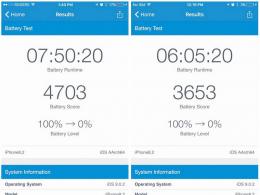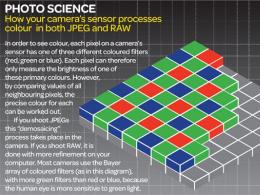Computer expert. Computer-technical expertise
Independent- the type of forensic examinations carried out in order to obtain factual data by examining computer tools, electronic media information, systems that ensure the implementation of information processes.
Computer and technical expertise belongs to the category of engineering expertise. It is an important link in a number of computer forensics, since it allows you to comprehensively build an integral system of evidence. The importance of computer-technical expertise is explained by the increased role of the computer in modern world. A huge number of offenses and crimes are committed precisely with the help of computer technology. Computer technical expertise and expertise of computer equipment acquires particular relevance in criminal and civil cases. Examination of computers, hardware, software, databases due to the constant improvement of computer technology and software are one of the most complex types research.
The object is the hardware objects:
- System blocks personal computers and portable devices (laptops, netbooks, tablet devices);
- Peripherals (modem, printer, scanner, display, disk drive);
- Computer parts;
- Network hardware ( network cables, workstations, servers);
- System and application software;
- Information from computer databases;
- Classifiers.
Computer and technical expertise considers the following information objects:
- Documentation made using computer tools;
- Data in multimedia format;
- Information in the database and other applications.
Our conclusions meet the requirements of objectivity, comprehensiveness and completeness of research, all examinations are carried out using modern achievements in science and technology.
If you are not sure about the correctness of the conclusions of the conclusion of a third-party organization, our experts will help you find errors of a procedural or methodological nature, and give an appropriate conclusion (review).
The procedure for the production of computer-technical expertise
Production computer technical expertise carried out on the basis of an agreement with a natural or legal entity, rulings or rulings of the court, rulings of the interrogating officer or investigator, tax inspector, rulings of the customs investigator, within the framework of public procurement.
Before concluding the contract, the customer can get a preliminary consultation where the expert will explain the main features, clarify the customer's goals, formulate questions for the expert to be answered during the examination and explain the possible results of the examination.
Holding computer technical expertise it is necessary in cases where a crime or offense was committed using computer tools or information data, and special knowledge in the field of computer technology is required to establish traces of a crime and other forensically significant information. In particular, computer-technical expertise provides the solution of the following expert tasks:
- identification of properties, qualities, status and features of the use of technical computer systems;
- establishing features of development and use software products(when establishing the facts of using software in violation of the copyright of its developer);
- establishing the facts of the use of this or that equipment when creating documents or performing other actions related to the crime;
- gaining access to information on media;
- study of information created by a user or a program for the implementation of information processes;
- establishing the features of the functioning of computer facilities that implement network information technology.
Questions to the expert
When establishing the circumstances of the use of computer facilities:
- Have external storage media been connected to the presented computer? Were any operations performed with the files available on the external media at the time of connection? Has information been copied/deleted?
- Was the computer shown used during the specified time period? If so, what operations were performed on the computer during the specified period?
- Has it changed system time computer during the specified period?
When establishing the facts of the development and use of software:
- Does the presented computer contain the “…” software? If so, what is the time and source of its installation, what is the version of the software, is it operational?
- Were copyright protections applied when installing and using the said program? If yes, what are the means?
- Were any steps taken to neutralize copyright protection during the installation of the presented software?
- Does the developed software meet the requirements terms of reference, as well as other regulatory and technical documents?
- What is the start date for the system/equipment?
When establishing the circumstances for the creation and use of documents and databases:
- Are there any indications that the document “…” was produced using the computer tools provided for the study?
- Are there any traces of the production of the document “…” in the memory of the computer tools submitted for the study?
- Are there any information on the creation of the document “...” on the presented media? If so, when was this document created, when and what changes were made to it, was the document printed?
- Does the presented database contain information about the document "..."? Has this document been removed from the database?
- Which account was used to create or delete the document and when?
- Is it possible to recover information from the provided media / storage media?
When establishing the facts of using network technologies:
- Was there a connection to the Internet by means of the presented computer equipment?
- What logins and passwords were used to connect and work on the Internet?
- In what time periods was the user connected to the Internet?
- Whether the presented equipment was used to enter the mail server"..." or correspondence using instant messaging programs? If so, what are the details of the sender and recipients of the messages? What messages were received or sent, when, from whom, and to whom?
- Did you enter the client bank during the period from “…” to “…”? If so, is there any information about the creation and sending of payment order No. “…”?
There are a range of issues that are not resolved within the framework of computer technical expertise. The expert's area of expertise does not include:
- determination of the cost of computer equipment;
- an indication of the legitimacy or illegality of the actions that were performed with the help of the analyzed objects;
- translations of programs, texts found during the analysis.
The cost of expert services
Service Cost Terms
Out-of-court research
Out-of-court research is carried out on the basis of an agreement for full prepayment. The contract is concluded with a natural or legal person. The exact cost will be determined after familiarization with the object of study.
Forensic examination
Forensic examination is carried out according to the ruling or order of the court, the decision of the inquirer or investigator, the tax inspector, the decision of the customs inquirer, within the framework of public procurement. To appoint an examination to our organization, it is necessary to submit an application for the appointment of an examination and attach an information letter to it indicating the details of the organization, the possibility of performing an examination on the issues raised, the cost and duration of the examination, the candidacies of experts indicating their education and work experience. Our specialists prepare an information letter within one working day, after which we send a copy of it by e-mail. If necessary, the original letter can be picked up at the office of our organization. Information letter writing service is provided is free.
Preliminary expert consultation
Our experts are ready to answer any of your questions regarding the conduct of out-of-court and forensic examinations, assess the feasibility of conducting an examination, assist in formulating research questions, and inform you of the possibility of conducting a particular analysis. The consultation is carried out on the basis of a written request. It is necessary to fill out the "Application to an Expert" form or send us a request by e-mail, where you should describe the circumstances of the case in as much detail as possible, formulate the goals that you want to achieve with the help of expertise, preliminary questions, a description of the objects of study and attach documents. Free 1 day Obtaining written expert advice (reference) Help is not a conclusion, is informational character and contains answers to questions that do not require a full study, but allow you to assess the feasibility of a full-fledged examination.
Reviewing the expert opinion
Preparation of a review to challenge the conclusions of the examination, in order to then re-examine.
Departure of an expert within Moscow
Independent expertise computer - a comprehensive diagnostic study of computer hardware devices, related software, electronic devices to store information. Its purpose is to determine the presence of flaws, the presence or absence of functional deviations inherent in the standardized parameters of objects. of this type, comparative analysis and comparison of the characteristics of the PC, software objects with regulatory conditions. An independent examination of a computer determines the type of use of technology, the initial parameters computer media and the impact of risk factors on the information being studied. An obligatory aspect is the analysis of the internal clock, which does not depend on the availability of electricity and the available hour marks. The main sections of the study are the assessment of hardware devices and systems, software, information assessment and network control.
Very often, our services for conducting an independent examination of a computer are used by budgetary enterprises and institutions, which, due to the possibility of applying punitive sanctions, often cannot dispose of the used computer equipment due to its unfinished life span. In this case, our specialists can not only submit an expert opinion according to an independent examination of the computer, but also substantiate it with weighty arguments before regulatory organizations (for example, before representatives of the control and audit department, the tax service). The Consumer Protection Act, along with hygiene regulations, is one regulatory framework, on the basis of which we analytical activities. The professionalism of our specialists allows us to make fundamental conclusions that always correspond to the reality and reality of an independent computer examination. Describing the features of our activity, it is important to note that its list includes both an independent examination of a computer and its components, including ventilation systems (coolers), devices for converting a video signal, processors, hard drives and much more. In the event of a PC emergency as a result of changes in the power supply parameters (voltage drop), when uninterruptible power supplies cannot ensure the safety and maintenance of the equipment, then our specialists will conduct a visual study and test procedures for studying software and hardware components. An expert opinion on the condition of the equipment used will protect your interests in the judiciary and technically competently substantiate claims that have arisen against the UPS manufacturer or the organization supplying electricity, allow you to reasonably prove their validity and minimize the likelihood of unscrupulous manufacturers and service providers evading material compensation for damage. The demand for independent computer expertise on the market, despite the very high price, is quite high, so the human resources potential of our company is constantly growing, which is accompanied by an increase in the number of customers. In this case, the professional qualities of our employees are always accompanied by benevolence and an impartial attitude to the assessment of force majeure circumstances that led to an accident. Therefore, if it is necessary to determine specifications and functional purpose of the PC, defectological examination, analysis of hidden information and the use of spyware, description of the installation actions carried out when using the Internet, we invite you to contact the Federation of Forensic Experts. We guarantee the speed and accuracy of an independent examination of a computer. Independent examination of a computer: cost, forensic examination of a computer. Computer expertise in Moscow. Expertise price. Procedure for appointing an expert. NOTE: The price of examination of electrical household appliances is indicated including taxes. Transportation costs are paid separately.
DAYS HOURS MINUTES SECONDS
Leonid Eliseev, 57 years old I bought a laptop two months ago. I didn't even know how to turn it on. Then I was taught how to access the Internet. That's where I saw reviews. how to master computer fast, and saw a link to this disk. I ordered it and am very happy with it. Of course, I just started studying, but already very happy with this disc. Thank you very much for her, otherwise I would have already got everyone with questions: both children and acquaintances. I recommend it to all beginners. I recently got a computer - my daughter gave away her old one, and bought herself a better one. At first I thought that I would figure everything out myself - after all, I have a technical education. But it turned out that repairing TVs and understanding the same Windows - various things. Somehow I learned how to search for information through a search engine, read a lot of articles on how to work at a computer. But all this was scattered knowledge that had to be collected bit by bit and spend a lot of time. Accidentally found several sites with computer courses. For a long time I weighed all the pros and cons, but then I chose the course of Vladimir among others. I liked that this course was created specifically for people of my age. So, I'm showing off - I learned a lot already in the first week of studying the course! Now call on skype daughter - easy! Find the right movie on the Internet - a matter of 5 minutes! Now the computer has become my friend. And an assistant. By the way, for my granddaughter's birthday made a collage of her photos- all the guests were delighted, it turned out so well! Thank you, Vasily, for your help, for always timely answers to my questions, for your course, which opened before me new world! You probably know that today you simply cannot do without a computer. With it, we communicate, exchange But if today's youth practically grew up side by side with a computer, then older people are just starting out. You have to ask relatives and friends. And with the most minor difficulties, call the master and pay him a lot of money for a five-minute job. Isn't it easier to learn computer literacy and Someone chooses books. And then he realizes that there are not enough pictures, and the words are too abstruse, and there is even no one to ask a question. What is the result? The book is on the shelf, the knowledge remains in it. For others, the best way out is face-to-face Having bought such a course once, you can study Anytime My name is Vasily Kupchikhin! I have been fond of computers since the age of 13 (but, of course, I didn’t learn everything right away!). When I moonlighted as a private computer tuner, I saw how difficult it can be for beginners. That's why I always tried to help them. Over time, I realized that I could help much more people at the same time if I create my own project. Your own video tutorial. I could save time - both mine and my clients! And by that time they had already accumulated under three hundred ... No sooner said than done! And already in 2007 I released my first training lessons ... And also - launched his own training project. I have developed many more computer courses. But always wanted to release a training course for older people - learning new technologies is the most difficult for them. As a result… In 2008, I released my first PC Lessons for Beginners course and launched the PC-Lessons learning project. Of course, after that I released many more different computer courses. But I always wanted to release training course for older people - As a result, I managed to create the most complete and understandable in Video course: In developing this course, I primarily wanted to help the adult population learn The course consists of 4 DVDs.
Prices
Examination of electrical appliances
Mobile phone examination
1 piece
cost from 2 500
Smartphone expertise
cost from 2 500
Communicator expertise
cost from 2 500
Tablet examination
cost from 2 500
Computer expertise
cost from 4 000
Laptop examination
cost from 4 000
TV examination, incl. LCD, LED
cost from 3 000
Expertise microwave oven microwave
cost from 3 000
Vacuum cleaner expertise
cost from 2 500
Expertise washing machine
cost from 3 000
Refrigerator and freezer inspection
cost from 5 000
Examination of photo and video cameras
cost from 4 000
Expertise music center
cost from 3 000
Dishwasher expertise
cost from 3 000
Examination of VCRs and players
cost from 2 500
Examination of ironing and drying machines
cost from 2 500
Expertise of air conditioners
cost from 5 000
50% discount, all customers bonuses and gifts
“I, that in 14 days you
become confident user COMPUTER
or I'll get all the money back!"But even more of those who have already succeeded in their
fear of computers..."I can't imagine how I lived without it before!"
Saint Petersburg
“I didn’t even know how to turn it on!”
Samara
“Learned a lot in the first week”
Novosibirsk
Are you also among these people?
In the shortest possible time, you can turn into
real COMPUTER EXPERT and its own
knowledge to plug even the youth into their belts.
We receive information, we work, we use it instead of a telephone and a TV.
they want to learn it.To a man who quite recently for the first time
sat down at the computer, often difficult
figure it out on your own.
no more asking anyone for help?The most effective training
courses. Training lasts at least a month, or even
all six months. You have to pay for this
a sizable amount, and also adapt to a specific schedule. Yes, it's effective. But
expensive, long and inconvenient.Education should be visual, convenient and accessible.
That is why I recommend video courses.
right at home. Can scroll record at least 100 times, if
you forgot something. You can ask a question to the author of the course and get
answer/support/advice.Who am I and why can I
own knowledge?
learning new technologies is the most difficult for them.
Runet computer literacy course.
itch the computer. That is why I chose the video format. Each lesson is so
clearly and visually stated that a person of ANY AGE will understand.
In fact, these are as many as 4 full-fledged courses on 4 different topics.
Previously, they were sold separately. But I decided that it is most convenient to connect
them into one big course that will cover all the most necessary knowledge.
This is the FIRST course with such extensive information.
The video course explains everything in detail
important points- work with computer
rom and files, Internet, office pro-
grams, electronic money and purchases.
(click to proceed to checkout)
Feedback from my students
"Vasily, thank you for your work!"
About a year ago, all teachers in our school were required to buy computers and learn how to use them. Although I did not understand why this was a coercion, I still had to buy myself a simple laptop.
But I never became friends with him. Every time I had to sit down at the computer and do something for the school, I felt like a first-grader. Nothing worked! I spent 2-3 hours on a 10-minute task, got angry, cried and hated this miracle of technology! And those who forced him to buy.
Just a month ago, my son and daughter-in-law gave me Vasily's CD. Apparently I finally got them with my requests for help)
I watched the whole course in a few days! And day after day, Vasily, like a competent teacher, built a whole tower of new knowledge in my head - pebble by pebble.
Everything was so clear! And most importantly interesting! My eyes burned right when I repeated the actions from the video tutorials AND EVERYTHING WAS SUCCESSFUL! How else? After all, my virtual teacher explained literally every step!
A month has passed, every day I consolidate my new knowledge in practice. I already communicate in social networks, and spoil everyone with recipes from the Internet, and I submit exemplary reports in Excel! Now I have lent the course to a neighbor for a week - she has long wanted to see children who live in another country via Skype.
Vasily, thank you for your work! Heartily! And thanks from my children, now I know so much that they have never heard of!
Lydia Kononenko, 59 years oldMoscow
“Quickly learned elementary work”
I bought a laptop and a training course for my parents "Computer Expert"
.Thanks to the course, they are fast enough learned basic computer skills.
Everything is very accessible and understandable. Now they even communicate with us via Skype.
Print on the printer, download movies.
Let it be better acquire new knowledge and skills than sitting on a bench and thinking about diseases
Egor, 42 years oldNizhny Novgorod
Why this particular course?
Reasonable question. There are many educational materials about working with a computer, but I will not
now talk about what their disadvantages are.
Video format. Undoubtedly, this is the most convenient format for learning.
niya. Each lesson gives not only a theory, but also a CLEAR EXAMPLE of how to do this or that action.
Comprehensive course. This course has everything you need to
become a computer fully. He will give you the best full picture, because in fact THIS IS 4 COURSES IN ONE. No one has ever offered such an extensive video course.
For any age. First of all, I focused on the older generation. And he made the course as easy to understand as possible. No abstruse words and incomprehensible terms. A child, an adult, and grandparents will understand.
Only important. I myself do not like it when there is a lot of absolutely useless information in training materials - water. Or when the stories
they talk about unimportant things that are unlikely to be useful in life. In my course, only the essence. Only the main thing. Only what you will use every day or at least once a month.
Teacher support. It is very important that your questions do not remain
went without answers. That is why I offer you support - at any time you can contact me with a question. Get answers and help. Just brag about the results and get praise. Everything is real - I am your teacher, you are my student.
- For novice users of any age - pensioners, schoolchildren
Kam, students, workers of any field. - People who already have basic knowledge of working with a computer,
but want to improve their level and become advanced users. - For those who want to find Good work, but not familiar with office
programs. - For those who are looking for a great gift for a loved one. Coming soon New
The year is the best time for really useful gifts!
(click to proceed to checkout)
Program of the course "Computer Expert"
- Chapter 1
- Chapter 2 Working with Windows
- Chapter 3 Multimedia
- Chapter 4 Microsoft Word
- Chapter 5 Burning Discs
- Chapter 6 Archiving Data
- Chapter 7 Windows optimization
- Chapter 8 Security
- Chapter 9 Windows installation
- Chapter 10 Driver Installation
- Chapter 11
- What does computer consist of
- External device computer
- Content system block
- Connecting the system unit
- Working with keyboard and mouse
- Hot windows keys
- Units
- Cleaning the computer from dust
- Working with Windows
- Exploring the desktop
- Create shortcuts and folders
- Working with files (copying, deleting, etc.)
- Working with the shopping cart
- Searching for files on a computer
- File formats
- Accounts users
- Parental control
- Automatic update Windows
- Mode Windows compatibility
- Multimedia
- Installing video codecs
- Listening to music
- Video viewing
- Converting audio files
- Video file conversion
- Working with photos (cropping, rotating, applying effects)
- Create a photo collage
- Microsoft Word
- Exploring the interface
- Creating a Document
- Text formatting
- Create a numbered list
- Create and format a table
- Create and format a chart
- Inserting an image into a document
- Saving a document
- Burning discs
- Disc types
- Program installation
- Burning CDs
- Burning DVDs
- Burn ISO
- Erase CD-RW/DVD-RW
- Working with disk images
- Program installation
- Creating an image
- Mounting the image
- Data archiving
- Data archiving (introduction)
- Installing WinRAR
- Creation simple archive
- Creating an archive with a password
- Self-extracting archive
- "Sawing" large files
- Windows optimization
- Cleaning the system from debris
- Cleaning and optimizing the registry
- Startup cleaning
- Removal unnecessary programs
- Examination hard drive for mistakes
- defragmentation of the hard disk
- Removing duplicate files
- Safety
- Varieties of viruses
- Installing a free antivirus
- Work with the demon paid antivirus
- Purchase and installation of paid antivirus
- Working with paid antivirus
- Installing and configuring FireWall
- Creating a Private Partition on a Hard Drive
- Windows installation
- Difference between 32 and 64 bit systems
- BIOS setting
- Installing Windows 7
- Moving from Windows XP to Windows 7
- Installation of 2 operating systems
- Installing Windows from a flash drive
- Create a bootable flash drive
- Installing Windows from a flash drive
- Driver installation
- What is a driver
- What drivers are needed for the system to work
- Installing the video card driver
- Installing the chipset driver (sound, network)
- Driver update
- Troubleshooting driver installation
- Other utilities
- Work with the file managers
- Increasing disk space without data loss
- Deleting locked files (Unlocker)
- Text recognition from photos
- Flash drive password protection
- Taking screenshots
- Panel quick start RocketDock
- Automatic switching layouts
(PuntoSwitcher) - Working with PDFs
- Reset password in Windows 7 and Windows XP
- Special abilities Windows

- Chapter 1 Introduction
- Chapter 2 Web Browsers
- Chapter 3 Download Managers
- Chapter 4 Security
- Chapter 5 Email
- Chapter 6
- Chapter 7
- Chapter 8. IP-telephony
- Chapter 9. Messengers
- Chapter 10. Torrents
- Chapter 11 Cloud Storage
- Chapter 12
- Chapter 13
- Chapter 14 Entertainment
- Chapter 15
Find out detailed content...
- Introduction
- What is the Internet
- Web browsers
- What is a web browser
- Browser selection
- Internet Explorer
- Mozilla Firefox
- Opera
- Chrome
- Installing plugins
- Download managers
- What is a download manager
- Download Master
- Safety
- Types of Internet Threats
- Security Tips
- Online anonymity
- Compilation of passwords
- Email
- What's happened Email
- Registration on mail.ru
- Working with mail.ru
- Registration on gmail.com
- Working with gmail.com
- Working with MailAgent
- Search
- Popular search engines
- Compiling search queries
- Filtration search results
- Internet encyclopedia "Wikipedia"
- Social networks
- What are social networks
- Popular social networks
- In contact with
- registration
- Filling the page with information
- People search and messaging
- Create a photo album, add audio and video recordings
- Additional lesson
- classmates
- registration
- Search and add friends
- Correspondence with friends
- Create a photo album
- IP telephony
- What is IP telephony
- Opportunities Skype programs
- Download, install and register Skype
- Contact search
- Audio, video and text communication in Skype
- Balance replenishment
- Calls to landlines and mobile phones
- Messengers
- What is messenger
- Registration ICQ
- Download and install QIP 2005
- Finding and adding contacts
- Communication and file transfer
- Using statuses
- torrents
- Internet piracy
- What is a torrent and how is it used
- Biggest torrent trackers
- Installation and operation in uTorrent
- Cloud storage
- What's happened cloud storage Yandex.Disk
- Registration and installation of the program
- Online shopping
- What is an online store
- Using YandexMarket
- Store Reviews and Ratings
- Ordering goods in the online store
- Internet flea markets
- What is an Internet flea market
- Finding and buying goods at a flea market
- Sale of goods at flea markets
- Entertainment
- Video Services
- Flash games
- Online cinemas
- Online radio
- Internet TV
- Other
- Text translation online
- Download YouTube videos
- Installing Flash Player "a
- Free SMS
- Bonuses Create a blog
- What is a blog
- Registration in liveJournal
- Working with an account, changing a template
- Job Search Bonuses
- Introduction
- Job search without registration
- Placing a resume on hh.ru

- Chapter 2 Working with Cells
- Chapter 3 Working with Sheets
- Chapter 4. Tables
- Chapter 5
- Chapter 6
- Chapter 7. Graphics
- Chapter 8. Working with external data
- Chapter 9
Find out detailed content...
- Introduction to the program
- What is Excel used for?
- First launch, interface overview
- Create and open a document
- Create a document from a template
- Office Templates
- Saving a document
- Working with cells
- Cell
- Cell names
- Data types
- Entering and formatting data
- Graphical cell formatting
- Autocomplete
- Inserting and deleting cells, rows and columns
- Changing cell width/height
- Search and replace data
- Work with sheets
- Sheets
- Adding and removing sheets
- Create colored labels
- Moving and copying sheets
- tables
- Create a table
- Table Formatting
- Working with filters
- Custom filters
- Data sorting
- Total row
- Pivot tables
- Recording a simple macro
- Viewing multiple books at the same time
- Diagrams
- Create a chart
- Chart Formatting
- Pivot Charts
- Sparklines
- Formulas
- Formulas
- Create formulas
- Copy formulas
- Function Wizard
- Create links to cells in another sheet or workbook
- AutoSum
- Arrays
- Absolute and relative links
- Mixed Links
- 3D Links
- Graphics
- Themes
- Inserting a graphic watermark
- Creating and editing labels
- Text block formatting
- Working with Shapes
- Word Art objects
- SmartArt Part 1
- SmartArt Objects Part 2
- Inserting images
- Insert spec. characters
- snapshot
- Creating/editing headers and footers
- Working with external data
- Getting data from Access
- Getting data from websites
- Getting data from text
- Other
- Autosave
- Notes
- Undo last action
- Book and sheet protection
- Printing a Document
- Creating breaks
- Spell check
- Translator
- Creating a PDF file

- Chapter 1. Introduction to the program
- Chapter 2. Working with slides
- Chapter 3. Working with text
- Chapter 4
- Chapter 5. Multimedia in presentation
- Chapter 6 Effects
- Chapter 7
- Chapter 8
Find out detailed content...
- Introduction to the program
- What is PowerPoint used for?
- What's new in PowerPoint 2010
- Overview of the PowerPoint 2010 interface
- Creation new presentation
- Opening a presentation
- Saving a presentation
- Working with slides
- Create, delete and move slides
- Slide layouts
- slide design
- Work with text
- Inserting and formatting text
- Spellchecking
- Text translation
- Inserting WordArt
- Insert symbols and formulas
- Charts and Graphs
- Create a chart
- Setting appearance diagrams
- Inserting SmartArt
- Customizing the Appearance of SmartArt Objects
- Creating and editing tables
- Multimedia in presentation
- Insert sound
- Insert video
- Inserting images
- Inserting Shapes
- Inserting Shapes
- snapshot
- effects
- Transitions
- Animation settings
- Presentation demonstration
- Manual demo
- Automatic demo
- Other
- Create hyperlinks
- Hiding slides
- Creating control buttons
- Print presentation
- Protecting a presentation with a password
- Burning a presentation to disk
- Create a photo album
- Notes
- Additional PowerPoint Templates
- Slide numbering
- Page settings
- Create a video presentation
Publishing a presentation online
Publishing a presentation on the Internet - part 1
Publishing a presentation on the Internet - part 2
Publishing a presentation on the Internet - part 3

Just imagine in a century
computer technology...

Free video calls
You made a free video call and in a moment you not only communicate, but also see your children and grandchildren live!
You may be separated by hundreds or even thousands of kilometers, but you see and speak as if your relatives are nearby...
Even if you live completely alone, with video communication you do not feel lonely!
Communicate, at least every day, by reading books, doing homework with your grandchildren or listening to how they sing to you! ..

Find classmates
Instead of looking at old faded photographs and remembering the past, you can try to find your classmates, find out how they look now and, of course, chat with them!
TO as if those 30, 40 or 50 years never happened...
But how cool it is to communicate with them via video call and learn all about their life Or tell me about yours!
You can find not only classmates, but also your colleagues, neighbors, good acquaintances or friends
Time, boundaries or distances no problem now!

Watch any movie
Sometimes, you really want to watch a movie that is especially significant for us. With which are associated important memories for us ...
You know it's possible! Right now! Is free!
Forgot the name? Does not matter!
Just look for a movie on special sites by title, or director, or year of release, or even by characters and actors, if you don’t remember everything else ... You can even use catchphrases from the movie!
A computer is the entire film library of the world in your home! In any language, any year of release!

Listen to music and songs
You can just as easily listen to, probably, any music or watch any concert!
Even if this concert was broadcast on TV 30 years ago, you can find and revise!
Also favorite TV shows! New Year's "Blue Light! 79 years old? No problem!
If your computer has speakers, speakers or just headphones - any composer or singer will play for you and even sing!

Buy cheap
With the help of the Internet, you can not only shop, but buy profitably! Cheap and big discounts!
You can buy not only in Ukraine, but also abroad, and special companies can deliver purchases to your post office or straight to your home!
It is not difficult, but it requires knowledge of how to do it correctly and, most importantly, profitable!
“Now I am the first expert in our family”
Vladimir, I hasten to inform you about my successes! As you promised, your course turned out to be very understandable and interesting.
Of course, there is a lot of information, lessons too, so I really managed to master the course in only 2 weeks. I think this is a great result!
After all, before that I had been using a computer for a year and almost did not advance in my skills.
Now I'm the first expert in our family.))
My husband turns to me so that I can find information for him on the Internet and help him register with Odnoklassniki. A neighbor asks for help with a Skype call.
My daughter calls if something doesn't work with Excel spreadsheets (she recently got a new job and is just learning how to use this program).
And I'm proud of myself, I feel like a kind of know-it-all and Every day I discover something new in this huge computer world.
Thank you, Vladimir, from the whole family!
Tatyana Sazonova, 55 years oldKemerovo
(click to proceed to checkout)
- … understand your computer. Do you know what to do if it throws an error, you don't want to
complete your command or just hangs. And with a smile you fix the problem in a few minutes. - … know how to work with PC content. You can easily navigate in all folders, skillfully
work with files and work at the computer at the advanced user level. - … Feel like a fish out of water on the Internet. Find everything you need quickly
necessary, communicate in social networks, find new friends, send letters and files. Generally,
enjoy all the benefits of the Internet. - … work professionally with office programs
. Now the report with ta-
you can make an exemplary blitz, and make an original presentation, and with media files
work without problems.
What is par for the course?
I tried to make the course as accessible as possible for everyone. But it took a lot of time to create it.
money and money, so I can’t give away the result of my year’s work for free either.
Previously, each part of the course was sold separately at a price 2500 rubles per disk. Now I have collected
all 4 discs in 1 course. It turns out that its value should be 10000 rubles. But I understand that
That's a lot, especially for retirees.
It is in order to as much as possible
people were able to buy the course, I lowered the price
almost 2 times.
Course price:
only 5000 rub
Attention PROMOTION!
When ordering a course today
you get 50% discount and 6 bonuses
IS FREE!
Discount price:
Bonus #1
1. Create a blog
Share interesting information by creating your own personal blog
2. Job search
You will find proven resources where millions of people find work
Bonus #5
Super Bonus: How to Buy on Ebay
Do you want to buy goods at 50 - 70% below the market price?
EBAY is the world's largest online shopping mall.
The main reason for such a frenzied popularity of ebay is amazing low prices. Even taking into account the delivery of goods from the other side of the earth, goods are much cheaper than buying them in a local store. Many people do business reselling items bought on EBAY. Save money and enjoy shopping online.
COURSE FEE: $170
Bonus #6
Allows you to type quickly without looking at the keyboard "blindly". This is a great skill that can serve as a reason for a salary increase, increase the speed of working at a computer and searching for information, and in general it will be something to show off to friends. =)
COURSE COST: $10
Order today for FREE!
Attention!
Offer valid today only
Until the end of the promotion left:
DAYS HOURS MINUTES SECONDS
25 PC
Remaining kits
discounts and bonuses:
SHIPPING INCLUDED IN THE PRICE
- With the course, you no longer have to spend money on a computer wizard - you
you will save - You no longer need to buy any books and other educational materials - the course covers
typing all the necessary topics - Having bought it once, you can return to training at any time and as many times as you like.
(click to proceed to checkout)
If you are having difficulty placing an order, please contact
power to loved ones. And remember - this is the last time you need someone
ask. After purchasing the course, they will come to you for help))
Bonuses to the course
DAYS HOURS MINUTES SECONDS
You can:
- Pay for almost any purchases in online stores;
- Pay for mass demand services ( cellular, utility bills, internet
etc.) - Book air or train tickets;
- Make a donation (to orphanages, medical centers, etc.).
- 1) Introduction.
- 2) WebMoney.
- 3) Yandex.money.
- 4) RBKMoney.
- 5) Create a virtual bank card.
Find out detailed content...
- Create a blog
- What is a blog
- Registration in liveJournal
- Working with an account
- Adding and editing blog entries
- Work searches
- Introduction
- Top job search sites
- registration on the site
- CV placement
- Job Search
№ 2 SUPER BONUS Video course "World electronic money»
- Introduction
- WebMoney
- Registration in the WebMoney system
- Keeper installation and equipment activation
- Creating wallets
- Replenishment WebMoney
- Example of payment by WebMoney system
- The concept and types of certificates
- Getting formal and personal certificates
- Currency exchange inside WebMoney systems
- Web Money Transfer other users
- Bundle of Yandex.Money and WebMoney
- Withdrawal of funds from the WebMoney system
- Withdraw WMR to a bank card
- Yandex money
- Registration in the Yandex.Money system
- Study of personal account Yandex money
- Replenishment of Yandex.Money
- Example of payment by the Yandex.Money system
- Identification in the Yandex.Money system
- Yandex.Money transfer to other users
- Issuing a Yandex.Money bank card
- Withdrawing funds from the Yandex.Money system
- RBKMoney
- Registration in the RBKMoney system
- Studying the personal account of RBKMoney
- Replenishment of RBKMoney
- An example of payment by the RBKMoney system
- Identification in the RBKMoney system
- Transfer RBKMoney to other users
- Withdrawal of funds from the RBKMoney system
- Bonus to the course ("Creating a virtual bank card"):
- Issuing a virtual bank card in the Yandex.Money system
- Registration in the QIWI system
- Replenishment of the balance and issue of a QIWI card
BONUS 3 Backup data
- Introduction
- Installing and configuring CobianBackup
- Data backup to the cloud
- registration on the site
BONUS 4 Data recovery and destruction
- Introduction
- Installation Recuva programs
- Data recovery
- Deleting data permanently
- How to work with the program
SUPER BONUS 6. 40% discount on the course "How to buy goods on EBAY"
Allows you to type quickly without looking at the keyboard "blindly". This is a great skill that can serve as a reason for a salary increase, increase the speed of working at a computer and searching for information, and in general will be something to show off to friends.
- 1) How to work with the program.
- 2) Link to download.
Stop overpaying! In the video course you will learn how to buy goods abroad for 50 - 70% and even 90% cheaper than ours.
EBAY is the world's largest online shopping mall. Millions of new products from all over the world appear on EBay every day.
On EBAY you can find and buy almost any product, electronics, clothes, shoes, watches, jewelry, books, and even cars!
The main reason for such a frenzied popularity of ebay is the surprisingly low prices. Even taking into account the delivery of goods from the other side of the earth, goods are much cheaper than buying them in a local store. On EBAY, you can not only buy, but also sell your products. Many people do business reselling items bought on EBAY. With this useful course, you will save and enjoy the purchase of goods on the Internet.
You can get this $170 FREE course today only.
Guarantees
Delivery Guarantee
I guarantee you that the course will be delivered in Complete set and no damage. If it happens
force majeure - the course will not reach you or will come
damaged disk - I will take all the risks and send the course again. Of course, it's free.
Quality assurance
I am 100% sure of the quality of the training material. I AM
very carefully approached the creation of this course and I know
that it will really help you master the computer in a short time. Moreover, already hundreds of buyers checked the course in action and satisfied.
Therefore, I am ready to return the money if suddenly the course does not help.
you get to know the computer better. Just write to me
explain what didn't work for you and why you don't like the course. And I I will refund you the full price course.
Customer feedback:
Vasily, I hasten to inform you about my successes! As you promised, your The course was very clear and interesting..
Of course, there is a lot of information, lessons too, so I really managed to master the course in only 2 weeks. I think this is a great result! After all, before that I had been using a computer for a year and almost did not advance in my skills.
Now I'm the first expert in our family)) My husband turns to me so that I can find information for him on the Internet and help him register with Odnoklassniki. A neighbor asks for help with a Skype call. Daughter calls if something goes wrong with spreadsheets in Excel (she recently got a new job and is just learning how to use this program)
And I am proud of myself, I feel like a kind of know-it-all and every day I discover something new in this huge computer world. Thank you, Vasily, from the whole family!
Tatyana Sazonova, 55 years oldMoscow, Russia
Tatiana Kharkov
The training course "Computer Expert" helped me a lot, not a pensioner, to understand the basics computer technology while on maternity leave. Really very good course with a detailed and visual explanation, with the help of which my retired mother, who used to be simply afraid to approach the computer, very easily mastered the computer. Now he communicates via Skype with classmates and former employees. I even recently downloaded the movie from a torrent, which I have long wanted to watch.))))
Max, Lugansk
I gave my father your course, because I didn’t have any more patience, I myself am an advanced user, but I honestly didn’t have enough nerves and unfortunately time to teach my father)) He started almost from scratch. In a short period I received all the basic knowledge and skills of using a computer. Everything is very accessible and understandable, even for those who do not have the slightest experience with a computer. Now he constantly sends me something that he found on the Internet))
In general, my father and I are very happy. Haven't regretted the money spent for a second.
Oleg. Rostov 65 years old.
The twenty-first century has long come on the street, And such a thing as computer literacy is necessary today for every person, despite his return. Many thanks to the Author of the course, who was able to create such a complete course understandable even to people of age. Very nice. that young people help us and others in this difficult task. Thank you from the bottom of my heart!
Elena. Altai.
We bought a laptop and a training course "Computer Expert" for our parents. Thanks to the course, they quickly learned how to work at a computer. Everything is very accessible and understandable. Now they even communicate with us via Skype. Printed on a printer. download movies. Let them better master new knowledge and skills than sit on a bench and think about illnesses. Thank you very much to the author and the whole team!
Lidzhi Belogorsk
My grandfather, a clear conservative of innovations, was able to master basic PC skills in just 2 weeks! But still, when I began to study, I was very pleased with the simplicity of the presentation of the material. Now he constantly reads something, found friends with whom he served))
Thank you guys - now I can communicate with my grandfather via video conference,
Didenko Andrey Arkhangelsk
Your course "Computer Expert" is just a godsend for the elderly with its help I taught my father and he is already 68 to work freely on a computer and use the Internet. They communicate with their peers and reasonable competition in front of each other helps them to better learn computer knowledge. For pensioners, this is just a godsend, many thanks to Vasily.
Christina, Astrakhan
My mother enjoyed studying the Computer Expert course. An accessible presentation of the material, the ability to ask a question and always get an answer online from the course creator Vasily. Now my mother has become a confident PC user and successfully works and communicates on the computer. Thank you from the bottom of my heart! =)
Boris Ufa.
Retired. There was a lot of free time. I decided to join the huge army of Internet users, but my knowledge was sorely lacking. Children handed the course Computer expert. The course helped me become a confident Internet user. Now I freely use the Internet, communicate in social networks. Now my grandchildren's questions about the computer do not confuse me. Thanks!
Dmitry Moscow
Patience to teach computer skills to older people is lacking not only among children, but also among adults. Faced with the need to teach my aunt to understand at least something in the computer - this is horror !!! Oddly enough, the "Computer Expert" course turned out to be very effective. Auntie is not only in the social. sits in networks, but also learned how to type documents and even (oh, a great miracle !!!) she created a photo album herself))
Alexander, Volgograd.
Thank you Vasily for helping such an ignoramus like me to become good user computer. Now my horizons in the field of PC and the Internet have become much wider than just sending a message to the social. networks. I can say with confidence that at the age of 56 it is not too late to study, at least just for the soul.
Anna, Novosibirsk
Very simple and accessible. There is no need to try to write everything down, you can just sit, click and enjoy the lesson. If you don’t remember something, then everything can be viewed again from anywhere. Overall, I am 100% satisfied with the course.
Anton is 32 years old.
At work, I needed a thorough knowledge of the PC and I found this course on the net. Pleased with the abundance of educational material. Thank you
Natalia, 48 years old.
I liked the course! I learned a lot of interesting things about my computer, and learned a lot. Thank you very much!
Morozova Anna
I looked at the first few lessons and realized how simple everything is. I just repeated what was shown on the screen.
First I learned how to run programs, copy files - that is, the very basics. It didn't stop there.
Now, when I already know more, I do reports in Word and Excel.
Leonid Moscow
novice user. I bought other courses before. But your product is more professional, as many as 4 discs) Thank you!
Boris, Zhytomyr
Many thanks for the quality and availability of the goods. I like the usefulness of your product, which gives a complete answer to the study and use of computers and the Internet. Good luck to you in your useful work.
I'm glad that I was not deceived in choosing your product. I will recommend to my friends.
Thank you for not being deceived. This was my first order and I am very satisfied.
Hello! I received a parcel from you. I started studying and I am very pleased. I shoveled a bunch of literature, mastering the computer, and my head was a complete mess. Here everything is clear and understandable and without any extra water and nonsense. Thanks!
Vladislav s. Staritsa
Since I am already well over fifty, and the features of my work activity in our time require knowledge of a computer, I bought your Computer Expert course. . I express my gratitude to you and your team, who created an excellent training course. . Now I can do things that previously seemed to me something secret and incomprehensible. Prosperity and luck to your team!
Marina. Kazan
The courses are just wonderful. I personally never thought that I was capable of mastering a computer at my age. My daughter persuaded me and she bought me a course. Apparently I already got it with constant requests to help me with the computer. I am very grateful to my daughter and to you)
Thank you all very much! I lost a lot of time trying to master Excel on my own, but I should have come to you right away. Thanks again!
(click to proceed to checkout)
Frequently asked Questions
- Will I be able to take full advantage of your discs, I'm retired?
The main priority when creating a course is the simplicity of the presentation of the material. The course was recorded in video format - on this moment the most convenient way to receive information. You will see everything that happens on the monitor screen and repeat after the author.
Already sold a large number of There were no copies or questions from pensioners.
- Can I count on your support and assistance after the purchase?
- How soon will I receive the CD if I order it today?
Delivery by mail takes about 7-10 days, by courier 1-4 days, depending on the remoteness of your region.
- What guarantees do you give?
I give 2 guarantees:
1. Delivery guarantee. I assume all risk in delivering this course. This means that even if the course does not reach you or is delivered in an unusable condition, I will send it again at my own expense.
2. Quality assurance. If after completing the course you think that the course is not worth the money you paid for it, then you can send the course back and ask me to return the money to you within 365 days from the date of order.
- How much does shipping cost?
Shipping is already included in the price shown on the website. After placing an order, a call center operator will contact you and offer a convenient method of delivery by mail or courier.
- What are the computer requirements?
- Do you have to pay for bonuses separately or are they already included in the price of the course?
- What users is the product intended for?
The Computer Expert course is designed for both beginners and experienced users who have been working with computers and the Internet for several years.
Beginners will learn:
- - basic computer skills
- - work in all major Microsoft programs Office: Word, Excel, PowerPoint, etc.
- - install programs and connect devices (printer, webcam, etc.)
- - remove viruses and provide reliable protection to your computer
- - surf the Internet and search for information, use mail, social networks, call for free over the Internet and much more.
Advanced users will learn:
- - a huge number useful features and computer capabilities, which were not even implied before
- - Customize your computer to suit your needs
- - solve any problems/difficulties associated with the computer
- - use Internet money, torrents.
- - optimize Windows for faster performance
- - edit photos, process music and much more.
- I live in USA, Germany, Spain etc. can i order?
Oh sure. Russian Post delivers parcels to all countries of the world through partnerships with post offices of other countries.
But, in other countries, unfortunately, there is no cash on delivery, so we can send you a disc only after prepayment. To do this, you need to write to us by mail [email protected] and we will send you possible ways payment
After receiving the money, the order will be sent to you.