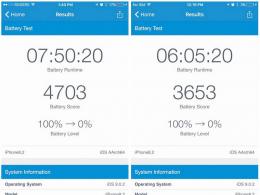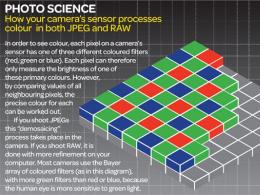Let's protect our children together with the "Parental Control" option from MegaFon. Reflection of information in the interface of the parent
Those days when children were called home for lunch or lessons by means of a loud cry from the window have long since sunk into oblivion. Thanks to the development modern technologies, IT structures, the Internet, the advent of smartphones, today it has become much easier to control your child. This means that parents can now provide complete security their child even when they can not be around. And a service like Parental control” from MegaFon, can significantly help with this.
Today we will consider its conditions and possibilities in detail so that you do not have any questions regarding the use of this option from the operator.
What is "Parental Control"
This service is a kind of addition to the child's smartphone settings, thanks to the installation and activation of which parents have the opportunity to remote control device, location tracking, device data, etc.
The cost of the service "Parental control"
It is quite obvious that such amenities, which are available within the framework of the service in question, are offered to subscribers for use not free of charge. Therefore, we suggest that you familiarize yourself with the prices for using the option:
- 5 rubles per day - for one user;
- 5 rubles per day, plus 1 ruble per day for each additional user.
User refers to the child's device. That is, if you have 2 children and want to connect both of their devices to the service, you will have to pay 6 rubles per day for this.
Of course, as a result, the monthly cost of using the service will be 150-180 rubles, but this is a completely justified price for such information and a sense of calm for your children.
Service features
As we have already said, the Parental Control service of the MegaFon operator can report not only where the child is, but also other data about the baby’s device. The list of all functions looks like this:
- Tracking the location of the child;
- Possibility of marking zones on the map, beyond which it is undesirable for the child to go (when crossing them, the parent will be automatically informed);
- Ability to track all movements throughout the day;
- Monitoring the state of the account balance, setting up information in case of a critical decrease in the balance;
- Control sound settings(you can independently turn off or turn on the sound on the child's phone);
- Battery monitoring (function works only on devices with Android 4.4 and older);
- Internet connection management (you can restrict access to dangerous and unwanted sites, as well as completely turn off the Internet on your device). The feature is only available on devices with Android 5.0 and higher.
How to enable "Parental Control" on MegaFon
If you want to try using this service, you must start connecting it with the parent's phone number. The connection is made according to the following scheme:
- Go to the service website using this link.
- Enter your phone number in the appropriate field and click on the "Login" button.
- Add a child profile in the service portal interface.
- Confirm the addition of a phone by entering the appropriate code sent to text message on the child's phone.
Performing the described actions guarantees the correct configuration of the service. In the future, it will be possible to control the child's smartphone through the same portal.
"Parental control" from Megafon - paid service, which allows you to monitor the actions of the child on the Internet and the movements of the child within the city. There are a lot of control possibilities: building a route of movement at any time, and tracking visits to programmed zones with online notification. We will tell you more about the capabilities of the system in the article.
Service features
The official website of the service provides the parent with the following options:
The Android application, downloaded to the child's smartphone, expands the functionality of the service and allows you to:

The installed application improves the quality of location determination: the error of the GPS module built into the smartphone is much less than that of the standard GSM geotagging technology, which, when monitoring the movement of an object, is guided by indications base stations operator.
Cost and features of the service

The cost of the service is 5 rubles per day for the first profile. If a parent wants to activate the service for a second child, then for additional connection you have to pay only 1 ruble every day. You can test the feature in a free seven-day promo period. To use the system in demo mode, send the USSD command *461*4#. To send a link to download the mobile application, you need to go to Personal Area"Parental Control".
Child profile management
The connected profile is managed using a concise interface. On the home page user service, you will see the name and balance status of the child, as well as the battery level and the location tracking unit. Additional settings are set in the relevant sections: for example, to designate safe locations, go to the "Zones" section. To find a child on the city map, click on the name of the street on the main screen of the system.
Connection / disconnection methods
To activate the service, you will need:

After the execution of the presented algorithm, the subscription will be issued automatically. You can disable "Parental Control" from Megafon by sending USSD commands*561*0*9156# or Personal account.
The issue of ethical surveillance of Internet activities and real movements any person remains open. With the Parental Control service, the child will be supervised, even when adults are not able to be around.
Before, when there was no mobile communications and cell phones, the children had to be called home to have lunch, with the help of a loud cry. Today, things are completely different. With the advent of new communication technologies, global network smartphones with computer functions, it has become much more convenient to control children. Parents can protect their children from danger even when they are not near them. The service helps parents in this matter.
Today we will get acquainted with the conditions for the provision of the service, its cost, methods of connection, features of work.
This option can be called a certain addition to the settings mobile device child. By activating the Parental Control service, parents can remotely control their child's phone, monitor their location, view information on the phone, and perform some other actions.
Features of the Parental Control option
The service allows you to find out not only the location of children, but also to inform about other information on the child's phone. The list of all functions of the service can be briefly described in this order:
- Control over the location of the child on an interactive map.
- Marking on the map of zones for which children are not recommended to go. If this rule is violated, a corresponding message is sent to the parents' phone.
- Control of all movements during the day.
- Checking the availability of money on the phone account. When the balance decreases to a certain value, information is sent via SMS.
- Sound settings control. Parents can mute and unmute the sound on their children's smartphones.
- Checking the battery charge on a child's phone. This feature is only available on smartphones with operating system Android versions 4 and higher.
- Internet connection management. You can turn off access to unwanted content, completely turn off data transfer on your phone. The function works only on gadgets with an operating system Android 5.0 and higher. This requires the installation of a mobile application.
How much does Parental Control cost?
Megafon provides this service on a paid basis. Therefore, before connecting the service, it is advisable to find out how much Parental Control from Megafon costs.
- For one phone of a child, a daily fee is provided in the amount of 5 rubles.
- For every additional number baby is added 1 ruble to the subscription fee.
If you have two children and want to control them using this service, the subscription fee is 6 rubles per day. For a month, the cost of the service is impressive, and is for two children 180 rubles. But you have to pay for the safety and peace of mind for children.
How to connect Megaphone Parental control
If you decide to try to use this service, its activation must begin with the phone number of the parents. The service connection is as follows:
Attention : the implementation of these procedures ensures correct setting service. In the future, you can control children's mobile gadgets through this page link https://rk.megafon.ru .
Besides specified method, the operator of the support center will help you to connect the service by number 0500 or 8800-550-0500 , as well as consultants of the communication salon of the Megafon operator. After deactivating the service in any way, your phone will receive a notification that the service has been activated, and the subscription fee will begin to be charged from the phone balance.
How to disable Parental Control Megaphone
If your children have already grown up and do not require careful monitoring of them, or you want to refuse the service for other reasons, select one of the methods offered by the operator to refuse this service.
- Use the Personal Account provided by the Megafon operator for all users. First, you will need to register with a phone number and receive input information in the form of a password in response. Log in to your Personal Account, go to the section of existing services, find " Parental control' and turn it off.
- Through the mobile app Megafon Personal account". Install specified application from Play Market, run it and wait for automatic authorization. It should happen if a Megafon SIM card is installed in the phone. Next, go to the section of connected services, find "Parental control, deactivate it by following the instructions of the system.
- Dial on mobile phone USSD request *561*0* 9156# , press the call button.
- Contact the help desk of the Megafon operator at the numbers indicated above. Wait for a connection with a specialist, and ask him to disable the Parental Control service. Your passport details will be required, so have it ready in advance.
- Visit a customer service office or a Megafon communication salon. Ask the consultant to disable this service from your number. Present a passport or a power of attorney certified by a notary to hold a SIM card from the owner of the number. The procedure takes several minutes.
After any of the proposed ways to disable the service, you will receive a notification. Subscription fee after that it will not be debited from the account.
Parental control Megafon reviews
This service helps parents to control their children. There are reviews on the Internet about this paid service. Some subscribers leave a positive opinion, they say that this is a great help for them, they gain peace of mind for the children. No need to look for the child, where he is. The service shows its location.
![]()
Other users respond negatively, believing that the fee for the service is too high, and it would be enough for it to set the price twice as low. Moreover, there are no beyond the possibilities in this service not available. There are also few ways to connect the service. For example, there is no way to connect using SMS, as in other services. Mobile app « Parental control” and its functions do not work on all versions of the operating system.
The Internet can be both a useful resource for a child and a real demoralizing source of bad behavior. Many sites and content can cause irreparable harm to the psyche of an emerging personality. In order to establish control over the resources used by the child, MegaFon has developed two services - "" and "Parental Control".
This article will focus on the Parental Control service: what is it for, how to use it, how much does it cost. These and many other questions we will try to analyze in detail in our brief essay.
The MegaFon Parental Control service allows you to set control over a child's phone, protect him from unwanted information on the network and find out his account balance.
Basic functionality (Android application on the child's phone is not required):
- Blocking sites that are dangerous for children's perception (adult sites, banners, pop-ups, etc.) when working on mobile internet.
- Determining the location of the child by base stations.
- balance data. The balance data is updated every time the parent enters the service interface. Upon reaching the threshold of 10 rubles. the parent will be notified.
Additional functionality (available when the Android application is installed on the child's phone):
- Blocking sites that are dangerous for children's perception (adult sites, banners, pop-ups, etc.) when working both on the mobile Internet and on Wi-Fi.
- Determining the location of the child by GPS (more accurate data).
- Data on the battery level on the child's phone. The battery data is updated every time the parent enters the service interface. When the battery drops to 10%, a notification will be sent to the parent.
- Remote turn on / turn off the sound.
- Remote turning on / off the Internet (including Wi-Fi).
The service is available only for subscribers of MegaFon PJSC. Territory of action - the Russian Federation(in roaming the operation of the service is not guaranteed).
Control
The service is connected and disconnected exclusively by the subscriber independently. Management through the employees of the company is not carried out.
There are the following options:
- WEB-interface of the service (connection, disconnection, setting parameters, setting notifications).
- Website (connection only: "Connect" button in the service description).
- USSD: *461# (connection, disconnection, request for own location (Where am I functionality)).
After adding a child, an SMS requesting consent to manage his number is sent to his number. By answering the request, the child gives consent to the parent to manage his number. After that, you will have settings for managing the service.
android app

Reflection of information in the interface of the parent
The service automatically detects whether the child subscriber is an iOS or Android user.
If the added child uses an iOS device, a plate with a suggestion to install the application to receive additional features control is missing from the parent interface. If using the device Android based, you see a box in the child's profile settings with a suggestion to install an Android application on his phone.

When you click on the "Send a link to the application" link, an SMS will be sent to the child's number from 4610: "Install the Parental Control Android application to send more accurate information about your MegaFon number: rk.megafon.ru/app".
At the same time, in the parent interface, the box with the offer to send a link changes to a box with a code that must be entered into the child application after installation to establish the parent-child link.

After entering the generated code into the children's application, it becomes active. Uninstalling the application will be possible if you click the "Delete application" button in the tablet.

Installing an application on a child's phone
Only available for Android devices. In the profile settings, click on the link "Send a link to the application", after which an SMS will be sent to the child's number: "Install the Parental Control Android application to send more accurate information about your number: rk.megafon.ru/app". By clicking on the link, the subscriber can install the application.

During the installation process, the application will ask you to grant the necessary permissions. You must agree with them by clicking the "Accept" and "Continue" buttons:


Settings and their statuses
The settings groups available to the parent are opened upon entering the interface at the top of the screen and by clicking on the gear icon in the child's account.
Screenshots of the WEB-interface of the service in the parent's phone browser:


A map with the location of the child opens by clicking on the address. If there is an error on the page, you will see a notification at the bottom of the screen that looks like this:

Notifications
It is possible to receive event notifications:
- Low balance.
- Low battery (requires installed android application on the child's device).
- Zone entry/exit.
Notifications are configured in the WEB-interface of the service.
The following types of notification alerts are available:
- SMS. They depart from 9:00 to 22:00 local time. All notifications that require sending between 22:00 and 09:00 are sent at 09:00.
- WEB. Notification will be shown in WEB interface services.
In order for notifications to be sent to the parent's phone in the form of SMS, in the service interface, in the child's profile settings, check the box "Notify about activity by SMS".
The application sends data from the device via the Internet every 4 hours. If, when trying to send data, the device is outside the Internet access zone, an SMS with brief information is sent to the service. In this case, the parent is only notified of the number of events without details. SMS of this type is a system one and is sent no more than once every 24 hours.
The WEB interface shows notifications for the selected child for the last 3 days.
Service features
- For one account parent can register no more than 5 children.
- Control without an Android app requires the child's device to be in range cellular network. Some settings require your child's device to be connected to the Internet.
- To use all the features, you need to install the Android application on your child's phone.
- For correct operation, it is necessary to install a certificate that will be sent to the child's number when the Internet Protection function is enabled.
- In the case when, when setting up an Android application on a child's phone, the user did not link the application to the child's number by entering a code from the service interface, the correct performance for managing settings for this device not guaranteed.
- When a parent subscribes/unsubscribes, the SMS notification is sent only to the parent's number.
Conclusion
"Parental control" can be combined with the service "Children's Internet" MegaFon. These are useful services for all concerned parents.
Activate these services and be calm, knowing where your child is, what sites he is watching, how much money he has on his balance, and when his phone runs out. This will save your nerves and protect your child from all the negativity that is on the World Wide Web.
The Parental Control service will help protect your child from unwanted information when using the Internet. The service works on the principle of a "black list", blocking access to Internet resources prohibited for visiting. The list of closed WEB-resources is regularly updated.
Price
The Parental Control service is provided free of charge.
Connection
The service is available for connection only on the "Ring-Ding" tariff plan.
To activate the service, dial *105*504# on your phone or use the “Service Guide” service.
Shutdown
You can disable the Parental Control service by contacting our Customer Service or, or one of the MegaFon Sales and Service Offices.
Also, the service will be automatically disabled when changing tariff plan"Ring-Ding" to any other.
Peculiarities
After activating the "Parental Control" service, the current access point for accessing the Internet is automatically replaced by a dedicated access point. Using the Internet in the future is possible only through this access point.
The "Parental control" service on the one hand, and the services "Dedicated APN", "Dynamic IP", "Dedicated access via GPRS 01-07" on the other hand, are mutually exclusive. They cannot be used at the same time.
When the "Parental Control" service is connected, access to the Internet using Opera browsers Mini and Opera Turbo is difficult. Please use other browsers.