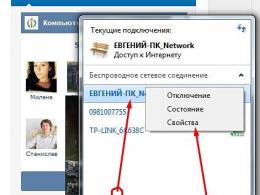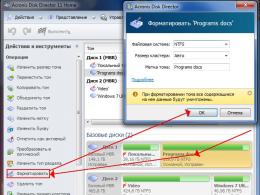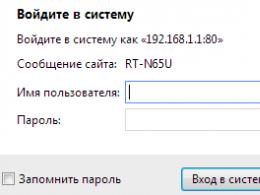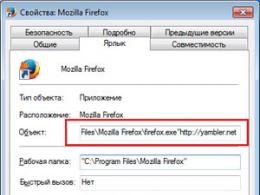Mobile bank Sberbank 900 information. USSD of the Sberbank team: a complete list
Many bank customers are interested in the question: How to transfer money through number 900 to a Sberbank card. To do this, there are simple SMS commands with which you can transfer funds from card to card, as well as from card to phone, and many other payments.
In order to control your account with Sberbank, we highly recommend using. The service can be used by installing the application on your smartphone or by logging into. It allows you to perform a full range of services with your cards and connected services.
But what to do when there is no phone with the Internet at hand, but you need to urgently make a payment or transfer money to a relative's account? Then the service "" will come to your aid. This service allows you to manage your finances through mobile phone. There are a number of commands with the help of which it is also easy to manage funds on the card, as if you were in a bank branch.
Let's consider the main commands for carrying out operations through the Mobile Bank.
SMS commands to number 900, a list of requests to the mobile bank of Sberbank
All SMS commands must be sent to number 900 - the official number of the Sberbank Mobile Bank service. List of SMS commands:
- To find out if the mobile bank is connected, get another background information for a service or cards: message text “HELP” to number 900. You can also use INFO, INFO, SPRAVKA, INFORMATION, 06.

- Find out the balance on the bank account, check the balance on the card: “BALANCE + last 4 digits of the card number”. You can use the commands REMAIN, OSTATOK, BALANS, BALANCE, 01.

- Mini-statement on the card, the last 10 completed transactions: the text “HISTORY + 4 last digits of the card number”. You can use the STATEMENT, VYPISKA, ISTORIA, HISTORY, 02 commands.

- To block a Sberbank card: the text “BLOCK + last 4 digits of the card number + block reason code (0-loss, 1-stolen, 2-forgotten at an ATM, 3-other)”. You can use BLOKIROVKA, BLOCK, 03. In response, you will receive an SMS with a confirmation code. It must also be sent to complete the card blocking procedure.

- Mobile Bank blocking, service deactivation: text “SERVICE BLOCKING” or SERVICE BLOCKING, BLOKIROVKAUSLUG, BLOKIROVKAUSLUGI, BLOCKSERVICE, 04. The subscription fee will continue to be charged until complete shutdown Mobile banking at a bank branch. You can unblock the service only separately for each card.

- Put money on your phone (Megafon, MTS, Beeline, Tele2), top up your account, mobile balance: text “300”, where 300 is the top-up amount in rubles. If you have several cards and need to put money on your phone with a certain one, the SMS text will look like this: “amount + 4 last digits of the card number”.

- Replenishment of the balance of any mobile operator(MTS, Megafon, Tele2, Beeline): text “phone number in the format 9хххххххх+space+amount”. If you need to transfer from a specific card, you need to add the last 4 digits of its number at the end of the message. For convenience, frequently used numbers can be given names and titles. To do this, use the command “Name + phone number or card number + name”.


- Transferring money to another person, a client of Sberbank through Mobile Banking, command: text “TRANSFER+recipient’s phone number+amount”. If the recipient is not connected to the Mobile Bank, replace the phone number with the card number.

- Payment for services and transfer to personal accounts in organizations (housing and communal services, electronic wallets, Fines, State duties, Loan repayment, Digital TV, Tricolor, etc.). Text “Recipient code + personal account + amount + last 4 digits of the card number”.

- bonus program"Thank you" from Sberbank. Registration and checking the balance of bonuses, SMS command for a mobile bank. To register and check the balance of bonuses, the command is the same, it looks like this: “THANK YOU + the last 4 digits of the card number”.

- Repayment of a loan in Sberbank. The text “CREDIT + credit account number + amount + last 4 digits of the card number from which to transfer”.

- Connecting Autopayment to a mobile phone in Mobile Banking. To automatically top up your phone account, send “AUTO + amount” to number 900.

A short list of all commands of the Sberbank Mobile Bank



Quick USSD commands Mobile bank Sberbank from a mobile phone


That's all the main SMS commands in Sberbank Mobile Bank. All SMS sent to number 900 are free.
Sberbank clients make transfers and payments at any time of the day, having at hand a mobile phone with the Mobile Bank service activated. The functionality of the option includes instant crediting Money to the balance of the phone, obtaining information on accounts and cards of the plastic owner, blocking the card in case of loss, theft or detention by an ATM, as well as quick transfers to customers of the issuing company by number cell phone connected to the free Mobile Banking option. To become active user services, you need to know the short USSD commands of Sberbank Mobile Bank.
Obtaining general information about commands - service "HELP"
After activating the "Mobile Bank" service of "Sberbank", the client receives an SMS with "900" about the successful connection of the new product. The text of the message indicates to which cards the current phone number is linked (type payment system+ last 4 digits of plastic, for example, VISA1234).
For information and full access to all resources of fast payments, the account holder should use the "HELP" menu-service. In the response message, the issuer should type the word "HELP" in capital letters and send it to "900". After a few seconds, in a response SMS notification, the user will receive quick commands to receive up-to-date information on the plastic account and perform actions on the account:
- Balance request.
- Payments.
- Translations.
- Auto payment service.
- Cards linked to the "Mobile Bank" service.
In order to receive detailed instructions for Mobile Bank about making a payment or order a detailed report, the client should send the corresponding figure in response to the request.
Payment for the phone number of the account holder or another subscriber
A popular service among all users of plastic cards of the largest financial institution in the country is a quick phone payment to "900".
Paying for a personal number
To transfer funds to your own phone number (linked to Mobile Banking), it is enough for a bank client to indicate the amount of the payment. Note: if there are several accounts with an activated SMS-informing service, money can be debited from any account. To pay from a specific card in the USSD request, you must specify the last digits of the plastic after the payment amount.
Payment for your own number in the amount of 500 rubles. In the text of the message, dial "500 1234". Within a few seconds, you will receive an SMS notification about a successful payment (no commission!).
The minimum amount of the operation is 10 rubles, the maximum is 8000 rubles. If the daily limit is exceeded, a notification will be sent in a response message that the transfer of funds cannot be executed. The user will be able to perform the operation of quick replenishment of the balance only the next day.
In case of an incorrectly specified amount, a notification from the bank about the impossibility of making a payment with the status "Operation not completed" is received - followed by an indication of the reason for the non-execution of the order. If the information “Specify another card for debiting” is presented, it means that there are not enough funds on the plastic used to replenish the balance.
Making payments to third parties
Short USSD requests allow you to make instant transfers in favor of third parties, for example, to pay telephone connection close person (or relative). The transaction process is different from the transfer to personal number bank account holder - in the notification, the bank is required to additionally indicate the beneficiary's subscriber number.
It is necessary to deposit 300 rubles to the balance of the cell phone +79539539553. The bank client sends a message: "+79539539553 300". Next, the bank sends a notification about the need to confirm the request. Payments to third parties are always confirmed by the owner. The text of the response message contains information about the subscriber's number, amount and debit account.
Short USSD requests belong to the category of instant payments: upon confirmation of the operation, the money is instantly received at the specified details. If the sender has incorrectly entered information about the recipient (an error in the subscriber's number), it is recommended to refuse to make a payment and correct the specified details.
Transfers to Sberbank customers by cell phone number
It is possible to quickly send money to another client of Sberbank Bank using the P2P (person-to-person) quick transfer service. The system allows to transfer funds to the beneficiaries of the issuing bank, to whose plastic cards the "Mobile Bank" option is connected. To commit quick transfer to another owner of the plastic, in the text of the message to "900" you should enter the information "TRANSFER", then indicate the associated cell phone number and the amount of the transfer.
The maximum daily transfer limit between bank customers using the person-to-person quick transfer service is 8,000 rubles
If you try to transfer the amount in excess of the daily limit, the sender will receive a notification about the refusal to complete this operation and information about the possibility of reducing the amount of the transfer. After sending a request for a money transfer operation, the client will receive an SMS notification about the need to confirm the payment. In the response message from the bank, the recipient of the funds is indicated (first and middle name, as well as the first letter of the surname: Ivan Ivanovich I.), the last four digits of his credit card (VISA1234) and the amount of the transaction.
After sending a confirmation code from SMS, both the sender and the recipient of the funds will receive a notification from the bank about the successful operation. The beneficiary receives a message about the recipient with a hidden general information: without indicating the last name (only the first letter), first name + patronymic, as well as the amount of the transfer.
“Receipt of funds to the MIR1234 card”. Aleksandr Aleksandrovich A. transferred 1,000 rubles to your card.”
The service allows you to leave text message in the process of translating, for example, "Thank you for dinner." The information will be displayed to the recipient of the funds after the notification is sent.
Thank you bonuses from Sberbank
Clients of the company can find out information about the amount and accrued bonuses "THANK YOU" using short requests to "900": special service"Quick payment" in the "Mobile Bank". The owner of the plastic sends a text message "THANK YOU" to the number "900".
Everyone automatically participates in the bonus program plastic cards client. When connecting the service to any of them, you can find out the amount of bonuses for non-cash payment for each of the accounts. It is not necessary to indicate the last 4 digits of the number for reference on the accrued "THANK YOU".
"THANKS 1234". In a response message from the bank, information of the following plan comes: “Dear client. On your bonus account 150.12 Thank you”, where 150.12 is the amount of bonus points of the cardholder.
Auto payment service
Cardholders can connect automatic replenishment of the mobile balance, except for terminals and Sberbank Online, using the USSD request command. To activate the service, the client sends the text “AUTO” + the desired amount of “Auto payment” to “900” (at least 50 rubles). After a few seconds, a bank notification arrives at the request about the successful activation of the automatic replenishment of the mobile phone balance service.
The option is available to users of the prepaid payment system: when you can use the operator's communication services only after topping up the phone balance.
Mini statement
To get up-to-date information online about the latest card transactions, bank customers can use the request with the word "STATCH".
To access the latest transactions, if there are several plastic cards, the user sends a request "STATCH 1234", where 1234 is the last digits of the plastic. In the response notification, you will receive a list of the last transactions performed on the account.
To quickly make transfers to cards of other bank customers, receive certificates, statements, always stay in touch, it is recommended to remember the commands for USSD requests. A short list of commands is presented in the table.
Table - "USSD requests for the Mobile Bank service"
Information on the table.
The largest bank in the country has developed several ways remote control card account. One of them is "Mobile Bank" from Sberbank. SMS commands are keys that allow you to transfer money from your card account by sending SMS messages.
We have repeatedly talked about the mobile banking service and the ability to use short messages to 900 to pay for services, top up the phone balance, transfer money to another person. But all this was done within the framework of separate articles.
Now we want to present to your attention all existing teams which can be used to work with mobile bank for specific transactions.
Commands can be sent to short number- 900, it is the same for the main mobile operators in the territory of the Russian Federation.
Funds transfer operations in Mobile Bank are not available for credit, virtual and corporate cards. Transfers in foreign currencies (US dollars or euros) are possible only between your own accounts.
If several bank cards are connected to the service, then the debit will occur from any account where there are funds. If you indicate the last 4 digits of a certain card in the text of the command, then the money will be debited from it.
All teams of Sberbank mobile bank
1) "BALANCE XXXX" - this command allows you to find out the balance of a particular card. If only one bank card is connected to the service, you can simply send an SMS with the text "BALANCE" or "01".
2) "HISTORY XXXX" or "02" - get information about the latest transactions on the card.
3) « » - for urgent blocking of the card, instead of the symbol K, indicate the number indicating the reason for blocking the card: 0 - loss; 1 - theft; 2 - forgotten at the ATM; 3 is another reason.
4) "BLOCKING SERVICES" or "BLOKIROVKAUSLUG" or "04" - block the mobile bank for all cards. This command blocks access to the service, but subscription fee for the "Full" package will be charged in the usual way. In order for there to be no more write-offs, you need to contact the call center of Sberbank at number 900. If you need to resume access to Mobile Bank, contact the same service.
5) "UNLOCK SERVICES XXXX k" - unlock the mobile bank for a specific card, where k is the digital control information received in the contact center.
6) "HELP" or "SPRAVKA", "INFO", "INFO" or "06" - find out if a mobile bank is connected for the card or not.
7) "" - replenish the balance of your mobile phone, instead of 1000, you can specify any other amount and send it to number 900.
8) "" or "9???234567 350" - replenishment of the balance of someone else's phone, you must specify the number of the recipient of funds (without 8) and the amount of replenishment separated by a space after the word payment.
9) "" or "PEREVOD 9?? 1234567 500" - transfer of funds to a Sberbank card using the recipient's phone number. After the word transfer, you must specify the recipient's phone number and the amount separated by a space.
10) "TRANSFER XX…X 5000" (instead of "TRANSFER" you can specify PEREVOD, TRANSFER, PEREVESTI) - another command option in Sberbank's Mobile Bank, which allows you to transfer funds to another client by his card number (XX ... X).
11) "TRANSFER XXXX ZZZZ 500" or "PEREVOD XXXX ZZZZ 500" - a command for transferring funds between your card accounts. In this case, XXXX is the last 4 digits of the card from which the money is transferred, and ZZZZ is the one to which it will be received. 500 - the amount of the transaction in rubles.
12) “CREDIT NNNNNNNNNNNNNNNN 25000 XXXX” - repayment of the loan through a mobile bank, instead of the letters H, indicate the 20-digit number of the loan account, through the spaces, the payment amount and the last four digits of the card number from which the money will be debited. If you do not specify the amount, then repayment will occur on the amount of the debt.
The option is not available in all regions. The loan and the bank card must be issued in the same territorial bank. The command is relevant only for contracts with differentiated payments.
13) "THANKS XXXX" - find out the number of remaining thank you bonuses.
14) "AUTO 500" - activation of the auto payment service to your number, instead of 500 you can specify any other amount. Replenishment of the account of the phone number will be made by the specified amount either upon invoicing by the telecom operator, or upon reaching minimum amount by account. Different operators consider different values to be the minimum allowable balance. More often it is 10-30 rubles.
15) "AUTO-" - disable auto payment in relation to your phone number.
16) "AUTO PAYMENT 9?? 1234567 500" - activation of the auto payment service to a third-party phone number.
17) "AUTO PAYMENT 9?? 1234567-" - disable auto payment by a third-party phone number.
18) "DEBT" - a request for information on the amount of current debt on a credit card.
19) "FULL" - the text that is sent to go from tariff plan"Economy" to "Full package". As a result, the client will be able to receive messages, including those about debit transactions. The subscription fee will be 30 or 60 rubles, depending on the type of card.
20) "GIVE LIFE 100 XXXX" - a text, by sending which donations are made in favor of the Give Life Foundation.
21) "Tez AAAA" - payment of a gift coupon from TEZ TOUR with a face value of "AAAA" rubles.
22) payment for the insurance policy is carried out by sending one of the commands “MARCH AAAA”, “HOUSE AAAA” or “PROTECTION AAAA”, respectively, to the mortgage insurance programs, “Home Protection” and “Protection of Funds on Bank Cards”.
23) "ZZZZZ" - activation of the "Autotransfer" service, where ZZZZZ is the code of the offer (proposal) of the bank received from number 900. This service (its edition, deactivation) is managed in Sberbank Online in the "My payments" section.
24) "ZERO" - a command that disables the "Quick payment" option. To restore it, you need to contact the call center.
Perhaps these are all SMS commands for working with the Sberbank mobile bank. With their help, you can transfer money, pay for services and replenish the balance of your phone.
Please note that you need to send these commands to the number - 900. Instead of XXXX, when writing a command, you need to substitute the last four digits of your card number.
If something is not clear, you can click on the team name in the list above and it will open detailed instructions by use.
SMS Templates
You can independently configure certain commands of the "Mobile Bank" of Sberbank. Get SMS templates.
Mobile Bank has set a limit on the amount of transfer to another client of Sberbank in the amount of 8,000 rubles per 1 day. If the operation is performed using SMS templates, then the daily limit is 100,000 rubles.
Formation of SMS templates in Sberbank Online
To create individual Mobile Bank teams, you need to enter Sberbank Online and go through the categories in sequence:
- Main menu;
- Settings;
- "Mobile Bank";
- Creation of an SMS template;
- Create a new SMS template.
In the form, you must specify the details of the recipient of funds. It is possible to choose from a standard list legal entities. The generated template is confirmed by a password that will be sent to SMS.
"TEMPLATES", "SHABLONY", "TEMPLATE", "SHABLON" - an SMS request that allows you to clarify the list of individual SMS templates.
Formation of SMS templates in "Mobile Bank"
Simple commands are set directly in the Mobile Bank.
You can assign a code name to the recipient of funds by sending one of the command options:
- "CALL 9?? 1234567 NAME", where NAME will be the recipient's "code". It can be any name, for example, "MAMA" or "TANYA";
- "SAY XXXX NAME";
- “CALL THE SUPPLIER NUMBER NAME”, where the SUPPLIER is the letter code of the recipient of funds, and the NUMBER is the details of the operation, for example, the number of the personal account, agreement or electronic wallet.
SMS template management
Subsequently, to make a payment in favor of the payer, whose data is recorded in the form of a template, it will be enough to indicate the created command and, if necessary, the amount of the transaction.
For example, the command can take the form: "TEL NAME 100" to replenish the account of a certain subscriber's phone number or "NAME 100" to transfer money to his card account. 100 is the amount of the operation, and the SMS command can also be specified with the text "TEL" or "PHONE".
To pay for the organization's service using, for example, the "TV" template, send the command: "TV NUMBER 100 XXXX".
The list of created names can be obtained in the SMS report thanks to the "LIST" command.
To remove one of these name patterns, you need the REMOVE NAME command.
Sberbank mobile bank allows you to perform most of the usual operations directly from your phone. To do this, you need to activate the service and use the necessary commands to send SMS messages to the Sberbank phone number - 900. Let's consider the most complete list of such commands. Let's try to find out what actions and operations are available in the Mobile Bank and how to use SMS codes.
Offers much more options, either mobile app Sberbank. But in some cases, using a mobile bank is more convenient.
All SMS commands must be sent to number 900 - the official number of the Sberbank Mobile Bank service. List of SMS commands:
- To find out if a mobile bank is connected, to get other reference information on the service or cards: the text of the message "HELP" to number 900. You can also use INFO, INFO, SPRAVKA, INFORMATION, 06.
- Find out the balance on the bank account, check the balance on the card: “BALANCE + last 4 digits of the card number”. You can use the commands REMAIN, OSTATOK, BALANS, BALANCE, 01.

- Mini-statement on the card, the last 10 completed transactions: the text "HISTORY + 4 last digits of the card number." You can use the STATEMENT, VYPISKA, ISTORIA, HISTORY, 02 commands.

- To block a Sberbank card: the text "BLOCK + last 4 digits of the card number + block reason code (0-loss, 1-stolen, 2-forgotten at an ATM, 3-other)". You can use BLOKIROVKA, BLOCK, 03. In response, you will receive an SMS with a confirmation code. It must also be sent to complete the card blocking procedure.

- Mobile Bank blocking, service disconnection: text “SERVICE BLOCKING” or SERVICE BLOCKING, BLOKIROVKAUSLUG, BLOKIROVKAUSLUGI, BLOCKSERVICE, 04. The subscription fee will continue to be charged until the Mobile Bank is completely disconnected at the bank branch. You can unblock the service only separately for each card.

- Put money on the phone (Megafon, MTS, Beeline, Tele2), top up the account, mobile balance: the text "300", where 300 is the top-up amount in rubles. If you have several cards and you need to put money on your phone with a certain one, the SMS text will look like this: “amount + 4 last digits of the card number”.

- Replenishment of the balance of any mobile operator (MTS, Megafon, Tele2, Beeline): text "phone number in the format 9хххххххх+space+amount". If you need to transfer from a specific card, you need to add the last 4 digits of its number at the end of the message. For convenience, frequently used numbers can be given names and titles. To do this, use the command "Name + phone number or card number + name".


- Transferring money to another person, a Sberbank client through Mobile Banking, command: text "TRANSFER + recipient's phone number + amount". If the recipient is not connected to the Mobile Bank, replace the phone number with the card number.

- Payment for services and transfer to personal accounts in organizations (housing and communal services, electronic wallets, fines, state duties, loan repayment, Digital TV, Tricolor, etc.). The text "Recipient's code + personal account + amount + last 4 digits of the card number." Full list recipient codes - .

- Bonus program "Thank you" from Sberbank. Registration and checking the balance of bonuses, SMS command for a mobile bank. To register and check the balance of bonuses, the command is the same, it looks like this: "THANK YOU + the last 4 digits of the card number."

- Repayment of a loan in Sberbank. The text "CREDIT + credit account number + amount + last 4 digits of the card number from which to transfer."

manage finances bank card became very easy with the help of remote services: Sberbank Online and mobile banking. Operations for transfers, payments, requesting information about the state of the personal account of the card are easy to do, it is enough to have a phone with a positive balance at hand. It does not require the installation of additional software applications.
Benefits of mobile banking
Mobile banking is a reliable, simple service. Through short SMS messages, you can receive reliable information about the financial balance, perform transfers, payments and other operations to owners of debit and credit cards Sberbank. You can activate the service for free in the following ways:
- at the office of Sberbank with a card and a passport of the Russian Federation;
- at an ATM;
- around the clock on hotline by calling free number and calling the code word on the card.
Sberbank Mobile Bank commands can be made only after connecting the additional free option "Quick payment". This is available at Sberbank offices and on the hotline. This condition will allow you to make transactions instantly and without additional fees. The number of requests sent to number 900 can be unlimited.
If the client has connected the full package of services, then a fixed monthly fee of 30 or 60 rubles will be charged from him, depending on the type of card. When establishing an economical package, there is no fee for using a mobile bank, however, a commission is provided for some types of requests. In addition, sending each request is charged in accordance with the pricing policy of the cellular company.
Mobile bank commands to number 900
Mobile banking operations are performed by sending simple text SMS messages. Sberbank commands to number 900 can be divided into six main groups:

SMS commands from Sberbank to number 900 are easy to use:

Daily limits on transactions
Operations through Sberbank quick commands are subject to daily limits. For example, the payment for your Mobile Bank phone should not be more than 3 thousand rubles, for other numbers - 1.5 thousand rubles. The limit for transferring funds between bank cards is set at 100,000 rubles. Restrictions on payments are 10 thousand rubles per day in favor of one organization.