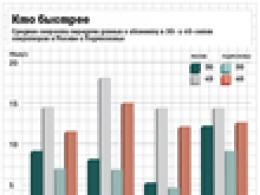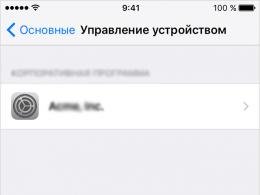Knox - obtaining RTH rights on new Samsung smartphones. Key Benefits of Full Access
Smartphones and tablets of the Korean company Samsung are considered one of the best and perhaps the most popular devices with Android OS. The functionality of any Samsung is always on top, but sometimes users need to have advanced features, which requires rooting Android on Samsung. The advantage of gadgets of this brand is good protection, which becomes a problem when rooted.
Root rights on Samsung
Root is user rights comparable to administrator rights on computers running Windows control. On the android capability to manage the contents of the root partition (root - "root" in English) is not initially provided. To use hidden features, you need to perform rooting, that is, manipulations in order to gain access to system folders.
The superuser can do almost anything with Android, including modifying the operating system itself.
What is the difficulty? It would seem that the Android OS is the same everywhere, but Samsung implements Knox protection systems in its firmware, which can be difficult to bypass.
What you need to root your Samsung
According to the developers, root is not provided for device security purposes. There is always a risk of spoiling the gadget if the user does not have special knowledge.
After unsuccessful rooting, the device will not even be taken for repair.
So the first and main condition for such an operation is complete confidence in its necessity and success.
In addition, the list necessary tools depends on the chosen method of obtaining root-rights. In the general case, one is available - software, but two options differ:
- With the help of a computer. You will need a Windows computer, USB cable, Odin program, custom Recovery, drivers for specific model and a well-charged device with installed application SuperSU. In this way, for example, you can easily get root rights on Android 4.3 samsung galaxy S3.
- Without the help of a PC. You will need a suitable application to install on your gadget (for example, Framaroot).
Root via Recovery and SuperSU
For Samsung models latest versions it is the custom (CWM) or advanced (TWRP) Recovery firmware option that shows very high efficiency using Odin programs. Moreover, for gadgets of this manufacturer, this is practically an uncontested option. It has been used for a long time and very successfully, but is not the only one for all Android models.
Preparatory stage
So, it was decided to get root on Samsung. Before the operation, you will have to prepare the gadget itself and the computer with which it will be flashed. The device must be charged, preferably fully - the process will consume a lot of energy, and the possibility of recharging will not be presented, since the connector will be busy. The USB cable must be tested.
On the computer, which must also be connected to a power source, you need to install the Odin application, download, unpack the firmware and install the driver for Samsung. On the gadget you need to install or update the existing SuperSU program. The latter is not difficult because it free app available in Google Play. It is better to download the update archive UPDATE-SuperSU.zip and place it in the root of the memory.
As for the Odin required in order to root Android on a Samsung Galaxy, things are a bit more complicated here. The program is freely available on the Internet, but it is not recommended to use Russified versions. Versions 1.85 (for models up to 2011), 3.07 (from 2011 to 2014) and 3.10.6 are considered the most stable. (for the latest models).
Custom firmware is best downloaded from samsung-updates.com. If you do not want to download through file sharing, you can use the Samfirm program. Firmware TWRP available on the site.
Enable USB Debugging
First of all, you need to enable USB debugging mode on Android. This function available on Samsung and used for application testing by developers. It is disabled by default. To activate the connection of the device to the PC, the option must be enabled manually. This is usually done in "Developer Options" in the "Settings" menu.
There is no such section on Android 6.0 devices. To enable the feature, you must:
- Enter settings.
- Select the "About phone" section.
- In the list that opens, click on "Build number" seven times.
- Enable USB Debugging.
Here you immediately need to enable "OEM Unlock". 
Disable remote control
The remote control feature will prevent getting root, so it needs to be disabled as well. For this you need:
- Enter the "Security" section.
- Open the "Find phone" tab and move the lever " remote control” to the “Off” position.

Instructions for installing root rights
Now about how to set root rights on Android 6.0.1 Samsung. The procedure should be as follows:

After the reboot, Samsung will be rooted.
Checking for root
Most handy tool to check the receipt of root rights - the SuperSU application. If you update the application immediately after rooting, it will instantly become clear whether your Samsung root. Root Checker also works well. There are options for manual verification.
If there are problems
If you have successfully rooted Android 6.0.1 on your Samsung Galaxy S5, but it turns out that they are incomplete, you need to deal with the protection. It will have to be removed. The superuser has two options for removing Knox:
- Manually using a file manager such as Root Explorer or Root Browser.
- Using the program's delete function.
Removing Knox in Root Browser
The manual method allows you to thoroughly clean the registry from folders and files that cause problems with root. File manager help solve problems with Samsung proprietary protection. After obtaining root rights, for this you need to do the following:
- Install root application Browser.
- Open the /system/app partition and delete all APK files starting with KLMS and KNOX.

This helps to completely get rid of protection and get full root rights on Android 6.0.1 on Samsung Galaxy S6.
Uninstalling Knox manually
A simpler, but not as thorough version is now available in program features. If you have root, you can uninstall any application or feature, including Knox. For this you should:

Waiver of superuser rights on Samsung Galaxy
If suddenly root-rights are no longer needed, the same browser will help solve the inverse problem. To refuse root, it is enough to enter the / system / bin / section, find and delete the .su file from it. In the /system/app/ folder, you must also delete Superuser.apk. After the procedure, a reboot is required. If a third-party firmware not used, you can remove root-rights with the SuperSU application. If used, a flashing is required.
The procedure for relinquishing superuser rights is no more difficult than obtaining them.
How to Root Samsung Galaxy S3: Video
Getting root rights or superuser access for Galaxy s4 and s4mini Android 4.3, 4.4.2 and new 5.0.1 lollipop, It's very easy and can be done in just 3 minutes.
But first you need to decide if you need it and why. Often I have questions about why they are needed at all, these rights. In short, in order for some specific programs to gain full access to the system, it was possible to perform actions not provided for by the security policy, for example, delete standard programs, well, or just to be. Do not forget that and malware can also get such access and do much harm.
And so you decided that you need it. Then let's get started.
We'll need a few things.
1. Program for firmware Odin v3.09 Odin_v3.09.zip
2. The files themselves for rutting. It should be noted that for galaxy s4 i9500 and galaxy s4 i9505 lte and others, they are different. The files are in archives and must be unpacked before use.
Android 4.4.2
If you have used this method, be sure to unsubscribe about the results, both positive and negative.
We do not bear any responsibility, all actions you perform at your own peril and risk!!!
Knox - obtaining RTH rights to new Samsung smartphones . With receipt Root rights on the latest smartphones Samsung after updating to the latest android versions 4.3 or 4.4 it is not possible to get full-fledged full-fledged super rights.
On the this moment when updating to latest firmware with Android 4.3 Jelly Bean or 4.4 Kit Kat, Samsung smartphones have problems Getting Root rights, for example such models as:
Samsung S4 - I9190, I9192, I9500, I9505
Samsung Note3 - N900, N900*
other…
What's the problem?
Samusng is increasingly implementing protection for its Android smartphones. If you got to get Root, then you will get an error if you go to the SuperSU administrative application - “ SuperSU App tried to access the system item on your device without permission. This attempt has been blocked. To improve security, you can remove applications downloaded from unauthorized sources.

or a message in the informative area of Android

Full Root will not work!
Why did such problems arise?
Samsung has implemented the Knox security system, according to the manufacturer, this is:
“Samsung KNOX is a complete mobile solution for businesses. Given the increasing use of smartphones in business, it is aimed at meeting the security requirements of enterprise IT services without compromising the privacy of workers.” -
In other words, this is an additional introduction of security for business.
Go to section / system/app and delete the files
- KLMSAgent.apk
- KNOXAgent.apk
- KnoxAttestationAgent.apk
- KNOXStore.apk
- KNOXStub.apk
- KNOXAttestationAgent.apk

Then restart your Android smartphone!
Method 2
In the terminal, enter the command (preserve the case of letters, this is important, after each command, press the Enter button)
su pm disable com.sec.knox.seandroidMethod 3
Install the app KNOXDisablerFree_v1.0.1.apk. Log in to the app and click the button Disable»

Method 4
Call the additional menu from the desktop by pressing the button

Select Knox Settings

Select Uninstall Knox from the menu.
Method 5
Install the app Titanium Backup or System app remover. Uninstall the following apps with them
- com.sec.enterprise.knox.attestation
- com.sec.knox.eventsmanager
- KLMS Agent
- KNOX Notification Manager
- KNOX Store