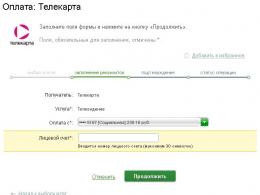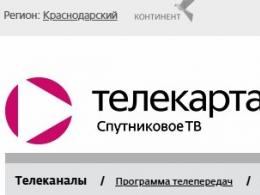which provides good protection. Which antivirus is better? Overview of paid and free products! What is the best antivirus
The computer is an integral part of everyday life. For some, this is a means of making money, for someone spending leisure time, someone communicates with friends and relatives through a computer, and for someone, a computer has even replaced a trip to the store. Therefore, people try to protect their computer and the data that is stored in it in the best possible way. But what is the best way to do it in the world of advanced technologies? What are people guided by when choosing protection for their personal computer? How to achieve the maximum level of security? In this article, we will help you understand everything and make the right choice.
So, in order to secure your “machine”, you need to definitely install an antivirus on it. This is a program that will protect your computer from malicious software, scan the files and folders that we work with in order to detect viruses, destroy the viruses found, and also treat infected files. There are a huge number of antivirus programs, and each of them has its own advantages and disadvantages.
Before you start choosing an antivirus, you should understand the fact that you need to install not two or three antiviruses, but only one. Since after installing several, a program conflict will begin, which will be reflected in the system's performance. If you want to install another antivirus, you must first demolish the installed one.
Let's now look at the main antivirus programs. They are free and paid. Let's start with free ones.
Free antivirus programs
- Avast Free Antivirus;
- AVG Antivirus;
- Avira Free Antivirus;
- MSE (Microsoft Security Essentials).
Avast Free Antivirus
1. Avast Free Antivirus is one of the popular antivirus that not only protects your computer while browsing the Internet, but also protects against spam and hacker attacks. This program scans the entire OS for viruses at boot time. Adds suspicious or malicious files to quarantine. And also this program has built-in self-defense, that is, not a single virus is able to remove it from the computer.
Advantages:
- High functionality and level of protection;
- Speed of data scanning;
- Does not load the processor;
- Nice interface.
Flaws:
- False alarms;
- There is no blocking of pop-up windows and banners.
AVG Antivirus
2. AVG Antivirus - protects the personal computer from spyware and viruses, and blocks web pages with suspicious content. This antivirus is updated free of charge and supports common operating systems. Mainly used by home network users.
Advantages:
- Does not load the processor;
- High level of protection;
- Convenient interface.
Flaws:
- Slow computer scan;
- Intrusive promotional content.
Avira Free Antivirus
3. Avira Free Antivirus - reliably protects against viruses, worms, trojans. One click is all it takes to remove malware. Does not load the system.
Advantages:
- Low resource consumption;
- Lightning-fast system scan.
Flaws:
- The absence of a module that warns about visiting a malicious site;
- A huge amount of advertising;
- Lack of a Russified menu.
MSE (Microsoft Security Essentials)
4. MSE (Microsoft Security Essentials) - an antivirus program that will protect your computer from malicious files, as well as spyware. The program is updated every 24 hours. After installation on the computer, it does not need to be restarted.
Advantages:
- Ease of use;
- Nice interface;
- Does not load the system.
Flaws:
It is worth noting that in order to use a free antivirus, you need to install it and go through the registration procedure. Some antiviruses, such as Avast, are available in both paid and free versions. After the free demo version of the program expires, you will need to buy it, but after the purchase, the program's capabilities are greatly expanded. But if you have enough of the functions that the demo version is equipped with, and you have neither the desire nor the need to buy it, then after the expiration of the program, the activation procedure should be repeated.
And now let's move on to the main paid anti-virus programs.
Paid antivirus programs
- Kaspersky
- Dr. Web
- NOD32
Kaspersky
1. Kaspersky is the most popular and revered antivirus. This program perfectly protects the system from worms, viruses and other "virtual muck". It also has the following features: payment protection, parental control, anti-spam and anti-banner.
Advantages:
- High scanning speed;
- Effective protection;
- Instant blocking of threats.
Flaws:
- Expensive license;
- To fully scan your computer, you need to close all programs.
Dr. Web
2. Dr.Web stands at the origins of anti-virus programs. It effectively protects your computer and allows you not only to remove virus software, but to cure and restore infected files. This antivirus recovers important information. Dr.Web also has excellent self-defense, it will not be removed by a pest program.
Advantages:
- Ability to check archives;
- High level of self-defense.
Flaws:
- High license cost;
- Needs regular updates.
NOD32
3. NOD32 - perfectly protects the system from malware, spyware, and counters scammers. This program includes spam protection, personal firewall. There is an opinion that this is the best antivirus for experienced users, as it needs some settings.
Advantages:
- High speed of work;
- High level of protection;
- Convenient interface.
Flaws:
- High license cost;
- Some tweaks required.
We reviewed the main anti-virus programs, which, according to their criteria, occupy leading positions in the ratings. All these programs are compatible with Windows 7 and Windows 8 operating systems. Of course, the main factor when choosing antivirus software is the security and protection of data stored on the computer. But also, when choosing antivirus software, you should also consider the power of your computer. 
What is the best antivirus for Windows 7?
The Windows 7 operating system was created in such a way that it has built-in functional protection in its arsenal, which is several times higher than previous versions of the OS. And everything seems to be fine, but the "evil geniuses" who develop malware are one step ahead, and their pest programs penetrate the system, infecting and destroying everything in their path. Therefore, like any other version of the OS, Windows 7 needs additional protection. So, you definitely need to install an anti-virus program on your computer.
But what is the best antivirus program to choose? There is no definite answer to this question. Of the programs we have listed, all are considered good, but none of them guarantees you 100% protection.
When choosing an antivirus, keep in mind that the operating system can be 32-bit or 64-bit. Anti-virus software is developed specifically for each type. And, of course, computer settings. If they are very weak, then an antivirus like Kaspersky will simply slow down all the work.
Also, when choosing an antivirus, you need to decide what kind of work you need a computer for. If you use your computer to play or surf the Internet, then Avast (free version) will suit you. If you also work on it, then, by the way, Kaspersky (paid) will suit you. So, the choice is yours!
What is the best antivirus for Windows 8 and 10?
The Windows 8 operating system, like its predecessor, is equipped with a basic level of protection. Each new version of the OS has extended and improved security features. Finally, we see that Windows 8 has reached the point where programmers claim that this system is so developed and debugged that it can easily protect itself without antivirus software. But after weighing all the pros and cons, we still recommend installing an antivirus on your computer.
Since Windows 8 is significantly different from previous versions, not every antivirus program is suitable for this system.
And yet, what is the best antivirus to install in order to ensure stable operation of the system and secure the computer? Hand on heart, we can safely say that Kaspersky antivirus is ideal for Windows 8. It was this company that was the first to “conquer” and adapt anti-virus software for Windows 8. The operation of the system with this anti-virus is stable and safe.
Antiviruses such as NOD32 and Avast have also proven themselves well in terms of system protection and stability.
Summing up what has been said, we can conclude that the choice of an anti-virus program is your personal choice and we have no right to impose our opinion on you, but please give advice on choosing one or another anti-virus program. No need to chase popularity and brand, this is not always an indicator of quality. And also follow the reviews of friends and acquaintances, because each user praises his antivirus that he uses. But be that as it may, the choice is yours. Make no mistake, read, take a closer look, because the security of your computer depends on your choice.
Computer viruses are a topic that every programmer should know. Since the study of programming also implies the study of many details that are closely related to the topic, every IT employee is obliged to understand the issue at least at a minimum level. In addition, the list of the most common PC threats may also be of interest to the average home computer owner.
At the end of last year, the notorious company ESET published detailed statistics that contained the most common viruses. Let's take a quick look at the world's top ten:
Win32/Adware.Multiplug
Heads the top 10 virus, unfortunately familiar to many of us. It disguises itself as the “.exe” format and inattentive users fall for the bait, launching something completely different from what they planned. After that, the virus begins to multiply on the hard drive, heavily loading the system.
To avoid this problem, be careful what files you run. To do this, it is best to start from the source - download from trusted sources.
Win32/Bundpil
The Bundpil virus is an ordinary worm that has been known to everyone since ancient times. It is also familiar even to those who have never touched the study of programming. It operates according to the standard scheme known to every modern antivirus. Therefore, problems for removal or detection, as a rule, do not arise.
To prevent the reproduction of worms on your computer, do not neglect the antivirus. Tracking it on your own is not so easy, and the program will detect and stop the infection without any problems.
HTML/Refresh
Refresh is the culprit of incorrect browser operation. It is because of him that the page is often updated on its own. In addition, the transition to third-party resources is regularly made.
The "Refresh" virus comes to us from the browser when the user inadvertently agrees to install a plug-in or update the player using a fake link. Keep an eye on the address bar when you are asked for permission to do something. Do not agree once again and check the data.
JS/Kryptik.I
An ordinary Trojan masquerading as a licensed application. To avoid infection, make sure that you download data from trusted sources. After opening the file, the virus reproduces itself and loads the hard drive. Before running anything, make sure the source hasn't planted a virus on you. In addition, you can scan the file before installation.
Win32/TrojanDownloader.Waski
This Trojan even more strongly affects the operation of the system, as it manages to download even more viruses from the Internet. Therefore, more dangerous than usual. The best protection against a Trojan is an antivirus.
Win32/Sality
This is a threat that creates a safety net in the form of a driver. The programmer will easily find the source, but the average user may not immediately figure it out. The "Sality" virus affects non-system files and only launches ".exe" files with a subsequent increase in their length. As a rule, this virus comes from downloaded archives or virtual media. Be careful when you are going to unpack an unknown object. Better to play it safe and check for a threat.
HTML/ScreenGet
Aimed at defeating servers. As a rule, antiviruses block the transition to infected addresses. Therefore, it is enough to have standard protection.
Win32/Ramnit
A worm designed to actively send email messages. The study of programming often involves working with e-mail. Therefore, to notice the problem to an experienced eye will not be a problem. Monitor processes in task manager. If the computer has an unnatural load, then a worm has been missed somewhere. The main source is files from the global network.
INF/Autorun
A threat called “Autorun” is the automatic launch of files in order to load the processor to the limit. Not only the programmer will notice a strong load, because it significantly interferes with work. More often this virus is faced by those who do not consider it necessary to protect their OS.
It's easy to keep track - do not run unknown files. It can also hide under links.
Win32/Conficker
The worm is usually inherent in removable media. It is actively distributed to computers through flash drives, disks and other devices. Check your devices regularly. Especially popular are cases when inexperienced users do not consider it necessary to scan their phones with antivirus.
As it became clear, all the viruses from the top 10 have long been familiar to us and are unlikely to scare anyone. But in the age of information technology, it will not be superfluous for anyone to get acquainted again and assimilate the information completely.
Web development for everyone is a profession "" from GeekBrains.
- 1. List of paid antiviruses
- 2. ESET NOD32
- 3.Kaspersky Total Security
- 4.DR.Web
- 5 Norton Security
- 6. Emsisoft Anti-Malware
- 7. List of Free Antivirus 2019
- 8. Avast Free
- 9AVG AntiVirus Free
- 10. BitDefender Antivirus Free Edition
- 11.Kaspersky Free
- 12. Avira Free
The rapid development of the Internet has not bypassed all kinds of scammers and hackers. They use malware to gain access to the user's personal information on his PC or take control of the computer.
So that you can navigate in the field of computer security, we have prepared a rating of antiviruses for 2017-2018 for Windows 10. The selection includes both free and commercial programs.
List of paid antiviruses
ESET NOD32
When it comes to the capabilities of antivirus programs, ESET is far from always remembered, even though the company's security programs are installed on 100 million devices around the world. Do not underestimate the arsenal of NOD32 Antivirus, as the antivirus has a large toolkit at its disposal to prevent intruders from attacking your computer. The cost of an annual subscription for 2 client computers is 1590 rubles.

It is worth noting the fast scanning speed of local computer media in a special mode. At the same time, the antivirus carefully consumes PC resources without interfering with other running processes. Gamers will love a special game mode that automatically disables all pop-up notifications. The only negative of NOD32 Antivirus is its weak protection against phishing, the program still skips a large number of malicious sites.

Conclusion: the best antivirus for Windows 10occupies the first place in the PCMag rating. Suitable forwindows 7.
Kaspersky Total Security
The latest version of the product is positioned as a cross-platform antivirus for protecting several synchronized devices at once. By purchasing an annual subscription for 1990 rubles, the user receives a licensed Total Security client that monitors possible threats for both PC and smartphone.

Antivirus received several useful protective features. For example, a virtual safe can block data on a drive with just one click of a button, and the parental control system Kaspersky Safe Kids restricts access to potentially unwanted sites for children. The disadvantages of Kaspersky Total Security include a significant boot time for Windows 10 when the antivirus autoruns.
Conclusion: the program will reliably protect your data on several devices at once, a wide range of tools increases the level of reliability of everyday PC use.
DR.Web
The latest versions of DR.Web antiviruses have been giving an unambiguous answer to the question of which antivirus is best for Windows 10 for many years. Web Security Space 11 costs only about 950 rubles. For this money, the user receives a file antivirus, Web antivirus, a parental control system and preventive protection. The latter prevents the spread of malicious programs even before they are launched.

The latest version of Security Space 11 still hasn't got rid of the standard "disease" that many antivirus solutions suffer from - excessive consumption of RAM. A running scan of local media significantly slows down the performance of the PC.
Conclusion: cheap, but hardware-demanding antivirus. Recognizes the vast majority of viruses at an early stage.
Norton Security
Norton's reputation speaks for itself; for several years in a row, the developer's products have taken leading positions in the ratings of authoritative portals. An annual subscription to the latest version of Norton Security Deluxe antivirus will cost the buyer 1205 rubles for 5 devices.

One of the main strengths of Norton Security over competitors is the presence of a special intelligent learning system. It has a multi-level protection principle that does not allow malware to run. According to PCMag magazine, the antivirus received 9.7 points out of 10 possible, such results were set after the program was tested to prevent virus attacks. Also worth noting is the high speed of Windows 10 with Norton Security installed.

Conclusion: an almost flawless antivirus with excellent performance. Included in the TOP-10 products for information security according to the publicationPC Mag.
Emsisoft Anti-Malware
An annual subscription to Emsisoft Anti-Malware 11.0 will cost the user exactly 999 rubles. It is worth noting the intuitive design of the antivirus, all unnecessary options are hidden in the settings menu. On the home page of the program, you can see four large buttons that lead to other windows.

The client performs excellently in the PCMag test, blocking 98% of malware. In addition to regular scanning, Anti-Malware also monitors suspicious activity of already installed programs. When unwanted processes are detected, the client immediately informs the user. But with phishing things are bad, most of the attacks of suspicious sites were ignored. 
Conclusion: an inexpensive antivirus with good protection against malware. The only negative is the inability to phishing sites.
List of free antivirus 2019
Avast Free
There is an opinion that free antiviruses are endowed with truncated functionality and are unable to protect important data. In the case of AVAST Free, everything is just the opposite, in some aspects the antivirus is superior to similar solutions from competitors. In addition to the usual scanning of local drives, AVAST Free also monitors Internet traffic, stores user passwords, provides encrypted access to the Web and checks the reliability of Wi-Fi networks.

If you still decide to install a paid version of another client, AVAST Free will automatically go into sleep mode. The antivirus will not consume PC resources and conflict with another program. The problem of the software remains weak protection against phishing, the client sometimes does not block potentially unwanted sites.
Conclusion: one of the best free antivirus programs, despite the problems with phishing.
AVG AntiVirus Free
The program is managed using a single centralized AVG Zen utility. Its interface is as simple as possible and includes four main menus: the antivirus itself, PC performance optimization, VPN protection and the Web Tuneup function. Some of the client's features are still available only after a paid subscription.

Reliability tests gave AVG AntiVirus Free very high scores. The program blocks up to 99% of malware that comes to your computer from various sources. Phishing protection works at an average level, about 15% of unwanted sites still open in the user's browser. Separately, it is worth noting the Do Not Track function. It blocks third-party services from tracking your activities (site visit time, activity).
Conclusion: a free and reliable choice. To unlock all the features, it is recommended to subscribe to a paid subscription.
BitDefender Antivirus Free Edition
The absence of a paid subscription does not prevent this antivirus from providing complete protection for the user. In the blocking test, the program scored the maximum number of points out of all possible. The results of BitDefender Antivirus Free Edition were even better than some services with a very expensive paid subscription.

In addition to almost 100% malware blocking, the antivirus provides one of the highest levels of protection against phishing. Additional features include Bitdefender SafePay, a special process that isolates a specific part of the desktop. It is recommended to use it during financial transactions via the Internet.
Conclusion: One of the best free alternatives to protect against phishing attacks. The only negative is the almost complete absence of all additional functions without a paid subscription.
Kaspersky Free
At first, it is quite difficult to figure out the variety of functions of Kaspersky Free, a novice user will have to get used to it for quite a long time. The interface design of Kaspersky Free is very similar to the location of icons in similar products from ESET.

The results of antivirus tests do not bring down the name of a well-known company, the program coped with the majority of malicious links from the Internet. Additional features include an on-screen keyboard for secure password entry and a simple VPN. The latter provides a secure connection, albeit at a very low speed and only 200 MB of traffic per day.

Conclusion: the best free antivirus for Windows 10, a great gift for fans of Kaspersky Lab. Suitable for those who have not yet saved up for the full version of the product.
Avira Free
The rating of antiviruses is closed by the development of a group of German programmers. Avira was founded in 1986. Since then, it has been launching complex solutions for information security of any level on the market. The free version of the antivirus has an average level of protection and very annoying ads. In the process of work, new notifications appear every now and then with a call to install other products of the company.

Avira Free's effectiveness has been proven in lab tests, and Windows 10 antiviruses from many other competitors lag behind the program's scores. True, you will have to pay for security with a large amount of RAM, since the client does not consume PC resources very economically. The developers promise to improve antivirus optimization in 2019.