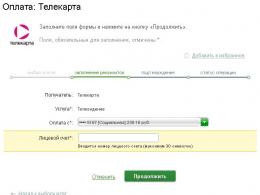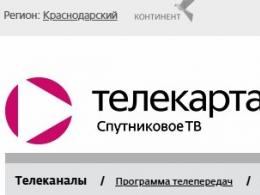Tricolor main channels do not work. What to do if tricolor tv does not show basic channels
According to the legislation in force in Russia, each viewer has the right to a small package of federal TV channels, which must be broadcast free of charge, regardless of whether the provider has paid for the services. But sometimes situations arise when they disappear without a trace. The first step in such cases is to find out why Tricolor does not show free channels without payment.
Dealing with the difficulties that have arisen without understanding the causes of their occurrence is quite difficult.
In this case, often the source of problems is on the surface, and the return of the broadcast takes a few minutes.
Therefore, in order not to lose the opportunity to watch your favorite series or program, you should try to restore the reception and operation of the receiver yourself, without resorting to the help of specialists.
What channels Tricolor shows for free
To know how high-quality services the provider provides, and the package of basic TV channels turned out to be somewhat complete, you need to know what exactly is included in it.
Those subscribers who are not going to overpay for satellite TV and are ready to be content with the basic package should make sure that they have the following 20 free Tricolor TV channels:
- Ren TV;
- Home;
- Star;
- Carousel;
- Match;
- Muz TV.
- First;
- Friday;
- Fifth;
- Russia 1;
- Russia 24;
- Russia K;
- Saved;
In addition to the above, there are 4 more information channels from the provider with news about the latest innovations and the possibility of connecting additional services and functions, and 1 teleshop.

Radio fans can listen to Vesti FM, Mayak and Radio Russia for free.
Main reasons
If federal channels are not shown on Tricolor, you should think about what could lead to such problems. The most common causes of trouble in 2019 include:
- equipment malfunction and incorrect operation of the SMART card;
- receiver failure;
- outdated console software;
- frost or water on the surface of the antenna or dish position incorrectly;
- technical work at the provider or on the TV channel.
It is important to emphasize that other reasons may also be possible sources of problems that prevent the provider from consistently showing mandatory TV channels. But the problems and events described above are the most common, so it is with them that you should start restoring the translation.
Difficulties with smart card
One of the most common problems is the situation when Tricolor shows only the information channel. What is the matter and why this is happening is not at all difficult to figure out, since the only source of trouble in these cases is the SMART card. It is much more difficult to understand what to do in order to return the rest of the TV channels.
To cope with difficulties, it is worth taking a closer look at the map. It may be inserted the wrong way or have damage, scratches, bends, resulting in no signal. And if it is not difficult to change the position of the card, then it is already impossible to return the work to a bent card. In this case, you will have to buy a new one.
Reason for software update
After making sure that the disappearance of the free package is not related to the card, you need to make sure that the set-top box is working correctly. To do this, follow the following guidelines;
- the first step is to simply reboot the receiver;
- further, if the broadcast is not restored, you can reset the settings to the factory level by finding the corresponding item in the menu;
- then you need to visit the information channel and wait for the offer to update the software;
- if it does not appear, you should independently clarify whether the software needs to be updated (on the manufacturer's website or the provider's portal).
Usually, after the actions taken, all problems and malfunctions disappear.

Other reasons
In addition to the actions already described, subscribers should make sure that the connections are correct and take a closer look at the current position of the antenna. The changed angle of inclination remains one of the most common reasons why the Karusel channel does not show on Tricolor TV. Dirt on the surface of the dish can also be a source of interference, so if there is any, it must be removed.
Additionally, you can call the Tricolor contact number and find out if prophylaxis is currently being carried out. These technical works are capable of leaving viewers for some time without the opportunity to watch their favorite channels and programs.
Why Tricolor does not show free channels
The disappearance of channels is usually associated with a malfunction of the equipment or its incorrect operation. Therefore, the restoration of the broadcast should begin with checking the condition of the receiver, SMART card, wiring and dish. If this did not correct the situation, and Tricolor does not show free channels, what to do is unknown, you should contact the contact center.
To do this, you need to dial a simple, toll-free number. 8 800 500 01 23 and wait for a response from a specialist. The consultants of the satellite company will definitely understand the situation and suggest what is the best and most reasonable thing to do.
It is not always possible to pay for the work of channels on time. And if you are a subscriber of Tricolor TV, then at the end of the paid period you can view only ten free channels.
However, what to do if in such a situation viewing even basic channels is not available (usually a window with the phrase “no signal” just appears)?
Users of Tricolor TV begin to worry, sometimes even look for masters to sort out the “breakdown”. If you have met such an abnormal phenomenon, do not worry. This can be fixed even with your own hands.
First of all, you need to fully diagnose the device, check all components. Because very often the cause of such a problem is only an incorrectly connected cable - so you can quickly and independently fix the situation without needing outside help.
Mandatory check of the system on Tricolor
For such cases (when there is any system failure), a reboot is provided. So it's better to restart the device first. Perhaps after that it will start working properly. You need:
- Turn off the system completely.
- Wait five to ten minutes.
- Connect to the power supply and turn on the device.
Often after these actions, system failures disappear.
If the reboot does not help, you need to check if the main information channel of Tricolor TV is working (it should function around the clock). However, it is possible that even when it is turned on, the “no signal” window suddenly pops up. For what reasons can this happen? 
If even the Tricolor TV information channel does not function when you turn on the TV, then most likely the settings have gone wrong. In such a situation, the easiest way to fix crashes is to reset the settings to those set by the developer himself. With this function, the signal will be restored, so the TV channels will work again.
How to reset user settings
The function of resetting the settings to those set by the developers themselves is one of the most useful functions, since it can be used to fix a variety of system failures.
To use this option, you must do the following:

After you confirm the reset, the receiver will proceed to reboot the system, and all settings will be as they were automatically set before the changes you made.
Very often, this option allows you to completely get rid of system failures. So the tiring phrase "No signal" is replaced by pleasant images by a TV channel in HD.
However, now for the normal operation of TV channels, you need to configure the channels by requesting auto search. So Tricolor TV itself will search for everything you need, and you will only need to save TV channels.
Very often, in cases when the period of paid work ends, the system automatically sends basic channels to the bottom of the list. For most subscribers, they go out, starting with the one hundred and first TV channel.
The Tricolor TV info channel works, but the basic ones don't
Less often, it happens to subscribers that the information channel itself is working, while the basic ones do not turn on - when they try to view them, the “No Signal” window pops up. Most often, this problem appears due to the fact that the subscriber did not indicate his data or did not install the smart card quite correctly, which is why the receiver cannot see it.
How to enter your details
In the case where the failure is caused by unspecified data, the situation is not so difficult - you only need to confirm them. And you can do this in two ways:

What to do if the data is confirmed, but the channels do not work
However, it is quite possible that the phrase "No signal" is provoked by incorrect installation of the smart card, which is why the receiver simply cannot read it. You can check this version in the following way:
- Open the menu
- Look for an option called Conditional Access.
- Find and navigate to the DRE module.
- Here, find the value of the card ID, which must necessarily correspond to the card number (indicated on the smart card installed in the receiver).
If after the transition you cannot find the value of the card, then your receiver simply does not read it. Do not worry, in such a situation, you only need to ask the support center for a replacement card.
Why doesn't the base package work?
Phrases like "No signal" and "No access to channels" may also pop up due to the fact that the company simply changed the package of free channels and the cost for the services provided.
Do not forget that each company changes the cost and range of its services from time to time, including Tricolor TV. In 2015, changes were made to HD tariff packages. For example, if before you used the services "Optimum", "Maximum HD" and others, now you will automatically switch to another tariff - "Single.
In addition, Tricolor TV has completely revised and changed not only tariff plans, but also the cost of services. Now, as before, subscribers cannot install a package that costs six hundred, nine hundred or one thousand two hundred rubles. Now you can choose only one package of HD channels for one thousand two hundred rubles. This cost is set for both obsolete and current equipment.
However, there are also some differences. In cases where the subscriber does not want or cannot pay the entire cost of services at once, he is given the opportunity to pay in small amounts. To watch TV channels in HD quality for six months, you need a fee of six hundred rubles, and for nine months you need to pay nine hundred rubles. 
Keep in mind!
In 2015, the Tricolor TV company officially announced that if the period of work paid by the subscriber expires, then there is no guarantee that it will show free channels in HD quality. Previously, their indispensable functioning was described in detail in the Tricolor TV document, but now this section has been completely removed from the contract.
So keep in mind, if you did not pay for the work of TV channels in the amount of one thousand two hundred rubles on time, then it is quite possible that you will not be able to watch even free channels, since when they are turned on, a window will pop up with the phrase “No signal.
Software update problems
This is also the reason why the tricolor does not show free channels.
In cases where subscribers do not update the software in a timely manner, Tricolor TV does not guarantee the correct operation of the system. Therefore, in order to avoid failures when watching channels, it is recommended to update the software regularly.
Because of this, problems arise when viewing not only free, but also paid channels, when the payment period has not yet expired. So don't forget to update your software when a new one comes out.
Satellite TV is a great way to watch your favorite shows and favorite channels where regular TV is not available. But sometimes even such a convenient way to enjoy watching fails. But what to do if your favorite channel suddenly became unavailable? And is it possible to find out why Tricolor TV channels are not shown after payment? How to restore access to pay TV, and what problems may arise in general?
There are many reasons why satellite TV is not available. Therefore, before you panic and get upset, you should understand what happened. Problems may be related to:
- poor signal quality;
- receiver malfunctions;
- antenna malfunction;
- problems with the smart card;
- incorrect payment;
- not activated services;
- technical work;
- other complexities.
Of course, you can immediately seek the help of a specialist. But his visit will take a long time, so sometimes it is much wiser to try to fix the situation yourself. Moreover, sometimes the solution to the problem lies on the surface and takes a few minutes. So, you can simply check the correct connection of the equipment or even briefly turn it off. Sometimes it helps to return the signal without assistance.
How to fix hardware problems?
When faced with difficulties, the first step is to check if the card is inserted correctly. Next, you need to pay attention to the receiver. As a rule, if there are problems in it, instead of the usual inscriptions, other messages will be visible, for example 8888. If the settings were knocked down, users will see just two brackets. Naturally, in this case, it is worth reconfiguring the receiver.
In addition, it makes sense to check the connection between the antenna and the receiver, in some cases there is no signal due to damaged contacts. May interfere with high-quality reception and ice on the equipment.
If all of the above did not help, you should think about how to enable channels by other methods. Moreover, it will not cause difficulties and is available to almost any user.
How long after paying for Tricolor TV channels turn on
Having finished checking the equipment, you should pay attention to other causes of problems. And the next thing to check is the activation of paid channels.
If Tricolor does not show paid channels, although there is money on the account, you should:
- go to the site of the teleoperator and log in;
- then you need to fill out an application for sending activation codes;
- after that, it is recommended to turn on the receiver and select one of the paid channels;
- Having done all the above, all that remains is to wait.
Usually, the activation of paid content does not take much time. But sometimes, depending on external conditions and some technical factors, this process can take up to 9 hours. All this time it is worth leaving the receiver on. At the same time, the TV connected to it can be turned off, since it is not needed to connect the TV.

Why doesn't it show Tricolor TV and writes: "coded channel" after payment?
Additional difficulties can be caused by the fault of the subscribers themselves. After all, it often happens that when paying for television at an ATM, they incorrectly indicate their identification number or make mistakes in the number of the concluded contract. There are 2 ways to undo an erroneous operation:
- by contacting the institution where the payment was made;
- by contacting Tricolor support operators.
In this case, the first option will be available only in cases where an error is noticed in the first hours after sending money. This is due to the peculiarities of the work of banks and financial institutions. Therefore, in most cases, it is necessary to call the contact center of the teleoperator or write a statement asking for help on the official website of the company. But it is best to check in advance which subscriber number the payment is being made to.
What should I do if I could not return the channels myself?
If all the proposed methods did not help, the last way to solve the problem remains. It is necessary to use the help of Tricolor TV employees. You can contact them in almost any convenient way. Users can:
- call the free phone (88005000123);
- leave a request on the site;
- contact support via skype;
- use social networks;
- write to the online chat or make an online call.
Whatever the chosen option, the company's specialists will definitely try to find the best way out of this situation. Not a single client will be left without an answer, because positive feedback from satisfied subscribers is the key to the development of a cameraman.
What to do if Tricolor TV does not show?
The most important thing, no matter what the problems are, do not panic, because this will make the situation even more difficult. It is better to approach the problem calmly and try to solve it on your own.
It is necessary to check the serviceability of the equipment, make sure that paid TV packages are activated and clarify the correctness of the payment made. If the above does not help, you should take the help of the company's specialists.
To do this, you need to contact the support operator and describe the current situation to him. At the same time, it is worth preparing the contract number in advance, since without it the situation cannot be corrected.
8-800-500-01-23
8-812-332-34-98
The most frequent question asked to the Tricolor TV Subscriber Support Service is a question that is related to the lack of reception of TV and radio channels, if the sign “Encoded DRE channel”, “No access” or “No signal” appears on the TV screen.
Consider the most common situations associated with the lack of broadcasting of Tricolor TV channels.
1. The inscription on the TV "No signal".
You need to find out if this message is being output by the satellite receiver or the TV. The easiest way to do this is to pick up the satellite receiver's remote control and press the "OK" key, the receiver should respond to pressing this key, the Tricolor TV channel list should appear on the TV screen, or an inscription saying that the channel list empty
The receiver responds to pressing "OK"
In this case, there may be several reasons for the “no signal” message:
1. If a small-diameter satellite dish (50cm-60cm) is installed, or in the case of a poorly tuned antenna, the absence of a Tricolor TV signal may be due to precipitation (rain, snow), or dense clouds.
2. The satellite dish is out of tune, the cause may be a strong wind or a snowstorm. You need to call a specialist, or try to set up a satellite signal yourself. To do this, it is necessary to gradually, by centimeter, change the direction of the satellite dish, fixing the antenna in each position for 3-5 seconds. until a picture appears on the Tricolor TV Info Channel. It is just right to see the quality of the satellite signal by calling the signal scale on the TV screen (by double pressing the red key "F1" or "i" on the receiver's remote control). The scales for the quality and strength of the satellite signal can be found at the bottom of the screen on the left (strength) and on the right (signal quality). For stable reception of Tricolor TV television channels, both quality and signal strength scales must be filled by more than 70%.
3. Some channels show, and on some that previously showed normally, there is no signal sign. It is possible that the broadcast frequencies (transponders) have changed. In this case, you should rescan TV channels in automatic or manual search mode. Using the remote control, enter the receiver's menu, "Search for Tricolor TV channels" and scan the Tricolor TV channels.
4. Malfunction of the satellite converter - the converter needs to be replaced
5. Breakage of the coaxial cable from the satellite dish to the receiver
The receiver does not respond to pressing "OK"
1. In this case, it can be assumed that no signal messages are issued by your television receiver. The reason for the lack of a signal may be that you are switching the wrong TV input to which the satellite receiver is connected. In case the receiver is connected to the TV using RCA (bells), Scart or HDMI cable. On the TV remote control, you need to find the key " Source", Which activates one or another input of the television receiver, and switches to the required input.
2. In the case of a receiver GS 8306, a common problem is accidental switching of the outputs of the GS 8306 receiver, using the “Input signal” key located in the upper left part of the GS 8306 remote control. located on the front panel, on the left) – the RCA output (bells) is enabled, the lower part of the indicator is on – the HDMI output is enabled.
2. The inscription on the TV "coded channel DRE", "No access".
You need to find out if you have an active Tricolor TV subscription, this can be done in several ways:
Through the personal account of Tricolor TV, about how to create and use
On the Tricolor TV website, in the "subscribers" section, by entering the ID number of the satellite receiver, you can find out the end date of the subscription.
If Tricolor TV subscription is active:
1. Check whether your receiver "sees" the Tricolor TV smart card and whether the ID number of the satellite receiver is determined. Go to the receiver menu, menu item "Status". If the ID number is missing.
If your receiver has a smart card (models GS 8306, GS 9303, GS 8302, GS 8304, GS 8300N), unplug the receiver from the power supply, remove the smart card from the card reader slot, check if it is inserted correctly.
If your receiver does not have a Tricolor TV smart card (all MPEG2, GS 8300, GS 8300M receivers), most likely the problem is due to the failure of the built-in Tricolor TV access module, such a receiver needs repair.
2. The receiver determines the ID number and the subscription is active.
Reset the receiver to factory settings, reboot field, the initial setup wizard will start, scan the channels
If your satellite receiver has been switched off from the mains for more than 3 days, the channels could be encoded. In this case, you should obtain activation keys. Unplug the receiver from the mains for one minute, then plug it back in. See if Infochannel shows Tricolor TV. Then switch the satellite receiver to the Kinopokaz channel. Leave the receiver on this channel for 8 to 24 hours. After these manipulations, the Tricolor TV channels must be decoded.
In the future, try to leave the receiver turned on once a week on one of the Tricolor TV channels for 8 hours (for example, you can do this at night
There is access to only 10 channels from the Basic package, and the rest are not opened. The reason may be - the end of the paid period for viewing channels or the 1st year of viewing Tricolor TV channels has expired, during which access to the "Optimum" or "Maximum HD" package is carried out without a subscription fee. In this case, extend Tricolor TV packages.
In this article, we tried to describe the most common problems when watching Tricolor TV channels. You can always use our services for setting up Tricolor TV receiving equipment, our phones in Murmansk are 750-335 and 236-335.
Tricolor TV support phone numbers:
8-800-500-01-23
8-812-332-34-98
Everyone who lives in the age of high technology is sure that these technologies are designed to make life easier. This is true, although there are situations that can contribute to nervous strain rather than relaxation. For example, when some of your favorite TV channels disappear. Naturally, this is far from the best experience, especially when you want to watch TV, and he throws up similar, not too pleasant surprises.
If you are also faced with a similar trouble, then there is no need to rush to the TV master, especially since it may take some time. If you wish, you can try to restore digital channels on the TV on your own. Of course, a 100% return of their broadcast cannot be guaranteed, but, as a rule, independent manipulations help.
Reasons for lost channels
As a rule, two dozen standard digital channels are shown on the TV. But sometimes even they disappear, if not completely, then partially. Given that they are free, problems with broadcasting can be due to many reasons, but the main ones can still be identified:
Problems with the program;
Problems with the receiving equipment.
Both the first and second situations can be solved, but they require completely different manipulations. If the matter is in the equipment, then the attempts of the average user do not always help, and can even harm. If the trouble is with the TV channel itself, then this happens with one, maximum, two programs, but not with half of the broadcast channels at once.
Let's figure out what the number is before doing any manipulations related to the recovery processes. So, the advantages of digital television channels are improved signal reception, cooler sound, picture and other characteristics, compared to other free systems. But only 20 channels are free, which are periodically disconnected and changed, therefore, in a situation where some TV channels have disappeared, there is nothing surprising.
The pay channel symbol appeared on the screen. This is a sign that the subscription to services is ending. If the figure was not paid on time, the answer to the question of why the channels on the digital set-top box disappeared is obvious. You need to replenish the account and then they will start working again, of course, if this message does not pop up on free channels. In this case, it is better to contact the provider for clarification;
There may also be difficulties with the software, more precisely, its compatibility. If this is a GS-HD receiver, then you need to go to the menu and press the "Restore Channel List" button. If the new software does not fit, then on the same receiver you need to: find the TV / RADIO and CHANNEL buttons on the remote control, in addition, press the same buttons on the receiver panel in parallel. But it is very important to do both at the same time. Then press the STANDBY button on the remote control;
The inscription "No signal". It is already a standard sign of problems with the antenna. If the antenna does not work as it should, it is not surprising that the channels began to disappear by the dozens. If the device is new, then it may not have customized programs, so this fact should be clarified. But if the programs used to work, but disappeared in an instant, you should still go outside and see if the antenna has moved due to strong winds or something like that;
Sometimes the connection between the antenna and the cable, or the cable and the set-top box, is broken. If such suspicions arise, you need to make sure that the cable is connected to the LNB IN jack.
 When none of the above list helped, there is only one way out - to call for help. The master will definitely figure out what the matter is and return your favorite programs.
When none of the above list helped, there is only one way out - to call for help. The master will definitely figure out what the matter is and return your favorite programs.
Why are only 10 out of 20 digital channels shown?
Over the past two or three years, digital television users often complain that after they have carried out a channel update, half of the programs that were previously shown disappear. Since then, people have a natural question - why did 10 channels disappear if they used to work and were free?
They are trying to find out the answer to this question on many forums, and therefore different versions are being put forward. For some, the channels of the first multiplex do not work, for others, the second. This suggests that the causes of these troubles lie in various difficulties in receiving the signal associated with technical work or features of the functioning of digital television.
It is possible that after a while the channels will restore their broadcasting, so you should not worry in advance where ten popular channels have disappeared at once. RTRS clarifies that while work is being carried out in a test mode, therefore, for some regions, such difficulties will become the norm. Sometimes re-search for channels or flashing the set-top box helps, but if this is not your case, you can use analog or satellite TV, where the signal works without such significant interruptions.
Note.