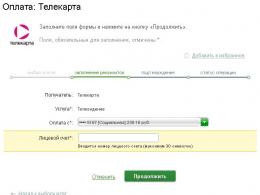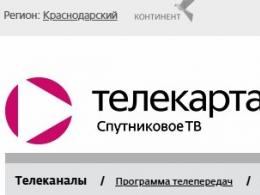Equipment for digital television - this is what you can buy in our store. Connecting two TVs to one receiver Telecard one equipment for several TVs
And others in Kirov and the Kirov region ask the question: "How to connect two or more TVs to one receiver?" In this publication, we will try to fully answer this question for subscribers of Tricolor, NTV Plus, Telekarta.
We note right away that despite the fact that the signal from the receiver will be routed to other TVs, you will be able to view the channel on all TVs only the one that is turned on on the recommended receiver Tricolor, NTV Plus, Telecard and shows on the main TV.
Depending on the digital model, the options for connecting to the second and subsequent TVs may be different, so first you need to clarify what outputs your Tricolor, NTV Plus, Telecard satellite receiver is equipped with, for which you need to open the instruction manual for the receiver or pay attention to its reverse side .
What outputs can be present on various models of receivers from Tricolor, NTV Plus, Telekarta? To do this, take a close look at the photo below.
In addition, HDMI output began to appear on the latest models of receivers from Tricolor, NTV Plus and Telekarta.
Before starting installation, think over the way of laying the cable, so that after, as it seems to you, a job well done, you do not have to shift it due to the fact that the cable may interfere and restrict access to any objects in your house.
Option 1.
The first option is to connect the second, third, etc. TV, probably the easiest and most understandable, through the RF Out connector.
To connect, we need an RG-6 cable, which must be stretched from the receiver to the second, third, etc. TV.
F-female connector: we will include this in the RF Out connector on our receiver.
Connector F-male (by the number of TVs) - for connecting to the antenna jack of the TV.
If you connect additionally more than 1 TV, then you will need a signal divider (with one input and with outputs according to the number of our TVs).
F-connector - to connect all our cables (for 2 TVs you will need 6 pcs.)
It remains to connect everything, tune the channel on all TVs (channel search), and you can enjoy watching the channels of satellite operators Tricolor, NTV Plus, Telekarta.
Option 2.
Connecting the main and other TVs via an RCA-RCA cable. This method of connection is also simple and does not require special costs. To connect TVs, you will need to purchase 3 RCA twins, which are connected to the corresponding receiver connectors: Video, Audio-L, Audio-R.
The outputs of the RCA twins are connected to a regular RCA cable, the second side of which is connected to the TV connectors.
Note that in some cases, when the TV is at a decent distance from the receiver, you probably will not be able to purchase a cable of sufficient length, so be prepared to separately buy an speaker cable of sufficient length and number of strands, as well as at least 4 connectors RCA "dad", then solder the connectors to the corresponding ends of the cable.
|
|
In order to separate the signal from the HDMI output of the receiver, you need to buy HDMI splitter(HDMI splitter). HDMI splitters can split the signal from one source to 2, 4, 8 and 16 signal receivers (TVs, LCD panels, projectors, etc.). HDMI splitters are mainly used in professional installations: video demonstrations on many HDTV displays in retail chains, showrooms, bars and restaurants, waiting rooms, exhibitions, etc.
|
|
|
Question answer
Question: And how much do you have Tricolor TV?
Answer: A set of equipment for viewing Tricolor TV channels with a new GS 8307 Full HD receiver costs 7,900 rubles. This equipment allows you to receive more than 170 channels. Of course, the price of the first year of viewing is included in the price of the kit. If you want to watch even more, buy additional Tricolor TV operator packages. The cost of a standard installation is 1000 rubles.
Question: Where can I buy a Tricolor kit in Kirov and order installation?
Answer: Call Kirovsat tel. 44-13-50, tel. Choose the most suitable delivery and installation time for you. After installing and configuring the equipment, pay the amount for the installation and the cost of the equipment.
Question: What is the most popular choice for customers these days?
Answer: Most often you have to put Tricolor and Telecard.
Question: My old antenna was blown away by the wind, the wires were cut off, the cost of a new setup and installation will be the same - 1000 rubles?
Answer: No, you will have to pay much less to restore normal channel viewing. For customers whose antennas are already installed, we make significant discounts.
Question A: I do not know if it is possible to install the antenna near the balcony, window. Is there a satellite signal?
Answer: Contact us and tell us the exact address, indicating where the windows go. In most cases this is possible.
The most basic thing to connect a second receiver To satellite dish required buy satellite receiver and it is also necessary that the structure of the body does not correspond to the picture below!
We look in the mirror and if we do not observe similarities, then we read after that we take satellite receiver, cable, tools and do! So satellite dish for 2 tvs it's simple!
Options for connecting a second satellite receiver Tricolor TV to one dish.

- For a Tricolor receiver that has a GS8306 or 9305 loop output, you can do the following. We connect the satellite dish to the Tricolor receiver and from the loop output (located under the entrance) we connect the input second receiver Tricolor.This is the easiest and cheapest way. The disadvantage is that the first receiver must be connected to the mains or the signal will not pass.

- For greater independence, connect a second receiver using a divider for two or three outputs, depending on the need. Such a connection will look something like this. Satellite dish cable comes to the divider. And from the divider with the required number of outputs (according to the number of connected receivers), the cable is routed to Tricolor TV receivers.
In this case, the connection becomes more autonomous and the satellite receivers are completely independent of each other. The disadvantage of both the first and second connections is that when using a divider, the receivers will be able to watch only the same frequency subband (polarization left L or right R). To make it clear, let's say the main channels of Tricolor TV are currently located with one polarization, let's call it conditionally the first. On the second, only the radio packet is broadcast. But everything changes and I suspect that with an increase in the number of channels on the second polarization, something may well appear besides radio. But you will do it today and appear tomorrow! And in this case, everything will have to be redone.
- However, for a full reception (or for reception from one dish Tricolor and NTV +) it is necessary to install a converter with two or four outputs (there are modifications of heads with eight outputs) and from satellite dish Each receiver has its own cable. It will look like this - We change the converter without touching the satellite dish and lay the cable to the receivers.
There are options for connecting via multiswitches, but this is already with a larger number of subscribers, let's say satellite dish in the entrance of a high-rise building and accordingly, for hardware, the configuration will be more expensive and such satellite network installation requires certain knowledge. Let's hope that eight points will be enough for you! But it is worth remembering that the length of the cable is also quite an important parameter in terms of signal loss. And that in this case we are talking about converters with circular polarization (Tricolor TV and NTV +) with universal ones (Continent TV, Telecard, Active TV and Raduga TV) everything is even more complicated there, except for the polarizations (vertical V and horizontal H) on the converter you switch received frequency ranges.
Satellite TV on 2 TVs can be connected in different ways - using a second tuner (receiver), using an RF module, etc.
One set of equipment for connecting to satellite TV is designed to connect only one TV. Therefore, to connect two or more TVs, additional elements or another set of equipment are required.
Receivers for connecting two TVs
If one of the devices has not only an input, but also an output jack for the antenna (not to be confused with the modulator jack - it is designed to connect the device to a TV at high frequency), then you can connect a cable to this jack, which is designed to connect satellite dishes to receivers . Connect the other end of the cable to the input socket of the second receiver. You will get a serial connection of the converter and two receivers. If you receive encrypted channels, you will have to purchase a separate card for each receiver and pay a subscription fee. In addition, with such a connection, it will not be possible to watch channels with vertical polarization on one receiver, and with horizontal polarization on the other.

With this connection, the slave (second) receiver must be configured so that the “Power” option is disabled. Otherwise, problems may occur when watching channels.
It makes sense to use this connection option when the user wants to use one TV, for example, only for watching paid channels, and the other for free ones.
You can use a splitter that is designed for satellite receivers and converters. This connection method will have the same disadvantages as the previous one. Additional equipment must be used if none of the receivers has an output jack for connecting a second device.
Installation on the antenna of 2 converters

If you install 2 converters (“heads”) on the antenna, you can connect them to two different receivers. They will work independently of each other.
But there is such a drawback: 2 converters cannot be directed to one satellite. You will have to watch different channel packages from different satellites. If the channels are encrypted, you will have to purchase 2 cards and pay 2 subscription fees.
Installing a converter with two outputs
Another option is a converter with two outputs. One of them can receive channels with vertical polarization, the other - with horizontal polarization. Both outputs need to be connected to a multiswitch, and parallel cables to TVs should be pulled from it. On any of them it will be possible to watch channels that are broadcast in any polarization. All required switching will automatically be done by the multiswitch. But for each receiver you will need a separate card and a subscription fee.

If you want to use one receiver and one card, and the receiver has a high-frequency modulator, then you need to connect the modulator output to two TVs through a splitter that is designed for terrestrial antennas. Both TVs need to be tuned to the satellite TV channel that the modulator broadcasts. When you change the channel on the receiver, it will change simultaneously on both TVs.
You can connect one TV at a low frequency (for this you need RCA or SCART connectors), and the second at a high frequency (for example, through a modulator). The result will be the same, but with this connection, it will be possible to connect a regular indoor or outdoor antenna to the first TV, and independently receive on-air channels. And if one TV is connected via RCA, and the second via SCART, then it will be possible to watch channels from a conventional antenna on both TVs.
You can connect satellite TV to two TVs and through one receiver. In this case, the first device is connected to the first TV using a “tulip”, and the RF module is connected to the second output on the tuner, which is designed to connect other monitors.
This method has many disadvantages. You can change channels only in the room where the receiver is located. And the main drawback is that both TV sets show the same channel.
Setting the divider
There is an option to use a splitter or splitter. These parts divide the signal from the antenna into 2.

This branching option has screw sockets. One end of the cable is stripped, inserted into the nut, the second with a similar plug is connected to the TV. For the central antenna cable there is a special hole for the splitter screw socket. It is necessary to insert the end of the cable there, and tighten the nut, and firmly press the copper sheath to the body of the device.
The procedure for connecting a satellite dish to two TVs is different for each model.
Instruction
Purchase a special cable of the appropriate length, as well as a splitter with two outputs. The image quality will depend on the cable.
If one TV is already connected to the antenna, then the end of the cable must be removed from the TV and inserted into the output port on the separator, tightening the nut tightly.
Cut off the small end of the cable from the common coil, put standard plugs (heads) on the ends, clamp them.
In the same way, connect the plugs to the large (remaining) piece of cable that will be used to connect the channel splitter and the second TV.
Plug all the plugs into the corresponding sockets on the body of the splinter and the TV.
Hide the cable that goes to the second TV under the baseboard or somewhere else so that it does not get under your feet. If possible, it is better to drill the wall to pull the cable to the second TV. This will make it possible to use a shorter cable length.
After connecting the antenna to two TVs, check the picture quality on both receivers. If the quality is not very good, then check the fastening of all plugs at the ends of the cable, tighten them harder.
Setting
- Press the menu button.
- Determine the desired source for the signal, select it.
- In the selected source, mark the connector to which the TV is connected.
- Start searching for programs.
- After the search is completed, remove from the general list those channels that do not have a clear image.
The best option for connecting a satellite dish to several TVs
To watch different TV channels on 2 (3, 4, etc.) TVs, you need to connect a separate tuner to each of them. But such an elegant cable solution is very expensive in terms of money.
You will need 3 separate cables, from the converter ("antenna head") to each receiver - a separate cable. For this, there are special converters with a different number of outputs - 2, 4, 6, 8. Accordingly, if you want to connect satellite TV to 3 TVs, you will need a converter with 4 outputs.
Splitter
It is considered the most financially advantageous way to connect. The signal can be received from any satellite, but such a system will not always work acceptable.
Multi Output Converter (LNB)
There are several modifications of this element, each with a different number of outputs - 2, 4, 8, 16. Each TV needs a receiver, or the TV must have a built-in DVB-S2 tuner and a CI + slot for a CAM module. A separate cable is pulled from the converter to each TV.
There are C and Ku range convectors. All paid satellite TV operators operate in the Ku-band. Satellite Converter (LNB) Ku-band is divided into:
- circular ("Tricolor-TB - Siberia", "HTB-Plus-East") polarization;
- linear (“Continent-TV”, “Vostochny Express”) polarization.
This type of convector is considered the most reliable connection option with a minimum number of connections.
ST to multiple TVs
There is another option for connecting multiple TVs to multiple satellites. If it is necessary to connect a large number of subscribers to one antenna, then a special device is used for this - a multiswitch, which divides the signal into several convectors. Most often, this element is used to create a network with a large number of users (for example, in urban apartment buildings). If you need to connect CT to several TVs in a private cottage, then it is more convenient to use convectors with independent outputs.
CT from multiple satellites to multiple TVs
For this connection option, in addition to convectors with independent outlets, devices such as "diseks" ("dyseks") are also required. They are designed to receive a signal from different satellites over a single cable. Diseks are adapted for different protocols. The protocol standard for which a particular disc is intended is indicated on the packaging or on the device itself. For example, "DiSEqC 1.0 - up to 4 convectors". For the whole system to work, the receiver must also support the standard for which the disc is selected.
Special offer from "Tricolor-TV" - set for 2 TVs
This operator makes a unique offer to customers - a special set of equipment for two TVs. This is considered the best connection option, because. it is possible to satisfy the interests of all residents of one apartment without significant financial costs.

The most complete set, which will make it possible to connect everything without any hassle, includes:
- an antenna ("dish") equipped with a converter with two outputs;
- receiver GS E501, which combines the functions of two tuners (or another receiver model with similar capabilities);
- prefix GS C-591;
- 2 remote controls and 2 power supplies;
- access card;
- cables for connecting equipment to the antenna;
- "twisted pair" for connecting the set-top box to the receiver;
- HDMI cables for connecting TVs to set-top boxes;
- documents and instructions.
If you have a receiver with two tuners, you can purchase a prefix-client. It costs less than a regular receiver, but you will need to pay separately for the viewing service on two TVs. In addition, the operator offers to exchange existing equipment for a new one with an additional payment.
There is no need to install a double converter on the antenna instead of one head with one output. It will be enough to install an antenna divider near the receiver, where the coaxial cable fits.
Connection is simple
A smart card is inserted into the main receiver (CS E501), it is the only one in the sales package. The two coaxial cables coming from the two outputs of the LNB on the antenna are plugged into LNB IN #1 and #2 on the same unit.
The device acts as a server that is able to decrypt the signal and transmit it to the GS C-591 set-top box using a twisted pair cable. After that, it remains only to connect TVs with set-top boxes using HDMI cables, and you can start searching for channels.
You can set up both devices to adequately display the signal using the appropriate instructions, or use the tips on the video. If everything is done correctly and the operator's services are paid, then both TVs will show channels independently of each other.
The advantages of this connection option:
- First, there is no need to install a second antenna.
- Secondly, you do not need to buy a second receiver if you buy a prefix-client, which is cheaper.
- Thirdly, connecting to one TV costs 1,500 rubles, and to two - 2,000. A system for two TVs costs 1,000 rubles cheaper.
Satellite dish for 2 TVs: how to connect correctly
Thanks to modern technology, 2 TVs can show from one satellite dish Technology in our time gives a lot of opportunities to a person. Not so long ago, the presence of a TV in our house, which showed several channels, was considered an achievement. Today, the TV is capable of showing hundreds of channels, but this is not enough. Many users show a desire to install two TVs at once that receive satellite signals and get a high-quality image.
Satellite TV for 2 TVs: which option is unacceptable
When buying and installing a satellite TV kit at home, few people know that this kit is designed for one TV. And since the tastes of residents do not match while watching programs, films, many have two or even three TVs. And in this case, the owners of several TVs have a question about the problem of connecting this technique to one antenna and separating the signal between them.
 Before buying a satellite dish, you should consult with the seller about the possibility of connecting to two TVs
Before buying a satellite dish, you should consult with the seller about the possibility of connecting to two TVs
There are two options with which you can watch TV at the same time as another:
- Connection using 2 receivers;
- And with the help of the RF module.
There is a very simple way to connect one satellite dish to two TVs, but few people like this method. This method is to use one receiver. In this method, the first device is connected to the first TV through tulips, and the second device, that is, the RF module, is connected to the second output to the tuner, which allows you to connect other monitors.
But, unfortunately, such a connection has a huge number of disadvantages. Channel management can only be in the room where the tuner is located. And at the same time, 2 TVs show the same channels. The image quality is also reduced.
Scheme for connecting a satellite dish to 2 TVs
There is an option to connect 2 TVs using a splitter or a splitter that splits the antenna signal into 2 TVs. For such work, modern equipment is used and for this reason we will not need a soldering iron, tin and rosin.
These branching patterns use screw sockets. The stripped end is inserted into the nut, and the second one with the same plug is connected to the TV. We insert the central antenna cable into a special hole in the screw socket of the splinter, and wrap the nut and tightly press the copper sheath of the cable to the device body.
Before carrying out work, disconnect the device from the network until the final connection.
 The scheme for connecting a satellite dish to two TVs may differ slightly depending on the model chosen.
The scheme for connecting a satellite dish to two TVs may differ slightly depending on the model chosen.
Connection instructions, step by step:
- We buy a special cable, as much as necessary, at least 12 meters long, the image quality depends on the correct choice of cable, and a splinter with two outputs;
- If the satellite dish is already connected to one of the TVs, then insert this end into the output port on the separator and tighten the nut;
- Next, cut off a small piece of cable from the coil and put on it the ends of a standard plug (the so-called head) and crimp them;
- We perform the same crimping on the remaining cable segment, it will make it possible to connect the signal splitter and the TV in another room;
- We insert the plug into the corresponding connectors on the body of the splinter and connect it to the TV;
- We hide the segment that goes to another room under the plinth so as not to step on it;
- In order to shorten the length of this cable, you can drill a hole in the wall between rooms.
After connecting the antenna to 2 TVs, we check the image quality and if it is distorted or intermittent, then we check the connection or redo the crimp.
How to connect 2 TVs to one tuner
To successfully connect 2 TVs to one satellite, you must have the right tool.
Namely:
- The easiest cable stripping tool;
- Satellite dish or standard dish;
- Tuner;
- Splitter or splitter for 2 outputs;
- 2 TVs;
- A set of necessary cables.
If one TV is located, for example, in the living room, and the second in another room, then we connect the nearby TV with a receiver and a purchased cable. We turn on the TV in the hall and start tuning.
 The tuner has special connectors for connecting two TVs.
The tuner has special connectors for connecting two TVs.
We perform the following actions:
- Press the menu button;
- Determine and mark the desired source for the signal;
- In the found source, mark the connector to which the TV is connected;
- We search for programs;
- After the search is over, we remove channels with low-quality images from the list.
Now we will tell you how to connect the 2nd TV to the tuner. We measure the minimum distance from the TV to the TV. We run the cable along the baseboard so as not to touch it when walking around the rooms.
Next, we take a high-frequency or ordinary television-type cable, which is connected to the output on the back of the tuner, the other end to the antenna input, which is located on the TV. After connecting, it remains only to set up the TV.
Optimal connection of two TVs to one satellite dish
In order to correctly connect 2 TVs to one satellite and allow you to watch different channels on these TVs, you need to connect each of them to its own tuner. After the signal hits the tuner, the signal can be divided as you like and view your favorite channels without disturbing another occupant of the house.
 To connect two TVs to one satellite dish, you can use special adapters
To connect two TVs to one satellite dish, you can use special adapters
All channels are switched exactly on the tuner - this makes it possible to watch different channels on two TVs at the same time.
It is not cheap to make such a connection, but there is no such way.
In each of the rooms a separate such device is installed. The connection is made in a chain. When connecting in a chain, all devices are connected to the loop through output.
How to install a satellite dish on 2 TVs (video)
After you read our article, you realized that there are many options for connecting. Each of them has not only its own characteristics, but also certain difficulties. Based on this, we can say that it will be easier for someone to take their free time and cope with the task on their own, and someone decides to spend money and turn to the masters. In any case, both options have the right to exist.