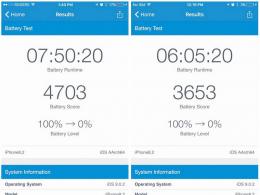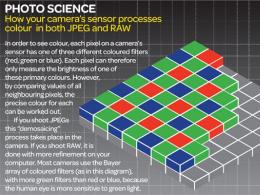Mobile browser with a lot of settings.
Use the Internet easily, conveniently and pleasantly.
Boat Browser is a fast, smart and simply cool browser that will give you an incredible web browsing experience and it's completely free.
Boat Browser is the first browser to support voice commands in Android, for example, if you say "Facebook" or "Google", it will open the corresponding website.
Boat Browser is a fully customizable browser, you can easily rearrange the buttons to your liking and even install your favorite add-ons to make your browser more powerful.
This is the browser for you, and if you have any problems with it, please feel free to let us know by writing to:
[email protected]
★Features:
1. Additions
Add-ons are an endless expansion of the capabilities of your browser. We will continue to develop a number of popular and necessary add-ons in the future to keep your browser up to date.
2. Customizable toolbar
You can easily personalize this panel- Arrange the functions that are convenient for you in accordance with your taste and desires.
4. Enable/disable tabs
Tabbed browser style makes it more browser-like personal computer, You can easily add, close and switch tab. If you don't like the tabbed view, you can simply turn it off to free up more free space to view pages.
5. Smart Bookmark Management
Folders for Bookmarks are supported.
Export / import (backup / restore) of Bookmarks from / to your SD card is supported.
Supports intuitive sorting of Bookmarks by simple drag and drop.
Bookmarks syncing with the stock browser is supported (syncing with Chrome Browser is expected very soon).
6. Support Video and YouTube video files
Supported by Adobe Flash Player on Android 2.2 and above, you can watch videos in the browser in the same way as on the computer.
Supports opening YouTube videos in the YouTube app.
7. Speed Dial
Add your favorite websites to the page speed dial, make them manual :)
8. Support color schemes
Make the color of your browser interface the way you like it. Additional color scheme styles will be available soon.
9. User Agent line
Numerous User Agent strings are supported (Boat Browser view as a PC browser, iOS, Mozilla, IExplorer, Safari, etc.) You can vary the different styles of site views by changing the User Agent string.
10. Support multi-touch pinch zoom
Spread/narrow your fingers on the screen to zoom in/zoom out web pages, Boat Browser has a super friendly interface.
12. Window Gallery
Browse open windows pages in the Window Gallery, moving between open pages right left.
13. Very easy to copy text from a web page or address bar and paste the text where you want.
14. Installation of Boat Browser on a memory card is supported.
15.Supports downloading the cache to the SD card. This means that Boat Browser WILL NOT re-download page content from the web on a Back/Forward transition, but will open it from the SD card cache. A reboot is required after enabling this option. This option is disabled by default. Also, when you exit the browser, it will prompt you to clear the cache of viewed pages and history with one click, and remember or not your choice.
Boat Browser is just the browser you need! Don't think, just try!
Please leave your feedback and suggestions, they will be very useful to us.
Email: [email protected]
Browse the web with maximum comfort thanks to Boat Browser for Android. This application provides many features that will make you forget about your old browser. Key Feature utility is a large number of settings with which you can customize the browser the way you want. Button layout, skins, full screen mode and more. Now it is convenient and convenient to spend time browsing the web. An interesting thing to note is that Boat Browser understands your voice commands. That is, if you say "Google", it will download the appropriate search engine. The same commands apply to social networks.
Does your browser have add-ons that are missing on a smartphone or tablet? No problem, Boat Browser supports the installation of plugins. Thanks to them, you can significantly increase the capabilities of your Internet browser. If desired, the browser will show all open tabs in the same way as on a PC. All bookmarks can be saved to a memory card, so that in case of loss of information, return them to their place. The program makes it easy to sort tabs by simply dragging them to the right place. If your old browser has a lot of bookmarks that you need, just sync Boat Browser with it and it will copy everything by itself. In addition to all of the above, you can watch videos from YouTube and other sites thanks to Adobe Flash Player latest versions.
SCREENSHOTS



Mobile browser with a lot of settings
Browsers for mobile devices Now there are a lot of them, among them there is a suitable one for any user. Download Boat Browser for Android is worth it to those who appreciate functional applications With flexible settings. To work with sites, it contains a lot of useful options.
Features and Features
Smart, easy-to-use controls - open tabs to make your mobile browser look like the desktop version, or turn them off. Use the "Windows Gallery" to quickly navigate between different sites, bookmark your favorite pages, do backups selected for subsequent import or export. Voice commands are also supported.
Saving the cache on the memory card is another reason to download Boat Browser for Android for free. Enabling this useful option allows you to significantly speed up the re-opening of sites. The cache is saved to the SD card instead of being downloaded from the Internet, thanks to which the pages open in a matter of moments. The browser also supports staged downloads of files, resuming the download after a pause.
Various add-ons - with their help, the user can significantly expand the application's extensive capabilities without such. Developers regularly release new additions to the browser. Although without them, the user can configure fast access to your favorite sites, turn on private mode, change the browser view through the User Agent line.
Ease of use and design
It is one of the most highly customizable mobile browsers. Using a Russified intuitive menu, the user can change themes and color schemes, the presentation style of sites and the application itself, choose search service, image loading mode, flash files and much more. Under tools and settings, a sidebar is reserved (called by a swipe from right to left), where you can add the necessary functions.
Paid Content
You can download Boat Browser for Android for free from the link below. Previously, the application was distributed completely free, without additional content and trial period. However, in latest versions programs appeared advertising banners, to remove which you need to purchase license key for about 100 rubles. It also unlocks Pro features: sync with desktop version Firefox, floating tab support, etc.


Boat Browser is a fast, smart and simply cool browser, it will give you an incredible web browsing experience and it is completely free.
Boat Browser is the first browser to support voice commands in Android, for example if you say "Facebook" or "Google" it will open the corresponding website.
Boat Browser is a fully customizable browser, you can easily rearrange the buttons to your liking and even install your favorite add-ons to make your browser more powerful.
1. Additions
Add-ons are an endless expansion of the capabilities of your browser. We will continue to develop a number of popular and necessary add-ons in the future to keep your browser up to date.
2. Customizable toolbar
You can easily personalize this panel - arrange the functions that are convenient for you according to your taste and desires.
4. Enable/disable tabs
The tabbed browser style makes it more like a personal browser, you can easily add, close and switch tabs. If you don't like the tabbed view, you can simply turn it off to free up more space for browsing.
5. Smart Bookmark Management
Folders for Bookmarks are supported.
Export / import (backup / restore) of Bookmarks from / to your SD card is supported.
Supports intuitive sorting of Bookmarks by simple drag and drop.
Bookmarks syncing with the stock browser is supported (syncing with Chrome Browser is expected very soon).
6. Support Video and YouTube video files
Supported by Adobe Flash Player on Android 2.2 and above, you can watch videos in the browser in the same way as on the computer.
Supports opening YouTube videos in the YouTube app.
7. Speed Dial
Add your favorite websites to speed dial page, make them manual :)
8. Support for color schemes
Make the color of your browser interface the way you like it. Additional color scheme styles will be available soon.
9. User Agent line
Numerous User Agent strings are supported (Boat Browser view as a PC browser, iOS, Mozilla, IExplorer, Safari, etc.) You can vary the different styles of site views by changing the User Agent string.
10. Support multi-touch pinch zoom
Spread/narrow your fingers on the screen to zoom in/zoom out web pages, Boat Browser has a super friendly interface.
12. Window Gallery
View open page windows in the Window Gallery by moving left and right between open pages.
13. It's very easy to copy text from a web page or address bar and paste the text wherever you want.
14. Installation of Boat Browser on a memory card is supported.
15.Supports downloading the cache to the SD card. This means that Boat Browser WILL NOT re-download page content from the web on a Back/Forward transition, but will open it from the SD card cache. A reboot is required after enabling this option. This option is disabled by default. Also, when you exit the browser, it will prompt you to clear the cache of viewed pages and history with one click, and remember or not your choice.
Boat Browser v2.2
Boat Browser v2.2 Rus from avovik031
Boat Browser v2.3
Boat Browser v2.4
Boat Browser v2.4 Rus from avovik031
Boat Browser v3.0.1
Boat Browser v3.3
Boat Browser v4.0.1
Boat Browser v4.1
Boat Browser v4.2
Boat Browser v4.3
Boat Browser v4.4
Boat Browser v4.4.1
Boat Browser v4.5
Boat Browser v4.5.1
Boat Browser v4.6
Boat Browser v4.6.1
Boat Browser v4.7
Boat Browser v4.7.1
Boat Browser v4.7.2
Boat Browser v4.8
Boat Browser v4.9
Boat Browser v4.9.1
Boat Browser v5.0
Boat Browser v5.1
Boat Browser v5.2
Boat Browser v5.3.1
Boat Browser v5.4
Boat Browser v5.5
Boat Browser v5.6
Boat Browser v5.7
Boat Browser v5.7.1
Boat Browser v5.8
Boat Browser v5.9
Boat Browser v5.9.1
Boat Browser v6.0
Boat Browser v6.1
Boat Browser v6.2
Boat Browser v6.3
Boat Browser v6.3 Upd
Boat Browser v6.4.1
Boat Browser v6.4.1 update
Boat Browser v7.0
Boat Browser v7.0.1
Boat Browser v7.1
Boat Browser v7.2
Boat Browser v7.3
Boat Browser v7.4
Boat Browser v7.5
Boat Browser v7.6
Boat Browser v7.7
Boat Browser v8.0 Unlocked
Boat Browser v8.0.1 Unlocked
Boat Browser v8.1 Unlocked
Boat Browser v8.2.1 PRO
Boat Browser v8.2.4 PRO
(Key not needed)
Boat Browser Pro v8.4
Boat Browser Pro v8.6
Boat Browser for Android Pro v8.7
Boat Browser for Android Pro v8.7.1
Boat Browser for Android Pro v8.7.2
Boat Browser for Android Pro v8.7.4
System requirements: Android 2.1+
Root rights: Not needed
In-app purchases: Possible!
Type of instalation: apk
Author/Developer: Boat Browser
Of. website/source: http://www.boatgo.net/wp/
Language: ENG, RUS...
Lite/Free Permissions: show/hide
Changelog: show/hide