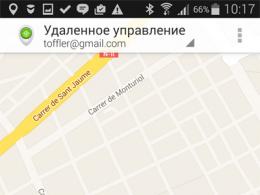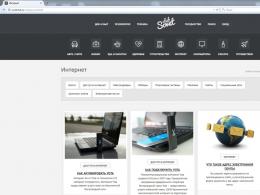A selection of Anti-Theft programs for Android. Security of personal data and anti-theft system for Android Anti-theft for Android reviews
Security of personal data and anti-theft system for Android
The iOS operating system has the ability to remotely lock a stolen or lost phone. But in the Android operating system, unfortunately, there are no such opportunities. There is only a screen lock, which the vast majority of smartphone-tablet owners do not use, because you gore every time you enter a pincode (draw a pattern, enter a password, recognize a face). Also, there are no means of protecting personal data (calls, SMS) and no means of protection against gadget theft. Some manufacturers, such as Samsung, include such functions in their shells, but this does not always work well and reliably, and besides, these tools are not universal. Therefore, I set out to find a universal application that could solve the problem of preserving personal data and the task of remotely erasing my data in case of loss of the phone. To begin with, I tested Google's "Android Remote Control".

Configured for a specific Google account. Using the data of this record, it can track the location of the phone on which this application is installed and this account is configured from another device (or from the service website), and clear the data. Locking is very simple: the smartphone is set to a standard lock with a password that you set yourself. A message and your phone number can be displayed there, which you can call even from a locked phone.

Clear - a command to reset all settings and return to factory mode. The SD card will remain intact. This is the most primitive way of protection, which will only work for a very stupid gopnik. And if the stupid gopnik guesses to simply disable (delete) your account (no passwords are required for this), then nothing can be done with the phone. As well as until the moment he connects the smartphone to the Internet. The second option, already more interesting, is Lenovo's Security program. I found it on a Lenovo smartphone, which I am currently studying, I liked the program. And then I found out that it is available for download on Google Play for most android devices (but not all), so it can be considered a more or less universal solution. The program is completely free.

This is a comprehensive protection system that can do the following things. 1. Monitor mobile traffic(However, this can be easily done using Android tools.) 2. Protect data Namely, to prohibit certain applications from accessing data, location, camera and voice recorder, calls in the background and sending SMS. (But this only works with root access.)



If you enter a contact here, then SMS sent from him will be sent here (access to your personal space is closed with a six-digit password) and will not be reflected in regular SMS. At the same time, in the notification area, you will only be informed that a personal message has arrived - without indicating who it is from. In practice, this does not work on all phones - for example, on Samsung, SMS were also duplicated in regular messages, and on Lenovo phones and smartphones with pure Android, messages did not fall into the usual area. In Samsung, such SMS can be manually deleted from regular messages - they are saved in private. For private calls, you can turn on the call rejection mode while sending an SMS. 5. Parental control The ability to disable some system applications for the child, but this also requires root access.


How does it all work? When you turn on "anti-theft", you need to set a secure phone number from which you will need to send control SMS to this phone. If you have discovered that your phone has been stolen, you can send the following commands to this phone from a secure phone. 1. Destroy data Do a hard reset. The SD card will remain untouched. 2. Lock your phone The phone will be locked and you can unlock it only by knowing the code. (Well, or, of course, boot into recovery and do a reset, which is not known to every gopnik.) 3. Turn on the siren Turn on the siren, which will howl quite loudly, and when you try to lower the volume of the phone, it will automatically turn on to the fullest. 4. Do all of the above at once Block, turn on the siren and start the system reset. Readers of the article may immediately have a question: what happens if the stupid gopnik is not so stupid, but guesses to immediately throw away my SIM card and put his own? Answer: in this case, a message about changing the SIM card will be sent from the Gopnik's SIM card to a safe number, and a message can be sent to the Gopnik's SIM card with a command to do something of the above. It is clear that you will not return the phone in this way, but at least destroy your data, and this is the most important thing in such cases. This system works well, I tested it. Of course, this is not the only application that provides such opportunities. Mobile antiviruses have similar protections - for example, Dr.Web, Eset, and so on, but these functions are usually provided for money. For example, the "Anti-theft" system from Dr. Web - it is very similar in capabilities.


Cisco, have 2 of
5 Gen Ys Not being able to constantly check their smartphone causes a “seizure”
panic, like the absence of a part of yourself. That is, "without a phone - like without hands",
literally. In general, it is not surprising that the loss or theft of your favorite smartphone
can become a catastrophe on a truly universal scale.
And it's not even the cost of the gadget itself, which is quite
may exceed one thousand dollars. Much more valuable is all that
what is stored in it and so dear to your heart (or wallet). Your phone knows
more about you than your mom, and this is no longer a joke.
Not only valuable contacts and passwords can be stored here
access to Internet banking, but also confidential work information (recall
developers of newfangled gadgets who keep forgetting the prototypes of new
devices in American bars) or even racy photos (think of Hollywood
celebrities ... but, by the way, let's not digress from the topic).
We will not explain what to store all this in the phone
pretty stupid (although realizing this simple fact now will help you one day
save a lot of nerve cells), but rather tell you what to do today to
tomorrow parting with your favorite smartphone was less painful. And not
think that this will never happen to you.
According to a survey conducted by Kaspersky Lab together with O + K Research in May
2012, 14% of respondents experienced a lost or stolen smartphone. And according to a Pew Research Center study,
this figure is significantly higher among young people: almost half (45%)
respondents aged 18 to 24 lost their phones. Average among owners
smartphones is 33%; in other words, at least once your smartphone
lost every third.
The easiest way to take care of your
smartphone in case of loss or theft - install a special application. Today there are many programs that can greatly facilitate
your life in such an unpleasant situation.
For example, in the best scenario, you can go to
connection with a respectable citizen who found your smartphone and wants it
return. Well, in the worst case, if the smartphone was stolen
deliberately, you can try to track down the thief or simply delete all the data that is stored on the phone.
Find My iPhone
Find My iPhone allows you to
remotely track iPhone location. Just install the app on another iOS device and confirm
your Apple ID; after that, the iPhone coordinates will be saved in the cloud. If you lose your gadget, you can
track from another device where your iPhone is currently located.
Well, then, depending on the circumstances, you can
play a beep (for 2 minutes at full volume, even if
the device is muted), send a pop-up to the smartphone screen
message, block access to the device. If you understand that hope
find and return your favorite gadget no, then you can at least erase it
all data so that attackers cannot access them.
SeekDroid
A program with functionality similar to Find My iPhone for devices on
platforms e Android - SeekDroid. Location
A lost or stolen gadget can be tracked at seekdroid.com.
The program allows you to turn on a loud sound signal, remotely block the device
and erase data. In addition, you can view recent calls made with
phone. Interestingly, Seek Droid is able to send location data,
even if the SIM card is removed from the device.
Cerberus
Another popular app for Android devices is Cerberus. In addition to the standard
functions, the program compares favorably with some interesting features.
Firstly, in case of replacing the SIM card
you will receive an automatic notification and will be able to send SMS to a new
room. Secondly, the application itself is protected from deletion. In addition, the program
allows you to record sounds from the microphone and track calls made and received.
GadgetTrak
The GadgetTrak app for iPhone allows you to not only track the movements of your
smartphone, but also to take photos of the person in whose hands your loved one fell into
gadget. If this is not a respectable citizen who accidentally found your iPhone, but a thief, then
this function is what you need. Knowing the thief by sight, as well as having information about
its location, you have a good chance of getting your iPhone back.
The Plan B program is unique in that
allows you to take action after you have lost your phone, even if
you didn't take care of installing the application in advance. The program is installed
from the web version of the app store, after which the location information
of the lost gadget is sent to the owner's Gmail box. Get up-to-date information in the future
its location can be sent by sending a message "locate" from any other
phone.
It will help to find a mobile device in case of loss or theft and, if necessary, remotely erase confidential information from it.
This functionality is not included in the Dr.Web for Android license. light. On tablet computers without a SIM card, you cannot use all the features of the component.
This component is missing from the version on Google Play. >>
Download the full version from the Doctor Web website.
Dr.Web anti-theft will protect the information stored on the device from intruders by blocking the device after one of the following events occurs:
- After reboot.
- After changing the SIM card.
- After entering the wrong unlock password.
To do this, you need to configure this component accordingly.
Unlock
If Dr.Web Anti-theft blocks the device, it can be unblocked using:
- SMS, including those sent from the list of trusted contacts
- unlock password
- through an online anti-theft unblocking service
- via technical support
Trusted Contacts
Create a list of numbers of people close to you. From these numbers it will be possible to manage Dr.Web Anti-theft, including unlocking the phone if you have forgotten the unlock password.
These people will receive notifications about changing the SIM card on your lost device.
Geolocation
Dr.Web anti-theft will tell you the GPS coordinates of the device as a link to Google Maps and show it on the map - if you forgot where you left the device or lost it.
Siren
If the device is lost or stolen, remotely turn on a loud sound signal on the missing device - the siren will work after an alarm event occurs and the screen is blocked by Dr.Web Anti-theft.
You can also set the text that the found phone or tablet will see on the screen of a locked device when it is detected.
Deleting data
Wipe remotely the data in the phone and on the SD card - if you are sure that the phone is lost forever - your confidential information will not fall into the hands of intruders.
Protection
Access to the Anti-Theft settings can be protected with a password against unauthorized changes. The password is set by the device administrator when setting up the antivirus account.
SMS commands for remote control of Dr.Web Anti-theft
Send your trusted friends from the Dr.Web Anti-theft contact list a memo with SMS commands to Anti-theft for remote control in emergency situations - they will know how to help you at the right time.
Do your friends also use Dr.Web Anti-theft? Save the memo for yourself - they may need your help.
There is always a risk that a mobile gadget will be stolen or lost. Therefore, phone manufacturers and application developers are striving in their own way to help customers find their devices, as well as to minimize the possibility of third parties using the user's personal information. We will tell you further how to find a lost Android phone.
Standard ability to find out the location of the phone
Android Device Manager is Google's default ability to remotely control a smartphone over the Internet if it's stolen. For its operation, a small utility “Android Remote Control” must also be installed on the gadget.
Many manufacturers install it on their own in their proprietary firmware, while on other devices it needs to be downloaded from Google Play and properly configured:
- Install the remote control utility from the Google store as a normal application.
- In the gadget settings, go to "Security", and then to the administrators section.
- Check the box next to the name of the remote control utility, thereby granting it administrative rights.

Determination of phone coordinates on any available device
The service in question is not the best way to find a stolen phone, since its capabilities are quite limited. If the attackers reset the settings or the device was simply turned off, the chances of finding a mobile phone are greatly reduced. Still, it's worth a try, especially in hot pursuit.
There is also a high probability that the lost smartphone will be returned voluntarily, and the capabilities of the service will make it easier for the finder to find the owner. The web interface works like this:

It should be understood that this service will work only if several important conditions are met:
- It will be possible to find a smartphone on the map only if it is connected by any means - via Wi-Fi, 3G / 4G, etc.
- Disabling location access on a device significantly reduces location accuracy.
Additional service features
Using the web interface in question, it will not be possible to find your phone if the attacker managed to delete the user account on the gadget. Therefore, to search for a stolen phone, Google remote control is very conditional, but still some of its functionality may be useful if you need to find an android device:

There is also a dialing function that can be used to find a gadget if it is lost somewhere at home. In this case, the loudest signal will be turned on for five minutes, by which the user himself will be able to determine his location nearby.
Third party apps to find a stolen device
Next, let's look at how to find a lost Android using more functional third-party applications. It is often much more difficult to stop their work on a smartphone, and they provide an order of magnitude more search opportunities.
Installing Lost Android
The utility is available for download in the Play Market. After installation, another Personal Notes application will appear on your phone - this is how Lost Android disguises itself on your device. It will also need administrator rights to work. They are provided in the manner described earlier for the remote control client.

You can perform all actions with the gadget on the page http://www.androidlost.com/, where you first need to register using a valid Google account. After registration, the web service will be connected to the client on the phone, and the user will be able to remotely perform the following actions:
- Receive a printout with the latest calls and SMS messages to your email address.
- Finding the location of the gadget on the map. When GPS is disabled, it can be activated remotely to improve search accuracy.
- Ability to lock the smartphone, send SMS, pop-up messages, delete all user data, including those recorded on an external SD card.
- Taking pictures with the rear or front camera and sending pictures to e-mail. To get the best result, Lost Android first sends a pop-up message to the display, and takes a picture at the moment when the thief taps on it to close it.
In addition to these features, the user can remotely view and backup any contacts, photos and messages on the device, which will at least return all important data. In addition, you can influence the phone not only through a computer, but also through another phone by sending an SMS.
To do this, in the Lost Android web interface:
- Go to the "SMS" tab;
- In the "SMS allow" field, enter the number from which you will send command SMS;
- In the next line, enter one of the commands, the list of which can be viewed on the same page just below.

As an alternative to the considered application, you can use free antiviruses with the Anti-theft function. Similar solutions are offered, for example, by Avast! and Kaspersky Internet Security.
Working with the "Anti-theft" function of Kaspersky mobile anti-virus

This component will allow you to find a stolen tablet with a GPS module, as well as any Android smartphone. Anti-theft includes all the most requested functions:
- Blocking the device to prevent access to the gadget, as well as display arbitrary text on the display.
- Search using GPS to determine the coordinates of the device on the map.
- The ability to covertly photograph the intruder's face with the front camera.
- Deleting data. And you can choose what kind of information you want to destroy. This can be contacts, calendar entries, messages, as well as all data without exception.
You can learn more about how to find your gadget on the web portal https://anti-theft.kaspersky.com. There it is also connected and remotely controlled.
Using Avast Anti-Theft

Avast mobile antivirus also has a feature that can be used to detect a lost or stolen gadget with a high degree of success. Anti-Theft is also installed as a separate utility from the Play Market. As previously discussed, for full-fledged work with a smartphone, it requires administrator rights.
To complicate the search for the utility installed on the phone, you can activate the "Invisible Mode". After that, Anti-Theft cannot be easily detected and launched in the same way as a normal application. It also has other useful features:
- SIM protection. A found or stolen phone will be blocked when trying to replace the SIM, and the application will send a message about this to the spare number specified by the user during setup.
- In addition to the photo of the intruder, the program also records a one-minute audio file with his speech to simplify the identification of the latter. All this data is sent to the user account page.
In addition to those described in Anti-Theft, there are almost all the possibilities for finding a device that are given in the descriptions of other utilities.
What to do if the device is disabled
Many users are interested in how to find a turned off phone with the mobile OS in question. None of the considered applications will be able to determine the coordinates of the gadget or send a signal to it, a message if it is turned off.
A smartphone can also be lost in an apartment, but it is not always easy to find it when it is turned off. In addition to banal tips on how to find a phone on Android, having cleaned the room, etc., one interesting property of the system can be noted. It will help to find the gadget if the user himself has lost it by setting the alarm. The built-in application works even on completely turned off devices, so you can find it in the morning, waking up early.
Complain about content
Copyright infringement Spam Invalid content Broken links
Anti Theft Alarm for Android is an application for protecting a portable device using a built-in motion sensor. After being turned on and configured, it works like an alarm, that is, it notifies you of a change in the location of the device.
Features Anti Theft Alarm
- notification by sound and light signal (device screen is used);
- reaction to movement or disconnection of the device from charging;
- access to the choice of operating mode directly from the main screen of the application.
Application features
For the application to work correctly, the device must be on a solid surface, otherwise false positives may occur. After turning on the alarm, the owner has a few seconds to connect the device to charging. To ensure quick activation, all elements are located on a single screen. You can select an alert sound and one of the unlock options (keystroke, code, or pattern). Alarm sensitivity and alert volume can be adjusted.
Advantages
- the ability to set your own alarm sound;
- simple and convenient interface;
- uses a small amount of device resources.