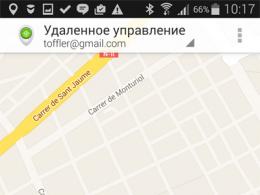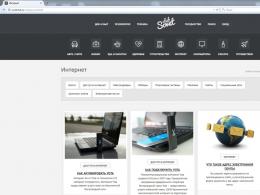Mobile Internet of the fourth generation. Unlimited Internet Megafon, Beeline, MTS, tele2, Yota, Teletai for modem One step away from you
I plugged a “whistle” (3G, 4G modem) into the computer and got decent quality Internet anywhere! We all see it in advertising.
In fact, things are not always so rosy. Even if the network does cover your area, it often happens that the signal strength is weak. As a result of this, he is simply unable to pass through the walls of the room in order to provide high-quality and fast Internet in a country house, cottage, in production, where the structure of sandwich panels with metal completely reflects the radio signal from the street.
In these cases, the right solution would be to install an external 3G, 4G antenna outside and connect the cable from it to the router, which has a socket for an external antenna and a slot for a SIM card.
It is desirable that the router supports all operators, whether it be MTS, Megafon, Beeline or Yota. The user then has a choice. This box is capable of distributing the Internet both via a wireless WiFi network and using a twisted pair cable.
The cost of connecting mobile Internet in a country house
Mobile 3G and 4G (LTE) Internet
Equipment:
- Router Huawei B315
- 5D-FB coaxial cable and connectors
from 18000.- With installation
I want 4G internetMobile 4G (LTE) Internet
Equipment:
- Broadband 4G MIMO Antenna KAA15-1700/2700
- Antenna gain - 2x15 dBi
- Huawei B315 router, connectors and cable
- Antenna connection interface: coaxial
- All operators: Yota, Megafon, MTS, Beeline
- Installation and configuration of equipment
from 25000.- With installation
I want 4G internet
Mobile 4G (LTE) Internet based on Mikrotik
Equipment:
- External client MikroTik LHG LTE kit
- Antenna gain - 2x17 dBi
- MikroTik wAP2nD router, UTP cat 5e cable
- Mast 4m for external antenna and bracket
- Antenna connection interface: Ethernet
- All operators: Yota, Megafon, MTS, Beeline
- Installation and configuration of equipment
from 29000.- With installation
I want 4G internetUnlimited Internet to the country house and country house - from 900 rubles per month. Speed up to 20 Mbps!
- Outside the window of the house, a 3G / 4G antenna is installed and sent to the cell tower;
- A wireless router is installed in the house, allowing you to simultaneously connect several computers;
- The cable connects the antenna to the Wi-Fi router;
- We connect and configure the subscriber's personal account, select a tariff plan. Minimum data plan for unlimited
I will not reveal a big secret if I say that with the advent of fourth-generation networks, the mobile Internet has made a big leap, even to some extent catching up with the home Internet. Personally, I noticed that I no longer try to reach public Wi-Fi when I have a 4G icon on my phone. LTE allows you to watch multimedia content in maximum quality and communicate with friends and family through video calls without image pixelation. Of course, this type of connection is not yet so large-scale, but at least it comes to large cities quite actively. In Moscow, this service is provided by four providers, and we decided to conduct a small test, collecting a bit of statistics.
For testing, we needed four identical smartphones with LTE support. And since Huawei is one of the locomotives for the development of LTE, the choice fell on the Huawei Ascend G6 model (review). This device perfectly suits the role of an average solution with LTE support and good speed. Personally, I really liked the device as an inexpensive and high-quality solution. The latest firmware was installed on all devices.

Sims of cellular operators MegaFon, MTS, Beeline and Yota participated in testing. The last participant is a newcomer to the cellular services market, but he was one of the first to develop a 4G network. Yes, this is more of a virtual provider owned by MegaFon, but it had its own LTE towers. It was the appearance of this guest that became the pretext for conducting a test, the main point of which is whether 4G from MegaFon and Yota are now different things, or whether the merger has already taken place globally. This material cannot be called a full-fledged testing of cellular operators. There are several reasons for this:
1) The test was conducted only in terms of data transfer speed, that is, the quality of conversations is not taken into account. 3G performance indicators are also not taken into account.
2) All measurements were made at different times and days, as will be indicated already in the course of all the characteristics.
3) A single point was used in the field, and the distribution of networks is a very complex nature. So, turning the corner, you can already get completely different results. Testing was carried out on the fact “here and now”.
4) At the last stage of testing, unfortunately, one of the testing resources fell off, so the data on it is not entirely complete.
However, despite all these “buts”, our experiment provided useful information on synthetic tests and network behavior in various conditions.
So this is how we tested. The cycle is pretty simple. The sequence of actions will help if you yourself want to check the screenshots that we posted separately. To begin with, we, of course, determine the position on the map using Google Maps. With this test, we check the number of lost packets, which indicates the instability of the data transfer. To test the outgoing speed, we used the Iperf client by selecting an open server and entering the following command “-c iperf.eltel.net -P 10 -w 100k”. This command makes 10 file uploads, giving overall statistics and speed. To analyze the incoming speed, we decided to simply use the Mail.ru Cloud. Of course, we measured downloading files from fast servers a couple of times, but in general, the main task is to find out a really working option. Without SpeedTest-measurement, it will act as an indicator indicating the state of the network.




After multiple passes, we found that SpeedTest is indeed quite suitable as the main determinant of network transmission quality. Of course, you should not believe in numbers above 60 Mbps per input, but in general, if SpeedTest writes about 30 Mbps, then it is so. With outgoing traffic, the situation is somewhat different. In this case, everything depends on the provider, and Yota stood out in that its performance in SpeedTest and Iperf was very different, indicating that in reality the provider cuts Upload, while the synthetic test shows high numbers. But the other providers, with large "virtual" numbers, showed similar results in the combat mission. Returning to the issue of downloading, in a couple of cases we encountered a situation where the LTE speed indicators were very low, in a couple of places, for the sake of experiment, a comparison was made with 3G. As a result, it turned out that even with a low level of the fourth generation network, it still overtook HSDPA in downloading large files. The comparison of Yota with MegaFon turned out to be interesting. In general, the performance of the networks was very close to each other, however, sometimes severe discrepancies still do not allow us to assert that the same base stations (BS) are used.

Below I will describe each of the 22 points with a few comments. The main indicators will be screenshots from SpeedTest. To summarize, I will enter a 3 point score, where the point will be deducted if the speed value in SpeedTest is less than 10 Mbps, or if the packet loss is more than 5%. In the absence of 4G, the operator at the point will receive 0. You can download the archive with screenshots from SpeedTest from here.
1. The start started from metro station Rechnoy Vokzal on a day off in the evening. At this point, Yota and MegaFon performed very poorly. Both providers had not only speed problems, but also a small packet loss of 1-2%.
2. M. Dynamo, Mail.ru tower. Beeline has relatively low performance, but even with them, there were no problems with uploading HD content to YouTube.
3. M. Sports. Beeline, despite its leadership in SpeedTest, showed a large packet loss of 6%. This and some of the subsequent tests were carried out in the traffic on the TTK (third transport ring), so there is a heavy network congestion.
4. M. Dubrovka. Yota had a low level, while the rest showed good results.
5. M. Krasnoselskaya. All subjects showed excellent results.
6. Having made a big detour to change the iron horse, we ended up in the city of Khimki on the street. Nakhimov. In this place, Yota and MTS performed very poorly, while in the yards it was generally possible to catch an empty zone. However, Beeline again showed a packet loss of 6%.
7. Moscow Ring Road, 80 km. Only Beeline turned out to be an outsider with a low speed, but without packet loss.
8. Dmitrovskoe shosse, 89. Stop for a bite to eat. All participants gave out more than 20 Mbps, and Beeline had a packet loss of 3%.
9. M. Vladikino. In this region, all providers showed a small loss of packets. However, MegaFon and Yota performed worst of all, showing not only poor speed, but also losses of more than 5%. It is quite possible that there is a common BS here.
10. M. VDNH. Yota is experiencing a loss of speed in this area compared to other operators.
11. M. Elektrozavodskaya. All demonstrated high-quality data transmission. In SpeedTest, MTS showed a high response value, but these figures were not confirmed in the terminal.
12. New day, day off again, evening again. MegaFon and Yota were pleased with the connection speed, but Beeline showed itself very poorly, but it’s not as bad as MTS, where we didn’t see an LTE connection at all.
13. M. Youth. MTS showed the least in the test, but still it is above 10 Mbps (the maximum declared 3G speed according to the specifications).
14. M. University. In this area, MegaFon and Yota have seen slight packet losses of less than 5% and low download speeds. But the upload speed, on the contrary, turned out to be high, and here, as before, it is clear that Yota intends to cut the upload to 1 Mbps.
15. M. Varshavskaya. MTS walks on the edge of 10 Mbps. So as a preventive measure, it loses 1 point.
16. M. Cherkizovskaya. Another black hole. This time for both MTS and Beeline. However, MegaFon also loses a point for low speed.
17. New day. This time it is weekday, and here we will test the strength of the center of Moscow. M. Teatralnaya, the test was conducted after the presentation of Huawei Honor 6 (video) (yes, that's such a coincidence). This time, Yota showed a decrease in speed compared to its opponents. MTS also showed a packet loss of 3%.
18. M. Tverskaya. Lots of Internet users, and corporations sitting nearby. All were either below or on the border. MTS and MegaFon distinguished themselves by packet loss at the level of 5%.
19. M. Kitay-gorod. MegaFon turned out to be on the border, Yota was also close, but 11.5 Mbps is still not 3G. MTS and Beeline performed well.
20. M. Tretyakovskaya. In this section, Beeline showed itself the worst, weak numbers in SpeedTest and packet loss as much as 27%. MTS also receives a minus point for its borderline condition.
21. The heat has gone. M. Kievskaya, Kievsky railway station, almost rush hour. "Beeline" and MTS coped without problems, but Yota and "MegaFon" slightly folded.
22. End point. Belorussky railway station. 6:00 p.m. rush hour. Only MTS performed poorly, showing low speed and 14% packet loss. The rest did well.

As you can see, in most places, operators show good results. The average speed in Moscow is around 20 Mbps. Of course, due to the heavy load of the metropolis, it is difficult for 4G networks to show all their capabilities. But the maximum speed is not so important for the end user, and the current indicators are enough for comfortable work.


As already mentioned, it was the emergence of Yota as a mobile operator that forced this test to be carried out. Many are interested in the declared unlimited Internet from this operator. But alas, it has limitations. Firstly, the already mentioned upload speed cut, which for many negates the advantages of LTE in the form of fast file downloads. Secondly, when distributing Internet via Wi-Fi, the speed is cut to 1 Mbps (that is, you cannot use a Yota SIM card for comfortable Internet access from other devices). The cost of unlimited traffic is 300 rubles, but you cannot buy it separately without a package of minutes, and now the cost increases to a minimum of 440 rubles per month. The disadvantage is the presence of a separate tariff for tablets (tablets will be perceived as iPads and devices that are not able to make calls and have a large diagonal).

At MegaFon, we connected the Internet S tariff for 350 rubles, which includes 3 GB of traffic - this amount will be beyond the eyes of the average user.

At the time of the start of testing, the Beeline tariff line did not have the Highway tariff, which gives the same 3 GB of traffic for the same 350 rubles, but at the moment, until January, the provider has a “the faster, the freer” service, which does not takes into account 4G traffic. It would be nice if they extended this promotion on a permanent basis, competing with Yota. We used the “All for 900” package, the cost of which is 30 rubles per day (5 GB of traffic, a package of calls and SMS are given).


MTS has two options for providing the Internet: the purchase of packages and the BIT service. In our case, BIT would be inconvenient due to the limitation of high-speed daily traffic. The cost of a standard package for 3 GB is the standard 350 rubles. The relatively unlimited "SuperBIT" costs the same amount, but it has a large number of limitations. In fact, it will be of interest to those who are not completely sure of the traffic they consume, giving them the opportunity not to spend more.
The choice of a mobile operator must be approached individually. It is necessary to weigh not only the tariff options and the quality of the services provided, but also personal experience of working with operators, as well as the experience of acquaintances. One way or another, having considered the work of 4G in Moscow, we can say that the operators have done a good job of providing users with affordable and fast mobile Internet. It is difficult to identify any one leader, everyone coped plus or minus the same way. However, qualitative growth is still required, especially in the context of the increasing availability of LTE smartphones. Let's hope that the recession in the economy will not undermine the operators' plans to introduce 4G in new cities and more people will be able to surf the Internet at high speeds.
The site expresses its gratitude to Huawei for providing the Huawei Ascend G6 for testing.
Do you use the Internet in huge quantities? Do you need constant traffic? There is an exit!Unlimited Internetallows you to use them in unlimited quantities when it is convenient for you.
Why is it beneficial? Nowinternet at the cottagecarried out using a Wi-Fi modem, which reduces the number of wires and inconvenience in the room. The number of connected devices is not limited. Upload video or other large files, play online games, watch high-definition movies - it's possible.
Why unlimited internet 4g?
When you connect "Home Internet + TV 450" you get not only high speed, unlimited downloads, but also about 70 channels to watch TV. Tariff - 450 rubles per month for the first year of service. Further, the price threshold is 550 rubles.
Do you want to connect 130 or 180 channels? The price of the service will be 281 rubles per month without the cost of a television package. Why pay more?
Unlimited 4G means speed, picture quality, channel selection and unlimitedinternet in privatehome at any time.
Tariff "Home Internet 300" is traffic for those who need real speed. Only 300 rubles a month, and you can enjoyInternet at a dacha in the Moscow regionwithout overpaying. The service is open access for Moscow, Zelenograd, Dubna, Lyubertsy, Zheleznodorozhny, Korolev.
Now Internet connection in a private housereal for anyone. If you have a Wi-Fi router, use 4G services at high speeds. Take it in installments and use unlimited today. Connect all devices and enjoy.
For this you need:
- choose a tariff plan in the "Internet Home" section;
- fill in the form data;
- provide contact information;
- confirm with the "Connect" button.
After reviewing the application during the day, high-speed 4G is already at your home. Why should you use the services of our provider? Favorable tariffs and conditions, quality services, reasonable prices - everything toInternet in a private house Tverbring joy to our clients.
Still waiting for a long page load? Are you not watching the best video quality? No problem. Now you can afford to watch high-definition video. Tired of long connections and waiting times? Leave a request, fill out the form and make your life easier with us. For details, please contact our operators.
If you cannot imagine your life without the Internet, spend a lot of traffic on movies, games and other content, but at the same time value your time, then the best option for you is Unlimited Internet from our providers. Get unlimited access to the Internet and TV What are the advantages of these offers? The connection is carried out using a Wi-fi modem, which means that it is possible to connect additional devices without wires. You can instantly download the largest files, play online games or watch high-resolution video content without wasting your time waiting for downloads. But this is not the only reason why it makes sense to connect the Internet at home. The "Home Internet + TV 450" package, which has recently become a hit, includes not only unlimited Internet traffic, but also 70 TV channels, and this is only in the basic package. The cost of this tariff for the first year is only 450 rubles. per month, then - 550 rubles per month. If you wish, you can connect 130, 150 or even 180 TV channels. Moreover, in this case, the price of an unlimited package at a speed of 100 Mbps will be only 281 rubles per month, plus the cost of a television package will be added. It should be noted that the price of the set-top box is included in the package price. Thus, by connecting Unlimited Internet 4G, you get unlimited access to the Internet at high speed, plus high-quality TV with a large selection of TV channels even in the basic package. If you are not interested in television, for example, you are used to watching movies, programs and other video content on the Internet, we have a “Home Internet 300” tariff for you. For 300 rubles a month you will get fiber optic internet at the highest speed. In which cities can you use the offer Internet to a dacha in the suburbs Internet to an apartment at the rates described above is currently available to residents of the following cities: Moscow; Zelenograd; Dubna; Lyubertsy; Railway; Korolev. Private sector Internet To use unlimited high-speed Internet in a private house, you need an antenna + Wi-Fi router. From our company it is possible to connect for free at high speeds in 4G networks. You pay only 1500 rubles per month for rent. Buying a router in installments will not hit your pocket at all, but at the same time you will be able to connect laptops, tablets, smartphones and other gadgets to the unlimited Internet. How to connect to the Internet To do this, you need to perform only a few steps: select the tariff plan that suits you from the "Internet Home" section; provide us with contact information by filling in the fields under the terms of the tariff plan; click the "Connect" button. We will consider your application in the near future, and within a day high-speed Internet will appear in your house or apartment. Why you should contact us We offer the best rates only from trusted operators and providers. Therefore, by connecting the Internet with us, you are guaranteed to receive high-quality communication services on favorable terms for you. On our website, there is always up-to-date information regarding the tariffs of operators, terms of service and other important points for the client. And most importantly, the connection is carried out as quickly as possible, and, as you can see, it is very simple. Leave a request right now and make sure that it is really profitable and convenient with us!
Mobile communication is constantly being improved - at least once every 10 years, its next generation becomes available to users. The 4G standard in Megafon belongs to the fourth generation. The main advantage of 4G technology is the ability to transfer data at a speed of 100 Mbps or more. for mobile subscribers (Internet in smartphones, tablets, etc.) and up to 1Gbps - for stationary (home Internet).
Do I need to connect 4G
We will not give instructions on how to connect 4G Internet to Megafon, because you do not need to do anything - just insert a SIM card into your smartphone, and all settings will be performed automatically. Provided that:
- The smartphone supports LTE.
- The SIM card supports LTE.
Check LTE on phone
Most modern devices have no problems with working in 4G networks. But if you take a used device from your hands and it is older than 2-3 years, we advise you to first search the network for information on compatibility.
You can also look into the smartphone settings:
- Open the "Connections" section,
- Then subsection “Mobile networks”,
- In the “Network mode” tab, among other modes, “LTE” should be indicated.



Check LTE on SIM card
With SIM cards, the situation is about the same. We periodically change them - because of the need to switch to a new format (from standard to mini or micro), due to loss, wear, etc. Therefore, even if you connected many years ago, problems from this side are very rare. Simka has not changed for a long time, but Megafon 4G does not work? Make a simple check: send a USSD request *507# . If you get a notification that the format is not supported, just change (it's free) Sim to .

Tariffs from 4G to Megafon
With completely unlimited internet:
- Listen.
- Communicate.
- Look.
- Look+ (VIP).
- Premium (VIP).
4G Internet Megafon, tariffs with unlimited internet for instant messengers:
- Write.
- Speak.
- Listen. + unlimited music through mobile applications from Yandex, Vkontakte, Apple, Zvooq, etc.
You can view detailed conditions for these tariffs that are relevant for your region on the operator's website, in the relevant paragraphs in the "Tariffs" section.
4G features
This communication standard is divided into two types and it depends on what frequency 4G Megafon operates at:
- 4G (LTE) . Operates at a frequency of 2400 MHz and involves the use of high-speed Internet.
- 4G+ (LTE Advanced) . Operates at a frequency of 2600 MHz, provides higher speed and quality of the Internet. At the moment, Megafon provides its subscribers with this option.
Both formats do not allow for regular voice calls. When the subscriber presses the “Call” button, the device automatically switches to or 2G.

Please note: Megafon Internet calls are still available, but using applications that work with VOIP telephony. These are Viber, Whatsapp, Telegram, etc.
Internet speed 4G + in Megafon
Guaranteed 4G internet speed Megafon:
- Moscow, Moscow Region and other large cities - up to 300 Mb / s.
- Regions - up to 150 Mb/s.
It is impossible to provide more accurate data, since the final figures for specific addresses and areas vary greatly - it all depends on the terrain, the proximity of towers, weather and other conditions. You can always check the speed of the Internet on the website speedtest.net or by downloading the appropriate application.

Settings for various platforms
As we have already said, the subscriber does not do the 4G Internet settings on Megafon at the first connection - everything happens automatically. But if there was some kind of failure and the Internet did not work, you need to check the special section in the smartphone settings. How to get into it and what should be entered there in the norm - in the table below.
| Platform | How to enter settings | What should be entered |
| iOS | Settings → Cellular → Cellular data network → click on the hotspot name | Name: any Username (Username, Login): gdata or do not write anything Password (Password, Pass): gdata or do not write anything APN type: default |
| Android | Settings → Connections → Mobile networks → Access points → tap on the name of the access point | |
| Windows phone | Settings → Data transfer → Access points → click on the name of the access point | |
| How to turn on the “Data transfer” mode” | ||
| iOS | Settings → Cellular → Voice and data → 2G/3G/LTE | |
| Android | Settings → Connections → Mobile networks → Network mode → LTE/3G/2G | |
| Windows phone | Settings → Data connection → Network mode → LTE/3G/2G | |
If the phone supports two SIM cards
The only point that the system cannot decide on its own is which of the two SIM cards (if the smartphone is Dual Sim) Megafon should be assigned as the main one, and which one should be left in standby mode. How to set up the distribution of SIM cards:
- Go to the “Network mode” section (see the table, How to enable the “Data transfer” mode).
- Set Primary Sim to LTE/3G/2G .
- For additional Sim set to 2G .

Why 4G Internet does not work in Megafon: reasons and solution
The first and most common cause of the problem is the lack or poor quality of the signal in this format. With what it can be connected:
- Great distance from towers.
- Difficult terrain or the presence of the user in a room without windows.
- Weather conditions due to which the phone does not catch the network.
- Temporary failures or maintenance work on the operator's side.
All this is solved by moving closer to the Megafon towers / leaving the premises / entering the area without a strongly pronounced relief or waiting (p. 3 and p. 4).
Other reasons:
| Cause | What to do |
| Activate a new package, perform actions to extend it (according to the terms of the tariff) or wait for a new billing period. |
| Go to the appropriate section and enter the data manually. Use the table above. |
| Restart smartphone |
| Top up account |
Now you know everything about 4G from the operator, then only more, as the company representative promises, in the coming years, LTE will replace LTE, which will operate at completely new super speeds.
During the week from 01/21/2019 to 01/28/2019, with special zeal, MTS almost every minute debited money for the "Mobile Internet: 4G traffic" service with the mobile Internet turned off on the phone.
An appeal for clarification No. 1-626589354271 dated 01/28/2019 did not bring any result, a template response was received from the support service with a recommendation to disable the data transfer function in the phone. Those. the MTS support service did not even bother to read my appeal, where it was indicated that all the action took place with the mobile Internet turned off, but immediately sent a response, apparently a standard one for all occasions.
I rarely use mobile Internet on my phone, the Red Energy 2013 tariff plan is connected, which, with its prices in the region of 10 rubles. for 1 Mb of frequent use of the Internet does not imply.
Based on the statistics of cellular data from the device, only 513 Kb of traffic was used during the specified period (there were several short connections).
All the details look something like this (downloaded from the new version of your personal account):
13:10 28.01.2019
13:10 28.01.2019
InternetMobile Internet: 4G traffic 200 Kb 1.93 rub.
13:10 28.01.2019
InternetMobile Internet: 4G traffic 200 Kb 1.93 rub.
13:10 28.01.2019
InternetMobile Internet: 4G traffic 200 Kb 1.93 rub.
When asked why the amounts for 4 sessions are debited within one minute, representatives of the support service blatantly lie about 1 Mb of traffic, divided into several packages of 200 Kb each. What 1 MB, if a total of 513 KB was used, remains a mystery.
At the same time, the details downloaded from the old version of the personal account contain other traffic data:
01/28/2019 13:10:06 +03:00 internet.mts.ru 4G 1Kb1,6113 rub.
01/28/2019 13:10:21 +03:00 internet.mts.ru 4G 1Kb1,6113 RUB
01/28/2019 13:10:35 +03:00 internet.mts.ru 4G 1Kb1,6113 rub.
01/28/2019 13:10:49 +03:00 internet.mts.ru 4G 1Kb1,6113 rub.
Here the size of the packages is already 1Kb each (apparently in the new version of the LC they immediately write with rounding up to 200 Kb, so that it would be easier to deceive). But even if we assume that Internet access was really carried out, how it was necessary to enable and disable the data transfer function in order to carry out 4 sessions strictly 1 Kb each within one minute, only MTS knows.
And such write-offs throughout the week: the vast majority of fake sessions of 1 Kb each + a few real ones of 183 Kb, 62 Kb, etc. for a total amount of 1,494.67 rubles!!!
The support service suggests using the new LC (well, of course), according to them, in the old LC, such a display of traffic is a feature of the document, and in the detail from the new LC, the amount of traffic consumed is calculated automatically. In their opinion, there can be no mistake, they refer to accurate certified equipment that registers all connections automatically. At the same time, they are extremely reluctant to respond with formulaic phrases and not to all questions, and also hint that they do not need to be disturbed: “ Your question has been considered, when you re-form the claim, a similar answer will be received».
As a result of a long correspondence, the support service offered to return 111 rubles. of the written-off 1,494.67 rubles.
Terrible attitude!!!