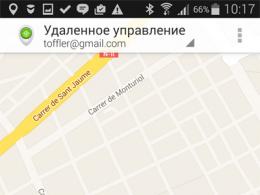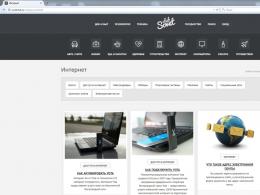Search secrets. How to find the right document on the Internet? Search for documents and data on the Internet Find the files you need on the Internet
Some useful services will help to significantly reduce the search time for documents and files down to several minutes and even seconds:
- Yandex advanced search. Not everyone is aware that search engines have extended versions of the search. Yandex has this service located on this page: http://yandex.ru/search/advanced. Here, by entering the required request, you can refine the details of this request. For example, the language of the document, the date of publication, and, of course, the format you need. After clicking on the "Find" button, the search engine will give you a list of links to documents of the required format. You just have to click on the "Download" button, and the document will be downloaded directly from the server where the document or file is located without any registration. Or you can first read the contents of the document without downloading by clicking on the "View" button so as not to overload your computer with unnecessary files.
- Advanced Google search. Google also provides the ability to find files of the desired format. Here is a page where you can do it: http://www.google.ru/advanced_search. Unlike Yandex, Google allows you to search in such exotic formats as: Adobe PostScript (.ps), Autodesk DWF (.dwf), Shockwave Flash (.swf). In fact, the list of formats that Google searches for is much wider. If you add the so-called filetype: query operator at the end of the search phrase, and then add the file format you need after it, then you can easily find the file you are looking for. For example, if you need to find a Bach composer's MIDI file, you can type Bach filetype:mid and it's likely that you'll find what you're looking for.
- Another useful service is located at this address: http://wte.su/poisk.html. This is a search service for documents of various formats, including TXT, FB2, ODT, and even RAR and ZIP. After entering your query, you can quickly navigate through the tabs, searching for a specific file type. The service has 2 significant advantages - simplicity and speed of search. The only drawback is that links do not always lead to the final file. Where there is a direct link to the file, you will see the "Download" button.
- You can also use the FTP server search service http://filemare.com/ to search for files. Indeed, sometimes files are uploaded to FTP servers with open access to internal folders, but search engines often do not find them. After you enter your request in the search bar of this service, you will see a list of files and folders found on the Internet that contain the text you entered in the search query in their name or path to themselves.
Search secrets. How to find the right document.
Hello everyone, this is the next lesson on how to properly search for information on the web using Google. There is one trick, which, however, as always, is no secret. Few of us think about it, but everyone understands it logically - the Internet is far from just web pages of resources. These are video, photo and audio files, these are documents of various formats and much more. Even not always on this or that resource, due to some circumstances (including due to an oversight of the file owner), we have access to it via a direct download link. But they are on the web and Google sees them perfectly. The files are indexed by the search engine, which means that they are also available to us. So finding the right document is easier than each of us thinks. Let's find them.
Before moving on specifically to the search, it is worth mentioning a special Google service, which, it turns out, few people know about. This is the advanced search page:
https://www.google.com/advanced_search?hl=enI purposely leave it without comment, everything is in Russian. Learn and use. This is, let's say, an advanced search page without knowledge.
Each of the files has its own extension, which determines the type of program with which it is supposed to open. By default, the type is hidden from the user's eyes. But not for Google. Even without knowing the full name of the document, you can (theoretically) try to find the right document, knowing that it looks like, for example, a Word document from the Microsoft Office suite. In general, Google understands the following extensions:
Adobe Portable Document Format (PDF) Adobe PostScript (PS) MacWrite (MW) Microsoft Excel (XLS) Microsoft PowerPoint (PPT) Microsoft Word (DOC) Microsoft Works (WDB, WKS, WPS) Microsoft Write (WRI) Rich Text Format (RTF) ) Text (ANS, TXT)
And some other, more specific ones. If you are going to find the document you need, for example, it must be in the Word format with the .docx extension, then you can try setting this parameter (without a dot in front of the extension) already in the search line. It should look like this:
Name of document\file\movie\song filetype:file_type
For example:
Contract for the sale of cactus filetype:docx
By analogy with the well-known exclusion of unnecessary information from search results, you can, on the contrary, exclude unnecessary extensions from it and work only with their certain types. Thus, we use the exclusion operator "-". For example:
Contract for the sale of cactus -filetype:docx
Everything. There will be no pages with a contract in Word format in the search results. There will be PDF, TXT, but not Word.
How to find the right document on a specific site or domain.
Often, some users are faced with the task of finding the desired document or simply looking at some information only on resources that have a higher degree of trust compared to the rest. For example, .com, .edu, .org domains belong to government or educational institutions, which have more informational weight. Or we need to learn information or news from the original source. And it’s better to learn about the collapse of quotes on the English stock exchange not from the Israeli site, isn’t it? Therefore, it was better to probe exactly the English sources of information - this is the domain zone of the British.uk. Or Canadians - .ca. Or the French - fr. Etc.
So, to search only for a specific domain zone, specify the domain type in the search query using the “site:” operator. For example:
Site:.edu (don't forget the dot before the domain name)
And when typing information in a certain zone:
Do it yourself.:en
Google will only search results on the Russian-speaking Internet (Runet).
By analogy with the domain zone, you can reduce the search location to a specific website. For example, if you need to read help about a particular event in the Windows operating system, it makes sense to refer to the original source. Search within only the official help from Microsoft on the official website. To do this, use the same operator in this form:
Error 000240767 site:www.microsoft.com (you can't put a dot before the address!)
All results found will be related to this site only.
(Yu.A. SHAFRIN, Informatika newspaper, No. 9 2009)
1. Statement of the problem
Searching for information on the Internet is an extremely indefinite concept: due to the infinite variety of materials on the Web, both in content, in the form of presentation, and in structure data structures).
Therefore, the goals, methods and forms of information (data) search can be very different. In order not to occupy your attention with general words, we will give a couple of specific examples.
1. Let's say you want to find all the materials on the Internet about a particular person by his last name. This surname can simply be typed as a query in the input field of any search engine, for example, "Rambler" (this is how the name is pronounced in the company). Search results will entirely depend on how common this surname is in society, and on the popularity of this person (precisely popularity, not scale!). For example, if you type Ferdyshchenko, you can hope for success, or you will find something, or you have not heard anything about such a person on the Internet. Another example: let the person you are looking for have the surname Kulik. If you type it in the search field, you will get thousands of documents with Igor, Andrey, etc. Kuliks, with Kulikovs, Kulikovskys, etc. If, fortunately for you, your Kulik's name is, say, Nikifor (a rare name), then requesting Nikifor&Kulik will drastically increase your chances of success. Therefore, the formulated query should define the narrowest possible scope of the search. Homonyms should be treated with special care. For example, you want to get information about the chemical element boron. Typing this word in the search field is useless, since boron is a drill, coniferous forest, element, physicist Bor. If you type the query Element&boron, the search area will narrow dramatically.
2. Suppose you are interested in some topic (heading). In this case, you may not need a query language and keyword search. If you have elementary experience, intuition, then starting with a more or less general topic (for example, "Science and Education" in Fig. 1 on p. 34) and using hyperlinks, you can get to the documents you need (for example, first "Abstracts ", then "Collections of abstracts, term papers, diplomas", etc.). With a certain degree of certainty, it can be argued that, in general, searching the Internet is more art, experience, horizons, and intuition of the client than the use of browser tools and search engines. A clear distinction should be made between the different Internet search mechanisms described in the article:
1) search for documents by keywords using universal search engines;
2) specialized search (for example, people);
3) search on the current (displayed) page.
The latter mechanism, in turn, is divided into two types - contextual search of text fragments on a page and search in structured databases of the site represented by this page (products, vacancies, services, firms, etc.).
2. General information
The World Wide Web on the Internet is millions of documents with unstructured textual information (as well as graphics, audio, video). To find the information you need, a Web client often has to go through hundreds of web pages (sometimes without much success), spend a lot of effort and nerves (as well as money).
Since the early 1990s, there has been an intensive development reference services. Internet services that help users find the information they need, and these services can be divided into two categories: universal and specialized.
IN universal services uses the usual principle of searching in unstructured documents - by keywords.
A document keyword is a single word or phrase that somehow reflects the content of the document.
For example, programming literature is characterized by the keywords "Conditional branch", "Macro", "Interrupt handling", etc.
Universal search service ( search system) is a complex of programs and powerful computers that performs the following functions.
1. Special program- search robot- continuously browses the pages of the World Wide Web, selects keywords and builds a database indices. This database includes keywords and addresses of documents in which these words are found. Using links to other documents, the robot "downloads" these pages, finds links in them, and so on, until it bypasses the entire section of the Web that interests it. When the search engine crawler comes to website(for example, on www.rambler.ru), it first of all checks if there is a service file in the root directory of the site robots.txt(in our example www.rambler.com en/robots.txt- the name of the robot is written in lowercase letters!). If the robot detects this document, all further actions for indexing the site are carried out in accordance with the instructions robots.txt
2. The web server receives from the user inquiry to the search, converts it and passes it to a special program - search engine.
3. The search engine scans the database of indexes, compiles a list of pages that satisfy the query conditions (more precisely, a list of links to these pages), and returns it to the web server.
4. The Web server formats the results of the query in a user-friendly form and sends them to the client machine.
Specialized reference services are subject catalogs containing more or less structured intelligence about addresses servers on a particular topic. Unlike universal databases of indexes, thematic catalogs are compiled by specialists and provide the client with more rigorous, reliable and systematized information about the documents of the Web. The level of "garbage" in these directories is much lower than in automatically compiled indexes, but they are also updated much more slowly. Previously, search engines were divided into universal (with index databases) and "hybrid" (index databases and thematic search). Such a classification is to a certain extent outdated: today, most search engines can be considered "hybrid" - they search both in index databases and by subject headings. Here is a small list of the most well-known search engines today, with their home page URLs:
- MSN Web Search http://search.msn.com(service search engine msn);
- Excite- www.excite.com;
- Yahoo! - www.yahoo.com;
- infoseek- www.infoseek.com;
- Lycos- www.lycos.com;
- Lycos- www.whowhere.lycos.com;
- Alta-Vista- http://altavista.com;
- Google- www.google.ru;
- Rambler ("Rambler") - www.rambler.ru;
- Aport ("Aport") - http://aport.ru;
- Yandex ("Yandex" or "Yaps1ex") - www.yandex.ru.
Note that among Russian users, the Russian-language systems Google, Yandex, Rambler and Aport are currently the most popular. Almost all searchable pages have a Help button. Click it and print the system manual.
3. Microsoft Integrated Search Engine
In general, to start a search, you can call one of the search engines or one of the subject directories known to you. However, Internet Explorer developers, for the convenience of the client, most often embed a kind of interface with currently selected search engines into the next version of the browser. Internet Explorer itself is not engaged in search: it receives a request from the user, processes it and passes it to the appropriate search engine.
Click on the browser toolbar button Search.
On the search panel, in the input field, type a query (logical expression) and click the button Search(in different systems - Search, Find!, Search). After a while, a list of hyperlinks to documents that satisfy the entered query appears below the input field. When you hover over a hyperlink, a tooltip (either a summary of that document, or just its URL) will usually appear. With a mouse click, you can open any document.
The width of the search bar can be changed by dragging its right border with the mouse.
4. General search mechanisms on the Internet
So, when searching by keywords (in index databases), you type in the input field a query that is a logical expression, which is formulated according to the syntax rules given search engine.
Methods for searching for the necessary data in the vast ocean of Internet resources can be divided into three groups:
- "intuitive-heuristic" techniques based on erudition, experience, outlook and intuition of the user;
- usage search servers, which provide, to a certain extent, formal (instrumental) search mechanisms for keywords;
- search in thematic (categorized) catalogs.
1. Heuristics. Role request in a particular case, a single word can play (for example, Adjika). And this word can play the role of a starting point, starting from which you will not only reach a specific information, but also get a lot of useful information about objects directly or indirectly related to your task. This tactic provides a very effective indirect search if it is difficult to achieve something "on the forehead". Let's give some examples.
1) Suppose you typed some rare but famous surname as a query, for example, Ktorov(A.P. Ktorov (1898-1980) - the great actor of the Moscow Art Theater). In this case, you will surely receive not only information about Ktorov, but also many interesting documents directly related to the theater, to the performing and dramatic arts. Starting from the issued register, you can, for example, find actors with a common surname (for example, B.A. Smirnova) or a bibliography of rare books about the theater.
2) Type the word "Refrigerator", and you will be taken to a completely observable range of data related to household appliances: online stores selling not only refrigerators, but also other household goods, get information about the design of the units, their consumer properties, prices, about manufacturing firms, etc.
3) Type in "Ajika" (a food item) and you'll be able to research tons of recipe material, cookery books, and maybe even celebrity culinary enthusiasts.
4) The word "Avisan" (medicine) will almost certainly lead you to the remedy you are looking for; along the way, it will provide you with the opportunity to get to the diseases, their symptoms, recommendations for treatment. It will probably be even more valuable for you to access many very useful medical sites - for example, the universal pharmacy site in Moscow http://apteka.mos.ru, where you can research prices and drug substitutes, find other drugs that you have already thought about, but which would require additional effort to find.
As already mentioned, with this approach, the effectiveness of searching the Web largely depends on the experience and outlook of the user. When you are looking for materials on a certain topic, you should never rely on the "intelligence" of the machine: you yourself must take into account the peculiarities of the lexicon of specialists on this topic, possible combinations of terms, etc.
2. Query languages. At the heart of queries for searching and retrieving information is the apparatus algebra of logic. As an example, consider the elements of the Yandex search engine query language used for strict search in index databases. Essentially, this is the syntax boolean expressions, and it differs little from the syntax of other Russian-language systems (for example, Rambler and Aport). To search for documents containing a certain word, type it in the search field and click the button To find. The search area can be narrowed down: News, Products, Encyclopedias(the composition of these buttons, as well as the view home page, may change). If the request contains several words, the following rules must be observed:
1) logical AND (AND) - search for a combination within a sentence: natural silk (separator - space) or natural&silk;
2) logical AND (AND) - search for a combination within the document: natural&&silk;
3) search for the phrase - "Golden Orpheus" (straight quotes!).
In addition, you can search by the distance between the given terms (specified in words or sentences), search in the title, in the text of links, in the description, in image captions; look for links to a given URL (for example, #link="www.holm.ru*"), etc. Yandex searches not only for a given word, but also for its word forms. For example, if you specify the word "newspaper", then documents that contain the words "newspapers", "newspaper", "newspaper", etc. will be found.
3. Thematic search. The thematic rubricator of the Yandex system allows you to find a lot without the help of logic algebra. Other search (and not only search) systems have the same rubricators (but with a different content), for example, Rambler and Aport.
5.Specialized search
Internet technologies are developing rapidly. New search tools are systematically emerging. The original (and, apparently, promising) specialized search system is offered by the Lycos company: www.whowhere.lycos.com (literally "Who? Where?").
First, you can search for a person's first and last name by their email address, phone number, web pages that mention this person (drop-down list Search Type: (Search type)). Conversely, you can search for a person by his E-mail address or phone number.
Secondly, in the main part of the window there is a kind of rubricator, using which you can search for people of a particular circle, occupation, etc.:
- people in the field of entertainment and hobbies: directors, musicians, athletes;
- people and money: investors, brokers, buyers, officials;
- people "like you" (sharing your interests, close to you in age, worldview, intellect, etc.): women, children, families, travelers;
- people who can help you: consultants for future occupations, employers, etc.
6.ICQ
Recently, a system of communication between people called ICQ (pronunciation "I seek you" - I'm looking for you) has gained wide popularity. The system works with the help of special software. Each recipient is assigned an individual number, which can be entered in the user's notebook. The connection is established by selecting the appropriate entry from the notebook.
7. Search for data on the displayed page
So far, we've looked at searching unstructured Web documents for keywords in index databases, as well as subject searches.
1. At the same time, the browser provides a contextual search on all displayed (current) pages.
To do this, select the command whole word And Case sensitive.
2. Many sites and portals have their own structured databases in which you can search for any section of the database (on the subject of this site). For example, on the Moscow pharmacy website http://apteka.mos.ru There are two mechanisms for such a search:
1) alphabetically: you click, say, on the letter "P", and the site gives you a list of all medicines with the letter "P";
2) in the standard search field, you type the name (for example, Avisan) and click the button To find(or Search). The site search system will find you all the pharmacies that have the selected drug, indicating prices, addresses, phone numbers and delivery methods. Search mechanisms (more precisely, its details) can change on different sites (including on the same site), but it is very easy to understand them.
When searching for many goods, vacancies, services, firms, etc. (in hierarchical structures) the search area can be gradually (or immediately) narrowed down by specifying in several input fields, for example, the model of a consumer product, the desired price, city, age, and much, much more.
Briefly about the main
1. Internet resources contain almost all the information accumulated by mankind, and the rubricators of this information can be found on many sites and in all search engines (for example, electronic libraries, individual articles, museums, theaters, etc., etc.).
2. To search the Internet, you can use special search engines that have strict query languages based on logic algebra. In addition, these systems and many sites that cannot be considered search engines make it possible to conduct thematic and specialized searches. Now in Runet the most popular systems are Google, Yandex, Rambler, Aport and others.
3. Internet Explorer most often has a built-in search engine that allows you to conveniently use the services of search engines.
4. There are various specialized search systems (for example, people in the field of entertainment and favorite activities: directors, musicians, athletes).
5. The browser provides the ability to contextual search on all displayed (current) pages. To do this, select the command [Edit-Find on this page...] and in the window that appears, type the desired text fragment. Checkboxes allowed whole word And Case sensitive. Many sites have built-in search mechanisms for the subject of this site (alphabetical products, vacancies, etc.).
Sometimes it happens that you want to download a free music album from 2007 released by an artist who knows three and a half people. You find a torrent file, launch it, the download reaches 14.7% and ... that's it. Days and weeks pass, and the download stands still. You start looking for the album on Google, scouring the forums and finally finding links to some file hosting sites, but they have not been working for a long time.
This happens more and more often - copyright holders constantly close useful resources. And if popular content is still not a problem to find, finding a seven-year-old TV series in Spanish can be extremely difficult.
Whatever you need on the Internet, there are a number of ways to find it. We offer all of the following options solely for familiarization with the content, but in no case for theft.
usenet
Usenet is a distributed network of servers between which data is synchronized. The structure of Usenet resembles a hybrid of a forum and e-mail. Users can connect to special groups (Newsgroups), read or write something in them. As with mail, messages have a subject that helps define the subject of the group. Today Usenet is mostly used for file sharing.
Until 2008, the major Usenet providers kept files for only 100-150 days, but then the files began to be stored forever. Smaller providers leave content for 1,000 days or more, which is often enough.
Around mid-2001, copyright holders began to take notice of Usenet, forcing providers to remove copyrighted content. But enthusiasts quickly found a workaround: they began to give files confusing names, protect archives with passwords, and add them to special sites that can be accessed only by invitation.
In Russia, almost no one knows about the existence of Usenet, which cannot be said about countries where the authorities are diligently fighting piracy. Unlike the BitTorrent protocol, on Usenet it is impossible to determine the user's IP address without the help of a service provider or Internet service provider.
How to connect to Usenet
In most cases, you will not be able to connect for free. You will have to be content with either a small file storage time, or low speed, or access only to text groups.
Providers offer two types of paid access: a monthly subscription with an unlimited amount of downloaded data or time-limited tariffs with limited traffic. The second option is for those who only occasionally need to download something. The largest providers of such services are Altopia, Giganews, Eweka, NewsHosting, Astraweb.
Now you need to figure out where to get NZB files with meta information - something like torrent files. For this, special search engines - indexers are used.
Indexers
Public indexers are full of spam and , but they're still good for finding files that were uploaded five or more years ago. Here are some of them:
Free indexers that require registration are more suitable for finding new files. They are well structured, the content has not only titles, but also descriptions with pictures. You can try the following:
There are also indexers only for certain types of content. For example, anizb is for anime fans, while albumsindex is for those looking for music.
Downloading from Usenet
Take Fraser Park (The FP) as an example, an obscure 2011 film that is nearly impossible to find in 1080p. You need to find the NZB file and run it through a program like NZBGet or SABnzbd .
How to download via IRC
You will need an IRC client. Almost anyone will do - the vast majority support DCC. Connect to the server you are interested in and start downloading.
The largest servers with books:
- irc.undernet.org, room #bookz;
- irc.irchighway.net, #ebooks room.
Films:
- irc.abjects.net, room #moviegods;
- irc.abjects.net, room #beast-xdcc.
Western and Japanese animation:
- irc.rizon.net, room #news;
- irc.xertion.org, room #cartoon-world.
You can use the !find or @find commands to find files. The bot will send the results as a private message. If possible, prefer the @search command - it runs a special bot that provides search results in a single file, rather than a huge stream of text.
Let's try downloading How Music Got Free, a book about the music industry written by Stephen Witt.
 medium.com
medium.com The bot responded to the @search request and sent the results as a ZIP file over DCC.
medium.comSubmitting a download request.
medium.comAnd accept the file.
 medium.com
medium.com If you found a file using the indexer, then you don't need to search for it in the channel. Just send a download request to the bot using the command from the indexer site.
DC++
In a DC network, all communication takes place through a server called a hub. You can search for specific types of files in it: audio, video, archives, documents, disk images.
Sharing files in DC++ is very simple: just check the box next to the folder you want to share. Due to this, you can find something completely unimaginable - something that you yourself have long forgotten about, but that can suddenly come in handy for someone.
How to download via DC++
Suitable for any client. For Windows, the best option is FlylinkDC++ . Linux users can choose between and AirDC++ Web .
Search and download are implemented conveniently: enter a query, select a content type, click "Search" and double-click on the result to download the file. You can also view a list of all files opened by the user and download all files from the selected folder. To do this, right-click on the search result and select the appropriate item.
 medium.com
medium.com If you didn't find something, try again later. Often people turn on the DC client only when they themselves need to download something.
Indexers
The built-in search only finds files in online user lists. To find rare content, you need an indexer.
The only known variant is spacelib.dlinkddns.com , as well as its mirror dcpoisk.no-ip.org . The results are presented in the form of magnet links, when clicked, the files immediately start downloading through the DC client. It should be borne in mind that sometimes the indexer is unavailable for a long time - sometimes up to two months.
eDonkey2000 (ed2k), Kad
Like DC++, ed2k is a decentralized data transfer protocol with a centralized hub for finding and connecting users to each other. In eDonkey2000 you can find almost the same thing as in DC++: old series with different voice acting, music, programs, games, old ones, as well as books on mathematics and biology. However, there are also new releases.
First, it is worth remembering that whatever you want to find and download can be found absolutely free. There are a lot of such services on the network, which inexperienced users most often stumble upon - where you need to pay for access to a download link, send an SMS, pay by Webmoney or in some other way. Very often this happens when you are looking for a movie or program. This is where the most important thing lies: if there is a place where you can get the file you need for payment, there is almost always a place where you can get the same file for free. In this article, we will figure out how to properly search for file hosting.
You are not the first person to need this file. Someone has already downloaded this file, even bought it. And more than 90% chance that more than one person did it. More than 90% chance that one of them posted this file somewhere for free. Well, since this file is somewhere on the net for free, it remains only to find it.
Where to look for the necessary files in the first place?
How and where should I look for the necessary files (books, software, movies, etc.)? First, you need to know where you can find it, that is, you need a place where you can upload the file. And look there. That's all, elementary.
Torrents. Now about where to look. A very good place to find just about any file you might need is torrent trackers. This is a very interesting and useful thing, although there are some inconveniences there. But about torrents in another article.
File hosting. The second place where you can get what you need is file hosting. These are specialized services that allow any network user to upload or download files from there, both for free and for a fee. And for this you don’t even need to register anywhere if you use a file hosting service for free. You can also read more about file sharing in another article.
File hosting - a storehouse of information
So, file hosting. There are a great many of these services, but only a few are the most popular. The file you need can lie on any of them, or only on some, or on one of them. And it all depends on the popularity and usefulness of the file. Let's say the same movie can be found in different versions, formats and sizes, whichever is more convenient for you. And even download from any file hosting that you like best, because file hosting is different from each other - you may not like some, but popular files can be found on any of them.
The most popular file sharing
What are the most popular file hosting services (often referred to as FOs for short)? It is enough to know only their names. These are ifolder.ru, depositfiles.com, rapidshare.com, letitbit.net, narod.disk.ru, turbobit.net, hotfile.com. Here the favorites are the first four of this list. They need to be searched first.
How to find the necessary file in FO?
The catch is that all FDs are of a closed type, there are no search tools for them. Any user who uploads a file there receives a link where you can download this file. Therefore, our goal is to find such links on the Internet. Because if someone uploaded a certain file somewhere, it means that he left a link to this file somewhere. And most often this is done in order to earn money, because the file hosting service pays you a certain amount, depending on the conditions, if someone downloads your file. At the same time, downloading for the downloader most often occurs for free, although with some waiting (usually about a minute) and viewing ads. This is also a very big topic, there is a whole industry and a system for making money on file hosting.
So, you need to find a place where these links can be found. There are many such places. In fact, the link to the file you need can be anywhere, but most often these are various forums and special sites called warezniks (warez - software, from softWARE). These sites are collections of links to files. You may have already seen such sites. Some of them require you to register in order to see the link to the file you need, but again, we don't need it. If there is a place where registration is required in order to see the link, it is very likely that the same link exists somewhere, and in a place where registration is not needed. The same principle as with paid services. It is worth registering only as a last resort, if you cannot find this link anywhere else.
Well, finally, the search algorithm itself, which is incredibly simple. A search engine is a system that understands only text. Links are text. So he can find them for us. We take the name of your file (book, movie, musical composition, program) and enter it into the Google search box. If you try to search in this way, then most likely Google will give you such places from where it will be inconvenient for you to download, these will be, first of all, sites where you have to pay for downloading, since such sites are specially optimized to be the first in the search results. What you will need in the issuance of a search engine is far from being on the first page. So, we just add the name of the file sharing service to your request. That is, your request will now look like this: “request + file hosting”.
How to make a query in a search engine?
Let's say I need a film called "Vasya Pupkin - a war hero." And I want to download it from the letitbit.net file hosting service. So I will ask the request "Vasya Pupkin - war hero + letitbit". (It should be noted that in the Google search bar this query will be without quotes, because the quotes have a special meaning there, and nothing will be found for such a query.) Here, in the results of this query you will find what you need on the first page of the search results . If, of course, such a link exists, and is indexed by Google, but you should not worry about this: if it does not find it, nothing will find it.
Now, if you need to search on several file sharing sites at the same time, then we can build a query like this:
your request+”file host1″|”file host2″|”file host3″
Here, quotes play such a role that what is in quotes must be present on the page you are looking for, in this case, a link to a file hosting service. The vertical slash means "or", that is, one of these three. Let's say I want to search for "Vasya Pupkin" on several of the most popular file sharing services, which means that my request will be like this:
Vasya Pupkin is a war hero+»ifolder.ru»|»letitbit.net»|»rapidshare.com»|»depositfiles.com»|»narod.disk.ru»
By the way, there are services that allow you to search for file hosting services, but they do not use anything new - the same algorithm, the same Google. Why do you need them if you can ask a query directly in the search bar of your browser.
That, in fact, is the whole trick, such a search allows you to find and download what you need in a matter of seconds.