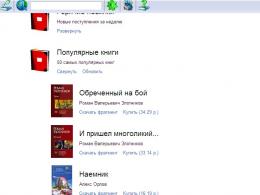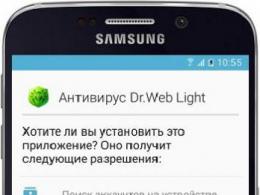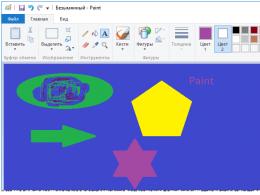Wordstat helper Yandex browser add-on. Yandex Wordstat assistant for collecting a convenient widget
Yandex Wordstat Assistant is a convenient widget created by programmers. For example, it can be used to speed up manual collection semantic core site /SYA/. This is a browser extension, version 1.8.1. The authors intended the widget for browsers: Google Chrome, Yandex, Opera. You can find it by typing a query with its name in the search bar. I use the chrome browser. After installation, the icon is visible on the browser panel, but the widget itself appears in the Yandex Wordstat service.
Yandex Wordstat Assistant free download
The site of the creators of the widget is located here, from here I installed it in the Chrome browser, like. At first it was not working, there was not a single button in it. It turned out that you need to follow this link and the wordstat yandex extension appears. Later I find the widget by going to the word selection service from visual bookmarks.
Widget operation
The authors designed the widget quite simply, but well. In the word selection line in Yandex Wordstat, we write the title of the proposed article and receive the texts of the queries. As a result, it finds for us links to user requests on this topic. But it is worth noting that there is a plus sign in front of the link, which we will then remove from the request. Let's select those queries that we consider suitable for our article and click on this plus. All selected queries, along with their number, will be transferred to the widget located next to the search bar. There are buttons here: plus, minus, copy, again “copy with the number of requests,” clear.
 Using these buttons we can add to our offers or delete them. Selected links are discolored so they are clearly visible. After the final selection, copy the selected queries, the copy will be on the computer clipboard.
Using these buttons we can add to our offers or delete them. Selected links are discolored so they are clearly visible. After the final selection, copy the selected queries, the copy will be on the computer clipboard.
 However, getting a copy from the buffer is quite simple. To do this, open a simple notepad and paste the copied text with the queries, then save it to the desktop. While writing an article, we can always open a small notebook with requests. They may be useful to us for building h1-6, or for using individual keywords in the text. At home text documents I leave them while I’m writing the article, and then I store them in folders. I really liked the Yandex Wordstat Assistant extension, I use it all the time when writing articles.
However, getting a copy from the buffer is quite simple. To do this, open a simple notepad and paste the copied text with the queries, then save it to the desktop. While writing an article, we can always open a small notebook with requests. They may be useful to us for building h1-6, or for using individual keywords in the text. At home text documents I leave them while I’m writing the article, and then I store them in folders. I really liked the Yandex Wordstat Assistant extension, I use it all the time when writing articles.
- Log in to your Yandex mail;
- Follow the link https://wordstat.yandex.ru/;
- Enter the desired word or phrase into the line and click the “Select” button (on the right).
- This tool is completely free;
- To use it, you must be registered in Yandex;
- Using Wordstat, you can select keywords for texts;
- The return of popular queries on many topics will be very different every month or depending on the season (for example, if you enter the query “news” or “where to go”, you will receive a different list all the time);
- Wordstat is not limited to the “By words” section.
- allows you to quickly compile a list of keys from Wordstat;
- performs automatic search doubles;
- highlights previously added words;
- supports multiple sorting options;
- available completely free of charge.
- Collection of the most complete semantics through query extensions;
- Checking the frequency of requests, including regional ones;
- Checking the seasonality of requests.
- Possibility of automatic sorting in alphabetical order;
- Checks for duplicates, removing the last ones;
- It is possible to process different requests in several browser tabs. The necessary words are added to the same list;
- There is a word counter;
- The ability to copy a ready-made list into Excel, putting everything together based on the initial phrases.
Yandex.Wordstat(https://wordstat.yandex.ru/) is a very useful and free (!) Yandex service created to to select keywords for, and also do many other cool things. This service in general is very helpful. In this article we will figure out how to use Wordstat and we will announce what can be done with the data obtained using this service.
Many people mistakenly believe that Yandex Wordstat It is only needed to subsequently use the most popular requests received, which will be posted on the site. But this is not true: Wordstat - multifunctional tool, despite all its simplicity. For example, you can use it to create a structure like individual pages, and the site itself as a whole.
How to use Yandex Wordstat?
It couldn't be easier! This tool is so easy to use that even a beginner can handle it. In addition, Wordstat works great on modern mobile devices Oh. All necessary actions will take you no more than a minute. To get started with this service, follow these steps:
First, make sure you have a registered account. email on Yandex. If you don’t have this, there’s no reason to look for other services: Yandex registration mail account It will only take a few minutes. In the upper right corner of the screen, click on the “Mail” button and then follow the instructions, filling out the fields in the proposed form.
Log in to your new or old account and follow the link https://wordstat.yandex.ru/. If you manage to forget this address, you can simply enter search bar“Wordstat” in Russian and follow the first link - you can’t go wrong.
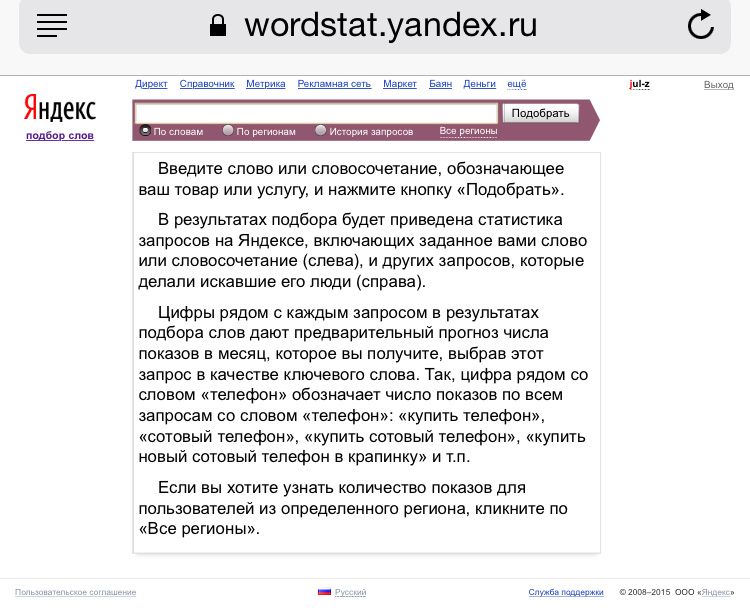
This is what Yandex.Wordstat initially looks like.
We enter the required word or phrase into the line, click “Select” and within a couple of seconds we get the result. Wordstat - very convenient service, because it selects keywords in different cases and numbers, and also knows how to break them down into individual words. Therefore, it is enough to enter a phrase in the nominative case into the line. For example, by typing “popular queries” we get both “search for popular queries” and “popular SEARCH queries”.

In the search results, the endings of words may be different, and the searched phrase may be broken up by other words.
The “All” tab is initially open at the top, which can be switched to “Mobile only”. From the name of the button it is clear that in the second case we will see requests collected by Yandex exclusively from traffic from mobile devices (phones, smartphones, tablets, etc.).
Auxiliary characters to clarify your request
As in search engines, in Wordstat you can use the syntax to refine your query. The table below clearly demonstrates the main symbols and their meanings, where xxx and yyy are any words.
Sign minus (« — ") before any word means to remove from the resulting list all phrases where it is contained. For example, by entering “popular queries” into Wordstat -words“, let’s omit phrases like “popular query words”, “popular words in queries” and others.
Sign plus (« + ") before a word means its mandatory presence in issued queries. This applies to prepositions and conjunctions, since in normal mode Wordstat “eats” many functional parts of speech, that is, it completely ignores them. More precisely, the service DOES NOT notice short conjunctions and prepositions (“and”, “to”...), while longer ones are still worthy of its attention (“before”, “also”...). For example, if we enter the phrase “popular queries in Yandex” into a line, then in the list, among other queries, we find “popular Yandex search queries”, and “top popular Yandex queries”, and other phrases without the preposition “in”. And if we type in “popular queries +v Yandex", then we will get only what we were looking for, without unnecessary "garbage".
Sign quotes(«» ) allows you to see results only with those words that are written inside (quoted). Please note that their order and endings may vary.
Exclamation mark (« ! “) before a word means that in the output we will get the exact occurrence of the word (in the number and case we need).
Sorting by region
Wordstat also allows you to sort by region. To do this, find the “All regions” button on the right under the line and in the window that appears, put the necessary checkboxes. By the way, in the same window on the right you will find very convenient option"Quick choice" Using it, you can quickly (in one click) designate for word choice one of the four most common geographical options: Moscow and the region; St. Petersburg and region; Ukraine; Russia, CIS and Georgia.
How to move to low-frequency queries?
Below (after the received list) you will immediately see a transition to the next page. Unfortunately, you won’t be able to go to the very end of the service with one click, since you can only scroll through one page at a time. Opposite the highlighted queries, Wordstat shows their number and collects all the phrases, aka, that were searched at least 5 times over the last month. Attention: if you turn the pages too quickly, or if you spend a long time on the service, you may see captcha. If Yandex forces you to enter the alphanumeric code indicated in the picture, then it just wants to make sure that you are not a robot, but a living person.
In Wordstat you can only scroll forward one page. To go to the tenth page, you will have to click on the “Next” button nine times.
If, to further work with popular queries, you need to paste the resulting statistics into Excel, press Ctrl+C, highlighting all the necessary data in the browser with the mouse, and then click in Excel right button and specify "Paste as" => "Text without formatting". This will make your table look nice and neat.
What to do with very popular queries?
When using Wordstat, there is one “but” that is relevant only for super popular queries: this service never shows data beyond the 40th page of received phrases. For example, if we type the phrase “download movie” into a line, we will receive a huge number of requests: almost five million! Obviously, in this case, we will not see the end of the search results on the fortieth page.

“Download movie” is a very popular request. Even SUPER popular.
But, again, there is a way out. If you need to “look” further, you can use one of the third-party solutions for Wordstat (this tool is called parser). There are quite a few of them, so we will name the most famous: Key Collector, YandexKeyParser, Yandex Wordstat Helper (« Helper » ) and Yandex Wordstat Assistant. We will write about how to use such tools, as well as exactly how to create a site structure using the most popular queries, in the following articles.
Having received the list of searched queries, on the right we see a column called “Queries similar to “xxx” (xxx is the phrase we entered). Wordstat automatically selects phrases that may also be interesting and useful to the user. The principle of their selection is as follows: the service shows us the words that people in Yandex searched for along with the query we typed. In other words, from Wordstat we can find out how people are trying to solve their problems (or satisfy their needs) on the Internet.
By clicking on one of the phrases, we will see that the selected query has moved to the line, that is, we immediately received a new result for the new query. It cannot be said that this option will always be useful to everyone, since, for example, if we enter the word “seals” into a line, in the column on the right we will see rather strange phrases. It’s unlikely that anyone would argue with the fact that “questions for classmates” and “guessing answers” have a rather indirect relation to cats. 🙂 But this is only at first glance, because people were looking for exactly these phrases, which means that this can be very important for statistics. So this feature can be very useful, for example, for expanding topic queries.
What else can you see in Wordstat?
Please note that under the line on the left there are 3 options for issuing Wordstat: "According to", "By region" And "Request History".The last function allows you to determine the seasonality of requests. There you can see graphs by month or week and use them to track trends over the past year. By default, the service is set to the “By Words” function, since it is considered the most popular. We will analyze it in detail now, and we will consider two other features of Wordstat a little later.
What do you need to remember about the Yandex Wordstat service?
Study audience requests and, and Yandex Wordstat will provide you help in this difficult matter. Good luck!
The Yandex Wordstat Assistant application is aimed at collecting and grouping queries needed to promote the site. The success of the content depends on the correct definition of queries. Depending on the indicators, you can choose the most profitable direction for the project.
Compilation of queries is based on the indicators of the statistical server. For Yandex, this server is Wordstat. To automate the data collection process, we create special resources. Useful application and will appear Yandex Assistant. The installed helper is ideal for collecting keys to blog posts.
Yandex Wordstat Assistant is the official development of the company. Officially, the assistant supports the work of three Chrome browsers, Yandex and Opera. However, upon closer examination of this supplement, it turns out to be quite functional on the Firefox plug-in platform.
To get the add-on for Mozilla, just go to the “Add-ons” tab from any browser page.
Next you need to find the “Get more add-ons” button. It is located at the very bottom of the page, scroll the slider or mouse wheel. In the search line, insert what you are looking for: Yandex Wordstat Assistant, click on the green arrow.
Several add-ons will appear in the search results for “Yandex Wordstat Assistant”, sorted by relevance. The assistant we need will be in the first item on the list. You can immediately install helper in your browser by clicking on the green icon with a plus sign. It is available next to the application name.
 After adding the assistant, a restart will be required; agree to the system requirement by clicking the corresponding button on the left side of the screen. You can manage your installed extension by returning to the “Manage your extensions” tab. In the browser settings it is depicted with a puzzle-shaped icon.
After adding the assistant, a restart will be required; agree to the system requirement by clicking the corresponding button on the left side of the screen. You can manage your installed extension by returning to the “Manage your extensions” tab. In the browser settings it is depicted with a puzzle-shaped icon.
 Apply installed extension simple enough. Go to the Yandex Wordstat service. Type the desired combination that denotes the key expression for the product or service. Use the “Select” button. The selection options will be search engine query statistics, semantics, which includes the searched word or combination.
Apply installed extension simple enough. Go to the Yandex Wordstat service. Type the desired combination that denotes the key expression for the product or service. Use the “Select” button. The selection options will be search engine query statistics, semantics, which includes the searched word or combination.
The numbers next to them are the so-called 30-day forecast. You will get so many search results if you select queries as a keyword. Options can be distributed across specific regions, or “all regions” can be taken into account.
 Options that are popular in search results can be added to the helper by clicking “+”, which each expression has thanks to the helper installation.
Options that are popular in search results can be added to the helper by clicking “+”, which each expression has thanks to the helper installation.
 It is convenient to save the resulting workpiece to the clipboard. Phrases can be copied with or without frequency. If the frequency is saved, then when you add a fragment to Excel, two columns will automatically appear.
It is convenient to save the resulting workpiece to the clipboard. Phrases can be copied with or without frequency. If the frequency is saved, then when you add a fragment to Excel, two columns will automatically appear.
 The application allows you to sort keywords by different convenient ways. For example, in alphabetical order or in order of increasing or decreasing frequency. Thanks to Wordstat Assistant, working with each group of keys is greatly simplified.
The application allows you to sort keywords by different convenient ways. For example, in alphabetical order or in order of increasing or decreasing frequency. Thanks to Wordstat Assistant, working with each group of keys is greatly simplified.
Installing the application for the Google Chrome browser begins with the “Additional tools-extensions” tab.
 Next, you need to go to the “More extensions” item and find what you are looking for in the online store: Yandex Wordstat Assistant. Don’t be afraid of the online store, although it is a store, many of the applications in it are free.
Next, you need to go to the “More extensions” item and find what you are looking for in the online store: Yandex Wordstat Assistant. Don’t be afraid of the online store, although it is a store, many of the applications in it are free.
 As you can see, our application can be installed in free version. Its installation will not take much time. The application becomes immediately available in the “Extensions” tab.
As you can see, our application can be installed in free version. Its installation will not take much time. The application becomes immediately available in the “Extensions” tab.
Yandex Wordstat Assistant is an indispensable solution for webmasters and semanticists, which helps to significantly simplify the collection of keys from the corresponding service. This is a plugin for browsers, and, which will help you quickly sort out interesting queries for their further “manual” parsing. The extension is available completely free of charge and is extremely easy to use.
Functions
So, after installing Assistant and going to the Yandex Wordstat service, you will see a window. You can add individual keys to it by clicking on the “+” icon. That is, now you do not need to use notepad or other text editors, constantly copying and pasting queries from the list. The Yandex Wordstat Assistant pop-up window displays a list of added keys, their number, and overall frequency. When working with the "helper", you are allowed to use special operators like "+", "!", "-" and so on. In addition, the entire compiled list can be quickly sent to the clipboard with the press of one key.
Additional features
When creating a list, you can perform a preliminary “filtering” of it. For these purposes, Yandex Wordstat Assistant provides a tool for automatically searching for duplicates (explicit and implicit), several sorting modes, as well as a function for highlighting previously added words. In short, this free extension takes on part of the function paid programs, like the same Key Collector.
The extension is installed directly from the official markets with plugins for Chrome (and other Chromium browsers) and Opera. Among the shortcomings of the application, one can highlight, perhaps, the lack of a version for Firefox. Yes, this is really a big drawback, because a lot of SEO specialists use Fox.
Key Features
Yandex Wordstat is a Yandex company service used to select keywords through analysis search queries users.
Why do you need Wordstat?
It is mainly used to compile a semantic core. Wordstat is free, it is a feature-rich tool, but it is so simple that even a beginner can figure it out. With the help of Wordstat, it is possible to find out detailed statistics of requests in the Yandex system for the last month, and to compile not only the structure of the entire site, but also its individual pages. In practice, the service is used to solve the following problems:
This is the most basic, but of course there are smaller tasks that Wordstat helps solve.
How to use Wordstat correctly
First you need to register there. Here is a link to the service, you can enter words into it without registering, but you will only be able to find out the results after registration. Otherwise, this kind of crap will pop up:
It is also important that your Yandex profile indicates your region, for which you are going to view query statistics. Otherwise, if you are looking for how many clients for your business enter the word “fishing rods” in your Nizhny Vasyuki, and your region is Moscow, then you may be told that hundreds of thousands of people are looking for fishing rods. You will buy a hundred thousand of them, and in Nizhny Vasyuki only a couple of cripples are looking for them.
After you register, enter the word there and click the “Select” button. You will get the following results:

As you can see, we entered the word “bro”, and in the left column there will be queries that contain the phrase “bro”. These queries are entered by real users. In the right column are similar queries. The numbers next to each query are their frequency (that is, how often users enter them). But it's not exact frequency, but approximate. That is, the phrase “brother” itself in this form may have been introduced 20 times in total (that is, its exact frequency was 20 then), but together with the phrases “brothers”, “brothers 90”, “come on brother” and others, its frequency was 27 080. We will learn to determine the exact frequency further.
Basically, they work with Wordstat through special services and programs. Thousands of them! The most famous is Kay Collector. All these programs increase the convenience of working with this tool significantly.
They very rarely work directly with Wordstat, but I’ve heard awesome stories that in Ashmanov’s studio, one of the coolest SEO studios, there are monkeys who enter each query into Wordstat manually and copy the results into a .txt file. I immediately imagined a hundred slaves who, in a day of work, do the same amount of work as one SEO specialist with Key Collector.
Let's now look at the rest of the interface functions:
In block 1— switching between device types. I personally don't use it. I make my sites convenient for all types of devices.
In block 2- a very useful switch. With its help, you can see, firstly, the regionality of the request (in which region it is entered more often, in which - less often). You can seriously get stuck on this tool. And secondly, here you can look at the “Request History” - and this is sometimes very necessary to determine the seasonality of the request and to track the trend.
In block 3— the date when Yandex last updated statistics on queries. In most cases we don't need this.
In block 4— select the region/regions.
By region
You can see what they are looking for where. Funny thing. Here, for example, you can find out that criminal songs, on average per capita, are most searched for in the Russian Federation, but in Greece and even in Israel:

And if you click on Russia, you will see that blatnyak is in demand everywhere, but especially in Dagestan:

Request history
In the query history, you can identify seasonal queries and trends, as I already said. For example, we can only envy those webmasters who managed to write articles about Trump, because now (end of 2016) their traffic has begun to grow:

But the most professional part begins when you work with operators.
Which operators are useful when working with Wordstat
You need to know how to use Yandex Wordstat operators in order to work most effectively in the interface.
Basic Operators
The two basic operators are exclamation marks and quotation marks. These are the basics.
Look, without them we have 25,655 impressions. These are displays of all phrases with the word “brother”.

With quotes, there are only 832. Quotes fix the phrase. This means that 832 impressions were for the phrases “brother”, “brother”, “brother” combined, that is, for this phrase with different word order and endings, but without adding other words to this phrase. That is, this does not include displays of the phrases “we are bros,” “we failed bro,” and so on.

WITH exclamation mark— 7409 impressions. It fixes the word form. That is, this includes displays of the phrases “bro”, “nice bro”, “hold on bro” and others with the same ending. And displays of the phrases “call bro”, “download a song about bro” and so on are not included.

And here we have only 152 impressions. This is because with an exclamation point and quotation marks, only impressions of that phrase and only in that form are counted. But with a different order of words in the phrase. That is, if we enter “nice bro”, then Wordstat will show us the sum of impressions of “nice bro” and “nice bro”.

Auxiliary Operators
Plus. The "+" symbol forces stop words to be taken into account. By default, Wordstat does not take into account prepositions, and for the query “how to buy a TV” it will show you mainly commercial queries:

If the particle “how” is important to you, then fix it with a plus and Wordstat will give you the following data:

Operator "OR". Forward slash "|" - if two phrases are separated by this operator, it will show all variations with these two phrases.

By the way, it allows you to compare two queries, which is what I mainly use it for.
Minus. The "-" character excludes a specific word from the query. Example: “buy a used car in Moscow.” Queries without using the word “boo” will be shown.

Parentheses "()" - groups the use of multiple operators.

Square brackets "" - fixes the sequence of words in the search phrase. This operator was introduced not so long ago. That is, we get the opportunity to find out in what word order the phrase is entered most often:

As you can see, almost no one enters a phrase with the wrong order:

Plugins
Working with bare Yandex Wordstat is generally inconvenient. To make your work easier, you can install a special plugin in your browser designed to work in Wordstat. The plugins for Chromium browsers (Yandex, Mail, Amigo, Opera and Google Chrome) are the same, but for Mozilla there is a separate plugin, all are free and available for download, you can install them directly from the browser. The most popular are the Wordstat Assistant and Yandex Wordstat Helper plugins.
Yandex Wordstat Assistant
Perhaps the most best plugin for wordstat.yandex.ru. I use it myself. It's easy to use, practical, and doesn't get in the way when you're working on other sites. The installed wordstat assistant starts only when you go to the Wordstat page. By clicking on the plus signs, the required keyword can be added to the list (it is on the left). The assistant has the ability to sort selected keywords and delete unnecessary ones. Simply copy the resulting list to the clipboard and transfer it to Excel for further processing. By the way, the convenience of using the plugin is also that when you add phrases that are already there to the list, duplicates are automatically deleted, which significantly reduces the work.
Yandex Wordstat Helper
This plugin is simpler than the previous one, but no less popular; it can also be installed directly from the browser. The helper is made in the form of a widget that is added to the Wordstat page immediately after installation; you just need to refresh the page and you can start working. Its functions:
Before deciding which plugin to use, try both in action, this will allow you to make the right choice.
Wordstat parsers
To save time when selecting keywords, they often use specially designed ones. automatic programs– parsers, which can be either paid or free.
Some guys order parsers purely for their needs.
Best paid Wordstat parser– KeyCollector. It is used mainly by those who professionally compile semantics. Free analogue KeyCollector is a Slovoeb program. Its functions have been reduced, but it is quite possible to compose small kernels with its help.
Magadan is also a fairly popular Wordstat parser, which can also be downloaded for free. Selects and analyzes queries, has support for regions, is designed for parsing Yandex Direct phrases.
In conclusion, I would like to note that Wordstat provides only the data that Yandex has. Therefore, for example, the frequency in Google and other search engines may be completely different.