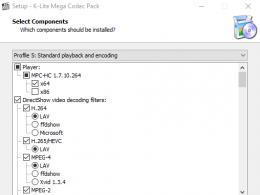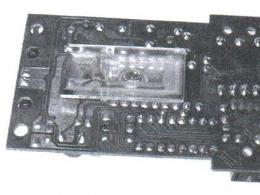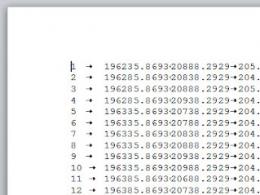How to fix computer headphones. How to repair headphones at home? detailed instructions
Modern headphones, designed for high-quality sound reproduction, are mini-acoustic devices, the cost of which is sometimes comparable to acoustic systems. Therefore, if they fail or the quality of sound reproduction changes, or the microphone fails, it is advisable to try to repair them before final disposal. You don't need to be a great expert in acoustics or electrical engineering to do this. It is enough to have experience working with a soldering iron, a multimeter and to be careful when performing precise work.
The main causes of headphone malfunction
During operation, headphones, depending on their purpose, may be subject to significant electrical, climatic and mechanical loads:
1. Electrical power overload
Many users, when purchasing headphones, are guided only by the manufacturer’s reputation, without considering such parameters as nominal and maximum power, and emitter resistance.
At the same time, if the output stages of the head device (mobile equipment, car radio, amplifier, etc.) are designed for a high-impedance load, and the headphones have low-impedance emitters, a significant power overload is possible.
It is usually felt as wheezing in the headphones. Such wheezing, even in a short time, can lead to burnout of the headphone voice coil or its mechanical separation from the emitter structure. This is a serious, often irreparable, malfunction.
2. Moisture or rainwater getting into the design of the dynamic headphone driver
Headphones used during sports training, walking or traveling are often exposed to extreme climatic conditions (sweat, rainwater, high or low temperatures).
This can cause moisture to enter the sound channels of the dynamic system, directly onto the speakers. Over time, this leads to weakening of the adhesive fastenings, destruction of materials and contacts.
Some users do not comply with the requirements for storing headphones. For example, when storing headphones under the windshield of a car in the summer, they can heat up to temperatures above 100 degrees Celsius.
3. Mechanical loads
Most consumers have more than once thrown their headphones onto the coffee table from a height of 20-30 centimeters. In proportion to its parameters, this is similar to the situation if speaker throw from a height of 2 meters. The second more dangerous mechanical factor is mechanical stress on the cord.
As a result of its stretching, fracture, or damage, thin conductors can break, disrupting the electrical connection. The most problematic areas are the connections of wires with emitters, connectors, splitter-regulators and Y-splitters.
Recommendations: How to solder a headphone plug  , How to disassemble headphones: instructions with step-by-step photos of repairing all elements of the headset
, How to disassemble headphones: instructions with step-by-step photos of repairing all elements of the headset  How to fix headphones yourself if one stops working
How to fix headphones yourself if one stops working 
Main symptoms of a malfunction, identification of possible faulty elements
In order to determine the specific location of the fault, you must have experience with a multimeter. To repair headphones, a simple digital multimeter is enough.

Possible signs of malfunction:
1. There is no sound from one dynamic driver.
The first step is to ring the chain. To do this, you need to use a multimeter and a headphone circuit. Typical scheme for headphones without microphone with three-pin connector.

In the case of coaxial conductors, the circuit looks like:

Thus, in order to ring the left channel, you should connect the multimeter probes (in resistance measurement mode at a limit of 200 Ohms) to the outermost contacts of the connector. To control the right channel - to the first and second contacts from the connector body.

Depending on the type of dynamic emitters, the resistance can be from units to tens and hundreds of ohms. Zero resistance indicates a short circuit in the circuit, infinite resistance indicates an open circuit or a speaker malfunction. To obtain a more precise cause of the malfunction, you need to move the cord at the junction with the connector, emitters, splitter and regulator.

At the junctions of conductors to these headphone elements, conductor breakage (broken) most often occurs. If contact appears when the cord is touched, the speakers are most likely working. This way you can determine the exact location of the wiring break.
2. The emitters work, but the volume is lower and mono sound comes from the headphones.
The reason for this is a break in the common wire. In this case, the headphones will not ring in any of the options presented in Fig. 5. They will ring when the multimeter probes are connected between the outer and middle contacts of the connector.
3. Both dynamic drivers are not working.
In this case, there is usually a double fault: both emitters do not work, two conductors are broken, or a conductor plus a non-working emitter. This malfunction occurs when there is a strong mechanical impact on the headphone cord, or as a result of prolonged use with one inoperative channel.
4. Crackling sound when adjusting the volume control.
The malfunction is the result of wear on the variable resistor. It should be changed. You can remove the crackling noise for a while by rubbing the working area of the resistor with a pencil lead.
5. The microphone does not work.
The microphone is usually connected to pin 4 of the connector.

In this case, it is necessary to ring 1 and 4 (outer) contacts of the connector. If the headphones use a condenser type microphone, it may not ring. An oscilloscope is required to monitor its serviceability.
6. The sound in one of the speakers became quieter.
The sound channel of the emitter may be clogged. You can blow it out using a regular bicycle pump (in no case with your own breath).
Repair procedure
Having determined the specific location of the malfunction, you can begin repairs.
To carry out repair work you will need:
- soldering iron up to 40 Watt;
- active flux;
- low-temperature solder POS-60 or other;
- a sharp knife, maybe a stationery knife;
- insulating tape;
- heat shrinkage (cambric, the diameter of which decreases when heated);
- stranded copper wire in polyvinyl chloride (PVC) insulation with a cross-section of up to 1 sq. mm.
In the event of a break in the conductors, it is necessary to remove the PVC insulation from the area of the suspected break using a knife. Copper conductors may have additional varnish insulation; this should also be stripped with a knife.
Similarly, strip the wire from the repair kit. Next you should tin the soldering points. This requires the use of flux and solder. If you don’t have an active flux on hand, you can use acetylsalicylic acid (aspirin), which is in any first aid kit.
The soldering process can be tricky: headphone conductors are often made of oxygen-free copper, with silk threads woven in for greater resistance to mechanical stress. Some craftsmen also use aspirin to remove varnish insulation.
Having placed the wire in varnish insulation on an aspirin tablet, touch the tinning area with a heated soldering iron. An aggressive environment removes isolation. You should not breathe these fumes: the sensation is not pleasant.
Soldering is carried out in a similar way at break points near connectors, splitters, and emitters. If a conductor break occurs directly near the connector, you must purchase new node. It is available for sale in any store that sells radio components.
Microphones and speakers are usually beyond repair. They can be replaced with a working one from another similar headphone. If the conductor breaks off at the junction with the speaker, you can try to disassemble the emitter housing. This can be done by using a solvent to loosen the adhesive joint.
For every music lover, one of the most unpleasant days in life is the failure of headphones. They make it possible to listen to music anywhere without disturbing others. Therefore, the main task here is how to fix the headphones yourself so that the melodies sound in them as before.
Common causes of breakdown
The most common causes of failure are:
- Internal damage. These include violation of the integrity of the connector, contacts, sudden deformation of the membrane or its rupture.
- External: cable fracture or rupture, earphone or connector torn off.
- Failure of internal components and outer shell due to old age.
- Careless handling of the accessory, its contamination with dust, dirt, small insects.
- Water constantly gets inside the headphones.
Determining whether the headphones are really out of order is quite simple by paying attention to the following signs:
- Quiet sound or no sound.
- Interruption of sound, its periodic disappearance.
- Mechanical damage.
- Complete rupture of the cable or damage to its integrity.
If you want breakdowns to occur as little as possible, try to keep your headphones clean, do not wear them in rainy weather, do not twist the wire, or jerk it sharply.
In addition, when purchasing this accessory, make sure that its power and the power of the main device are almost the same.
If this parameter is different, the sound will be distorted.
If one earphone does not work
We should not forget that earphone failure can be caused by too much contamination.
- Before you panic and throw them away, try to fix them. To do this, you should carry out a detailed inspection and determine the cause of the malfunction:
- Look at the headphone plug to see if it is inserted well into the specific socket on the device. The device you are connecting your headphones to may not have a suitable driver. Often everything are on the disk that comes with the headphones. If it is not there, you will have to find them on the Internet yourself.
- Inspect the cord in detail. There may be bends, breaks, or tears where it connects to the plug or headphones. Try replacing the damaged cord to get normal sound.
- The problem may also be a broken speaker. If the earphone is non-separable, the accessory will have to be thrown away. If you want to fix it, you will have to pay a lot of money for a new speaker and its high-quality installation, because it is quite difficult to perform this operation yourself at home.
The wire is loose or broken
Once you have determined the presence of a damaged area, you must immediately begin repairing the headphones.
To determine the normal operating condition of the wire, you need to use a multimeter. By applying it to each centimeter of the cable one by one, you will be able to identify the damaged area. Then follow these steps:
- Using a utility knife or wire cutters, carefully remove the insulation from a small section of the wire. After this, cut it until a gap is found.
- Headphones usually consist of two wires connected to each other, so you will have to carefully inspect both of them.
- When the break point is found, cut the cable and look at the condition of the wires. Splitting results in the cable being cut off on both sides. specific element wires, making the remaining pieces the same. IN otherwise the accessory will not work and will burn out at the first opportunity.
- If damage is found on only one wire, solder it without cutting the others.
- The next stage of repair is to put a heat-shrinkable tube on the cable (when the wires are soldered, it will perform a protective function for them).
- Carefully twist wires of the same color together. However, make sure that the joined areas are not too thick, otherwise they will be much more difficult to hide under the heat shrink.
- Using a soldering iron and solder, solder each broken section. After this, pull a piece of rubber tube, which was put on the cable earlier, over the bare area and heat it with a hairdryer to tightly fit the heat shrink.
How to fix a speaker
Speaker repair is the most difficult operation when headphones break.
To repair the speaker, you will first have to properly disassemble the earphone. To do this, do the following:
- Inspect the device and look for screws on it.
- Use a Phillips screwdriver to unscrew them.
- After disassembly, most often it is possible to detect broken wires, which should be soldered to the internal contacts of the earphone. To understand how to properly perform this part of the repair, refer to the instructions for help. Remember to ensure that the wires are on a short distance from each other and did not touch.
- Buy a new speaker and take the accessory to a service center, where a technician will professionally assemble all the components. If you want to do everything yourself, you need to act very carefully so as not to break the speaker.
- To install a new speaker, take a utility knife and cut the rubber seal around the central cone.
- Remove the broken element and install a new speaker in its place, making sure that the membrane remains intact and is not deformed.
- When it turns out that the seal was cut too much, glue the speaker in a circle so that it sits tightly in the earphone.
Problems with the plug
The plug most often breaks due to careless handling of the accessory and dust and dirt getting into the connector.
In the case where the entire length of the cable is inspected and tested with a multimeter, and no damage is detected, the problem may be a broken plug.
- To repair it you need to do the following:
- Buy a new connector that matches the old one exactly.
- Using scissors or wire cutters, cut the plug at least 3 mm away from it, because most often breakage occurs at the junction of the cable and the connector.
- Expose the cord. In front of you will be one bare wire (common) and two isolated ones (for the left and right headphones).
- Place the new connector on the cable. Unscrew the cap and spring and lower them onto the cord. Additionally, you can put on a small heat-shrink tube.
- The new plug will have three contacts in front of you. One of them will be noticeably larger than the others. Connect the bare wire to it, having previously stripped it, and press it with tweezers. Solder with a soldering iron using tin solder. Solder the other two wires in the same way to the two remaining contacts (according to appearance
- and they do not differ in size). If these wires are connected incorrectly, the headphones will change places.
- Make sure that all soldered wires do not touch each other, otherwise the headphones will not work.
Be sure to check the accessory after assembly. If it does not work again, it means the repair was carried out incorrectly, or the problem was different.
The volume control is broken
If you do not notice any damage, but are sure that the problem is in the volume control, it is better to take the headphones to a service center
To check whether the failure of an accessory is really related to a breakdown of the volume control, you need to disassemble it and inspect it in detail:
- Unscrew the device using a screwdriver.
- Insert a knife between its two halves and open the volume control.
- Take out the board and inspect it thoroughly. If you find a torn wire or several of them, use a soldering iron to solder them in place, after stripping and twisting the fluffy wires.
Often, breakdown occurs due to the fact that the slider moving inside the switch is pulled too sharply. This leads to rapid wear and tearing of wires from the contacts. You can check the correct soldering of all wires to the board using a multimeter.
Individual features of repair
There are some repair features inherent in more modified headphone models.
How to fix bluetooth headphones
It is quite difficult to repair such headphones yourself, it is better to contact a specialist
If the sound has become much worse than before, or has disappeared completely, we recommend that you seek help. service center. When deciding to renovate your home, follow these instructions:
- Remove the soft lining.
- Using a utility knife, carefully insert it under the cover of the device, pry it up and remove it, being careful not to break the fasteners.
- Use a thin screwdriver to bend the fasteners that hold the speaker.
- Failure of Bluetooth headphones in most cases is explained by broken wires on the board (they can be easily soldered) and battery failure. A freely available battery can be purchased online and replaced at home.
When assembling the headphones after repair, do not forget to return everything to its place in the order in which it was disassembled.
Repair of headphones for computer, games, phone
The main problems with such accessories are:
- Violation of the integrity of the wire.
- Plug failure.
- Speaker failure.
- Problems with the microphone.
- Broken headphone arms.
- Volume control malfunction.
The solution to most of these problems has already been discussed above. As for repairing the microphone, this must be done quickly and very carefully, because the membrane is quite easily deformed.
If the arms are broken, they try to connect them with hot glue or tape. If the damage is too serious, there is only one way out - replacing the arms with new ones.
How to fix without a soldering iron
High-quality headphone repair is impossible without a soldering iron.
Some people who are going to repair this accessory for the first time believe that the repair can be done without a soldering iron. However, this is not so - the wires can be tightly and securely fixed to the contacts only with its help. If you don't have one, take your headphones in for repair or buy new ones.
If you decide to repair the headphones yourself, read the instructions that come with them. Be sure to buy a soldering iron, because without it the repair will not be possible. In addition, do not forget that when disassembling some components of this accessory, it is necessary to write down or photograph in detail where they were located. This will save you from possible problems during assembly of repaired headphones.
In fact, all headphones are designed the same; if any differences exist, they are more likely related to the elements of the device and the materials used, but not to the design.
Thus, everyone’s structure, like everything ingenious, is quite simple. First of all, this is a kind of housing in which an electromagnetic device is fixed, consisting of a coil, a flexible membrane and a permanent magnet.
The coil is usually a specific frame that is fixed to a flexible membrane. The frame has a winding of thin copper wire, and the resistance of this winding must meet a certain standard. It should be within the range of 20 - 120 Ohms. Recently, the world has been planning a transition to the 50 - 600 Ohm standard.
The terminals of this coil are supplied with alternating voltage from the source of sound vibrations.
The permanent magnet is located inside the coil, and a guaranteed gap is provided between it and the coil itself, which allows the coil to move freely along its axis. When a signal in the form of an alternating voltage modulated by the frequency of sound vibrations is received at the coil terminals, a corresponding alternating magnetic field is induced in the coil, which, in turn, interacting with the constant magnetic field of the magnet, causes the membrane to vibrate, since the latter is rigidly fixed to the coil frame.
Headphones are far from simple
Almost all headphones for phones are designed this way, but at this stage other differences begin. And they are quite significant. So, for example, the sound quality is influenced by the purity of the copper from which the wires are made, the quality of soldering of the contacts, and the presence of gold plating on the contact pairs, and if we talk about the symmetry of the headphones, then top models they are calibrated and selected almost manually, which explains the extremely high price.
Headbands also attract no less attention from headphone manufacturers. This apparently simple device experiences constant variable loads, and it must also provide optimal coverage and the necessary, and at the same time, comfortable compression.
Special headphones for computer games, which are already equipped with three speakers for each channel, have a subwoofer simulator and transmit sound through the front, rear and side channels.
Headphones consist of a wire, a plug and two speakers. Additionally, the headset is equipped with a microphone and volume control. Any of these elements fail over time. Before performing repairs, you need to figure out how to disassemble the headphones so as not to break them completely.
Disassembling and repairing the plug
A faulty plug is detected by kneading the incoming wire with your fingers. The headphones are connected to a mobile phone or computer, play a music file, and then begin diagnostics.
Typically, copper strands break at the entrance to the rubber or plastic casing of the plug and inside it. If, while kneading the cable, sound appears in the speakers from time to time, it means that the plug needs to be disassembled and repaired.
Recommendations: How to fix headphones yourself if one stops working  , The earphone does not work: fault diagnosis, repair methods
, The earphone does not work: fault diagnosis, repair methods  , DIY headphone repair
, DIY headphone repair 
The plug restoration procedure consists of the following steps:

The plug is cut off with pliers from the headphone cable.

The purpose of the repair is to remove the metal part from the casing. The element is firmly soldered. Trying to save the old casing is unwise. It's easier to cut it lengthwise with a sharp knife.

The metal part of the plug is carefully removed from the casing so that the contacts do not break off. Soldered wires should also be saved. The color of the insulation makes it clearer where to solder the wires of the headphone cable.

In the event of a break in the wires from the contacts on the solder itself, the standard circuit shown in the photo is used for connection. Color of insulation in headset cable different manufacturers is different. Most often, the common core is in black or yellow insulation. To be sure, it is better to ring the tester from the speakers to the place where the cable is cut.

The headphones can be equipped with a microphone. In such models, instead of three, four wires are hidden under the cable braid. The connection occurs according to a different scheme, shown in the photo.

The cable cut off from the plug is stripped. First, remove the main braid and free the ends of the cores. The edges of thin wires are cleaned with a sharp knife. It is enough to remove 5 mm of the insulation length so that it is enough to solder the copper core to the plug contact.

The wires are twisted from thin veins, and they are all coated with a protective varnish. This coating prevents soldering. The varnish is removed by scraping with a knife or burned with fire from a lighter. The ends of pure copper wires must be tinned. The common wire will be connected at one contact, so it is immediately soldered together.

A new casing for the plug is made from the bottom cap of a ballpoint pen. The wire is inserted through the hole for the writing rod. The put on cap is moved along the cable further from the soldering point.

Following the cap, a piece of heat-shrinkable tubing is placed on the wire. The sleeve will protect the wire near the new plug casing from breaking.

The cable cores are soldered to the plug contacts. It is important not to forget about matching the wires to the color of the insulation. Functionality is checked by calling a tester. Easier to connect the plug to the connector mobile phone or computer.

If both headphones are working properly, put heat-shrink tubing on the plug contacts. It is heated with a lighter. The tube will fit tightly around the plug contacts. To be safe, you can press it with your fingers while the plastic is hot.

Finally, the inside of the cap is lubricated with epoxy resin. A little glue is applied to the heat shrink tube. The cap is moved along the cable until the back of the plug is completely inserted into it up to the limiter. After a day, the resin will harden and the headphones can be used.
Disassembling vacuum headphones
The wire can break not only at the plug, but also near the speaker. To get to this part in vacuum headphones, perform the following steps:

A seam is found on the headphone body. They try to make a cut on it with a sharp knife. The body is lightly pressed with pliers so that the seam opens.

When the case falls apart into two parts, the back of the speaker with contacts will appear on view. Use a soldering iron to solder the damaged wires, but first mark the color of the insulation with a marker so as not to mix up the wires.

The damaged piece is cut off from the common headset cable. The conductors of a working wire are stripped, after which they are soldered to the speaker contacts, observing the insulation color markings.
The operation of the vacuum headset is checked by connecting it to the connector of a phone or computer. If uninterrupted high-quality sound comes from the speakers, the halves of the headphone housing are glued together.
Disassembly and repair of large headphones
The speakers in large headphones are hidden inside the case, the disassembly of which is complicated by hidden screws and latches. If all the fasteners are not identified, the plastic elements of the headset will simply break from the applied manual effort. The methods for disassembling headphones from different manufacturers differ. For example, consider several popular models:

Disassembling the Sennheiser HD203 headset begins by removing the ear pads. The soft pads are held in place by snaps that can be easily removed with a plastic card.

There are four screws under the soft pads. They are unscrewed with a screwdriver.

The body halves are not glued together. After unscrewing the screws, the elements can easily be separated into two parts. There are speakers attached to the front panel, to the contacts of which a new wire will have to be soldered.
Headset manufacturer Steelseries Siberia glues soft pads. The ear pads are separated from the body with a screwdriver or knife. Fastening the housing halves in different models used with screws or snaps. In the second option, disassembly is not complete without breaking off the locks. The assembly of the case with broken latches is carried out using glue. In the future, it will not be possible to disassemble a firmly glued earphone.
Things are simpler with the soft pads in the Razer Kraken headphones. The ear pads are simply put on without being fixed with glue or latches. After removing the covers, a paper sticker becomes visible. Four screws are hidden under it.
Philips and Audio-Technica headphones have similarly unsecured ear pads. The pads are simply placed on the rim of the cup.
Disassembling the microphone housing with volume control
Headphones for computers are produced with a volume control and a microphone. The mobile phone headset is equipped with a call on/off button. All these elements are hidden in a small plastic case attached to a cord. To get to these elements, you will have to perform similar actions that are used when disassembling vacuum headphones. The body is glued together, and it can only be separated into two halves by cutting it with a knife.

A malfunction of the volume control is determined by crackling sounds in the speakers and poor sound. The problem lies in the variable resistor. The part consists of a slider that moves along a resistive layer. You can extend the life of the resistor with graphite lubricant. Using a cotton swab, apply the paste to the resistive layer.
A microphone problem is identified by the deterioration in audibility experienced by the subscriber with whom the conversation is taking place. The reason often lies in clogging. The microphone is wiped with cotton wool or gauze soaked in alcohol. After repairing the resistor and microphone, the two halves of the housing are glued together.
Disassembling headphones of any brand is not difficult. The main thing is to be careful. Broken plastic parts cannot be repaired.
Thematic materials: No sound in headphones  , Headphone pinout
, Headphone pinout  , Making your own simple headphones and headsets with a microphone
, Making your own simple headphones and headsets with a microphone 
Modern people cannot do without technological devices that make life more interesting and productive. Music is present in our lives thanks to mp3 players and smartphones. While going for a run or getting to work, many people listen to music. Such a pleasant time is ensured by headphones that transmit high-quality sound and at the same time allow you not to disturb others. You can find out how to repair headphones in this article.
Many people find that their headphones break after a period of use. Most often, one of the headphones stops working, which gives hope that it can still be repaired. The question is especially relevant for those who use expensive headphones.

“What is the first thing you should do when your earphone breaks?” – The first thing you need to do is find out the cause of the breakdown.
Often the cause of headphone malfunction is a broken wire. The second most common problem is a speaker malfunction. If you listen carefully to the “symptoms”, you can determine the cause of the breakdown by ear.
How to determine the cause of the breakdown:
- The absence of sound or its frequent interruption or disappearance indicates that the problem is a broken wire.
- Wheezing and muffled sound indicates that a breakdown has occurred in the speaker.
- Constant changes in sound may indicate that the plug is broken and coming off.
- If the wires in the cord are broken, the earphone begins to make rustling sounds.
- Usually the cords break at the plug location or inside the earphone.
- The channel may simply become clogged. To clean it, you need to disassemble the earphone and clean the membrane with alcohol or hydrogen peroxide.
Breakage and bending of the cord usually occurs under constant loads. An increase in the bending radius of the wires can also lead to breakdown. Repairing the headphones yourself is only possible if the wire in them is broken. But a breakdown of the speakers will most likely lead to the purchase of new headphones. If the headphones are of high quality and have a warranty, then if the coil breaks, they can be taken to a service center.
Headphones are broken: how to fix them
First of all, when the sound disappears in the headphones, you need to establish the reason. If it is a broken wire, you need to find where it broke. If this is the case, then the headphones must be repaired.
It is very easy to determine the location of the wire break if the headphones reproduce sound. To do this, you need to turn on the music and feel and bend the wire along its entire length.

Where the sound disappears when the wire is bent, there is a broken element. Fixing the breakdown will now be easy. Part of the broken wire is removed, and the “healthy” elements are again connected to each other using a soldering iron. Sometimes the wire breaks in the connector, then most likely the plug will need to be replaced.
How to repair headphones:
- Open the earphone.
- Inspect the membrane. The crumpled membrane must be straightened.
- If dust or debris gets into the membrane, it must be cleaned.
- Use alcohol to wipe the mesh that separates the membrane from the space.
The problem may be a wire break. To restore them, you need to completely disassemble the headphones. Different headphones can be fastened in different ways: elements can be fastened using plastic latches or screws. Some headphones are held together with glue. After the earphone is opened, it is necessary to remove unnecessary remnants of the wire, strip it and solder it.
Why do headphones break?
Those who often use headphones know that they tend to break. Often headphones distort the sound, broadcast it intermittently, or stop sounding altogether. In order to understand why headphones break, you need to know how they work.
Sometimes you can avoid damage to your headphones - to do this, you need to use them carefully, and carefully wind up the wires after each use.
The cause of failure is mainly faulty plugs and wires. If the cable in expensive headphones breaks, you can replace it by purchasing regular headphones and cutting off the cable from them. If you need to replace a plug, you first need to decide on its type, and then go in search of the required element to a specialized store.

Reasons for headphone failure:
- Kink in the cord;
- Mechanism clogged;
- Broken speaker cord;
- Plug malfunction;
- The electrical connector is not working well.
To determine the cause of the breakdown, you need to open the earphone. If the cord breaks and the contacts come off, you just need to connect them using a soldering iron. When connecting wires, you need to pay attention to the fact that the left channel should be connected to the tip of the connector, and the right channel to the middle.
Tips: how to make headphones if they are torn
From time to time, headphones for your player or phone become unusable, but you shouldn’t rush to throw them away. For example, if the headphones are broken, they can be repaired, and you can do it yourself at home. To fix the damage, you need to remove the insulation and protective winding from the cord.
You can carry out the procedure for stripping the earphone using special wire cutters or a simple knife.

Typically, headphones consist of a pair of wires connected together. Each wire has an insulated signal and a ground wire. You can fix the headphones by cutting off the non-working section of the wire. It is important to avoid splitting the wire. To protect electrical cord from damage, you need to ensure that the wire is cut evenly.
Repair tips:
- If one wire has failed or one channel has come loose, you can skip the cutting procedure and proceed directly to soldering.
- The wires must be covered with a special heat-shrink tube, which performs an insulating function.
- After twisting the wires, all connections are sealed.
If there is no way to solder the headphones, most likely you will just have to change them. To ensure that the wire no longer bends or breaks, it can be protected at the repair site by applying special glue. And to avoid breaking the wires, you need to carefully carry them in your pocket or bag, making sure that they do not bend.
Review: how to disassemble earbud headphones
Headphones can last a long time if you treat them well. But over time, any wires wear out and the contact comes off. Sometimes it can be so difficult to part with your favorite headphones that it’s easier to fix them and use them for some time. You need to be extremely careful when repairing headphones. Because one wrong move and the repair will be inappropriate.

You can repair headphones by disassembling them, but during disassembly you can also damage the membrane and capsule.
If cheap headphones break, it is almost impossible to take them apart because they are glued tightly together. To open a non-working earphone, you will need a scalpel or a sharp knife, which is used to pry up half of the case. After the halves open. You can clean the headphone housing.
How to open the headphones:
- Open in circles using sharp instruments.
- To separate the two halves, you need to make an effort, but so as not to break the body.
- There is no need to cut through the headphones to a great depth; half or one millimeter is enough.
- All actions must be performed carefully so as not to damage the headphone membrane.
Not all headphones can be repaired. For example, if a speaker is broken, it is likely that it cannot be repaired even by a service center. Many people face a problem when their iPhone headphones break. Before purchasing equipment, it is important to pay attention to the warranty from the manufacturer. Headphones that don't break are rare. To repair headphones at home, it is imperative to use a soldering iron, otherwise the entire repair will go down the drain.
Instructions: how to fix headphones (video)
Those who use headphones know that they often break. But this is not a reason to constantly buy new headphones, especially if they cost a lot of money. Before you begin DIY repairs, it is important to remember if your headphones guarantee period. If yes, then it is better to take them to the service. To repair headphones at home, you will need a soldering iron and a knife. First of all, you need to determine the cause of the breakdown. Most often this is a broken wire or broken speakers. Before soldering the wires, you need to determine where exactly the contacts have come off: at the top of the headphones or near the plug. Once a breakdown is detected, the headphones can be quickly soldered.