How to call the BIOS menu on a laptop. How to boot from a DVD or USB Flash (flash drive)
The Boot Menu (boot menu) can be called up when turned on on most laptops and computers, this menu is a BIOS or UEFI option and allows you to quickly select which drive to boot the computer from this time. In this instruction I will show how to enter the Boot Menu on popular models laptops and PC motherboards.
The described feature can be useful if you need to boot from a Live CD or bootable flash drive for Windows installation and not only - it is not necessary to change the boot order in the BIOS, as a rule, a single choice is enough desired device boot in the Boot Menu. On some laptops, the same menu gives access to the laptop's recovery partition.
I'll write first general information by entering the Boot Menu, nuances for laptops with Windows 10 and 8.1 preinstalled. And then - specifically for each brand: for Asus, Lenovo, Samsung and other laptops, Gigabyte, MSI, Intel motherboards, etc.
General information on entering the BIOS boot menu
Just as to enter the BIOS (or configure the UEFI software) when you turn on the computer, you must press a certain key, usually Del or F2, so there is a similar key to call the Boot Menu. In most cases, these are F12, F11, Esc, but there are other options, which I will write about below (sometimes information about what you need to press to call the Boot Menu appears immediately on the screen when you turn on the computer, but not always).
Moreover, if all you need is to change the boot order and you need to do this for some one-time action (installing Windows, checking for viruses), then it is better to use the Boot Menu, and not, for example, install.
In the Boot Menu, you will see a list of all devices connected to the computer, from which this moment potentially downloadable ( hard disks, flash drives, DVD discs and CD), as well as, possibly, the option of network booting the computer and starting the recovery of a laptop or computer from a backup partition.
Features of entering the Boot Menu in Windows 10 and Windows 8.1 (8)
For laptops and computers that originally shipped with Windows 8 or 8.1, and soon with Windows 10, entering the Boot Menu using these keys may not work. This is due to the fact that shutdown for these operating systems is not in the full sense of the word a shutdown. This is more like hibernation, and therefore the boot menu may not open when you press F12, Esc, F11, and other keys.
In this case, you can do one of the following:
One of specified methods should definitely help with entering the boot menu, provided everything else is done correctly.
Entering the Boot Menu on Asus (for laptops and motherboards)
For almost all desktop computers with motherboards Asus, the boot menu is entered by pressing the F8 key after turning on the computer (the same time we press Del or F9 to enter BIOS or UEFI).
But with laptops there is some confusion. To enter the Boot Menu on ASUS laptops, depending on the model, you need to press when you turn it on:
- Esc - for most (but not all) modern and not so models.
- F8 - for those Asus laptop models whose name starts with x or k, for example x502c or k601 (but not always, there are x models where the Boot Menu is entered by pressing the Esc key).
In any case, there are not many options, so you can try each of them if necessary.
How to enter the Boot Menu on Lenovo laptops
For almost all Lenovo laptops and all-in-ones, you can use the F12 key to enter the Boot Menu when turned on.
Also additional options downloads for Lenovo laptops can be selected by pressing the small arrow button next to the power button.
Acer
The next most popular model of laptops and monoblocks with us is Acer. Entering the Boot Menu on them for different BIOS versions done by pressing the F12 key at power on.
However, on Acer laptops there is one feature - often, entering the Boot Menu by F12 does not work on them by default, and in order for the key to work, you must first enter the BIOS by pressing the F2 key, and then switch the "F12 Boot Menu" parameter to the Enabled state, after then save the settings and exit the BIOS.
Other models of laptops and motherboards
For other laptop models, as well as PCs with different motherboards, the features are smaller, and therefore I will simply list the Boot Menu entry keys for them in the form of a list:
- HP All-in-Ones and Notebooks - F9 or Esc, then F9
- Dell laptops - F12
- Samsung Notebooks - Esc
- Notebooks Toshiba - F12
- Motherboards Gigabyte - F12
- maternal Intel boards- Esc
- Asus motherboards - F8
- Motherboards MSI - F11
- AsRock-F11
It seems that he took into account all the most common options, and also described the possible nuances. If suddenly you still can’t enter the Boot Menu on any device, leave a comment indicating its model, I will try to find a solution (and do not forget about the points related to fast loading in recent Windows versions, which I wrote above).
In some models of laptops and computers, when entering the BIOS settings, you can find an option called “f12 boot menu”. Not everyone knows what it is and what it is responsible for. In this article, you will find answers to these questions, as well as whether you need to enable it or not.
What is f12 boot menu in bios?
To understand the purpose of this option, you first need to translate it into Russian. The translation sounds something like this: “F12 boot menu”. Here F12 stands for a button on the keyboard.
In simple words, the F12 boot menu value can be described as “Activation of the boot menu by pressing the F12 button on the keyboard”.
This is what the boot menu looks like
This means that if you translate the value opposite “F12 boot menu” to the “Enabled” position, then you will enable the ability to open a list of devices from which the computer can start booting (flash drives, cd-rom, hard drive, etc.) when you click F12 buttons immediately when turned on.
Why is this needed?
Activating this option is useful so that before installing Windows from a USB flash drive or, you do not have to set boot priorities each time.
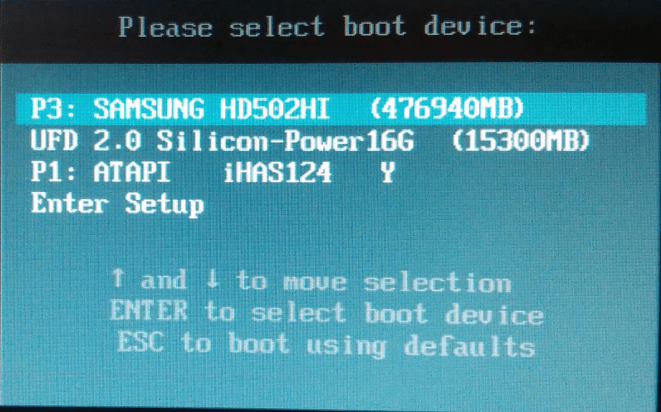
Boot menu
With the “F12 boot menu” option activated, in order to just press F12 while turning on the computer or laptop, select the USB flash drive in the list that opens and press the “Enter” button.
Out of habit, or out of ignorance, some computer and laptop users use BIOS menu or UEFI to boot from a device that has files for installing Windows to run a LiveCD, or backup copy systems. But for this you can use the Boot Menu, especially since this option more practical and simple. It is enough to call the menu with a special key and select the device ( HDD, flash drive, DVD drive) from which the download will be carried out.
You can learn how to enter the Boot Menu on laptops and computers from this guide.
Since manufacturers do not have a specific rule for assigning a button to call the Boot Menu, each of them chooses the one that they think is ideal for this task. This manual lists the keys that, in most cases, allow you to display the boot menu. In addition, the nuances of calling it on laptops with pre-installed Windows 10 are mentioned here, and examples are specifically given for laptops from Asus, Lenovo, Samsung and others, as well as motherboards from Gigabyte, MSI, Intel, and so on.
General information on entering the BIOS boot menu
Both for entering the BIOS or UEFI, and for calling the Boot Menu, manufacturers provide special keys. In the first case, this may be Del, F2, or a combination Alt+F2. The second one can use Esc, F11 or F12, but there are exceptions, which are given later in the article. Usually, the Boot Menu key prompt is displayed on the screen during computer startup, but this does not always happen.Features of loading Boot Menu on Windows 10
On Windows 10 laptops and computers, the above keys may not work. All because the shutdown in this operating system is not exactly like that. This process is more like hibernation. Therefore, when using F12, F11, Esc and other boot menu keys may not appear.In this case, one of the methods below can help to enter the Boot Menu:
Method 1:
 Method 2:
Method 2: 
How to call Boot Menu on Asus
In the case of Asus motherboards, the Boot Menu can be entered using the key F8 immediately after turning on the computer. Actually, as when trying to enter BIOS or UEFI with the keys Del / F9. On ASUS laptops, one of the options can be used - entering the Boot Menu with the key F8, or Esc.
How to enter the Boot Menu on Lenovo laptops
On almost all monoblocks and laptops from Lenovo, the key is responsible for launching the Boot Menu. F12. It, like on other devices, must be pressed when turned on. There are also models where a separate small button with an arrow is provided to enter the boot menu. Often it is located near the power button.
How to open Boot Menu on Acer laptops
Acer laptops and monoblocks have a single key to enter the Boot Menu - F12. However, you can enter this menu only after turning on special option. To activate it, you need to get into the BIOS when you start the computer using the key F2 and change state Disabled on the Enabled opposite the item F12 Boot Menu in the main BIOS settings.
Other models of laptops and motherboards
Below is a list of keys for entering the Boot Menu on laptops and PCs with motherboards from different manufacturers.Motherboards:
- Gigabyte - F12.
- MSI-F11.
- Intel - Esc.
- As Rock - F11.
- American Megatrends - F8.
- HP - F9, or Esc, and then the F9 key.
- Dell - F12.
- Samsung - Esc.
- Sony-F11.
- Toshiba-F12.
- Packard Bell - F12.
How do I enter the boot menu on my laptop and computer?
Do you want to boot your computer from a USB drive, in other words a disk? For this purpose, you do not need to enter the BIOS settings. Especially if you don't know much about here. Ultimately, of course, there is an easier way. Under such circumstances, it is enough to enter the boot menu and change the device boot priority. This is done over a period of 10 seconds. V. without shamanism in the BIOS.
Boot menu. what it is
What do users usually do to reinstalling windows? As a general rule, write a licensed digital copy to boot disk through UltraISO, and then configure the BIOS to boot from a USB flash drive. In principle, this is not difficult, but there is an easier option. call in the boot menu. What is it?
The boot menu (or boot menu) is an extremely useful BIOS option. With it, you can quickly set the device boot priority. Simply put, launching the boot menu brings up a small window in which you can immediately place your USB stick (or DVD) first, instead of your hard drive. in the second. At the same time, you do not need to enter the BIOS.


Also, changing the settings in the Boot menu does not affect the BIOS settings. That is, this option works once. for one inclusion. And when you restart your computer, Windows will boot from hard drive(normally). If you need to run the Windows setup again with USB flash drive. bring up the boot menu again.
How to bring up the boot menu
How to open the boot menu? It's very simple. press one button at Windows boot. Which one of? It depends on the:
- BIOS version
- motherboard;
- laptop model.


That is, the situation is exactly the same as in the BIOS. For example, to enable the BIOS portable PC, you had to press the "Del" or "F2" button, and to open the boot menu you need to click on the other.
Therefore, below we will look at how to launch the Boot menu on popular brands of laptops and personal computers.
How to enable the boot menu on Lenovo laptops
Lenovo laptop owners shouldn't have any difficulty. After all, the boot menu in Lenovo is very easy to start. by pressing the F12 key when Windows starts.


In addition, on the case of many models there are special button with curved arrow. You can click it if you want to select an additional one. download options.
How to open the boot menu on Asus
Read also


Modern LG TVs can access the web, to use this ability, the majority of models have a Smart TV platform. Specifically, through smart TV, the TV receiver interacts with services on the web, such as watching movies, socializing ...


Doesn't get it lenovo laptop Notebook Lenovo G580 does not cut. Disassembly and repair Having found that your Lenovo laptop refused to cut in, the OS does not load, some kind of problem with the indicators, then without performing a quality installation, how to contact the repair, use ...


Gears 5 was a triumphant tech showcase for the Xbox One, and the Coalition provided a glimpse of what the future of franchises could hold in terms of visual methods. Speaking to Gamespot, Gears 5 CTO Colin Penty confirmed that Project...


Android is used as a joystick for games. You can easily play your favorite racing games, flight simulators, shooters, using your weight android accessory as a real wireless joystick, and also a computer remote control!Installation is not...


The Spring Festival will take place on January 25 next year, which suggests that the Realme X50 could go official later this month or early next year. Realme X50 could be launched before January 25 next year The phone will run on Qua...


Have you ever needed to fix telephone conversation? If the answer is yes, then you have come to the right place. At the moment, let's talk about how to record a conversation on iphone without much difficulty. However, the principle...
Here it is immediately worth noting that there are Asus motherboards (installed on a PC) and laptops of this brand.
Boot Menu
on the computer with Asus board is simple. you need to press the F8 key when it boots up (at the same time you normally enter the BIOS).
How to enter the boot menu on a laptop and computer
How to enter Boot Menu on Asus, Lenovo, HP, Samsung, Acer other laptops and computers. shoe—menu/.
Acer Aspire E1-572G. Bios setup and full Windows installation process for ND!
How do I log in and set up the BIOS? How to reinstall Windows? Let's explore all this with an example Notebook Acer Aspire E1-572G.
And there is a bit of confusion with Asus laptops. It seems that the manufacturer is the same, but there are several buttons for launching the Booth Menu. In the end, launching the boot menu on Asus laptops performed using one of two keys:
Most often this is the Esc button, although it can be F8. However, there are only 2 keys, so you will quickly figure out which one is responsible for launching the boot menu on your Asus laptop.
How to bring up the boot menu on Acer laptops
The boot menu on Acer is opened by pressing the F12 button. But there is one small nuance here. The fact is that usually the launch of the boot menu on Acer laptops is disabled. And when you press F12 nothing happens. For it to work, you need to do the following:
- Enter the BIOS (when booting the laptop, press the F2 button).
- Go to the "Home" tab.
- Line search "F12 Boot Menu Msgid "And change the value from Disabled to Enabled."
- Save the changed settings and exit the BIOS.


Read also


Samsung and LG are making portable monitors for smartphones, which should be available in the second quarter of 2020Smartphones from Samsung and LG will be available in the second quarter of 2020The new smartphone monitors will allow users to connect their smart phone to them...


The touchpad is an age-old feature, it has long changed another mouse control. With it, today you can completely control our device, even a laptop or a hybrid tablet. Probably laptops (Acer, Asus, HP, lenovo, Dell) have difficulties during work...


Our wishlist for Microsoft Surface 7Microsoft regularly develops some of the best Windows tablets as well as 2-in-1 laptops for a long time with its surface composition. When Surface Pro 6 released, unfortunately, yet...


Some iPhone XR users are experiencing bugs and performance issues after downloading latest version iOS 13. The 6.1-inch color iPhone XR has been in production for over a year now, and we're still getting a lot of feedback from those who...


how to turn off auto-brightness on iOS 11 On the iPhone, of course, such a function. It automatically selects...
The system will reboot and you can enter the boot menu on your Acer laptop using F12.
How to Enable Stand Menu on Samsung Laptops
To bring up the boot menu in Samsung, you need to press the Esc key. But Samsung laptop owners need to know one thing. The fact is that to call the "Boot" menu, you need to press the "Esc" button once! If you click twice, the window will simply close.
So you will need to use it to know when to hit the Esc key. Although there is nothing complicated here. just a couple of attempts and you will be taken to the boot menu on your Samsung laptop.
How to enter the Boot menu on HP laptops
Launching the boot menu on HP also has its own peculiarities. After all, opening the Booth Menu is somewhat different. To enter the boot menu on an HP laptop, you need to:
- With immediate turning on Windows press the Esc key.
- The start menu will appear. press the F9 button.
- Ready.
This will open the HP laptop's boot menu and allow you to prioritize turning on devices (using the arrows).
How to enter the boot menu in Windows 10 or 8
All of the methods above allow you to launch the boot menu in Windows 7. If your PC or laptop is running Windows 8 or Windows 10, you probably won't be able to enable the Boot menu.
There are three ways to fix this:
- Hold Shift when shutting down laptop or PC. After that, it will turn off normally (in the usual sense of the word). And then you can start
shoe
Menu in Windows 10 by pressing the desired key.
- Instead of shutting down your PC, you can restart it. And at the moment of power on, just press the specific key corresponding to your brand of laptop or motherboard.
- Disable feature quick start. For this:

All. Now you can easily go to the boot menu in Windows 10 or Windows 8.
List of keys to enter the boot menu
For your convenience, the screenshot below shows the keys to launch the boot menu for popular laptops and PCs. For example, for computers running on a mat. MSI board. F11 button. And launching the Boot menu on Sony VAIO laptops is done using F12. In general, understand yourself. the table is simple and clear.
Out of habit, or out of ignorance, some computer and laptop users use the BIOS or UEFI menu to boot from a device that contains the Windows installation files, to launch a LiveCD, or a system backup. But for this you can use the Boot Menu, especially since this option is more practical and simple. It is enough to call the menu with a special key and select the device (hard disk, USB flash drive, DVD drive) from which the boot will be performed.
You can learn how to enter the Boot Menu on laptops and computers from this guide.
Since manufacturers do not have a specific rule for assigning a button to call the Boot Menu, each of them chooses the one that they think is ideal for this task. This manual lists the keys that, in most cases, allow you to display the boot menu. In addition, the nuances of calling it on laptops with pre-installed Windows 10 are mentioned here, and examples are specifically given for laptops from Asus, Lenovo, Samsung and others, as well as motherboards from Gigabyte, MSI, Intel, and so on.
General information on entering the BIOS boot menu
Both for entering the BIOS or UEFI, and for calling the Boot Menu, manufacturers provide special keys. In the first case, this may be Del, F2, or a combination Alt+F2. The second one can use Esc, F11 or F12, but there are exceptions, which are given later in the article. Usually, the Boot Menu key prompt is displayed on the screen during computer startup, but this does not always happen.
Features of loading Boot Menu on Windows 10
On Windows 10 laptops and computers, the above keys may not work. This is because the shutdown in this operating system is not exactly one. This process is more like hibernation. Therefore, when using F12, F11, Esc and other boot menu keys may not appear.
In this case, one of the methods below can help to enter the Boot Menu:


How to call Boot Menu on Asus
In the case of Asus motherboards, the Boot Menu can be entered using the key F8 immediately after turning on the computer. Actually, as when trying to enter BIOS or UEFI with the keys Del / F9. On ASUS laptops, one of the options can be used - entering the Boot Menu with the key F8, or Esc.

How to enter the Boot Menu on Lenovo laptops
On almost all monoblocks and laptops from Lenovo, the key is responsible for launching the Boot Menu. F12. It, like on other devices, must be pressed when turned on. There are also models where a separate small button with an arrow is provided to enter the boot menu. Often it is located near the power button.

How to open Boot Menu on Acer laptops
Acer laptops and monoblocks have a single key to enter the Boot Menu - F12. However, you can enter this menu only after enabling the special option. To activate it, you need to get into the BIOS when you start the computer using the key F2 and change state Disabled on the Enabled opposite the item F12 Boot Menu in the main BIOS settings.

Other models of laptops and motherboards
Below is a list of keys for entering the Boot Menu on laptops and PCs with motherboards from different manufacturers.
Motherboards:
- Gigabyte - F12.
- MSI-F11.
- Intel - Esc.
- As Rock - F11.
- American Megatrends - F8.
Laptops and monoblocks:
- HP - F9, or Esc, and then the F9 key.
- Dell - F12.
- Samsung - Esc.
- Sony-F11.
- Toshiba-F12.
- Packard Bell - F12.






