Random access memory of a personal computer, its varieties and properties
Under the random access memory (RAM, RAM) it is customary to understand the relatively fast volatile memory of a computer, through which most of the operations for the exchange of information between devices are carried out. This type of memory is volatile, and therefore, in the event of a power outage, all data contained in it is erased.
In this article, you will learn about the basic concepts and capabilities of RAM for personal computers.
In essence, RAM can be compared to a repository of data streams waiting for their turn to be processed by the processor. Communication of all devices with RAM is carried out through the system bus, while the exchange with the memory itself takes place using the cache or directly.
RAM is random access memory, and therefore this type of memory can directly access the required block, bypassing the rest. The random access speed remains the same regardless of the location of the desired data, which is a plus.
RAM is presented in the form of separate modules that can be changed and supplemented (as in a PC, for example), as well as in the form of separate blocks of devices or chips (as in microcontrollers).
Memory Type ROM
ROM type memory (ROM) allows you to store data, while it does not have the ability to modify them. For this reason, this type of memory is used only for reading information. ROM is also sometimes categorized as non-volatile memory because any information written to it is retained if the power is turned off. For this reason, ROM is a repository of commands to start up a computer, in other words, software that is loaded into the system.
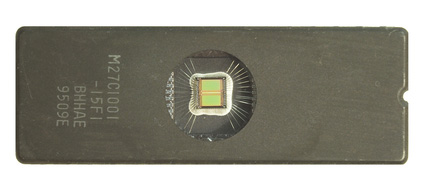
Don't talk about ROM and RAM as opposites, because ROM is essentially part of a system called RAM. Simply put, RAM allocates part of the address space for ROM. This separation is caused by the need for temporary storage of software designed to boot the operating system.
The main BIOS code is placed in the ROM chips that are provided on the motherboard and adapter cards. They are designed to store auxiliary routines of the I / O system, as well as drivers necessary for a particular board, this is especially true for boards that should be launched at an early boot stage, an example is a video adapter.
DRAM memory type
The DRAM memory type is a volatile semiconductor direct access memory (RAM). In addition, DRAM is a storage device widely used as RAM in computers manufactured today.
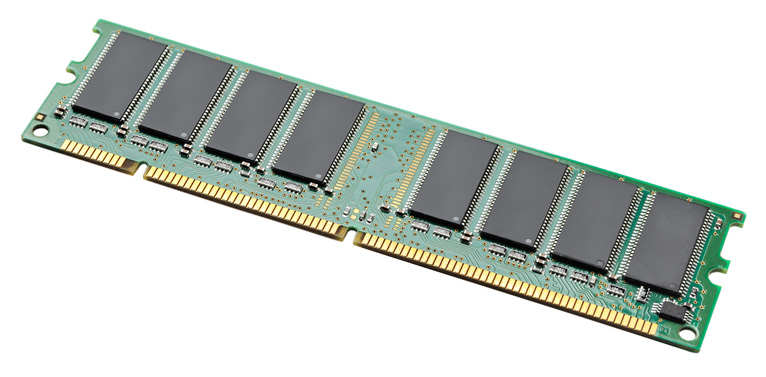
DRAM cells are made up of semiconductor material, each cell stores a certain amount of information (up to 4 bits). Collectively, these cells resemble a "rectangle" that includes a certain number of rows and columns. One such rectangular structure is called a page, while a set of pages is called a bank. Each set of the above cells can be conditionally divided into areas.
As a storage device, DRAM is a module that consists of an electrical board with microcircuits and a connector necessary for the module to communicate with the motherboard.
What is SRAM Cache
SRAM is a designation for static random access memory completely different from other types of memory. This memory is called static because its main difference from dynamic RAM is that it does not need periodic regeneration while saving its contents. In terms of speed, SRAM has higher performance than dynamic RAM.
Even though SRAM is much faster than DRAM, there are two downsides, and that is that it has a lower density and a higher cost. By lower density is meant that SRAM has large dimensions with little information capacity. All these factors do not allow using SRAM as PC RAM.
To avoid a significant increase in cost, high-speed SRAM memory is installed only in a small amount as a cache. During operation, the cache memory uses clock speeds that are close to or even equal to the clock speeds of the processor. It is also worth mentioning that this type of memory is used by the processor during reading and writing data.
Types and performance of RAM
To avoid confusion about memory performance, the following points should be noted: performance itself is measured in nanoseconds, while processor speed is measured in MHz and GHz.
A nanosecond is one billionth of a second, in other words, it is a fairly short amount of time.
As mentioned above, the units for measuring the speed of memory chips and the system as a whole are MHz (million cycles per second) and GHz (billion cycles per second). The processors released today are endowed with a clock speed of up to 4 GHz, but their performance is much more positively affected by a more developed internal architecture (an example of this is the presence of several cores).
As a result of the evolution of computers, in order to increase the efficiency of memory access, developers created different levels of caching, which later made it possible to intercept processor calls to the main memory, the speed of which is much lower. Only recently DDR, DDR2, DDR3 SDRAM memory modules managed to "catch up" with the processor bus performance indicators, which, in turn, had a positive effect on memory performance.
DDR SDRAM
The range of RAM chips is quite diverse, and today PCs often use only two types of memory, referred to as SDRAM and DDR SDRAM.
SDRAM is a dynamic random access memory that, when in working order, synchronizes with the memory bus. Today there are two types of SDRAM memory: PC 100 and PC 133. So, PC 100 operates at 100 MHz, and PC 133 at 133 MHz. At the moment, SDRAM memory is extremely rare, most often only on computers with a Pentium 3 processor.
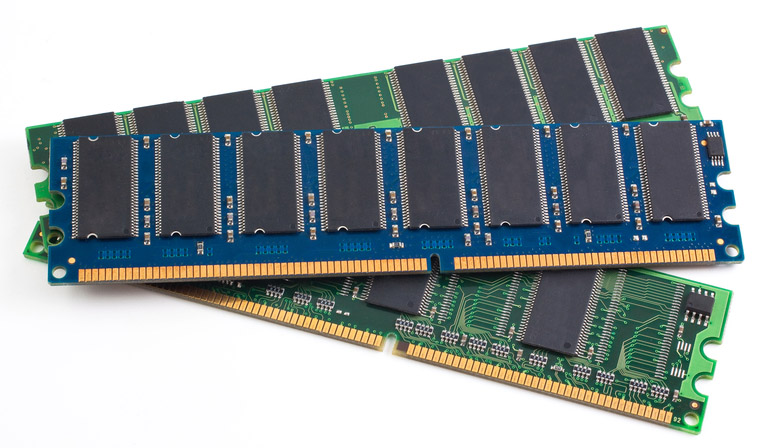
Since 2001, preference has been given to the more advanced DDR SDRAM memory standard. Translated from English, "DDR" means "double information transfer rate", which is the essence of this type of RAM. The operation of DDR SDRAM provides for three clock frequencies - 266, 333, 400 MHz. In this case, it should be borne in mind that different sellers in the specification line can indicate both the clock frequency and the bandwidth of the RAM, measured in Mb / s.
DDR2
DDR2 SDRAM is the second generation of synchronous dynamic random access memory with double information transfer rate. This type of RAM is also used in computing as video memory. The forerunner of DDR2 SDRAM was DDR SDRAM.
Already in 2010, this type of memory was largely replaced by DDR3 memory.
The main differences between DDR2 and DDR include twice the frequency of the bus, due to which the buffer of the memory chip receives data. At the same time, to ensure the necessary flow, data is transmitted to the bus from 4 places simultaneously.
DDR3
DDR3 SDRAM is the third generation synchronous dynamic random access memory with double data rate. In addition to the fact that this type of memory is used in computing as operational memory, it can also be used as video memory. The forerunner of DDR3 was DDR2 SDRAM. With the advent of DDR3, prepaging has increased to 8 bits.
DDR3 consumes less power than DDR2 modules, this is facilitated by a lower voltage supply to the memory cells. Lowering the supply voltage was achieved through the use of a finer process during chip manufacturing and through the use of dual gate transistors, which in turn reduced leakage current.
There is also a variant of DDR3L memory that has even lower power consumption, reaching up to 1.35 V, which is 10 percent less than DDR3.
In 2012, it became known about a new development - DDR3L-RS memory, released for use on smartphones.
SIMMs, DIMMs and RIMMs
Initially, physical RAM was a separate chip (DIP), while the boards of systems such as IBM XT and AT could include 36 connectors that were designed to activate memory chips. Over time, memory chips began to be placed on separate boards connected to bus connectors.
Also, the disadvantages of this organization include the fact that the microcircuits periodically "popped" out of their sockets, due to which the computer equipment was constantly turned on and off, the consequence of which was overheating of the microcircuits, which, in turn, caused a memory error. This problem was fixed after the chip was more tightly inserted into the socket.
This trouble could also be solved only by directly soldering the contacts of the microcircuits to the surface of the motherboard or expansion card. However, when one of the modules failed, it had to be cut out and a new chip soldered on. From this it followed that the microcircuits had to be soldered and easily replaced at the same time. This principle has been applied in SIMM modules.
The vast majority of desktop systems use SIMM, DIMM, RIMM modules as an alternative when installing individual memory chips, which are small boards with memory chips inserted into the motherboard.
Volume and other characteristics of memory modules
The more programs the user plans to run at the same time, the more he will need the amount of memory module. It should be remembered that part of this volume is spent on the needs of the system. So, for example, comfortable work on Windows XP requires at least 1GB of RAM, and on Windows 7 - at least 2GB of RAM.
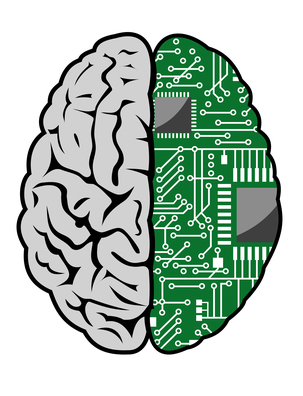
Other characteristics of memory modules include clock speed, bandwidth, and chip. The above characteristics are dependent on each other, and therefore a certain frequency corresponds only to a certain bandwidth, and a certain chip. The higher the frequency, the higher the data rate. It is also worth focusing on the following provision: the total bandwidth of each memory module should not be higher than the bandwidth of the RAM bus on the motherboard, otherwise the memory will not reveal its full potential. Another thing to remember is that motherboards support different types of chips, and therefore it is worth buying only supported memory, because if this is not done, the memory will work slower or not work at all.
Understanding Memory Banks
The motherboard and memory modules (DIP, SIMM, SIPP, and DIMM) collectively organize memory banks. It is necessary to have some idea about the principles of memory distribution between banks and their location on the board when the user intends to add an additional memory chip to his computer.
In addition, using diagnostic programs, you can display the byte or bit address of a faulty cell, which as a result will help identify a damaged memory bank.
Often the width of banks coincides with the width of the processor's data bus.
Memory performance when replacing
If it becomes necessary to replace a failed module or memory chip, the new element must match the type of module being replaced, while its access time must be less than or equal to the corresponding indicator of the failed part. Thus, the new element may well have a higher performance.
Problems can arise when using chips or modules that do not meet a certain list of requirements, an example is the duration of refresh cycles. Also, a discrepancy in the pinouts, capacitances, bit depths and design is considered a negative factor.

In the case of installing memory modules with a faster action, this does not have a positive effect on performance, since the frequency of the system accessing it remains unchanged. In systems that use DIMM, RIMM modules, the speed reading is performed using a special SPD ROM.
The performance of such systems can be improved by installing faster memory modules.
To increase the memory capacity of your PC, you need to install additional memory modules on the system board. Most systems have at least one unoccupied memory slot for installing an option module.
Some high-performance systems require dual-channel memory, in other words, two identical memory modules.
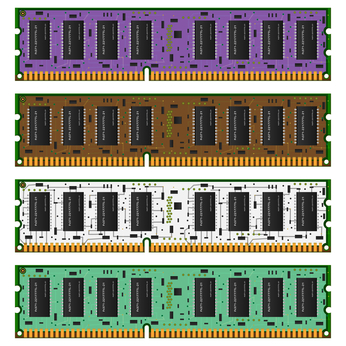
There are several points to consider when purchasing memory modules. Some of them relate to the production and distribution of memory, while the rest depend on the type of purchased modules.
Most of the companies are engaged in the production of memory modules, but only a few of them produce chips. At the same time, there are only a few companies that produce memory chips, buying them from other companies, producing various memory modules, such as, for example, DIMM, RIMM.
When replacing memory modules
In the case when each motherboard memory slot is occupied, it becomes necessary to install more capacious modules. If the motherboard has two DIMM slots (which are banks of memory for processors with x65), it is possible to replace the modules with higher-capacity modules. So, for example, if two 256 MB modules are installed in a PC, replacing one of them with a 512 MB module, the total RAM size will increase to 768 MB.
However, even if the memory modules correspond to the number of pins, this is not a guarantee of their performance. There are certain restrictions on the BIOS memory modules and system logic chips that can be used.
About memory errors
Eliminating memory errors is a rather difficult task, since it is not possible to identify the causes of their occurrence in all cases. Often, users believe that the causes of all failures come down to software, when, in fact, memory is to blame.
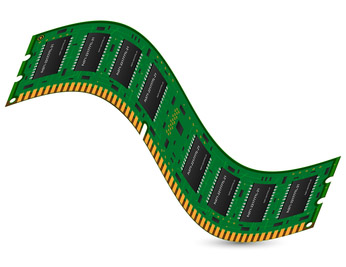
To eliminate errors, the user must have at hand some diagnostic programs. It is worth noting that a number of memory errors can be detected by one application and go unnoticed by another. When the PC is turned on, the BIOS performs a memory check. Most often, when buying a computer, a disk is attached to it, which contains a list of special diagnostic programs. Also today, the market is full of many other diagnostic utilities that contain their own methods for testing memory.
On the Internet, if desired, each user can find many tools for diagnosing memory, an example is:
Memtest86;
DocMemory Diagnostic;
Microsoft Windows Memory Diagnostic.






