Cooler pinout: connecting 3 pin and 4 pin fan
Each house has accumulated a lot of computer fans: coolers from the processor, video card and PC power supplies. They can be put to replace burnt ones, or you can connect them directly to the power supply. There can be a lot of applications for this: as a blower in hot weather, airing the workplace from soldering smoke, in electronic toys, and so on.
Fans usually come in standard sizes, of which 80mm and 120mm coolers are by far the most popular. Their connection is also standardized, so all you need to know is the pinout of the 2, 3 and 4 pin connectors.
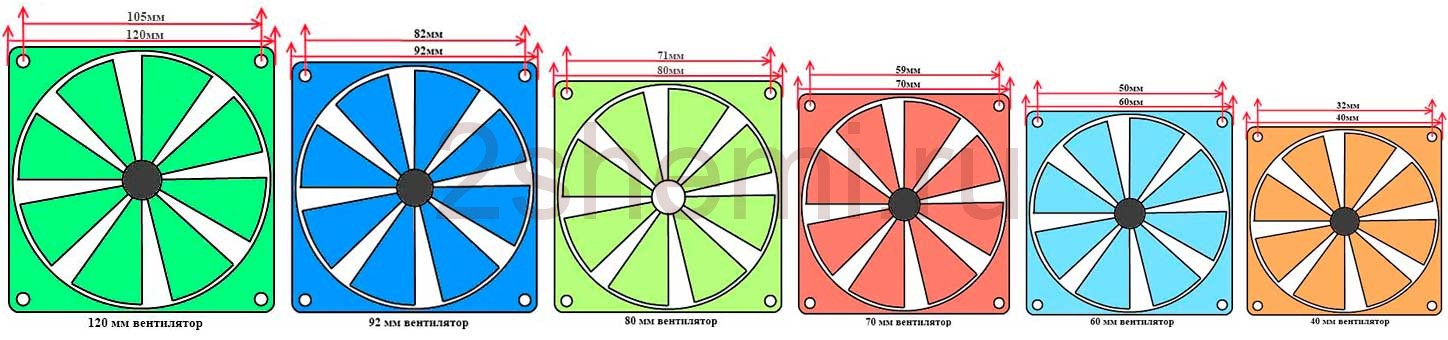
On modern motherboards based on the sixth or seventh generation of Intel processors, as a rule, only 4 pin connectors are soldered, and 3 pin connectors are already a thing of the past, so we will only see them in older generations of coolers and fans. As for the place of their installation - on the PSU, video adapter or processor, it does not matter, since the connection is standard and the main thing here is the pinout of the connector.
4 pin cooler wire pinout


Here, the rotation speed can not only be read, but also changed. This is done with a pulse from the motherboard. It is able to return information to the tachogenerator in real time (3-pin is not capable of this, since the sensor and the controller are on the same power line).
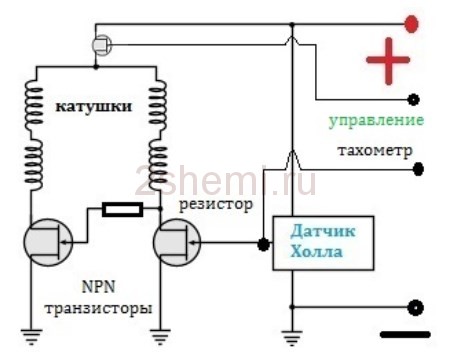
Pinout of the cooler connector 3 pin
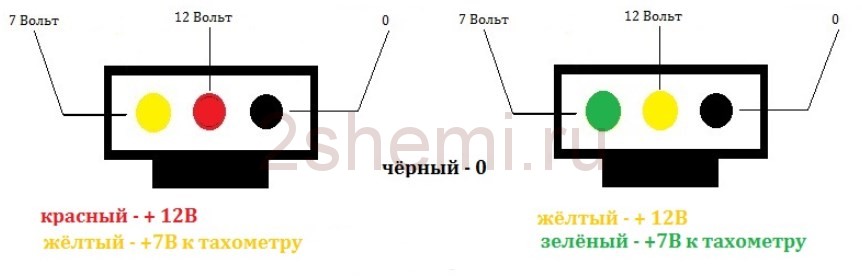
The most common type of fan is 3 pin. In addition to the minus and 12 volt wire, a third, “tacho” wire appears here. It sits directly on the sensor leg.
- Black wire - ground (Ground / -12V);
- Red wire - plus (+ 12V);
- Yellow wire - revolutions (RPM).
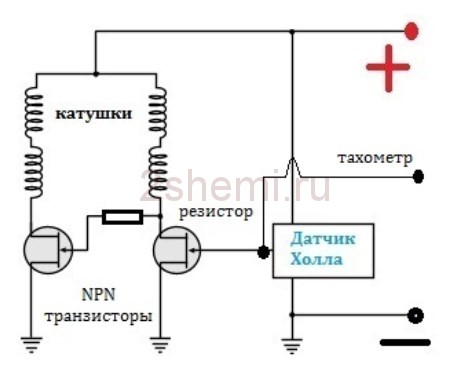
Pinout of the cooler wires 2 pin
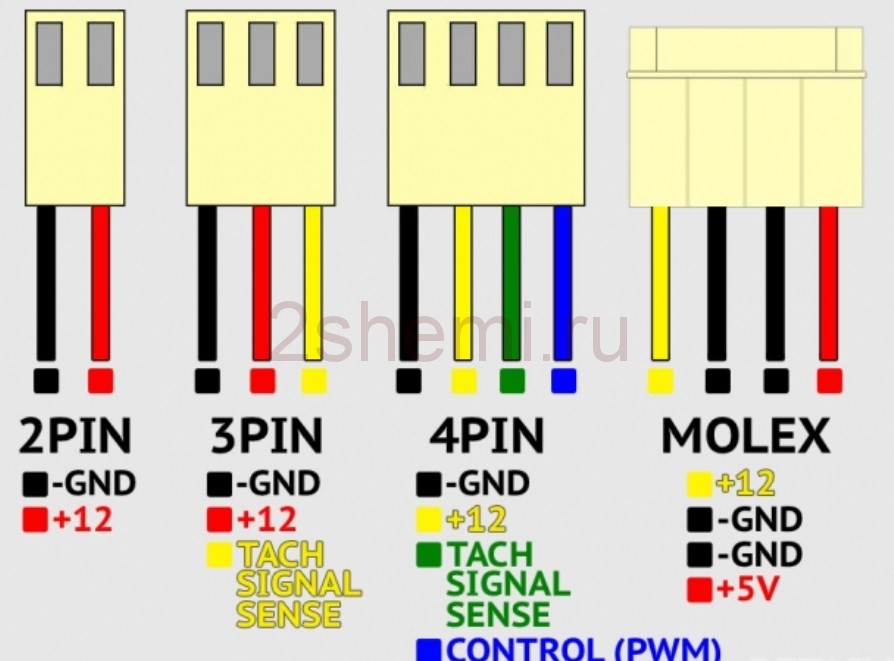
The simplest cooler with two wires. The most common colors are black and red. Black - working "minus" of the board, red - 12 V power supply.
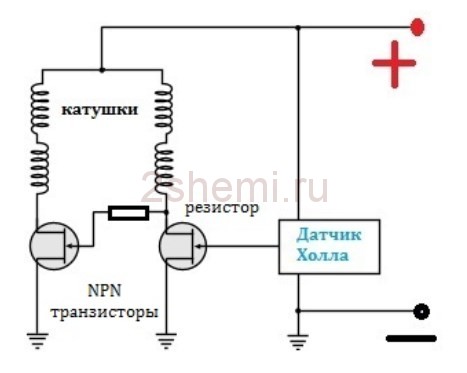
Here, the coils create a magnetic field that causes the rotor to spin inside the magnetic field created by the magnet, and the Hall sensor evaluates the rotation (position) of the rotor.
How to connect 3-pin cooler to 4-pin
To connect a 3-pin cooler to a 4-pin connector on the motherboard, for the possibility of software speed control, the following scheme is used:
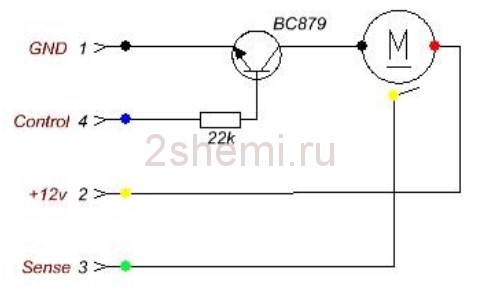
When directly connecting a 3-wire fan to a 4-pin connector on the motherboard, the fan will always rotate, because the motherboard will not be able to control the 3-pin fan and adjust the speed of the cooler.
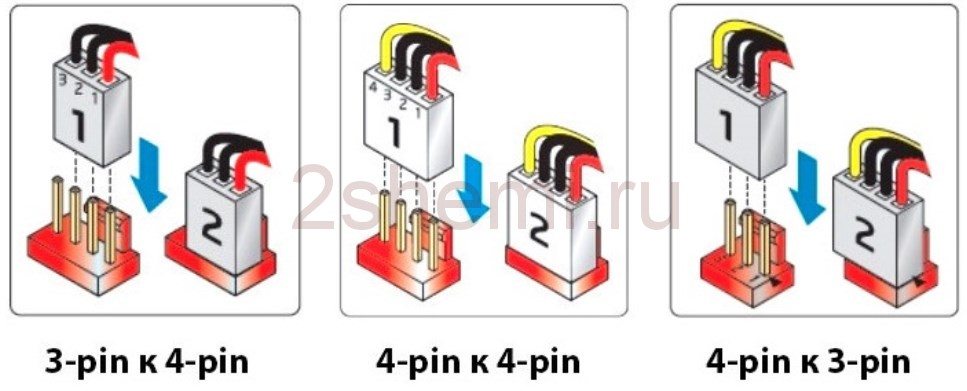
Connecting the cooler to a PSU or battery
To connect to the power supply, use standard connectors, but if you need to change the number of revolutions (speed) - you just need to reduce the voltage supplied to the cooler, and this is done very simply - by rearranging the wires on the socket:
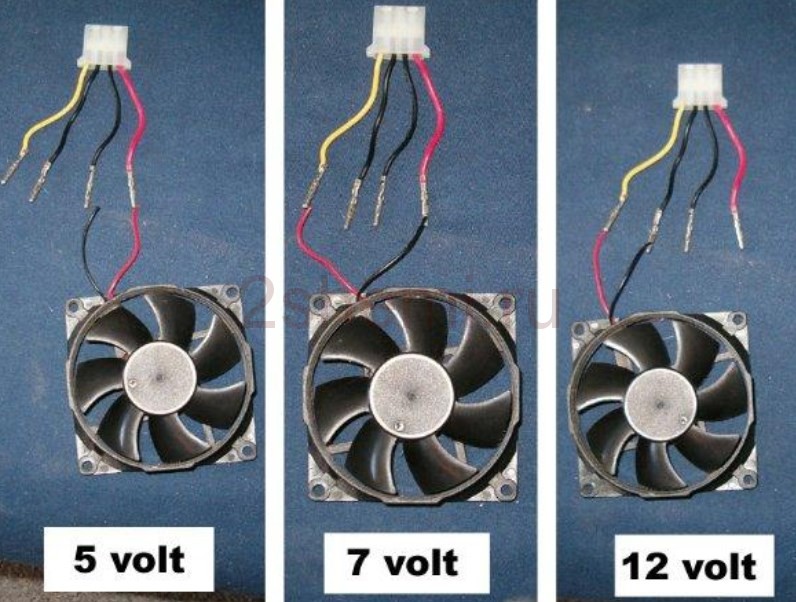
So you can connect any fan and the lower the voltage, the lower the speed, respectively, its quieter operation. If the computer does not get very hot, but it is very noisy, you can use this method.

To power it from batteries or accumulators, simply apply a plus to the red and a minus to the black wire of the cooler. It starts to rotate already from 3 volts, the maximum speed will be somewhere around 15. You can’t increase the voltage anymore - the motor windings will burn out from overheating. The current drawn will be approximately 50-100 milliamps.
PC cooler device and repair
In order to disassemble the fan, you need to remove the glued nameplate from the side of the wires, opening access to the rubber plug, which we remove.
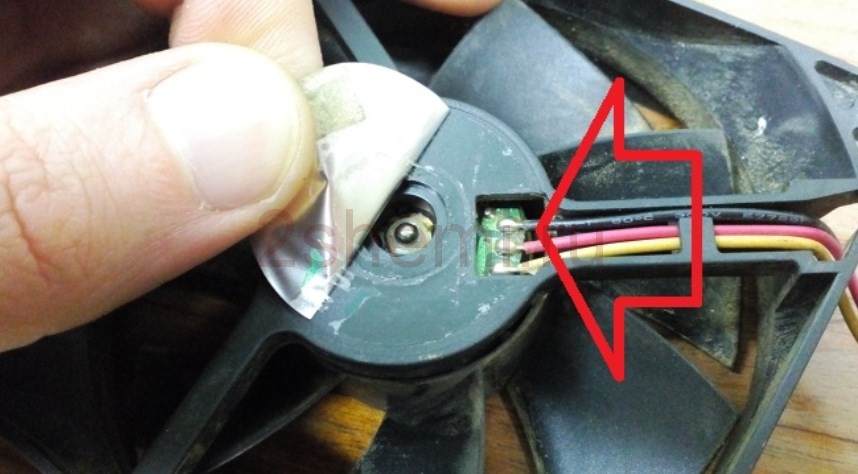
We pick up a plastic or metal half-ring with any object with a sharp end (clerical knife, a watch screwdriver with a flat slot, etc.) and remove it from the shaft. The view opens to a motor that runs on direct current according to the brushless principle. On the plastic basis of the rotor with the impeller, an all-metal magnet is fixed in a circle around the shaft, on the stator - a magnetic circuit on a copper coil.

Then clean the hole for the axle and drop some machine oil there, put it back together, put a plug (so that the dust does not clog) and use the already much quieter fan further.
All such fans have a brushless rotation mechanism: this is reliability, efficiency, noiselessness and the ability to adjust the speed.
In modern coolers, the connectors are much smaller, where the first contact is numbered and is a “minus”, the second is a “plus”, the third transmits data on the current impeller rotation speed, and the fourth one controls the rotation speed.






