Understanding what a processor is
- Introduction
- Main characteristics, processor power
- How to choose a processor
- Some tips for overclocking processors
- Conclusion
Introduction to the concept of a computer processor
Welcome friends! Today we will analyze with you such an interesting and important question, what is a processor in a computer. It is more correct to call it the central processing unit (CPU, it is also called a chip, a stone, a percent, and so on).
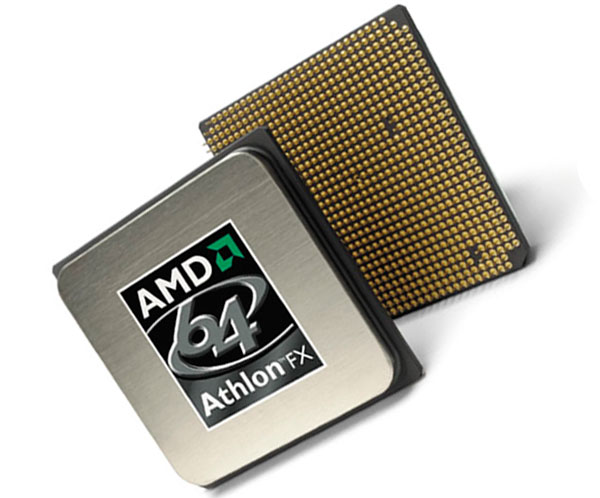
So, the processor is the main chip that processes and manages the main processes in the computer. More visually, the processor is called the brain of a personal computer (PC), by analogy with the human brain, which also does the main work of processing and managing data in our country.
The CPU is very important for a PC, it depends on it how fast it will work, carry out many daily tasks. Although, of course, there are still several important components in the computer (RAM, video card), which also affect the speed of the entire system.
In order for the PC to constantly keep up with the times in speed and performance, the CPU and other details are changed from time to time. More on this below.
CPU specifications and power
The main characteristics of the CPU are:
- Clock frequency
That is, this is the number of operations performed per second. Now this parameter is already measured in billions. For example, if you watched the technical data on a processor, you could see it has a value of 2.5 GHz - this means 2.5 billion operations per second (but this is still very small compared to the human brain, whose performance, in thousand times more).
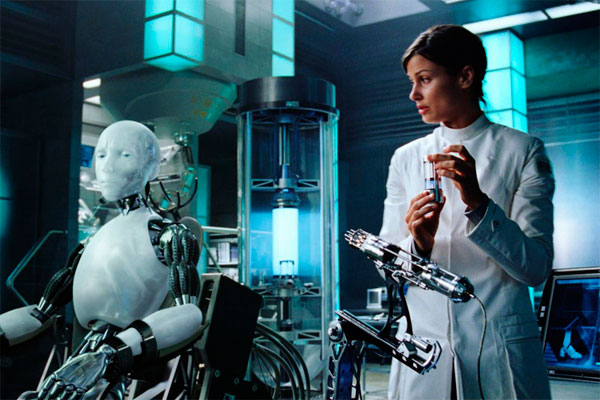
Enough. The most powerful processors today can have a clock speed of 4 or 4.5 GHz, which is usually required for powerful computer games and programs, this is superfluous for everyday work.
- Number of Cores
Some 10 years ago, almost no one even thought about the appearance of two or more nuclear CPUs. Manufacturers increased the clock speed until they hit the limit of this process. Then a new direction appeared - the creation of two or more cores in a chip.
On the one hand, this is very good. Because it allows the processor to work twice as fast. But on the other hand, without the appropriate software support, this cannot be realized. The thing is that any parts of the computer do not work by themselves.

They are able to function only if special software instructions are written for it. If there are none, then there will be no sense from any new technology at all. So here, if you run programs that are designed for single-core ones on a dual-core CPU, then they will work only for one core, that is, there will be no increase in speed, the second core will simply not be involved.
This is how things are with the advent of multi-chip CPUs. Although now this problem has already been solved. Almost all outgoing programs are optimized for operation on multi-core processors (where necessary). Of course, these are games, video processing, imaging, modeling, development, and so on.
- Energy consumption
It is important to understand that with increasing power, the costs of the energy required for operation also increase. This is very important, because a large energy consumption leads only to money spending, increased heat generation. Therefore, developers are constantly working to reduce energy consumption.
- Bit depth
In short, this is the support by the processor of one or another architecture of work. Usually it is 32 or 64 bit. There are great opportunities in 64-bit, now it is becoming commonplace everywhere. All modern CPUs support 64 bits, so this is an unambiguous question and you can’t make a mistake in it. You can understand this issue in more detail in the article, what is the difference between 32-bit and 64-bit operating system bits.
How to choose a processor
In general, there is a wide variety of them for every taste and need. But with slightly demanding requests, it is easy to choose it. For starters, it’s worth deciding for what purposes the computer will be used, if only for work and small entertainment (small games, watching movies, music, surfing the Internet), then everything is simple here - the most inexpensive modern chip will suit you.

If you are doing serious complex work that requires a powerful balanced computer, then this is a little more difficult. You need to pay attention to such points:
- Multi-core - 4 or more cores
- High clock frequency - 2.5 and higher gigahertz
- L3 cache at least 6 megabytes
Corresponding to such basic recommendations, you can somehow count on a good and productive copy. But it would be more correct to choose a model and look up information about it on the Internet, for example, performance tests, reviews, etc.
- It must fit the motherboard connector, this must be 100% clarified before purchase. There are 2 main CPU manufacturers on the market - they are Intel and AMD. Each of these companies produces different lines of CPUs with a specific connector, which you need to know and select a motherboard for it, that is, a board where it is subsequently installed for permanent operation.
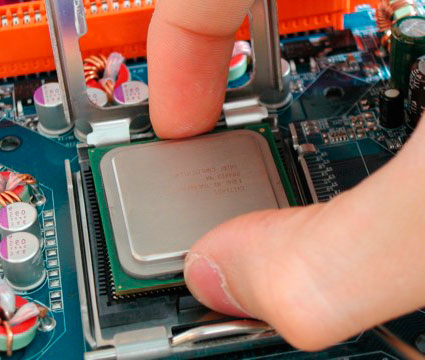
- The processor is a fragile part, so in no case do we drop it, do not knock on it, do not throw it into the bag.
- After installing it, it is necessary to apply thermal paste (heat-conducting paste) on it, what it is, read in the article cleaning from dust and replacing it in a laptop, the logic is the same. If you forget about applying thermal paste, then the CPU will overheat and work unstably, ultimately, it will burn out altogether. Moreover, dried thermal paste and dust are among the main causes of laptop and computer breakdowns.
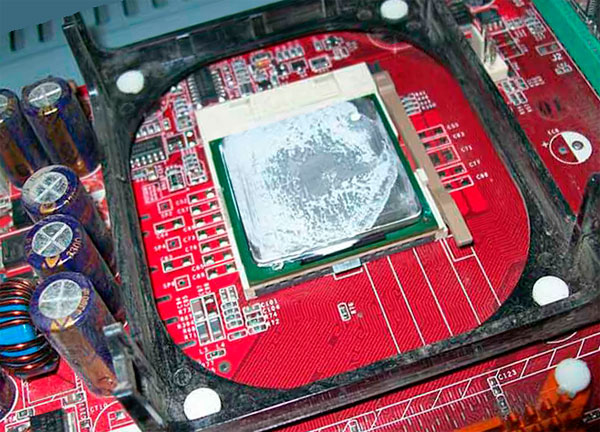
- It is important to choose the right cooling for the CPU. The fact is that processors of different series can heat up in different ways. Accordingly, the cooler (this is a fan with a radiator for cooling) is selected individually for it. It's easy if you know its heat dissipation, you need to buy a cooler with the same value or higher.
In general, overclocking is an independent increase in its technical characteristics, usually it is an increase in clock frequency, voltage, or unlocking the cores (if such a possibility is present).
We strongly do not recommend doing it unless it is allowed by the manufacturer. If you act contrary to this, you can simply spoil it. Another thing is when the manufacturer himself allows this, moreover, he brought out a special function for this, sometimes you just need to press one button or select the appropriate value.
In this case, yes, if you consider it necessary to increase the characteristics of the CPU, then this can be done. But again, do not forget about cooling and thermal paste. If you do not make sure of these moments, then again you can ruin the CPU.
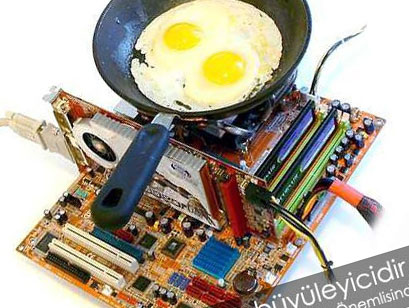
Conclusion
Based on the information presented above, we hope you can form a general idea of what a processor is, what are its characteristics and how to use it correctly.






