Restoring dead pixels on screens
Summer has begun, the heat and new jokes. I have a one-room apartment and, think for yourself, I decided to put a second computer in the kitchen with a 19-inch TFT monitor! And where does the summer and dead pixels? And here's the thing. 36 degrees outside, stove, oven and high humidity did their dirty work - a couple of dead pixels appeared on the monitor.
Dead pixels are constantly glowing or vice versa - dots or parts of a dot (subpixels) that do not work on the monitor. If the pixel does not work at all, then it always looks black and is noticeable only on white and light colors. This is the most harmless type of dead pixels, but it is almost impossible to treat.
The most common dead subpixels are when a bright red, blue, green, yellow, turquoise or magenta dot is constantly lit. They are also called "stuck" pixels (stuck pixels). If such a pixel pops up in a prominent place, it is very annoying, especially red. If all three subpixels are buggy at once, then a white dot will glow on the screen.
By the way, defective pixels can both appear and disappear themselves. On my main monitor from the purchase itself, there were three multi-colored dots in the middle of the screen. When buying, I either did not notice them, or they appeared already at home, I don’t know. But I didn’t bother about this, because. they were absolutely invisible to the eye, if you do not peer. In 4 years of working with this monitor, I never noticed them, although they were in the middle of the screen.
I think this is due to the fact that my monitor is on an MVA matrix, and not on the common TN. Probably, the specificity of the matrix is such that minor defects are not noticeable. So, I recently decided to check if these pixels can be removed in a new way. I checked and they weren't there! Gone somewhere all in formation
Programs for recovering dead pixels
It is not worth talking about high-tech methods used only in laboratories. Is it possible, in principle, to get rid of multi-colored dots at home? Yes it is possible! And I made sure of it myself. There are two ways to eliminate dead pixels - software and mechanical.
Restoration occurs due to the rapid change of colors of adjacent pixels. Thanks to this process, a large amount of energy is supplied to the sub-pixels and they come to life. This technology promises to recover from 55% to 90% of "stuck pixels". True, each case may require a different amount of time, you will have to experiment if you can’t remove the damaged pixels from the raid. Experiments mean changing the speed of changing colors and the running time of the program.
The repaired pixel may get stuck again after a while, especially in hot weather. Then the treatment process will need to be repeated. In some cases, such a pixel cannot be completely cured.
UndeadPixel will suit most
Go to the official website and download the program installer. I recommend the installation version, not the portable version.
In the main window of the program, it is proposed to start by finding dead pixels by filling the screen with solid colors: red, lime, blue, white, black and yellow. Different dead pixels will be visible on different backgrounds. If you already know where your pixels are, then we immediately proceed to recovery.
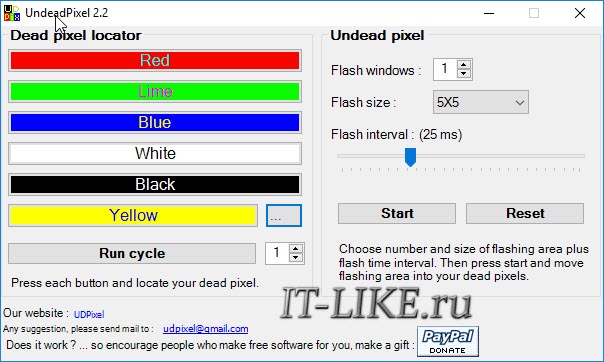
UDPixel works like this: a square appears in which colors change quickly, i.e. the pixel recovery algorithm works there, and we need to move this square to the problem area of the screen. In the "Undead pixel" section, you need to set the parameters:
- Flash windows - the number of squares, i.e. how many problem areas are you going to treat at the same time
- Flash size - the size of one square in pixels 1x1 or 5x5. Since it is very difficult to set a 1x1 square to exactly 1 pixel, a 5x5 area will do to restore even one pixel
- Flash interval - pixel update rate by algorithm. The shorter the time, the faster the speed. Maximum speed at 3ms.
Press Start and move the flickering square(s) to the defective places, see the video below. When the pixel starts flashing, then this is already an application for victory, just leave it for a longer time. If everything is unchanged, then select the maximum speed and wait until the pixel disappears. In the worst cases, it can take 10 hours, there is no point in waiting any longer.
The peculiarity of UDPixel is that during the restoration of pixels, you can continue to work if the squares are not large and do not interfere.
JScreenFix for browser
This is not a program, but just a website, a free service on the Internet. Thanks to this, JScreenFix can be run on any device with the Internet: computer, laptop, tablet, MacBook or LCD panel.
Scroll down the page and click the "Launch JScreenFix" button. The JScreenFix script restores dead pixels in the same way as UDPixel, only without the ability to change the parameters, and it will not work at this time at the computer.

You need to move the iridescent square to the problem pixels, and if they are outside the browser window, then go to full screen mode using the green button. Watch the video to see how Undead Pixel and JScreenFix work:
The manufacturers of these programs recommend doing preventive maintenance to your monitor, occasionally starting the “recovery process”. I don’t know how justified it is to spend my attention on this, but for plasma panels this can be really useful.
Bad Crystal - all-in-one combine
On the site you can both download the program and buy it. The free version runs for 30 days in a limited functionality mode that does not work with more advanced technologies. On the Internet you can find the version without restrictions
The program starts by selecting a device: computer screen, mobile phone, game console or plasma panel.

For mobile phones and game consoles, a video file is generated for the selected resolution. It will need to be played in repeat mode on a smartphone. For the TV, you can burn a DVD or flash drive with the finished video, or run it in Full Screen mode.
If you have a regular monitor or laptop, select "Computer Monitor". To display the additional menu, move the mouse to the top of the window. Four modes are available here: Common Clearing (CCM), System Modified (SMF), Complex Force (CFV), Personal Protection (PPM). The free version only works with CCM and PPM. The remaining two modes should provide a higher percentage of recovered pixels. CCM is selected by default.

Press "Launch" and move the window to the area of broken pixels. We wait 5-10 minutes and check. If the point remains, then increase the speed using the "Speed Up" button, which appears if you move the mouse to it, and wait another 10-15 minutes.
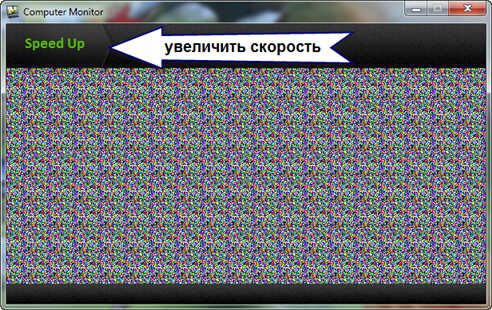
The developers claim that their algorithms allow not only to treat pixels, but also to eliminate spots on the screen and. But this is in the case when these are simply clusters of pixels that do not work correctly. Watch the video:
Further, so that the pixels do not get stuck again, it is recommended to turn on the automatic prevention mode - PPM. In this mode, the colors on the monitor change over time. The process starts 2-3 times a month when no one is working at the computer.
mechanical way
I have not tried this method, but I have seen many reviews in its favor. If the programs could not cope, then it's time to massage the monitor That's right. Take an ear stick and start doing massage on the site of a broken pixel. Just press not very hard, but so that stains appear, and massage the causal place. The case requires perseverance, as it may take from 10 to 30 minutes of work.
If it worked out - cheers! I congratulate you, you can “polish” this case with Bad Crystal. And if the pixel stubbornly does not want to recover, then you can try to run the program and simultaneously massage the place for about 15 minutes, and then leave the program to work for 10 hours.
I hope that the article was very useful to you. Your friends will be very grateful if you share this information using the social media buttons below the article.






