Free programs for working with fonts
When working with graphics, especially in printing, you almost always need to deal with fonts. Hundreds of fonts on the computer, thousands - on the Internet. Paid, free, serif, sans-serif, Cyrillic, decorative, grotesque, stylized - it's easy to drown in the variety of fonts, and it's almost impossible to remember everything. Moreover, most of them are rarely used. This is where font managers come to the rescue. There are also quite a few of them - from simple viewers to powerful managers that provide many opportunities. In this article, we will look at several effective free font managers.
Fast Font Preview
This is a very simple utility that allows you to quickly view the fonts installed on your system. For greater convenience, the standard test phrase can be replaced with your own. It is noteworthy that the program can work portable. Actually, the possibilities of FastFontPreview end there. But often, that's all it takes. You can download FastFontPreview.
font viewer
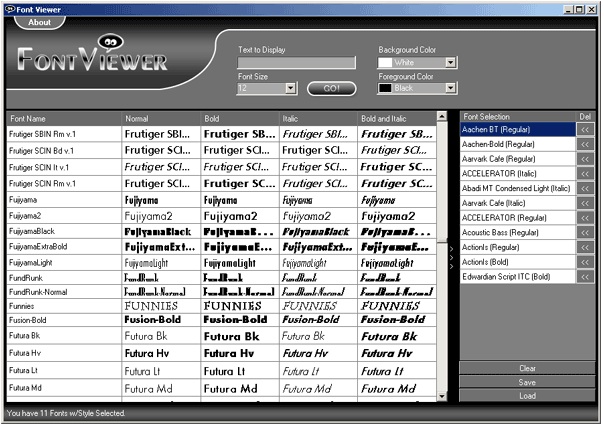
The Font Viewer program works similarly. For more convenience, you can customize the font color, size and background. You can also save your favorite fonts to lists for quick access in the future and export your list of fonts to a txt or pdf file.
FontMassive
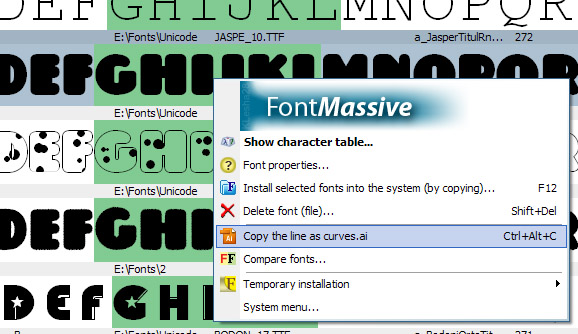
Incredibly powerful program included in the FontMassive Pack series. The program is offered in paid and free versions. The list of its features is impressive:
- Display fonts as a list.
- Table of symbols.
- Distribution of font files into folders.
- Installing fonts in the system.
- Removing fonts from the system
- Working with formats: TrueType (.ttf), OpenType (.otf), PostScript Type1 (.pfm + .pfb).
- View fonts without installation from any source (folders, CD/DVD-ROM, network environment).
- Character-by-character comparison of similar fonts.
- Very fast list filling (you can already work with the list while it continues to fill up).
- Opening subfolders. For example, when dragging from Explorer, hold down Ctrl.
- A large number of sorting options (for example, by text width - helps to visually find similar fonts).
- Copying styles in curves in .
- Viewing a symbol in curves.
- Folder history.
- Own folder tree.
- Work without installation.
FontDetect
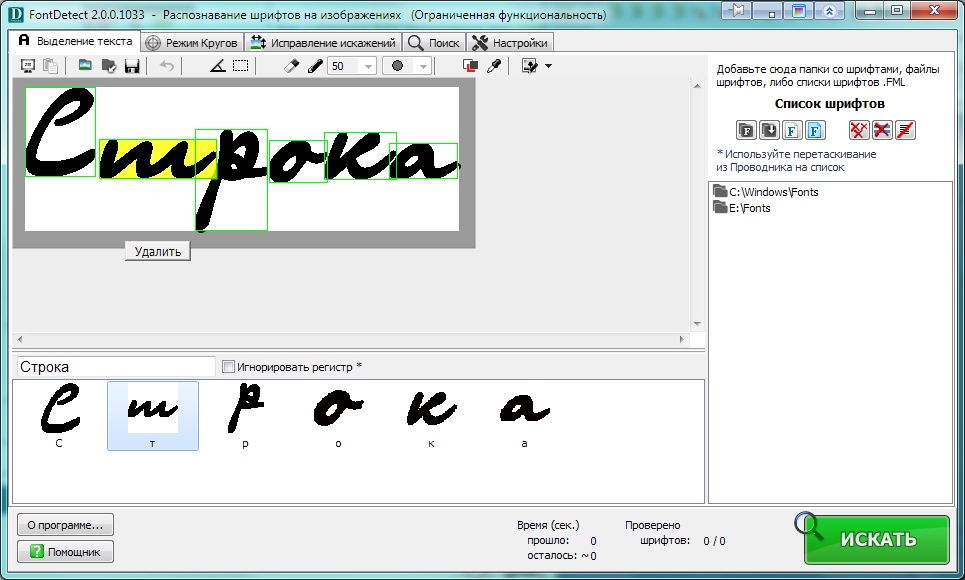
The eternal problem - the client asks to write “in such a font”, of course, he does not remember the name. Searching for a similar style with a simple search can take a lot of time and end up with nothing. The FontDetect utility included with the FontMassive Pack helps solve this problem. Program features:
- "Probing" fonts in a given list for similarity with the image.
- Sort by the most similar to the image.
- Very fast search.
- Built-in mini-editor (or rather, corrector) of the image.
- Ability to work independently (without FontMassive).
- The search occurs among all font files specified by the user.
FonTemp
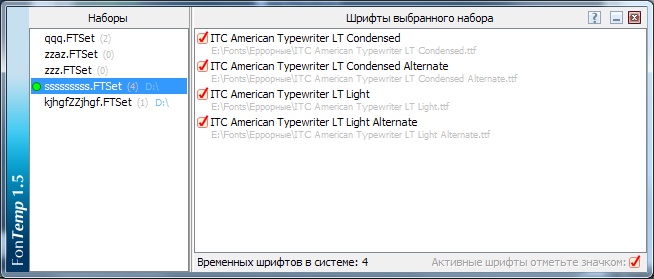
Having a large number of fonts on a computer is a production necessity. But with each new font, the load on the graphic editor and the search time among the many unused options also increase. The FonTemp program from the FontMassive Pack allows you to make a tricky move. You can temporarily "install" the font while the program is running, or you can create an array of the desired fonts. At the end of the work, the system will no longer "see" them. In general, FonTemp can do the following:
- Installing fonts "for temporary use" regardless of their location (at least on a local network).
- The system is not "overloaded" with a large number of permanently installed fonts (besides, it is limited).
- The System's limitation on the number of installed fonts is due to the limited maximum size of keys in the Registry.
- When the program is closed (or restarted), the fonts are no longer installed (visible by all programs).
- List of Sets and a list of fonts from each set.
- Labels for "temporarily off this temporary list" :).
- The number of created sets is not limited.
- Convenient call from FontMassive (first select the fonts in FM and open the context menu of the list).
- Ability to work independently (without the entire FontMassive Pack).
- Minimize to tray (“by the clock”).
NexusFont
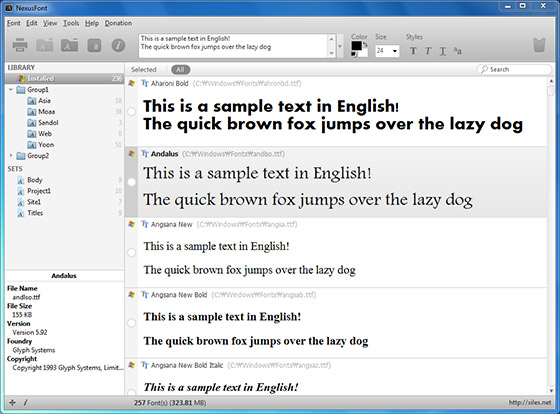
NexusFont is in many ways similar to the above programs. This handy application, in addition to viewing, installing and deleting fonts, also allows you to work with fonts only while the program is running. You can combine fonts into all sorts of groups for greater convenience, as well as remove duplicates, even if they have different names.
The portability of NexusFont is also an undoubted advantage. You can run the program from a flash drive on any computer and still use all the variety of fonts you have.
FontFrenzy
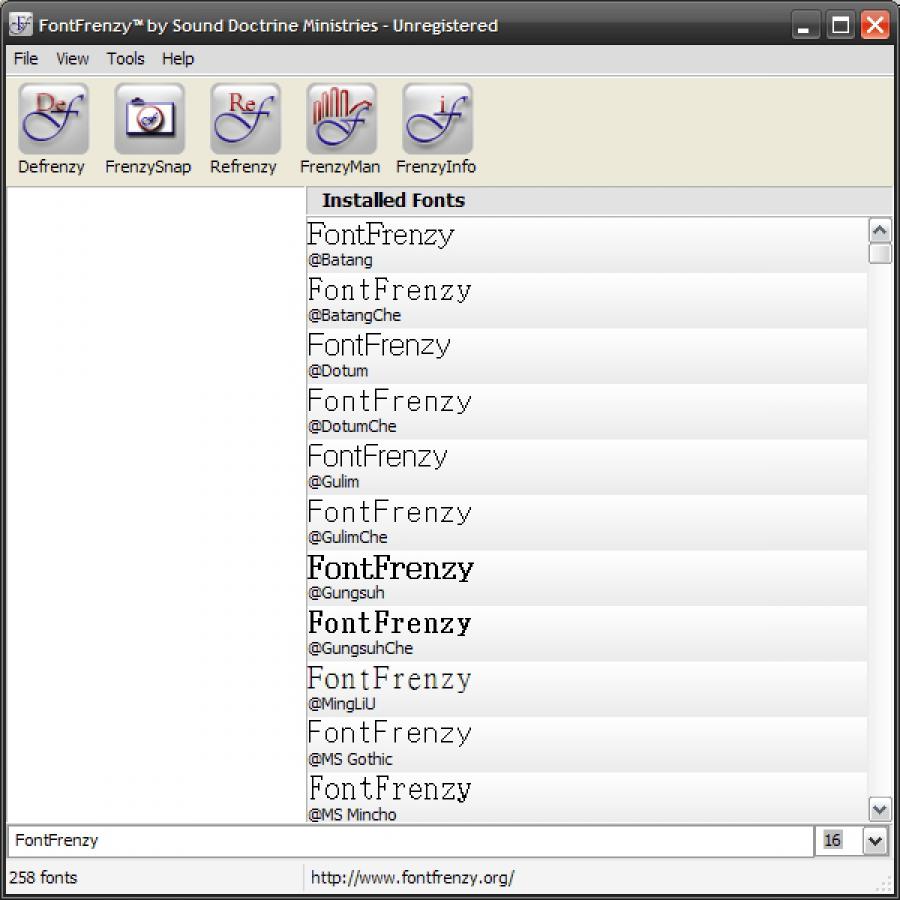
Let's say you decide to use a program to temporarily connect fonts and clean the system to its original state. But how to remove all unnecessary and not touch the system fonts? A simple FontFrenzy program comes to the rescue. It will quickly put things in order in your system, and all the "extra" fonts can be put into a separate folder, from where you can always restore them.
FontNet Explorer
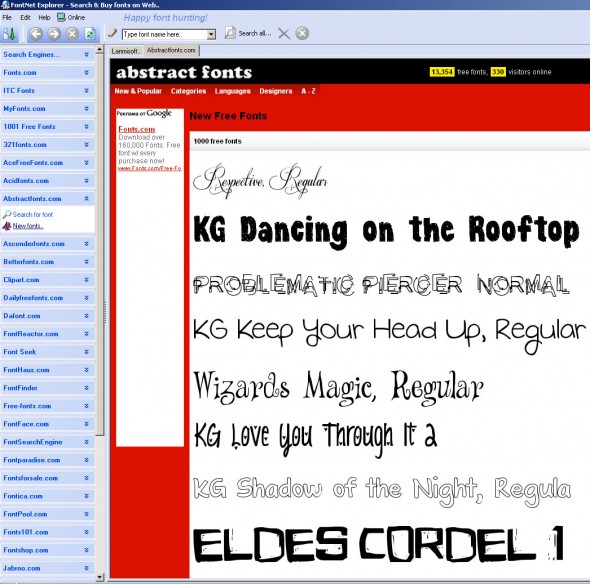
Each designer has their own list of bookmarks with font sites. But searching for the right one on a variety of sites can take a lot of time. FontNet Explorer is a font browser that will do the search for the desired font for you on an impressive database of specialized sites. It is noteworthy that the program does not require installation.
MyFontbook
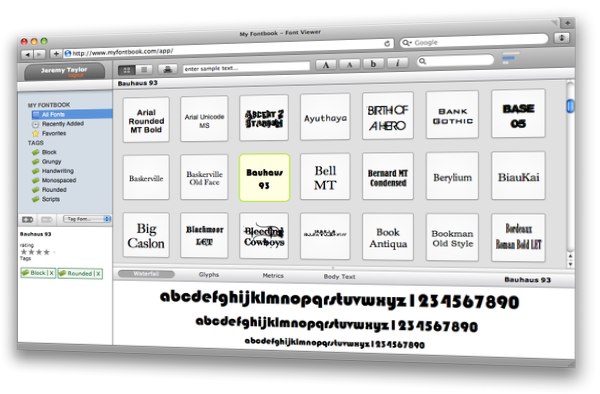
And, finally, if you are far from your computer and don’t have a flash drive with your font manager at hand, but you urgently need to find the right option, then use MyFontbook. This online application will show all your fonts, sort them by tags (if you have created them) and allow you to quickly view the desired phrase.
By choosing the software you need and putting things in order in the font folder, you can significantly simplify and speed up the creation of your design projects.






