Free drawing programs for computer and tablet
In addition to the well-known graphic editor Photoshop and the standard Paint, there are various free programs for drawing on a computer. And they are no worse than the same Photoshop. And some drawing games for the computer even surpass it. For example, ease of use.
What program is best for drawing? It's up to you to decide. And to simplify this task, below are the best programs for drawing on a PC.
The list is divided into two parts. The first one contains simple drawing programs that are suitable for amateurs and even for children 5-6 years old. And in the second - professional software in which you can draw graffiti, anime, artistic paintings with a brush (it is also suitable for graphics tablets).
Let's start with simple applications where you can draw on your PC. They are easy to use, so they are suitable for children and beginners who want to try their hand at this business.
Once again, I remind you that all applications are free, and you can easily find them on the office. websites (links below).
Paint.NET is a simple program for drawing on a computer. Despite the similar name, this is not the default Paint that comes with Windows. Although very similar.
Paint.NET has a simple and informative panel, so it's not hard to figure it out. There are also floating windows that perform additional functions. They are translucent and do not interfere with editing pictures.
The main advantages of this software:
- layer support;
- import of external files;
- support for hotkeys (standard buttons are listed in the "Window" item);
- good functionality;
- takes up little space;
- completely in Russian.
Easy to use and free, this drawing program is great for kids. For the first time, its capabilities will be more than enough.
SmoothDraw - draw from scratch
SmoothDraw is a good drawing program for PC. Allows you to edit images or create your own, since the functionality allows this. Great for those who like to draw from scratch - after all, this is what it is intended for.

Its main advantages:
- a huge toolkit (virtual canvas rotation, anti-aliasing, various blending modes);
- painting tools: grass, raindrops, stars, graffiti;
- synchronization with tablets.
Thanks to this functionality, it is suitable even for experienced artists. The only negative is that there is no Russian language. But SmoothDraw's interface is so simple that even kids can figure it out.
By the way, this program does not need to be installed because it is a portable version. That is, you can save it to a USB flash drive, and then use it on any PC or laptop.
MyPaint - app for tablets
MyPaint is a free graphic drawing program. Designed for tablets, but can also be used on PC.
The MyPaint app is designed for beginners and hobbyists. Turns the screen of a tablet or computer into a real artistic canvas (hiding all elements). Thanks to this, you can draw whatever your heart desires.

Its main advantages:
- a large selection of brushes (+ it is possible to create your own, as well as import ready-made ones);
- support for quick commands;
- works on Windows, Linux, Mac OS.
Thus, if you are looking for children's programs for painting with a brush, try the MyPaint application. It is possible that your child will like it very much. Link to office MyPaint website.
LiveBrush - application for drawing tablets
Another of the best programs for drawing on a computer is LiveBrush. Its main feature: the presence of only one tool - brushes.
On the one hand, it seems to be not convenient, but on the other hand, you can realize any of your ideas. Just grab a brush and go!
LiveBrush is a great drawing tool for kids. Among its main advantages are:
- vector patterns;
- a large set of brushes (you can combine them, create your own or find ready-made ones on the Internet);
- full compatibility with the tablet (the application recognizes the tilt of the brush and the pressure on the display).
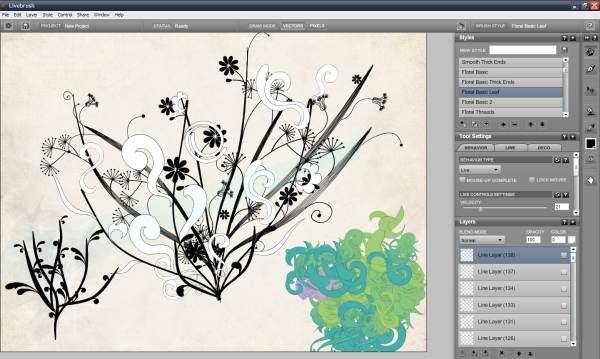
In a word, this is an ideal drawing program for children. Especially if you have a graphics tablet. Link to office LiveBrush website.
Tux Paint - drawing for kids
If you want a simple drawing program for kids, try Tux Paint. This drawing was created for kids from 3 years old and is used in many preschool institutions for teaching computer literacy.
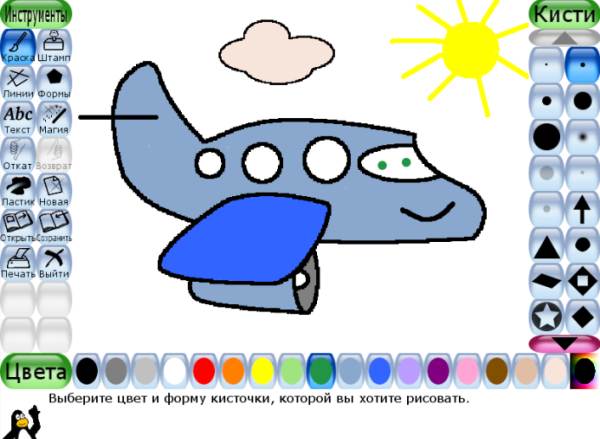
Its main advantages:
- bright interface that kids will love;
- cool sound effects;
- support for Windows XP, Vista, 7, Linux and Mac OS.
And there is also a funny penguin Tux - a virtual assistant who will teach you how to draw correctly. The application is completely free (link to Tux Paint official website).
Professional drawing programs
This completes the list of amateur and children's drawing programs. Now let's take a look at the top drawing programs designed for professionals.
Gimp is a functional application
Gimp is a powerful drawing program for your computer. In terms of functionality, it almost caught up with Photoshop, but unlike it, it is free.
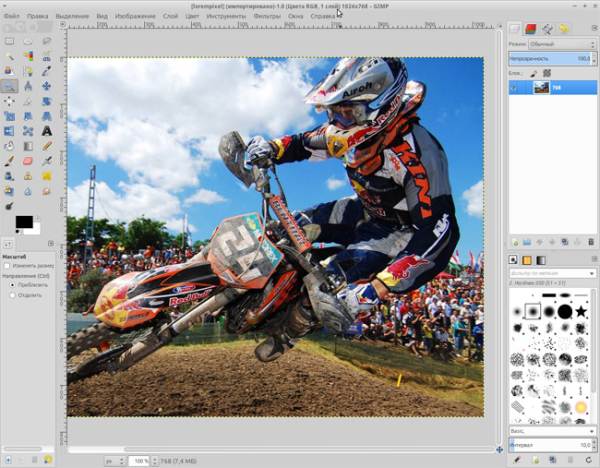
Main advantages:
- a huge number of effects for editing images;
- wide functionality for creating drawings from scratch;
- it is possible to create a web resource design;
- on-the-fly image archiving;
- graphics tablet support.
Inkscape - draw vector graphics
Inkscape is a vector drawing program.
The main advantage of vector graphics is the ability to resize images while maintaining quality. Therefore, this application is often used in the printing industry.
This program supports:
- various operations with contours;
- copying styles;
- gradient editing;
- working with layers.
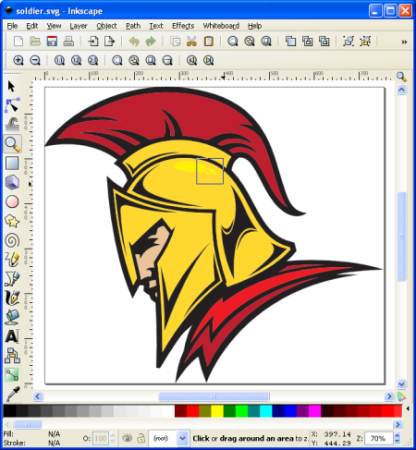
There is also a list of hotkeys and a function to export drawings to any format. Another plus is the presence of the Russian language. Link to office Inkscape website.
Artweaver is a free alternative to Photoshop
Artweaver is a professional drawing program that is in no way inferior to Photoshop in terms of functionality. Moreover, it even surpasses it in some functions.

For example, this application can:
- record video while drawing (ideal for creating video tutorials);
- work in the "cloud" (allows you to draw an image together with other artists online);
- imitate drawing with a brush, oil, paint, pencil and other tools.
Of course, all the standard options are in place here. Therefore, if you need a free professional drawing program, go to the office. Artweaver website.
PixBuilder Studio - the second analogue of Photoshop
Another professional program for drawing on a computer is PixBuilder Studio. It is also similar to Photoshop, but unlike the previous version, it supports the Russian language.

Its main functions:
- creation of raster and web graphics;
- high-quality blur and sharpening effects;
- multi-stage cancellation of operations.
Graffiti Studio - for graffiti lovers
This is a unique program for drawing graffiti. Designed more for fun, but fans of street art will definitely like it.

Its main features:
- background selection (cars, buses, walls, etc.);
- huge color palette (more than 100 colors);
- realistic options (adding smudges, using markers, etc.).
And most importantly - the drawings are obtained as real. That's what this app is all about. Link to download Graffiti Studio.
Paint Tool SAI - for anime fans
And the last one on this list is an anime drawing program. If you've always dreamed of drawing manga characters, you can try your hand at Paint Tool SAI. Although this application is also suitable for creating portraits and landscapes.

The main features of the program for drawing anime:
- many brushes;
- pencils of various softness;
- a set of useful tools (there is a fine-tuning of each of them).
It also supports working with several drawings at once and combining them through layers. Link to the Paint Tool SAI website.
Instead of a conclusion
That's all. The 11 best programs for drawing on a computer were discussed above. Half of them are suitable for children and beginners, and the second - for experienced artists.
What program is best for drawing? Like I said, it's up to you. For example, if you want a free pen tablet program, then choose one of the following:
- inkscape;
- SmoothDraw;
- artweaver;
- MyPaint;
- gimp;
- Paint Tool S.A.I.
The rest of the programs are used for drawing on a PC or laptop. They are all free, so you can install any of them.






