The RAW format and its differences from the JPEG format
Today, there are two main formats that cameras work with - JPEG and RAW. Each of them is popular in its own way, each has its own advantages and disadvantages. Let's get to know them better.
To begin with, let's try to figure out how the JPEG format is formed, or rather, not the format itself, but a file in this format. The format is supported by almost all manufacturers and models, being the only format in some models, and only one of several in others. When shooting, the signal from the sensor is sent to the Bayer filter, due to which the image receives color. Further, the signal goes to the processor in which it is processed: the contrast is increased, color saturation is added, sharpness is increased and noise is removed. And everything seems to be fine. But there are also disadvantages, and quite large ones. During processing, unnecessary, according to the camera, data is discarded, and what exactly to remove is decided by the algorithm embedded in the camera. As a result, we get a familiar picture. Everything is easy, simple and convenient, but ...
But why, then, is it worth shooting in RAW?
Everyone who has ever photographed is familiar with the situation - everything looks just great on the screen or in the viewfinder - vibrant colors, brightness, saturation, color gamut, everything is just super. But at home, after the files are dropped to the computer and it is possible to view them in their normal size, we are disappointed. How to deal with it?
The RAW format, unlike JPEG, is data that is taken directly from the matrix. No processing or discarding is applied to them, so they are much larger than JPEGs. This format is available only to owners of SLR cameras or "fancy" compacts.
If we draw an analogy, we can compare the JPEG format with a print on paper, and the RAW format with a film negative. The print is already complete and cannot be changed, while the negative is susceptible to various kinds of changes. From the negative, you can "sculpt" absolutely any picture, using various settings. Very often, experienced photographers call the processing of RAW files - development. At the same time, the source file remains unchanged with any changes and we can always return to where we started - to the source.
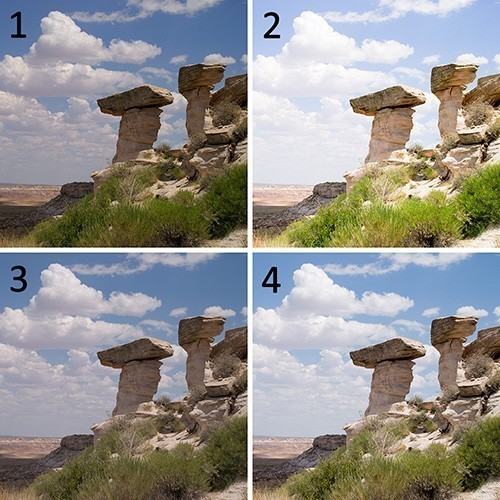
1.JPEG, raw
2. JPEG, auto settings
3. RAW, raw
4. RAW, auto settings
Advantages of JPEG
Let's talk about the advantages and disadvantages of each of the formats. As for JPEG, it is primarily a universal format that is available in any camera and which can be viewed on a computer without the use of special programs, a standard viewer is enough.
In addition, all modern photo labs work exclusively with the JPEG format and will never undertake to print photos taken in RAW. Also, working with this format does not require any knowledge and effort from you - you clicked on the jam release and the photo is ready.
The disadvantages of this format include modest possibilities for further editing and the fact that quality is lost when resaving. Also, an undoubted disadvantage is that the data discarded during processing by the processor cannot be restored. And if in the photo we get overexposure or loss of detail in the shadows (and this is very often the fault of “soap dishes” and similar cameras), then practically nothing can be done.

Advantages and disadvantages of RAW
The advantages of this format include a very large amount of information contained in the file. Thanks to this, with further processing of the photo on a computer, you can pull out even the most unsuccessful frame. RAW is often referred to as the “raw” format, because it allows you to do anything with a photo - work with saturation, adjust color, exposure, contrast, and much more.
The disadvantage is the large file size, which exceeds JPEG by three or more times. The size of a regular picture in RAW format is about 20 MB. And this is far from the limit.
It can also be considered a disadvantage that special programs are required for viewing; without them, you will not be able to open this file. Not to mention edit it. Another disadvantage is that printing directly from the camera is not supported. But this is not such a big minus.
Summing up, we can say that for a novice photographer, working with the JPEG format will be optimal. And for an experienced photographer who knows what he wants and for whom the narrow frames of JPEG have not been enough for a long time, the RAW format will be the best solution.






