How to convert raster image to vector?
There are a bunch of so-called vectorizers.
Some I have used myself. The result was not impressive (instead of arcs and other curves inserts broken lines, instead of broken lines - splines). For myself, I concluded - with better hands.
Only trace. Corel Draw has a special plug-in that allows you to trace a bitmap image and convert it to vector. I can say that it’s not a rewarding task) If the picture is not too complicated, without color gradients and other problems, then it might turn out not bad. Complex pictures are obtained with a large number of nodes, so the file will be voluminous.
If you have a lot of patience, you can manually trace)
To convert a raster image into a vector one, I used the program: Vector Magic Desktop Edition, you can download it here.
But you can also draw manually (if you need to translate the logo, for example).
There are also on-line converters.
I'm not great specialist vector graphics, and programs like CorelDRAW Graphics Suite or Adobe Illustrator I use very rarely. Although I fully agree with those who argue that it is with the help of these programs that it is best and better to convert raster images to vector ones, to produce tracingquot ;. In the latest version Adobe Illustrator the tracing tool works very well, almost with photographic quality - Illustrator CS6: Image Trace.
But sometimes I still have to do work using images in vector. In this case, I almost always use a small utility, a program that is just designed to convert raster images to vector formats - "Vector Magic Desktop Edition 1.15". This program can also be downloaded from official website of the developers.
The program is small, but it performs its functions quickly and efficiently, the interface is in English, but there will be no problems with the settings, the interface is intuitive and convenient. The settings are quite enough so that you can experiment and achieve the best quality results. You can also perform the conversion in a fully automatic mode, with predefined parameters, you can remove unwanted background details, etc. You can save images in the most popular vector formats - EPS, SVG, PDF, AI, DXF and EMF. Fully compatible with " Adobe Illustrator , CorelDRAW".
Judging by the reviews of professionals about this program, which I read on some professional forums, provides a very decent quality conversion raster images in vectorquot ;.
On the official site - vectormagic.com, there is also online service for tracing bitmaps. It also works pretty fast and with good conversion quality.
In general, from my personal, amateurish point of view, for fast and high-quality (for non-professionals) conversion of raster images into vector ones, the quot program; Vector Magic Desktop Edition 1.15" very suitable...
Below I posted several examples of images converted in the quot program; Vector Magic Desktop Edition 1.15 quot ;, maybe not entirely successful, but I didn’t set out to make a masterpiecequot ;, the pictures were taken in a couple of minutes, if you work with the settings, the quality of course will be much better ...
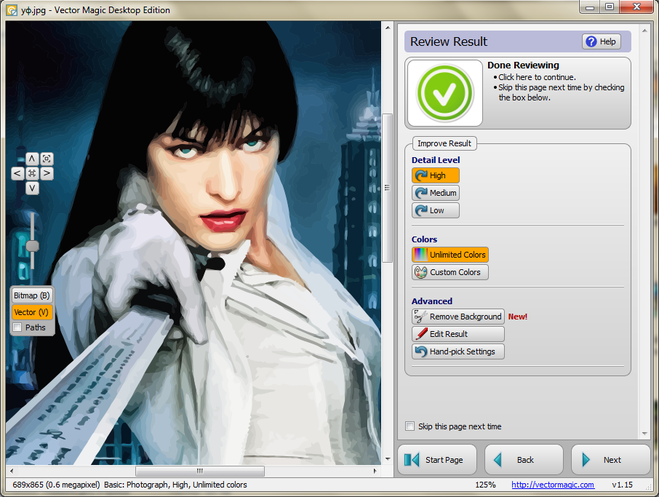
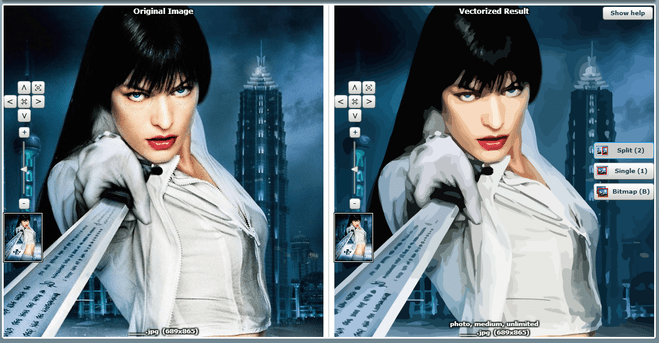
In order to convert a bitmap image to a vector image, it is best to use the Corel Draw program, with which you can easily convert a picture to a vector image, or use the tips from this video.
A vector image has better detail, because it weighs more and has a better quality than a raster image. It doesn't always make sense to convert a raster image to vector, but if you need such conversion, you can use this site - it converts images to SVG format (which is a vector image format).
Another option is to use the Corel Draw program and outline all the lines with vectors (this is a long process), as a result of which you will create a quality vector image. This option is suitable if you want to convert a map with a lot of details into vector format (then it can be printed in any size).
To perform this function, you need to perform a verified step-by-step algorithm of actions.
Let's start with the fact that in Corel Draw There is a plugin specifically designed for this. Due to it, you can produce and convert a raster image into a vector one.
However, tracing in this way is most successful for simple pictures, with complex ones everything is complicated and there is a lot of marriage.






