How to create your own font for word?
Step-by-step instructions, with an illustration of the steps, for creating a Cyrillic font in one of the most popular programs for creating fonts FontCreator.
font creator(from English. font creator) is one of the most popular font creation programs developed by High Logic under Windows.
In my note, I would like to tell you step by step about creating fonts, in particular in the FontCreator program. Without getting into the lyrics, let's get down to business.
Using the command: File > New(File > New) - open the window New Font(from English. New Font).
In field Font family name(from English. font family name) enter, for example: "My Font". For character set(from English. character set) selects: "Unicode (characters)". For font style(from English. font style): "Regular". And for Predefined outlines(from English. built-in circuits): "Don't include outlines" - which will create a clean blank silhouettes.
You will see a form with silhouettes of some symbols, numbers and Latin letters. In order to add cyrillic you will need to do the following:
 Tools > Import Image...(Tools > Import Image…) to open the window Import Raster Image(from English. Importing a bitmap).
Tools > Import Image...(Tools > Import Image…) to open the window Import Raster Image(from English. Importing a bitmap).

WITH Negative(from English. negative) I think everything is clear. So we click the "Generate" button.

FontCreator is a program that will help you create your own font. If you work with graphics, then unique beautiful fonts are what you need. Any work can be ruined by the wrong font, you also don’t want the font that you used in your project to be in a hundred other projects, and sometimes it’s simply impossible to find exactly the font you need - in all these cases, the font creation program acts real savior. FontCreator will even allow you to convert a scanned handwritten font into a digital font. But the easiest way to create a new font is to edit and change the old one.
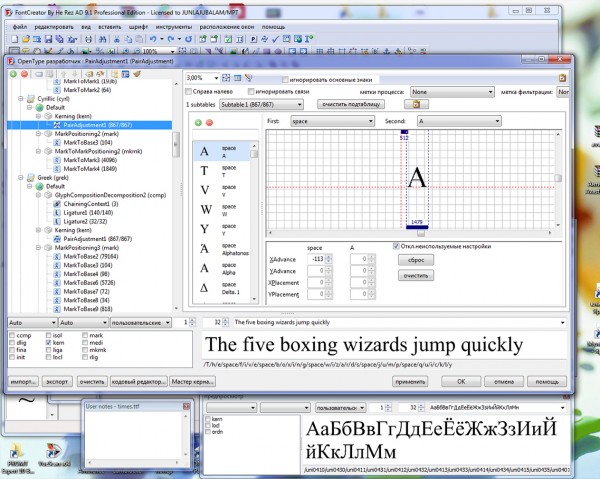
With FontCreator you will be able to:
create your own TrueType and OpenType font
edit existing TrueType and OpenType font
import of vector and bitmap images
fix incorrect display of fonts
creating fonts from scanned image
Unicode support
make a bold version of the font, etc. and much more.
Russian language
Activation: not needed (Portable)
Size: 15.97 Mb
Download torrent FontCreator Professional Edition 9.1.0 build 1991 Portable in Russian - creating fonts:
FontCreator-Professional-Edition-9.1.0-build-1991.torrent (downloads: 2705)
News viewed: 8 416 | Comments 3
Lecture Search
COLLEGE OF ARTS AND APPLIED ARTS
NAMED AFTER CARL FABERGE
Report on educational practice UP.05
Speciality: 072501 Design (by industry)
Qualification:"Designer"
Type of practice: UP.05 "Performance of work in one or more professions of workers, positions of employees"
Profession 072500.01 "Executor of artistic and design works"
Is done by a student: Full name
Course, group: 2 course, D2 Design (Graphic design)
Practice leaders: Anisimova G.I., Vorotilina M.N.
Date defended: _______________ Defended with grade: ___________
Moscow 2016
Introduction
Place of internship: GBPOU KDPI them. Carla Faberge
Practice goals:
Font part:
1) Creation of a font poster in a given format on the topic: "..."
Artistic part:
2) Creation of a series of decoupage products / creation of a woven rug / etc.
Tasks:
1) Learning different types of fonts
2) Understand the principles of font execution
3) Learn how to build / write fonts
4) Learn how to perform type work in different techniques using different materials (ink, pen with different tips, ink liner, liner, etc.)
5) Prescribe the rest yourself!
The relevance of this practice for professional activities:
Font part
Your tasks:
1. Give your definition of the terms "Font", "Alphabet", "calligraphy", "typography", "typeset"
2. Indicate the modern classification of fonts: Antiqua, grotesque, etc.
3. Download and paste information about the anatomy of a letter (parts of letters)
Creating a font from scratch in 24 hours
Fill out the forms of technical specifications for each sheet.
"Font: Narrow Architectural"
Completed by student: full name
Group: D2
Terms of reference for the development of the sheet:
"Modular chopped font"
Completed by student: full name
Group: D2
Terms of reference for the development of the sheet:
"Architect Font"
Completed by student: full name
Group: D2
Terms of reference for the development of the sheet:
Completed by student: full name
Group: D2
Terms of reference for the development of sheets:
“Recipes.
Gothic font»
Completed by student: full name
Group: D2
Terms of reference for the development of the sheet:
"Title Link"
Completed by student: full name
Group: D2
Terms of reference for the development of a font poster with lettering elements
©2015-2018 poisk-ru.ru
All rights belong to their authors. This site does not claim authorship, but provides free use.
Copyright Violation and Personal Data Violation






