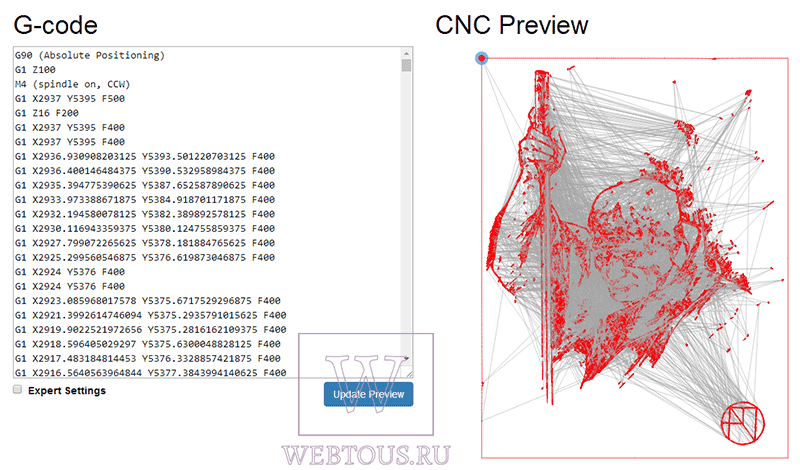Online bitmap to vector converter
Often there is a need to convert a raster image to a vector one. This can be done both with the help of CorelDraw and other special programs. However, it will be much easier and more convenient to use an online service, for example, such as the hero of our today's review.
Image Vectorizer is a free raster-to-vector conversion service. The output will be an SVG file. Supports uploading images in the following formats: JPG (JPEG), PNG, and BMP. There is a limit on the size of the uploaded file - it should not exceed 1MB. It is not enough, of course, but for small pictures it is quite enough.
How raster to vector conversion works
Vector graphics are a set of curves, points, lines, which are represented by mathematical expressions. A raster graphic is a set of pixels with color and brightness values. The online converter finds areas with the same brightness and color parameters and represents them as lines, curves and circles.
As a result, an SVG bitmap can be enlarged indefinitely without loss of quality.
Convert raster to vector
The online service starts its work immediately after uploading the original image.
On the left of the screen you see the source file with a set of colors found in it, on the right - the result:
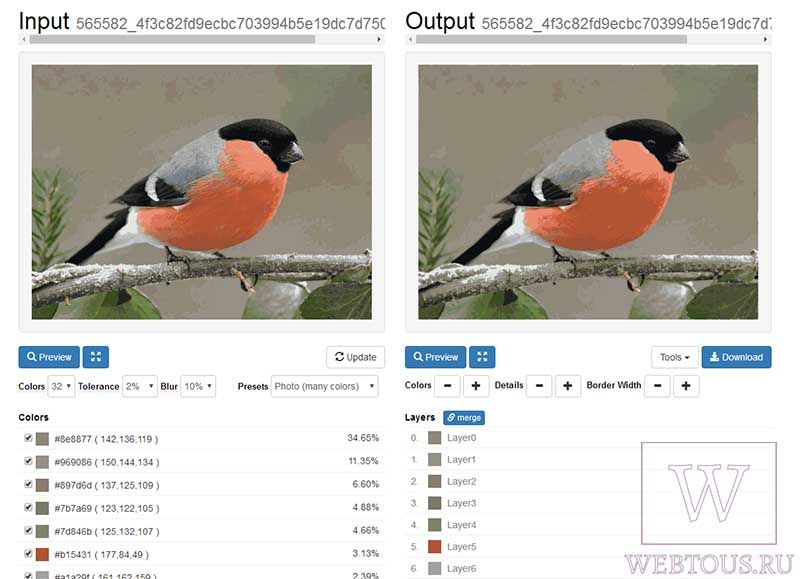
With the tools available, you can:
- Turn off the presence of certain colors
- Set the total number of colors in an SVG file
- Set Tolerance (Tolerance) and Blur (Blur)
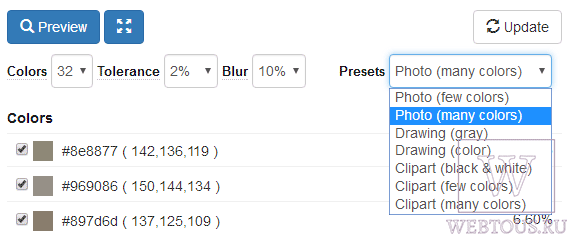
By changing the parameters and pressing the "Update" button, you immediately see the final result. In order not to suffer with the settings for a long time, you can also use a ready-made set of presets:
- Photography (many/few colors)
- Drawing (many/few colors)
- Clipart (black and white, many/few colors)
By clicking on the + and - buttons in the right part of the window, you can increase or decrease the values of Color, Detail, Border Width. In the same place, you can merge all layers with flowers into a single layer.
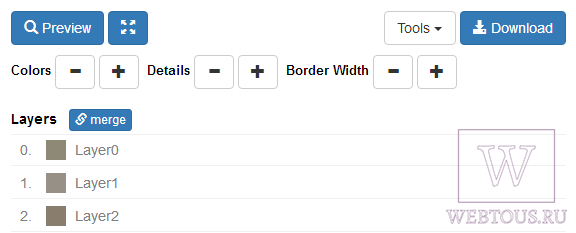
After the result satisfies you, click the "Download" button and download the vector image in SVG format to your disk. Everything is free.
The service also has such a feature as a G-code generator. I don't see what it's for. If anyone knows - write in the comments.