Tip 1: How to convert an image from raster to vector
Instruction
The process of converting an image from a raster to a vector is called tracing. Tracing can be done in a specially designed for this program Adobe Illustrator. Illustrator, like Photoshop, is a paid program. After installing this program on your computer, run it. Open the image by clicking File from the main menu and selecting Open.
Use auto tracing if your drawing has a small color palette and sharp outlines. Select the image: double-click on it or simply go to the "Object" item. A Live Trace button will appear in the top bar, and next to it you will see a small black triangle. Clicking on it will open a menu showing the tracing options available for your image.
Click on Tracing Options if you want to control the result. Click on the Preset setting. Depending on what you want to convert: a black and white or color photo, picture, logo or something else, select the appropriate item.
If you want to trace the emblem, choose the Color 6 template. If you are not satisfied with the result, take a step back and try using the Color 16 template - it is suitable for more complex illustrations. For photos where details are not important, use Photo Low Fidelity, otherwise Photo High Fidelity. The Hand Drawn Sketch template should be used if the image to be converted is a pencil drawing (sketch or sketch).
In the conversion settings window, pay attention to the fields “Mode” (Mode), “Threshold” (Threshold) and “Minimum area” (Minimum area). The first parameter determines the type of tracing: color, gray or black and white. The second one details the images (the higher the number, the greater the effect), this option is only suitable for black and white drawings. The area to be processed depends on the third point: if some area of pixels is smaller than the specified one, the program will turn it into noise and discard it.
Almost all images in electronic form are in raster format, i.e. divided into individual pixels. The quality of such a picture will depend on the number of pixels per unit length. Vector images are a picture consisting of separate elements.
You will need
- - Working knowledge of Adobe Photoshop.
Instruction
Launch Adobe Photoshop, using the "File" - "Open" command, add the desired image to the program that you want to change from raster to vector . Or just drag it to the application window. Select the Magic Wand Tool from the Tools Palette, select the white background around the image, right-click and select the Invert Selection option.
Select the Lasso tool or the Magnetic Lasso tool. Right-click on the selection and select the Make Work Path option to translate the image from raster to vector . In the window that opens, set the degree of smoothing to taste. The Path palette will appear on the screen.
Select the outline of the object with the Path Selection Tool, then select the Layer menu, select the New Fill Layer option and click on the Color command. Thus, you have created a fill layer, it was immediately assigned a vector mask in the form of an image outline.
Complicate the drawing, for this, take the Pencil tool, select the mask of the fill layer. Set the Subtract option in the pencil settings and finish drawing the elements of the picture. Save the resulting vector image.
Add an image to Adobe Photoshop to translate a picture from raster into a vector. Double click on the background layer to make it a working layer. Duplicate the layer. Select the eyedropper tool, click on the darkest color in the image. Next, take the pen tool and use it to add anchor points on the image.
In the Pen tool group, select the Convert Point Tool, select the second layer and trace around the image. Make a copy of the layer and similarly draw the outline of the image with a different color that dominates the picture. Draw the image details in the same way, each on a new layer. Save the result.
Vector graphics is a way of representing objects using geometric primitives - points, lines, polygons. Raster graphics, on the other hand, use fixed-size matrices of dots (pixels). To convert an image to a vector format, software converters are used.
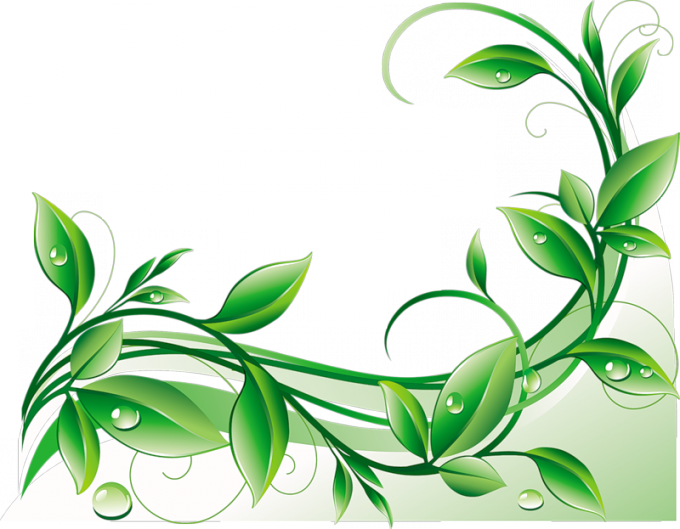
You will need
- Adobe Illustrator
Instruction
note
Many vector graphics editors have a function to convert a raster to a vector. just run some coreldraw or inkscape, import a bitmap there and run the conversion.
Useful advice
How to make a vector image from a raster image, Adobe Illustrator, tracing. Typically, tracing is used for images with only solid colors and extremely clear contours, since the presence of gradient or simply complex colors leads to the formation of a very large number of vector contours.
Sources:
- how to convert raster image to vector
Tip 4: How to convert pictures from one format to another
Currently, there are quite a few different image formats, but what if you have an image in one format, but for some specific purpose you need a different format?

Instruction
You can change the aspect ratio of an image in various ways. This can be done both with the help of programs and through online services. Online services, as a rule, do not support too many formats, but do not require installation of the program. Plus, they're free. Third-party programs have more features, but are not always free and often require installation on a computer. What to choose - everyone decides for himself.
The most popular and widespread program is the graphic editor Photoshop. Open your photo (File - Open) and save it (File - Save As ...), choosing the file type you need. If a menu appears asking you to set the quality of the saved image, choose according to your requirements.
You can do the same in the ACDSee program. To do this, open your photo in it and select Edit - Convert file format from the top menu. Next, select a new format, click "Next" and save the modified image to disk.
From online services, I can recommend a simple and convenient FanStudio, located at http://www.fanstudio.ru/index.html. At the bottom, under the inscription "Upload photo", click "Browse" and select a photo. Then click next to "Save or get a link." Choose "Save to disk" and a new photo format. This editor offers a fairly large selection of formats in which you can save the file.
Another service is located at http://pixer.us/. Press the "Browse" button, select a photo and click on "Upload & Edit". Next, click on the "Save" button and choose from four possible formats: JPG, GIF, PNG and BMP. Then save the photo to disk.
note
When working in online editors, keep in mind that older versions of browsers may not display pages correctly.
Sources:
- how to convert jpeg photo
Web browsing is not always convenient, given that not all portable devices support html files. The problem is solved by converting the file to an image.
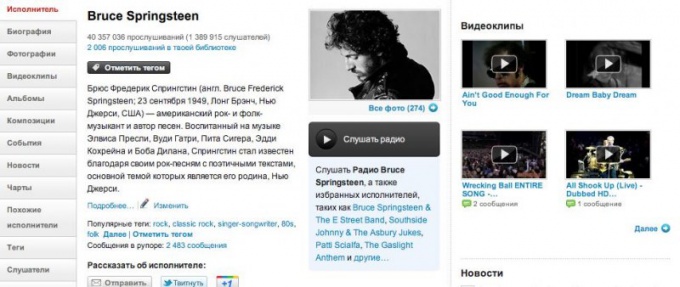
You will need
- - Mozilla Firefox browser;
- - Internet connection.
Instruction
Download and install the Mozilla Firefox browser on your computer if you didn't have it before. Run it and in the top menu go to the plugin settings panel for your browser by clicking on add-ons. Go to the search bar in this menu and type FireShot. When the system finds a plugin with the desired name, stop the search, carefully read the description for the extension to be installed, install and restart the browser.






