Create an icon in ICO format online
An integral part of modern websites is the Favicon icon, which allows you to quickly identify a particular resource in the list of browser tabs. It's also hard to imagine a computer program without its own unique label. At the same time, sites and software in this case are united by a not entirely obvious detail - both of them use icons in the ICO format.
These small images can be created both thanks to special programs and with the help of online services. By the way, it is the latter for such purposes that are much more popular, and we will consider a number of such resources with you in this article.
Graphics are not the most popular category of web services, but when it comes to generating icons, there are definitely plenty to choose from. According to the principle of operation, such resources can be divided into those in which you draw a picture yourself, and sites that allow you to convert an already finished image into an ICO. But basically all icon generators offer both.
Method 1: X Icon Editor
This service is the most functional solution for creating ICO images. The web application allows you to draw the icon in detail manually or use a ready-made image. The main advantage of the tool is the ability to export images with resolution up to 64×64.
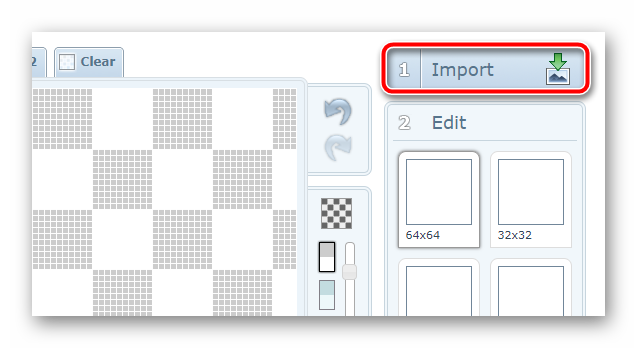
So, if you need to create a whole set of the same type of icons of different sizes, you won’t find anything better than X-Icon Editor for these purposes.
Method 2: Favicon.ru
If you need to generate a favicon icon with a resolution of 16x16 for a website, the Russian-language online service Favicon.ru can also serve as an excellent tool. As in the case of the previous solution, here you can either draw an icon yourself, coloring each pixel separately, or create a favicon from the finished image.
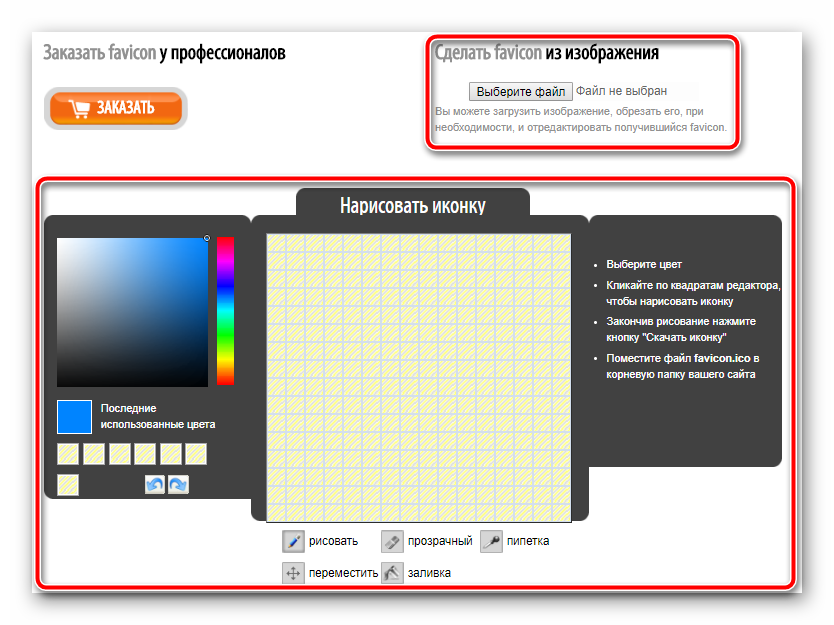
As a result, an ICO file is saved on your PC, which is a 16x16 pixel image. The service is perfect for those who only need to convert an image into a small icon. However, it is not forbidden to show imagination in Favicon.ru.
Method 3: Favicon.cc
Similar to the previous one both in name and in the principle of operation, but even more advanced icon generator. In addition to creating regular 16×16 images, the service makes it easy to draw an animated favicon.ico for your site. In addition, the resource contains thousands of custom icons available for free download.
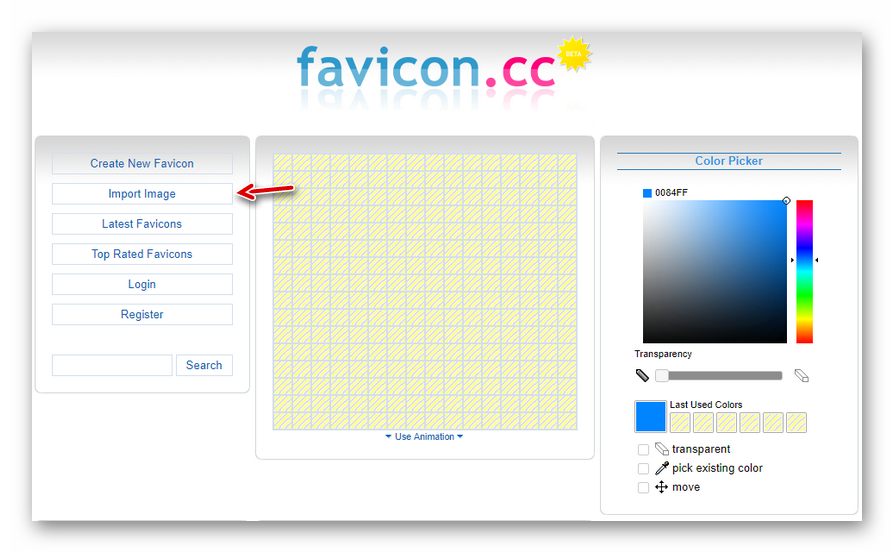
If the English-language interface does not bother you, then there are absolutely no arguments in favor of working with the previous service. In addition to the fact that Favicon.cc can generate animated icons, the resource also correctly recognizes transparency on imported images, which, unfortunately, the Russian-language counterpart is deprived of.
Method 4: Favicon.by
Another option for favicon icon generator for websites. It is possible to create an icon from scratch or based on a specific image. Among the differences, one can single out the function of importing pictures from third-party web resources and a rather stylish, concise interface.
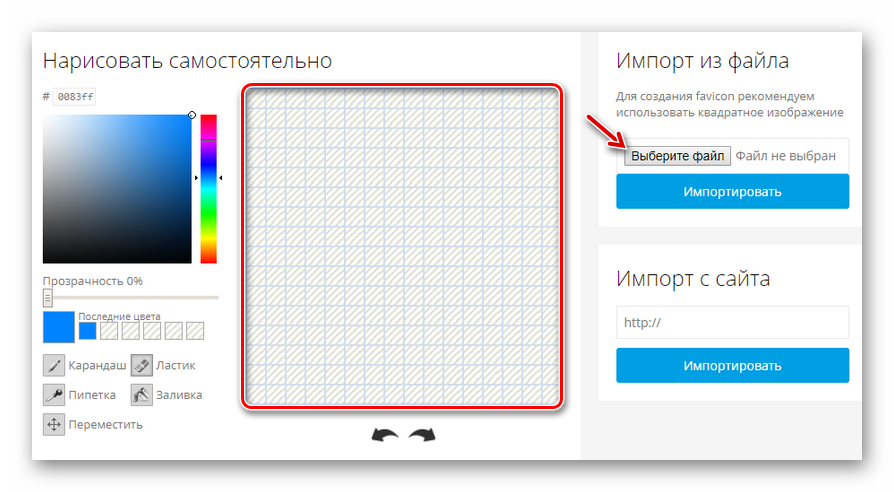
In general, there are no differences in working with the services already discussed in this article, however, the Favicon.by resource copes much better with converting images to ICO, and this is quite easy to notice.
Method 5: Online-Convert
It is likely that you already know this site as an almost omnivorous online file converter. But not everyone knows that this is one of the best tools for converting any images to ICO. As a result, you can get icons with resolution up to 256×256 pixels.
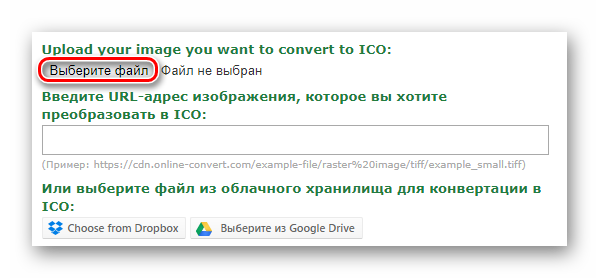
As you can see, creating an ICO icon using the Online-Convert website is not difficult at all, and it is done in just a couple of mouse clicks.






