What is Email (E-mail) and why is it called email
Hello, dear readers of the blog site. Everyone starts somewhere, so the question of what is Email and what does it have to do with email or a mailbox is not so rare. After all, not everyone is on a short footing with the Internet, so the request of a colleague or acquaintance "say your email"(or throw off "something for soap") can be confusing. But in fact, there is nothing complicated here, although many of those who consider themselves an expert on this issue will surely find something new for themselves in this note (live and learn).
So, E-mail (previously in the bourgeoisie they wrote just like that, i.e. through a dash, but now they have made it a standard record like Email, that is, without a dash) - this is a common abbreviation for the phrase "electonic mail", which means email (e-mail) .mail, e-mail or just “soap”). What it is? In short, this is a technical ability to exchange letters (in electronic form, that is, texts typed on the keyboard and pictures or other files attached to them) with the recipients you need.
Instead of the usual address (country - city - street - house - apartment) in email. mail, again, electronic addresses are used, which are characterized by the fact that they are required as a separator. This is common to all email addresses, which might look like this: [email protected] But, how your email will look like depends only on you and on how carefully you study this article.
Email - what is it?
What are E-mail services and how to get a beautiful Email?
How to get an email address at your disposal so that you can receive messages from friends or colleagues, as well as mailings from various services? The answer is quite simple - just below you will find a list of the most popular free e-mail services in RuNet. There you can use it for free (except that ads will be shown in some cases, but this is nothing).
- jimail- Google mail, which I personally use since its inception (2005). The service is advanced, reliable, safe, with a good spam cutter and a sophisticated interface, and therefore it is not always possible to master it completely on the go. You are allocated 15 GB of disk space for mail (read).
- Yandex Mail- a very good product from a well-known brand in RuNet. The mail interface is simple and clear, but at the same time quite functional. Recently, they have seriously improved security and improved spam filtering. From 10 to 20 GB is allocated for storing messages.
- Mail.ru- the oldest free mail service in Runet. Just a few years ago, it was seriously redesigned and now it fully meets all the criteria described above (simplicity, functionality, security, etc.). As much as 25 GB are provided to you free of charge.
 Rambler Post- this service used to compete with the players mentioned above, but lately it has lagged far behind them in all key indicators, and you will have only 2 GB of free disk space at your disposal.
Rambler Post- this service used to compete with the players mentioned above, but lately it has lagged far behind them in all key indicators, and you will have only 2 GB of free disk space at your disposal. Outlook.com- this email service used to be called HotMail and was the first to provide a free email address. Depending on the situation, you have the opportunity to have from 5 to 25 GB of disk space for free.
Outlook.com- this email service used to be called HotMail and was the first to provide a free email address. Depending on the situation, you have the opportunity to have from 5 to 25 GB of disk space for free. Yahoo Mail- despite the fantastic 1 TB of free space, in all other respects he has nothing to brag about. It seriously falls short of Gmail, but those who need a lot of space, but do not need bells and whistles, may well get themselves an Email on this service. The interface for working with mail will be quite ascetic, but Russified, although full of advertising.
Yahoo Mail- despite the fantastic 1 TB of free space, in all other respects he has nothing to brag about. It seriously falls short of Gmail, but those who need a lot of space, but do not need bells and whistles, may well get themselves an Email on this service. The interface for working with mail will be quite ascetic, but Russified, although full of advertising.- - a relatively new mail service, in which the security of correspondence is at the forefront. If you wish, you can send letters and attachments in encrypted form. Your recipient will need to enter a password to access the message and attachment. It can be said that .
The question is, a what is the address of your mailbox. It is clear that the end of it will be determined by the free service that you have chosen to work with e-mail. It can be @mail.ru, @gmail.com, @yandex.ru, etc. But what will come before the dog icon in your email address? Unfortunately, this will not always be up to you. More precisely, it is not always possible to have at your disposal such an Email address that you would like. Why so?
Everything is very simple. There are a lot of "cunning" people who want to get a mailbox for free (and even a decent size and with good reliability). Almost all of the above services have a multi-million army of registered users, and these are millions of emails, each of which must be unique (because they have the same ending).
Therefore, those who did not have time to register under the login Ivan (it is the login in these services that determines the beginning of the “soapy” address) are late. What to do? Usually they choose something like IvanXXXXX (where XXXX are numbers or additional letters). It suits you? Most are satisfied, because using less popular services for working with e-mail (where logins are not all busy yet) is pretty dumb because of their, as a rule, very low reliability.
But there is a way out for those who want "soap", seeing which many will say: "Wow, that's a cool email". How to do it? Not to say that it is difficult and free, but still possible and, in general, not too expensive. Interesting? Do you want to talk about it?
Domain Email - What is it?
As I said, on each free mail service, each registered Email is unique and should not be repeated in any case (meaning only for this host, i.e. ending the next one after @). Because of this, now you have at your disposal a beautiful, concise and easy-to-pronounce e-mail address. mail is practically not realistic, but it’s still worth striving for this (suddenly you are lucky).
If a beautiful email is not only a dream, but also an urgent need, you can buy a domain name and attach as many beautiful names to your mailboxes to it as you like. For example, my name is Dmitry Ivanetscu and, let's say that I am a very ambitious person, for whom “soap” is needed not anyhow, but speaking. What can I do?
Well, for example, you can start with something like ivanecku.ru or, at worst, ivanecku.com, ivanecku.net or ivanecku.guru. See the link above for how to do this.
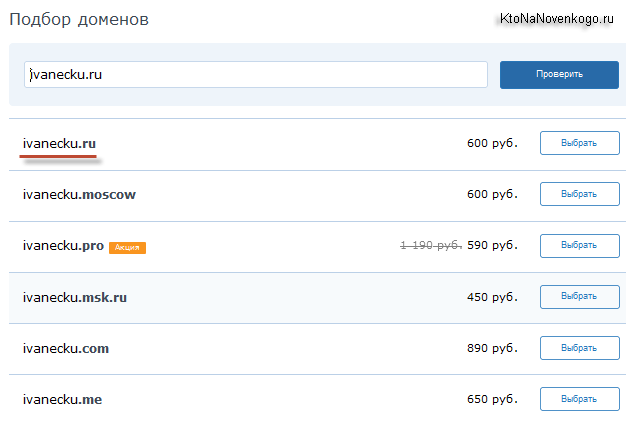
As you can see, this domain is free in any zone, including the RU zone (i.e. ivanecku.ru). Do not look at 600 rubles - it's too expensive. There is an option to register domains in the RU zone for 90 rubles and at the same time without any additional risks. For example, I register a domain in reg.ru (read the article ""). As a result, for less than a hundred rubles a year (the domain will have to be renewed annually), you will get the opportunity get the e-mail address you want.
After receiving the ivanecku.ru domain at my disposal, I will be able to rivet at least ten, even a hundred, even a thousand Email addresses on its basis. For example, these:
[email protected] [email protected] [email protected] [email protected] [email protected]
Cool! Yes? True, I have a problem, therefore I did not redeem this domain. But you may have a different perception of the world and yourself in it. Another question, how to work with e-mail on this wonderful "family" mailbox. The best solution, in my opinion, would be to tie it to some popular and powerful mail services (from those listed above). Personally, I did just that with my email tied to the domain of this blog that you are currently reading.
So, for example, (follow this link you will learn how everything needs to be configured there), and on Google Apps this service is paid (read the link below). As a result, you will receive an email like this: [email protected] site, but you can work with correspondence from the interface of Gmail or Yandex Mail.
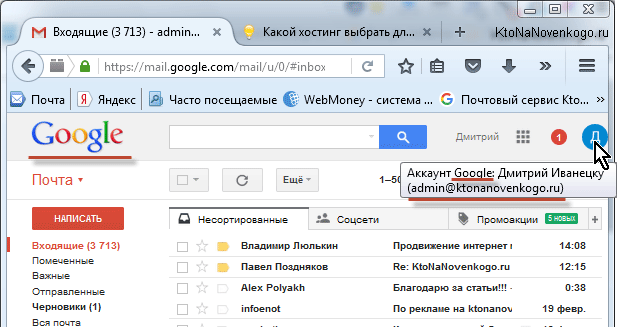
Again, it is not so easy to register a domain name like Petrov in the ru zone, but you can look for something suitable (maybe in other domain zones like net, som or regional ones).
If there are still some clarified questions on the topic “what is Email and what does it eat with”, then write them in the comments. I will try to answer as much as possible.
Good luck to you! See you soon on the blog pages site
You can watch more videos by going to");">

You may be interested
 Create an email - what is it, how and where to register and which email to choose (mailbox)
Create an email - what is it, how and where to register and which email to choose (mailbox)  Email mail - registration, choosing an Email address, how to enter your mailbox and how to view incoming letters on your page
Email mail - registration, choosing an Email address, how to enter your mailbox and how to view incoming letters on your page  Dog symbol - why is the @ dog icon so called, the history of the appearance of this sign in the email address and on the keyboard What is spam and how to deal with spammers on the Internet
Dog symbol - why is the @ dog icon so called, the history of the appearance of this sign in the email address and on the keyboard What is spam and how to deal with spammers on the Internet






