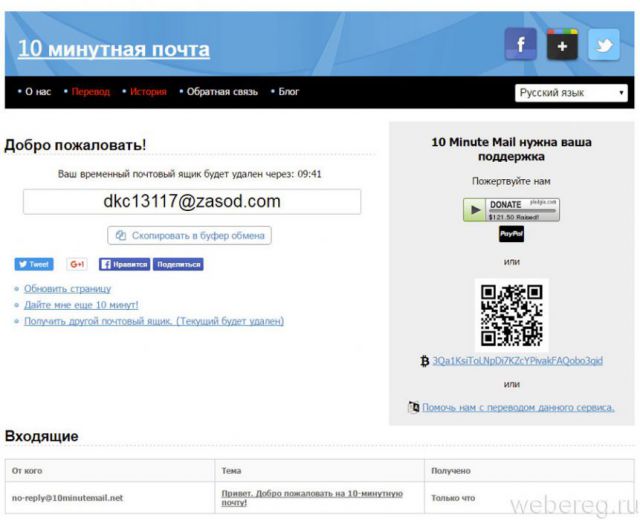What is email
"What is email?" - one of the most popular questions asked by novice Internet users. Needless to say, how justified is this curiosity? After all, e-mail (mailbox) in its essence and functions is an integral and mandatory attribute even for ordinary users.
So, dear reader, if you are taking your first steps in the field of digital communications online, this article will definitely benefit you. In it, you will get acquainted with the best mail services, learn about their functional advantages and features. Plus, after reading the reviews, you won't be puzzled over the choice of email. You will already know for sure which mail service suits you best.
Definition and types of e-mail
Well, for starters, let's get acquainted with the answer to the question posed at the beginning of the article:
An electronic mailbox is a special online service that allows an Internet user to send text messages and files (photos, videos, documents) to other users via a network connection. Also, e-mail (box) can be used to activate and verify an account during registration on other web services - forums, blogs, sites.
All mail services operating on the Web are divided into two large groups according to the period of delivery of mailboxes:
- Permanent (registered e-mail can be used for an unlimited amount of time - 1, 2 years, 5 years, etc.). Best suited for business correspondence, reading newsletters from services, as contact information.
- Temporary (the generated profile self-destructs along with all the data it contains after a specified period - after 10-20 minutes, half an hour or 1 month). Designed to hide a permanent e-mail in order to combat spam, to send messages anonymously and perform quick registration on sites if there is no permanent e-mail.
Popular mail services
Here is a list of email web resources that have proven themselves in practice among beginners and advanced users. Let's take a look at the categories above.
Note. All services described in this article are free.
Permanent
gmail
A service from the creators of the legendary Google search engine. Supports almost all current protocols used to send data via Internet channels (IMAP, POP3, SMTP). In 2012, it surpassed its main competitor, Microsoft's mail service, in popularity. According to statistical studies, its user audience is over 420 million people.
Gmail differs from analogues in the most convenient management and a huge number of useful additional options. The service allows you to quickly find the necessary "branch" of correspondence, letter, address, contact. It reliably protects the profile from advertising and virus mailings using a powerful spam filter: spam is detected and blocked with high accuracy. Fully supports work on iOS and Android mobile platforms.
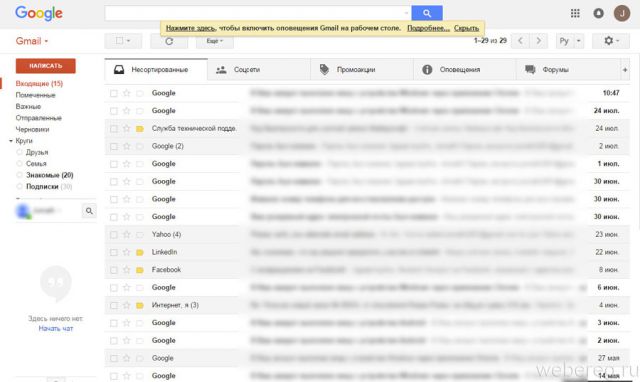
You can send large files using Gmail. By default, a registered user on Google Mail is provided with 15 GB of file storage.
One of the best solutions for sending virtual correspondence in Runet. The service has been operating on the Web since 2000. It is equipped with an automatic filter for advertising and potentially dangerous mailings - Spamodefense, as well as the Dr.Web anti-virus module that checks outgoing and incoming messages for malware.
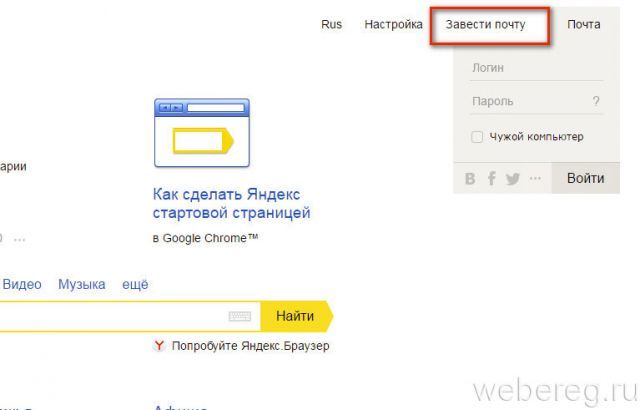
More than 27 million people use Yandex Mail every month. It sends over 130 million emails a day (not counting spam). It integrates the remote cloud storage Yandex. A 10 GB disk, which allows you to send "heavy" files through the profile.
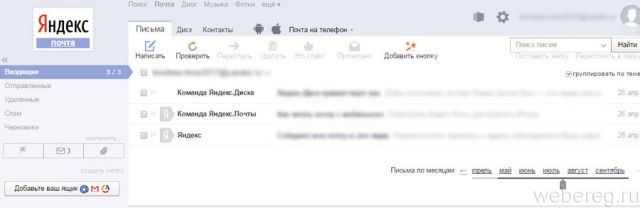
In 2012, according to ComScore, Yandex.Mail was awarded the honorary title of "The Fastest Growing Service in Europe".
According to social research by the Galappa Institute, in the spring of 2015, the Mail.ru service was the most popular among Russian users. The number of its visitors amounted to over 17.1 million people in the browser version and 1.997 million people. in mobile.

The mailbox on Mail.ru is endowed with all the functions necessary to work with incoming and outgoing letters (filtering, contact list, groups, file attachments). It has a "strict" spam filter that automatically sends all unwanted messages to the Spam folder. Supports multi-authorization mode (simultaneous use of several accounts).
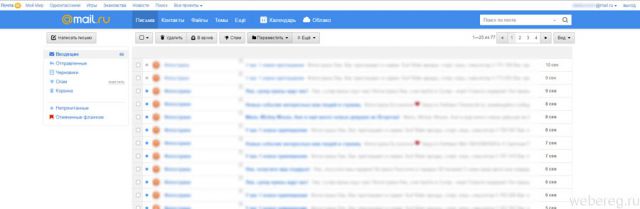
Provides secure data exchange: information is transferred using the HHTPS protocol. In addition to the password, it provides additional means of protection against hacking and unauthorized access: verification by phone, additional e-mail, two-step verification, checking messages with the Kaspersky anti-virus utility.
Mail from the Russian company Rambler. It was launched in August 2000. Equipped with RspamD anti-spam module and ClamAV anti-virus service. On average, it sends out up to 90 million letters per day.
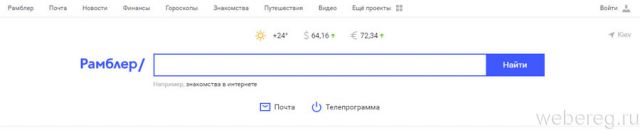
Endowed with a minimalistic design, but has all the necessary features for easy management of correspondence. Supports creating your own rules for blocking specified addresses. Sorts correspondence, automatically saves unsent letters in the "Drafts" folder.
![]()
In Russian, it is pronounced as "yahu". One of the very first mail services that appeared on the web. Very easy to use: sends text messages and files with just a few mouse clicks. Able to work with multiple accounts at the same time. Provides registered users with 1GB file storage by default. It has all the necessary software tools to connect to the e-mail account of other services (Outlook, Gmail).
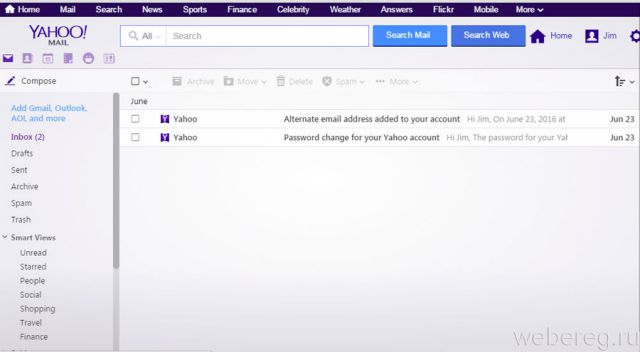
Mail from the creators of the Windows operating system - Microsoft. Ideal for organizing communications with business partners and colleagues. Equipped with a well-thought-out interface: there are no extra buttons and complex settings, all the options necessary for managing correspondence are in plain sight. It has multi-level protection at the stage of authorization in the profile and in the process of sending letters: login with a temporary password, identification via phone, etc. Expands the amount of file storage as the box is used.
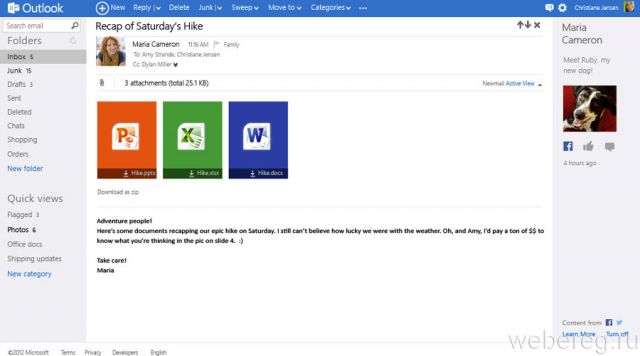
Able to recover deleted messages, even if they were removed from the "Recycle Bin". Provides the ability to use email address aliases for registrations on third-party services. Equipped with an HTML/CSS code editor.
Temporary e-mail
Provides a full mailbox for 10 minutes. But at the request of the user, it can extend its existence for another 10-30 minutes. In a temporary profile, you can read all incoming messages with attachments and send a letter to any recipient. And also, if necessary, set up forwarding to a real mailbox. The address on crazymailing.com is generated automatically.
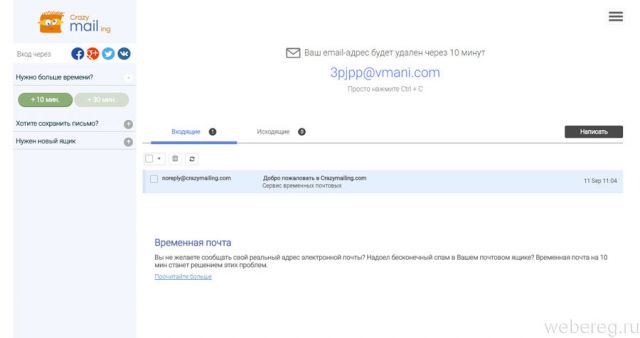
Provides a mailbox for an unlimited period of time. (It will function until the page is closed in the browser.) Accepts emails with attachments, but does not support sending emails. Equipped with a built-in service for forwarding correspondence to another mailbox. It is absolutely safe and does not violate the confidentiality of data: upon completion of the profile operation, all data contained in it is destroyed. The box on the site is created automatically without registration.
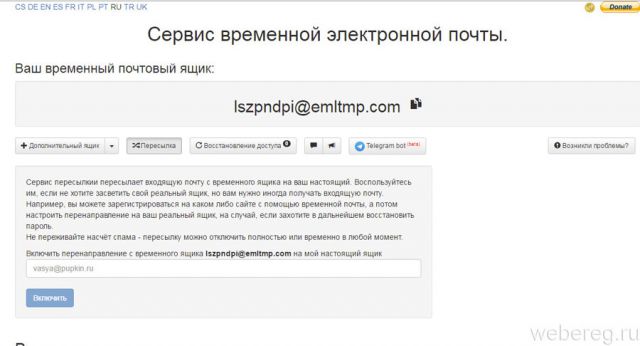
Powerful web resource for anonymous transfer of text files and media content without creating a mailbox. Able to send data up to 50 GB. It does not require creating an account and providing personal data. Activates sending in just a few clicks.
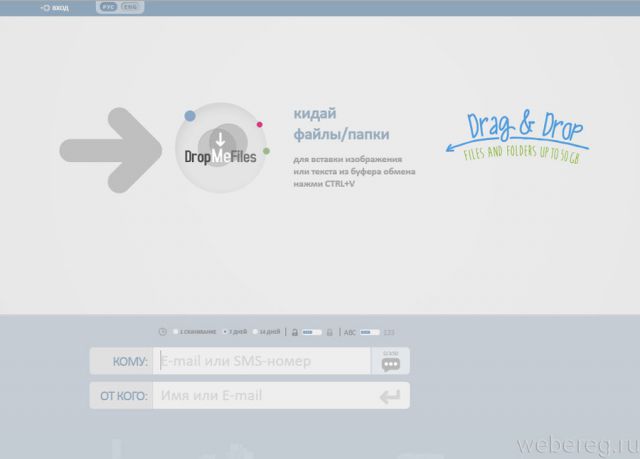
After opening the page in the browser, it provides the address for 10 minutes. Using additional buttons in the panel, you can extend its operation (reset the timer), as well as copy the generated address to the clipboard (for pasting on another site).

"Classic" service providing ten-minute boxes. Displays received letters in the "Inbox" block, indicates the sender's e-mail, the message title and the time of receipt. It has additional options: “extend for another 10 minutes”, “refresh the page”, “generate another address”.