What is e-mail (email)? infographics
In this lesson, you will learn what email is, how an email address looks and is written, and how it differs from regular traditional mail. We will also discuss the various services on the Internet that provide email services.
Email is a way to send and receive messages over the Internet. Check out the infographic below to learn more about it.
E-mail address
To use email, you first need to register your email and create your own. E-mail address.
The email address is always written in the standard format, which includes Username, symbol @ (doggy), and provider's mail domain. The username is the name you create for yourself during the email registration process, and the provider's email domain is the website address where the mailbox is registered and hosted.
See examples in the image:
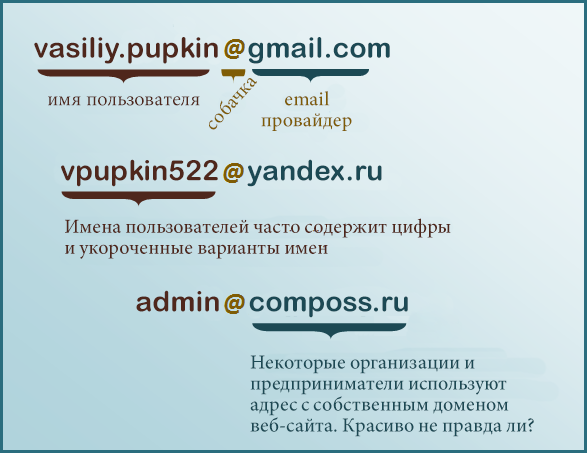
Postal services
There are many mail services today, but the most popular of them are Gmail from Google, Outlook from Microsoft, Yandex and Mail.ru. The first 2 services are popular all over the world, including in Russia, they occupy the first lines of the rating. Yandex and Mail.ru are Russian mail services, they are popular only in Russia and are no worse than foreign ones. All of them have become popular primarily due to convenience and safety. They allow you to access email from anywhere in the world from any device connected to the Internet.
Other email services
Many organizations have their own email service. More precisely, not their own, but which provides them with hosting, which hosts the organization's website. These organizations use the email address as the name of their organization or website. These types of email addresses are used for professional and commercial purposes. For example, people who work on this site have their own email addresses that end in @site.
Email Management Software
There are programs that are designed to make it easier and easier to work with e-mail if you have many different e-mail boxes, for example, Microsoft outlook. Basically, such programs are used by organizations that have "their mail services" and their individual email addresses.
Email tools and features
In addition to email itself, providers offer various tools and features that enhance its usefulness and productivity. This is a set of applications that will help you stay connected with people, work and just be organized. Each mail service has its own tools and features, but all have the following main tools:
- Instant messaging or just chat. Which allows you to exchange text messages in real time.
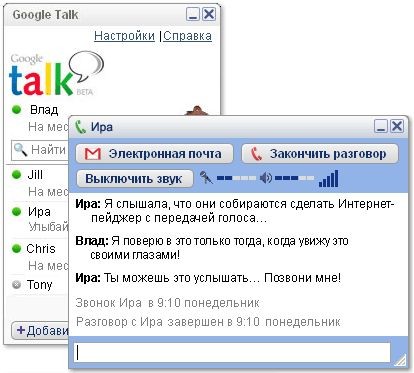
- Address book (contacts). Contact information for people you contact frequently
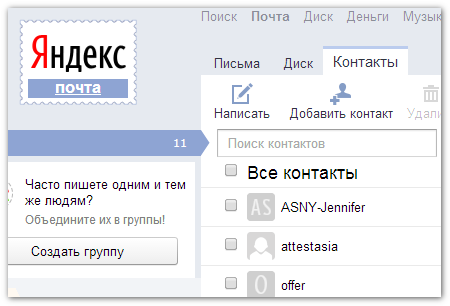
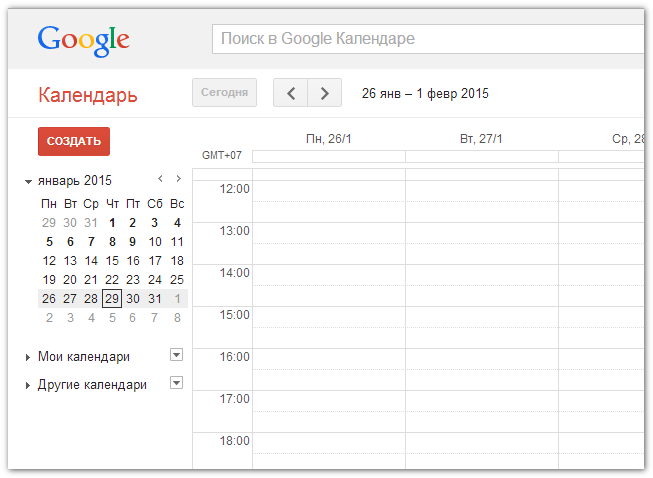
- Profile. It contains your name and contact information.
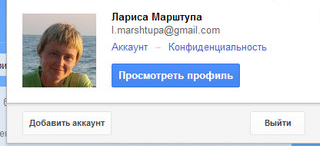
In addition, each email service offers a number of unique features. For example, if you sign up for Gmail, you immediately get access to all Google services such as Google Drive, Google Docs, and more. Explore ours to find out more.
Getting started with email
By now, you should already have the basic information and idea of what email is in your head. In the following lessons, you will already learn in detail about certain functions of e-mail and get acquainted with the interface. We will also give you useful safety tips.
Email Registration
If you don't have an email yet and would like to register, then we recommend that you choose one of the following email providers.
- Gmail:, as well as .
- Yandex:
- Mail.ru
Gmail - The Complete Guide
Keep in mind that the lessons in this section will not show you how to use a specific email service. If you want to learn about a specific mail service, then we suggest that you study our lessons on . There are useful tutorials on the basics of email services, even if you use a different email service. From these lessons you will learn:
- How to register an email;
- Navigation and interface of the mail service;
- How to write, send a letter and manage email;
- Email setup.






