sec_error_unknown_issuer error code how to fix in Firefox
While browsing the Internet and going to some sites, users of the Mozilla Firefox browser may encounter the message "This connection is untrusted" and see an error with the code sec_ error_ unknown_ issuer. In this article, I will explain what the sec_error_unknown_issuer error is, when it occurs and how to fix it.
Today, many sites use the SSL cryptographic protocol to encrypt transmitted data. It allows the use of asymmetric cryptography, symmetric encryption and authentication codes, thereby preventing interception and leakage of transmitted data in every possible way. The use of SSL has extended the capabilities of the popular HTTP protocol, leading to the creation of a new HTTPS protocol with encryption support.
To determine if a given site is using encryption, just look at the address bar of the browser. In protected resources, the site address does not look like the traditional “http://”, but “https://”. You can find a secure and encrypted connection today on social networks (Facebook, Vkontakte, Odnoklassniki, Twitter and others), on many other popular resources - Google, Youtube, Wikipedia and many others.
When the sec_error_unknown_issuer error occurs
In our case, the user's Mozilla browser is trying to check the site ID to make sure that this is the site that is needed, and not its surrogate. For some reason, the site's certificate could not be verified and the user gets an error with "This connection is untrusted", "Publisher certificate unknown", and "sec_error_unknown_issuer".
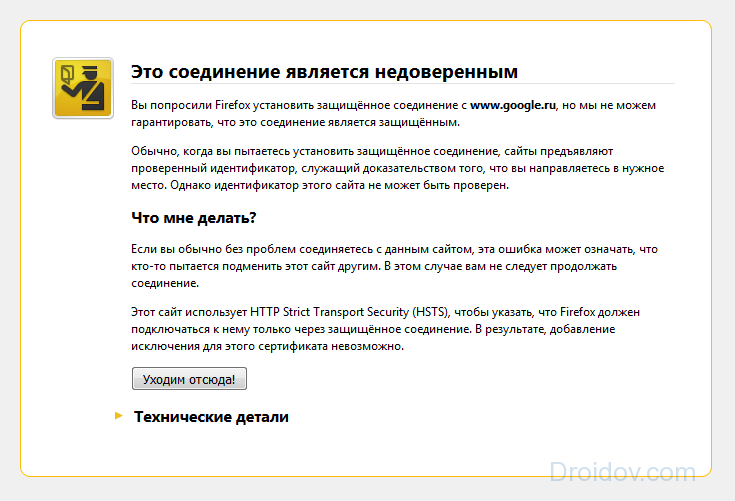
Problem "This connection is untrusted"
By the way, if your sec_error_unknown_issuer error occurred suddenly and started happening on many sites, check the date and time on your PC. It is quite possible that due to the discharge of the battery or for other reasons, the data on the date and time has gone astray, and for this reason the sites give the error I am considering.
If, over time, everything is fine, nevertheless, the error appeared suddenly, and repeats with enviable regularity, this means that someone or something is intercepting your connections and injecting their own certificates. This may indicate that your OS has been hacked, and an Internet connection by an unauthorized person on a local network, or that various virus programs are present on your computer.
How to fix sec_error_unknown_issuer
If you notice a sec_error_unknown_issuer error on one specific site, then this means that the site itself is configured incorrectly, and its webmaster is to blame. If the site does not concern the turnover of funds, then you can add it to the exceptions by clicking on the error screen “Advanced”, then “Add exception”, and then “Confirm exception”. 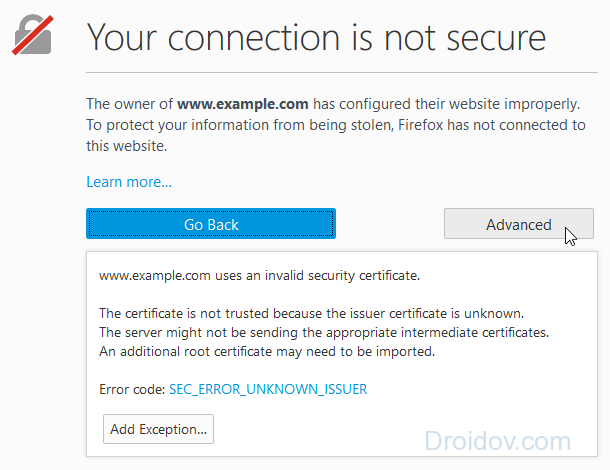
If this error is repeated when logging into a lot of trusted resources, then, first, try simply restarting your PC and checking your system with a reliable antivirus (for example, Dr.Web CureIt!, Trojan Remover, AVG, etc.). It is possible that a malign program is causing the sec_error_unknown_issuer error, and a reliable antivirus software will allow you to easily fix the problem.
If rebooting and searching for antiviruses did not help, then you need to manually delete the Mozilla Firefox security certificate file called cert8. db. This file may be corrupted and for this reason the error I described may occur.
To remove cert8.db, do the following:
- Go to your Firefox, click on the settings icon (the icon with three horizontal lines on the top right);
- Click on the button with a question mark (Help) at the very bottom of the settings window;
- Click on "Information to solve the problem";
- In the application details, click on "Show folder" of your profile;
- After the folder opens, return to the browser, click on the settings icon again, and then click on the "Exit" button at the bottom right;
- In the folder that opened earlier, find the certdb file and delete it.
- Restart your Firefox, the certdb file will be automatically recreated during the startup process.
Conclusion
In most cases, a corrupted cert8.db security certificate file is to blame for the error I am considering, which must be deleted, allowing the browser to create a new version of it at startup. Also, the cause of the sec_error_unknown_issuer problem can be various malignant programs that must be ruthlessly removed from the computer, and also a failure to set the date-time on the PC. Following the above tips will allow you to fix security certificate issues and enjoy the stable and reliable operation of your computer to the fullest.






