Chrome VPN Extension: Top 3 Best Browser Offers
It is not an easy task to find the best VPN for Chrome in a huge browser catalog and not run into a blocked, questionable or broken extension. The article contains a few tips and tricks for those who do not want to waste time searching.
Where and how to find the best VPN extensions for Chrome?
Users, intending to bypass blocking, geographic restrictions, or taking care of security, often use Chrome VPN (virtual private networks in the browser) instead of proxy technology.
Of the browsers, so far only Opera has a built-in virtual networking feature, but users can download a VPN extension for Google Chrome for free from the catalog. Or you can use if you are using this browser.
This will require:
- Press "Settings" (three dots), open "Additional tools" and select "Extensions".
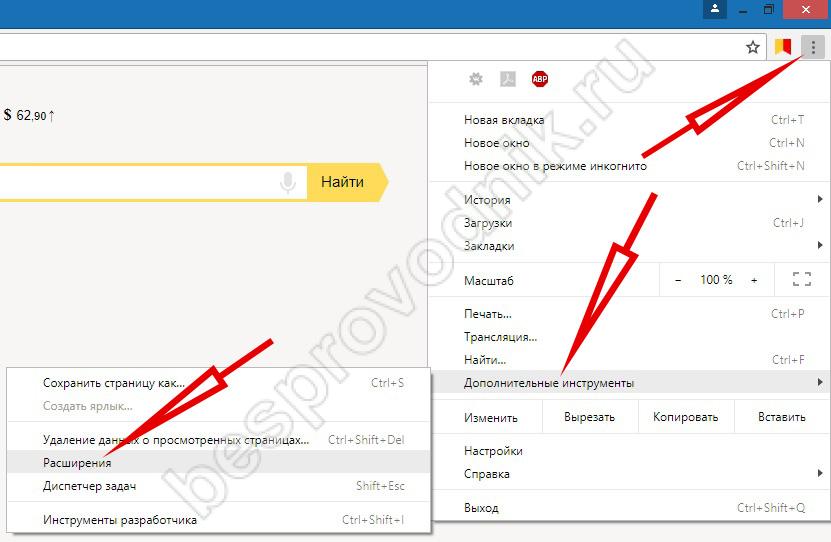
- A list of installed add-ons will open in a new window. This window allows you to configure chrome plugin(VPN and any others installed in the browser).
- In the window that opens, there will be an icon with three stripes - you need to click it.
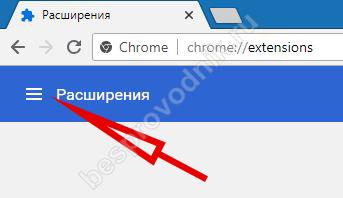
- Click "Open an online store".
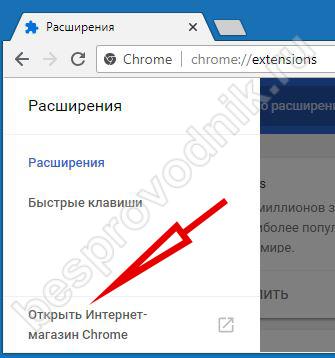
Before you install a VPN on Google Chrome, you should pay attention to the developer, reviews and the number of downloads. According to the rankings, Browsec and Hola are considered the best free VPN extensions, TunnelBear is the best among paid add-ons - more on each below.
What are VPN extensions?
Browsec
For installation you will need:
- Find the add-on in the directory and install.
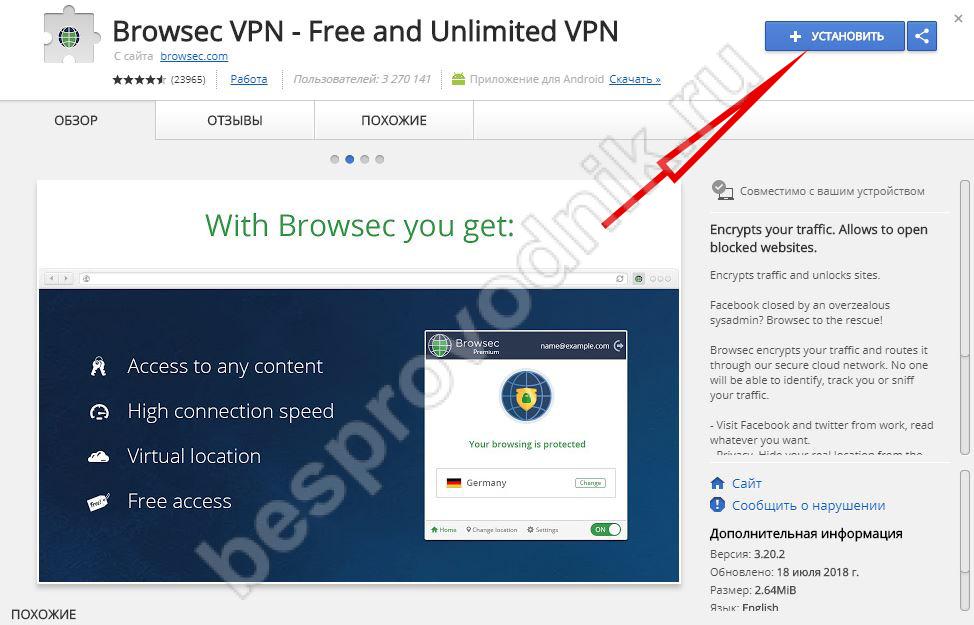
- Click on the globe icon. Using this icon, you can either turn on VPN in the Chrome browser or turn it off.
- To enable the extension, move the On / Off slider or click on the "Protect me" button.
- In the free version, you can choose servers from four countries, in the paid version, the choice is much larger, and the speed is even better.
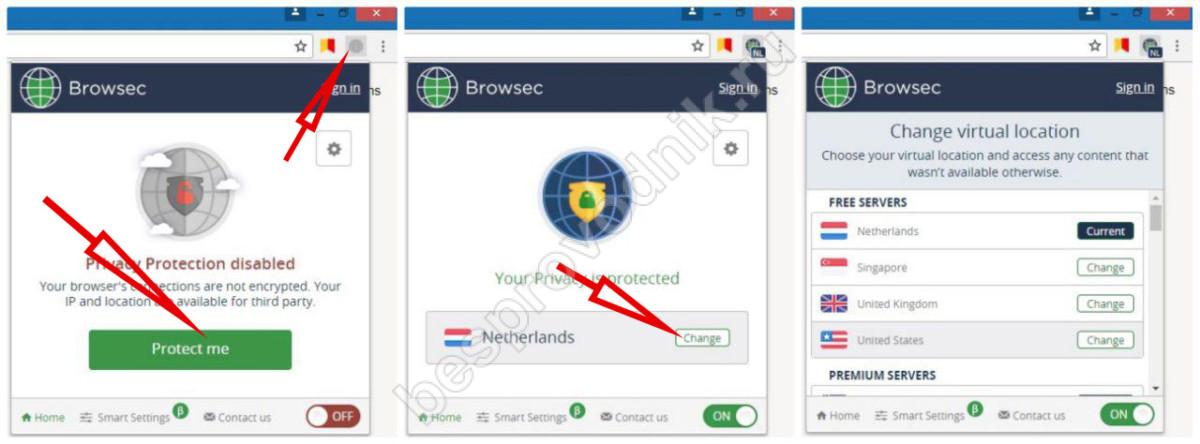
This plugin is one of the best: it's easy to check its operation - just determine the IP address with and without Browsec enabled.
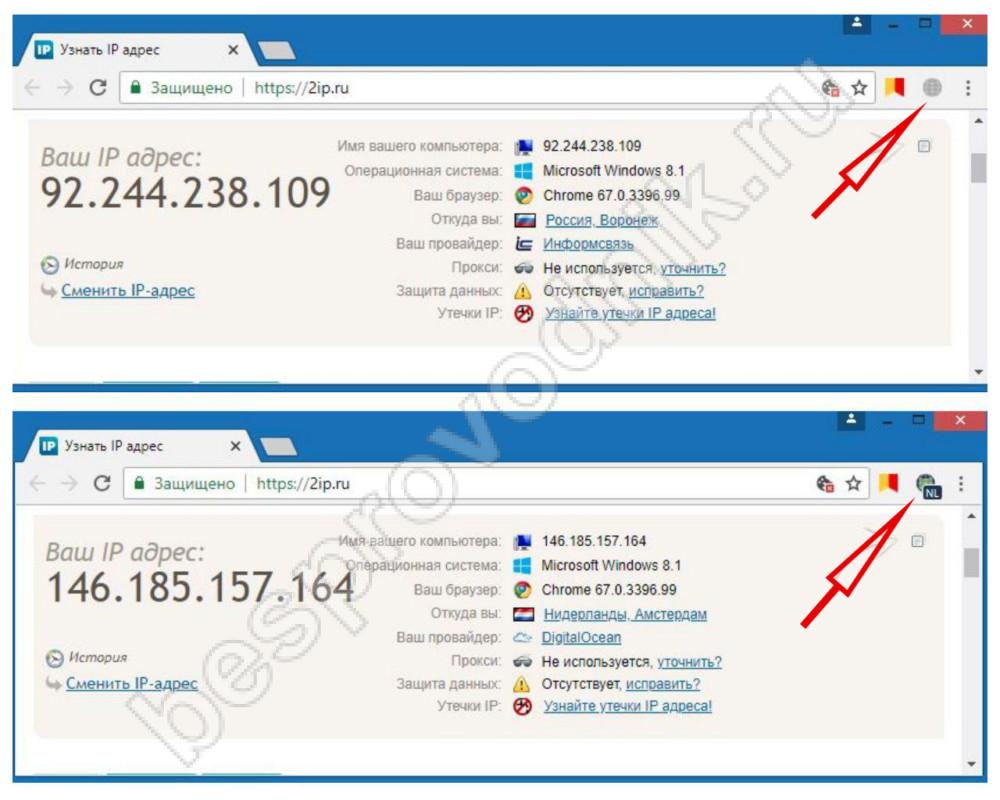
Hola
An equally well-known addition to the browser, to work with it you will need:
- Find and install Hola.

- Click on the fire icon.
- Press the power button.
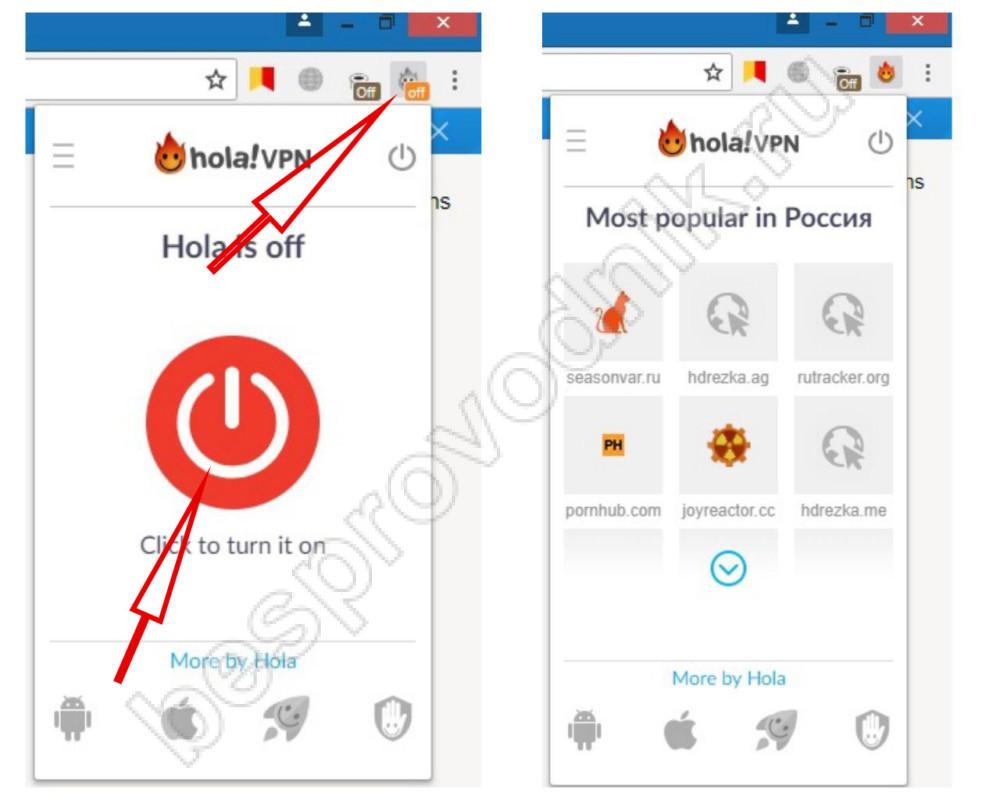
Tunnel Bear
The TunnelBear browser add-on offers only 250 MB of traffic for free (you can increase it to 500 upon registration), but at a high speed. You will have to pay for more secure and anonymous traffic.
To work with the extension you will need:
- Find in the directory and install TunnelBear.
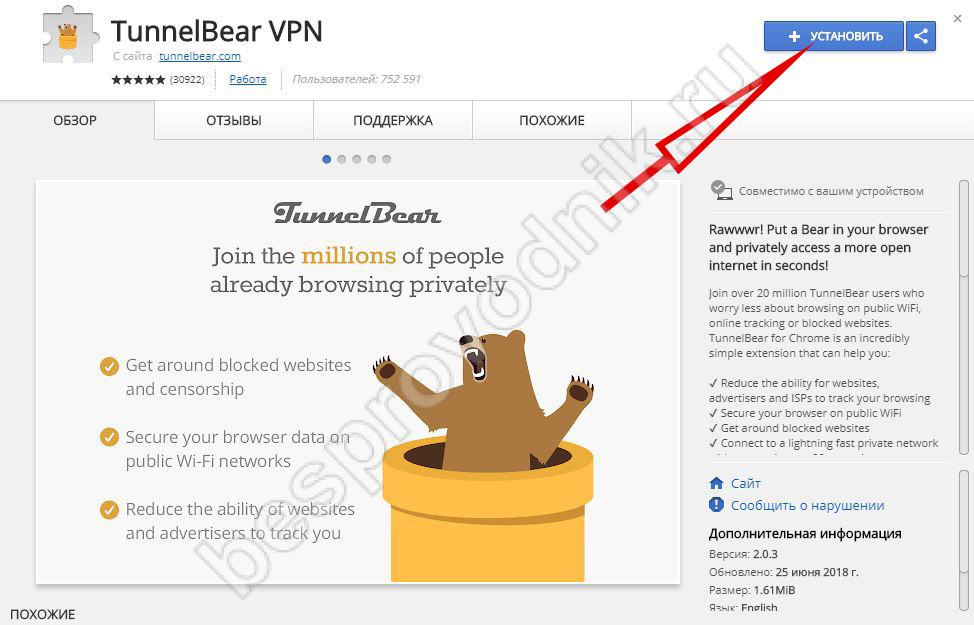
- After installation, the site page will open, you need to register.
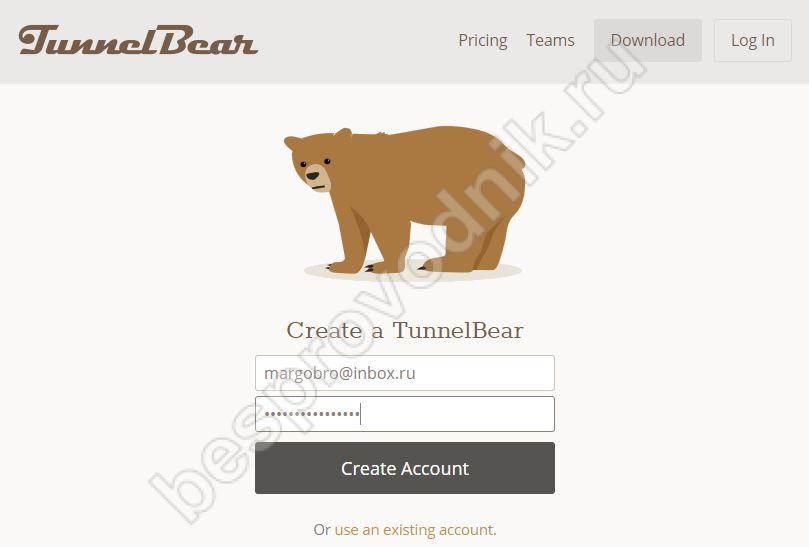
- To enable the plugin, you need to click on the TunnelBear icon. And move the slider On/Off . The remaining amount of traffic is displayed in the add-on window.
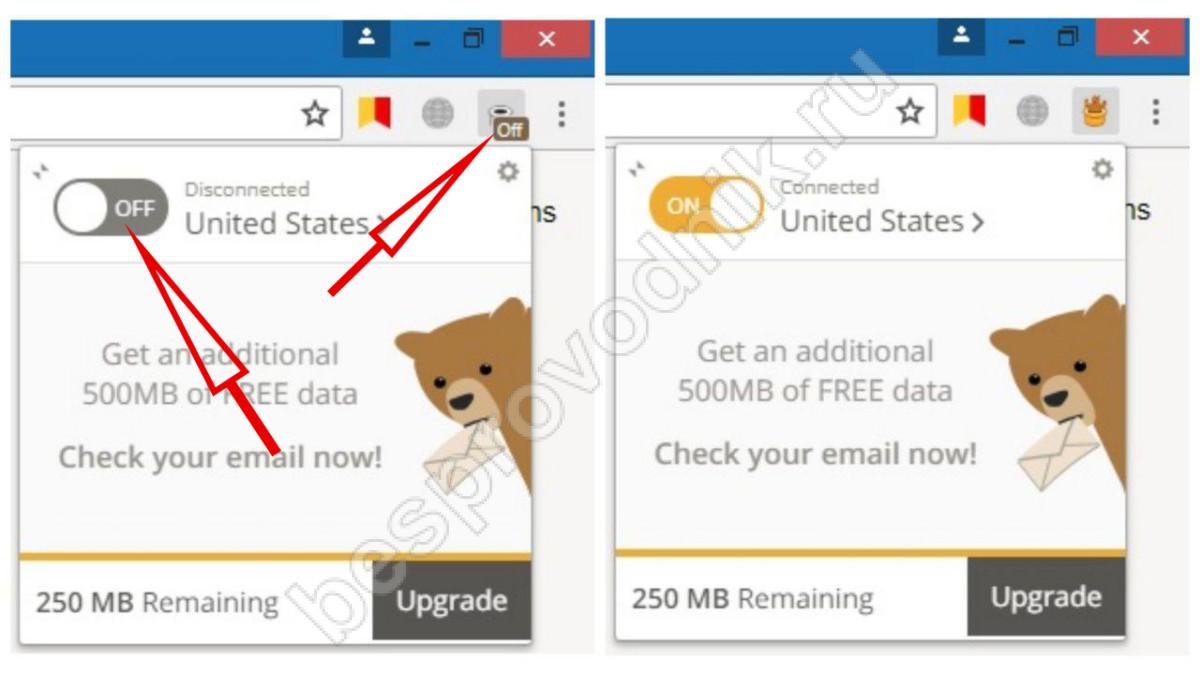
By turning add-ons on and off using icons, you can control the security and anonymity of the network, choosing the best option for each case.






