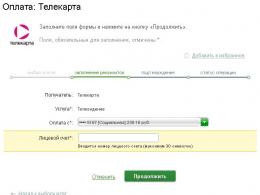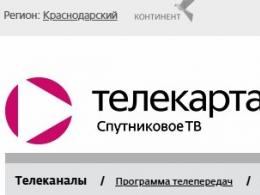What to do if the puk code is blocked. What is a PUK code on a phone
Puk code Tele2 is an 8-digit security code for a SIM card. In this article, I will immediately tell you about 5 ways to restore it for free.
Pin code, Puk code… when I first saw these names, it was funny to me at first :) In fact, PUK is read as PAK. As you understand, this article is about how to recover puk code. Earlier, I already wrote an article about what is . To begin with, I recommend that you familiarize yourself with it.
The PAK code differs from the PIN code in a number of ways:
- the length of the pack code is 8 digits, and the pin is only 4;
- the pin code can be changed, the pack cannot be changed, only through;
- the pin code is known only to you (unless, of course, you told it to someone), the pack code can be called in the help desk.
- If you make a mistake 3 times when entering the PIN code, only the PIN code is blocked, but if you make a mistake 10 times when entering the Pak code, the SIM card is blocked.
In general, a PIN code is needed to protect the SIM card from access by third parties, and a pack code is needed to protect the SIM card from access by third parties who do not know the PIN code.
Is it possible to disable the Tele2 PUK code request?
No, the request for a pack code cannot be disabled, but you can disable the PIN code request, then the pack code will never be requested. In order to disable the PIN code on the iPhone, you will need to enter the phone settings, go to the “Phone”, SIM-PIN section.
For devices on Android based the path is slightly different: Settings - Location and security - Set up blocking.
If you have disabled the PIN code request, but when you turn on the phone, the password is still requested, then the phone has protection installed on the phone itself. Yes, device manufacturers provide their phones with such a function, you can disable the security code request through the device menu in the same way as disabling the pin code.
How to recover Tele2 PUK code?
There are several ways:
- Contact by phone.
- Find a plastic wrapper from a SIM card or a box from it, as a rule, a PAK code is written on them. The standard pin code for tele2 is 0000 (four zeros).
- View the contract, if, of course, it has been preserved, which is unlikely :).
- Come to the Tele2 communication salon.
- You can still try, but at the date of publication of this material there is no such possibility (I checked it myself). Nevertheless, I know that at MTS you can see the PAK code through your personal account, maybe Tele2 implements such an opportunity.
There is no other way to restore the pack code. Don't even try to pick it up, it's useless digit code this is 10,000,000 combinations, and you have only 10 attempts. If you block the PAK code, then such a SIM card is only subject to replacement, which will be paid, although in your article about
Today we will talk with you a little about how to unlock the Megafon SIM card. There are a lot of different approaches that will help us overcome the problem. But not all of them will suit the modern user. It is for this reason that we will try to thoroughly understand what's what. After all, if you know how to unlock a Megafon SIM card, you can always stay in touch, regardless of life situations and circumstances.
It's a matter of balance
Have you blocked your Megafon SIM card? How to unlock it? The first step is to look at the source of the problem. That is, find out under what circumstances the number was blocked. After all, quite often correcting the situation is much easier than you might imagine.
And the first problem that a modern user faces is when his number is blocked due to a negative balance. Eliminated this problem very simple - replenishment of the account. Then you don't have to think about how to unlock the Megafon SIM card (or any other operator). But it can't be that simple, right? Of course no.
Modern users are much more likely to encounter other scenarios. What exactly? And how to correct the current situation? Let's try to understand all this with you.
Haven't worked for a long time
Another method that will help us figure out how to unlock a Megafon SIM card is only suitable for special cases. When you haven't used your number for a long time. As a rule, the period should exceed 6 months. In this case, you will have to return your number to yourself. But how to do that?

Quite often, it is enough to simply contact the operator's office with all identification documents and a corresponding application. After the employees make sure that you are the true owner of the number, your request will be granted. And all problems will be solved. You no longer have to puzzle over our today's topic.
But this scenario is not the only one of its kind. There can be many more reasons for blocking a number. And each has its own approach. Thus, we will continue to find out with you how to unlock the Megafon SIM card.
Additional codes
In principle, it is already a rather rare situation - the one in which you enter the wrong pin code when you turn on the phone. It was then that you have to try hard in order to carry out the process of unlocking the number. Unfortunately, many users forget very important data for this action.
This is the so-called pack code. It is he who will help you in unlocking, as well as inventing a new password to gain access to the SIM card. It is enough to enter it on demand, then come up with and dial the code, repeat it - and you can no longer worry about our today's question.

True, in most cases, as already mentioned, the fart code is simply lost. And then it gets really hard. How to unlock a Megafon SIM card if you forgot the fart code? We will figure this out as we continue our conversation with you. So let's get acquainted with other methods of solving the problem. There are still quite a few of them.
Short number
Well, now we move on to the most common cases. Very often, in order to figure out how to unlock a Megafon SIM card, we have to contact support. And without leaving home: with the help of a call to the so-called " hotline» operator.
Dial 0500 from any mobile phone, and then wait for the connection with the operator. After that, indicate your intention to unblock a specific number. Next, you will have to prove that you are the true owner of the SIM card. To do this, you will have to give your passport data, sometimes the place of registration. And only then you can enjoy the results achieved.
If the SIM card is not for you, then you can forget about unlocking. Or ask the official owner of the number to carry out the procedure.
And we move with you to other scenarios. They are very helpful in every situation. But not all are convenient for the modern user.
Personal visit
If you are thinking about how to unlock a Megafon SIM card, then you may well turn to the nearest office of your operator for help. The staff there will be able to quickly solve your problem. Whether you know the fart code or not.

However, to use this feature, you will need to bring an identity card with you. As a rule, this is a passport. When you take the necessary document, you can safely go to the Megafon office, and then wait for your turn. State your intentions and prove your rights to the number.
If everything goes well, then you will be able to use your SIM card again very quickly. V otherwise will have to look for other approaches to solving today's issue. Fortunately, they are still available. Let's get to know them soon.
Internet
The World Wide Web and the official website of the operator will help you answer how to unlock Megafon. The login does not apply to other SIM cards (we are talking about what is issued to you for authorization on the site). That is, a separate password and username is issued for each number. Thus, you will have to find your own, tied to a blocked number, and then use it to go through authorization.
You will be taken to the "Personal Account". It manages all the functions on the card. Find the unlock option in Services and activate it. Now you have to wait for some time until a special notification about the completion of the operation processing arrives. That's all. No problem. You now know how to unlock the Megafon SIM card using the Internet. Everything is easy and simple.

But this is not the end of our conversation. We forgot about another rather interesting approach that will help to cope with the task. What exactly are we talking about? Let's figure this out.
Issuance of a duplicate
For example, the most extreme measure is to go to salons cellular communication in order to get a duplicate SIM card. It helps a lot when you entered the wrong pack code several times in a row. As a rule, 10 incorrect combinations lead to the complete blocking of the number. And then only a replacement can help.
Previously, users had to buy new numbers for themselves. But now in any office mobile communications you can get a duplicate of your SIM card and use it in the future without any problems.

You just have to think about how to activate the SIM card. There is nothing complicated here: just insert it into your phone and then turn on the gadget. It will be better to make one test call - and all problems will be solved. As you can see, nothing difficult or supernatural. Everything is extremely simple. Thus, now we know all the options for the development of events when blocking a user's number.
Conclusion
So, today we have studied with you situations in which your SIM card can be blocked. In addition, now we have learned how to deal with this problem when using Megafon.
As you can see, there are a lot of different options for the development of events. And they all have their own characteristics. In truth, in most cases it is easier to seek help from a mobile phone salon. Only there they will help you quickly and efficiently solve the problem that has arisen.
What should I do if I entered the wrong PIN three times on my phone? How to unlock an MTS SIM card without a PUK code? There are several options for getting out of this situation, both with a direct appeal to the office, and remotely.
PIN and PUK codes are a unique digital sequence of numbers that is assigned to each SIM card to protect it. Now both codes are printed on a plastic base, to which the MTS SIM card itself is attached, under a special protective layer. Previously, they were transmitted in a sealed envelope. The purpose of the PIN is quite transparent: you need to enter it every time you insert a SIM card into the device or reboot it, if installed. given function. But why do you need PUK? And what if it is lost? Let's tell you more.
When you may need a PUK code

The PUK code consists of 8 digits and is required only if the PIN was entered incorrectly three times and the SIM card was automatically blocked. Without this password, it is impossible to "reanimate" it. The PUK cannot be changed.
You have 10 attempts to enter this code. If you have lost the documents issued upon connection and do not remember the password, it is not recommended to enter it at random. After 10 attempts have been exhausted, it will no longer be possible to unblock this SIM card: you can restore the number only by obtaining a new SIM. But before the shutdown, you can find out your PUK code and return the card to working capacity without replacing the carrier.
SIM card recovery methods
There are two ways to unlock the MTS SIM card if the PUK code is lost. Both involve contacting the operator: this can be done in person at the office or by phone.
At the MTS office

When the owner cell phone dials the wrong PIN number from the SIM card three times, the system blocks the SIM card and requires a PUK code. How easy is it to find out the PUK code of an MTS SIM card? In the event that the documents from this SIM card have been preserved, then this will not be difficult to do. You just need to find a plastic card from the SIM card, it is on it that the correct pin number and the so-called puk code are written, and just enter eight characters.
What is a PUK code?
PAK is a personal unlock code assigned to each SIM card. You have 10 attempts to enter it. It consists of eight characters. The phone asks to enter it if all three attempts were used when entering the pin code, and even on the third time the pin code number was entered incorrectly. There is no point in trying to guess the combination. What to do if this plastic has long been lost. What should you do if you do not know the puk MTS code? There are several ways to solve this problem.
Unlock methods
- A call to an MTS consultant. From a phone with access to the MTS network, dial 0890 or 0880. This call is free and is available even for blocked SIM cards. Wait for an answer from a specialist. Give the phone number and passport details of the owner, or a code word. These simple steps enough for the online consultant to tell you how to find out your PUK assigned to this number.
- Visiting the nearest MTS center When it is not possible to call, what to do if you do not know the MTS puk code? You can go to the communication salon of this company. The only condition is that the person for whom the number is issued must appear with a passport. Specialists on the owner's passport will be able to suggest how to unlock a bunch of code on MTS.
- With the help of a personal account on the Internet How to find out a fart on your own, having only access to the Internet? To return the work of a SIM card via the Internet, you need to log in to the MTS user's Personal Account. Go to the section "Personal settings" item "SIM card". In this section, both the pin and the pack will be written. Mobile internet will work too.
Using one of the three described methods on how to unlock a bunch of code on MTS, it is easy to return access to the SIM card.
If the wrong bunch was entered 10 times, and the SIM card was blocked, this is also not a problem, you can restore it. But here, just a phone call or the Internet will not help. You need to visit the MTS salon and request a duplicate of it.
Each MTS SIM-card is protected by special digital passwords - PIN and PUK codes. At the request of the subscriber, the function of entering a PIN code after each switching on of the phone can be enabled. Such protection guarantees the safety of your data stored on the number if the SIM card is in the hands of a fraudster. However, it was not without pitfalls here. If you enter your PIN incorrectly three times, you will have to enter the PUK code to unlock your SIM card. If you make a mistake 10 times when entering this code, the number will be blocked. Trying to guess the password is useless, it is wiser in this situation to think about how to find out the PUK code on MTS. So you can avoid blocking the number and the resulting problems. after an incorrectly entered PUK code is quite problematic, so it's better to find out. There are several options to get this code and we will consider them all.
You can find out the PUK code on MTS:
- By contacting the nearest MTS office with a passport;
- By calling help center;
- Through the personal account of MTS;
- In the documents received with the SIM card upon purchase.
by the most effective method provides for a personal visit to the MTS communication salon. You will be given a code without any problems, but on condition that the number is issued in your name. If you do not want to go to the operator's office, you can try to find out the PUK code remotely, for example, via the Internet or by calling the help center. True, there are some nuances, which we will discuss in this article.
- Attention
If after three attempts to incorrectly enter the PIN code, the field for entering the PUK code still does not appear, dial the following command on the phone: **05*PUK*PIN#.
Find out the PUK code through the MTS office and call the operator
As stated earlier, the subscriber is given 3 attempts to enter the PIN code and 10 attempts to enter the PUK code. If you have exhausted all attempts, then the SIM card will be blocked. You should not worry too much, because the number can still be restored, but you can safely throw away the SIM card, since it will definitely not be useful to you. To get your number back, you will have to visit the MTS office and write an application for the restoration of the SIM card. If you are the owner of the number and can confirm this fact with a relevant document (passport), then you will be issued a new SIM card free of charge and will be given PIN and PUK codes. However, it’s better not to bring all this up, but for this you need to figure out how to find out the PUK code on MTS.
One hundred percent way to find out PIN and PUK codes is to contact the operator's office. This option not suitable only for those subscribers who are not the owners of the number. No specialist will provide you with codes if the SIM card is issued in a different name. In such cases, you need to buy a new SIM card, or try to find out the PUK code through your personal account or call the help center, however, you will still need the passport data of the owner of the number.
If the SIM card is in your name, you can safely go to the nearest MTS office. Be sure to take your passport with you, as well as a blocked SIM card. Upon presentation of your passport, the office employee will provide you with all the necessary passwords free of charge. Here you can also change PIN and PUK codes, of course, if necessary. By the way, PIN and PUK codes can be changed remotely. To set a new PIN code, dial the following command on your phone: **04*old PIN*new PIN*new PIN#. PIN and PUK codes can contain from 4 to 8 digits. To change the PUK code, use the same command, but change the PIN to PUK.
Before you find out the PUK code on MTS through the operator's office, we recommend looking for documents from the SIM card. These documents will definitely contain the necessary passwords, therefore, there will be no need to go to the office. If you couldn’t find the documents, but you still don’t want to go to the office, you can ask for the codes, however, there are some nuances here.
To find out the PUK code on MTS through an operator, follow these steps:
- Call 0890;
- Follow the prompts of the autoinformer to contact the operator;
- Tell the help center specialist about your problem and ask for the PUK code;
- Be prepared to provide passport details and a code word (if any).
Unfortunately, this method is not always effective. We cannot say what exactly the operator is guided by, but sometimes the specialist refuses to provide the PUK code and asks to contact the nearest MTS office.
How to find out the PUK code on MTS via the Internet
If you are reading the article from the very beginning, then you know that the most effective way to find out the PUK code involves visiting the MTS office. Meanwhile, not everyone is satisfied with this option and the reasons for this may be different. Also, the option of contacting the help center is not suitable for many. Most often, this happens when the subscriber is not the owner of the number according to the documents. That is, a SIM card can be issued to a person with whom there is no opportunity to meet and not a single specialist will help you. In such a situation, there is only one option. We are talking about personal account. This option can not be called one hundred percent, but it's worth a try.
To find out the PUK code on MTS, follow these steps:
- Find the "Personal Settings" section;
- Activate the "Sim card" subsection;
- Your PUK code will be displayed on the page that opens.
Perhaps this is where we will end. this review. We have given all the methods known to us for obtaining information about the PUK code. In conclusion, it should be said about the importance of storing documents from the SIM card. These documents may come in handy more than once, so take them seriously in the future and keep them.