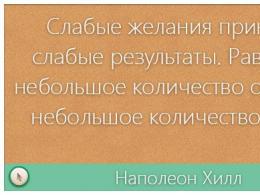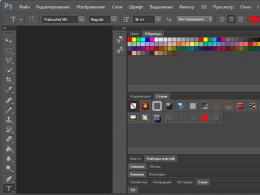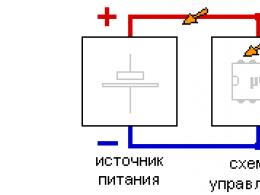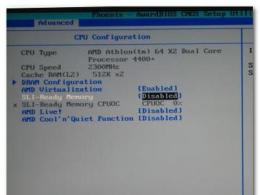Cloud PBX with landline number. Setting up a PBX
Connect the number of the desired region and start receiving calls from potential clients without opening an office.
Optimizing the reception of incoming calls
Flexible settings PBXs allow you to use remote staff or a regional call center to process calls from metropolitan areas
RENDER.RU is the largest information resource in Russia on computer graphics.
Virtual numbers 495 helped organize a virtual representation of the company in Moscow. Flexible voice menu settings organize redirection of 100% of calls to the numbers of the necessary specialists, improving the quality of customer service for the company.
Consolidation of mobile and office employees into a single network with a single company number
Even when calling from an employee's mobile phone, the client's company number is determined. And your employees are always available to customers.
Many numbers - one call center
PBX "Telfin.Office" calls to different numbers company, will show employees which number and from which region the call came.
Impericom is an official dealer of popular manufacturers of geodetic, laser and measuring equipment.
Thanks to ATS Telfin.Office, the Impericom company is available to customers day and night and is ready to advise the buyer by phone. After 18:00, redirection to mobile sellers works, and on weekends - to the head of the sales department. In the event of a force majeure, such as a power outage, customers can still reach us without problems.

Unified corporate telephone network
Virtual PBX "Telfin.Office" unites office, mobile, remote employees into a single network with short employee numbers.
Improving the quality of work with clients
A wide range of control tools from call recording to the "Monitoring" and "Call Evaluation" modules
"Milavitsa Mos" is a well-known chain of branded lingerie stores in Russia.
Unified corporate telephone network with free communication between employees of shops and office provides cost savings on communication. A corporate phone number for communication with all employees of the company, including remote ones, simplifies and speeds up work. Conversation recording makes it easier to keep track of customer service standards when talking on the phone.
![]()
Integrations with CRM
Calls directly from CRM, a pop-up card with information about a client on an incoming call, the creation of a new contact automatically, call history directly in the client card and many other useful features.
Call Recordings
History of interaction with clients. Monitoring the work of employees, training newcomers on best examples and analysis of completed calls.
DARTA is a team of professionals in the field of online advertising and website development.
DARTA combined a virtual PBX and CRM, which made it possible to clearly and quickly maintain customer reporting. Now all the necessary information about customers is stored in one place. Customer analytics helps to control the level of sales.

Connecting home and mobile phones to the network
Internet telephony connects all offices and individual employees into a single telephone network. Transferring and forwarding calls evenly distributes the workload of the staff.
Reducing the number of unanswered calls
Virtual PBX "Telfin.Office" instantly connects the caller with one of the available dispatchers. If all employees are busy, the system keeps the customer on the line, informing about promotions and special offers companies.
"Phaeton" is a round-the-clock taxi service that also offers rental of trucks, minivans, foreign cars with a driver.
Virtual phone numbers helped organize remote jobs. Customers call ordinary local phones, but calls can be processed by an operator located in any of the company's offices - sometimes even working from home.
Telephone communication is a tool for building interaction between company employees and a means of communication with customers. Virtual PBX for business shows excellent performance.
Virtual PBX for business it should be understood as telephony organized via the Internet. At minimum investment and further costs, it provides an extensive package of basic and additional features contributing to the improvement of the performance of organizations.
Such a system has extended functionality, but its implementation does not require the purchase and installation of expensive equipment. As a result, you can easily organize a highly productive call center that is fully tailored to specific needs.
To order modern telephony, it is proposed to turn to the help of real professionals - the Canmos company. There is an excellent base for high-quality and stable provision of services, which is proved big amount satisfied customers.
Virtual PBX for business - a communication service that allows you to organize telephone communications in a company. Even if the organization has several sites in different cities and even countries. They can be combined into a single company telephone network using the Internet.
Unified telephone network based on virtual PBX for business allows employees to talk on the phone with each other via short number free of charge, which greatly contributes to cost savings.
Virtual PBX for business has the functionality of a PBX and allows you to receive communication services from the provider in full. Canmos telephony makes many wild wishes possible.
Huge possibilities of modern IP-telephony will be actively implemented today: free telephone conversations with subscribers, calls from the site to the office without a phone, phone calls using a number with a call back function.
PBX price for business
To order a telephone connection for business, decide on the choice of PBX and call the number listed on the site, or fill out the feedback form.
Benefits of choosing a virtual PBX for small businesses
Virtual PBX for small business becomes the right choice due to its merits:
- excellent quality - achieved using an optical cable and high-tech equipment;
- multi-channel - the number of channels and numbers has no restrictions;
- mobility - there is no binding to a specific place, so changing the office is no longer a problem;
- statistical data - detailed reports on made calls and calls with the possibility of their further analysis;
- video conferencing - saving time and maximum convenience during negotiations;
- ease of management - easy administration, carried out remotely using clear interface;
- integration - integration with the site in order to additionally attract customers and increase sales. Internet calls will be free for both parties;
- dialing - telemarketing is carried out automatically, it provides for redirecting the call to the voice menu;
- security - effective protection that prevents the action of intruders and the safety of information;
- customer service - is carried out automatically due to the use of an understandable voice menu that redirects the subscriber to the employee he needs. No less useful is the reception of faxes. It is delivered to the specified address. Email. It is also possible to send them.
Choosing a virtual PBX for a small business opens up the opportunity to really save on negotiations. Within the network they will be free. Such benefits will be of interest to organizations that are just starting their activities, without having enough free funds. Each employee receives his own short and easy to remember number. No additional costs will be required for communication between individual branches located in different cities.
Connecting a virtual PBX for small businesses directly in practice is very fast. For this, you do not need to purchase expensive equipment, which contributes to significant cost savings. The provider's specialists cope with all stages in a short time. Subsequently, there are no difficulties in the process of using the system. It is easy to set up with a clear interface. If necessary, you can always contact the support staff, working around the clock. They are ready to advise on all issues, promptly resolve the issues that have arisen for stable and correct work.
Easy virtual PBX connection
At Canmos, every customer is valued. For maximum convenience of customers, a clear scheme of cooperation is provided. An application for connection can be left on the site. All that is required for this is to fill out a short form, indicating your coordinates. After that, employees promptly contact for additional clarifications.
The next steps involve the selection optimal package, which suits the parameters and cost. Then the connection and configuration for specific tasks is carried out. Having access to personal account, you can start using the system.
Provider working long time in the market, has managed to earn a good reputation by providing high quality services. Helping to achieve this result high level professionalism, use of high-tech equipment. All the latest advances in telephony are tracked for further application in practice in order to offer customers only the best.
There are several types of ATS to choose from. The conditions for each package remain favorable. The telecom operator compares favorably with its competitors by offering excellent quality at a reasonable price.
Applying to Canmos is a convenient way to create a functional telephone network, achieving excellent results, without putting in much effort and with minimal financial outlay!
Connect a virtual PBX for business - a highly efficient, convenient and cost-effective tool for its development!
Quick connection of virtual PBX for business
Order PBX
Connect also office automatic telephone exchanges (the number of connected automatic telephone exchanges is not limited).
Because setting up your PBX connection via Rest API does not depend on Bitrix24, but is fully configurable in third party application, we will not consider these connections - this is described in detail on the download page of these applications in the Marketplace24.
Consider Integration with PBX via SIP connector.
Operation logic SIP Connector next:
- When making an outgoing call, Bitrix24 will try to connect to the server you specified in the section Outgoing calls number settings form, and after logging in with a login/password, make a call.
- For admission to the portal incoming call you need to create a trunk on your IP-PBX with the parameters that are provided to you in the section Incoming calls number settings form, and send all incoming calls to the PBX to this trunk.
Some special technical requirements there is no connection to the connected PBX, except for the support of the SIP protocol. You can always try to connect any operator. If it works according to SIP standards, there should be no problems with its operation.
To test the functionality, free minutes for outgoing calls are available to you. The number of free minutes and the term of the active license are displayed on the page in the section Telephony.
If after testing you are satisfied with the work of the service, and you are going to use the PBX for outgoing calls, you need to pay for the license using the button Pay for module connection for outgoing communication.
Note:
- The license for the SIP connector is purchased for the entire Bitrix24. That is, if you connect more than one SIP PBX to your Bitrix24, then you do not need to buy an additional SIP connector.
- The license for the SIP connector is purchased separately, i.e. it is not tied to the Bitrix24 Telephony account.
To process calls, in addition to the settings in Bitrix24 and in the PBX itself, you will need to make settings on the firewall (firewall) of your local network.
Settings in Bitrix24
Consider setting up a PBX using an example Asterisk. To configure the PBX, data is taken from the block Incoming calls:

Creating a trunk
In the configuration file for SIP channels in Asterisk sip.conf You need to create an entry like this:
Dtmfmode=rfc2833 ; instead of your_account, you must use the name of your account in field Server address(see illustration above). fromdomain=your_account type=friend host=your_account ; the value of the field is used as the value of fields of type user Login fromuser=asterisk username=asterisk ; the value of the field is used as the password value Password secret=mypass insecure=port,invite contex=contex-internal disallow=all nat=yes allow=ulaw&alaw
In this entry, you only need to change the values for the domain, password, and the nat parameter, which is set to yes/no , depending on whether you use NAT or not.
Here is a sample of the settings according to the data from our example above:
Dtmfmode=rfc2833 fromdomain=ip.b24-6864-1386141129.bitrixphone.com type=friend host=ip.b24-6864-1386141129.bitrixphone.com fromuser=sip9 username=sip9 secret=********** ********* insecure=port,invite contex=contex-internal disallow=all nat=yes allow=ulaw&alaw
Attention! Previously, in the settings of your PBX, it was used in the field Server address incoming instead of ip (for example: incoming.b24-6864-1386141129.bitrixphone.com). You can continue to use this notation, but the telephony module will be significantly slower. Better change to ip .
Sip reload
Setting up calls from Asterisk to Voximplant
You need to pre-configure your dial plan (Dialplan) in the Asterisk configuration file extensions.conf. The dialing plan determines the handling and routing of incoming and outgoing calls. File extensions.conf controls the behavior of all connections passing through the PBX.
When compiling your dialing plan, you need to register the command:
Dial(SIP/voximplant/$(EXTEN))
In this case, the call will arrive in Bitrix24 as a call to the number to which it originally came in Asterisk.
You must make a dialing plan yourself, because each company has its own call flow logic. There is Asterisk documentation for this, or you can contact partners with the appropriate competence.
The settings are applied by the command in the Asterisk console:
Dialplan reload
LAN Firewall settings
By default, port 5060 is used for SIP, and ports 10000-20000 for media (RTP). Port 5060 can be either TCP or UDP - it depends on the existing local network settings.
Usually for SIP it is important that outgoing traffic is allowed (with a PBX for example), and incoming connections will work automatically. RTP is usually used like UDP (so that when packets are lost, data continues to be transmitted).
The ports themselves can be configured in the properties of the PBX: which one is set there, this one must also be opened in the firewall.
Attention! PBX setup for the boxed version of Bitrix24 should be done after configuring the module to work with cloud telephony
An integral part of the work of a large office is the organization telephone communication- it is convenient, practical and cheap. In this article, our experts will talk about how to install a mini-PBX in the office.
Why do you need a mini-ATS
Mini-PBX allows you to organize telephone communication in small and large offices, as well as in the store. The essence of a mini-PBX is that you can connect a certain number of city telephone lines to it, and also organize an intra-office connection, where each user will have his own internal number. You can connect ordinary landline phones, as well as radiotelephones and faxes to a mini-PBX. We will describe in more detail about the settings of a mini-PBX below, but for now let's move on to organizational issues and its installation.Before starting any work, it is necessary to make calculations. First of all, determine how many telephones you need to connect in the office and where they will be installed. This plays a key role in choosing the PBX base station itself: the number of internal telephone connections, the number of supported city numbers and the number of settings. When this question is thought out, you will need to select a mini-PBX base station. As a rule, for mini-ATS use base stations by Panasonic, which are supplied with branded phones of this company, and they, in turn, support all the functionality of the base. And we also want to note one nuance: you need to choose a mini-PBX with a supply of numbers, that is, not back to back, because if you need to install Additional Phone, it will have to be connected in parallel to some number, which is not very good. Your PBX should have a stock of at least 2-3 numbers. You can pay attention to the mini-PBX, which allow you to easily expand the connectivity of both internal subscribers and city numbers.
Installation of mini-ATS
Site site experts recommend installing a power source for mini-ATS uninterruptible power supply. For what? In the event of a power outage, the mini-PBX will simply turn off, and you will not be able to use either the intercom or the landline, you will not even be able to call the electric service. An uninterruptible power supply will allow a mini-ATS to work for several hours without providing a central power supply. In addition, the UPS will restrain power surges, which will positively affect the operation of the PBX.The mini-ATS base is installed at the central point of the office, in an accessible place. To get started, you need to telephone line from the city PBX, to the place where the mini-PBX will be installed, after which connectors are put on the ends of the cable. When the city lines are laid out and ready for connection, we proceed to the installation of the mini-ATS itself.

To power mini-ATS, it is recommended to run a separate line of electrical cable. When the line is connected, we fix the base of the mini-ATS. To do this, it is necessary to make a hole in the wall and drive in the dowels and screw the screws into them, on which the mini-ATS is fixed.
Setting up a PBX
Now with regard to setting up a mini-PBX. The mini-ATS can be configured via a computer, both locally and remotely. To do this, you will need to install a disk with software, which comes with the mini-ATS.First you need to give each internal telephone a number. When internal numbers are set, we redirect the connected city numbers to specific internal telephones so that each number has its own telephone number. It should be noted that any employee can redirect a call from his city number to his employee, that is, to his internal phone, although he will have his city number. This is a great advantage of a mini-PBX, since the caller will not be forced to call back to another number, and you simply redirect his call to the right employee.

Some PBX models have the ability to work with mobile operators, for this you need to connect a GSM gateway to the mini-PBX, into which a SIM card of any operator is inserted. Setting mobile operator in a PBX is also done through a computer.
If necessary, set up an answering machine, this feature is available for all numbers and is very useful in business so as not to lose potential customers.
This is actually all. The instructions for mini-ATS always describe how to set up the device and how to install and connect it.
Our company is developing dynamically. Subdivisions are growing, new ones are appearing, business processes are changing and optimizing.
FROM cloud PBX from Tsifra-Telecom manages to quickly resolve switching issues of varying complexity, including integrating mobile phones with PBX, control the quality of communication between employees and customers - the functionality allows, the interface is intuitive.
Separately, I note the high quality of technical support.
Kudryaev Alexey
Head of IT department
By the nature of my activity, I conduct many telephone conversations with my partners who are at a considerable distance: near and far abroad, all regions of the Russian Federation, the Moscow region. To reduce costs without losing the quality of communication, I use IP-telephony. A significant disadvantage of IP-telephony compared to mobile communications was the need to be present in the office to make outgoing calls. This severely limited my communication or led to unjustified additional expenses for mobile communication. This problem managed to completely solve by connecting the "Mobile PBX" service. On the this moment I have the opportunity to call at minimum rates from any place in Russia where there is cellular, but technical support company "Cifra-Telecom" organized the most convenient logic of my virtual PBX.
Cooperation with Tsifra-Telecom allowed me to:
1. Use communication as conveniently as possible, without any restrictions
2. Do not go beyond subscription fee on expenses
3. Have opportunities for the development of corporate communications (internal numbers of employees, etc.) for the future
Muryshkin Dmitry
Individual entrepreneur
“Our CITY POSTER company has been cooperating with Cifra-Telecom for three years now. And we have never regretted it.
Tsifra-Telecom employs true professionals who know and love their job. At our first meeting, we simply voiced to the company's specialists our wishes and needs in the field of organizing telephone communication and received quick, competent, understandable advice and practical assistance to us. As a result, we received high-quality inexpensive telephony in our office and a high level of service for the past three years. When we had any questions or wishes (change call forwarding, etc.), it was enough to contact the company's employees by phone, and we were always promptly provided with assistance and technical support. Convenient, simple and reliable!
We have recently opened a second, additional, office of our company. The question of who will provide us with telephone services is not worth it for us: of course, Tsifra-Telecom. They have established themselves not only as excellent specialists, but also as good people who are a pleasure to deal with. The slogan of this company is “Affordable and high-quality communication”, and they fully justify it.”
Olga Antipova
MAGNA ART - "CITY POSTER"
We have been using the services of Tsifra-Telecom for 7 years.
Initially, we simply received consultations on the operation of our telephone system on AVAYA equipment, over time, consultations turned into a more extensive interaction, and what is very important for me, all our questions or problems, the company's specialists perceived as their own. All problems, malfunctions, etc., were resolved quickly and efficiently, the departure of Tsifra-Telecom specialists, calls (to solve our problems) at almost any time of the day, allowed us to always be in touch with customers. It's been four years since we switched to IP telephony based on a virtual PBX from Tsifra-Telecom. All support, configuration and organization of the system was undertaken by the specialists of this company. Cifra-Telecom is one of the few companies in the IT business that does not just sell services and solutions, but treats customers as friends, and this is good news. I am very glad that my company has Cifra-Telecom as a partner.