The maximum number of battery charge cycles. How to check MacBook battery cycles and capacity
In this article, I will talk about how to know how many charge cycles your MacBook has already gone through and how much it is possible to charge (data table by models).
This article is for everyone MacBook models Pro and Air released in different years. There may be some differences in architecture or description Mac versions OS.
When you use a Mac laptop, its battery goes through recharge cycles. One recharge cycle is performed using a full battery charge, which does not always mean one charge.
For example, one day the device could be used up to 50% of the charge, and then it was completely recharged. If this happened the next day, then it will be not two, but one recharge cycle. It turns out that it can take several days to take one recharge cycle.
The battery functions for a limited number of recharge cycles, after which they use up their own resource. When the resource is exhausted, the battery must be replaced. It is possible to use the battery after the maximum number of recharge cycles, but the battery life will be shortened.
Knowing the number of recharge cycles completed, the user can estimate the remaining number of cycles, and then determine when to change the battery. For optimum performance, the battery should be replaced when the maximum number of cycles has been reached.
MacBook won't boot after update
How to find out the number of iPhone charge cycles
See the number of MacBook charge cycles
To view the number of MacBook charge cycles, you can use standard means operating system MacOS:
- Click on the bitten apple icon at the top, as in the screenshot below.
- In the list that appears, click on the "About this Mac" section.
- Then go to System Report.
- Then you should switch on the left side to the "Power Options" tab.
- On the right will be the section "Number of recharge cycles." There will also be available the number of cycles for the entire life of the MacBook battery.
Maximum number of recharge cycles
Use the following tables to determine the number of recharge cycles for your Mac's battery. The battery life is considered depleted when the number of charge cycles reaches this limit.
For MacBook:
For Macbook Pro:
For Macbook Air:
Older Apple computers were not equipped with such "hardy" batteries as they are now. The first computers could withstand approximately 300 recharges without loss of quality.
MacBook won't connect to WiFi automatically
We determine the real capacity of the Mac battery and the number of recharge cycles through a third-party application
For extended information, use the third-party utility coconutBattery. We perform the following steps:
- Download the coconutBattery program from the developer's official resource https://www.coconut-flavour.com/coconutbattery/ and install it on Mac.
- We launch the installed software.
- A window will be displayed where the data will be presented, as in the screenshot below.
- If you click on "Mac info", you can find information about your computer.
- If you click on "Battery info", then the data will be displayed, as in the screenshot below.
The coconutBattery utility has a lot of functionality. With it, you can check the number of battery charge cycles in iPhone.
Benefits of Apple Lithium Ion Batteries
Apple batteries can be quickly charged up to 80% using the fast charging, and then transferred to the mode of slower recharging with a small current. The time to charge the battery to 80% depends on the type of gadget and its settings.
When the battery temperature exceeds the recommended values, the value of the maximum charge level can be programmatically limited to 80%. With the help of this combined process, your device will be ready to work again without unnecessary delay. Yet this option significantly extends battery life.
Many Apple laptop owners complain over time after years of using it. This is not surprising: over time, battery life is depleted, so after two years your MacBook Pro will no longer “keep” 8 hours, as after purchase. How to determine when the battery (well, or the laptop itself) is time to change?
To find out the number of recharge cycles (this is how the "health" of the battery is determined), you need to go to the Apple menu - "About This Mac" - "System Report" - "Power Options". Here you will find all the information you need, including battery data.


How to calculate one recharge cycle? For example, if your MacBook is fully charged and you use up 50% of the charge, then charge it back up to 100% and use up 50% again, that will be one cycle. Similar system allows Mac computers serve for many years - many do not gain more than 300 cycles for the entire time of use. Let's talk about what value of the cycle can be considered optimal.
Refer to the table below for the maximum number of recharge cycles for your computer. If for a new one this value is, for example, 1000, then the 2009 MacBook boasts only 300.
Checking periodically
Are you using a Macbook? Do you often work without being plugged into an outlet, “on battery”? Then this information will definitely be useful to you. Friends, I myself am used to autonomy, so I often work without a wire until the laptop sits down. But alas, every year the MacBook holds less and less charge, you have to get used to solving your affairs faster (just kidding). Of course, ideally, you need to change the battery, I wrote about this in a separate post. But on the other hand, many do not know how to check the condition of the Mac battery at all, as well as how long it has. So today I will tell you how to do it yourself.
So, to check the battery status, you do not need to resort to using separate programs - macOS system makes this task easy. To do this, click on the apple in the corner of the screen, select "About this Mac" (About this Mac).
Then click the System Report button.

In the system window that opens, select "Power" from the list on the left. We are specifically interested in these indicators: “Number of recharge cycles” (Cycle Count), “Condition” (Condition), and “Full Charge Capacity” (mAh). Checked? Go ahead.
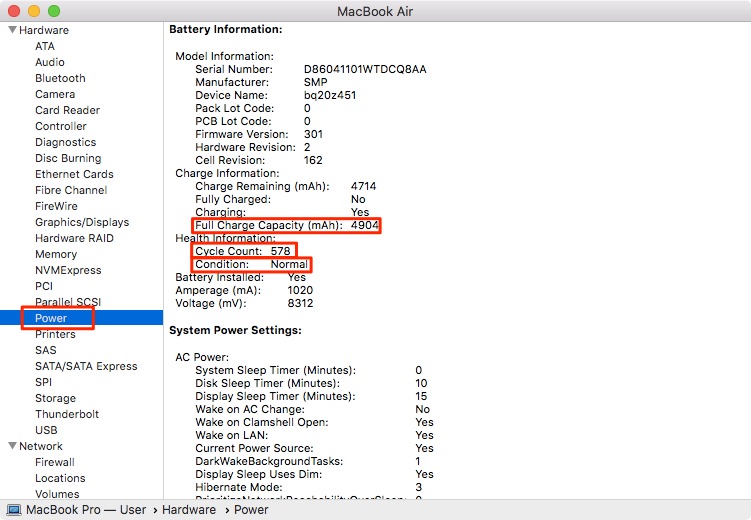
I have come across articles on the Internet that describe how to check the number of recharge cycles, but there was no word about the full capacity of the battery (and its balance). But in fact, this is a very important indicator, because the number of cycles can be small, but the MacBook sits down very quickly, and while you will puzzle over what is the reason.
There are several options here. The first one is if you left the laptop “idle” for a long time, that is, it lay completely discharged for a long time, and after all, a simple one is fraught with a slow “battery dying”. The second case, if you, on the contrary, constantly worked from the network, then the battery ceases to function normally, since its “services” are not in demand. Well, the third, probably the most obvious - you can "kill" the battery, or one whose output power does not match your Mac version. You can find out the factory (initial) battery capacity of your particular model on the official Apple website. After that, compare this indicator with yours and much will become clear.

And now about the recharge cycles. If you use your MacBook in normal mode, that is, both on mains and on battery, then the number of recharge cycles is usually a fairly accurate indicator. All Macbook batteries (except for some before 2010) are rated for 1000 cycles. This is the battery life declared by the manufacturer, after which it may become completely unusable.
But note that the time battery life will begin to fall much earlier, this can be replaced from about the three hundredth cycle. Therefore, it is possible to “torture” the battery up to 1000 cycles or more, but there will be little pleasure from this. Here you already have to choose, if you need a working laptop for as long as possible without recharging - you will have to change the battery. And about how to keep the Mac battery as long as possible, I wrote
It's important to know the number of charge cycles on your MacBook's battery, if only because you're not going to be very pleasantly surprised when the battery goes dead all of a sudden. Well, or when buying a used laptop, they won’t be able to deceive you, and they won’t slip a “breathing in the last” battery.
Now we will tell you how to protect yourself from such problems and find out all the information about your battery.
How to find out the number of battery charge cycles on a MacBook:
- First of all, open "About this Mac", select "Details" "system report" and then the item "Power".


What is a recharge cycle? A recharge cycle involves using a fully charged battery. However, many of us do not wait for the device to turn off and constantly recharge it. Well, for example, you discharged your laptop by 50% and charged it, as soon as your device is discharged by another 50%, it will be considered that the battery has completed one cycle. That is, the cycle may include several recharges.
After each completed cycle, the battery capacity decreases slightly. For example, batteries that are on Apple technology lose no more than 20% of their capacity for enough a large number of recharge cycles.
More detailed information about batteries Apple computers you can see






